Exploring Minecraft Online on PC: A Comprehensive Guide


Intro
In the vast realm of PC gaming, few titles achieve the cultural and creative impact of Minecraft. Known for its sandbox environment, Minecraft empowers players to construct their worlds, delve into adventures, and engage with a vibrant community. Understanding the various aspects of playing Minecraft online can elevate the experience for both novices and experienced players alike.
This guide offers a detailed exploration of Minecraft on PC. It encompasses essential game mechanics, community interactions, technical requirements, and the role of mods. With insights into gameplay modes and safety considerations, the aim is to equip players with knowledge necessary to navigate this intricate universe successfully.
Let us begin our journey into Minecraft, where creativity knows no bounds.
Minecraft Game Guides
Character Creation Guide
Creating a character in Minecraft is the first step towards personalizing your gaming experience. The default skin can be changed easily through the game settings menu. Players may choose to upload their own designs or select from an array of community-created skins. This customization cultivates a unique identity within the expansive Minecraft universe.
Building Techniques Tutorial
Building is a fundamental aspect of Minecraft. From basic huts to complex structures, the possibilities are endless. Understanding block types and building techniques is essential. Players should familiarize themselves with fundamental styles, such as:
- Cuboid structures: simple yet effective designs using blocks to outline rooms.
- Stairs and slabs: creating aesthetically pleasing layers and levels.
- Symmetry and asymmetry: designing balanced structures to enhance visual appeal.
Redstone Mechanics Explained
Redstone introduces logic and automation to Minecraft. It functions like electrical wiring, allowing players to construct complex machines. Core concepts include:
- Redstone dust: acts as wiring to connect components.
- Pistons: used to push or pull blocks.
- Logic Gates: the basis of more advanced mechanisms.
Mastering Redstone can significantly enhance gameplay, making it a favorite among players who enjoy technical challenges.
Crafting Recipes Encyclopedia
Crafting in Minecraft transforms raw materials into valuable items. Familiarizing yourself with various recipes is critical for survival and progression. Important categories include:
- Tools: axes, shovels, and weapons that enhance gameplay.
- Blocks: essential building materials such as cobblestone and bricks.
- Potions: items that provide beneficial effects during gameplay.
An extensive list of crafting recipes can be found on platforms like Minecraft Wiki.
Latest Updates and Patch Notes
Patch Note Breakdown
Regular updates keep the game fresh and engaging. Patch notes detail the enhancements and bug fixes implemented in each version. Staying informed about these notes helps players adapt their strategies.
New Features Analysis
New features introduce innovative gameplay elements. Each update may add new mobs, biomes, or items, enriching the Minecraft experience. Engaging with these features can rejuvenate your gameplay.
Biome and World Generation Updates
With every update, biomes become more diverse. The world generation mechanics offer unique landscapes, environments, and challenges. Players should explore these changes to discover rare resources and integrated ecosystems.
Community Speculations and Theories
Following updates, community discussions often arise regarding future features and possibilities. Platforms like Reddit serve as hubs for sharing ideas and theories.
Mod Reviews and Recommendations
Top Mods of the Month
Mods significantly expand Minecraft’s capabilities. Every month, new mods emerge, enhancing graphics, gameplay mechanics, or simply fun interactions. Keeping an eye on popular mods can help players optimize their experience.
Mod Spotlight Series
In-depth reviews of specific mods showcase their unique features. Each spotlight can illustrate the way a mod transforms aspects of the game and provide tutorials on usage.
Mod Installation Guides
Installing mods can be daunting for new players. Clear guides that outline the installation process are crucial. Resources and forums provide guidance to ensure proper setup without glitches.
Minecraft News and Developments
Industry News and Trends
Minecraft continually evolves within the gaming industry context. Following trends, such as cross-platform play, keeps players well-informed.
Behind-the-Scenes of Updates
Understanding the development process gives insight into the game's future. Developers regularly share behind-the-scenes information on social platforms, illustrating the effort put into new features.
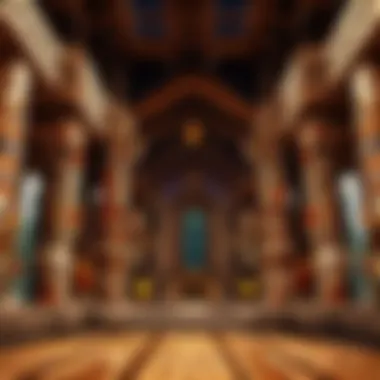

Upcoming Features and Sneak Peeks
Engaging with the community lets players access sneak peeks of potential updates. Leaks and announcements provide excitement for upcoming content.
Learning the latest developments in Minecraft can not only enhance your gameplay but also enrich your understanding of this dynamic game.
Prolusion to Minecraft on PC
Minecraft has captured a diverse audience since its launch. Understanding its dynamics on PC is crucial for anyone looking to delve deeper into its landscapes. This section emphasizes the importance of playing Minecraft on PC over other platforms.
Overview of Minecraft
Minecraft is a sandbox game that offers players the freedom to build and explore their worlds. The game is characterized by its blocky graphics and simple mechanics, which belies the depth of creativity and strategy it allows. Players can mine resources, craft tools, and construct structures ranging from simple homes to intricate cities. The game consists of different modes, which cater to various play styles.
The expansive world is procedurally generated, meaning no two worlds are alike. This randomness is significant as it offers endless replayability. Players engage with an ecosystem filled with flora, fauna, and distinct biomes in their quest for resources. The popularity of the game can also be attributed to its active community that contributes numerous mods and custom content, enhancing the experience further.
The Appeal of Playing on PC
Playing Minecraft on PC has several advantages that can elevate the gameplay experience. The larger screen provides a more expansive view of the game, allowing for better navigation and resource management. Additionally, the PC versions typically receive updates and features sooner than console counterparts.
Performance is another factor. PCs can be upgraded with better graphics cards, which can improve the visual experience of the game. This hardware capability often results in smoother gameplay, enhanced graphics, and more comprehensive world-building capabilities.
Furthermore, the PC version offers a plethora of mods that enrich and customize gameplay. From adding new creatures to enhancing game graphics, the options are almost limitless. The ability to use a mouse and keyboard can also make intricate building designs easier compared to touchscreen devices. Overall, the appeal of playing Minecraft on PC stems from its enhanced performance, flexibility, and customization potential.
Technical Requirements for Minecraft on PC
Understanding the technical requirements for Minecraft on PC is fundamental for anyone looking to enjoy this widely popular game. The performance and experience you derive from Minecraft are heavily reliant on the hardware and software specifications that your system meets. Insufficient requirements can lead to lagging, crashes, or even an inability to run the game altogether. Thus, it is vital for players, whether new or experienced, to have clarity on what is needed to run Minecraft effectively.
Minimum System Requirements
To get into Minecraft, you will need to meet certain minimum system requirements. These are the basic criteria that ensure the game runs, albeit with limited performance and graphic settings. Here are the key specifications:
- OS: Windows 10, macOS Mojave (10.14.5) or Linux.
- Processor: Intel Core i5-4690 or AMD A10-7800.
- Memory: 4 GB RAM.
- Graphics: NVIDIA GeForce 400 Series or AMD Radeon HD 7000 series or Intel HD Graphics 4000.
- Storage: At least 4 GB of available space.
- Network: Internet connection for multiplayer elements.
While these requirements are sufficient for Minecraft to run, players may find the experience lacking. For instance, the visuals might appear less appealing, and gameplay could be slower, particularly in complex environments or multiplayer scenarios. Furthermore, if your aim is to explore mods or engage in high-density gaming features, these minimum specifications will hinder your progress.
Recommended Specifications for Optimal Performance
For a more enjoyable and smoother experience in Minecraft, it is advisable to aim for the recommended specifications. These enhance not only the visual aspects of the game but also its overall performance. Consider the following:
- OS: Windows 10 or the latest macOS.
- Processor: Intel Core i5 or equivalent.
- Memory: 8 GB RAM or more.
- Graphics: NVIDIA GeForce 700 Series or AMD Radeon Rx 200 Series or above.
- Storage: SSD with at least 4 GB available space.
- Network: A high-speed internet connection for seamless multiplayer interactions.
With these specifications, players can expect improved frame rates, enhanced graphics, and a noticeably better overall gameplay experience. As one player noted, "The difference between minimum and recommended is like night and day; I can actually enjoy building and exploring!"
Meeting these recommended requirements also opens the door to more intricate gameplay, including the ability to utilize mods and texture packs that further enhance the game. This added level of performance is especially important for those who seek to not just play, but to immerse themselves in the expansive Minecraft universe.
This section illustrates that investing in a suitable PC setup is crucial for those wishing to get the most out of Minecraft. To delve deeper into these specifications and other community advice, official forums such as reddit.com and the Minecraft Wiki can provide additional support and information.
Getting Started: Installation and Setup
Getting started with Minecraft on PC is a crucial step for both new and returning players. Understanding how to properly install and set up the game can significantly impact your overall experience. Whether you are eager to explore the vast landscapes, build intricate structures, or craft tools, the installation process lays the foundation for all these activities. Given that Minecraft is continually updated with new features, ensuring you have the latest version and setup is essential for optimal enjoyment.
Where to Purchase Minecraft
Purchasing Minecraft is straightforward, yet choosing the right platform is important. The official website at minecraft.net offers a reliable source for buying the game. You can choose from various editions, such as the Java Edition or the Bedrock Edition. The Java Edition is favored by many players, especially those who enjoy mods and custom servers. On the other hand, the Bedrock Edition supports cross-platform multiplayer, allowing for more interaction with players on different devices.
Other platforms such as Amazon and the Microsoft Store also provide purchasing options. Ensure you buy from a reputable source to avoid potential issues with your account or game performance. Remember, buying the game legally supports the developers.
Step-by-Step Installation Process
Installing Minecraft is an accessible task. Following these steps can help ensure a smooth process:
- Download the Installer: After purchasing, download the installer from the official Minecraft website. Make sure you select the correct version according to your operating system.
- Run the Installer: Locate the downloaded file and double-click to run it. You may need to grant permissions depending on your system settings.
- Follow the Prompts: The installer will guide you through the setup. Review the terms and conditions, and choose the installation location if prompted.
- Complete Installation: Once the installation is complete, it may prompt you to launch the game immediately. If not, you can find Minecraft in your programs or applications list.
- Login or Create an Account: When you first launch the game, you will need to log in with your account. If you do not have one, you can create it within the launcher.
Following these steps accurately will facilitate a successful installation of Minecraft on your PC.
Setting Up Your First Game
After installation, setting up your first game is the next exciting step. Here’s how you can get started:
- Open Minecraft Launcher: Start by launching the Minecraft launcher you installed previously.
- Select Game Edition: Choose the game mode. If you are playing the Java Edition, you can select the latest version or any previous version from a dropdown menu.
- Create a New World: Click on "Singleplayer" and then "Create New World." This allows you to customize various options including world name and game mode (Survival, Creative, etc.).
- Adjust Game Settings: Before creating the world, you can click on "More World Options" to further customize your world settings, such as enabling cheats or setting the world type.
- Start Playing: Once the world is created, click "Create New World" again. The game will begin loading your new environment.
Getting started in Minecraft can be a robust experience. The journey into virtual exploration and creation begins with these steps, opening the door to countless adventures and possibilities. Ensure you also take the time to read community guides and resources to enhance your gameplay as you advance.
Gameplay Mechanics and Modes
In Minecraft, gameplay mechanics and modes significantly influence the player experience. Each mode offers distinct challenges and opportunities for creativity, catering to various play styles and preferences. Understanding these mechanics is essential for players to navigate the game's expansive world effectively. The choice of mode can also impact your approach to problem-solving and exploration, making it a pivotal aspect for both novices and veterans.


Survival Mode Explained
Survival Mode is perhaps the most fundamental aspect of Minecraft. In this mode, players must gather resources, manage health, and fend off threats from the environment, including mobs and hunger. It emphasizes resourcefulness and strategy, offering players a sense of accomplishment as they build shelters and craft tools. The thrill of surviving against the odds is what makes this mode compelling.
Players start with no resources and must gather materials to survive. This includes mining for ores, cutting down trees for wood, and hunting for food. Each night brings new challenges, as hostile mobs spawn and threaten your survival. As players progress, they learn to craft better tools and weapons, build more complex structures, and create farms for sustained resource generation.
Survival Mode encourages players to experiment with different strategies and fosters a deep connection with the game's environment. In this way, it serves as a rite of passage for many Minecraft players.
Creative Mode Overview
Creative Mode offers a stark contrast to Survival Mode. Here, players have unlimited resources and the freedom to construct anything they can imagine. All blocks and items are at their fingertips, making it ideal for those who enjoy building and designing without the constraints of survival. This mode cultivates creativity, allowing players to explore architectural possibilities and implement imaginative designs.
In Creative Mode, players can fly, enabling them to navigate large structures and landscapes efficiently. There is no health or hunger to manage, which allows for a focus on construction and creativity. Notable builds, such as intricate castles or detailed replicas of real-world structures, often emerge from the minds of players in this mode.
Adventure and Spectator Modes
Adventure Mode is specifically tailored for players who wish to experience user-created maps with specific rules and objectives. In this mode, players cannot break blocks without the correct tools, creating a more structured gameplay experience. This mode is often used for custom maps that tell a story or present unique challenges. Understanding how to navigate these maps is essential for players seeking to complete adventures.
Spectator Mode provides a unique opportunity to observe the game without interacting with the environment. Players can explore worlds and watch other players without influencing the game. This mode is useful for tutorials, reviews, and for players who wish to understand the nuances of gameplay without the pressure of active participation.
In summary, the various gameplay mechanics and modes in Minecraft create a diverse gaming experience. Each mode serves its purpose, whether it be for survival, creativity, or exploration. Embracing these modes allows players to enjoy Minecraft to the fullest, whether they seek challenge, expression, or community-driven narratives.
Mods and Customization
Mods and customization play a crucial role in enhancing the Minecraft experience on PC. They allow players to modify game elements, tailoring gameplay to individual preferences. This flexibility may add new dimensions to how the game is played, ranging from simple cosmetic changes to extensive gameplay overhauls. Users can unlock additional content, gameplay mechanics, and user-generated features, encouraging creativity and exploration. However, understanding mods, their installation, and management is essential for seamless gameplay.
What are Mods?
Mods, short for modifications, are user-created alterations to the Minecraft game. They can change almost every aspect of the game. This includes new mechanics, items, mobs, and even entirely new worlds. Mods can enhance graphics, introduce new gameplay challenges, or offer additional crafting options. This expansive ability to modify the game is one reason many players continue to engage with Minecraft.
Popular Mods for PC Minecraft
Several mods have gained popularity within the community, providing varied enhancements to the game. Here are a few notable examples:
- Optifine: Improves graphics and allows extensive personalization of visual settings.
- Just Enough Items (JEI): Offers an easy-to-use interface for viewing crafting recipes and item information.
- Biomes O' Plenty: Expands the variety of biomes available in Minecraft, introducing new environmental experiences.
- Tinkers' Construct: Revamps the tool-building mechanic, allowing for more complex crafting of tools and weapons.
Each of these mods brings distinct benefits and experiences, fulfilling specific player interests and preferences.
How to Install and Manage Mods
Installing mods involves several steps, which can vary depending on the mod and your installation path. Generally, here is how it's done:
- Backup Your Game: Before making any alterations, it’s crucial to back up your existing game data to prevent any data loss.
- Install Minecraft Forge: Most mods require Minecraft Forge, a tool that helps load the mods into the game. Download it from the official site and install it according to the provided instructions.
- Download Desired Mods: Choose the mods you want to install from reputable sources such as CurseForge. Make sure they are compatible with your version of Minecraft.
- Move Mods to the Right Folder: Place the downloaded mod files in the folder located within the directory.
- Launch the Game: Open the Minecraft Launcher, select the Forge profile, and start the game. If done correctly, the mods should be available.
Managing mods involves checking for updates periodically and ensuring compatibility with game updates. A mod manager can simplify this process, allowing easy installation and removal of mods as desired.
"Mods offer an incredible opportunity for players to tailor their Minecraft experience uniquely and personally."
Understanding these aspects lets players fully use Minecraft's modding capabilities, making their gameplay richer and more engaging.
Multiplayer Experience in Minecraft
The multiplayer aspect of Minecraft elevates the gaming experience significantly. Engaging with others in shared worlds not only enhances the gameplay but fosters a sense of community. Players can join together, collaborate on epic builds, or engage in friendly competitions. The interactions are diverse; they range from cooperative gameplay in survival settings to competitive minigames, thus creating a dynamic environment.
Playing with others brings unique benefits. It allows players to learn from one another, share strategies, and discover new game mechanics. Furthermore, the social aspect makes the game more enjoyable, often leading to lasting friendships formed within the world of blocks.
However, there are several considerations when participating in multiplayer. One must be mindful of the types of servers they join, as the atmosphere can vary widely. Player behavior can significantly impact the overall experience. Therefore, understanding how to navigate this environment is essential for a positive gaming experience.
Joining Servers: An Overview
Joining Minecraft servers opens doors to countless gaming possibilities. These servers are run by individuals or groups and serve various purposes—from casual to competitive environments.
- Finding Servers: There are multiple platforms where players can discover servers. Websites like MinecraftServerList provide extensive lists of servers categorized by style and community size.
- Connecting: To connect to a server, players need the server's IP address. This can usually be obtained from the server's listing or community page.
- Common Server Features: Many servers offer distinct game modes, enhanced plugins, and custom rules. Familiarizing oneself with the server's specific etiquette is beneficial.
Creating Your Own Server
Setting up a Minecraft server involves several steps, but it can be a rewarding endeavor. This allows players to shape their own environment and invite friends.
- Choosing the Type of Server: Decide whether to run a vanilla server or use modded software like Spigot or Bukkit for customized experiences.
- Setting up Hosting: Players can either host on their own computer or use external hosting services. Hosting on a local machine is less expensive but can strain personal resources.
- Configuration: Configuring the server settings allows adjustments such as player limits and game rules. Players should also consider establishing clear server rules to maintain a positive environment.
Understanding Server Types
There are several types of Minecraft servers, each catering to different player preferences:
- Survival Servers: These focus on survival gameplay where players must gather resources and fend off threats.
- Creative Servers: Here, players have unlimited resources and can build without limitations.
- Minigame Servers: These servers host a variety of games and challenges, such as parkour courses or PvP matches.
- Roleplay Servers: Players engage in storytelling, often adopting different characters within a specified narrative framework.
Understanding these types can help players find the community and gameplay style that aligns with their interest. Engaging with others in Minecraft serves not just to play the game but to connect with a larger community.


In-Game Community and Resources
The in-game community and the resources available to players are significant aspects of the Minecraft experience. They enhance engagement by providing helpful tools and forums for sharing ideas. A strong community can greatly improve gameplay through shared experiences, problem solving, and social interaction. Players can connect with each other, share their creations, and learn from one another, making the game more immersive and enjoyable.
Community Forums and Websites
Community forums are crucial places for players to discuss strategies, share tips, and showcase their builds. Websites like Reddit feature dedicated Minecraft communities where players discuss everything from crafting techniques to updates on the latest game mods. Here are a few relevant forums and websites:
- Minecraft Forum: One of the oldest forums dedicated to Minecraft, covering news, guides, and discussions among players.
- Planet Minecraft: A platform for sharing and downloading user-created content like maps, skins, and mods.
- Reddit: Subreddits such as r/Minecraft and r/Minecraftbuilds attract a large user base for sharing ideas and feedback.
These forums often have sections for troubleshooting, where new players can seek advice and seasoned players can provide insight. The collaborative nature of these platforms helps solidify community bonds and enhances the overall gaming experience.
Content Creation: Streaming and Video Guides
Content creation around Minecraft plays a significant role in shaping the community. Many players turn to platforms like YouTube and Twitch to showcase their gameplay, creative builds, and tutorials. These platforms allow for the sharing of knowledge and techniques that can be beneficial for all players, regardless of skill level.
Streaming and video guides provide several advantages:
- Visual Learning: Many players find it easier to learn by watching than reading. Video guides break down complex concepts and provide visual examples.
- Live Interaction: Streaming allows for real-time engagement with viewers. Players can ask questions and get immediate answers.
- Showcasing Creativity: Content creators often highlight unique building techniques or mods, inspiring viewers to experiment in their gameplay.
Popular YouTubers and streamers have built large followings, significantly impacting the community. This content not only entertains but also educates, helping enthusiasts of all levels to enhance their gaming experience.
"The Minecraft community thrives on creativity and collaboration. Engaging with others enriches every player's journey."
In summary, the in-game community and available resources help players connect and learn from each other. Online forums and content creation promote a culture of sharing, ensuring Minecraft remains a dynamic and evolving game.
Safety in Minecraft: Parental Controls and Tips
Safety is a critical concern in today’s online gaming environment, especially for games like Minecraft that attract a diverse player base, including children. Understanding the mechanisms to promote a safe experience is essential for both parents and players. This section will outline the core safety features within Minecraft and provide guidelines for effective communication among players. Applying these practices enhances the enjoyment of the game while minimizing potential risks.
Overview of Safety Features
Minecraft provides several built-in safety features designed to protect younger players from various online interactions. These options allow parents to set boundaries and monitor gameplay effectively. Some of the primary safety features include:
- Multiplayer Settings: Players can decide to play on public servers or choose private ones, restricting who can join their games. It’s advisable for younger players to engage predominantly in private sessions with friends or family.
- Chat Settings: Minecraft allows players to mute chat or restrict it to friends only. This is a valuable feature for those who may be uncomfortable with interacting with strangers.
- Parental Controls: Available through various platforms, these controls enable parents to limit playtime and adjust privacy settings. For instance, platforms like Xbox allow parents to manage their child’s account, controlling aspects such as friend requests and chat permissions.
- Reporting Features: Players can report inappropriate behavior or content directly within the game. This mechanism promotes a safe community by allowing players to flag misconduct.
By activating these features, parents give themselves tools to oversee their child's gaming experience, ensuring it remains enjoyable and secure.
Communicating with Other Players: Guidelines
Effective communication is vital for a positive gaming experience, especially in a multiplayer setting. Players must understand how to interact respectfully and safely with others. Here are some guidelines:
- Always Use In-Game Messaging Respectfully: Harassment or bullying should not be tolerated. Encourage players to communicate politely and address conflicts calmly.
- Avoid Sharing Personal Information: Remind players to keep personal details private. This includes real names, locations, and any identifiable information.
- Encourage Reporting: If a player encounters negative behavior, they should be prompted to use the reporting feature. This builds a safer environment in the game.
- Establish Clear Boundaries: Discuss with young players the importance of safeguarding their privacy. Encourage them to set limits on who they communicate with and what information they share.
"A vigilant approach to online safety can greatly enhance the gaming experience, making it enjoyable and risk-free for players of all ages."
Understanding and implementing these safety features and communication guidelines contribute to a more secure environment in Minecraft. Taking proactive measures ensures that players can immerse themselves in the game while maintaining their safety and well-being.
Updates and Future Trends in Minecraft
The world of Minecraft is always evolving. Updates and future trends play a crucial role in maintaining player interest and enhancing the gaming experience. Each update brings new elements, refinements, or entirely new mechanics that can change how the game is played. Understanding these updates allows players to adapt their strategies, explore new possibilities, and stay engaged with the community.
Successful games often rely on a cycle of updates that address player feedback and introduce fresh content. Minecraft is no different. The updates provide opportunities to fix bugs, improve performance, and expand the gameplay environment. This continuous improvement showcases the developers' commitment to the game and its players.
Adapting to updates is important for players who wish to remain proactive in the Minecraft community. It enhances the joy of exploration, crafting, and collaboration within the game. Players can use the latest features to create innovative builds, experiment with new mechanics, and join discussions with other players about their experiences.
Recent Updates in the Game
Updates in Minecraft are substantial. The developers at Mojang Studios release major updates and snapshot versions from time to time. These updates often include a mix of new blocks, mobs, and gameplay mechanics designed to enhance the game.
For example, the Caves and Cliffs update introduced significant changes to biomes, generating new underground caves and mountain terrains. The addition of new mobs like the axolotl and goat, as well as features like the archaeology system, demonstrated how updates can change gameplay significantly. This clear intention shows that the developers listen to the community feedback regarding what players want to see next.
Furthermore, players can expect regularly scheduled updates that typically roll out around summer and winter, allowing them to plan their gameplay accordingly. Keeping tabs on these updates via the official Minecraft website or community forums such as Reddit is beneficial for every player.
Expected Features in Upcoming Patches
Anticipating features in upcoming patches is another exciting aspect of Minecraft. As the game grows, players tend to speculate on what may come next. The community often proposes ideas based on current game mechanics and trends.
For instance, future patches could bring additional mobs, new dimensions, or even improved crafting systems. Innovations may also focus on enhancing multiplayer experiences, such as better matchmaking or expanded server capabilities. Features like improved cross-platform play would enhance the community and expand player interactions.
Overall, these future updates promise to keep Minecraft fresh, engaging, and relevant. Players may engage in speculation on forums, sharing their ideas and desires for the game's evolution. Staying informed about these trends will allow players to better adapt and maximize their gaming experience.
Culmination
The conclusion serves as an essential element to wrap up the complex exploration of Minecraft on PC. It synthesizes key information, emphasizing the substantial aspects that players should remember as they engage with this vast gaming environment. A comprehensive recap not only helps to reinforce what has been learned, but it also highlights the overall significance of each feature and mode discussed in the guide. This holistic understanding is paramount for players to optimize their experience, whether they are novices or experts.
Recap of Minecraft on PC
Minecraft's allure lies in its adaptability and depth. This guide has explored various core elements contributing to the immersive experience on PC. The minimum and recommended system requirements were outlined to ensure a smooth gameplay experience. Players have various game modes to choose from, including Survival, Creative, and Adventure, each offering unique challenges and pathways.
Additionally, mods enhance customization, allowing players to shape the game according to their preferences. Community engagement was discussed, illuminating how forums and content creation platforms enrich the player experience, fostering a sense of belonging. Understanding safety features is crucial for creating a secure gaming environment, especially in multiplayer settings where interactions abound.
Final Thoughts for Players
As Minecraft evolves with updates and community-driven changes, players must remain adaptable and informed. Continuous exploration is vital; the game’s dynamic nature means there is always something new to discover. Engaging with the community can provide insights and strategies that enrich one’s gameplay.



