Exploring Minecraft Mods on Android: A Comprehensive Guide


Intro
When stepping into the world of Minecraft on Android, players often seek to enrich their gaming experience beyond the vanilla setup. Mods serve as the gateway to this enhanced realm, offering tools and tweaks that can transform gameplay in remarkable ways. This exploration will break down what mods are, how you can seamlessly integrate them into your game, and which ones hold the potential to elevate your Minecraft journey. Whether you're looking to spice up the visuals or add whole new mechanics, the modding community presents countless options catered to diverse tastes and playstyles.
As we navigate this landscape, it’s essential for Android users to understand the unique challenges and considerations they may encounter. From ensuring compatibility with the latest updates to managing device storage, the modding journey is not without its hurdles. However, the payoff can be substantial, leading to heightened enjoyment and fresh ways to interact with the game.
Minecraft Game Guides
Mods can vastly improve several aspects of Minecraft, but understanding the core mechanics can also boost your enjoyment. This section will cover essential guides that will assist players in mastering the game, ensuring that modding complements their skill development.
Character Creation Guide
Creating a character in Minecraft might seem straightforward, but the choice of character skin significantly influences player experience. Mods can provide a wider variety of skins, allowing for personalized expressions. You may find mods that unlock the potential for 3D skins or skins that reflect your favorite movie or game character, deepening the connection to your Minecraft world.
Building Techniques Tutorial
Building is at the heart of Minecraft, and mastering it doesn’t come overnight. Familiarizing yourself with different mods can introduce new building blocks, mechanics, or styling options that can significantly enhance your constructions. From advanced block types to new architectural tools, there’s a wealth of information awaiting builders.
Redstone Mechanics Explained
Redstone is essential for creating intricate mechanisms and automated farms. Mods can simplify redstone component use, allowing players to experiment and innovate. Understanding these mechanics can add layers of complexity to your builds, making your creations not just visually impressive but also functionally robust.
Crafting Recipes Encyclopedia
Comprehending crafting recipes is crucial, especially as more mods may introduce new items. An encyclopedia that keeps track of traditional and modded recipes can save countless hours of confusion. This knowledge can help you leverage your mod experience to its fullest potential, expanding your crafting possibilities well beyond standard measures.
Mod Reviews and Recommendations
Diving into the world of mods can be overwhelming, just for the sheer volume available. Hence, carefully curated recommendations can greatly assist players in finding those gems that enrich their experience.
Top Mods of the Month
Keeping updated on the newest mods is key for any player wanting to stay ahead of the curve. Each month, a selection of standout mods may come into play, reshaping how we engage with Minecraft. Whether it’s a mod that brings new biomes or one that drastically alters gameplay mechanics, staying informed is vital.
Mod Spotlight Series
Highlighting specific mods can shine a light on hidden treasures within the modding community. By exploring one mod in detail, players can understand its mechanics and how it interfaces with standard gameplay. Whether it's a texture pack or a substantial gameplay alteration, these spotlight features provide players insight into how mods can reshape their experiences.
Mod Installation Guides
Installing a mod may sound like a daunting task, but with precise guides, it doesn't have to be. Step-by-step instructions tailored for Android users can simplify this process, ensuring that even the least tech-savvy player can successfully implement mods without a hitch.
"A good mod can change the way you play, but a bad one can ruin your game. Always go for trusted sources!"
Navigating through this modding landscape, players not only alter their gameplay but also connect with a community united by their love for creativity and exploration. With the right tools and knowledge, the possibilities are endless, making the Minecraft experience continually vibrant and exciting.
Understanding Mods in Minecraft
Mods, or modifications, play a pivotal role in expanding the landscape of Minecraft, especially when it comes to the Android version. They breathe new life into the game, allowing players to tailor their experience down to the smallest detail. This section digs into what mods are and why they hold significant value for both casual and hardcore gamers alike.
Defining Mods
At their core, mods are alterations made to the original Minecraft game that add new features or change existing ones. They can range from the simple alteration of textures to the introduction of complex gameplay mechanics. For example, one might come across mods that totally revamp the crafting system, introduce mythical creatures, or even incorporate machinery to automate tasks.
The world of mods can be quite vast, often categorized into several types:
- Texture Packs: Shifts the aesthetic feel of the game, changing how blocks and items appear.
- Gameplay Enhancers: Introduce new rules, gameplay modes, or items that weren't present in the vanilla version.
- Quality of Life Mods: These improve the overall user experience, making the game more enjoyable and fluid.
Understanding the definition of mods is crucial for players who wish to explore the possibilities within Minecraft. Each mod can subtly or dramatically reshape the game, offering new experiences that cater to various play styles.
Purpose of Mods
The primary purpose of mods is simple yet profound: to enhance gameplay. They allow players to customize their Minecraft experience, making it more aligned with their desires and preferences. For instance, if you’re tired of the vanilla textures after countless hours of play, a texture pack can change your perception and engagement with the game.
Beyond aesthetics, mods often aim to address specific gameplay issues or introduce new challenges. They can:
- Revive Interest: Long-time players often find themselves returning to the game because mods create fresh content.
- Challenge Players: Some mods introduce higher difficulty levels or new goals, encouraging players to push their limits.
- Enhance Collaboration: Many mods allow for improved multiplayer experiences, fostering a sense of community among players.


Importantly, while mods add layers of enjoyment, they also come with considerations. Users must be mindful of compatibility, potential performance issues, or even the risk of malware from untrusted sources. Taking time to understand both the potential and pitfalls of mods can lead to a more satisfying and safe gaming journey.
Modding Minecraft on Android: Overview
The world of Minecraft is sprawling and offers a diverse range of experiences. When players decide to mod Minecraft on their Android devices, they enter a vibrant ecosystem full of creativity and enhancements. This section uncovers the significance of modding Minecraft, specifically on Android, laying a solid foundation for understanding how these modifications can reshape the gameplay experience.
Compatibility and Requirements
When embarking on the modding journey, understanding compatibility and requirements is key. Not every mod will work seamlessly with every version of Minecraft, particularly since updates roll out frequently. Players must take note of the game's version and ensure their Android devices meet minimum specifications. This includes:
- Processing Power: Mods often demand more from devices. Players should consider devices with at least 2GB of RAM for smoother performance.
- Storage Space: Installing mods typically requires additional storage. Make sure to have sufficient space to accommodate both the mod and the game.
- Permissions: Some mods need access to specific features on your device. Checking permissions is crucial to avoid errors during installation.
Keeping these points in mind will minimize frustration and improve the overall modding experience.
Exploring the Modding Community
Diving into the modding community is like stepping into a bustling marketplace. Here, players find creativity in abundance as users share their unique mods, creating an environment that fosters collaboration and innovation. The modding community on platforms like Reddit is particularly valuable, where discussions abound around:
- New Mods: Regular updates on newly released mods ignites interest and exploration.
- Feedback: Developers and users exchange thoughts, helping each other refine their work. This feedback loop ensures higher quality and more user-friendly mods.
- Tutorials: Community-created tutorials can guide new players through the installation process, answering common questions and clearing up confusions.
"The strength of the modding community lies in its ability to bring players together, turning ideas into immersive gameplay experiences."
Overall, engaging with the modding community not only enriches the knowledge base but also enhances the collective enjoyment of Minecraft.
How to Install Mods on Android
When venturing into the vibrant world of Minecraft, understanding how to install mods on Android is vital. Mods can elevate the gameplay experience significantly, adding new layers of fun, creativity, and functionality. For many players, the installation process might seem daunting, but it doesn’t have to be. A straightforward guide can demystify the process and get you modding in no time. Moreover, knowing how to properly install mods ensures that you avoid potential pitfalls that can stem from poor installation practices.
In this section, we will present a step-by-step guide for installing mods and highlight common installation errors. Equipped with this knowledge, even novices can confidently dive into modding, turning their Minecraft experience into something truly personalized.
Step-by-Step Installation Guide
To ensure a smooth installation of mods on your Android device, follow these steps closely:
- Backup Your Game: Before making any changes, always back up your game files. This helps you avoid losing progress in case something goes awry.
- Find the Right Mods: Not all mods will work on every version of Minecraft. Research and download mods that are compatible with your version, making sure to use reputable sources.
- Enable Unknown Sources: Go to your device’s settings, tap on ‘Security,’ and enable the option to install apps from unknown sources. This is crucial since most mods are not found in the Play Store.
- Download Mod Installer Apps: Apps like BlockLauncher or MCPE Master can simplify the process. Install one of them from a trusted source.
- Import Mods: Open your chosen mod installer and select the mods you’ve downloaded. Follow the prompts to import them into your game.
- Launch Minecraft: Once everything is installed, launch Minecraft and check if the mods are functioning. You should see new features or options indicating successful installation.
Each step is straightforward, but it’s important to stay patient and follow along carefully to avoid complications.
Common Installation Errors
Despite thorough preparation, players may run into installation errors. Here are some common issues and how to navigate them:
File Corruption Issues
File corruption is one of the main troubles that can spring up when installing mods. Essentially, if the mod file fails to download completely, or if there's an issue during the extraction process, you end up with a corrupted file. This will often lead to crashes or failures when you try to load the game.
A key characteristic of file corruption is the unexpected behavior of Minecraft upon loading. You might notice that the game cannot find the mod at all, or it may crash during startup. To avoid this, always ensure you're downloading files from trusted sites and check the file for complete downloads. The best way to test whether a file is corrupted is to uninstall it and re-download it, confirming that it matches the original size.
Incompatible Versions
Incompatible versions can also lead to a frustrating experience. If you're running a version of Minecraft that doesn’t align with your mod’s requirements, you’ll likely encounter issues. For example, if you download a mod designed for the Bedrock Edition while using the Java Edition, nothing will function correctly.
This issue usually presents itself as missing content or functionalities that simply won't work. A simple solution here is to always check the mod’s description before downloading. Look for notes on compatibility – many mod creators will specify which versions their mods support. Keeping your game updated is also essential; outdated versions may not support newer mods.
Permissions Problems
Permissions problems can rear their ugly heads during installation. This happens when the mod or the Minecraft app lacks the required permissions to operate correctly. If the mod requires access to a feature, like storage or battery optimization, and those permissions are denied, you may run into serious issues.
The issue typically manifests as repeated crash messages or the mod failing to load completely. To remedy this, head to your app settings for Minecraft, check permissions, and ensure that they allow access where needed. This will facilitate the smooth operation of mods. Moreover, it’s a good practice to revisit permissions regularly, especially after app updates.
By addressing these common installation errors, you can ensure a more seamless modding experience. Learning the ropes of mod installation can transform your Minecraft adventures significantly, allowing for custom adventures tailored to your unique style and preferences.
Popular Mods for Minecraft Android
Mods can significantly elevate the gameplay experience in Minecraft, especially for Android users. This section reveals the importance of popular mods, allowing players to enhance their worlds through creative possibilities and gameplay adjustments. Mods cater to individual play styles, offering visual improvements, mechanics changes, and other useful tweaks that help keep the game fresh and engaging.
Enhancement Visual Mods
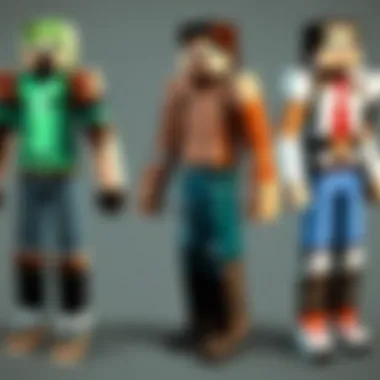

Texture Packs
When it comes to customizing your Minecraft experience, texture packs are among the most popular options. They change the aesthetics of the game, transforming blocks, items, and environments into something delightful or striking. One of the key characteristics of texture packs is their ability to improve the graphical fidelity of the game. Higher resolution textures can create a more immersive experience, making the game world feel vibrant and alive.
What's truly beneficial about texture packs is their wide appeal; from cartoonish styles that appeal to younger players to realistic textures that can mesmerize seasoned gamers, there’s something for everyone. A unique feature of many texture packs is that they often introduce a cohesive theme or style, bridging the gap between various elements of the game. The primary advantage here is that these texture packs can drastically improve visual quality without affecting game performance, unlike more demanding graphical changes. However, players must keep in mind that not all texture packs are optimized for mobile, which might lead to performance dips on older devices.
Shaders
Shaders take visuals a step further by adding depth and effects such as lighting and shadows, creating an illusion of realism that basic texture packs can’t achieve. The standout feature of shaders is their ability to enhance the atmospheric quality of the game, manipulating light sources and reflections to bring a whole new ambiance. Players adore shaders for their ability to make worlds appear more dynamic and engaging, especially during sunsets or when exploring caves.
While shaders can be a beneficial choice, they often come with a trade-off. The added graphical complexity can be a strain on mobile devices, potentially leading to frame rate issues. Thus, while using shaders significantly enhances the visual experience, players should assess their device’s capability to ensure a seamless experience.
Gameplay Mechanics Mods
New Crafting Recipes
Adding new crafting recipes not only broadens players' creative options but also keeps the game fresh and interesting. These mods can introduce recipes that blend seamlessly into the Minecraft ecosystem, encouraging players to experiment. The key characteristic of new crafting recipes is that they provide a way to create unique items not found in the vanilla game. Such diversity enriches the gameplay experience by enabling players to explore new strategies.
The advantage of incorporating new crafting recipes is undeniable; it adds layers to the gameplay, making collaborations between players richer and more exciting. Some of these new recipes can even enable the creation of functional items like tools or armor with distinctive traits unrivaled in the basic game. However, it's critical to ensure game balance isn't compromised, as some overly powerful items could disrupt gameplay.
Game Mode Alterations
Game mode alterations can significantly change how a player engages with Minecraft. These mods allow users to tweak existing modes or even introduce new ones, enhancing replayability. For example, a mod might enable a hardcore mode with additional challenges, turning ordinary gameplay into a riveting survivor experience. The fundamental characteristic here is flexibility – players can modify how objectives are handled and how they interact with the game world.
A key reason why these alterations are popular can be credited to their ability to shift gameplay dynamics fundamentally. By providing something different—like a race against time or constrained resources—players find themselves in unique challenges that compel them to strategize differently. However, users need to be meticulous about compatibility, as not every alteration works harmoniously with others, which can lead to unanticipated bugs or crashes.
Quality of Life Mods
Inventory Management
For many players, inventory management can be a cumbersome aspect of gameplay. Quality of life mods that enhance inventory systems can streamline this process significantly. The key characteristic of these mods is their ability to simplify or automate inventory sorting, enabling players to focus on exploration or building instead of rummaging through countless items.
The distinctive advantage of these inventory mods lies in their effectiveness at reducing frustration. Players, especially those who engage in heavy crafting and collecting, will find that organizing their resources becomes a breeze, thus improving overall gameplay efficiency. Nonetheless, players should be conscious of relying too heavily on them, as it might lessen the challenge that resource management typically presents.
Improved Navigation
Improved navigation mods can drastically enhance the player’s journey through the expansive Minecraft world. These mods might introduce features like waypoints, enhanced map systems, or even teleportation abilities, changing the way players traverse landscapes. The key characteristic of these mods is how they make exploring more nuanced and less of a chore.
Players flock to these mods as they significantly augment exploration—making it easier to discover points of interest without getting lost in the vast terrains. However, reliance on such tools could diminish the thrill of discovering unexplored areas. Like anything, balancing convenience with the thrill of adventure is key to maintaining an engaging experience.
Considerations for Using Mods
When exploring mods for Minecraft on Android, it's essential to take a step back and consider several factors. Using mods can greatly enhance gameplay, but they can also introduce complications that might affect your experience. Understanding these considerations helps players make informed decisions, ensuring they can enjoy their game without unnecessary hiccups.
Impact on Game Performance
One of the biggest factors to reckon with when installing mods is their impact on game performance. Mods can vary widely in their coding and what resources they require. Some mods are lightweight and may only alter a few visuals or add minor game mechanics. Others, like heavy texture packs or extensive gameplay changes, may demand significantly more from your device.
- Check device specifications: Knowing whether your device has enough CPU and RAM can help prevent lag or crashes.
- Evaluate the mod's resource demands: Look for user reviews or developer notes about performance. A mod that improves visuals might slow down the game if not optimized.
If the mod you select is poorly optimized, it can lead to frustrating gameplay experiences. Stuttering graphics, slow load times, and unexpected crashes can pull you out of the immersive world of Minecraft. To keep everything running smoothly, consider using performance-enhancing mods specifically designed to optimize your game settings.
Compatibility and Updates
Keeping track of compatibility issues is another consideration for mod use. Minecraft's many updates can leave some mods incompatible, rendering them useless until they are updated by their creators. Regular game updates often bring new features, but they can also disrupt the delicate balance that mods create.
- Regularly check for updates: Stay engaged with the modding community through platforms like Reddit or dedicated forums. Creators typically announce compatibility updates soon after a new Minecraft version drops.
- Review the mod's changelog: This document can give you insight into what changed and if you need to worry about potential conflicts with other mods.
Being aware of which mods are compatible with your current version of Minecraft keeps your gaming experience stable. If multiple mods are installed, tracking updates becomes doubly important to avoid crashing the game when it updates. It might be wise to maintain a few backups of your Minecraft world, just in case things go south after a mod update.
Balancing Fun and Challenge
Minecraft's allure lies in its blend of creativity and challenge. Mods can enhance both aspects, but it's crucial to strike a balance. Installing too many mods or overly powerful modifications may result in gameplay that becomes too easy or, conversely, frustratingly difficult. It disrupts the natural flow that many players enjoy.
- Define your play style: Ask yourself what aspects of Minecraft excite you. Is it surviving against the odds, building intricate structures, or exploring vast worlds? Tailor your mod choices accordingly.
- Consider user feedback and experiences: Often, user reviews or suggestions can help you outline the difficulty a specific mod introduces. Playing around with mods that affect game dynamics could provide just the right amount of challenge without overwhelming you.
Deciding on the right balance between enjoyment and difficulty ensures a much more fulfilling experience. After all, the ultimate goal is to immerse yourself in the beautifully blocky world of Minecraft, shaping it to your liking without straying too far from what makes the game captivating in the first place.
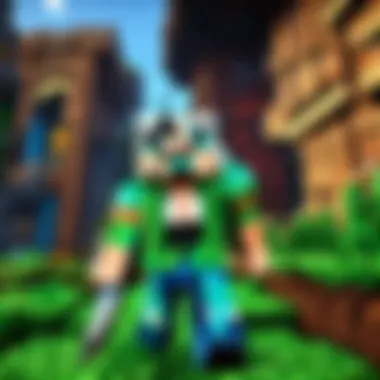

Troubleshooting Common Mod Issues
When diving into the world of mods for Minecraft on Android, players often encounter various challenges that can disrupt their gaming experience. This section delves into common issues associated with mods and provides clarity on how to address them. Understanding these challenges not only enhances the overall gameplay but also empowers players to navigate their modding journey more effectively.
Identifying Crashes and Bugs
Some telltale signs of issues include:
- Sudden game freezes: Often coupled with error messages.
- Missing textures or items: You might spot blocks or items with a default placeholder, indicating a loading issue.
- Gameplay stuttering: This can be a result of conflicting mods hogging system resources.
In troubleshooting these, check mod logs if available, and narrow down which mod might be causing the trouble. Keeping backups of your worlds also comes in handy! If you find a specific mod is consistently causing problems, consider reaching out to the mod creator. Many mod developers are responsive and eager to help.
Fixing Incompatibility Problems
Incompatibility issues are as common as dirt blocks in Minecraft. With a multitude of mods available, there's a high chance that they might not play well together. This can lead to crashes, performance lags, or even missing features. Fixing these problems can often feel like climbing a mountain, but here's how you can make the journey smoother.
- Research before downloading: Always read mod descriptions and user reviews to see if others experienced compatibility issues.
- Version matching: Ensure your game version aligns with the mod's specified version. Sometimes, an updated game can spell disaster for older mods.
- Uninstall and reevaluate: If you notice issues after adding a new mod, uninstall it and observe if the problem persists. It’s like trial and error but so worth it to find which mod fits where.
It’s vital to be cautious and methodical. Keeping your mods organized, perhaps in categorized folders, can also help avoid these headaches in the first place.
"Patience is the key to unlocking the treasures of modding."
As you continue your Minecraft journey, these troubleshooting tips can help in smoothing out the bumps, ensuring that your game runs as efficiently as ever. By being proactive about identifying and resolving issues, you can enjoy a seamless modding experience.
The Future of Mods in Minecraft Android
The landscape of modding within the Minecraft community on Android is evolving rapidly. As players continue to seek new experiences, the demand for mods that add depth, personalization, and functionality remains high. The future of mods in this context carries significant weight, as it shapes how players interact with a cherished game, influencing everything from gameplay mechanics to aesthetic transformations.
Several trends are emerging that suggest a bright horizon for modders and gamers alike. Changes are not just about flashy graphics or new recipes, but about improving the core experience to make it more immersive and tailored to individual preferences. By paying attention to these emerging trends, both creators and users can prepare for an exciting journey ahead.
Emerging Trends in Mod Development
Innovation is key in the modding scene, and developers are introducing fresh concepts regularly. Among the notable trends:
- Localized Content: There's a growing push towards regional mods that reflect local cultures and themes. This gives players around the globe a chance to enjoy Minecraft with a twist of their cultural background.
- Augmented Reality (AR) Integrations: Some developers are experimenting with AR to take Minecraft off the screen and into the player’s surroundings, blending the real and the virtual in innovative ways.
- Cross-Platform Mods: As the gaming community continues to favor flexibility, mods that operate across different platforms enhance coherence in multiplayer experiences. Imagine playing with friends on Xbox while you are on your Android device!
This focus on creativity and interactivity points to a dynamic future where mods can alter the very fabric of gameplay.
Impact of Community Feedback
The heartbeat of the modding world lies within the community. Player feedback plays a crucial role in shaping the mods of tomorrow. Developers are not working in a vacuum; instead, they are keen listeners to their audience's cravings and concerns. The relationship is akin to a dance, where both parties influence one another.
- Suggestions and Requests: Many mods come directly from player requests. This allows for a more user-centered approach, ensuring that the mods developed meet the real desires of the community.
- Bug Reports and Fixes: Continuous improvement of existing mods is largely triggered by players who report bugs or suggest enhancements. A responsive development team can turn a mediocre mod into a must-have in no time.
- Iterative Development: The practice of refining mods based on user data leads to continuous updates and patches. This process significantly enhances the play experience and keeps the mod community engaged.
This feedback loop acts not only to improve the quality of mods but also fosters a sense of ownership within the player base, enhancing community spirit.
Potential for Official Support
As mods gain popularity, a question looms on the horizon regarding the potential for official support from Mojang, the makers of Minecraft. While this might have seemed improbable in earlier years, the changing tides suggest a different narrative.
- Partnership Opportunities: Official collaborations with popular modders might not be far off. This could lead to the introduction of mods directly into the game, granting players easier access to enhanced experiences.
- Content Validation: By endorsing certain mods, Mojang could ensure that the mods available maintain a high standard and do not compromise gameplay integrity, providing a safer experience for younger players.
- Increased Incentives for Developers: If recognized officially, mod developers might receive monetary support or promotional opportunities that can motivate further innovation in the Minecraft ecosystem.
Overall, the prospect of official support is promising, not only to expand the modding universe but also to unite players under a recognized banner.
Epilogue
The realm of mods in Minecraft for Android is vast and multifaceted, serving as a vibrant playground for creativity and exploration. As we wrap up this exploration, it’s essential to recognize not only the fun but also the responsibility that comes with modding. Mods can significantly enhance gameplay experience, offering new visuals, gameplay mechanics, and quality of life improvements. However, with these enhancements come considerations that players must be aware of to fully appreciate what mods bring to the table.
Summarizing the Mod Experience
In essence, the mod experience in Minecraft transcends mere play; it opens doors to endless possibilities. The diversity of mods available reflects the creativity of the Minecraft community, transforming how players interact with the game. From basic texture packs that refresh the visual aesthetics to intricate gameplay mods that alter game mechanics or introduce novel features, each mod presents a unique thread in the tapestry of Minecraft’s ever-evolving landscape.
The beauty of modding also lies in its accessibility. Players of varied skill levels can find mods that cater to their interests. Beginners may opt for simple quality of life mods, while veteran players might delve into advanced gameplay alterations or even create their own mods. It is this fluid boundary between player and creator that deepens engagement within the Minecraft universe.
Encouraging Responsible Mod Usage
As delightful as modding can be, it’s crucial for players to practice responsible usage. First off, always obtain mods from trusted sources to avoid security risks such as malware or corrupt files. Many forums and sites like Reddit feature discussions and recommendations that can aid in finding safe mods. Given the continually evolving nature of both Minecraft and the mods themselves, players should stay informed about mod compatibility, especially with new game updates.
Additionally, it’s important to understand that extensive modding can lead to performance issues. Therefore, consider the cumulative impact of multiple mods on your game’s performance and stability. Using a few well-chosen mods can elevate gameplay without overwhelming the device’s resources. Lastly, fostering a mindset of respect within the community is vital. Acknowledge the hard work that modders put into their creations, and provide constructive feedback to encourage continual improvement.
"Mods are like spices in cooking: a little can elevate your experience, too much can spoil the dish."
In summary, while mods represent a powerful tool for enhancing Minecraft, they also come with responsibilities. Balancing creativity with caution will not only maximize enjoyment but also contribute to a thriving modding community that continues to grow and innovate.



