Exploring Minecraft on Mobile: A Comprehensive Guide


Intro
Minecraft has evolved over the years into a vast universe where players can explore, build, and survive in blocky landscapes. The mobile version provides a unique opportunity to experience this world on the go. With the popularity of smartphones and tablets, understanding how Minecraft operates on these platforms is increasingly important for both novice and experienced players. This article aims to unpack the intricacies of Minecraft on mobile, detailing everything from technical specifications to gameplay mechanics.
Players will not only learn about character creation, building techniques, and crafting recipes but also delve into redstone mechanics. Recent updates, patch notes, and community theories will also be discussed. The goal is to offer a holistic view of the mobile experience, showcasing what is available and how to make the most out of it.
Minecraft Game Guides
Character Creation Guide
Creating your character is often the first step in your Minecraft journey. Mobile players can customize their avatars to reflect their personalities. Character creation includes choosing skin options, selecting outfits, and picking unique features. This is crucial because it sets the tone for your gameplay experience. Moreover, customizing your character allows for a personal touch in multiplayer modes, where players can easily recognize friends amidst the blocky landscape.
Building Techniques Tutorial
Building in Minecraft requires creativity and knowledge of various materials. The mobile version supports numerous building techniques. Learning to use blocks effectively can transform simple structures into extraordinary builds. Players can employ basic techniques like stacking blocks or more advanced methods such as using scaffolding for complex structures. It is beneficial to experiment with different block combinations and styles, which can lead to impressive creations.
Redstone Mechanics Explained
Redstone is a critical component for advanced gameplay in Minecraft. It allows players to create complex contraptions, automated systems, and intricate mechanisms. The mobile interface simplifies redstone mechanics, though it may take some practice to get accustomed to the touch controls. Understanding how redstone works can elevate gameplay and provide additional layers of creativity.
To get started, players should know the basics:
- Redstone Dust: Used to connect components.
- Redstone Torches: Provide power to adjacent blocks.
- Levers/Buttons: Can trigger redstone circuits.
Crafting Recipes Encyclopedia
Crafting is central to progressing in Minecraft. The mobile version features an intuitive crafting interface, but it can still be beneficial to familiarize yourself with various recipes. Players can collect resources and create tools, armor, and other essential items. There are hundreds of crafting combinations available, but having a solid understanding of the basics is essential for survival.
For example:
- Crafting a Crafting Table: Combine four wooden planks.
- Making Tools: Use sticks and various materials like stone or iron.
Latest Updates and Patch Notes
Patch Note Breakdown
With each update, Minecraft introduces new features and fixes to enhance the overall experience. Following the mobile patch notes is crucial for keeping track of what changes have occurred. Updates often include bug fixes, performance improvements, and new content, which can dramatically impact gameplay.
New Features Analysis
Each new version may bring exciting features tailored for mobile players. For instance, recent updates may introduce new biomes, mobs, or gameplay mechanics that are specifically designed for touch controls. Understanding these features can help players adapt their strategies and improve their overall experience.
Biome and World Generation Updates
Minecraft is renowned for its diverse biomes and landscapes. Mobile updates often refine world generation algorithms, resulting in more intricate and visually appealing environments. Players should explore these changes to discover new resources and unique landscapes, enriching their gameplay.
Community Speculations and Theories
The Minecraft community thrives on sharing theories about possible updates or features. Engaging with community deduced theories can enhance players' experiences. Exploring forums, such as those on Reddit, can unveil a treasure trove of information and predictions.
"Using community insights can often lead to hidden gems in gameplay that may not be immediately apparent."
Mod Reviews and Recommendations
Top Mods of the Month
Mods significantly enhance the Minecraft experience. Although mobile modding is less common compared to PC, there are still notable options available for mobile players. Highlighting top mods monthly can give users new ways to enjoy gameplay.
Mod Spotlight Series
In-depth reviews of select mods can offer insights into what makes them special. For instance, exploring mods that introduce new gameplay mechanics or visual enhancements can inform players about which are worth trying. Mobile players should focus on mods that are specifically optimized for their devices.
Mod Installation Guides
Installing mods on mobile may differ from the more traditional approaches on PC. Guides should be straightforward and facilitate an understanding of the required steps. Clarity in the installation process can enhance user confidence in tweaking their Minecraft experience.
Minecraft News and Developments
Industry News and Trends
Understanding the broader landscape of Minecraft’s development and its place in gaming trends is beneficial for players. Keeping up with industry news helps players remain informed about significant announcements or changes that could affect gameplay on mobile.
Behind-the-Scenes of Updates
Getting a glimpse of the development process can enhance appreciation for the game. Information about how developers approach updates or what challenges they face can provide a deeper understanding of why certain changes are made.
Upcoming Features and Sneak Peeks
Exciting future updates often generate buzz within the community. Players should keep an eye out for announcements regarding upcoming features. Having this knowledge allows gamers to prepare and anticipate changes that could impact their gameplay strategy.
Foreword to Minecraft on Mobile
Understanding Minecraft on mobile identifies crucial aspects for players who choose this platform. Mobile devices offer portability, allowing users to engage with the game anytime and anywhere. This flexibility appeals to both casual and serious players alike. Furthermore, the mobile version has evolved, providing almost all features present in the desktop version.
Additionally, this section examines how mobile gaming has grown over the years. It also offers insight into how Minecraft successfully adapted to this market, highlighting the unique experience mobile players have. This overview sets the stage for a deeper exploration into technical specifications, user interface design, multiplayer features, and performance enhancements available in the mobile version of Minecraft.
The Evolution of Mobile Gaming
Mobile gaming has taken significant strides since its inception. With the introduction of smartphones, gaming became more accessible to a wider audience. Titles became more complex and visually appealing. Games like Angry Birds and Candy Crush set the groundwork for more interactive experiences.
As internet connectivity improved, mobile devices gained the ability to support online multiplayer features. Therefore, players seek games like Minecraft that combine creativity with social interaction. Mobile gaming has now transformed from simple applications to sophisticated platforms capable of delivering immersive experiences on par with gaming consoles.
Minecraft's Entry into the Mobile Market
Minecraft made its debut in the mobile gaming sector in 2011 with the release of Minecraft: Pocket Edition. This version offered a simplified yet engaging experience of the original PC game. Players could build and explore vast worlds using touch controls. However, features were limited compared to the full desktop version. With each subsequent update, Mojang incorporated more elements, effectively bridging the gap.
The mobile platform's adaptability also contributed to its success. Players enjoyed updates that increased compatibility, graphics, and gameplay quality. Today, Minecraft on mobile continues to receive consistent updates, aligning with community expectations and technological advancements. This ensures that players receive a robust experience comparable to PC users while maintaining a unique mobile functionality.
Technical Requirements
Understanding the technical requirements for playing Minecraft on mobile is essential for any user hoping to optimize their experience. These requirements dictate not only the accessibility of the game but also its performance. Ensuring that your device meets the necessary specifications can significantly enhance your gameplay by reducing lag and improving graphics. Here we will delve into two key areas: hardware specifications and operating systems compatibility.
Hardware Specifications
When considering hardware specifications, it is vital to look at the various components that contribute to a smooth gaming experience. Mobile devices have different processing powers, graphical capabilities, and memory types that affect how games operate.
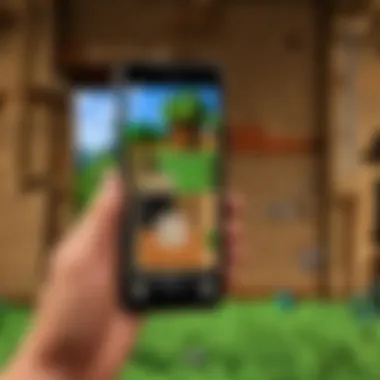

For Minecraft, the following specifications are generally required:
- Processor: A decent CPU is crucial. For optimal performance, a quad-core processor is recommended. Dual-core may work but could lead to instances of lag during demanding scenarios.
- RAM: At least 2 GB of RAM is typically needed, with 4 GB being preferable for a seamless experience, especially when exploring large worlds or engaging in multiplayer.
- Storage: Storage requirements are also to be considered. The game may require around 1 GB of space on your device. It's advisable to have additional free space for updates and mods.
- Graphics Capabilities: A dedicated graphics chip can enhance the visual performance of the game. While many devices come with integrated graphics, dedicated GPUs often yield better results, particularly in rendering complex environments.
These specifications help players understand the limits of their devices, ensuring that they can enjoy the full features and nuances that Minecraft has to offer on mobile.
Operating Systems Compatibility
Operating systems play a critical role in determining whether Minecraft can run effectively on a device. The mobile version of Minecraft is mainly designed for two platforms: iOS and Android. Each platform has its requirements that must be met for optimal functioning.
For iOS users:
- Minimum Version: Minecraft requires iOS 10.0 or later.
- Device Compatibility: Generally compatible with iPhone 5S and newer, iPad Air and newer, and iPod Touch 6th generation or later.
For Android users:
- Minimum Version: Android OS should be 4.2 (Jelly Bean) or newer.
- Device Compatibility: Many devices are supported, but performance can vary widely across devices. Higher-end devices tend to deliver better experiences. Users can check compatibility by visiting the Google Play Store page for Minecraft.
In summary, ensuring that both hardware and operating system requirements are met enhances gameplay enjoyment in Minecraft on mobile. Balancing these specs with personal preferences can lead to a significant improvement in how players interact with the game and its multiple features.
Installation and Setup
In the realm of mobile gaming, Installation and Setup are critical components that lay the groundwork for an optimal gaming experience. For Minecraft on mobile devices, understanding the nuances of this process enhances not only accessibility but also overall enjoyment. The steps involved in getting Minecraft up and running on your device play a significant role in how smoothly the game operates and how much fun players can extract from it. Improper installation or neglecting setup options can lead to frustrating gameplay experiences.
Download Process for Various Platforms
Downloading Minecraft on mobile is straightforward but slightly varies by platform. It is essential to follow the correct procedures based on your device's operating system. Here’s a detailed breakdown:
- For Android Users:
- For iOS Users:
- For Windows Users:
- Open the Google Play Store.
- Search for "Minecraft".
- Tap on the game in the search results.
- Select "Install".
- Wait for the download and installation to complete.
- Launch the App Store.
- Search for "Minecraft".
- Tap on the game icon, then tap "Get".
- Enter your Apple ID password or use Face ID/Touch ID if prompted.
- Wait for the installation to finish.
- Access the Microsoft Store or the Minecraft website.
- Purchase the game if you haven’t already.
- Follow the prompts to download and install the game.
This process is uncomplicated but must be executed accurately. Downloading from unofficial sources is discouraged, as it may lead to severe performance issues or security risks.
Initial Configuration Options
Once the download completes, it’s time for initial configuration. Configuring Minecraft properly can significantly enhance the gaming experience. Upon launching the game for the first time, players are often greeted with several options to tailor their experience:
- Account Creation: If you already own Minecraft, log in using your existing account. For new players, setting up a Minecraft account is necessary to access multiplayer and syncing features.
- Graphics Settings: Adjust settings based on your device’s capabilities. Lowering graphics settings can improve performance, especially on older devices, while pushing up the visuals will provide a more immersive experience on newer models.
- Control Preferences: The game allows customization of control settings, making it vital for players to configure touch sensitivity and layout according to their comfort.
Setting up these options properly enhances gameplay and can minimize lag or disruptions during play. Investing a little time in these configurations pays off significantly as it leads to smoother gaming sessions.
Tip: Always keep your game updated to enjoy the latest features and fixes, which can also improve performance and gameplay.
In summary, the installation and setup process of Minecraft on mobile is a foundational aspect that impacts all subsequent gameplay. Understanding how to download effectively and configure settings can be the difference between an enjoyable gaming session and a frustrating encounter.
Gameplay Mechanics
Understanding gameplay mechanics is crucial when exploring Minecraft on mobile. This section delves into the core aspects that define how players interact with the game in a mobile context, highlighting the unique challenges and benefits presented by touchscreen controls.
Touchscreen Controls Overview
Touchscreen controls represent a significant shift from traditional gaming setups. Players use tap gestures, swipes, and multi-touch inputs to navigate this virtual world.
- Intuitive Interaction: Mobile players often find the touch interface more intuitive, as it mirrors how they engage with other applications on their devices. This can ease the learning curve for new players.
- Control Customization: Many mobile versions of Minecraft allow basic control adjustments, such as modifying the size and placement of control buttons. This feature enhances user experience for various hand sizes and playing styles.
- Sensitivity Settings: Players can tailor sensitivity settings to suit their gameplay preference, affecting how quickly the view changes in response to touch movements.
- Gesture-Based Actions: Unique gesture controls allow creative ways to perform actions. For instance, a swipe could be used to access an inventory or interact with objects quickly.
Yet, certain difficulties may arise with touchscreen navigation, such as accidental taps and the need for larger hitboxes for object interaction. Understanding these nuances is important for mobile Minecraft enthusiasts.
Adaptations of Classic Mechanics
While Minecraft retains its core mechanics across platforms, mobile adaptation introduces unique aspects that players should recognize.
- Simplified Crafting Interface: The crafting system is streamlined for mobile, allowing players to craft items with fewer taps. This change benefits rapid gameplay but may remove some depth found in PC versions.
- Efficient Inventory Management: Mobile versions prioritize a simple inventory management system, making it easier to sort through item stacks. Players can quickly access essential items while managing their resources effectively.
- Mining and Building: The mechanics for mining and building have adapted to suit touchscreen input. Players can tap to dig and build blocks with simple touch gestures. However, building massive structures may require more precision and patience.
"Mobile Minecraft brings a unique gameplay perspective, altering how players engage with the world while retaining the fundamental elements that define the game."
The adaptation of classic mechanics ensures the game's core essence remains intact, while also recognizing the inherent limitations and opportunities presented by mobile play. Users can enjoy a familiar experience tailored for the tactile interaction that only handheld devices can offer.
User Interface Design
The user interface design in Minecraft on mobile is critical to the overall gameplay experience. Unlike traditional gaming, mobile players rely heavily on touch interfaces where every action must be optimized for the limited space available on the screen. Good UI design can greatly enhance navigation and make essential actions easier to perform. Elements such as button placement, icon size, and responsiveness need to be considered to create a seamless experience.
A well-designed user interface in Minecraft mobile reduces confusion, providing clearer pathways for players to interact with the game world. Moreover, the mobile experience may vary widely depending on device specifications. Therefore, customizing the UI to be more flexible can accommodate players with different levels of proficiency by allowing them to adjust layouts according to their preferences.
Menu Navigation
Efficient menu navigation is key to enjoying Minecraft on mobile devices. The menu is where players access essential features like options, inventory, and settings. Touch targets should be large enough for easy interaction without frustrating precision that a smaller screen may create.
- Quick Access Features: An effective menu should prioritize key features so players can quickly access items like tools, blocks, or settings. Mobile menus often feature tabs or icons for easy switching.
- Intuitive Layout: The arrangement of options must make sense contextually. For instance, separating combat settings from crafting tools helps prevent confusion during gameplay.
Good menu navigation supports quick decision-making. Players need to react rapidly to the game environment, and frustration with clunky menus can detract from the playing experience.
Inventory Management
Inventory management is another vital aspect of the user interface in mobile Minecraft. The mobile version presents challenges not often faced by PC players. The size and management of inventory menus can affect how players approach gathering resources and crafting.
- Limited Screen Space: Fitting all inventory slots on a mobile screen requires thoughtfulness in design. Items must be arranged strategically for quick visibility to avoid losing track of resources during play.
- Sorting and Filtering: Adding sorting options can help players find items faster. For example, organizing tools and blocks into categories makes gameplay smoother.
"A streamlined inventory system can enhance player productivity and enjoyment, allowing them to focus on creativity rather than management."
Multiplayer Capabilities
In the realm of mobile gaming, multiplayer capabilities stand as a cornerstone for enhancing the overall experience. Minecraft excels in this aspect, providing various avenues for players to connect, collaborate, and create together. This section will delve into the nuances of connecting with friends, joining servers, and the impact of multiplayer on gameplay dynamics. The importance of these features cannot be overstated, as they foster community engagement and increase the enjoyment of the game. Multiplayer features not only allow for shared experiences but also facilitate learning and strategy development among players of different skill levels.
Connecting with Friends
Connecting with friends in Minecraft is a straightforward process that remarkably enriches the game. Players can invite their friends to their own worlds or join friends already creating and building. To connect, one needs to ensure that all players are connected to the same local network. Here’s how to go about it:
- Check Connections: Ensure all devices are on the same Wi-Fi network.
- Set Up a Game: One player must create a world and select multiplayer in the settings to allow friends to join.
- Invite Friends: Friends can find the world in the friends' menu on their own devices.
It’s also possible to connect via Xbox Live, which permits a broader network of invites. This connectivity promotes collaboration, where players can exchange ideas and share their creativity in real time. Everyone can collectively work on building gigantic fortresses or explorative new landscapes.
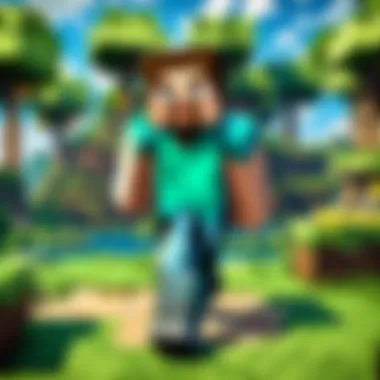

Joinable Servers on Mobile
Joinable servers present another layer of multiplayer functionality for mobile Minecraft players. Unlike personal worlds, these servers offer a shared environment where players can interact with a broader community. It is essential to identify trusted servers to ensure a safe gaming experience. Below is a quick guide on how to join servers:
- Search for Servers: Use server lists available in the Minecraft community or forums like Reddit for reliable options.
- Input Server Address: Navigate to the multiplayer menu and enter the server IP address.
- Connect: Once added, tap the server to join and engage with other players.
Joining servers allows players to experience unique game modes, such as PvP arenas, cooperative building projects, or custom quests. It can significantly diversify gameplay, pushing the boundaries of creativity and tactics. Keep in mind that mobile performance might vary, and it is advisable to choose servers that match your device’s capabilities.
Ultimately, multiplayer capabilities in Minecraft are invaluable. They nurture relationships, encourage teamwork, and expand the horizons of gameplay. In a game centered around creativity and exploration, sharing these experiences multiplies the joy and fulfillment derived from gameplay.
Performance Optimization
Optimizing performance in mobile versions of Minecraft is crucial for enhancing the overall gameplay experience. Players often encounter challenges such as lag and low framerates when playing on mobile devices. Addressing these issues not only improves responsiveness but also elevates satisfaction, making gameplay smoother and more enjoyable. Here, we delve into various strategies that players can implement to achieve better performance.
Reducing Lag and Latency
Lag can hinder gameplay and lead to frustration. To mitigate this, players can adopt several techniques:
- Close Background Applications: Before starting Minecraft, ensure that no unnecessary apps are running. This frees up memory and processing power, allowing the game to run more smoothly.
- Use Airplane Mode: If online multiplayer isn’t needed, enabling Airplane Mode can reduce distractions and improve stability by preventing intermittent connectivity issues.
- Optimizing Settings in-game: Lowering graphics settings such as rendering distance or turning off fancy graphics can dramatically reduce the strain on the device. This leads to more stable framerates and less lag during intense gameplay.
Taking these steps can make a notable difference for many players, especially those on older or lower-end devices.
Graphics Adjustments
Graphics settings in Minecraft directly influence performance. Small changes can lead to a better experience:
- Smooth Lighting: Reducing smooth lighting to minimum or turning it off can help improve frame rates.
- Render Distance: Decreasing the render distance means the game won’t need to load as many chunks at once, reducing load times and potential lag.
- Particle Effects: Setting particles to minimal can lessen the processing load, particularly during times of heavy action where many particles might be activated (for example, explosions).
- User Interface Scale: Adjusting the UI scale can help players see more of the game while further optimizing performance at the same time.
With these adjustments, players will notice a smoother experience, allowing them to focus more on exploration and creation rather than technical issues.
By being proactive in optimizing performance, players can significantly enhance their enjoyment of Minecraft on mobile devices. Prioritizing performance contributes to a more forgiving gaming experience, especially when navigating larger worlds and engaging in dynamic activities.
Updates and Modifications
Updates and modifications play a crucial role in enhancing the gameplay experience of Minecraft on mobile. The app's ability to adapt and evolve is imperative to maintain engagement among players. Regular updates often introduce new features, bug fixes, and optimizations, which refine the overall performance of the game. Mobile users benefit significantly from these enhancements as they cater to their unique playstyle and preferences. Furthermore, modifications provide a way for players to personalize their experience, adding layers of creativity and diversity to the game.
Recent Mobile-Specific Updates
Several recent updates have tailored Minecraft's mobile experience, bringing several key improvements and content additions. One notable update is the introduction of increased world size, which allows players to explore more terrain than before. This expansion enhances the exploratory aspect of the game, making the environment rich and immersive.
Players also received new biomes, including lush caves and better generation systems for structures. These additions not only diversify gameplay but also encourage creative building and exploration. Furthermore, performance enhancements have been implemented to ensure smoother gameplay on various devices. Some updates are designed specifically with performance in mind, targeting lag reduction and stability, which is crucial for any mobile player.
Here are some highlights of recent updates:
- Increased World Size
- New Biomes Added
- Performance Improvements
- Bug Fixes
These updates reflect the developers' commitment to improving the game based on community feedback, ensuring that players always have something new to explore.
Available Mods for Mobile Users
Minecraft's mobile version, while somewhat limited compared to its PC counterpart, still offers a variety of mods that can enhance gameplay. Mods can change gameplay mechanics, add new items, or even introduce entirely new game modes. For many players, modifications are an exciting way to rejuvenate the gameplay and add personal flair.
To utilize mods on mobile, players often turn to platforms like BlockLauncher or MCPE Master. These applications allow players to load mods directly into the game. However, there are considerations to keep in mind:
- Compatibility: Not all mods are designed for mobile. Verify that chosen mods are compatible with your version of Minecraft.
- Potential Risks: Downloading mods from unverified sources can pose security risks. It is essential to download from reputable sites or community recommendations.
- Performance Impact: Some mods may affect game performance or stability. It's important to monitor how the game runs after installing any mod.
Popular types of mods include:
- Texture Packs: Change game aesthetics
- Gameplay Tweaks: Alter mechanics for unique challenges
- Custom Maps: Offer new adventures and exploration opportunities
Unique Features of Mobile Minecraft
In discussing Minecraft on mobile, it is important to recognize the unique aspects that set it apart from its traditional desktop and console versions. Mobile Minecraft provides various features tailored for users who enjoy gaming on the go. These unique elements enhance the overall gameplay experience, making it both appealing and engaging for a wide range of players. Understanding these features helps players fully appreciate the mobile version's capabilities and benefits.
Real-Time World Generation
Real-time world generation is one of the hallmark features of mobile Minecraft. Unlike the static worlds found in earlier video games, Minecraft on mobile offers a dynamic and continuously evolving environment. As players move through the world, new terrain and biomes are generated, providing a sense of discovery. This encourages players to explore and adapt their strategies, as no two experiences are ever the same.
Additionally, the aspect of real-time generation keeps gameplay fresh. Players are not bound by pre-existing maps or set paths, allowing them to create complex builds without the constraints of scripted environments. This is particularly important for mobile users who often play in shorter bursts of time.
However, real-time world generation can present challenges. It requires a device with sufficient processing power to run smoothly. Lower-end devices may struggle to keep up and can result in lag, which disrupts gameplay. Despite this, the benefits of a living, breathing world make the real-time generation a compelling feature for many players.
Location-Based Enhancements
Location-based enhancements introduce an exciting layer to Minecraft on mobile. This feature utilizes a player's real-world location to influence in-game interactions. For instance, landmarks in the physical world may spawn unique resources or events in the game. Such implementation enables the integration of real-world elements, making the virtual experience more immersive.
This feature also allows for localized play, where communities can interact based on their geographical locations. Players can work together to discover and utilize specific resources found in their vicinity, fostering collaboration and encouraging social connectivity.
Furthermore, location-based enhancements can enrich the educational value of the game. Players learn about their surroundings while engaging with the game, promoting an interactive learning experience.
Nevertheless, these enhancements come with considerations. Users must manage privacy settings and location sharing, which some may find uncomfortable. Additionally, this feature may only work optimally in urban areas where mobile data is reliable.
In summary, the unique features of mobile Minecraft deliver a comprehensive experience for players. Real-time world generation and location-based enhancements are two standout capabilities that elevate gameplay, offering further interactivity and engagement. Players of all ages can find enjoyment in these aspects, making mobile Minecraft a rich and varied landscape for exploration and creativity.
Challenges Faced by Mobile Players
In the realm of mobile gaming, Minecraft stands tall as a coveted title. However, it is essential to acknowledge the numerous challenges that players encounter while navigating through this blocky universe on their mobile devices. Understanding these challenges enriches the gameplay experience and allows developers to enhance mobile features continuously. Addressing mobile-specific difficulties shows how gameplay can differ based on hardware and design limitations, ultimately affecting user engagement.
Touchscreen Navigation Issues
Touchscreen navigation presents a unique set of obstacles for players. Unlike traditional gaming consoles or PC setups, mobile Minecraft relies heavily on touch gestures. This dependence on touch can lead to a less precise control experience. Players often find that accurately placing blocks or engaging in combat requires more concentration than on a keyboard or controller.
For instance, here are some common navigation issues:
- Accidental Touches: It's not uncommon for players to unintentionally tap the screen, leading to undesired actions such as breaking blocks or falling from heights.
- Thumb Placement: Large screens can create a challenge for thumbs—getting in the way of field view.
- Lack of Physical Feedback: The absence of buttons means that players do not get tactile feedback, which can lead to less intuitive gameplay.
These navigation challenges can frustrate players, especially those accustomed to physical controls. Developers have made strides to mitigate these issues, but they remain critical in the mobile experience.
Performance Limitations on Lower-End Devices
Not all mobile devices are created equal. Many players use lower-end or older smartphones and tablets to enjoy Minecraft. Unfortunately, these devices often struggle with the game’s demanding graphics and processing requirements. Performance limitations can severely impact gameplay.
- Lower Frame Rates: Games may experience choppy frame rates, making movement and interactions less smooth.
- Longer Load Times: Players may face delays when starting the game, loading worlds, or switching between menus.
- Graphics Limitations: Lower resolution textures and visual details may hinder the immersive experience players seek.
- Crashes or Reboots: Occasionally, the game may not even run, leading to frustration and lost progress.
Players on lower-end devices often miss out on deeper features, which can affect community engagement and enjoyment.


Addressing performance issues is crucial for sustaining the mobile player base. Optimizations and updates focused on efficiency continue to be vital strategies for developers.
Community and Resources
The community around Minecraft plays a significant role in enhancing the gaming experience, particularly on mobile. This section delves into the various resources available to mobile players, highlighting the advantages they provide. Engaging with community activities can deepen appreciation for the game, while also fostering a sense of belonging among players. Whether through online forums, social media groups, or content creation platforms, the interactions within the community enrich the overall gameplay.
Forums and Discussion Groups
Minecraft forums and discussion groups serve as essential platforms for players to exchange ideas, tips, and experiences. These forums, such as those found on websites like reddit.com and various dedicated Minecraft forums, offer a space for players to ask questions and seek advice on specific challenges they face in-game.
- Knowledge Sharing: Players share strategies for resource gathering, building techniques, and combat tactics. Learning from the experiences of others can significantly elevate a player's skills.
- Problem Solving: Encountering issues during gameplay is common. Forums provide a quick way to troubleshoot problems. Users can post their situation and receive tailored advice from seasoned players.
- Updates and News: Keeping up with the latest updates is crucial in Minecraft. Community-oriented forums are often among the first to report news and changes, ensuring gamers are informed and prepared to adapt.
By participating in these discussions, players can deepen their understanding of the game mechanics and discover innovative gameplay styles.
Content Creation and Sharing Platforms
Another vital aspect of the Minecraft community includes content creation and sharing platforms. Websites such as YouTube and Facebook offer expansive venues for players to share their creativity and learn from others.
- Tutorial Videos: Content creators frequently post tutorials that guide viewers through complex builds or strategies. Learning visually can be especially beneficial for mobile players, who may need to adapt their techniques to touchscreen controls.
- Project Showcases: Many players share screenshots and walkthroughs of their best creative projects. These showcases inspire others to think outside of the box and try new ideas in their worlds.
- Server Listings: Sharing platforms often provide information about various servers where players can join and engage in multiplayer experiences. This can be a fun way to find new friends and collaborate with others.
Players who actively engage in content creation not only contribute to the community but also enhance their own skills and enjoyment of the game.
Educational Value of Minecraft on Mobile
Minecraft on mobile devices is not just a game; it serves as a powerful educational tool. It allows players, from young children to adults, to engage in meaningful learning experiences. This aspect of Minecraft is critical, as it highlights how gaming can transcend entertainment and contribute to skill development in various domains.
One of the most notable elements of educational value in Minecraft is the interactive environment it creates. Players can explore, experiment, and make choices that impact their game world. This exploration fosters critical thinking and problem-solving skills. As players navigate through challenges, they must devise strategies to survive, build structures, and gather resources.
Also, Minecraft encourages creativity. The game offers a sandbox environment where players can design and construct elaborate worlds. This freedom of design enhances spatial awareness and fosters an understanding of architecture and engineering. Among others, players learn about planning and executing their ideas, which is an essential skill in many fields.
In a game where the only limit is imagination, players area not just builders but also thinkers and creators.
Learning through Gameplay
The act of learning through gameplay in Minecraft allows players to absorb information while being engaged in fun activities. Players develop STEM skills naturally as they interact with the game. For instance, crafting in Minecraft requires understanding the properties of materials and how they combine to create new items. This correlation to real-world applications helps solidify concepts in science and mathematics without the conventional limits of traditional education.
Additionally, various educational institutions have adopted Minecraft as part of their curriculum. In classrooms, teachers leverage the game's collaborative features to enact lessons in history, science, and art. It allows students to work in teams, fostering an interest in subjects through immersive experiences. The collaborative nature of gaming encourages students to ask questions, seek solutions, and learn from one another, which enhances their educational experience.
Fostering Collaboration and Creativity
Minecraft’s multiplayer mode promotes collaboration among players. This aspect is significant, as it prepares individuals for future teamwork experiences, whether in academics or professional environments. When players collaborate, they learn to communicate effectively and share their ideas, which are invaluable skills in any discipline.
The act of collectively building in Minecraft leads to unique creative possibilities. Players can combine ideas and talents to craft larger, more intricate projects than they might achieve alone. For example, in a multiplayer session, one player might focus on structural elements while another creates art, leading to a result that reflects the contributions of all participants. Such cooperation reinforces the understanding that multiple perspectives can elevate a project.
Furthermore, the game even allows players to experiment with their creativity without fear of failure. If a project does not turn out as intended, players can try again instantly. This adaptability is a vital lesson about the iterative process that is applicable beyond gaming.
Thus, Minecraft on mobile offers significant educational benefits through its gameplay mechanics, design freedom, and collaborative opportunities. It is more than a pastime; it is a tool for learning that encourages creativity and collaboration.
Comparative Analysis: Mobile vs. PC
Understanding the differences between Minecraft on mobile devices and on PCs is crucial for both new players and seasoned gamers. The platform influences not only gameplay experience but also community interaction, whether you prefer a casual session on a tablet or a serious session with mods on a gaming rig. Each environment has its unique strengths and weaknesses. By comparing these aspects, players can make more informed decisions about where and how to enjoy their Minecraft adventures.
Gameplay Experience Differences
The gameplay experience on mobile devices can feel notably different compared to the PC version. One of the most significant factors is the control scheme. On mobile, players rely heavily on touchscreen controls, which can be intuitive but often lack the fine precision available with a keyboard and mouse setup. This difference can affect actions like building, navigating, or combat, sometimes leading to frustration for those used to the desktop experience.
Additionally, many players notice a decrease in graphical fidelity on mobile devices. The PC version allows for high-resolution textures and advanced graphical settings that can enhance immersion. Mobile versions tend to optimize the graphics to ensure smoother performance on less powerful hardware.
However, the mobile version offers portability that the PC cannot match. You can play Minecraft anywhere, which provides an unique gaming experience. The ease of jumping into a game during short breaks or while traveling can enhance overall enjoyment.
Community Disparities
Community dynamics in Minecraft also diverge between mobile and PC platforms. On PC, players often engage in elaborate modding and server-based gameplay, which encourages a rich exchange of content. The modding community is robust on PC, with thousands of mods enhancing gameplay and introducing new mechanics.
In contrast, the mobile community is younger and focuses more on casual play. While there are fewer mods available, the mobile version has its own set of multiplayer options, including Realms and local play, which can facilitate easier connection among friends and family.
Joining a server is generally a more complex process on PC, requiring some technical knowledge. On mobile, social integration can be smoother due to the shared functionality of mobile applications, which enables players to interact with friends more readily.
"The differences in gameplay and community engagement are fundamental in shaping how Minecraft is experienced on mobile versus PC."
In summary, analyzing the distinctions between mobile and PC gaming in Minecraft reveals essential considerations for players. Those seeking depth and extensive features may find the PC more satisfying. Others who value convenience and mobility may prefer the mobile experience. Understanding these factors can guide players in choosing the best platform for their preferences.
The Future of Minecraft on Mobile
The future of Minecraft on mobile is a subject of great interest to players. With mobile gaming on the rise, the expectations and demands of players will continuously evolve. Understanding what players want and how developers can meet those needs is crucial. Innovations in technology, particularly in mobile devices, set the stage for what Minecraft could become in the near future.
Development Roadmap and Expectations
The development roadmap for Minecraft on mobile is potentially vast. Mojang Studios has been actively addressing community feedback. Players can expect ongoing updates that improve gameplay, fix bugs, and introduce new features. Emphasis on performance optimization is also distinct. With diverse devices, the aim is to ensure a smooth experience across the board.
Some key areas of focus include:
- Enhanced Graphics: Improving visual fidelity while maintaining performance on various devices.
- Gameplay Features: Including new gameplay mechanics that keep the experience fresh.
- Community Engagement: This involves integrating more community-created content into official updates.
The expectations of the player base drive this roadmap. As players immerse themselves in Minecraft experiences, they share suggestions and ideas. Based on that input, the development team is shaped to prioritize what matters most.
Potential Innovations on the Horizon
Looking forward, several innovations could reshape the Minecraft experience on mobile. These potential advancements may enhance gameplay and interaction:
- Augmented Reality Integration: Adding AR elements could create an immersive experience that blends the virtual and real worlds.
- Cross-Platform Play Enhancements: As mobile devices continue to improve, fostering smoother connections between mobile and PC users can expand multiplayer opportunities.
- AI-Driven Content Creation: Utilizing artificial intelligence to generate content or assist players could revolutionize how communities create and share new worlds.
Such innovations remain speculative yet promising. Continuous evolution in hardware capabilities presents an opportunity for Mojang to push new boundaries. Ultimately, the future of Minecraft on mobile will be dictated not only by technological advancements but also by the insights gathered from the dedicated player community. Their feedback will guide the game into a new chapter of engagement and innovation.
The continual adaptation and growth of Minecraft on mobile are essential for retaining its place as a leading choice in gaming, especially in an ever-competitive market.
Closure
In this article, we have delved deeply into the multifaceted world of Minecraft on mobile platforms. Understanding the key components of this guide is important for both new and veteran players. The mobile version of Minecraft not only provides portability but also introduces unique gameplay experiences that differ significantly from PC and console versions.
Recap of Key Insights
- Technical Aspects: We examined hardware specifications and operating systems compatibility that impact performance. Those factors can affect how seamless the gameplay is.
- Gameplay Mechanics: Touchscreen controls require adaptations of classic mechanics, resulting in a different playing style that some may find challenging but engaging.
- Multiplayer Capabilities: Connecting with friends and joining servers expands the experience beyond solo play, fostering community interaction and collaborative creativity.
- Educational Value: Minecraft serves not just as a game but also as a learning tool, teaching problem-solving, collaboration, and creativity.
- Future Developments: We looked forward to potential innovations that would continue improving the game experience. Players can anticipate updates that enhance functionality and interactivity.
These insights demonstrate Minecraft's vast ecosystem and reveal how mobile gaming evolves within it.
Final Thoughts on Mobile Minecraft Experience
Mobile Minecraft presents a unique set of opportunities and challenges. Understanding these can enhance your experience significantly. As mobile devices become more powerful, the potential for richer gameplay increases. Players can expect continual enhancements that make mobile gaming even more integrated with their everyday life.
Moreover, mobile Minecraft appeals to a broad audience—from casual gamers to dedicated builders. It stands as a testament to how mobile gaming has transformed in recent years. Engaging in this platform opens doors to creativity, exploration, and community-building unseen in many other games.
In summary, the mobile iteration of Minecraft should not be overlooked. It embodies a blend of adaptability and challenge that defines successful mobile gaming. Whether you are crafting your world or battling monsters, mobile Minecraft holds significant allure for every player.



