Exploring Minecraft on Mobile Devices: A Comprehensive Guide


Intro
Minecraft has evolved from its humble beginnings into a worldwide sensation. Mobile devices have played a significant role in this expansion. The mobile version of Minecraft caters to a vast user base, allowing players to engage with the game wherever they are. It offers a unique experience that differs from its desktop counterpart. This section will provide insights into Minecraft on mobile devices, emphasizing its gameplay, features, and user experience.
Minecraft Game Guides
For those new to the world of Minecraft or returning players seeking to enhance their skills, understanding the basics is crucial. This section outlines several guides that can help players navigate through the game.
Character Creation Guide
Creating a character in Minecraft is straightforward. Players can personalize their avatars by selecting different skins. Each skin reflects a unique identity within the game, contributing to the player’s immersion. Mobile devices offer simplicity in this process due to the touch interface. This means players can easily scroll through and select their favorite skins, bringing their characters to life.
Building Techniques Tutorial
Building in Minecraft is both an art and a science. On mobile, players can utilize touch controls to manipulate blocks with precision. It is essential to master some basic techniques. Here are a few tips:
- Start from a solid foundation.
- Use the grid system to align blocks.
- Experiment with different materials for aesthetic variety.
These strategies enhance a player’s ability to construct impressive structures that stand out in the game.
Redstone Mechanics Explained
Redstone is Minecraft's version of electricity. It allows players to create complex mechanisms. Mobile players need to get familiar with some redstone basics to unlock creative potential. Key components usually include:
- Redstone dust
- Levers
- Pistons
Experimenting with these will unlock a variety of possibilities from traps to automated farms.
Crafting Recipes Encyclopedia
Crafting is a primary element in Minecraft. Players should keep a list of essential crafting recipes handy. Certain recipes, like those for tools and armor, are fundamental for survival. Familiarity with common recipes helps streamline gameplay. For example:
- Wooden Sword: 2 Wooden Planks + 1 Stick
- Stone Pickaxe: 3 Cobblestones + 2 Sticks
These crafting processes can be accessed easily in-game, aiding players in their journey.
Latest Updates and Patch Notes
To keep the gaming experience fresh, regular updates are necessary. Understanding these updates can enhance a player's gameplay. The following elements gather all pertinent information about new features.
Patch Note Breakdown
Patch notes are essential for keeping players informed about changes. They detail bug fixes, gameplay improvements, and content additions. Reading these ensures that players are aware of what has changed.
New Features Analysis
Each update typically introduces new features. It is vital to analyze how these additions influence gameplay. This can make a significant difference in both casual and competitive settings.
Biome and World Generation Updates
New biomes can enhance exploration. Each biome has unique resources and scenery, enriching the overall experience. Players often need to adapt strategies based on the biome they find themselves in.
Community Speculations and Theories
Minecraft’s community is vibrant and often speculates about future updates. Engaging with communities on platforms like Reddit can provide insights into potential features, making the experience more dynamic.
Mod Reviews and Recommendations
Mods add depth to the Minecraft experience. They can enhance gameplay or introduce new features altogether.
Top Mods of the Month
Each month, players encounter various new mods. Some improve visuals, while others introduce new mechanics. Staying updated with top mods can revitalize gameplay.
Mod Spotlight Series
Highlighting specific mods can help others decide whether to try them. This section can explore features, advantages, and any drawbacks of select mods.
Mod Installation Guides
Installing mods can be daunting for new players. Simple guides that outline installation steps can be beneficial, ensuring a smooth transition into modded gameplay.
Minecraft News and Developments
Staying updated on industry news is essential for any dedicated player. This section reviews significant developments surrounding the game.
Industry News and Trends
Understanding the broader trends in the game industry can help players grasp where Minecraft fits. Watching these trends can lead to better engagement with the game.
Behind-the-Scenes of Updates


The development of Minecraft involves substantial efforts. Learning about behind-the-scenes aspects can deepen appreciation. Developers sometimes share insights into their processes, offering players a glimpse of the thoughts behind updates.
Upcoming Features and Sneak Peeks
Players are often eager for whatever comes next. Speculating about upcoming features can engage numerous players, spurring interesting discussions across platforms such as Facebook.
Keeping up with changes and developments allows players to adapt quickly and maximize their gaming experience.
This exploration of Minecraft on mobile devices aims to furnish players with a thorough understanding of the game. From mastering building techniques to following updates, all these elements intertwine to enhance gameplay for everyone.
Prologue to Minecraft on Mobile
Minecraft has become a cultural phenomenon since its inception, captivating millions worldwide. The mobile version, in particular, plays a crucial role in expanding its reach. This section highlights the importance of understanding Minecraft on mobile devices, considering various elements that enhance the user experience.
Overview of Minecraft
Minecraft is an open-world sandbox game that allows players to explore, create, and survive in a pixelated universe. Developed by Mojang Studios, it provides a unique blend of creativity and adventure. Players can mine resources, craft tools, and build intricate structures. The mobile version retains the core experience while adapting the mechanics for touch controls. This accessibility has made it a popular choice among mobile gamers. The simplicity of gameplay combined with the complexity of creation ensures ongoing interest and engagement.
The Importance of Mobile Gaming
Mobile gaming has surged in popularity due to the increasing capabilities of smart devices. Many players prefer the flexibility of gaming on-the-go.
- Accessibility: Mobile games can be played anywhere, making them ideal for casual gamers.
- Social Interaction: Mobile platforms enhance opportunities for socializing by enabling multiplayer experiences.
- Continuous Updates: Developers can push regular updates to mobile versions, maintaining player interest.
The impact of mobile gaming extends beyond entertainment. It brings communities together, allowing players to share experiences and creations. For those new to Minecraft, the mobile version serves as an excellent entry point into this expansive universe.
System Requirements for Mobile Devices
Understanding the System Requirements for Mobile Devices is crucial for anyone looking to dive into Minecraft on their smartphones or tablets. The ability to run the game smoothly hinges not only on the hardware of the device but also on the compatibility with the specific version of the game. Players should consider the implications of these requirements, as they can significantly affect gameplay experience. An inadequate or below-par device may lead to lag, stuttering, or crashes which in turn reduces enjoyment. This section provides insights into both minimum and recommended specifications, ensuring players have the best experience possible.
Minimum Requirements
The Minimum Requirements for Minecraft on mobile serve as a fundamental baseline that players need to meet to run the game at all. Without meeting these requirements, players may encounter significant issues. As of the latest data, here’s what players should look for:
- Operating System: Android 4.2 and above, iOS 10.0 and above
- Processor: ARMv7 processor
- RAM: At least 1 GB
- Storage: Approximately 300 MB of free space required for installation
These specifications allow the game to run, but it is important to note that performance may not be optimal. Players could face low frame rates, minimal graphics options, and longer loading times.
Recommended Devices
Opting for Recommended Devices can elevate the mobile gaming experience significantly. These devices not only meet the minimum requirements but exceed them to provide a smooth, visually appealing adventure. For players seeking an optimal experience, investing in devices like the following would be wise:
- Apple iPhone 12 or higher
- Samsung Galaxy S20 or newer models
- Google Pixel 5
- OnePlus 9
Utilizing devices that boast higher specs, such as better processors and increased RAM, enhances possibilities for seamless gameplay. Recommended criteria include:
- Operating System: Latest versions of iOS or Android
- Processor: Snapdragon 865 or Apple A14 Bionic for expeditious frame rates
- RAM: A minimum of 2 GB for better multitasking
- Storage: At least 500 MB of free space available to accommodate updates and in-game add-ons
Gameplay Mechanics on Mobile
The gameplay mechanics of Minecraft on mobile devices play a pivotal role in shaping the gaming experience. Understanding these mechanics helps players appreciate the unique aspects of mobile gaming and how it differs from other platforms. The mechanics directly influence how players interact with the game, navigate environments, and ultimately derive enjoyment from their adventures.
Touch Controls vs. Traditional Controls
Touch controls bring a distinctive flavor to mobile gaming. As players utilize their fingers to navigate the intricate world of Minecraft, they face challenges and advantages typical of touch-based interfaces. Unlike traditional controls available on consoles or PC, which rely on keyboards or gamepads, mobile players must adapt to gestures. Touch screens can make exploring and building more instinctual, but the accuracy often lags behind that of physical controls.
Advantages of touch controls include:
- Intuitive Navigation: Players can swipe to move and tap to interact, offering a straightforward way to engage with the world.
- Direct Placement: Building structures is tactile. Players can directly place blocks, which can feel satisfying but may lead to mistakes in precision.
However, challenges are present too. The lack of physical feedback can make precise movements more difficult, and some players may struggle to manage multiple actions simultaneously without frustration. Ultimately, the success of touch controls often depends on individual preferences and adapting to the interface.
Survival Mode on Mobile
Survival Mode is one of the most engaging aspects of Minecraft, regardless of platform. On mobile devices, this mode invites players to gather resources, build shelters, and fend off monsters. It retains the core excitement found on PCs and consoles while introducing its own set of nuances.
Mobile's advantages in Survival Mode include:
- Accessibility: Players can easily jump into the game for quick sessions whenever they have a moment.
- Simplicity in Learning: New players might find quick tutorials built into the game, making it easier to grasp the essentials of surviving.
Nevertheless, the pacing can be different on mobile. Some players find that the touch interface complicates quick inventory management or precise crafting actions. Touch or on-screen buttons might not be as responsive as their physical counterparts, which can influence performance, especially in high-stakes scenarios.
Creative Mode Experience
In contrast, Creative Mode empowers players with unlimited resources. This encourages a focus on imagination and design without the survival aspects weighing them down. The mobile experience in Creative Mode is engaging, allowing players to unleash creativity instantly.
Key characteristics of the Creative Mode experience include:
- Unhindered Building: Players can construct intricate structures without worrying about resource gathering.
- Creative Tools: Mobile players can access special features like flying, granting them the freedom to design in ways not possible in Survival Mode.
Creative Mode is an avenue for artistic expression. However, some users find that the interface can be cumbersome when selecting blocks or tools, impacting the flow of creation. Also, while building on the go can be convenient, distractions unique to mobile play—like notifications or battery alerts—could interrupt the immersive experience.
Overall, the gameplay mechanics specific to mobile devices provide a compelling experience. Each mode comes with benefits and limitations that cater to different play styles. Players able to navigate these mechanics can enhance their enjoyment of Minecraft on mobile, making it a fulfilling adventure.
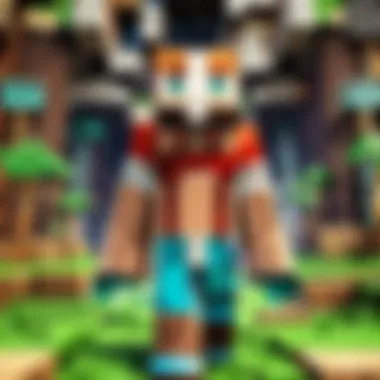

Differences between Mobile and Desktop Versions
Understanding the differences between the mobile and desktop versions of Minecraft is crucial for players looking to optimize their gaming experience. Each platform offers unique advantages and disadvantages, influencing gameplay, performance, and user engagement. Players should recognize that the choice between mobile and desktop involves factors such as portability, graphics, and control schemes, which cater to diverse preferences. Below, we explore specific areas where these two versions diverge.
Graphic and Performance Comparisons
The graphic capabilities of mobile devices are generally less robust than those of desktop computers. While the desktop version of Minecraft can leverage the power of high-end graphics cards for richer textures and more complex visual effects, the mobile version must accommodate limitations inherent to smaller devices. Users may notice a more simplified visual style on mobile, with lower resolution textures and fewer visual effects.
However, mobile devices continue to improve rapidly. Many modern smartphones, like the iPhone 14 and Samsung Galaxy S21, offer surprisingly good performance that can rival previous generation desktops. This means players can still enjoy a visually appealing experience without severe compromises, although it may not match the desktop version.
Also, it’s important to consider performance metrics. Desktop computers usually have significantly enhanced processing power, leading to smoother gameplay, especially during complex builds or large server interactions. In contrast, mobile devices can sometimes struggle with frame rates, particularly in heavily populated areas or detailed constructions, which can detract from the overall experience.
- Key Points about Graphics and Performance:
- Mobile graphics are simplified.
- Newer mobile devices show impressive performance.
- Desktops benefit from high-end graphic capabilities.
Feature Discrepancies
Another critical area lies in the feature differences between mobile and desktop versions of Minecraft. Some features available on desktop are notably absent or modified in the mobile version. For instance, while both versions support cross-play, the mobile version lacks certain intricate modding capabilities that enable deeper customization of gameplay.
An additional distinction is in the user interface. The mobile interface is designed for touch interaction, requiring adjustments in layout and functionality. Menus may be less complex, which can make accessing certain features cumbersome for experienced players used to desktop systems. Although Mojang has optimized mobile touch controls, they can still feel limiting in comparison to the fine-tune options available on a traditional mouse and keyboard setup.
Furthermore, there are differences in content updates. Mobile versions may not receive content updates as quickly as their desktop counterparts. While the developers strive for version parity, desktop users often experience new features and expansions first. This may lead to a disparity in gameplay experiences and community engagement.
- Feature Discrepancies Overview:
- Cross-play exists, but modding lacks on mobile.
- User interface is touch-centered on mobile.
- Content updates can be delayed for mobile users.
"Recognizing these disparities can significantly enhance the player experience, allowing users to choose the platform that best fits their gaming style and preferences."
In summary, while both versions of Minecraft share the fundamental elements of gameplay, they differ greatly in graphics, performance, and features. Evaluating these aspects can help players make informed decisions based on their personal gaming needs and environments.
Multiplayer Options on Mobile
Multiplayer options in Minecraft on mobile devices enrich the gaming experience significantly. This feature provides a social platform where players can connect, collaborate, and compete. Playing with others can enhance strategies, creativity, and overall enjoyment. Engaging in multiplayer opens a multitude of gameplay styles—from cooperative constructions to competitive mini-games. Understanding how these options work is crucial for anyone wanting to maximize their Minecraft experience.
Connecting with Friends
Connecting with friends in Minecraft on mobile devices is straightforward and enhances the social aspect of the game. To begin, players simply need to ensure they are connected to the same Wi-Fi network or using the internet. Once this is established, they can invite friends by selecting the appropriate options within the game.
- Creating a World: One player can create a world set to multiplayer. This allows others to join via their device.
- Inviting Friends: Use the in-game menu to invite friends. They receive a notification when invited to play.
- Cross-Platform Play: Many players use mobile devices, so be aware that you can connect with users on different systems, as long as they are using the Bedrock Edition, which allows for cross-play capabilities.
This connection fosters a shared experience, where players can build and explore together, leading to greater creativity and problem-solving scenarios.
Servers and Realms
Minecraft mobile users can also join servers and realms, which offer expanded multiplayer experiences beyond local play. Each has its unique features.
Servers
Servers are public or private worlds created by players. They often have specific themes or gameplay rules. Here are some points to consider about servers:
- Variety of Gameplay: They provide diverse experiences, from survival modes to role-playing games. Each server has its community and rules, fostering unique interactions.
- Finding Servers: Players can use the community forums or websites to locate servers that match their interests. Sites like Reddit or Minecraft forums can be helpful for recommendations.
- Joining Process: Players simply copy the server IP address into their game to join.
Realms
Realms are private servers hosted by Mojang, the makers of Minecraft. This option is particularly appealing for players who want a controlled environment. Here are features of Realms:
- Monthly Subscription: Players pay a monthly fee to maintain a Realm, ensuring a persistent world for friends.
- Easy Access: Realms allow for quick set-up and easy management. Invite friends via Xbox Live, making communication seamless.
- Family-Friendly: This option is more controlled, making it suitable for younger audiences or groups with specific playstyles.
"In multiplayer settings, creativity flourishes through collaboration, and problem-solving becomes a team effort."
Overall, the multiplayer options, whether through connecting with friends or utilizing servers and realms, significantly enhance the Minecraft experience on mobile. They provide pathways for social interaction and varied gameplay, catering to different preferences and play styles, ultimately cementing Minecraft's status as a social gaming giant.
Community and Social Aspects
The sense of community within Minecraft on mobile devices plays a crucial role in enhancing the overall gaming experience. The ability for players to interact, collaborate, and share ideas fosters a more engaging and vibrant environment. Mobile platforms provide unique opportunities for social interaction that can enrich gameplay and create lasting connections among players.
Social aspects often lead to increased motivation and enjoyment. For instance, players can join or form groups to tackle challenging builds or engage in multiplayer adventures. Whether it is trading resources, creating magnificent structures together, or simply hanging out in-game, communication elevates the experience.
Engaging with Other Players
Engaging with other players is central to Minecraft's appeal. The mobile version allows users to connect through various channels, making multiplayer fun and accessible. Players can join servers or invite friends to their worlds.
Many mobile players experience a feeling of companionship in gameplay. Here are some effective ways to engage with others:
- Joining Public Servers: Numerous public servers invite players to participate in large-scale builds or community events.
- Utilizing Social Media Platforms: Many users turn to platforms like Facebook and Reddit to share experiences and find new friends.
- Voice and Text Chat: Mobile gaming sometimes supports integrated chat features, which facilitate real-time communication among players.
Overall, interaction with others enhances teamwork and can lead to remarkable achievements in the game, deepening relationships and boosting retention rates of players.
Content Creation and Sharing
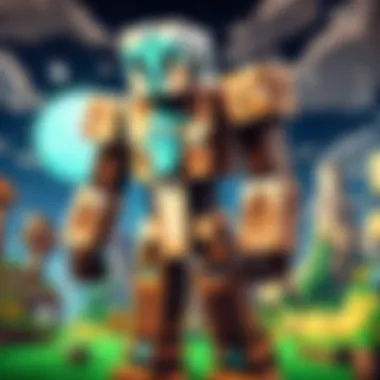

Content creation is a significant aspect of the Minecraft community. The mobile platform has allowed players to be creative, crafting unique worlds and stories. Players share their creations through various channels, thereby contributing to an extensive pool of ideas and inspiration.
Many gamers leverage platforms like YouTube to showcase their gameplay, tutorials, or artwork inspired by Minecraft. The sharing of content serves multiple purposes:
- Inspiration: Watching others' gameplay can inspire new ideas.
- Knowledge Sharing: Users share tips and tricks that can help others improve their gameplay.
- Building Community: Collaboration on projects or participating in events fosters a tighter-knit gaming community.
By sharing experiences, players can elevate each other’s knowledge and skill levels. The creativity fostered in the community can lead to innovative features and projects that can only arise from a diverse exchange of ideas.
"In the world of Minecraft, collaboration and content sharing not only enhance gameplay but also create a thriving culture, where creativity knows no bounds."
In-game Purchases and Monetization
In-game purchases and monetization strategies are vital for understanding how Minecraft functions on mobile platforms. These elements not only enhance the gaming experience but also impact how players engage with the game. Developers utilize in-game purchases as a way to generate revenue while offering players access to new content, customization options, and various enhancements. Recognizing the importance of these components helps players navigate the landscape of mobile gaming.
Understanding In-game Currency
Minecraft employs a unique in-game currency system called Minecoins, which players can acquire through real-world purchases. Minecoins can be utilized to purchase skins, texture packs, and other forms of downloadable content. The concept behind this currency is to provide players with choices in personalizing their gameplay experience.
For instance, a player might wish to change the appearance of their character or the environment. With Minecoins, they can select from various items and upgrades available in the in-game store. This flexibility makes the game more engaging, as players can tailor their experience to match their preferences. However, it is important for players to manage their spending wisely.
Available Add-ons and Their Impact
Minecraft offers a range of add-ons, such as texture packs, skins, and mini-games, which further enrich gameplay. These add-ons can be purchased with Minecoins and provide diverse options for players.
- Skins: Allow players to customize their character’s appearance. This enhances the social aspect of the game, as players can showcase their unique styles.
- Texture Packs: Change the visual aesthetics of the game. Some players might prefer a more realistic look, while others might opt for a whimsical design.
- Mini-Games: Introduce new gameplay mechanics and challenges. They can serve as fresh experiences apart from the standard gameplay.
The impact of these add-ons can be significant. They can extend the longevity of the game and keep the community engaged. However, players should weigh the benefits against the costs.
"In-game purchases can significantly enhance your Minecraft experience but should be approached with caution to ensure a balanced gaming environment."
While in-game purchases can be enticing, it is also crucial for players to be conscious of their budget. Having access to a variety of content improves the overall experience but can lead to impulse buying. Players should ensure their enjoyment comes without financial strain.
Tips for Optimizing Mobile Gameplay
Optimizing gameplay in Minecraft on mobile devices is crucial for enhancing the overall experience. Mobile gaming presents unique challenges related to device performance, screen size, and control mechanisms. To enjoy the game fully, players must consider various aspects that can significantly impact their enjoyment and performance.
Improving Performance
Performance in Minecraft can vary widely based on the mobile device's capabilities. Players should first ensure that they are using a device that meets the minimum or recommended system requirements. It can involve checking the specifications for processing power and graphics capabilities.
Some effective ways to improve performance include:
- Lowering Graphic Settings: Reducing the graphics quality can lead to smoother gameplay. Adjusting settings such as render distance, particle effects, and smooth lighting can immensely help on lower-end devices.
- Closing Background Apps: Closing any unnecessary applications running in the background can free up resources, allowing Minecraft to run more efficiently.
- Clearing Cache: Regularly clearing the game’s cache can prevent lag and slowdowns. Many mobile devices provide easy methods to clear cache without affecting save data.
- Updating Software: Keeping the game and device software up-to-date can resolve bugs and enhance performance by providing the latest optimizations from developers.
Optimizing performance not only ensures smoother gameplay but can also help in achieving better visuals, making the gaming experience more enjoyable.
Customizing Controls and Settings
Customizing controls is an essential step for any mobile Minecraft player. The default settings may not suit every player's preferences, especially considering the difference in touch controls compared to traditional controllers or keyboards. Adjusting these settings can enhance comfort and allow for more precise movements. Here are some points to consider:
- Adjust Control Layout: Many players might find the default control layout less intuitive. Most games, including Minecraft, allow customization of control placement and size. Experimenting with different layouts can help find the most comfortable position for thumbs.
- Sensitivity Settings: Adjusting sensitivity regarding camera movement can significantly affect gameplay. Finding a sensitivity level that is neither too responsive nor too sluggish allows for more accurate aiming and better gameplay experience.
- Using External Controllers: If players find touch controls difficult, using external Bluetooth controllers might improve gameplay. Certain controllers can be customized via app settings to fit personal gaming styles.
- In-game Settings: Modifying settings like auto-jump, crouch toggle, and split-screen modes can make gameplay easier.
Remember: A well-optimized gameplay experience enhances not only performance but also enjoyment, making every crafting session more rewarding.
Future of Minecraft on Mobile
The future of Minecraft on mobile devices is a critical topic, as it addresses how the game will evolve in response to player expectations and technological advancements. Mobile gaming has surged in popularity, making it essential for developers to keep the gameplay engaging and relevant. Focusing on enhancements can significantly improve user experience and keep players invested over time. Understanding what lies ahead allows both new and experienced players to align their expectations with the game's development roadmap.
Upcoming Features and Updates
Minecraft on mobile is poised to receive various exciting features and updates. These enhancements are designed to improve performance, gameplay experience, and community interaction. Some anticipated updates may include:
- Enhanced Graphics: Upgrades using better rendering techniques or resource packs can lead to a more visually appealing experience on mobile devices.
- Cross-Platform Play: This is vital as it allows players on different platforms to interact, join servers, and share experiences easily.
- New Gameplay Features: Features like updated crafting mechanics or new mobs can bring fresh perspectives, keeping the experience from becoming stale.
- Better Controls and Settings: Improvements in customizable controls could help tailor gameplay to user preferences.
- Community Events: In-game events focused on seasonal themes or community challenges can foster player engagement.
"The continuous evolution of Minecraft on mobile will hinge on listening to what the community wants and adjusting accordingly."
—Minecraft Developer Team
Each update plays a significant role, ensuring that the mobile version remains compelling in the face of competing games, which is crucial for maintaining a loyal player base.
Long-term Viability
Long-term viability of Minecraft on mobile is about ensuring the game remains relevant and enjoyable for years to come. This involves several considerations:
- Sustainability of Player Base: As new players enter the game, it is necessary to maintain a mix of content to keep both newcomers and veterans engaged.
- Adaptability to Tehnological Changes: Mobile technology is rapidly changing. Developers must be flexible enough to adapt Minecraft to new devices and operating systems.
- Community Engagement: Ongoing interaction with the player community can help developers understand what works and what does not. This input can drive future updates and features.
- Monetization Strategies: Balancing monetization with gameplay experience is critical. Fair in-game purchases can ensure that the game remains financially viable, while not alienating players.
- Support and Maintenance: Consistent updates and bug fixes will keep the game running smoothly, reducing frustration and enhancing user satisfaction.
In summary, Minecraft's future on mobile hinges on carefully planned features, strong community engagement, and sustained technical support, ensuring that the game can thrive in an ever-competitive market.
The End
In the vast landscape of mobile gaming, the discussion around Minecraft holds significant relevance. This article examined essential elements of Minecraft on mobile devices, focusing on aspects that matter to players. Understanding these factors can greatly enhance the gaming experience, whether one is a newcomer or an experienced builder.
Summary of Key Points
A few key points emerged from this exploration:
- Gameplay Mechanics: The adaptation of Minecraft's mechanics for mobile offers a unique experience compared to desktop play. The touch controls present both challenges and opportunities for creativity.
- System Requirements: Knowing the minimum and recommended specifications helps players choose devices that can support smooth gameplay. This information ensures that players won't encounter performance issues while building or exploring.
- Community Engagement: The community aspect of Minecraft enhances its appeal on mobile. Players can connect with friends, share creations, and even join servers, fostering a sense of togetherness, despite being distanced by screens.
- In-game Purchases: Understanding the monetization strategies helps players make informed decisions about spending. Knowing the impact of add-ons can shape the gameplay experience.
- Future Updates: Awareness of upcoming features prepares players for changes that may enhance gameplay and keep the experience fresh.
Final Thoughts on Mobile Gaming
Mobile gaming is an evolving field, where convenience meets creativity. For Minecraft players, the mobile version provides a versatile platform to play anytime, anywhere. This adaptability allows players to continue their adventures outside of the traditional gaming setup. While it does have its limitations compared to desktop versions, the benefits of accessibility and community make it a worthwhile experience. With developers constantly updating the game, there is potential for growth and improvement in mobile gaming. Staying intrigued and informed can lead to exciting discoveries within the blocky universe of Minecraft.



