Exploring Minecraft Education: A Detailed Guide
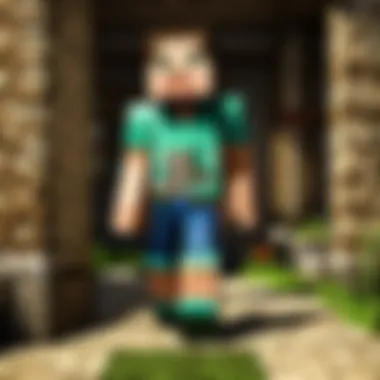

Intro
In the sphere of education, traditional methods often feel outdated, struggling to engage students effectively. This brings us to the intriguing realm of Minecraft Education—a tool not only for play but a canvas for creativity and learning. Through this article, we will navigate the intricate features of Minecraft Education, unraveling how it can inspire learners while providing extensive insights into its installation and operational tips.
Most educators, eager to adapt to modern teaching methodologies, have seen how this iconic game taps into a child's natural desire to explore, build, and create. It fosters critical thinking, collaboration, and problem-solving skills, making it a powerful ally in the learning journey.
As we dig deeper, our aim is to construct a detailed pathway for educators and students to harness Minecraft Education’s unique potential. With easy-to-follow instructions, notable benefits, and helpful community resources, this guide equips users with essential knowledge to effectively engage with this captivating educational platform.
By the end, you'll be well informed about its myriad possibilities and ready to unleash creativity in the classroom.
Minecraft Game Guides
When diving into the Minecraft Education universe, understanding the game mechanics is essential. This section presents some key guides designed to enrich your experience and ensure you get the most from your time in this blocky domain.
Character Creation Guide
Creating a versatile character in Minecraft isn’t just about aesthetics; it sets the tone for your entire gaming experience. Players can customize avatars to reflect their personalities and preferences. To create your character:
- Choose a skin that resonates with you—something fun or perhaps an aspiring archaeologist.
- Experiment with character traits, like agile or strategic approaches that can influence gameplay.
Whether you're a lone wolf or a team player, making the right choices in character creation can enhance your adventures in school-led projects.
Building Techniques Tutorial
Buildings in Minecraft are akin to legacy; the structures you create stand the test of time—or, at least until the server resets. Learning the nuances of building techniques can elevate your creations from mere shelters to masterpieces:
- Layering: Using different types of blocks to create depth—don’t just stack them, but rather combine textures and colors.
- Landscaping: Integrate natural elements into your builds. It adds realism and can make components of your project more functional.
- Blueprints: Planning your designs beforehand can save you time and lead to better results. Sketch your ideas on paper before launching into the game.
Redstone Mechanics Explained
Redstone is the lifeblood of complex machinery in Minecraft. It can be mystifying at first, but once you get the hang of it, you’ll uncover a world of automation and creativity:
- Learn the basics of redstone—wiring and power mechanics.
- Try your hand at creating simple devices, like hidden doors or automatic farms.
- Progress into complex builds, such as elevators and traps, which can be both fun and educational.
Crafting Recipes Encyclopedia
Mastering crafting recipes grants players the ability to create tools, potions, and structures. With nearly a thousand recipes available, knowing where to start can be daunting:
- Explore the essentials first: torches, tools, and basic survival gear.
- Keep a journal of discovered recipes; it’ll not only help in gameplay but also encourage students to think critically about resources and their uses.
Latest Updates and Patch Notes
Keeping abreast of the latest updates ensures that players take advantage of new features and improvements. Changes can be subtle but influential on gameplay.
Patch Note Breakdown
Regular updates produce patches that remedy bugs or add features. Familiarizing yourself with these notes can greatly improve your gaming experience. Whenever an update drops, hop onto the official Minecraft Education site or community forums to stay in the loop.
New Features Analysis
Understanding new features allows players to utilize tools effectively. For instance, the recent introduction of new biomes can dramatically alter gameplay. Look out for:
- Diverse ecosystems that can serve as inspiration for class projects.
- New animals and plants that can integrate smoothly into lesson plans.
Community Speculations and Theories
Gaming communities often thrive on speculation about future updates. Engaging with these discussions on platforms like Reddit could yield fascinating insights, and you might even stumble upon tips that improve your gameplay.
"In Minecraft, creativity knows no bounds. It's not just a game; it's a learning environment where every player crafts not just structures, but stories."
In this guide, our aim is to delve deeply into how one can navigate the labyrinth of Minecraft while maximizing its educational potential. Stay tuned for more insights on mod recommendations and other relevant topics in the upcoming sections.
Preface to Minecraft Education
Minecraft Education signifies a significant shift in how learning is approached in today’s classrooms. Rather than simply drilling facts into students, it fosters creativity, problem-solving, and collaboration. When integrated effectively, this platform not only captivates the attention of students but also nurtures skills that are essential in the digital age. Schools around the globe are recognizing the merits of incorporating Minecraft into their curricula, adapting it to meet diverse learning needs. This section will delve into the core aspects of using Minecraft as an educational tool, emphasizing its benefits and unique offerings.


Overview of Minecraft as an Educational Tool
Minecraft, at its heart, is a sandbox game that allows players to construct and explore virtual worlds. When viewed through an educational lens, the game transforms into a powerful learning instrument.
- Interactive Learning: In contrast to traditional learning methods, Minecraft encourages active participation. Students can create projects that align with lessons, making abstract concepts more tangible. For example, building ancient civilizations in a blocky representation serves as a fun way to learn about history.
- Critical Thinking: The game presents various challenges that require strategic thinking and planning. As players gather resources and build structures, they learn to evaluate their options, which can translate to skills in real-world decision making.
- Collaboration at Its Finest: Multiplayer features allow students to work together, fostering teamwork. In one instance, a team might engage in a quest to build a sustainable city, merging lessons in science and geography along the way.
- Engagement: Simply put, kids love to play. Leverage this passion by integrating it into the educational space. When learning resembles play, students often tackle topics they would otherwise shy away from.
Differences Between Standard and Educational Versions
When considering Minecraft for educational purposes, it's crucial to understand the distinctions between its standard edition and Minecraft Education.
- Licensing and Cost: While regular Minecraft requires a one-time purchase, the educational version can be accessible for free or through institution licenses, making it a budget-friendly option for schools.
- Customization for Learning: Minecraft Education includes features specifically designed for teachers and students. For instance, it has tools for classroom management, lesson plans, and even built-in tutorials to ease the onboarding process for new educators.
- Enhanced Features: In addition to the core gameplay, Minecraft Education offers elements like code connection and chemistry lessons that aren't available in the standard version. This additional set of tools can significantly enrich the educational experience.
Educational benefits make Minecraft a game-changer in digital learning.
- Privacy and Security: The educational version emphasizes a secure environment with protocols that cater to students’ safety, ensuring a controlled experience during gameplay.
In summary, Minecraft Education stands as more than just an engaging game. It provides essential skills and benefits, presenting an opportunity for educators to innovate their teaching methods. By understanding its features and practicing savvy integration, educators can make learning an enlightening adventure!
The Importance of Digital Learning Environments
In today's world, the landscape of education is constantly shifting and evolving. Digital learning environments, like Minecraft Education, are becoming essential as traditional approaches often fall short in engaging modern learners. These environments foster a unique blend of creativity, collaboration, and critical thinking, making learning not only more effective but also more enjoyable. They serve as a virtual playground where students can explore subject matter through immersive experiences. Here’s why they matter:
- Accessibility: Digital platforms can reach students who may struggle in conventional settings. Whether it's due to physical challenges or different learning styles, these tools provide alternative ways for understanding complex topics.
- Flexibility: Students can learn at their own pace and on their own terms. No longer confined to a rigid classroom schedule, learners can delve deeper into subjects they are passionate about or revisit areas they find difficult.
- Engagement: Utilizing games and interactive environments captures students’ attention like nothing else. In Minecraft Education, learners don’t just memorize facts; they interact with the content, building knowledge as they build structures.
Understanding Digital Literacy
Digital literacy goes beyond just knowing how to use technology; it's about understanding how to leverage it for effective learning. In essence, digital literacy encompasses the skills needed to navigate and participate in digital environments effectively. This means:
- Critical Evaluation: With a plethora of information available online, students must learn to discern credible sources from unreliable ones. This critical lens is invaluable in an age where misinformation is rampant.
- Collaboration: Many digital tools, including Minecraft, promote group work. It encourages students to not only share tools but also ideas, navigating social dynamics in an online context.
- Technical Skills: Comfort with technology will prepare students for a workforce that increasingly relies on digital tools. Learning to navigate these tools from an early age prepares them for whatever career paths they choose.
Transforming Classroom Engagement
Gone are the days when the teacher did all the talking, and students merely listened. Digital learning environments have flipped the educational script. Engagement transforms into interactive participation. Here’s how:
- Hands-On Experiences: Minecraft allows students to visualize concepts. Imagine building a model of the solar system or simulating a historical event—this kind of active involvement helps solidify understanding.
- Creativity Unleashed: With tools that allow for limitless creation, students can express themselves and explore different solutions or ideas through their builds. They’re artists as much as they are learners.
- Real-World Application: Learning in a digital environment empowers students to see the relevance of their education in the real world. Whether they are solving mathematical problems through building or collaborating on a project, the skills they gain are directly applicable.
"In a rapidly changing world, the skill to learn how to learn is more valuable than any memorized information."
Through fostering digital literacy and enhancing engagement, digital learning environments like Minecraft Education play a crucial role in modern education, shaping students not just as passive recipients of knowledge, but as active participants in their own learning journeys.
Accessing Minecraft Education
Accessing Minecraft Education is a crucial step for educators and students eager to tap into the potential of this unique digital tool. The significance of this section can't be understated; understanding the process of getting the game lays the groundwork for the innovative experiences it offers. By ensuring that users grasp the requirements and avenues available for downloading the game, we foster an environment where learning can flourish seamlessly.
Requirements for Downloading Minecraft Education
Before you dive into the exciting world of Minecraft Education, it’s essential to check off a few boxes to ensure that your downloading experience is smooth as butter. Here are the main requirements:
- Microsoft Account: You must have a valid Microsoft Account to download and access Minecraft Education. If you don’t one, creating a Microsoft Account is pretty straightforward.
- Compatible Device: Minecraft Education runs on various operating systems; however, you’ll need to ensure your device meets the minimum specifications. Typically, a reasonably modern laptop or desktop will suffice, whether it’s Windows or macOS.
- Internet Connection: A stable internet connection is vital, as the download size can be significant, and updates are essential for optimal functionality.
- Administrative Rights: If you're trying to download this on a school or shared device, you may require administrative rights to install the program.
It's prudent to double-check these points before you proceed. Knowing your prerequisites is half the battle won!
Where to Download Minecraft Education
Now that you’re aware of the requirements, you can focus on where to actually get the game. Look no further than below:
- Official Website: You can download Minecraft Education from the official Minecraft Education website. This is the recommended source as it guarantees you’re getting the latest version with all the necessary patches.
- Microsoft Store: If you’re using a Windows device, the Microsoft Store offers a straightforward approach to get the game. Just search for "Minecraft Education" in the store, and you’ll find it there.
- App Stores: For those looking to access the game on tablets or other devices, check your respective app store. Platforms like iOS or Google Play may have the game available, depending on the device’s compatibility.
"Accessing the right resources is the first step in maximizing the educational potential of Minecraft."
In essence, knowing where to find Minecraft Education can be just as important as understanding the requirements. Take a moment to explore the options above, and remember, the world of creativity and learning awaits!
Step-by-Step Download Guide
Understanding the process of downloading Minecraft Education is fundamental for both educators and learners to fully engage with this innovative platform. This section walks through the necessary steps, breaking down the entire process into manageable parts. With clarity and ease of navigation, users can sidestep common pitfalls, ensuring both a seamless setup experience and a more productive use of the software.
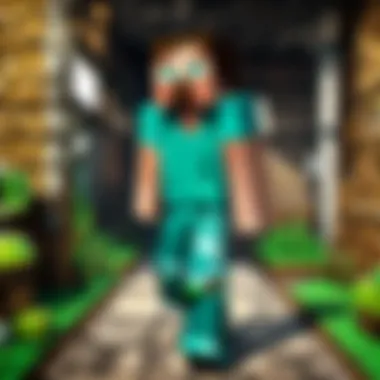

Creating a Microsoft Account
Before even setting foot into the realm of Minecraft Education, a Microsoft account is paramount. This account acts as a gateway that opens up various features tailored for educational purposes. Not only does it enable access to Minecraft Education, but it also allows users to save their progress, collaborate with peers, and utilize Microsoft’s suite of educational tools.
- Visit the Microsoft Account Sign Up Page. Reach for your web browser and type in .
- Fill in Your Details. Provide a valid email address, choose a password, and fill out the rest of the form. Remember, pick a strong password that combines letters, numbers, and symbols.
- Verify Your Identity. Depending on the information you provided, you might need to follow verification steps. Keep your phone handy if you're required to confirm via a text message.
- Finalize Your Account. Review the terms and conditions, and once agreed, hit that sign-up button.
"A Microsoft account serves as your key to the educational universe that Minecraft has to offer. Without it, you’re merely a spectator."
Downloading the Installer
Now that you have your Microsoft account ready, it’s time to get your hands on the Minecraft Education installer. It’s crucial to ensure that you’re downloading from a legitimate source to avoid any nasty surprises, like malware or scams.
- Navigate to the Official Minecraft Education Website. Open your browser and go to .
- Find the Download Section. On the homepage, there’s typically a clear link or button for downloading Minecraft Education. Click on that.
- Choose Your Version. Depending on whether you’re using Windows, MacOS, or iPad, select the correct version. Ensure that your device meets the minimum system requirements as detailed on the website to prevent hiccups later.
- Start the Download. Click on the download button, and your installer should pop up in your browser’s download section. Depending on your internet speed, this may take a few moments.
Installation Process Overview
Installing Minecraft Education shouldn’t require a degree in rocket science; nevertheless, taking your time and following the instructions can save you headaches down the line.
- Locate the Installer. Once the download finishes, navigate to your downloads folder and double-click on the installer file.
- Follow the Prompts. A setup wizard will guide you through the installation. Read the instructions carefully—each step is critical to a successful setup. Make sure to allow the necessary permissions on your device.
- Choose Installation Location. You may have the option to choose where to install the program. The default location works for most, but if you have space constraints, consider a drive with ample storage.
- Complete the Installation. Once all settings have been finalized, let the installer run its course. This may take a few minutes. Once done, you will likely be prompted to open Minecraft Education.
- Launch and Login. Clicking the game icon will launch Minecraft Education. Use your newly created Microsoft account credentials to log in and step into the world of possibilities.
By following these steps, the entire process from account creation to installation becomes a breeze. When everything is set up the right way, educators can dive into a wealth of resources, and learners can unleash their creativity in a structured yet engaging environment.
Configuring Minecraft Education
Configuring Minecraft Education is a vital aspect that educators and students should give thoughtful consideration to. It's not just about booting up the game and diving straight in; attention to specific elements in configuration can enhance the learning experience significantly. Proper setup can provide smoother gameplay, ensure optimal engagement, and create an environment conducive to collaboration and creativity.
The configuration process involves establishing various settings that align with teaching goals and learning objectives. Here are some key benefits of configuring Minecraft Education:
- Customization of Learning Environments: Teachers can tailor worlds to suit different lessons, allowing them to integrate specific educational themes, such as history or science, directly into the gameplay.
- Enhancing Student Engagement: By adjusting game settings that promote collaboration or friendly competition, educators can foster a motivating atmosphere that encourages students to participate actively.
- Facilitating Classroom Management: A well-configured game helps maintain order in multiplayer scenarios by setting rules and monitoring behavior, hence minimizing distractions and maximizing productivity.
The thoughtful configuration of Minecraft Education not only impacts gameplay but also resonates throughout the educational journey. With that in mind, let's delve into setting up your first world.
Setting Up Your First World
Creating your first world in Minecraft Education is akin to setting the stage for an engaging lesson. This initial setup lays the foundation for what could be a memorable learning experience. Here are the steps to get you started:
- Launch Minecraft Education: Open the application by double-clicking its icon. Ensure you are logged into your Microsoft account.
- Select 'Play': Once in the main menu, click on the ‘Play’ button. This will lead you to a selection of worlds.
- Create New World: Choose the option for creating a new world. You’ll have the chance to customize the name and set options that align with your lesson plans.
- World Settings: Here, select difficulty levels, game modes (Creative, Adventure, etc.), and whether you want to enable cheats or not. Always tailor these settings based on your classroom dynamics and educational objectives.
- Inviting Students: If you plan to collaborate, don’t forget to enable multiplayer options so students can join in once you’ve created the world. You can set permissions to manage how involved each student can be in building.
By thoughtfully setting up a world, you can create a virtual environment that reflects the specific scenario or lesson you're exploring. The immersive nature of Minecraft allows students to deeply engage with the subject matter, igniting their curiosity.
Creating Teamwork and Collaboration
Fostering teamwork and collaboration in Minecraft Education is essential for building social skills and encouraging cooperative learning. The game is naturally social, which brings out the best in students when it comes to working together to achieve common goals. Here’s how to effectively promote collaboration:
- Design Collaborative Tasks: Start by crafting tasks that require teamwork. For instance, students can work in groups to build a replica of a historical landmark, with each group responsible for different sections.
- Utilize Shared Resources: Encourage students to share resources and ideas. Set up communal storage areas for tools and materials, which fosters a sense of community.
- Regular Check-ins: Schedule periodic meetings during gameplay. This allows students to discuss strategies and identify challenges as they progress in their projects. Regular communication can boost morale and problem-solving skills.
- Reflective Debriefs: After tasks are completed, gather the group for a debriefing session. Ask students to share their experiences, challenges faced, and solutions found. This reflection can help develop critical thinking and reinforce learning.
By creating an environment that champions teamwork in Minecraft Education, you equip students with invaluable skills that extend beyond the digital realm. They learn to communicate, collaborate, and think critically together.
"The best teams are those where creativity flows, and everyone feels valued. Minecraft Education makes that possible through its collaborative gameplay."
Ultimately, configuring Minecraft Education effectively turns a simple game into a multifaceted educational tool. By focusing on setting up your first world and promoting teamwork, educators can maximize the transformative power of gaming in learning.
Educational Features of Minecraft Education
Minecraft Education offers a unique platform that transforms traditional learning methods into engaging digital experiences. The game is designed not only for entertainment but also to foster creativity, collaboration, and critical thinking among students.
This section highlights essential educational features of Minecraft Education, focusing on how these elements mesh with curriculum goals while catering to diverse learning styles.
Curriculum Integration Strategies
Integrating Minecraft Education into school curricula isn't just about using a game to teach; it’s a way to stimulate imagination and adaptability in learners. Teachers can leverage the flexibility of the game to make various subjects come alive.
- Problem Solving Through Design: Students can create their own worlds, encouraging them to solve problems while working on projects. This is particularly effective in lessons about architectural design or environmental science.
- STEM Engagement: The game offers numerous opportunities to integrate science, technology, engineering, and mathematics. For example, building complex structures can help students learn about physics and geometry.
- History Lessons Through Exploration: Teachers can create historical settings within the game. This immersive experience brings various eras to life, which can enhance retention and understanding of significant events and cultures.
By embedding these strategies into lesson plans, educators can ensure that they are not only meeting state standards but also enhancing students’ overall learning experiences.


Leveraging Interactive Lessons
Interactive lessons using Minecraft Education can substantially increase student engagement. The hands-on approach of the game allows for a much deeper exploration of concepts.
- Customized Lesson Plans: Teachers can craft lesson plans that directly align with their teaching objectives. This customization ensures that every student engages with the material in a way that suits their learning style.
- Collaboration and Teamwork: The multiplayer aspect of the game fosters a sense of collaboration. Students can work in teams to accomplish common goals, promoting social skills that are essential in today’s world.
- Feedback and Assessment: Educators can provide real-time feedback as students work on projects within the game. This allows for immediate adjustments in learning strategies and creates a dynamic learning environment.
The interactive lessons through Minecraft Education not only sustain interest but also offer a platform for experiential learning, which is invaluable in today’s educational landscape.
"Using tools like Minecraft Education allows educators to move beyond rote learning, embracing a more interactive and engaging teaching style that reflects the modern world."
In summary, the educational features of Minecraft Education form a robust framework for integrating playful learning with rigorous academic standards. It not only caters to various learning modalities but also develops critical 21st-century skills essential for success in an ever-evolving digital landscape.
Community and Resources
In the realm of educational tools, community support and resources can be the backbone that enhances learning experiences. Within Minecraft Education, these elements shine brightly, providing educators and students the chance to share insights, strategies, and innovations that can amplify the learning journey.
It's not just about playing within the pixelated worlds; it's also about crafting a network where ideas flow as freely as the digital rivers in-game. The richness of the community contributes to the effectiveness of the platform. Many educators harness their creativity in building immersive lessons that could leave a lasting impact on students.
Accessing Online Resources for Educators
Accessing reliable online resources paves the way for teachers to keep their content fresh and engaging. Educators can tap into various platforms that provide lesson plans, tutorials, and forums dedicated to Minecraft Education. Here are some valuable resources:
- Minecraft Education Website: A cornerstone for educators to find free lesson plans tailored to specific learning outcomes. This platform also includes guides on using various tools within the game effectively.
- YouTube Channels: Numerous teachers share video walkthroughs that demonstrate how to effectively implement Minecraft lessons in their classrooms. These visual aids can spark inspiration for new concepts.
- Online Forums: Websites like Reddit have communities where educators share experiences and troubleshoot issues together. A quick search can often reveal peer-reviewed methods that are worth trying.
Furthermore, keeping an eye on social media groups can provide real-time updates on trends and innovative teaching methods.
Connecting with Other Minecraft Educators
Networking with fellow educators can serve as a catalyst for growth and improvement in using Minecraft as a teaching tool. Engaging with other teachers allows for sharing of best practices, resources, and even curriculum development. Here’s how to connect:
- Join Facebook Groups: There are numerous groups where educators discuss their experiences, share resources, and sometimes even organize workshops or webinars. These platforms are great for exchanging ideas and gaining new perspectives.
- Attend Conferences: Various educational technology conferences host sessions dedicated to gamification and the use of Minecraft in education. Participating can open the doors to collaboration and innovation.
- EdTech Communities: Platforms dedicated to educational technology often have sections or threads specifically related to Minecraft. Engaging in these communities can help educators stay updated about evolving practices and connect with other enthusiasts.
Challenges and Considerations
Understanding the challenges associated with integrating Minecraft Education into learning environments is pivotal for educators and students alike. While the platform offers numerous benefits, being aware of potential roadblocks ensures a smoother experience. The focus here revolves around two major aspects: technical issues during download or installation and our approach to classroom management concerns.
Technical Issues During Download or Installation
Installing software, particularly in educational settings, can sometimes feel like trying to nail jelly to a wall. Despite the educational value that Minecraft Education brings, technical hiccups can crop up during the download or installation phase. Issues might arise from outdated operating systems, inadequate hardware, or network problems. Each of these can derail an eager teacher's plans or a student's excitement.
Here are several considerations to keep in mind:
- System Requirements: Before starting the download, ensure the device meets the minimum specifications. If not, consider alternative devices available within the institution.
- Network Stability: A stable internet connection is crucial. Frequent disconnections can corrupt the installation files, leading to unsuccessful attempts.
- Firewalls and Security Settings: Sometimes, security software can block the download. It’s prudent to adjust these settings beforehand or consult your IT department.
- Support Forums: Utilize resources like Reddit and the official Minecraft Education support page for troubleshooting steps. Community insights can provide quick fixes that might not be documented elsewhere.
"A smooth installation lays the groundwork for engaging learning experiences. Technical troubles shouldn’t stand in the way of creativity."
Addressing Classroom Management Concerns
Once Minecraft Education is up and running, another set of challenges surfaces—classroom management. The immersive nature of the game can easily lead to students getting sidetracked or straying off task. Throughout this dynamic experience, it’s crucial for educators to maintain a structured environment. Here are a few strategies:
- Setting Clear Objectives: Clearly articulate the learning goals associated with the activity. Instead of themarveling at the graphics alone, students should know what they are exploring.
- Monitor Progress: Utilize tools within the game that allow teachers to track student progress. Many features enable educators to observe what each student is doing in real time.
- Establish Rules for Collaboration: When students work together, sometimes the chaos can rise. Establishing guidelines around teamwork can help keep everyone on track and accountable.
- Facilitate Reflection: After each session, host discussions where students can reflect on what they learned. This encourages deeper thinking and connection to the curriculum.
By addressing these challenges early on, both educators and students can focus more on the craft of learning and less on the associated hurdles. Through foresight and preparation, the full educational capabilities of Minecraft can be unleashed, turning potential stumbling blocks into stepping stones.
The End
As we wrap up this comprehensive guide, it’s crucial to consider the lasting impact of Minecraft Education within the realm of digital learning. This isn’t just another game; it’s a powerful tool that reshapes traditional teaching methodologies, boosting engagement and enhancing critical thinking skills among learners. The immersive environment of Minecraft allows students to explore concepts in a way that textbooks often fail to achieve.
Reflecting on the Impact of Minecraft Education
When we think about the influence of Minecraft Education, several key factors emerge. Firstly, it offers a versatile platform that caters to diverse learning styles. Visual learners benefit from the vibrant graphics, while kinesthetic learners engage with the interactive gameplay. The ability to build and create fosters a sense of ownership and pride in students’ work, leading to increased motivation.
Furthermore, educators can seamlessly integrate curriculum-based lessons into the game. Science, mathematics, geography—each subject comes alive within Minecraft's blocks. This form of experiential learning often leads to better retention of knowledge. With collaborative projects, students also hone their communication and teamwork skills, crucial competencies in any modern workplace. As educators embrace this innovative tool, there’s increased recognition of its potential to transform classrooms into dynamic learning environments.
Future Prospects for Educational Gaming
Looking ahead, the future of educational gaming seems bright. Technology continues to evolve, bringing new possibilities for platforms like Minecraft Education. Enhanced features such as virtual reality could transform user experience even further, making learning more intuitive and engaging. The gaming industry is also witnessing a greater emphasis on incorporating educational elements into gameplay. This trend indicates a shift towards a more holistic approach to gaming, where entertainment and education can seamlessly coexist.
As more educators and institutions adopt these tools, we can expect a broader shift in pedagogical approaches. Professional development opportunities focused on gaming for educators can equip them with essential skills to harness these technologies effectively.
In sum, Minecraft Education is not just a passing trend; it’s a cornerstone for future educational frameworks. The ongoing collaboration between educational experts and game developers will likely pave the way for groundbreaking advancements, ensuring that the essence of learning remains as engaging and profound as the worlds created within Minecraft.



