Exploring Minecraft Education Edition: Free Play Benefits
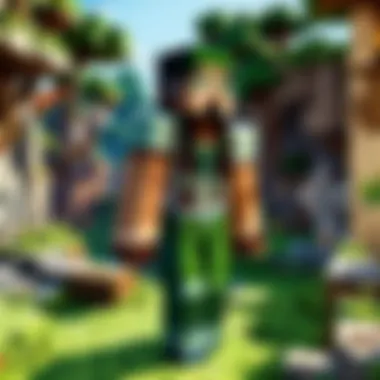

Intro
In an age where technology permeates every aspect of life, education seeks innovative methods to captivate students. Enter Minecraft Education Edition, a platform that goes beyond just building blocks and enchanting gameplay. By exposing students to an immersive digital realm, this tool turns mundane lessons into engaging narratives, standing at the crossroads of gaming and education. With an emphasis on free play, the initiative encourages creativity, collaboration, and critical thinking. This article will traverse the key features of this unique educational landscape, scrutinizing its potential to revolutionize how learning occurs.
Through an examination of engaging narratives created within the game, we’ll see how Minecraft takes abstract concepts and makes them tangible. In this guide, we’ll also highlight practical tips for educators and students, ensuring that the educational journey within this virtual world is as enriching as possible.
Minecraft Game Guides
Character Creation Guide
When stepping into the world of Minecraft Education Edition, the first task is designing your character. This allows players to express their creativity right from the get-go. Educators can encourage students to dive into self-exploration, crafting avatars that reflect their interests or aspirations.
- Choose a Skin: Select a skin that represents who you are. There’s a rainbow of options available, from classic characters to sleek modern styles.
- Customize: Use the in-game editor to modify colors, outfits, and accessories.
- Save your Identity: Don't forget to save your character design so you can explore in style!
Building Techniques Tutorial
A significant part of Minecraft lies in construction. As students engage in free play, they can learn and apply various building techniques.
- Foundation First: Just like any building, start with a solid foundation. Students can be taught geometry and spatial reasoning as they plan their structures.
- Use of Materials: Introduce different materials for diverse structures, encouraging experimentation with textures and durability.
Building in Minecraft not only teaches architectural skills but also how to think like a designer, enhancing problem-solving abilities.
Redstone Mechanics Explained
Redstone serves as the electrical wiring of the Minecraft world, allowing for intricate machinery and clever contraptions. Understanding the basics of redstone can lead to impressive inventions.
- What is Redstone?: Think of redstone as the game’s equivalent to electricity. It can power doors, traps, and gadgets.
- Basic Redstone Circuits: Simple circuits can be created using redstone dust, torches, and levers.
Encouraging students to tinker with these components fosters a hands-on understanding of engineering concepts.
Crafting Recipes Encyclopedia
Crafting in Minecraft is a skill that blends creativity and strategy. The crafting table is where players can mix materials to create tools, items, and limitless possibilities.
- Understanding Recipes: Players should consult an encyclopedia of recipes to grasp how different ingredients can produce various outputs.
- Experimentation is Key: Encourage students to mix items and discover new recipes through trial and error.
This exploration not only integrates elements of surprise but also teaches resource management and planning.
Latest Updates and Patch Notes
Keeping up with updates can vastly change the gameplay experience. New features can introduce fresh possibilities for free play, enriching the educational journey.
Patch Note Breakdown
Each update reveals changes that both enhance and adjust existing features. Understanding these notes can provide insights into evolving gameplay mechanics.
New Features Analysis
New features enable deeper involvement in learning objectives. For instance, a new biome might offer a unique ecosystem for study, highlighting geographic and environmental topics.
Biome and World Generation Updates
Regular updates can introduce new biomes, each with unique materials and flora. Incorporating these in lessons can spark interest in Earth's diversity.
Community Speculations and Theories
Engage in discussions around community theories. This not only fosters critical thinking but cultivates a sense of belonging and collaboration.
Mod Reviews and Recommendations
Exploring mods can expand the educational potential of Minecraft Education Edition. Engaging with innovative mods can offer fresh gameplay mechanics, aligning with diverse curricula.
Top Mods of the Month
Keeping track of popular mods can provide insights into what’s trending and useful for learning. Whether modifying environments or altering game dynamics, these tools can greatly enhance the educational experience.
Mod Spotlight Series
Occasionally, spotlighting specific mods can help educators understand how these adjustments can align with learning objectives.
Mod Installation Guides
Providing clear guides on how to install mods ensures educators can seamlessly integrate them into their classroom activities without stress.
Minecraft News and Developments
Like any other platform, Minecraft Education Edition continuously evolves. Staying updated with news from the Minecraft community ensures that educators are always at the forefront of what’s possible.
Industry News and Trends
Explore the latest trends within the gaming sphere. Understanding these trends can enhance discussions within the educational context.
Behind-the-Scenes of Updates


Insights about upcoming features can stoke curiosity and anticipation among learners, enriching their engagement.
Upcoming Features and Sneak Peeks
Speculating on future releases can provide unique opportunities to blend creativity with academic subjects, keeping the learning process dynamic.
The free play initiative of Minecraft Education Edition not only democratizes access to learning but also encourages students to explore, create, and collaborate. This dynamic platform can transform the educational landscape, ensuring that lessons are not just learned, but truly experienced.
Overview of Minecraft Education Edition
In today’s educational landscape, the use of technology has become vital in enhancing learning experiences. Minecraft Education Edition, a specially designed version of the beloved game Minecraft, has carved a niche for itself as a tool that fosters creativity and collaboration among students of all ages. This section explores its definition, purpose, and important features that make it distinct from the standard edition of Minecraft. By understanding these elements, educators and students alike can appreciate its potential in shaping modern education.
Definition and Purpose
Minecraft Education Edition is much more than just a game. It is an interactive platform that provides a unique environment for students to learn various subjects through gameplay. This edition encourages problem-solving, critical thinking, and collaboration—all essential skills for today’s learners. The purpose of this version is to harness the engaging aspects of gaming while aligning them with educational standards, making learning not just informative but also enjoyable.
The inclusion of specific features such as a classroom mode allows teachers to manage their classes effectively, monitor student progress, and offer tailored feedback. Notably, the game is designed to foster a sense of community among learners, encouraging them to work together on projects that challenge their imagination and understanding.
Comparative Analysis with the Standard Edition
While the standard version of Minecraft is renowned for its open-world gameplay and creativity, Minecraft Education Edition takes it a step further by incorporating educational elements right into the gameplay. Here’s a closer look at how these two editions differ:
- Game Mechanics: The standard version focuses mainly on exploration and survival, while the education edition emphasizes learning objectives, structured lessons, and collaborative activities.
- Tools and Resources: Minecraft Education Edition offers a variety of classroom-friendly tools, such as specific lesson plans and resources, designed for teachers to facilitate learning. The standard edition lacks these educational integrations, focusing purely on the gaming experience.
- User Interface: The Education Edition has a simpler interface tailored for classroom settings, making it easier for educators and students to navigate than the more complex survival elements found in the standard game.
- Assessment Features: Teachers using Minecraft Education Edition can evaluate student performance through various built-in assessment tools. The standard version does not provide such functionalities for educational assessment.
"Minecraft Education Edition transforms the gaming experience, shifting the focus from entertainment to engagement through structured learning."
These comparisons highlight the significance of Minecraft Education Edition as not just a variant of a popular game, but a unique platform that redefines educational engagement. Understanding these differences can help educators make informed decisions about integrating gaming into their teaching methodologies.
Significance of Free Play in Minecraft Education
Free play in Minecraft Education Edition represents a pivotal aspect of the gaming experience that extends beyond mere entertainment. This segment allows learners to immerse themselves in a world where creativity and exploration hold the keys to understanding complex concepts. By engaging in free play, students navigate challenges and scenarios that cater to their personal interests and abilities. This self-directed exploration is meaningful; it provides a unique platform for students to forge their own paths while learning essential skills.
In the realm of education, the importance of free play cannot be overstated. It transforms the traditional view of learning from a structured, instructor-led approach to a more organic experience that empowers students. As they experiment with building and creating, learners develop critical thinking and problem-solving skills. This dynamic environment fosters innovation, encouraging students to think outside the box while having fun. It consequently enhances their willingness to take risks and make mistakes in a safe space.
Understanding Free Play Mechanics
To effectively engage with the free play aspect in Minecraft Education, it's vital to grasp the underlying mechanics that make it enjoyable and educational.
- Exploration: Students can traverse a vast digital landscape, encountering diverse terrains and biomes. This freedom helps spark curiosity, motivating them to discover hidden resources and possibilities.
- Creation: The game’s building mechanics allow learners to construct anything from simple shelters to complex structures. This creative phase encourages innovation while also introducing rudimentary engineering principles.
- Interaction: Multiplayer components enable students to work alongside peers. Group projects often reveal the synergy that can occur when they combine ideas in a collaborative environment.
This blend of mechanics plays a crucial role in maintaining engagement as learners can set their objectives. They can switch from one activity to another at will, diminishing feelings of frustration often associated with rigid learning structures.
Educational Benefits of Free Play
Free play in Minecraft Education Edition is not just about having a good time; it’s rich with educational benefits that resonate with learners of all ages.
- Critical Thinking and Problem-Solving: Navigating the challenges presented in the game necessitates logical thought. Learners often encounter obstacles that require them to strategize and evaluate different solutions before proceeding.
- Creativity and Imagination: Building their virtual worlds allows students to express themselves. They can experiment with styles and designs, fostering an environment where creativity thrives.
- Collaboration Skills: In a multiplayer setting, players learn to communicate effectively. They practice negotiation and consensus-building, which are essential skills in any team setting.
- Adaptability and Resilience: Players often face failures and setbacks in their projects. Learning to troubleshoot and adapt fosters resilience, a vital trait in educational and real-world scenarios.
"Minecraft Education Edition turns learning into a journey, allowing students to not only learn concepts but also to apply them in a controlled environment where creativity is limitless."
In summary, the significance of free play within Minecraft Education Edition lies in its ability to create a holistic learning atmosphere. Through understanding the mechanics and recognizing the diverse educational benefits, both educators and students can leverage this platform to enhance their learning experiences.
Accessing Minecraft Education Edition
The journey into the world of Minecraft Education Edition begins with understanding how to access this unique educational tool. With its focus on interactive learning, knowing how to get started is crucial for both educators and students looking to harness its potential. Accessing Minecraft Education Edition allows users to explore its features and leverage its capabilities for various educational purposes. Let’s breakdown the essential steps needed to get this platform up and running, detailing both system requirements for installation and the registration process for free play.
System Requirements for Installation
Before diving into the vast sandbox environment of Minecraft Education Edition, it's essential to check that your setup aligns with the specific needs of the software. Here’s what you should know about the system requirements:
- Operating System: The game requires Windows 10 (version 1909 or higher) or macOS (version 10.14 or higher). Compatible versions are key - using outdated systems may lead to a frustrating experience.
- Hardware: A minimum of 4GB of RAM is recommended. It’s best to have a dedicated graphics card to ensure smooth performance, especially when handling sophisticated educational scenarios and tools.
- Storage Space: Ensure you have at least 2GB of free disk space. Though this might not seem like much, adding resources and worlds can quickly eat up space.
- Internet Access: A stable internet connection is necessary for both downloading the game and accessing online features, including various educational resources embedded within the platform.
Here’s a quick overview of the requirement:
- Windows 10 (1909 or higher) / macOS (10.14 or higher)
- 4GB RAM minimum
- 2GB free storage
- Internet access required
"Having the right setup is half the battle. A capable system ensures a smoother learning experience!"
Meeting these specifications will ensure that the game runs with minimal issues, allowing exploration without the technical hiccups that can often disrupt the learning flow.
Registration Process for Free Play
Once the system is ready, the next step is registering for Minecraft Education Edition, which is straightforward yet crucial to access the free play features. Here’s how you can do that:
- Visit the Official Website: Go to the Minecraft Education Edition webpage where you will find relevant information on how to get started.
- Create an Account: If you don’t have an account, follow the prompts to create one. It’s vital to use an email that you check regularly to stay updated with the platform’s news and any potential changes.
- Select Free Play Access: Once registered, navigate to the free play option. It’s easy to spot within the dashboard and is typically a straightforward click.
- Download the Game: Follow the instructions provided to download the correct version for your operating system. Be mindful of your system’s architecture (32-bit vs 64-bit).
- Launch and Sign In: Once downloaded, open the game and log in using the account you created. You’re now ready to explore the educational contents and tools that Minecraft Education Edition has to offer!
The registration process is designed to be user-friendly, ensuring educators and learners can dive into the wonderful world of Minecraft with minimal barriers.
Features of Minecraft Education Edition
Minecraft Education Edition stands out due to its tailored design for educational contexts, transforming the typical gaming experience into an enriching platform for learning. This section delves into the platform's distinct features that pave the way for a more engaging and interactive approach to education. As the landscape of learning evolves, the integration of such tools becomes paramount in keeping students motivated and involved. The utility of this version isn't merely in its gameplay; rather, it's in how these elements translate into rich learning outcomes.
Classroom-Friendly Tools
The cornerstone of Minecraft Education Edition is its classroom-friendly tools that cater specifically to educators and their teaching methods. One notable feature is the Classroom Mode, allowing teachers to manage students' activities in real-time. This setup can help facilitate guided lessons or monitor progress while engaging with the game.


Another critical tool is the Code Builder, which introduces students to the fundamentals of coding through an interactive approach. Rather than the old schoollectures that could bore students, this playful method makes learning programming concepts fun.
Some important classroom-friendly tools include:
- Block-based coding that visualizes coding concepts
- Educational chemistry components, enabling students to experiment safely
- Portfolio creation, allowing students to showcase their projects easily.
These tools provide a framework for educators to customize their lessons, ensuring that each session is not just educational but also enjoyable. The flexibility to introduce creative methods enhances the learning experience tremendously. In essence, these tools help create a vibrant and connected learning environment, where students can thrive.
Unique Educational Worlds and Scenarios
Another remarkable aspect of Minecraft Education Edition revolves around its unique educational worlds and scenarios. Unlike its standard counterpart, the educational version includes designated worlds designed for specific curricular goals. These environments are not just pretty landscapes; they’re thoughtfully constructed to prompt critical thinking and problem-solving.
For instance, educators can tap into ready-made worlds that focus on historical events or scientific principles. A world based on a particular historical period can enhance students’ understanding of the past, offering them a chance to explore and interact with 3D representations of significant events.
- Customized worlds such as:
- The Human Body, which allows students to explore anatomy
- Minecraft's Ancient Egypt, providing interactive lessons on history
These specially crafted scenarios motivate learners to step into shoes they might never wear otherwise, seeing the curriculum come to life. Furthermore, students develop critical skills by collaborating within these environments, becoming not only consumers of information but also creators and innovators. The interactive nature of these worlds encourages exploration, inquiry, and, above all, collaborative learning.
"Education should not be the filling of a pail, but the lighting of a fire." - William Butler Yeats
Together, classroom tools and unique educational scenarios form the backbone of Minecraft Education Edition, offering invaluable mechanisms to improve the educational experience. The integration of these features presents a multifaceted approach that caters to diverse learning styles, making lessons more accessible and effective for students across different age groups.
Pedagogical Approaches Utilizing Minecraft
In today's educational landscape, engaging students is more critical than ever. Minecraft Education Edition provides an innovative platform that fosters learning through interactive experiences. The key to leveraging Minecraft effectively lies in understanding various pedagogical approaches that can be applied within this virtual realm.
Project-Based Learning Applications
Project-based learning (PBL) represents a hands-on approach to education wherein students engage in projects that drive their learning process. This method is particularly suitable for Minecraft, where students can collaboratively work on projects that encompass various subjects, such as mathematics, science, and art.
For instance, imagine a classroom scenario where students are tasked with building a sustainable village within Minecraft. This project could weave together several learning objectives:
- Mathematical Concepts: Calculating area and perimeter when designing homes and parks.
- Science Integration: Understanding ecosystems by incorporating flora and fauna in their village plans.
- Art Elements: Crafting unique architectural designs that reflect cultural influences.
By engaging in such a project, students are not merely passive recipients of knowledge; they become active creators, taking ownership of their learning. Moreover, the collaborative nature of Minecraft encourages students to brainstorm, problem-solve, and express their ideas freely, mirroring real-world scenarios.
Collaboration and Communication Skills Development
The multiplayer aspect of Minecraft serves as a fertile ground for honing collaboration and communication skills. In this digital space, students can interact and share ideas in a manner that transcends traditional classroom boundaries. Developers of the game have embraced this by creating features that promote teamwork.
For instance, students can form teams within the game to complete challenges or build large-scale structures. Here’s how collaboration plays a pivotal role:
- Team Dynamics: Students learn to assess each team member's strengths and allocate tasks accordingly, mirroring the importance of diverse skill sets in real-world projects.
- Effective Communication: The need for clear, concise dialogue among team members fosters the ability to articulate thoughts—vital in any collaborative effort.
- Conflict Resolution: Disagreements may arise during projects, yet resolving these conflicts cultivates negotiation skills and empathy.
"Collaboration is more than just working together; it takes patience, understanding, and an open mind."
Ultimately, by integrating Minecraft into their pedagogy, educators can not only teach academic concepts but also essential life skills that students will carry with them beyond the virtual classroom.
Engaging Different Age Groups
Engaging different age groups in educational content through Minecraft Education Edition offers a broad spectrum of opportunities for enhancing learning experiences. Understanding how to tailor within the game can significantly impact a learner’s engagement and development. From the imagination-soaked creativity of younger children to the analytical challenges for teens, Minecraft provides a unique platform that accommodates varied learning paces and styles.
Tailoring Content for Younger Learners
When addressing younger learners, it’s crucial to create an environment where they can explore while feeling supported. A playful approach not only encourages curiosity but also fosters an eagerness to learn. Younger students often thrive in imaginative spaces, so incorporating storytelling elements into the game can make lessons more relatable. For example, introducing a mission where they must help a character find lost items can combine problem solving with narrative.
Key strategies for engaging younger learners include:
- Interactive Quests: Utilize simple objectives, like gathering resources or building simple structures, to keep them focused.
- Colorful Worlds: Create visually rich environments to capture their attention.
- Group Collaborations: Encourage social interaction among players, promoting teamwork and communication.
Providing a framework where learning feels like a game can turn educational content into an adventure, which is essential for young minds eager to discover new things.
Advanced Challenges for Older Students
On the flip side, older students often seek greater challenges that push their boundaries. For them, Minecraft needs to offer more than just whimsical tasks. Engaging these learners requires complex scenarios that demand critical thinking, advanced planning, and project-based learning.
Potential starting points for advanced challenges might include:
- Simulation Projects: Allow learners to simulate real-world systems, like city planning or environmental management. This concept not only engages but also helps in understanding broader societal issues.
- Redstone Engineering: Introduce redstone circuits to design intricate machines or automated processes. This not only enhances logical reasoning but also introduces coding concepts in an engaging manner.
- Competitive Elements: Set up competitions that pit students against each other in a respectful manner, pushing them to innovate.
By addressing the diverse needs of older students via intentional design in gameplay, educators can create a stimulating environment that meets their intellectual demands while keeping the essence of fun alive.
"Minecraft transcends age barriers; it transforms the concept of learning into a landscape where every age finds its niche."
Engaging different age groups in Minecraft Education Edition is not just about playing a game. It’s about creating tailored experiences that resonate well with each age group, making learning an enjoyable, yet impactful part of their educational journey.
Role of Educators in Minecraft Education
The role of educators in the Minecraft Education Edition ecosystem is pivotal. By understanding the game and its educational applications, teachers can create enriching experiences for students. The dynamics of learning through gaming are unique, as they foster creativity and engagement. In this environment, educators are not just instructors but facilitators of discovery, guiding students through challenges that extend beyond traditional textbooks.
Facilitating Learning through Game Mechanics
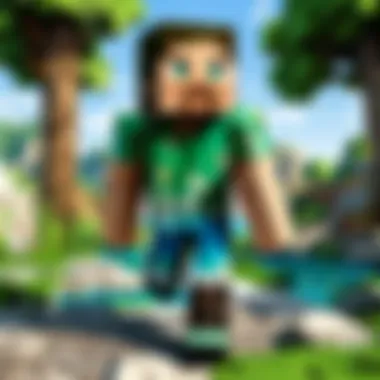

Game mechanics in Minecraft Education Edition provide a robust framework for learning. These mechanics allow educators to integrate subjects such as mathematics, science, and history seamlessly into the narratives students create.
For instance, when students build structures, they must engage with concepts like geometry and spatial awareness. Through experimentation with redstone circuits, they learn the basics of circuitry and engineering. These are not merely exercises; they are invitations for students to dive deep into critical thinking and problem-solving.
- Hands-On Learning: The tactile experience of constructing builds enhances retention of knowledge.
- Real-World Applications: Students see how concepts apply outside classroom settings.
- Creativity and Innovation: Students are encouraged to manifest their ideas freely, promoting a sense of ownership in their learning journey.
Teachers can utilize these mechanics by designing projects aligned with curricular goals. By leveraging the interactive nature of the game, they cultivate an environment where challenges are both educational and enjoyable.
"Education is not the filling of a pail, but the lighting of a fire." This sentiment resonates well when considering how educators can ignite a passion for learning through engaging mechanics in Minecraft.
Best Practices for Educators
To capitalize on the benefits of Minecraft Education Edition, educators should adopt best practices that facilitate effective learning.
- Set Clear Goals: Before starting a project, it's essential for educators to outline objectives. What should students learn? What skills should they develop?
- Create Collaborative Environments: Group work allows students to learn from each other. Facilitating teamwork fosters communication skills and promotes inclusivity.
- Incorporate Assessment: Use both formal and informal assessments to gauge students' understanding. Observations during gameplay, along with reflective sessions, can provide valuable insights.
- Encourage Exploration: Give students room to experiment. Whether it's crafting an elaborate building or venturing into survival mode, autonomy in choosing projects enhances engagement.
- Professional Development: Educators should stay updated with the latest trends in using gaming for education. Online courses or peer-learning groups can support this growth.
Through implementing these practices, educators can enhance the educational value of Minecraft, making it a profound tool for learning that can accommodate various styles and preferences.
Challenges and Considerations
In the landscape of educational tools, challenges and considerations play a pivotal role, especially when it revolves around something innovative like Minecraft Education Edition. This software aims to transform the learning experience through its interactive platform, yet it is not without its hurdles.
The benefits of engaging learners in an environment that blends education with gaming are significant, but acknowledging potential pitfalls allows for better preparation and effective strategies. Understanding these challenges can help educators and institutions make informed decisions that enhance the learning process, rather than hinder it.
Potential Barriers to Access
Access remains one of the core challenges when utilizing Minecraft Education Edition, particularly in diverse educational setups. A few potential barriers are:
- Technological Limitations: Not every school or student has access to the necessary devices. Some might work on older hardware or have insufficient internet connections.
- Budget Constraints: While Minecraft Education Edition offers free play, schools may still face budget issues that hinder the purchase of devices or necessary licenses.
- User Familiarity: Students and educators alike may stumble if they aren’t familiar with gaming or technology. This leads to a steeper learning curve that could deter engagement initially.
Addressing these barriers requires an understanding that not everyone operates on the same playing field. Schools can look for alternate funding sources or grants to bolster their technology setups, ensuring more students gain access. Community programs that provide resources for underprivileged learners can also help bridge the gap.
Maintaining Engagement and Motivation
Engagement is the heartbeat of any educational initiative. With Minecraft Education Edition, keeping students motivated needs well-planned approaches. Here are a few strategies:
- Curriculum Integration: Making lessons relevant to the learners' lives increases interest. Connecting Minecraft's themes with real-world topics like environmental science can keep motivation high.
- Feedback Loops: Regularly asking students what they think about their experience encourages them to express their perspectives. Constructive feedback can lead to adjustments that actively engage the learners.
- Incentives: Gamification works wonders when it comes to motivation. Instituting rewards for completing projects or milestones can spur interest and foster a bit of friendly competition.
"The key to sustaining engagement is understanding each learner's unique preferences and adjusting the experience based on those insights."
Using these strategies, educators can navigate the complications of engagement and motivation to create a vibrant learning atmosphere. Finding the right balance between exploration and structured learning will help cultivate a fruitful educational environment where students feel valued and excited to participate.
Together, addressing challenges and fostering an engaging environment can create a more seamless educational experience in using Minecraft Education Edition.
Feedback from Users
Understanding the perspectives of users, both educators and students, offers invaluable insights into the effectiveness of the Minecraft Education Edition. This section dives into the individual experiences reported by these key stakeholders, shedding light on how the platform is perceived and its impact on learning outcomes. Feedback is not just a collection of opinions; it serves as a compass guiding further development and refinement of educational tools like Minecraft. By analyzing the reflections of users, we can better comprehend the benefits and potential drawbacks inherent in the use of Minecraft as an educational medium.
Educators’ Perspectives
Many educators have expressed a favorable view of Minecraft Education Edition, citing it as a platform that fosters creativity and collaboration among students. One educator noted that the game breaks down traditional classroom boundaries. The immersive environment encourages students to take charge of their learning. However, it is worth mentioning that integrating this technology into a curriculum requires a degree of adaptability on the part of the educators.
Engagement seems to be a recurrent theme in feedback from educators. Teachers observe that students who might otherwise disengage during standard lessons become more animated when interacting with Minecraft.
Some common points from educator feedback include:
- Increased Student Motivation: Many teachers find that the game's interactive nature captures students’ attention far more effectively than textbooks.
- Collaboration Skills: Students often work in groups to tackle projects within the game, enhancing teamwork and communication skills.
- Differentiated Learning: Minecraft allows for various learning styles—visual, auditory, and kinesthetic—thus catering to a diverse classroom.
While many voice praise, some challenges remain. For instance, the need for proper professional development was highlighted; teachers require training to utilize the platform effectively.
"Providing teachers with the necessary skills to navigate the game is equally as important as the game itself."
Student Experiences
From the student's point of view, the experience of utilizing Minecraft for educational purposes often feels refreshingly different from conventional learning methods. Students are not merely users but active participants in their educational journey. Some expressed that they feel a sense of ownership over their projects, which motivates them to perform better.
Many students have articulated the joy of learning through exploration. One student mentioned that working on a historical reconstruction helped them grasp concepts in a way that rote memorization couldn't achieve. The sense of achievement felt when completing a task or surviving in the game world fosters self-confidence that often spills over into other subjects.
Feedback from students frequently highlights:
- Creative Freedom: The game allows them to experiment and express thoughts visually.
- Social Interaction: Collaborating with fellow students in building projects is engaging and promotes friendships.
- Learning at Their Own Pace: Students value the ability to progress through different concepts at their own speed, catering to their individual learning curves.
Conclusively, the insights from both educators and students provide a multifaceted perspective on the effectiveness of Minecraft Education Edition. By synthesizing this feedback, developers and educators can enhance the platform further, ensuring it remains a relevant and impactful educational tool.
Future of Minecraft Education Edition
As we look ahead, the future of Minecraft Education Edition appears promising and dynamic. With technology evolving at a breakneck pace, this platform is primed to adapt and innovate, thereby enhancing its role as a pioneering educational tool. The continued emphasis on interactive learning, such as the free play initiative, opens new vistas not just for the students but also for educators tasked with fostering those explorative paths.
Anticipated Developments
In the foreseeable future, several developments are anticipated that may further elevate the Minecraft Education Edition experience:
- Enhanced Customization Options: Teachers may see an expansion in tools allowing for deeper customization of the gaming experience, promoting unique classroom environments tailored to specific learning outcomes.
- More Collaborative Projects: Future iterations can likely prioritize features that enhance collaboration, enabling students from different classrooms or regions to work together in real-time on creative endeavors.
- Integration of Advanced Learning Tools: Expect the incorporation of AI-driven tools that personalize learning journeys, catering to different learning styles and paces, making the educational process more inclusive.
It’s worth noting that navigating these developments will require careful consideration of existing pedagogical approaches to ensure they align meaningfully with the educational goals.
"The future belongs to those who believe in the beauty of their dreams." – Eleanor Roosevelt
Long-Term Impact on Education
The sustained impact of Minecraft Education Edition on education could be far-reaching and multifaceted.
- Cultivating 21st Century Skills: Engaging in game-based learning equips students with crucial skills such as critical thinking, problem-solving, and teamwork – all indispensable in today’s job market.
- Fostering Digital Literacy: In an atmosphere that combines play with educational rigor, students get the chance to become more proficient in navigating digital platforms, preparing them for future academic and career pursuits.
- Promoting Lifelong Learning: With the flexibility that free play offers, students can explore subjects at their leisure. This encourages a love for learning beyond traditional classroom boundaries, which can lead to more passionate and self-directed learners.
By broadening the scope of learning environments, Minecraft Education Edition stands to not only transform classrooms into dynamic spaces of exploration but also reshape educational norms for generations to come.



