Exploring Minecraft Creative Mode: Building and Innovation
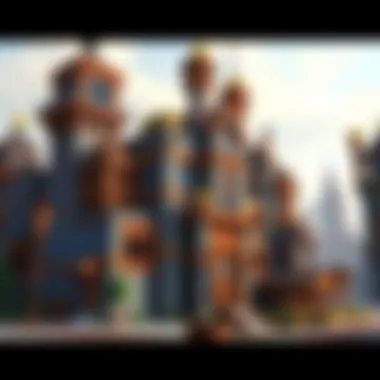

Intro
Minecraft's Creative mode serves as a canvas for players, offering limitless opportunities to let imagination run wild. Unlike the survival aspect, where one has to gather resources and fend off monsters, in Creative, players can focus solely on building and crafting without constraints. This mode appeals to those who love design or simply want to explore different architectural styles. With the right tools at their disposal and a space that knows no bounds, players can build anything from quaint cottages to sprawling cities.
As we delve into this guide, we'll cover key aspects of Creative mode, including the essential building techniques, tools available, and the community's role in shaping the environment. Moreover, we'll talk about how this mode is influencing learning, particularly in design and architecture fields. Whether you’re a newcomer pondering your first structure or a seasoned player aiming for the next grand design, this comprehensive resource has got you covered.
Preface to Creative Mode
Creative Mode in Minecraft is not just a feature; it’s an expansive playground where imagination knows no bounds. For players both young and old, this mode offers a unique opportunity to build, explore, and express creativity without the constraints typically found in the Survival mode. Understanding this mode is crucial because it serves as an entry point not only to gameplay itself but also to the broader community of builders and innovators.
The beauty of Creative Mode lies in its simplicity and versatility. Players can fly freely, access an infinite inventory of blocks, and craft intricate constructions from grand castles to whimsical landscapes without the fear of enemy threats. Such an environment fosters creativity and enables players to experiment with ideas that they may not try in a more restrictive setting.
In this exploration of Creative Mode, we will unpack its definition, consider its evolution, and highlight its significance in the overall Minecraft experience. This mode also provides unique benefits, such as enhancing problem-solving skills and encouraging a sense of accomplishment when projects come to life. It’s essential to grasp the foundational elements of Creative Mode to fully appreciate its impact on the gaming landscape.
"In Creative Mode, the only limit is the imagination."
Understanding how Creative Mode has changed over time is equally as important. Players have adapted and evolved their building techniques, with each new update bringing about fresh possibilities that inspire innovation. This evolution reflects a growing community dedicated to the art of building within the game.
By diving into Creative Mode, we open the doors to a realm where collaboration and sharing are paramount. Whether you're constructing on your own or joining forces with others online, the experience can be both enriching and educational. Ultimately, delving into the depths of Creative Mode will not only provide insights into building techniques and mechanics but also consider the ways it shapes and influences creativity among players of all skill levels.
Understanding the Game Mechanics
Understanding the game mechanics in Minecraft Creative mode is pivotal for anyone looking to fully harness the potential this mode offers. Mastery of these mechanics can separate amateur builders from seasoned crafters, providing players with the foundational knowledge needed to create complex structures and intricate designs. From inventory management to the versatility of block types, grasping these elements allows players to push the limits of their creativity while enjoying a seamless building experience.
Inventory Management
In Creative mode, players have access to an unlimited supply of every block in the game, which opens a world of possibilities. This aspect of inventory management is one of the most compelling features. Unlike survival mode, where resources are finite and must be carefully collected, Creative mode liberates players from the constraints of gathering materials.
Keeping your inventory organized is key for maximizing building efficiency. For instance, arranging blocks by type or planned usage can significantly speed up the building process. Use these tips to keep your tool belt tidy:
- Categorize Your Tools: Group similar blocks together, like wood, stone, or decorative items.
- Use Quick Access: Leverage the hotbar for frequently used items—having them handy can save you time.
- Regularly Clear Unused Items: If you find you're no longer using certain blocks, consider clearing them out to focus on what you really need.
"A well-organized inventory can be the difference between a frustrating build and a smooth construction experience."
Block Types and Their Uses
Knowing the different block types available and how to effectively use them is essential in Creative mode. Each block offers unique properties that can affect the overall build, from aesthetics to functionality. For example:
- Building Blocks: Basic materials such as stone, dirt, and wood are the foundation of any structure.
- Decorative Blocks: Items like glass, quartz, or wool can enhance visual appeal and help create intricate designs.
- Functional Blocks: Redstone, dispensers, and hoppers allow for more complex, interactive projects.
Understanding these categories can enhance your design palette. For instance, if you're looking to construct a modern house, incorporating glass along with concrete can create a sleek, stylish aesthetic. Knowledge of block properties can also help with gameplay mechanics, such as the ability of certain blocks to interact with others, paving the way for innovative designs.
Navigational Tools
Navigating the vast landscapes in Minecraft can be daunting, but utilizing navigational tools effectively can ease this challenge. In Creative mode, players can fly, a feature that drastically changes how one explores and builds. Here are some tools and techniques to keep in mind:
- Fly Mode: Use the spacebar to ascend and left shift to descend. This allows you to reach great heights without the need for ladders or stairs.
- Coordinates System: Familiarize yourself with the in-game coordinates (X, Y, Z) to keep track of your location. This is especially useful for large scale builds.
- Map Exploration: Though it may seem basic, taking the time to thoroughly explore can reveal unique terrain and opportunities for creative builds.
These navigational tools not only enhance the building experience but also allow players to visualize their projects from different angles, much like an architect reviewing blueprints. With a solid grasp of these mechanics, players can unlock the full depth of Minecraft’s Creative mode.
Building Techniques in Creative Mode
Building in Minecraft’s Creative Mode is like painting on a canvas with limitless possibilities. It's not just about placing blocks; it's about crafting a vision and bringing it to life with creativity and precision. Herein lies the importance of developing effective building techniques. They serve as the foundation for both novice builders searching for a foothold and experienced creators aiming to elevate their craft. Mastering these techniques allows players to transform their ideas into elaborate structures and interactive experiences that can be shared with the community.
Basic Building Principles
Before diving into the fanciful designs and complex structures, it's crucial to grasp several basic building principles.


- Understanding Scale: Whether constructing a small cottage or a sprawling castle, scale plays a significant role. A building that’s too small could be tucked away and overlooked, while one that’s disproportionately large can overwhelm the landscape. Players should aim for cohesion between their builds and the environment.
- Lighting: This is often underestimated, yet it can dramatically change the ambiance of a build. Proper lighting not only enhances aesthetics but also helps prevent hostile mobs from spawning. Incorporating glowstone or lanterns can bring structures to life during nighttime, creating a warm and inviting atmosphere.
- Color and Material Variety: Using different blocks can generate contrast and interest. Attaching a variety of textures keeps builds from feeling flat. For instance, mixing stone with wooden planks or using glass can create a bit of visual flair that adds depth.
Advanced Architectural Styles
Once the basics are down, builders can move on to more advanced architectural styles. Each style can evoke different moods and tell unique stories through their designs.
- Modern Architecture: Characterized by its use of lines and open spaces, modern builds often feature large windows and flat roofs. Incorporate materials like quartz and black concrete to achieve a sleek, minimalistic feel.
- Medieval Structures: Think castles and cottages — rich in detail and often asymmetrical. Using stone brick, wooden beams, and cobblestone provides authenticity. Emphasizing towers and battlements can create a stately appearance reminiscent of a bygone era.
- Fantasy Builds: This is the playground of creativity, where imagination knows no bounds. From elven tree villages to sprawling, enchanted castles, it’s all about the whimsical and the fantastical. Using colored wool, flowers, and even banners can enhance these imaginative designs.
Utilizing Redstone Mechanics
Redstone can elevate building projects beyond static structures into interactive creations. Learning to manipulate redstone effectively is an invaluable skill for any Creative Mode player.
"Mastery of redstone can turn a basic house into a complex machine. It’s all about understanding how to utilize the mechanics creatively."
- Simple Mechanisms: Begin by experimenting with basic redstone devices, such as doors that open with a lever or pressure plate. These provide a tactile engagement that can enhance any build.
- Complex Creations: As skills improve, players can move on to more intricate redstone contraptions, like elevators or traps. Integrating these elements into builds not only demonstrates this technical skill but provides unique functionality for the structures, making them more than just decorative.
- Learning Resources: Forums like reddit.com contain numerous guides and discussions about redstone mechanics. Players can glean tips from the community and even share their own innovations, fostering a spirit of collaboration.
Building techniques in Creative Mode shape the gameplay experience, providing the tools necessary for all players to express their unique visions. Whether through fundamental principles, artistic styles, or innovative mechanics, these skills offer a robust framework for creativity, inviting players to construct their dreams one block at a time.
Community and Collaboration in Creative Mode
In the vast realm of Minecraft, Creative Mode serves not only as a canvas for imagination but also as a breeding ground for community interaction and collaboration. These elements transcend mere gameplay; they create a social fabric that binds players together in creativity. This section shines a spotlight on the significance of community and collaboration by exploring how players share their creations, engage in collaborative efforts, and ultimately influence the landscape of the Minecraft community.
Sharing Creations Online
Sharing creations has become more than a tradition; it’s a hallmark of the Minecraft experience. Players frequently showcase their builds on various platforms such as Reddit, Facebook, and dedicated forums. This sharing fosters a sense of belonging and encourages feedback, allowing builders to refine their skills and inspire others. Common platforms include:
- Reddit: Users submit posts in specific communities, highlighting their work. The feedback can be invaluable.
- Facebook Groups: These spaces allow for sharing not just images but also tutorials, tips, and tricks, creating a hive of knowledge.
- YouTube: Many builders create timelapses or walkthrough videos, giving viewers insight into their methods and thought processes.
Players interact over these platforms, posting about their builds, discussing techniques, and even asking questions. This exchange nurtures a culture of growth and learning, with seasoned players often stepping in to guide newcomers, ensuring no one feels left in the lurch.
"Sharing is a two-way street; when you give, you gain back tenfold in inspiration and knowledge."
Collaborative Projects
Collaborative projects in Minecraft Creative Mode can range from small builds to expansive, intricate worlds that require the cooperation of numerous players. Working together on a project introduces various perspectives and skills, creating a melting pot of ideas. Here are a few types of collaborative efforts:
- Group Builds: Friends or online acquaintances come together to develop a massive structure or a themed area. This can include recreations of famous landmarks or imaginative worlds.
- Events: Occasionally, servers host events prompting players to join in on a collective build, sometimes even for charity. These events underline the power of teamwork and community spirit.
- Competitions: There are frequent challenges where groups pit their creative prowess against each other, fostering a sense of healthy rivalry and inspiration.
The beauty of collaboration lies in how different ideas can amalgamate. One player might excel at architectural designs, while another may have a knack for landscaping. The mix can lead to creations that no individual could have achieved alone.
Influencing the Minecraft Community
The ripple effect of community and collaboration extends deeply into the Minecraft universe. When creators share their work and engage with others, they often set trends. For instance, a new building style or technique can ascend to popularity through communal response and adaptation. Influencers, whether intentional or not, can shape the preferences and practices of the community.
Furthermore, noteworthy projects—like the collaborative reconstruction of historical sites—often garner attention and spread awareness beyond Minecraft. They stimulate discussions on topics like architecture and cultural heritage. Players become advocates for connection, elevating the game as a tool for cultural expression and education.
Through these initiatives, the community thrives, not just as a user base, but as a collective force capable of marking profound changes in the gaming landscape. Creators and players alike recognize that their input matters, say, through engagement on platforms like en.wikipedia.org or britannica.com, where their builds are highlighted and celebrated.
Tools and Resources for Builders
Understanding the tools and resources available in Minecraft's Creative mode is crucial for any player looking to expand their building skills. The creativity unleashed in this mode goes hand in hand with knowing the right instruments at your disposal—this makes the difference between a simple structure and an impressionable masterpiece.
With various mechanisms and utilities that players can utilize, Creative mode fosters not only personal innovation but also the exploration of design concepts from the basics to grander architectures. The significance of in-game tools and external resources becomes evident as they empower builders to experiment freely without the conventional boundaries imposed by survival gameplay.
In-Game Tools
The in-game tools provided in Minecraft are essential for any builder. They serve as the primary means through which players manipulate their environments. Here are some notable in-game tools:
- Pickaxe: This tool is fundamental in breaking blocks quickly, allowing players to collect materials or change their placement. Each material can be mined with a specific type of pickaxe, making the choice of pickaxe crucial for efficiency.
- Shovel: Used for digging dirt, sand, or gravel, shovels help quickly clear ground, making space for your visions.
- Axe: Essential for chopping wood types, axes speed up the collection of timber that is the backbone for many constructions.
- Sword: While primarily used in combat, swords can also be effective for breaking certain block types faster, though it’s less common in building scenarios.
- World Edit Commands: For the technologically inclined, commands in Minecraft allow vast alterations of terrain, cloning of structures, and more, which can significantly speed up the building process.


Understanding how to use these tools properly can enhance efficiency and creativity. For instance, players can layout an entire castle using the fill command in a few seconds, allowing them to focus on aesthetics rather than merely placement.
External Resources and Mods
While Minecraft is a powerful platform on its own, external resources can significantly elevate a player's building experience. These resources often introduce features not present in the vanilla game. Here are a few worth exploring:
- Javascripts for Custom Mods: Through CurseForge or Planet Minecraft, players can download mods that alter game mechanics, add new blocks, or even introduce new features that drastically change how one can build.
- Design Inspiration Websites: Platforms like Pinterest or Reddit's Minecraft communities are treasure troves of inspiration. Users share their creations, offer guidance, and discuss techniques that can improve your own work. Seeing how others tackle design challenges can provide valuable insights.
- YouTube Tutorials: This platform has countless creators who share their building techniques, from beginner tips to complex structures that inspire.
- Seed Databases: Certain websites catalog various seeds that generate distinct landscapes, beneficial for beginning projects or finding unique building niches.
- Texture Packs: Alternative aesthetics can shift how players view their creations. Texture packs can add realism or stylistic choices that enhance the viewer's experience.
The array of resources available to players opens up a myriad of possibilities. Engaging with these can not only enhance your skills but also immerse you in a global Minecraft community that thrives on shared creativity.
"The world of Minecraft stands on the shoulders of its community, where every block placed is a new story waiting to be told."
Familiarity with these tools and resources can dramatically shape the outcomes of projects. As builders explore both in-game utilities and external contributions, their capacity for innovation expands, making their unique visions a reality.
Learning from Creative Mode
Minecraft's Creative Mode serves not just as a sandbox for imaginative architecture but as a powerful educational tool. Through the medium of this game, players of all ages can glean valuable lessons in design, problem-solving, and collaboration. Understanding how to harness these learnings can transform the way one perceives gaming—not simply as entertainment but as a vessel for skill development.
The importance of exploring this facet of Creative Mode lies in its multifaceted benefits. Notably, players can improve their spatial awareness as they manipulate blocks in a three-dimensional virtual space. This activity sharpens not just their cognitive abilities but also their dexterity and creativity.
By focusing on the principles of design within the game, one can observe how different structures interact with their environments. Factors such as color schemes, materials, and functionality come to forefront, providing context to architectural concepts discussed in classrooms. The more one engages with these elements, the deeper their understanding of both the virtual and real-world applications of design.
"Learning can happen in unexpected places, and Minecraft Creative Mode is just one example where play meets education in dynamic ways."
Additionally, players can gain insight into project management skills. Tasks in Creative Mode often involve planning, resource allocation, and a clear vision, all vital for successful collaborative projects. Working on community builds encourages players to communicate effectively, assign roles, and come together to tackle challenges.
Design Principles in Education
When speaking about educational opportunities in Creative Mode, design principles take center stage. Using Minecraft as an educational tool allows game enthusiasts to explore concepts like proportion, balance, and scale creatively. For instance, students can experiment with building a functional bridge, understanding not only aesthetic appeal but also structural integrity. This could lead to deeper investigations into physics and engineering principles, merging tech with art seamlessly.
Learning by doing is key here. Players can launch into projects that may require sacrifices, like redesigning their structure multiple times. Such iterations are fundamental to good design practices as they foster a mindset of continuous improvement. With every project, the principles of design are not just memorized; they are actively applied, enhancing retention.
Fostering Creativity and Innovation
Minecraft’s environment is prime for nurturing creativity. Players are not bound by strict rules but are free to experiment with their ideas. This leads to innovation, as the nature of a sandbox game allows for trial and error without real-world repercussions. By engaging in Creative Mode, users often stumble upon new techniques or approaches that become their unique style—an invaluable aspect in any creative field.
Moreover, the collaboration aspect of Minecraft further enriches this experience. Players can showcase their builds, receive feedback, and iterate based on community input. This dynamic fosters a sense of belonging while also encouraging nuanced approaches to creativity that might have otherwise escaped individual contemplation.
In summary, Learning from Creative Mode instills essential elements of articulation, collaboration, and design thinking. The game cultivates a playful learning environment that is far-reaching, impacting students and enthusiasts alike as they translate their in-game creativity to real-life skills, simultaneously enriching their understanding and appreciation of art, design, and education.
Case Studies of Notable Creative Projects
In this section, we'll take a close look at two primary types of projects that showcase the versatility and depth of Creative Mode: iconic structures and interactive worlds. Each of these examples shows how players have leveraged the game's mechanics to push boundaries and create something extraordinary.
Iconic Structures in Minecraft
Minecraft has given birth to many legendary creations. From replicas of famous landmarks to imaginative builds that defy the laws of physics, these iconic structures serve as testaments to players' ingenuity.
One prime example is the Eiffel Tower, meticulously recreated by builders who paid attention to intricate details. Projects like this inspire not only admiration but also a set of invaluable lessons on scale, precision, and architectural design in a virtual space. Consider these elements:
- Attention to Detail: Builders often focus on minute aspects, ensuring every block represents the original structure’s features accurately.
- Resource Management: Effective inventory management becomes crucial, especially for vast projects, as it involves careful planning of materials.
- Time Investment: Large builds can take days or weeks, showcasing the dedication behind each iconic structure.
The excitement lies not just in the completed project but also in the journey the builders embark on to create it. Each block laid down brings forth a narrative of creativity and perseverance.
Interactive Worlds and Games
Apart from static structures, Minecraft players have pushed the envelope by creating interactive worlds and games. These creations transform the experience from simple building into engaging adventures.
A standout example is The Hive, a player-created server known for its mini-games ranging from parkour challenges to team-based competitions. Such projects have several key benefits:
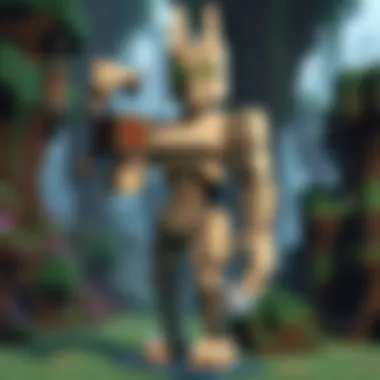

- Community Engagement: They draw players together, fostering collaboration and competition, making gameplay more dynamic.
- Game Design Elements: Builders incorporate rules and mechanics that resemble traditional game design, turning their worlds into captivating experiences.
- Endless Replayability: The interactive nature ensures that no two visits are ever the same, enhancing the game's longevity and replay value.
> Creating interactive worlds in Minecraft isn't just about blocks; it's about building communities and creating memorable experiences.
As highlighted, the importance of studying these notable projects cannot be understated. They provide insights into not just craftsmanship and resourcefulness but also how the Minecraft community thrives on collaboration and creativity. Each structure and interactive realm adds depth to the game's vibrant tapestry and serves as an inspiration for both current players and future builders.
Challenges in Creative Mode
In the vast world of Minecraft's Creative mode, players enjoy freedom like no other. But this freedom comes with its set of challenges. Understanding these hurdles can significantly enhance the overall gaming experience, ultimately shaping a player's journey from novice to master builder. With unbridled creativity at their fingertips, some players may find themselves stalling or frustrated due to specific obstacles that could impede their progress.
When we discuss Challenges in Creative Mode, we are shining a light on the intricacies of creating masterpieces while navigating through potential setbacks. By identifying such challenges, we can equip ourselves with effective strategies to overcome them, ensuring a smooth sailing experience for gamers of all ages and skills.
Several key elements can be examined in this context:
- Creative Blocks: These are moments when inspiration fizzles out, leaving a player staring at a blank canvas or a half-finished project.
- Performance Issues: Despite its charm, the game can sometimes lag due to heavy builds or system constraints, diminishing the experience.
These challenges, while daunting at times, are not insurmountable. Instead, they present an opportunity for growth and mastery in the expansive realm of Minecraft's Creative mode.
Overcoming Creative Blocks
Every seasoned builder has faced a creative block at some point, where ideas dry up like a desert. It’s as if inspiration just packed its bags and left. This can be incredibly frustrating, but it’s essential to recognize that it happens to everyone, from a beginner to an advanced player.
To tackle this, consider the following strategies:
- Change Your Environment: Sometimes all it takes is a little shift in scenery. Restarting your world or diving into a different biome might reignite that spark.
- Take a Break: Stepping away from the game can often provide new perspectives. It gives your mind a chance to breathe and recharge.
- Seek Inspiration from Others: Exploring builds from the Minecraft community on platforms like Reddit or Pinterest can provide fresh ideas and motivation.
The creative mind is like a well; you gotta dig deep sometimes to find the fresh water.
Developing a routine that includes these practices can make overcoming these blocks more manageable and less stressful, transforming a frustrating period into an opportunity for reinvention.
Dealing with Performance Issues
Performance issues in Creative mode can put a serious dent in a player’s enthusiasm. Lagging frames or unexpected crashes can turn an exciting building session into a hair-pulling experience. It’s essential to address these concerns to maintain a seamless gaming journey.
Here are a few pointers for better performance:
- Optimize Settings: Lowering graphical settings can aid in enhancing FPS, ultimately allowing you to build without interruption.
- Limit Redstone Usage: While Redstone can be great for creating intricate designs, excessive use can cause significant lag. Use it judiciously to keep your world running smoothly.
- Regular Updates: Ensure you are using the most recent version of Minecraft. Many performance improvements come with updates that address bugs and optimize gameplay.
Taking a proactive approach to performance issues not only enhances the game but can lead to a more enjoyable building experience, leaving you focused on what truly matters—crafting your next great creation.
The Future of Creative Mode
As Minecraft continues to evolve, so too must its Creative Mode. Understanding the future of this beloved game feature hinges on recognizing its potential for improvement and innovation. Whether you're a novice trying to make sense of blocks or a seasoned architect designing sprawling kingdoms, the trajectory of Creative Mode can influence your gameplay profoundly.
One cannot underestimate the endless possibilities the future holds. Updates will bring not just enhancements to the tools and the inventory but also expansions to the landscape of collaboration within the Minecraft community itself.
Future Updates and Enhancements
With every optimization and patch, the foundations of Creative Mode can be reinforced, making it comprehendible for users of diverse skill levels. Future updates are anticipated to focus heavily on the following areas:
- User Experience: As players navigate between the myriad of options, updates that streamline user experience will be invaluable. This means simplifying the interface while maintaining access to powerful building tools.
- New Blocks and Materials: Fresh materials can ignite creativity among builders. For instance, new crafting options open doors to unique architectural styles and themed worlds that are not yet possible.
- Visual Improvements: Enhanced graphics can elevate the aesthetic appeal of the game. Imagine vibrant colors and textures that bring life into an already immersive world.
- Integration with Virtual Reality (VR): Likely enhancements include improved VR compatibility. This could further immerse builders in their creations, allowing them to interact with blocks as if they were real.
These updates promise to enrich gameplay by encouraging exploration and experimentation. As Mojang continues to nurture the game's community, listening and incorporating player feedback will remain crucial in shaping relevant features.
Expanding Community Involvement
The engagement of the Minecraft community in shaping Creative Mode is essential. Future developments should focus on expanding opportunities for players to contribute to the evolution of the game, including:
- Community Challenges and Events: Hosting design competitions can stimulate creativity and spark inspiration for builders. Imagine a themed contest that encourages players to transform a virtual landscape into a winter wonderland beneath the twinkling stars.
- Feedback Channels: Forums and platforms, like Reddit, should serve as conduits for players' voices. Allowing users to share custom ideas could yield innovative solutions never before considered by developers.
- Collaborative Projects: Tools promoting collaborative building can further enhance the community spirit. The idea of working side-by-side with others from different corners of the globe is enticing; the community can share techniques, ideas, and passion for creativity.
Emphasizing community involvement not only increases engagement but also strengthens allegiance to the game. Creators become invested in the direction of future updates when they feel their contributions are valuable.
“Community is not only important to the survival of a game but also to its evolution.”
In summary, the future of Minecraft's Creative Mode holds promise for players and developers alike. With anticipated updates and a focus on community involvement, the possibilities for creativity are as expansive as the game world itself.



