Enhance Your Gameplay with Free Minecraft PE Texture Packs


Intro
Minecraft Pocket Edition (PE) has captured the imagination of millions, presenting a universe where creativity knows no bounds. However, while constructing magnificent structures or exploring vast landscapes, players might find that the visuals can become somewhat monotonous. This is where free texture packs come into play. These packs breathe new life into the blocky world of Minecraft, enhancing its visual appeal and often providing a refreshing twist to gameplay.
Texture packs modify the game's textures and graphics, offering players a chance to customize their environment, whether for aesthetic reasons or just to add a personal flair. With numerous options available, it’s important to understand how to choose the right texture pack that will not only improve the game’s outlook but also fit one’s personal style and preferences.
Why Texture Packs Matter
Among the myriad of choices found in the game, texture packs can significantly alter how you perceive your surroundings. They act like a fresh coat of paint on a tired wall, making even the simplest of blocks feel brand new. Many players argue that the right texture pack can transform a plain Minecraft session into an artful immersive experience.
"As players, we gaze at our creations every day. A texture pack can turn a routine checkpoint into an aesthetically pleasing masterpiece."
This article aims to provide insights into a variety of free texture packs available for Minecraft PE. From installation tips to the exploration of popular packs, readers will find practical advice tailored to gamers of all kinds—whether you’re just starting out or you're a seasoned builder.
By the end of this guide, players armed with knowledge will be ready to take on the challenge of selecting and installing the ideal texture packs. Get ready to embark on this colorful journey that not only enhances your gameplay but also makes it uniquely yours.
In the following sections, we’ll dive deeper into the available options, exploring their specific advantages and how to maximize your Minecraft experience with them.
Understanding Texture Packs in Minecraft PE
In the vibrant world of Minecraft Pocket Edition (PE), players have an array of tools at their disposal to create and personalize their gaming experience. One such tool, often overlooked by casual players, is the texture pack. Understanding what texture packs are and their significant role in enhancing gameplay can make a world of difference for both newcomers and seasoned players alike.
Texture packs change the visual elements of the game; they can transform how everything from blocks to mobs looks. These packs essentially give the player's environment a distinct feel and can heavily influence the atmosphere of the game. From realistic shaders to whimsical designs, the right texture pack can turn an ordinary gaming session into an unforgettable experience.
The importance of exploring free texture packs can't be emphasized enough. They provide a low-risk avenue to experiment with styles and themes before committing to a particular aesthetic. Additionally, the community behind these texture packs encourages creativity and innovation. Players often share their own designs, allowing others to discover new favorites or even craft their own unique spins on existing ones.
So, what exactly is a texture pack, you might wonder? Let's dig deeper into this intriguing component of Minecraft PE.
Types of Texture Packs Available
In the vast universe of Minecraft Pocket Edition, texture packs play a critical role in defining the visual language of the game. They bridge the gap between creativity and gameplay, introducing players to a world that can feel entirely different from the basic vanilla frames. Understanding the types of texture packs available is essential for those looking to add a personal touch to their gaming experience. Each category brings its flair and unique character, shaping not just the aesthetics, but also how players interact with their surroundings.
Realistic Texture Packs
Realistic texture packs aim to mimic real-world textures to make Minecraft world feel more immersive. This style often employs higher resolutions, intricate details, and lifelike visuals to transport players into fantastical yet believable environments. For instance, the grass might look greener, and the stones might reflect a similar look you’d expect in nature.
Some of the benefits of using realistic texture packs include:
- Enhanced Detail: Small elements like shadows, reflections, and lighting make the game visually richer.
- Immersive Experience: With realistic textures, players can find themselves more engrossed in the gameplay, feeling more like they are part of that world.
- Variety in Landscapes: Different biomes can feel more distinct when realistic textures highlight their unique attributes.
However, it’s worth noting that these packs may require more powerful devices to run smoothly. Hence, players could encounter performance issues if their devices aren’t up to par.
Cartoonish Style Packs
On the flip side, cartoonish style packs present an entirely different perspective. These packs often amplify colors, round shapes, and playful designs, imbuing the Minecraft experience with a lively and whimsical feel. They appeal to players who enjoy a less serious angle of design.
Here are some of the highlights of using cartoonish texture packs:
- Bright Colors: These packs frequently feature vibrant and saturated hues, inviting players to a joyous experience.
- Playfulness: Cartoonish designs can evoke nostalgia for users, making it reminiscent of animated shows or childhood stories.
- Engagement: Often, players of all ages can appreciate these designs, making it a common ground for family gameplay.
Despite their lighthearted nature, players should also ensure these packs don’t compromise their performance and overall gameplay experience.
Themed Texture Packs
Themed texture packs dive into specific topics, cultures, or narratives, creating a unique experience that embodies a particular vibe or aesthetic. Whether it’s a medieval theme with castles and knights or a sci-fi universe with futuristic buildings, these packs transform the entire gameplay realm into a distinct world.
Benefits of themed packs include:


- Immersive Storytelling: Players can find themselves in a narrative, enhancing gameplay through context and ambiance.
- Cohesive Design: With everything designed around one concept, it provides visual consistency and depth.
- Community and Creativity: Many themed packs are community-driven, showcasing talent and resources tailored for a specific group.
Yet, finding a themed pack that resonates with personal interests makes it essential for players to explore before settling on one. In many cases, these packs serve well for themed events or gameplay styles that highlight community involvement.
Benefits of Using Free Texture Packs
Using free texture packs in Minecraft Pocket Edition is more than just a fun tweak. These packs breathe new life into your digital world, offering various benefits that can reshape how you play the game. Whether you’re a casual player or a seasoned veteran, understanding these advantages can elevate your gaming experience. Let’s dive deeper into the specific benefits you can gain by embracing these creative resources.
Enhancing Visual Appeal
When you dive into a lush world of blocks, the visual appeal becomes key in keeping players engaged. Free texture packs can transform plain landscapes into beautiful vistas. Think of them like a fresh coat of paint on an old house; they make everything look more inviting. A texture pack that ramps up the color saturation brings vibrancy to mundane surroundings, turning grass into a brilliant green and skies into mesmerizing blues.
Imagine mining in a cave where the dull gray stones suddenly have detailed textures that mimic real-life rock formations. It can completely change your perception of the world around you. Sometimes, it's the little things that matter – the way cobblestone glimmers or how wood grains appear might seem trivial at first, but they significantly enhance immersion. All of this contributes to a more appealing aesthetic that can provide a deeper emotional connection to your gameplay.
Improving Gameplay Experience
Texture packs aren’t only about looks; they can improve the overall gameplay experience too. As the visuals shift, so does how you interact with your world. Whether you’re building, exploring, or battling foes, certain packs can make it easier to identify items or locate landmarks. For instance, a realistic texture pack might enhance the visibility of ores, making it a breeze to spot diamond or gold.
Moreover, an attractive design can motivate players to explore more areas. Imagine wandering through biomes and feeling excited about the varied textures you'll find. A richly-themed texture pack that alters the atmosphere of biomes can spur players to venture into new territories – maybe you’ll take a leap of faith and walk into a jungle where every leaf feels life-like.
Customization Options
One of the standout benefits of using free texture packs is the customization these packs offer. They allow players to tailor their experience to their liking. Some might prefer a cartoonish aesthetic while others seek hyper-realism; the beauty is in the choices available. You might enjoy playing with a medieval texture pack that transforms your blocks into aged stone and timber, giving your castle a fantastical feel.
The flexibility of many packs means that you aren’t pigeon-holed into one style. Feel like mixing it up? Switch textures based on the season, or maybe even match the pack with your mood for the day! Not to mention, engaging with community-made texture packs allows you to explore styles that might not even have existed in vanilla Minecraft. This wealth of options serves to make your Minecraft PE experience uniquely your own.
"Minecraft is limited only by your creativity. Free texture packs are tools to amplify that creativity!"
Where to Find Free Texture Packs
Finding free texture packs for Minecraft PE is a bit like hunting for treasure in a vast ocean; the possibilities are endless, yet not all leads may lead to gold. Knowing where to look is crucial for enhancing your gaming experience. The beauty of texture packs lies not just in their visual appeal but also in their ability to transform your gameplay. This section will guide you through the most reliable sources to source these captivating packs, ensuring you make choices that align with your gaming style.
Official Minecraft Websites
The official Minecraft sites are the first port of call when searching for texture packs. These platforms offer a collection of resources that are verified and tested by the game's developers. Not only does this provide a layer of safety from potential malware, but it also assures players that the packs are compatible with their version of Minecraft PE.
- Minecraft Marketplace: This is where you can find specially curated content, including texture packs designed for an enhanced gaming experience. Many packs here may be premium, but free trials do pop up frequently.
- Minecraft’s official blog: Keep an eye on announcements or updates from Mojang, as they share new releases and community highlights that often include free texture packs available for download.
Community Forums and Resources
Community forums can be a goldmine when looking for free texture packs for Minecraft PE. Players share their creations, favorite packs, and sometimes limited-time offers that you might not discover elsewhere. Here are a few places that stand out:
- Reddit: Subreddits like r/Minecraft or r/MinecraftPE are bustling hubs. Users often post links to their favorite texture packs, both free and paid. You can ask for recommendations tailored to your gaming preferences.
- Facebook groups: Various Minecraft-focused groups can be found on Facebook, where members share and discuss texture packs. Engaging with these communities can lead to some gems that aren’t easily found through standard searches.
"Community-driven content often brings fresh perspectives and unique styles, making the gaming experience more vibrant and tailored."
Popular Modding Sites
Don’t overlook the wealth of options available on modding sites. Sites like CurseForge or Planet Minecraft host a myriad of texture packs that cater to different aesthetics. However, caution is vital here; not all mods are created equal. Pay attention to:
- Popularity and ratings: Well-rated packs typically indicate quality and a strong user base, which often translates to reliability.
- Update frequency: Packs that are maintained regularly show that the creators are active and care about their work. This can be critical for compatibility with game updates.
- User comments: Previous user experiences can give you insight into what to expect from a texture pack, including potential issues or standout features.
Utilizing these resources effectively will allow you to find some of the best free texture packs that make your Minecraft PE experience all the more enjoyable, enriching the game not just visually, but also in how you engage with those blocky landscapes.
Installing Texture Packs on Minecraft PE
When diving into the ocean of Minecraft Pocket Edition, one can be overwhelmed by the myriad of choices, especially when it comes to enhancing your gameplay experience. Installing texture packs is not just about a fresh coat of paint; it fundamentally transforms the game environment and alters how players interact with the world. This part of the article focuses on the essential elements and the benefits of effectively installing texture packs, addressing new and experienced players alike.
Step-by-Step Installation Guide
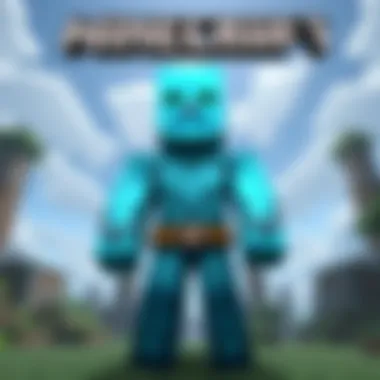

Getting started with texture packs in Minecraft PE can feel like trying to find your way in a dark cave without a torch. However, fear not; the installation process can be straightforward when approached step-by-step. Here’s how to do it:
- Download the Texture Pack: First, secure the texture pack of your choice. Websites like Reddit or popular modding sites offer an extensive variety to snap up. Look for a pack that catches your eye.
- Extract the Files: Many texture packs come zipped. Use a file manager app on your device, like WinRAR or ZArchiver, to extract the files.
- Locate the Minecraft Folder: Open the file manager and navigate to the Minecraft PE folder on your device. This folder is usually found in your internal storage under .
- Add the Pack: Within the folder, find the and folders. Copy the extracted texture pack files into these folders. Generally, the resource packs go into the folder.
- Open Minecraft PE: Launch the game. In the main menu, tap on “Settings,” then “Storage.” You should see your new texture pack listed under the additions.
- Activate the Pack: Tap on the texture pack you added, and select “Activate.” Now, you can enjoy your freshly adorned world!
Troubleshooting Common Issues
While installing texture packs is typically smooth sailing, problems can arise like rocks in your path. Here are a few frequent hiccups players might encounter and how to address them:
- Texture Pack Not Appearing: If the pack is not visible in the settings menu, check the installation path. Ensure that the files are in the correct folder.
- Incompatibility with Game Version: Always double-check if the texture pack is compatible with your current version of Minecraft PE. Check forums or pack descriptions for any version requirements.
- Game Crashes or Lag: If the game becomes sluggish or crashes after installing a pack, your device might not support the increased graphical load. Consider removing larger packs and opting for ones with lower resolution.
Remember, finding the right texture pack can take time. Don't hesitate to experiment and find the perfect match for your play style!
Evaluating Texture Pack Quality
When diving into the vast sea of free texture packs for Minecraft PE, one might wonder what separates the wheat from the chaff. Evaluating texture pack quality isn't merely a matter of personal preference; it has profound implications on both gameplay and enjoyment. It's like picking the right paint for your house; the wrong shade might transform your cozy abode into something unwelcoming. Thus, understanding what constitutes quality in texture packs is pivotal for any player seeking an enriched gaming experience.
Resolution and Detail Levels
The resolution of a texture pack can dramatically enhance or hinder your experience in the blocky landscapes of Minecraft PE. Higher resolution textures, such as those crafted at 512x512, offer stunning details that can make your environment feel more immersive and vibrant. However, merely jumping to the highest resolution isn't always the best choice.
Consider the following when assessing resolution:
- Device Performance: Not all devices are created equal. Older mobile devices may struggle to render high-resolution textures, leading to lag or crashes.
- Style Compatibility: A whimsical cartoon-style pack may not need the same detail level as a realistic one. Finding the sweet spot for the texture resolution that fits your game style adds much more than just eye candy.
- Memory Usage: Higher resolutions consume more memory, possibly affecting gameplay performance if your device doesn't have adequate resources. If you're experiencing slowdowns, it might be time to rethink your pack choice.
In summary, prioritize the balance between vibrant visuals and your device's capabilities. A clear and crisp texture can elevate the gaming experience, but it must be feasible for your setup.
User Reviews and Feedback
One of the most reliable ways to gauge a texture pack's quality is through user reviews and feedback. The Minecraft community is vast and vocal, offering insights that can steer you in the right direction. This social proof acts like a compass, guiding you toward quality packs while steering you away from potential duds.
Why pay attention to user feedback?
- Real Experiences: Players often discuss how a texture looks in actual gameplay, sharing thoughts that no promotional blurb can match. Their insights can provide clarity on whether or not a pack is truly what it claims to be.
- Common Issues: Many users highlight bugs or performance issues that might not be evident upon first glance. Such information is invaluable for making informed decisions.
- Diverse Opinions: One person might rave about a specific texture, while another might insist it's not worth the download. Exploring a range of opinions helps you gauge overall satisfaction.
"User reviews can help you dodge the pitfalls that come with choosing a texture pack, ensuring that you have a smoother and more visually appealing experience!"
Engaging with these reviews means you can make a more informed decision based on collective user wisdom rather than solely relying on marketing pitches. By combining resolution considerations with community feedback, you can zero in on texture packs that not only look good but also perform reliably within the dynamic world of Minecraft PE.
Compatibility Considerations
When diving into the fascinating world of free texture packs for Minecraft PE, understanding compatibility considerations is paramount. After all, you wouldn’t want to download a fantastic texture pack only to have it clash with your version of the game, leading to unpredictable behavior or, worse, major bugs ruining your gaming experience. This section will shed light on the two critical aspects of compatibility: the versions of Minecraft PE and the performance of your device.
Versions of Minecraft PE
First things first, recognizing the version of Minecraft PE you are using plays a crucial role. Not every texture pack is designed for each update of the game. As the developers push updates and improvements, some texture packs may fall behind and not function correctly, leading to visual glitches or unchanged textures. For example, if you’re still playing on an older version, such as 1.14, you might encounter packs designed for the latest updates but will not apply correctly.
It’s advisable to always check the version compatibility listed with any texture pack. Sometimes packs will state their compatible versions prominently or include it in the download descriptions. Keeping your game updated is also one way to ensure that you can enjoy the latest and even the most visually appealing texture packs.
"Staying in the loop with updates means not only access to new features but also enjoying those stunning textures!"
Device Performance
Next up, device performance. Even if a texture pack is listed as compatible with your version, not all devices can handle them effectively. Minecraft PE can demand quite a bit from your device’s hardware, especially with high-resolution texture packs that can bog down performance.
Consider the following when selecting a texture pack:
- Storage Space: High-res texture packs take up more space. Ensure your device isn’t running low on storage or it might struggle to allocate resources effectively.
- RAM/Processing Power: Older devices or those with modest specifications may experience lag or crashes, particularly when using texture packs that have complex designs or layered textures.
- Battery Life: Intensive graphics can drain your battery faster, so keep that in mind for longer gaming sessions.
In essence, it’s wise to strike a balance between aesthetic preference and practical usability. By selecting texture packs that suit your device's capabilities, you can enjoy a smoother gameplay experience without compromising on visual quality. Finding the right fit not only ensures that you keep your gaming smooth as butter but also keeps your experience enjoyable and tailored to what your device can handle.


Featured Free Texture Packs
When it comes to enhancing your Minecraft PE experience, featured free texture packs are like the cherry on top of an already sweet sundae. They not only make the game visually appealing but also inject fresh life into the familiar world, making gameplay exciting and unique. Players often underestimate the power of a good texture pack, thinking it’s merely about aesthetics. However, these packs can influence immersion and exploration, changing the way you interact with the game’s environment.
Popular Packs to Consider
With countless options available, it can be overwhelming for players to navigate the myriad of texture packs out there. Here are some noteworthy names that have garnered attention for their quality and creativity:
- Faithful 32x32: This pack retains the original feel of Minecraft while enhancing the textures to provide a crisper look. Ideal for players who want to boost visuals without straying too far from vanilla gameplay.
- John Smith Legacy: Perfect for those who enjoy a medieval touch, this pack gives blocks and mobs a rustic upgrade, enriching the architectural possibilities.
- Chroma Hills: Blending fantasy and realism, Chroma Hills offers vibrant colors along with detailed textures, creating a whimsical atmosphere for players to get lost in.
- Sphax PureBD Craft: Known for its cartoonish style, Sphax adds a playful feel to the game, making it especially popular among younger audiences.
Choosing a texture pack might feel like picking a favorite flavor of ice cream; there’s no wrong answer, but some just hit the spot better than others. Players should consider their personal style and the type of gameplay they enjoy when selecting packs.
User Favorites and Ratings
While some players might lean towards the visually striking packs, user feedback plays a crucial role in determining which packs stand the test of time. Online communities, such as those found on Reddit or various gaming forums, are valuable resources for gauging the buzz around specific texture packs.
Many texture packs have their own dedicated forums where users share their thoughts and post ratings. Packs like Faithful 32x32 and Chroma Hills consistently receive positive reviews, praised for clarity and artistic merit. Here’s a quick rundown of features often highlighted by users:
- Performance Compatibility: Players appreciate packs that do not lag their devices, especially those using older hardware.
- Artistic Style: Unique art styles often draw users towards packs, as many enjoy customizing their builds with distinctive visuals.
- Regular Updates: Texture packs that receive frequent updates tend to rank higher in user ratings, as they reflect the evolving nature of the Minecraft community and maintain compatibility with the latest game versions.
"A great texture pack is one that not only enhances the scenery but also complements the gameplay. It’s about creating an experience that feels right at home."
Next time you're considering a shift in your Minecraft environment, take a bit of time to explore these featured packs. They’re not just embellishments; they can turn a simple block-cut world into a stunning landscape full of detail and personality.
Future Trends in Texture Packs
As the landscape of Minecraft Pocket Edition continues to evolve, texture packs are becoming more than just graphical modifications; they are a canvas for creativity and innovation. Keeping an eye on the future trends in texture packs reveals how players can not only elevate their own gameplay but also influence the larger community. The importance of this topic lies in understanding the intersections of art, technology, and player feedback, allowing the Minecraft experience to transcend standard gameplay.
Emerging Styles and Innovations
The world of texture packs is not static; it transforms based on both player desires and technological advancements. One emerging trend we’ve observed is the push towards realism. In the past, players may have gravitated towards blocky, simplistic designs, but there’s an undeniable rise in realistic textures that mimic the nuances of real-world materials. Imagine dirt that reflects the imperfections found in nature or water that has depth and clarity. This natural approach adds layers—quite literally—to the gameplay, making every crafting session feel fresh.
In conjunction with realism, we’re also witnessing an exploration into abstract styles. These packs are not for the faint-hearted. They incorporate bold colors and geometric shapes, creating a surreal environment. Playing within an abstract world may evoke different feelings or enhance creativity among players, allowing for unique storytelling in their gameplay.
"As technology evolves, so does creativity. Texture packs are an extension of how we tell our own Minecraft stories."
Impact of Community Contributions
The community plays a significant role in shaping texture pack trends. With platforms like Reddit, players share their creations and inspirations, creating a feedback loop where ideas flourish. Community discussions about preferred aesthetics help modders know what the player base desires, which in turn influences new designs.
Moreover, collaborative projects have emerged, where groups of players work together to design texture packs that reflect varied cultural influences. For instance, a pack inspired by Japanese architecture might incorporate elegant patterns and natural elements that resonate with the environmental themes of Minecraft. This not only enriches the gameplay but also fosters a sense of unity and diversity in the Minecraft community.
As the Minecraft community continues to innovate, the contributions serve to push the boundaries of what is visually possible. With these advancements in mind, players are encouraged to not only download and use these packs but also to engage actively in this creative landscape. By contributing their feedback and designs, they help shape a vibrant and ever-evolving art form in the game.
In summary, the future of texture packs in Minecraft PE will likely see enhanced realism, abstract creativity, and a stronger community impact, enhancing the game experience for everyone.
Culmination
Navigating through the vibrant world of texture packs in Minecraft PE is a journey worth pursuing for any player committed to enhancing their gameplay. This article underscores how texture packs not only enrich the game visually but also play a significant role in personalizing the Minecraft experience. As we've explored, free texture packs offer an assortment of choices, enabling players to express their individual creativity and preferences.
The discussion around the benefits, installation methods, and tips for evaluating quality reinforces the importance of selecting the right pack that aligns with one's artistic vision and device capabilities. With so many options available, players are encouraged to take the plunge, experimenting with different styles to find what resonates with them.
Remember, texture packs are not just about aesthetics—they contribute significantly to gameplay enjoyment and immersion. Therefore, paying attention to detail, community feedback, and compatibility can make or break your gaming experience.
Summary of Key Points
- Variety of Options: Free texture packs harness a range of styles, from realistic to whimsical, allowing players to customize their in-game environment.
- Installation Know-How: Understanding the proper methods to install and troubleshoot packs significantly enhances user experience.
- Quality Assessment: Evaluating texture packs based on resolution and user feedback is essential for ensuring optimal gaming performance.
- Emerging Trends: Keeping an ear to the ground about new developments in texture style and community input can lead to discovering hidden gems and innovative creations.
Encouragement to Experiment
Exploring the available texture packs can feel like diving into a canvas of unlimited potential. Whether you’re drawn to packs that create a serene landscape or ones that throw you into a bustling fantasy world, don’t shy away from experimenting. Try mixing and matching different textures to craft your unique atmosphere. With countless options accessible, there’s a perfect fit for every Minecraft player's taste. Embrace the variety and let your creativity soar!
Don’t hesitate to join forums or communities where passionate players share their findings and experiences. Engaging with other gamers not only broadens your perspective but may also introduce you to outstanding texture packs you might not stumble upon on your own. Keep an open mind, and allow your Minecraft world to evolve as you explore.
"Every texture pack is like a new coat of paint on an old canvas—experimenting can uncover masterpieces."



