Navigating the Forge MC Server: In-Depth Insights
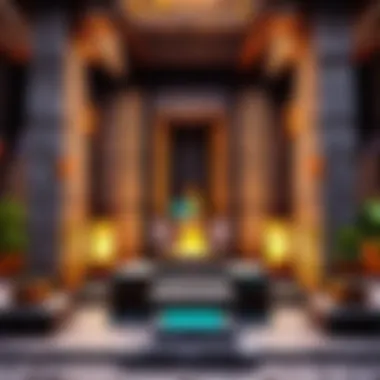

Intro
Minecraft stands as a towering titan in the gaming world, and within it, the Forge MC Server plays a crucial role, especially for avid modders and fans of customized gameplay. Understanding the intricacies of Forge is not merely a voyage into technicalities but an essential dive into a community that thrives on creativity, collaboration, and innovation. With the modding scene being ever-evolving, it’s essential to keep one’s finger on the pulse to avoid feeling like a fish out of water.
This article aims to elucidate every facet of navigating the Forge MC Server. Whether you are just starting out or looking to refine your setup, we shall cover the installation process, configuration nuances, and optimization strategies through various mods. Moreover, we will address common issues you might face and explore the community dynamics that shape the modded Minecraft experience. By the end, you will be empowered with the knowledge required to effectively tame the Forge, ensuring a seamless and engaging gaming experience.
Diving into the community around Forge MC servers, one will find a tapestry of interactions that stretch across platforms like Reddit and Facebook, where players share tips, tricks, and the occasional horror story of installations gone awry. It is within these interactions that one finds not just solutions to technical problems, but also inspiration and camaraderie that truly enriches the Minecraft experience.
In order to make this guide as comprehensive as possible, we will categorize our exploration into distinct yet interconnected topics. This structure aims to ease not just learning, but also application as you delve into the depths of Forge. You won’t want to miss any of it, so strap on your pickaxe and let’s begin this journey into the Forge MC Server.
Prelude to Forge Server
The Forge MC Server represents a pivotal element in the world of Minecraft modding. Understanding its functionality not only enhances the gameplay experience but also opens new avenues for creativity and collaboration among players. It serves as an enabling platform for diverse mods that transform a standard gaming experience into something truly majestic and personalized.
Navigating through the Forge MC Server involves grasping its core concepts and functionalities, allowing players to tailor their Minecraft worlds in ways that suit their play style.
Understanding the Basics of Minecraft Modding
Before diving into Forge, it’s essential to understand the fundamentals of Minecraft modding. At its core, modding allows players to modify the game by altering existing mechanics or introducing entirely new features. The appeal is clear; players can reshape how they interact with the game, leading to an enriched experience that reflects their unique preferences.
- Modding as Creativity: Modding fosters creativity by allowing players to build custom features. For instance, think of a player who constructs a mod that adds a brand new dimension to the Minecraft universe, complete with its own creatures and landscapes.
- Keeping the Game Fresh: As players explore various mods, it keeps the game engaging and constantly evolving. A mod that adds specific quests or challenges can completely shift how the game is played.
However, it is prudent to approach modding with an understanding of what’s involved — it may require some technical skills and patience to manage it all effectively.
What is Forge?
Forge, officially known as Minecraft Forge, is a powerful modding platform that simplifies the installation and management of mods within the Minecraft environment. It acts as a bridge between the game and the modifications players wish to implement. Without a tool like Forge, the modding process can be laborious and technically demanding.
Key Features of Forge:
- Compatibility: It allows a wide array of mods to coexist without causing conflicts. Essentially, it's like having a universal translator for different mods that might not naturally work together.
- User-Friendly: Its installation and setup process is generally straightforward, making it accessible even to those with limited technical backgrounds.
- Community Support: The Forge community is vibrant, chock-full of resources that enhance learning, including forums and guides like Reddit or dedicated threads on Minecraft modding.
"Using Forge allows players to create a unique gameplay style, making Minecraft truly their own."
Setting Up a Forge Server
Setting up a Forge MC Server is a pivotal step for anyone looking to dive deep into the enhanced realm of modded Minecraft. This section delves into the foundational aspects of hosting your own server, elucidating how it allows for personalized gameplay experiences. With the right setup, players can unlock a treasure trove of mods, tweak game mechanics to their liking, and foster an inviting community.
Understanding the technical and practical considerations of server setup is crucial. Hosting your own server not only gives you control over the mods you want to utilize but also enhances collaboration among friends and fellow players. You can dictate game rules, manage player permissions, and create unique worlds that reflect your individual playstyle. Thus, grasping the essential elements of setting up a Forge MC Server is not just a technicality; it’s a gateway to limitless creativity and enjoyment in Minecraft.
System Requirements for Hosting
To successfully host a Forge MC Server, certain system requirements must be met. Most game enthusiasts underestimate these necessities, which can lead to performance issues or crashes. Here’s a quick rundown of what your system should ideally have:
- CPU: A decent multi-core processor, such as AMD Ryzen 5 or Intel i5, will ensure smooth processing of multiple commands simultaneously.
- RAM: For light to moderate mods, at least 8GB of RAM is recommended. Larger servers with numerous mods may require 16GB or more.
- Storage: Solid-state drives (SSDs) are preferred for quicker load times, although traditional hard drives may suffice. Aim for at least 10GB of free space for the server files, with more needed as mods are added.
- Network: A stable internet connection with high upload speeds (ideally 10 Mbps or higher) is necessary to accommodate multiple players without lag.
Ensuring your server meets or exceeds these requirements will set a solid foundation.
Installation Process of Forge
Once the system is primed, the installation of Forge is the next beacon on this journey. This process is straightforward but requires attention to detail to avoid hiccups:
- Download the Forge Installer: Head over to Forge's official site and download the latest version compatible with your Minecraft setup.
- Run the Installer: Executing the downloaded file begins the installation process. Here, you will have the option to install client or server; choose "Install Server".
- Select Installation Directory: Point the installer to an empty folder where all server files will be housed. This keeps your setup organized.
- Download the Minecraft Server Jar: The Forge installer will prompt you to download the actual Minecraft server jar file. Follow the onscreen instructions for this step.
- Launch the Server: Once everything is in place, double-click on the Forge jar file created in the directory. This initial launch will generate configuration files needed for the server.
The installation phase may seem trivial, but mishaps here can cascade into much larger issues down the road.
Initial Configuration Steps
With the server now installed, it’s time to maneuver through the initial configurations. Proper setup of server properties influences gameplay and enhances user experience significantly:
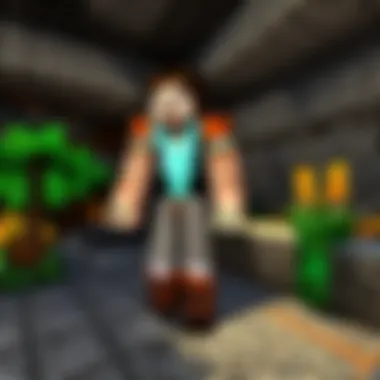

- Edit Server.properties File: This file governs key aspects of how the server operates.
- Set Up Whitelisting: This allows you to control who accesses your server.
- Allocate More RAM (if needed): If the server struggles under the load, you may need to adjust the amount of RAM allocated. This can be done in the command line used to start the server.
- Modify the field to set how many people can join.
- Change the field to determine what world will be loaded.
- Enable or disable PvP by changing the field to true or false depending on your desired gameplay.
- In the same file, set to enable, then create a whitelist.txt file with player usernames.
In this command, replace with the max RAM you want to allocate and with the minimum.
Configuring these aspects ensures a smooth launching pad for your adventures ahead.
Setting up your Forge MC Server correctly is the backbone of modded gameplay.
With these initial steps accomplished, your server is emerging from its shell, ready to embrace the creativity of mods and the camaraderie of fellow players.
Mod Management on Forge Server
Managing mods effectively is central to creating an enjoyable experience on the Forge MC Server. Proper mod management not only enhances gameplay but ensures compatibility and stability within the server’s ecosystem. A well-organized mod setup can significantly reduce issues such as crashes, lag, and unsatisfying gameplay. Players hear whispers about epic mods and essential tweaks; however, rushing without understanding can unravel that experience into chaos.
Choosing Compatible Mods
When diving into the vast world of Minecraft mods, selecting the right ones is crucial. Not every mod can work harmoniously with another, and pairing incompatible ones can lead to confusion or complete server crashes. To start with, players should look for mods that mention compatibility with the same version of Forge they’re using. An easy way to gauge compatibility is to visit mod hosting sites, where users often leave comments regarding their experiences.
Here are some elements to consider when choosing mods:
- Version Compatibility: Always check if the mod is made for your Forge version. For example, if you’re running Forge 1.16.5, find mods explicitly designed for that.
- User Reviews: Look for mods that have positive reviews and active support from the developer. Users may share their own experiences, which can be invaluable.
- Modpack Recommendations: Some modpacks come with a curated list of mods, ensuring that they work well together. This can save a lot of hassle in the long run.
Installing and Updating Mods
After settling on compatible mods, the next steps involve installation and regular updates. Installing mods can be straightforward, but it must be done correctly to avoid hiccups. Most mods come in a simple ZIP file format. Here’s a brief guide to follow:
- Back Up Your World: Always back up your world save files before adding or updating mods. This is your safety net.
- Locate Your Mods Folder: In the main directory of your Forge installation, find the folder.
- Add the Mod File: Drag and drop your mod’s ZIP or JAR file into the folder.
- Start the Server: Launch your server. If everything is done correctly, the mod should load without issues.
To keep things fresh, regularly update your mods, especially if developers release bug fixes or new features. However, be sure to check that new updates remain compatible with your server setup to avoid conflicts.
Managing Mod Conflicts
Even with careful choice and installation, conflicts may arise. This is where mod management gets tricky. Problems often appear when multiple mods try to alter the same game aspect, leading to glitches. Here are some tactics for managing these conflicts:
- Use Crash Reports: Crashes can provide detailed explanations of what went wrong. Check log files to identify conflicts between mods.
- Test One at a Time: If you're unsure which mod is causing issues, remove all mods and re-install them one by one. This method helps pinpoint the troublemaker.
- Consult the Community: Forums can be a treasure trove of information. Experienced players often share insights about which mods to use or avoid together.
"Remember, a smooth server is a happy server, so don’t skimp on the mod management process. It’s worth the effort to ensure a fantastic gameplay experience!"
Mastering mod management on Forge MC Server is a skills that can elevate your Minecraft experience. By carefully choosing compatible mods, keeping them up to date, and handling conflicts effectively, players can navigate the complexities of modded gameplay. All it takes is a bit of patience and attention to detail.
Configuring Server Settings for Optimal Performance
Optimizing your Forge MC Server settings is crucial as it directly influences the gameplay experience. A well-configured server creates a stable environment, catering to the diverse needs of players while preventing frustrations like server lag or connectivity issues. By adjusting certain settings, you enhance both the performance of the game and the satisfaction of players, helping them immerse fully in their modded adventures.
Adjusting Difficulty Levels
Selecting the right difficulty level is essential for shaping the kind of challenges players will face. In your server’s properties file, you can set the ‘difficulty’ level to one of three options: easy, normal, or hard. Each level modifies health, damage dealt by mobs, and the availability of resources. For instance, if you want players to enjoy a thrilling yet manageable experience, "normal" makes for a balanced choice. However, if you are catering to hardcore players who thrive on challenges, setting it to "hard" ramp up the stakes significantly.
Players often gravitate towards servers that align with their personal playstyle, making difficulty adjustments a vital consideration.
Setting Up Server Properties
Server properties are a collection of configurable options that govern gameplay elements. A key property is the max-players limit; optimizing this ensures that your server runs smoothly without overwhelming it. Think of it as a busy restaurant—keeping crowd numbers manageable allows each dinner guest to receive their meals promptly. Adjusting the setting to a suitable number can improve connection stability and minimize lag. There are other parameters as well:
- Server port: Adjust it if necessary, but keep it the default unless you need to.
- Allow-nether: Decide whether players can venture into the Nether dimension.
- Spawn-npcs: This enables or disables non-player characters, which may take up server resources.
- PVP: Declaring whether players can engage in player versus player combat adds dynamic engagement.


Make sure to review your properties and tailor them to the audience you expect.
Performance Optimization Techniques
To further boost server efficiency, employ several techniques:
- Optimize Memory Allocation: Use the Java command line when launching the server to provide extra memory, enhancing performance, especially with mods and multiple players. For example:This allocates 2 GB of maximum and 1 GB of minimum memory. Adjust these numbers based on your server’s capabilities.
- Use Performance Mods: Mods like or help to decrease resource usage and improve frame rates—especially helpful on mod-heavy servers.
- Regular Backups: Keeping regular backups can help you recover quickly from crashes or save any critical data should problems arise.
- Manage Plugins: Too many plugins can lead to conflicts and poor performance. Keep only those that enhance gameplay, ensuring both stability and fun.
By effectively configuring server settings, you not only safeguard against potential issues but also create a vibrant gaming atmosphere that resonates with players. Remember, a well-tuned server is a happy server!
Troubleshooting Common Server Issues
When diving into the world of Forge MC Servers, encountering issues is as common as finding coal when mining. Troubleshooting these problems is not only crucial to maintaining a stable gaming environment but also enhances the overall experience for everyone involved. Whether it's connection hiccups, laggy performance, or random crashes, knowing how to resolve these matters can save a server admin from pulling their hair out and keep players engaged. Let’s break down the most frequent problems and how to tackle them.
Connection Problems
Connection problems can really put a wrench in the works. Players may experience inability to connect, timeouts, or even the dreaded "server not responding" message. These issues can stem from several sources:
- Server Configuration: Often, the server settings are not aligned with player connections. Ensure the server's IP address is correctly set up and reachable.
- Firewall Settings: Firewalls can block game traffic. Double-check that the necessary ports, like 25565 for Minecraft, are open on the host machine.
- Network Issues: Sometimes the problem lies outside the server. Network congestion or outages can impact connectivity, so confirm that your internet connection is stable.
"When connection issues arise, the first step is to breathe, and then check the settings—sometimes a small typo can lead to a big headache."
Lag and Performance Issues
Lag can ruin the fun faster than a creeper can blow up a player’s house. Performance issues might manifest as stuttering movements, delayed actions, or extreme latency. Here are factors contributing to lag and potential fixes:
- Hardware Limitations: The server might be running on outdated or insufficient hardware. Consider upgrading your RAM or CPU if many players are connecting or if you’re running resource-heavy mods.
- Excessive Mods: While mods add charm and functionality, too many can create strain. Limit the mods to only those necessary for your community’s playstyle.
- Network Bandwidth: If the host uses shared bandwidth, heavy usage on the network can cause slowdown. Monitor network traffic and consider alternatives for limelight situations.
Crash Reports and Debugging
Crashes are, without a doubt, the most annoying situation for any server admin. Understanding how to tackle crash reports and debug effectively can resolve issues promptly:
- Interpreting Crash Reports: Whenever a crash occurs, the server generates a report. These reports often contain URLs to specific errors that can guide you on what went wrong. Look for "Exception" messages for clues.
- Using Logs: Server logs can often tell you a story about what happened before the crash. Check log files for errors that appear just before the game shuts down.
- Isolating Mods: If a certain mod is causing crashes, try removing it temporarily to see if stability returns. This isolation technique helps in pinpointing the problematic mod.
Remember, every issue is solvable with the right approach and a bit of patience. Exploring these common pitfalls will help you nurture a more enjoyable and engaging server for players of all skills and backgrounds. Keep your server running smoothly, so the only thing users need to worry about is building their latest creations!
Enhancing Gameplay on Forge Server
Enhancing gameplay on a Forge MC Server is crucial for taking the Minecraft experience to an entirely new level. This section delves into various strategies that players can adopt to enrich their adventures in this blocky universe. By focusing on specific elements such as quality of life mods and customizing game mechanics, players can shape their gaming environment to fit their preferences, leading to more enjoyable and engaging gameplay. Let's break down these elements and their significance in this vibrant community.
Using Quality of Life Mods
Quality of life mods are like the cherry on top of a sundae – they don't change the core, but they sure do enhance the overall experience. These mods introduce features that streamline gameplay, making it more enjoyable without overwhelming players with complexity. For instance, consider mods that allow for better inventory management, such as Just Enough Items (JEI). This mod simplifies the crafting process by providing easy-to-follow recipes and allowing players to access every item’s recipe conveniently. In a game as expansive as Minecraft, where the possibilities are endless, managing resources becomes key to survival and creativity.
Other examples include mod enhancements that change the UI for a more intuitive experience, or even mods that add mini-maps, helping players navigate the sprawling landscapes with greater ease. This isn’t just about convenience; it’s about immersing oneself more fully in the gameplay. When players can keep track of their surroundings and manage their inventories smoothly, they can focus on the things they love, like exploring or building incredible structures.
However, when selecting quality of life mods, one must ensure compatibility with existing mods. A conflict here can lead to glitches or crashes which can ruin hours of gameplay. Careful vetting and community recommendations play an important role in this selection process. Players should research or consult experienced members of the community to find mods that can seamlessly integrate into their Forge MC Server experience.
Customizing Game Mechanics
When it comes to personalizing your experience, customizing game mechanics can be a real game-changer. This is where creativity meets gameplay. Whether you're a hardcore player or someone who just wants to enjoy building, modifications can cater specifically to your play style.
One popular method of customizing game mechanics is through tweaking the difficulty settings. For example, mods like Epic Siege Mod intensify the challenge by making monsters tougher and more intelligent. If you're in the mood for a good challenge, adjust these settings, but don't forget – what goes up must come down. There's always a balance to maintain; make sure the modifications enhance your fun rather than hamper it.
Additionally, you might want to explore mods that add new game rules or alter how existing mechanics operate. One such mod, Minecraft Comes Alive, transforms the villagers into recognizable characters with unique traits and interactions. This kind of overhaul completely redefines player engagement with the game world and its inhabitants.
*"Customizing your gameplay can lead to discoveries you never thought possible. Each tweak opens up new avenues for exploration.
Engaging with the Forge Community


Engaging with the Forge community isn't just a nice-to-have; it's a cornerstone for any Minecraft modding enthusiast. The community acts as the lifeblood of modded Minecraft, offering not only resources but also a platform for collaboration and support. Building connections with fellow players and creators can elevate your gaming experience, making it more enriching and enjoyable.
In this interconnected world, you'll find that community engagement comes with specific benefits. For instance, getting involved means finding answers to your burning questions more swiftly than if you were going solo. Whether you're troubleshooting pesky bugs or seeking out the latest mods, collaboration can be a game-changer. Plus, being part of this vibrant collective enhances your knowledge—after all, knowledge shared is knowledge multiplied.
Finding Community Resources
When it comes to tapping into the resources available within the Forge community, it pays to know where to look. Quality content, guides, and tutorials are just the tip of the iceberg. You have forums, dedicated subreddit pages, and even Facebook groups that buzz with activity, each full of insights and expertise. Here are some useful places to check out:
- Reddit: The subreddit dedicated to Forge and Minecraft often has the latest discussions about mods, server setups, and player experiences. The community is generally welcoming and willing to help.
- Facebook Groups: Various groups are dedicated to Minecraft and Forge. These are goldmines for resources and tips as well as a great way to stay updated on community events and new mods.
- Discord Servers: Many Forge modders and players create Discord servers where they share real-time advice, mods, and experiences. Engaging through voice chat or text allows for immediate feedback and problem-solving.
Essentially, committing a bit of time to scout these platforms can yield rich rewards.
Participating in Forums and Discussions
Participating in forums and discussions only strengthens your bond with the Forge community. Not only do you get to share your experiences, but you also benefit from other players’ insights and perspectives. Engaging actively is as crucial as loading your Minecraft world—both require preparation for a great experience.
Forums like the Minecraft Forums and dedicated sections on sites such as Reddit provide a treasure trove of user-generated content. You could start by simply lurking around, reading through threads to gauge what challenges others face. If you're feeling adventurous, jump right into discussions!
Sharing your own tips and tricks or asking questions about specific mod-related curiosities fosters a culture of mutual support. Don’t shy away from posting in-depth questions either; detailed inquiries may attract the right eyeballs eager to assist.
Engaging in discussions can lead to collaborations on mods or even partnerships in public servers. Networking is a serious deal in the Forge community. Those connections can be the key to launching an impressive mod or curating a server cherished by players.
"Every interaction—be it a question or advice—contributes to the rich tapestry of the community. Together, we all evolve."
In summary, the Forge community is an asset worth engaging with. The benefits you reap from finding resources and participating in discussions can truly enhance your experience with the modded Minecraft servers.
Future Trends in Forge Servers
As the landscape of Minecraft continues to evolve, the Forge MC Server finds itself at the very heart of this dynamic world. Understanding future trends is crucial, not only for server administrators but also for players who wish to harness the full potential of modded gameplay. As technology advances and player demands shift, several specific elements come to the forefront, including emerging modifications and predicted developments in gameplay that can make the Minecraft experience more engaging and rewarding.
Emerging Modifications and Features
The rise of new modifications brings exciting opportunities for players. Developers are always looking to enhance core game mechanics or introduce innovative features that transform the gameplay experience. Some of the emerging modifications include:
- Enhanced Realism: A slew of mods aim to make gameplay more realistic. For instance, mods that change biomes, weather systems, and even wildlife contribute to a more immersive experience. Tracking down the shadows in the game based on the sun's position adds depth to your exploration.
- Expansive World Generation: Recent advancements in world generation mods enable players to create vast, lush landscapes or even entirely new dimensions filled with unique biomes, challenges, and resources. These modifications not only expand the world of Minecraft but also introduce new gameplay elements that encourage creativity and exploration.
- Streamlined User Interfaces: Changes are being made to the user interface as well. Developers are refining how players interact with the game through simplified menus, customizable layouts, and more intuitive controls, making the gameplay less cumbersome and more fluid.
The beauty of these modifications lies in their ability to personalize experiences, catering to what players desire, whether it's more adrenaline-inducing adventures, serene explorations, or just improved quality of life.
Predicted Developments in Gameplay
The development of Forge MC Servers will not just be about modifying existing mechanics; it’s likely we'll see major shifts in how gameplay is structured. Some predictions include:
- Interactive Storytelling: With modding communities continuously growing, there's potential for mods that provide interactive storytelling elements. Think quests that engage players in a storyline woven throughout the game, complete with NPCs that respond dynamically to player choices.
- Community-Driven Updates: As more players engage with the modding community, the chance for player suggestions to influence mod development increases. This collaborative spirit may lead to mod packs that evolve based on community feedback, creating a truly unique environment suited to collective desires.
- Advanced AI Mechanics: The incorporation of advanced AI into gameplay mechanics could lead to smarter, more challenging adversaries and companions. We might see mods that allow enemies to adapt to player strategies, or allies that can assist in combat based on situational needs.
The landscape of Forge servers promises to be rich with possibilities. Those in the community should keep their ears to the ground and stay engaged. Not only will these developments provide fresh content, but they’ll also enhance the overall experience, ensuring that players of all ages can find joy and challenge in every corner of the Minecraft universe.
"The future of Forge MC Servers is not just about more mods; it’s about deeper, richer experiences that bind the community together and elevate gameplay to new heights."
End
As we wrap up this comprehensive exploration of Forge MC Server, it’s essential to reflect on the critical points that underpin the significance of utilizing such a powerful tool in the Minecraft landscape. We’ve delved into the nitty-gritty of installation processes, mod management, and server settings, revealing layers upon layers of detail that enhance both the server owner’s and player’s experience. Understanding the intricacies of modding opens up a world of possibilities, transforming the way players engage with the game.
One of the standout benefits of a Forge MC Server lies in its ability to foster creativity and collaboration. By providing a stage for diverse mods to operate seamlessly, players are not just experiencing Minecraft; they are participating in a constantly evolving creative ecosystem. This sharing of ideas and improvements can lead to a richer, more dynamic gameplay experience. Moreover, troubleshooting common issues is simplified through community engagement, enabling players to overcome obstacles far more easily than they would by going solo.
Summarizing Key Takeaways
- Flexibility: Using Forge MC servers allows players to modify their gameplay significantly, adding depth and variety.
- Community Focus: Engaging with Minecraft communities provides not only support but also inspiration for new mods and gameplay strategies.
- Continuous Learning: The landscape of Minecraft and its modding community never stagnates, always presenting new challenges and opportunities for discovery.
- Technical Knowledge Enhancement: Navigating server setups, mod management, and optimizations can boost technical skills, applicable far beyond just gaming.
"Minecraft isn’t just a game; it’s a canvas for imagination that comes alive through modding."
Encouraging Exploration
Now that we’ve covered the essentials, I encourage all players, regardless of their expertise level, to dive deeper into the Forge MC Server environment. The world of mods awaits those who wish to customize and enhance their Minecraft experience. Search for the latest mods on platforms like Reddit or explore guides that spotlight new features and troubleshooting techniques.
Just as the game encourages exploration, so too should you explore various modding communities. Engage in forums, ask questions, and share your experiences. Consider experimenting with different setups or configurations to see how the gameplay transforms in response. Every player’s journey will be unique, as is the experience of modding itself.
Through exploration and engagement, the Forge MC Server can evolve into a truly personalized version of Minecraft that resonates deeply with you and the community around you. So, grab a virtual pickaxe and start forging your path in the vast world of modded Minecraft.



