Key Elements for Hosting a Successful Minecraft Server: A Comprehensive Guide
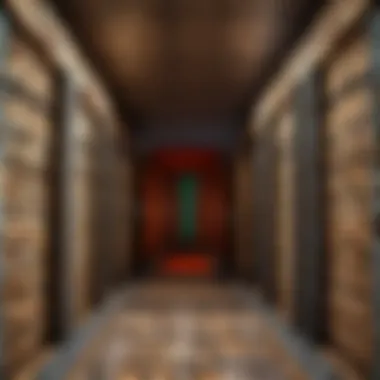

Essential Hardware Components for Hosting a Minecraft Server
To ensure a smooth and lag-free Minecraft server experience, it is crucial to have the right hardware components in place. The processor plays a vital role in handling the intensive calculations required to run the server efficiently. Opting for a multicore processor with high clock speeds will enhance the server's performance, especially during peak usage periods. Additionally, ample RAM is essential to support multiple players simultaneously and prevent memory-related issues. Investing in a solid-state drive (SSD) for storage can significantly reduce load times and improve overall server responsiveness.
Necessary Software Requirements for Minecraft Server Hosting
In addition to robust hardware, selecting the appropriate software is key to a seamless Minecraft server operation. Utilizing a reliable server operating system like Linux can offer better stability and security compared to other options. Furthermore, employing server optimization tools such as Java arguments can help fine-tune the server's performance and allocate resources effectively. It is also imperative to regularly update both the server software and plugins to ensure compatibility and security.
Bandwidth and Network Considerations
An often overlooked aspect of hosting a Minecraft server is bandwidth and network capabilities. Adequate internet bandwidth is essential to facilitate smooth gameplay, particularly when accommodating multiple players or running modded servers. Opting for a stable and high-speed internet connection can prevent lags, delays, and connectivity issues that can disrupt the gaming experience. Additionally, configuring port forwarding and firewall settings correctly is crucial to allow seamless communication between the server and players.
Security Measures and Backups
Protecting your Minecraft server from security threats and data loss is paramount. Implementing strong password protocols and utilizing a firewall can help safeguard the server from unauthorized access and potential attacks. Regularly backing up server data is essential in case of unexpected incidents or hardware failures, ensuring that valuable progress and configurations are not lost. By prioritizing security measures and implementing backup strategies, server administrators can minimize risks and maintain a stable and reliable server environment for players to enjoy.
Hardware Requirements
In the realm of Minecraft server hosting, the hardware requirements hold significant importance. The hardware forms the foundation on which the server operates, determining its performance and capability to run the game smoothly. When considering hardware for a Minecraft server, several key elements come into play, including the processor, memory (RAM), and storage. Each of these components affects the server's speed, capacity, and overall gameplay experience.
Processor
Selecting the Right CPU
Selecting the right CPU for your Minecraft server is crucial as it directly impacts the server's processing power. The CPU is responsible for executing game logic, handling player actions, and running server-side mods efficiently. Opting for a CPU with multiple cores and high clock speeds enhances its performance, allowing for smoother gameplay and better server responsiveness. Popular choices like Intel Core i7 or AMD Ryzen processors are known for their robust capabilities in handling server workloads.
Understanding Processing Power Needs
Understanding the processing power needs of your Minecraft server is essential for optimal performance. Assessing the number of players, the complexity of mods, and the level of activity on the server helps in determining the right CPU specifications. A CPU with higher clock speeds and ample cache memory can significantly boost the server's processing capabilities, ensuring a seamless gaming experience for all players.
Memory (RAM)
Determining RAM Capacity
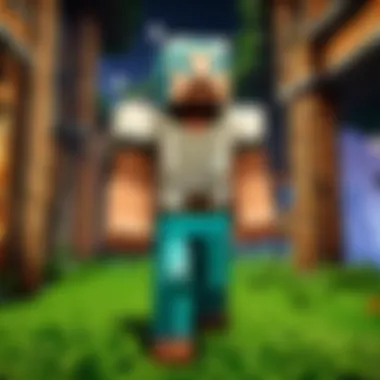

Determining the required RAM capacity for your Minecraft server is a critical aspect of hosting. RAM stores game data, player information, and server configurations in temporary memory for quick access. Allocating sufficient RAM prevents lags, reduces load times, and supports concurrent player connections. Factors like the number of players, mod complexity, and server tasks influence the necessary RAM capacity, with at least 4GB recommended for small servers.
Optimizing Server Performance with Sufficient Memory
Optimizing server performance with sufficient memory is key to maintaining a stable gameplay environment. Adequate RAM ensures that the server can handle multiple player actions simultaneously, reduce crashes, and support resource-demanding mods. By fine-tuning memory allocation settings and monitoring usage patterns, server administrators can enhance overall performance and deliver an immersive gaming experience.
Storage
Choosing the Right Storage Options
Choosing the right storage options for your Minecraft server impacts data retrieval speed and world loading times. Solid State Drives (SSDs) are preferred for their fast readwrite speeds, reducing chunk loading times and enhancing world exploration. Balancing storage capacity with speed is crucial; SSDs provide quick access to game files and player data, ensuring a seamless gaming experience without delays.
Balancing Capacity and Speed
Balancing storage capacity with speed is essential for maintaining an efficient Minecraft server. While SSDs excel in speed and responsiveness, Hard Disk Drives (HDDs) offer larger storage capacities at a lower cost per gigabyte. Selecting a storage solution that balances capacity for storing game files and speed for rapid data access guarantees optimized server performance and smooth gameplay for all players.
Software Requirements
Operating System
Compatibility with Minecraft Server Software
When considering the operating system for a Minecraft server, compatibility with the Minecraft server software is a critical aspect. Compatibility ensures that the server software can efficiently run on the selected operating system, minimizing potential conflicts and optimizing performance. Selecting an OS that aligns smoothly with Minecraft server software enhances stability and maximizes the server's capability to handle player interactions effectively. Popular operating systems like Windows, Linux, and mac OS are compatible with various Minecraft server software, providing flexibility in choice based on preferences and familiarity.
Optimal OS Configurations
Optimizing the configuration of the operating system is key to achieving peak server performance. Implementing optimal OS configurations involves fine-tuning settings, allocating resources efficiently, and ensuring compatibility with server software requirements. By customizing the OS settings to suit the Minecraft server's needs, administrators can enhance security, streamline processes, and boost overall server responsiveness. While each operating system offers unique features and configuration options, the key lies in implementing settings that cater to the specific demands of hosting a Minecraft server.
Server Software
Popular Minecraft Server Software
The selection of Minecraft server software greatly influences the server's functionality and user experience. Popular server software such as Spigot, Paper, and Bukkit are preferred choices due to their robust features, extensive plugin support, and active community development. These software options offer enhanced performance optimization, reliable server management tools, and seamless compatibility with Minecraft modifications. By leveraging popular Minecraft server software, server administrators can customize gameplay, maintain server stability, and scale services to accommodate player demands effectively.
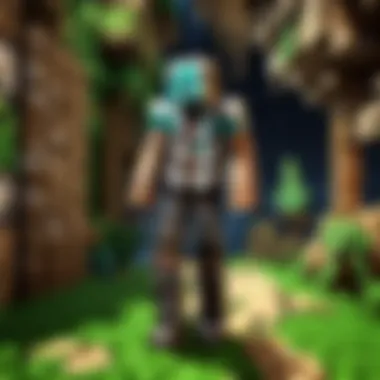

Installation and Configuration Steps
Navigating the installation and configuration of Minecraft server software is a crucial step in setting up a Minecraft server. Detailed installation guides and configuration steps provided by software developers enable users to seamlessly deploy server software, establish server settings, and integrate essential plugins. Understanding the intricacies of installation procedures, configuring server properties, and managing plugin dependencies is essential for optimizing server functionality and delivering an engaging gameplay environment. By following prescribed installation and configuration steps meticulously, server administrators can ensure smooth server operation and experiential gameplay for all participants.
Network Considerations
Network considerations play a crucial role in the successful hosting and maintenance of a Minecraft server. When establishing a Minecraft server, it is essential to pay close attention to the network infrastructure to ensure smooth gameplay and optimal performance for players. In this article, we will delve into the key elements of network considerations that are integral to creating a seamless gaming experience.
Bandwidth Requirements
Estimating Data Transfer Needs
Estimating data transfer needs is a fundamental aspect when setting up a Minecraft server. Determining the required bandwidth helps in managing the flow of data between the server and connected players efficiently. By accurately estimating data transfer needs, server administrators can ensure that the network can handle the incoming and outgoing traffic without experiencing lags or interruptions. This proactive approach greatly enhances the overall gameplay experience, allowing players to engage in the virtual world without disruptions.
Ensuring Smooth Gameplay Experience
Ensuring a smooth gameplay experience is paramount in the realm of Minecraft server hosting. By establishing appropriate bandwidth requirements, server administrators can guarantee that players enjoy a lag-free and immersive gaming session. Smooth gameplay experience not only enhances player satisfaction but also reflects positively on the server's reputation. It is crucial to prioritize bandwidth allocation to maintain a stable connection and mitigate any latency issues that may detract from the overall gaming experience.
Port Forwarding
Port forwarding is a vital component in optimizing server accessibility and enhancing network performance. Configuring router settings allows for directing incoming traffic to the Minecraft server, ensuring that players can connect seamlessly without encountering connectivity issues. By enabling port forwarding, server administrators facilitate efficient data transmission between the server and players. This process streamlines communication pathways, reducing delays, and optimizing the overall server accessibility and performance.
Configuring Router Settings
Configuring router settings is pivotal in the port forwarding process. By specifying the appropriate port numbers and protocols, server administrators can establish a direct line of communication between the server and connected devices. This tailored configuration enhances data transmission efficiency, subsequently reducing latency and enhancing overall network performance. Configuring router settings is a strategic approach to facilitating a seamless gaming experience for Minecraft players by optimizing data flow and network connectivity.
Enhancing Server Accessibility
Enhancing server accessibility through port forwarding enables players to connect to the Minecraft server effortlessly. By opening specific ports and redirecting incoming data, server administrators ensure that players can access the server without encountering network obstacles. This enhanced accessibility contributes to a streamlined gaming experience, allowing players to immerse themselves in the Minecraft world without connectivity issues. Improving server accessibility through port forwarding is a proactive measure to prioritize player satisfaction and optimize network efficiency.
Security Measures
In the realm of hosting a Minecraft server, the aspect of security measures holds paramount importance. Ensuring the safety and integrity of your server environment is crucial for a smooth and secure gameplay experience. Security measures encompass various elements such as firewall setup, regular backups, encryption protocols, and more. By implementing robust security measures, server administrators can thwart potential threats and unauthorized access, safeguarding the server and player data.
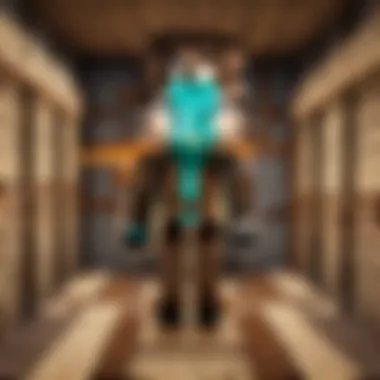

Firewall Setup
Firewall setup plays a pivotal role in fortifying the defense mechanisms of a Minecraft server. It acts as a barrier between the server and external networks, regulating incoming and outgoing traffic based on predefined security rules. Implementing firewall rules involves configuring settings to filter network packets, allowing only authorized data to pass through while blocking malicious or suspicious traffic. The key characteristic of implementing firewall rules lies in its ability to create a secure perimeter around the server, shielding it from cyber threats and potential vulnerabilities. This proactive approach to network security is essential in thwarting cyber attacks and maintaining server integrity.
Protecting Against External Threats
Protecting against external threats is a critical objective within the realm of server security. By deploying mechanisms to detect and neutralize external threats, server administrators can mitigate the risk of unauthorized access, data breaches, and service disruptions. One key feature of protecting against external threats is its ability to identify and block suspicious activities in real-time. This proactive defense strategy enhances the resilience of the server environment, minimizing the chances of security breaches and data compromises. While this approach adds an extra layer of protection, it is essential to balance security measures with server performance to ensure seamless gameplay and operational efficiency.
Regular Backups
Regular backups are an integral component of server maintenance, offering a failsafe mechanism to restore data in the event of accidental deletion, corruption, or system failure. Creating backup protocols involves defining a systematic approach to backing up server files, databases, configurations, and player data at regular intervals. The key characteristic of creating backup protocols is its ability to mitigate the impact of data loss or server failures, providing a safety net for maintaining continuity and preserving player progress. While backup protocols are essential for data resilience, it is crucial to regularly verify and test backup integrity to guarantee reliable recovery processes.
Preventing Data Loss
Preventing data loss is a proactive strategy that reinforces the resilience of a Minecraft server against unforeseen contingencies. By implementing measures to prevent data loss, such as redundant storage systems, data mirroring, and disaster recovery plans, server administrators can minimize the risk of irreversible data damage. The unique feature of preventing data loss lies in its capacity to ensure data continuity and maintain the integrity of player information and world configurations. However, it is imperative to evaluate the trade-offs between data protection and resource utilization to strike a balance that optimizes server performance and data security.
Optimization Techniques
Optimization Techniques play a crucial role in the successful hosting and maintenance of a Minecraft server. By fine-tuning server settings and maximizing server efficiency, server administrators can ensure optimal performance and a seamless gameplay experience for all players. Optimization Techniques encompass a range of strategies and practices aimed at enhancing server functionality and overall user satisfaction.
Performance Tuning
Fine-tuning Server Settings
Fine-tuning Server Settings is a key aspect of Performance Tuning. This involves customizing various server configurations to match the specific requirements of the Minecraft server. By adjusting settings such as view distance, resource usage optimization, and entity processing, administrators can improve server performance significantly. The careful calibration of these parameters helps in achieving a balance between resource allocation and server responsiveness.
Maximizing Server Efficiency
Maximizing Server Efficiency focuses on streamlining server operations to utilize resources effectively. This includes optimizing server hardware, implementing efficient software solutions, and regularly monitoring server performance metrics. By enhancing the efficiency of server processes, administrators can maximize server speed, reduce downtime, and enhance the overall gameplay experience. The strategic allocation of resources and the elimination of inefficiencies contribute to a smoother and more enjoyable gaming environment.
Plugin Management
Installing and Managing Plugins
The integration of plugins is a fundamental aspect of Minecraft server customization. Installing and Managing Plugins allows server owners to add functionalities and features to the game, enhancing gameplay dynamics and user engagement. Plugins offer a wide range of options, from gameplay enhancements to server management tools. By carefully selecting and configuring plugins, administrators can tailor the gaming experience to meet the preferences of their player community.
Enhancing Gameplay Experience
Enhancing Gameplay Experience through plugins enriches the overall gaming environment. By introducing custom content, new gameplay mechanics, or additional interactions, server administrators can captivate players and maintain their interest over the long term. Plugins that enhance gameplay experience contribute to creating a unique and immersive world for players to explore. However, it is essential to balance the addition of plugins to avoid performance issues and maintain server stability.



