Optimizing Your Minecraft Server for Peak Performance
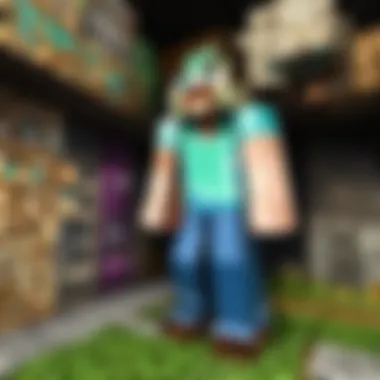

Intro
Setting up a Minecraft server can seem daunting, yet the rewards of a well-optimized server can significantly enhance the gaming experience. This guide aims to provide you with critical insights and actionable steps to ensure your server performs optimally. As Minecraft evolves, so do the expectations of its community. Understanding the intricacies of hardware, software, and community dynamics is crucial for every server administrator.
By exploring essential elements such as hardware selection, server configurations, and plugin management, we will guide you in building a smooth-running environment that caters to various player needs. The capabilities of a well-tuned server can provide an immersive gameplay experience conducive to creativity and collaboration.
Optimizing your setup benefits not only gameplay but also fosters a vibrant community. Various approaches, both technical and interpersonal, can influence the success of your server. In this article, we will uncover best practices while also addressing pitfalls to avoid. Readers, whether novices or seasoned players, will gain valuable insights to create a rich Minecraft adventure.
Prelude to Minecraft Server Setup
Setting up a Minecraft server is not just a technical task; it significantly influences gameplay and player experience. How you configure your server lays the foundation for interactions, adventures, and community bonding among players.
At its core, a properly set up server cultivates an environment that can handle player demands and various game modes. Understanding server setup helps in identifying which elements matter most, whether you are hosting friends or a larger community.
There are several key benefits to investing time in server preparation:
- Enhanced Performance: A well-optimized server can reduce lag, which is crucial for smooth gameplay. Players are more likely to return to a server that offers a seamless experience.
- Customizability: Knowing how to set up your server allows you to tailor it according to player preferences. This can involve tweaking settings for different game types such as survival, creative, or adventure.
- Community Engagement: A robust server setup promotes a welcoming atmosphere. Players generally feel more invested when they engage with a well-maintained server where their experiences are prioritized.
Considerations also extend towards potential pitfalls. Misconfigured servers can lead to a myriad of issues including crashes or security vulnerabilities. Thus, the introduction to server setup is far from simple; it encompasses a broad spectrum of technical knowledge and community management skills.
In essence, this section serves as a prelude to a deeper exploration of Minecraft server optimization. It underlines the relevance of proper setup in achieving a rewarding gameplay experience.
"A good server setup is the backbone of a thriving Minecraft community."
Emphasizing these aspects will guide the reader through the crucial steps necessary for creating a successful Minecraft server. Players of all skill levels will find that understanding these foundational elements helps them navigate the intricate world of Minecraft hosting.
Understanding the Importance of a Server
In the realm of Minecraft, the server plays a crucial role in shaping the gameplay experience. It serves as the foundation where players gather, create, and explore together. A well-optimized server enhances not only performance but also fosters a sense of community among players. Without this solid infrastructure, players might face frustration due to lag, crashes, or limited features.
Benefits of Running Your Own Server
One of the primary advantages of hosting your own Minecraft server is control. You can customize the gameplay, manage rules, and employ various plugins to tailor the experience according to your preferences. Additionally, a private server allows for greater engagement with your specific player base. You can build a community that shares interests and goals, creating unique game scenarios not available in public servers.
Another benefit is the opportunity to create a unique environment. By modifying server settings, you can introduce different game modes or special events that enhance player involvement. For example, setting up mini-games or hosting seasonal events can keep the player base engaged long-term.
Key Considerations
When dealing with server setups, several considerations are paramount. First, performance is crucial. The server must handle multiple connections, process game data, and execute commands without delays. Hence, choosing the right hosting option is essential to prevent lag and ensure a smooth experience.
Security is another aspect that cannot be ignored. Protecting your server from potential attacks or unauthorized access is vital to maintaining a trustworthy environment. Implementing powerful security measures, such as firewalls and regular backups, can safeguard your gaming community.
Culmination
In summary, understanding the importance of a Minecraft server significantly impacts gameplay and community dynamics. It is not just about hosting; it is about creating a space where players can truly enjoy their time. A well-configured server acts as a catalyst for growth, engagement, and lasting memories within the Minecraft universe.
Choosing the Right Hosting Option
When setting up a Minecraft server, one significant aspect to consider is the hosting option. The choice of hosting can greatly influence server performance, uptime, and player experience. Several factors come into play when deciding on the right hosting. These factors can include the number of players, the type of server, technical expertise, and, of course, budget. Choosing wisely can enhance not only gameplay but also community engagement.
Dedicated vs. Shared Hosting
Dedicated hosting provides you with an entire server dedicated to your Minecraft setup. This means ample resources, minimal latency, and greater control over configurations. For serious administrators seeking optimal performance, dedicated hosting is often the favorable path. However, this comes with a higher cost.
On the other hand, shared hosting can be cost-effective for newcomers or smaller player bases. Here, multiple servers share resources. This might lead to lag or downtime if another server consumes too many resources. Ideally, a shared hosting option suits casual gameplay, but it may not suffice as demands grow.
- Pros of Dedicated Hosting:
- Cons of Dedicated Hosting:
- Pros of Shared Hosting:
- Cons of Shared Hosting:
- Full control over server settings.
- Better performance, especially with many players.
- Enhanced security features.
- Higher cost compared to other options.
- Requires some technical knowledge for management.
- Generally lower cost and easy to set up.
- Good for beginners or smaller communities.
- Limited resources, affecting performance.
- Less control over server settings.
Self-Hosting Considerations
Self-hosting is another option where you use your hardware to run the Minecraft server. This route could appeal to those who prefer complete control over their environment. Additionally, the investment into hardware could become a long-term cost-saver. However, certain risks accompany self-hosting.
For instance, home internet is typically slower and less stable compared to professional hosting services. This can lead to a less reliable experience for players. Additionally, self-hosting requires technical knowledge, such as configuring a router for port forwarding and ensuring proper server updates.
- Key aspects to consider for self-hosting:
- Hardware requirements must meet server demands.
- Stable internet connection is vital.
- Requires maintenance and troubleshooting skills.
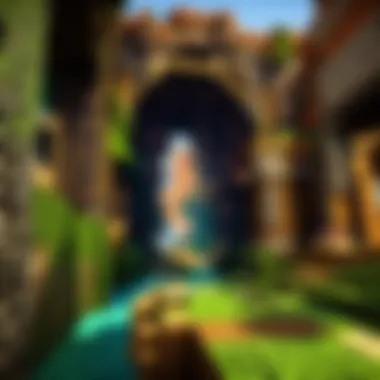

Cloud Hosting Benefits
Cloud hosting offers flexibility, scalability, and reliability. This option allows server administrators to adjust resources as the player base evolves. If a server experiences sudden player influx, a cloud solution can dynamically allocate additional resources. This can lead to a seamless experience, minimizing lag and downtime.
Moreover, cloud services often provide backup solutions and automatic updates, freeing administrators from some technical burdens. This balance helps focus more on community engagement rather than technicalities, which can be crucial for server growth.
- Noteworthy benefits of cloud hosting:
- Scalability to accommodate growing needs.
- Enhanced redundancy, less downtime risk.
- Pay-as-you-go pricing models can save costs.
"The choice of hosting is not merely a technical decision; it can shape the entire community experience on your server."
In summary, deciding on a hosting option involves weighing benefits, costs, and technical requirements. Each option provides unique advantages catering to various player needs and server goals, making this decision vital for optimized gameplay.
Essential Hardware Requirements
Establishing a robust Minecraft server necessitates careful consideration of hardware requirements. The performance of your server is intrinsically linked to the components that make it up. Without adequate hardware, even the best configurations and plugins can lead to a negative gameplay experience. This section examines the essential hardware requirements that every server administrator should keep in mind, focusing on the CPU, memory, storage, and networking equipment.
Optimal CPU Selection
The central processing unit (CPU) is often regarded as the heart of your server. It handles calculations and processes data. For Minecraft servers, a high-performance CPU is crucial. Look for CPUs with higher clock speeds, as they can manage more game users efficiently.
Intel Core i7 and AMD Ryzen 7 are examples of excellent choices. These CPUs provide the necessary power for running complex computations, especially in larger multiplayer environments. A multi-core processor is advantageous because Minecraft can utilize multiple threads, which means better performance under load.
"Selecting a capable CPU can significantly enhance your server's overall responsiveness and capacity to handle several players concurrently."
Memory and Storage Considerations
Memory, or RAM, is another vital element impacting server performance. Minecraft servers require a minimum of 2GB of RAM for basic functionality. However, for better gameplay with multiple players, aim for at least 8GB or more. This additional memory ensures that the server can run smoothly under higher stress, preventing lag and disconnections.
When it comes to storage, choose Solid-State Drives (SSDs) over traditional Hard Disk Drives (HDDs). SSDs provide faster read and write speeds, which help in loading worlds and game data quicker. This upgrade can make a noticeable difference in player experience, especially during server restarts or map loadings.
Networking Equipment Setup
A stable internet connection is indispensable for running a successful Minecraft server. Invest in a reliable router that can handle high bandwidth and simultaneous connections. A fast internet service plan reduces latency and offers a smoother gameplay experience.
Using Ethernet cables is recommended over Wi-Fi for server connections. Wired connections eliminate interference and delays common in wireless setups. This choice is especially relevant in environments with several connections. In addition, ensure that your router settings are optimized for gaming by enabling Quality of Service (QoS) features to prioritize gaming traffic over other types of internet usage.
Server Software and Configuration
The choice of server software and its configuration are pivotal components in optimizing a Minecraft server. Selecting appropriate software influences not only the server's performance but also its compatibility with plugins and mods. Proper configuration ensures the server runs efficiently, which directly impacts user experience.
Selecting the Right Server Type
There are various server types available for Minecraft, each offering distinct features. The most common options include Vanilla, Bukkit, Spigot, and Paper.
- Vanilla: This is the standard, unmodified version of Minecraft. It provides a pure experience but lacks additional functionalities that many players seek.
- Bukkit: This allows for the use of plugins but may not offer the performance enhancements that come with other server types.
- Spigot: An improvement over Bukkit, Spigot increases performance while still supporting a variety of plugins, making it a popular choice among server administrators.
- Paper: Built on Spigot, this type further optimizes server performance with additional features and better handling of plugins.
Selecting between these options requires consideration of the server's intended use. For instance, if you aim to create a heavily modded experience, Spigot or Paper might be preferred. However, for a basic survival server, Bukkit or even Vanilla can suffice.
Installation Procedures
Once the server type is chosen, the installation procedures begin. Properly installing the server software is crucial to ensure a stable environment.
- Download the Server Software: Visit the official website of the server type you have chosen. Download the latest version suitable for your platform.
- Create a Dedicated Folder: Set up a new folder on your system where the server files will be located. This keeps your server organized and easy to manage.
- Place the Server .jar File: Move the downloaded .jar file into the newly created folder.
- Run the Server: Execute the .jar file. This generates several essential files, including the server.properties file where configuration settings are stored.
- Accept the EULA: Open the generated eula.txt file and change 'false' to 'true' to agree to the End User License Agreement.
- Restart the Server: Rerun the .jar file to finalize the installation.
Essential Configuration Settings
Configuration settings can vastly improve server performance and user experience. Key aspects include:
- Server Properties: This file includes settings regarding game mode, max players, and difficulty levels. Adjust these to align with your desired gameplay experience.
- View Distance: Lowering the view distance can relieve CPU load. Standard settings range from 10 to 12 chunks.
- Entity Tracking Range: Reducing how far away entities are tracked can also enhance performance. This can be set in the server.properties file as well.
- Optimize Plugins: If using plugins, ensure that they are properly optimized and conflict-free. Some plugins can cause excessive server strain if not configured correctly.
Configuring the server to suit your specific needs can lead to a more enjoyable experience for players while providing performance improvements that extend server longevity.
Managing Server Performance
Managing server performance is a critical aspect of maintaining a high-quality Minecraft experience. Any lag or slowdown can detract from gameplay, causing frustration among players. Understanding how to effectively oversee and enhance server performance ensures smooth gameplay, better player retention, and an overall engaging community. While hardware specifications play a vital role, software optimization and proactive management are equally significant.
Monitoring Tools for Performance
To begin optimizing server performance, it is essential to implement robust monitoring tools. These tools provide real-time insights into various performance metrics, such as CPU usage, memory consumption, and network latency. Here are some popular monitoring tools:
- EssentialsX: This plugin offers various commands and tools for monitoring essential server information, including player counts and performance metrics.
- LagGoggle: A practical tool that allows players and administrators to identify lag-producing entities and blocks within the game, thus enabling quicker corrective measures.
- Spark: This lightweight profiling tool provides detailed assessments of server performance, highlighting issues like high memory usage or slow functions.
Setting up these tools can help you gather valuable data. Such information enables targeted adjustments to configuration settings and resource allocation, improving stability and performance.
Optimizing Server Settings
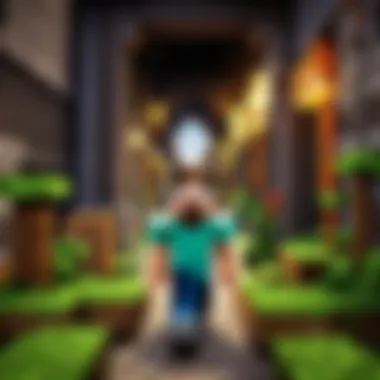

Another key area to focus on is optimizing server settings. Fine-tuning specific parameters can lead to noticeable improvements in server performance. Here are essential settings to consider:
- View Distance: Adjusting the view distance can significantly reduce server load. A lower view distance means less data needs to be processed, which can enhance overall performance.
- Entity Activation Range: Reducing this range minimizes the number of active entities, leading to less strain on the server.
- Tick Rate: Modifying the tick rate can also impact performance. A slight adjustment can result in smoother gameplay, especially during periods of high activity.
It is advisable to regularly reassess these settings based on the server's current performance levels and player needs. This flexibility helps in keeping the server running optimally.
Common Performance Issues and Solutions
Despite careful management, performance issues may arise. Recognizing these challenges and understanding potential solutions are crucial. Common performance issues include:
- Lag Spikes: Often caused by too many entities in a single location, often due to loading of chunks. Solutions may include reducing entities or limiting chunk loading via world management plugins.
- High Memory Usage: This can lead to server crashes. Effective solutions include optimizing RAM allocation and ensuring that plugins are not consuming excessive memory.
- Connection Issues: Poor connection may result from low bandwidth or insufficient hosting options. Upgrading to better hosting solutions or configuring network settings can help.
Maintaining proactive measures and actively seeking solutions to performance issues can significantly enhance the gameplay experience on your server.
Plugin Management
In the realm of Minecraft server management, plugin management stands as a pivotal component that can determine the overall robustness and flexibility of your server. Plugins extend the core functionality of the game, enabling server owners to tailor their environments to meet specific needs. The importance of this topic can’t be overstated; the right selection and management of plugins can enhance gameplay significantly while ensuring server stability. It also supports a broader community engagement, as players enjoy additional features and improved experiences.
Choosing the Right Plugins
Selecting appropriate plugins is essential for maintaining a balanced server environment. Not all plugins serve the same purpose or have the same impact. A well-curated collection of plugins can facilitate gameplay mechanics, enhance aesthetic qualities, and even improve security. When searching for plugins, consider the following aspects:
- Compatibility: Ensure the plugin is compatible with your server version.
- Reputation: Look for plugins that have good reviews and a positive community reception.
- Performance Impact: Some plugins can introduce lag or security vulnerabilities; it is wise to read performance reports before installing.
Many plugin directories, like SpigotMC or Bukkit, provide user ratings and comments, which can guide your choices. Prioritize those that offer essential features such as economy systems, teleportation tools, and anti-griefing measures, as they can enrich player interaction and maintain server integrity.
Plugin Installation and Configuration
Once the right plugins are identified, proper installation and configuration become critical. Each plugin comes with its instructions; however, there are common steps worth noting:
- Downloading the Plugin: Acquire the .jar file from a trusted source.
- Uploading: Transfer the file to the folder in your server directory.
- Restarting the Server: Restart the server to load the new plugin.
After installation, configuring the plugin settings is vital. Most plugins have their configuration files, typically located in a folder named after the plugin. Adjust settings within these files according to your server's needs. Always back up your configuration files to prevent loss during updates or further modifications.
Handling Plugin Conflicts
As servers grow and evolve, plugin conflicts can arise, potentially disrupting gameplay and server performance. Identifying and rectifying these conflicts is crucial for a seamless experience. Here are a few strategies to manage such issues:
- Detailed Documentation: Maintain a record of all installed plugins and their versions to understand potential conflict origins.
- Testing Environment: Set up a test server to trial new plugins before adding them to the main server.
- Community Insights: Engage with player feedback and community forums to learn about known issues with certain plugins.
Important: Always check for plugin updates, as developers frequently release fixes and compatibility patches that can resolve conflicts.
Community Building and Engagement
Building a strong community is crucial for the success of any Minecraft server. A vibrant and engaged player base not only enhances the gaming experience but also fosters loyalty and encourages new players to join. Creating meaningful connections between players is essential. It can lead to increased activity, which in turn, can enhance the overall gameplay experience for everyone involved. Community engagement also promotes teamwork, and collaboration, helping many players discover new ways to play and experience the game.
Creating a Welcoming Environment
To encourage player participation, it is vital to establish a welcoming atmosphere. New players often feel intimidated by established communities. To counter this, make it clear that everyone is accepted. Use friendly and inviting language in server descriptions and chat. Consider creating an introductory guide or FAQ that explains server rules, how to get started, and whom to contact for help. Additionally, assign friendly moderators whose main task is to assist newcomers. A warm welcome can significantly increase the chances of retaining new players.
Hosting Events and Contests
Events provide an excellent opportunity for players to connect outside of regular gameplay. Different types of contests can suit various interests: building competitions, treasure hunts, or PvP tournaments can engage players in unique ways. They encourage not just participation, but also foster a sense of healthy competition among players. Organizing these events can be as simple as planning a date and time and promoting the event through your server’s social media platforms. Players love to showcase their creativity and skills, which can result in an enthusiastic response from your community.
Feedback and Continuous Improvement
Feedback is essential for any thriving community. Regularly solicit opinions from players about their experiences. Surveys or suggestion boxes give players a voice in the server's future direction. Addressing feedback shows players that their thoughts are valued, which can significantly enhance their enjoyment.
Additionally, utilize platforms like Reddit or Facebook to discuss ideas openly. It strengthens the community bond when players feel like they contribute to decisions. Continuously improving based on community input can help maintain a dynamic and engaging server environment.
"A community that listens, grows together."
Security Considerations for Your Server
When running a Minecraft server, security must be a primary focus. Players share their gaming experiences while on your server, making it essential to keep their data and interactions safe. By prioritizing security, server administrators not only protect themselves from potential hacking attempts but also foster trust within their community. This section will breakdown methods to safeguard your server by implementing security plugins, establishing proper backup and recovery plans, and managing user permissions effectively.
Implementing Security Plugins
To enhance the fortress of your Minecraft server, integrating security plugins is a crucial step. These plugins provide layers of protection against various threats like unauthorized access or even server crashes. Popular choices include EssentialsX and GriefPrevention. They offer functionalities like player authentication, land protection, and anti-cheat measures.
When selecting plugins, consider the following aspects:
- Compatibility: Ensure the plugin works well with your current server version.
- Regular Updates: Choose plugins that are frequently maintained and updated. This helps counteract new threats that may emerge over time.
- Community Feedback: Research the plugin’s reputation through reviews and discussions on platforms like reddit.com or relevant forums.
To truly secure your server, a combination of multiple security plugins can create a robust defense against potential threats.
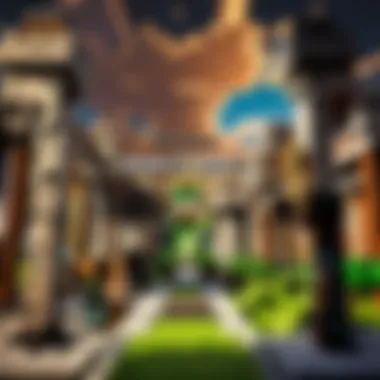

Server Backups and Recovery Plans
No server is completely immune to potential failures. Thus, having a solid backup and recovery plan is vital. Regular backups ensure that you can restore your server to a previous state in case of a catastrophic event, whether it's a hack or a server crash. Here are steps you should follow:
- Schedule Regular Backups: Automate backups using plugins like Backup or built-in functions in your hosting service.
- Store Backups Off-Site: Keep backups in cloud storage solutions like Google Drive or Dropbox. This protects your data even if your primary server encounters problems.
- Test Your Recovery Process: Regularly test restoring your server from backups to familiarize yourself with the process. This will save you time and effort during a crisis.
User Permission Management
Managing user permissions is another key element in enhancing your server's security. Mismanagement of permissions can lead to chaos and potential threats. By properly assigning roles, you define what users can and cannot do. Here are several important considerations:
- Create Roles Based on Activity: For example, designate roles such as Admin, Moderator, and Player. Each role should have specific permissions based on their functions.
- Use Permission Management Plugins: Plugins like LuckPerms help manage user permissions effectively and allow you to set detailed permissions per user or group. This ensures that players are granted the right level of access.
- Regularly Review Permissions: As your server evolves, so do the permissions. Regularly audit and adjust permissions to fit the current environment.
By focusing on these key areas of security, you can create a safe environment that enhances the overall gameplay experience. Each aspect, from implementing plugins to managing user permissions, contributes to a more secure and enjoyable server for all players.
Monetization Strategies for Minecraft Servers
Monetizing a Minecraft server is a critical aspect that can strongly influence its long-term sustainability and activity levels. This section will delve into several monetization strategies suitable for server administrators. The primary goal is to strike a balance between generating revenue and maintaining a fair and enjoyable gameplay experience for all users. Players of all ages and skill levels should feel encouraged to support the server while also enjoying the game without feeling exploited.
Understanding Ethical Monetization
Ethical monetization is vital in the gaming community. It refers to the practices that ensure fairness and respect towards players. Server administrators must be mindful of how they monetize and should prioritize players' enjoyment. Excessive paywalls can lead to frustration among users, resulting in decreased player retention. Ethical approaches, such as offering cosmetic items or quality of life features, do not disrupt gameplay balance. This aspect of monetization not only maintains community trust but also boosts long-term support from players.
To adhere to ethical standards, consider the following points:
- Transparency: Clearly communicate monetization methods to players. Let them know what they are paying for.
- Voluntary Contributions: Create donation options for players who want to support the server without mandating payments for essential gameplay features.
- Ensuring Fair Play: Avoid creating conditions where paying players have significant advantages over non-paying players.
"Maintaining trust within your community is more valuable than short-term profits."
Implementing In-Game Purchases
In-game purchases are a popular method of monetization. They can effectively generate revenue while enhancing gameplay. It is crucial to ensure that these purchases do not interfere with core game mechanics. Here are some effective strategies for implementing in-game purchases:
- Cosmetic Items: Offer skins, hats, or unique character designs that have no effect on gameplay but allow players to personalize their experience.
- Quality of Life Features: Consider providing features like easier inventory management or faster travel options that are beneficial but do not give an unfair advantage.
- Season Passes: Similar to other games, implementing season passes can incentivize users to engage in special events or unlock exclusive items over a set period.
Setting the right price points is essential. They should fit within the expectations of your community while also ensuring a steady revenue stream.
Advertising Approaches for Servers
Advertising can be a straightforward way to generate income. However, it requires a thoughtful approach to not deter players. While implementing ads, keep the following strategies in mind:
- Partnerships: Collaborate with Minecraft-related brands or digital content creators. They can promote your server in exchange for advertising space.
- Community Promotion: Allow player promotions that are relevant to the Minecraft experience. For example, promoting relevant mods or servers within your own community can lead to increased engagement.
- Avoid Invasive Ads: If using ad networks, select ones that minimize disruption to the gaming experience. Avoid pop-ups or audio ads that may turn players away.
By carefully navigating these strategies, server administrators can create a source of revenue that aligns with both the community's expectations and the platform's ethos. In this way, a Minecraft server can remain fun and profitable, enriching the overall experience for everyone involved.
Future Trends in Minecraft Server Management
The landscape of Minecraft server management is always evolving. Understanding future trends is crucial not only for the server administrator but also for the player community. These trends can shape how servers operate and interact with their players. Keeping abreast of these changes can help a server remain competitive and appealing in a crowded market.
Emerging Technologies and Innovations
One of the most significant aspects of future trends is the impact of emerging technologies. For example, advancements in hardware, such as improved CPUs or enhanced networking hardware, can directly enhance server capacity and performance. Technologies like SSD storage provide faster data retrieval, which is vital for a seamless gaming experience. Another innovation is the introduction of machine learning and AI to optimize server performance and resource allocation. Using these technologies can greatly improve latency and player satisfaction. Next-generation server frameworks are being developed too, enabling more efficient coding and management.
The integration of these innovations will also lead to more robust server plugins. Using artificial intelligence in mod development can help create smarter, more interactive non-player characters (NPCs) or adaptive in-game systems that respond to player behavior. These features can significantly enrich the gaming experience.
Potential Changes in Server Policies
The community environment within Minecraft is influenced by server policies, which are subject to change. Players expect more transparency and fairness in rules and regulations. Future trends may see servers implementing stricter moderation tools or community-driven policy updates. This can create a safer and more enjoyable environment for all players.
Changes in monetization policies might also be on the horizon. Fair monetization practices are increasingly demanded by players, who are becoming more aware of ethical standards. Servers will need to re-evaluate their monetization strategies, ensuring they align with player expectations while still generating revenue. Integrating community feedback into these policies can yield a more engaged player base.
Keeping Up with Player Expectations
As technology evolves, so do player expectations. The current generation of Minecraft players has high demands when it comes to gameplay experiences. Continuous engagement and interaction are crucial.
One trend is the desire for customization. Players want more than just basic gameplay; they seek tailored experiences that reflect personal preferences. This includes custom skins, mods, or gameplay mechanics that enhance their individual play style. Server administrators need to stay proactive in understanding and implementing these preferences. Utilizing surveys or feedback forms can help gauge what players want and anticipate future trends effectively.
Conclusion: Keeping an eye on future trends in server management helps administrators adapt and evolve their practices. Emerging technologies can transform performance capabilities, while changes in policies can ensure a fair playing field. Staying aligned with player expectations is vital for retaining a loyal player base. The future demands a flexible approach and an open mind to adapt to these trends in Minecraft gaming.
"Evolving with trends ensures that you remain relevant in a fast-paced gaming environment."
By prioritizing innovation and understanding community needs, Minecraft server managers can create an engaging and successful platform for all players.
Culmination
Key considerations for your server's success include:
- Performance Monitoring: Regularly evaluating server performance can identify bottlenecks and areas for improvement. Tools like Spark or Timings help in understanding server load and optimizing configurations.
- Plugin Management: Choosing the right plugins enhances gameplay. However, be mindful of potential conflicts. Regular updates and compatibility checks are essential to avoid disruptions.
- Community Building: A thriving community means retaining players, which is as crucial as technical performance. Proper engagement strategies and welcoming environments foster loyalty among users.
Remember, a well-optimized Minecraft server not only attracts players but also keeps them engaged long-term.
By synthesizing information regarding hardware, configuration, and community engagement, server admins can create an inviting and functional environment. Furthermore, staying informed on future trends in Minecraft server management allows one to adapt and stay ahead, ensuring sustained growth and improvement.
Ultimately, the effort put into optimizing your server setup translates directly into player satisfaction and a thriving community.



