Mastering the Art of Downloading Maps for Minecraft PE


Intro
Minecraft Pocket Edition (PE) provides a unique gaming experience, allowing players to explore diverse landscapes and create intricate structures on portable devices. One essential aspect that enriches this experience is map downloading. Maps can introduce fresh challenges, stunning environments, and innovative gameplay mechanics, significantly enhancing the way players interact with the game.
In this guide, we aim to navigate the intricate process of downloading and installing maps for Minecraft PE. We will cover the various types of maps available, discuss suitable platforms for downloads, and provide step-by-step instructions that cater to all skill levels. Understanding these processes will transform the way players experience Minecraft, opening their worlds to limitless creativity.
Furthermore, we will address common challenges encountered during the download and installation process, equipping players with solutions to ensure a smooth experience. This guide serves as a comprehensive resource, emphasizing the importance of custom maps in expanding the gameplay possibilities within Minecraft PE.
Minecraft Game Guides
Maps are just one part of the vast Minecraft universe. Knowing how to navigate character creation, building techniques, and more adds depth to the game. Below are detailed insights to further enhance your gameplay:
Character Creation Guide
Creating a unique character in Minecraft PE is a crucial step. Players can personalize their avatars by selecting skins. To change your character's appearance, follow these steps:
- Launch Minecraft PE.
- Go to the Profile section.
- Tap on Edit Character.
- Browse through available skins or upload your own.
A unique skin can increase your enjoyment as you show off your individuality.
Building Techniques Tutorial
Building in Minecraft requires both imagination and technique. Here are three fundamental techniques to master:
- Layering: Start with a strong base, then build upwards incrementally.
- Patterning: Use different blocks for design variation.
- Lighting: Ensure your builds are well-lit to prevent mob spawning.
These techniques will improve your construction skills dramatically.
Redstone Mechanics Explained
Redstone is Minecraft's version of electrical wiring. It enables players to create complex systems. Basic components include:
- Redstone Dust: Connects components.
- Levers: Can activate circuits.
- Pistons: Move blocks when activated.
Learning to harness these mechanics can turn ordinary builds into extraordinary creations.
Crafting Recipes Encyclopedia
Understanding crafting is vital for survival and creativity. Key recipes to remember include:
- Crafting Table: Requires 4 wooden planks.
- Furnace: Created with 8 cobblestones.
- Chest: Made with 8 wooden planks.
Having these recipes handy will streamline your gameplay experience.
Latest Updates and Patch Notes
Staying updated with the latest game modifications is vital for informed gameplay. New patches can introduce features and fix existing problems. Look out for:
Patch Note Breakdown
With the release of updates, developers offer detailed patch notes. Players should familiarize themselves with changes, ensuring they adapt their strategies accordingly.
New Features Analysis
Recent updates may include new biomes or gameplay mechanics. Players should explore these features to enhance their Minecraft experience.
Biome and World Generation Updates
Changes in world generation can impact exploration. Familiarize yourself with recent biome additions to optimize your adventures.
Community Speculations and Theories
Engaging with the community on forums such as Reddit can offer insights into future updates or rumors that could affect gameplay.
"Knowledge of community trends can enhance not only your game but also your connection with fellow players."
Mod Reviews and Recommendations
For players looking to expand gameplay even further, mods can be a valuable addition. Exploring various mods can unlock new dimensions of Minecraft PE.
Top Mods of the Month
Regularly check for popular mods to see what the community is excited about.
Mod Spotlight Series
Specific reviews can provide deeper insights into individual mods, highlighting their features and installation processes.
Mod Installation Guides
Learning how to install mods correctly is essential. Follow guides for a safe setup that won't compromise your game integrity.
Minecraft News and Developments
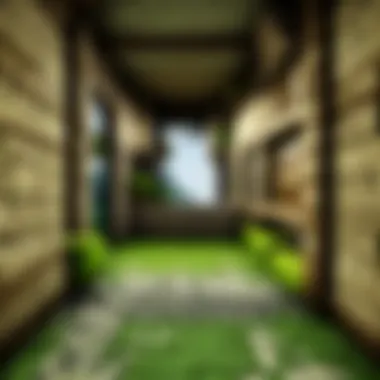

Being in the know about industry news can enhance the playing experience. Insights into upcoming features and developer intentions are essential.
Industry News and Trends
Follow news outlets and official announcements for the latest trends in Minecraft development.
Behind-the-Scenes of Updates
Understanding the development process can make players appreciate their game more deeply.
Upcoming Features and Sneak Peeks
Stay engaged with preview content to anticipate future updates. This can create excitement and discussions within the community.
As the Minecraft landscape continues to evolve, players must equip themselves with tools and knowledge to navigate challenges. Downloading and installing maps becomes an integral part of this process. Embrace the possibilities that custom maps provide and elevate your Minecraft PE experience.
Understanding Minecraft Pocket Edition
Understanding Minecraft Pocket Edition (PE) is crucial for players looking to expand their gaming experience. Minecraft PE adapts the core Minecraft gameplay to mobile devices, making vast worlds portable. This means gamers can build and explore anywhere and anytime, with a relatively straightforward interface designed for touch screens.
The importance of Minecraft PE lies in its accessibility. Players who may not have access to more robust gaming systems can indulge in Minecraft’s creative potential. This encourages a diverse player base and fosters a sense of community among mobile gamers. Appreciating the specifics of this edition opens doors to abundant features and functions. The ability to download custom maps significantly enhances gameplay, allowing players to experiment with different styles and challenges.
While it is fundamentally similar to other editions, it is specialized for mobile. This specificity provides unique benefits, but it also comes with considerations that players must keep in mind. Understanding these aspects prepares players for a better game experience.
What is Minecraft PE?
Minecraft PE is the mobile iteration of Mojang's widely acclaimed sandbox game, Minecraft. Launched in 2011, it permits players to create, explore, and survive within a blocky, pixelated world using mobile devices. The gameplay mechanics remain fundamentally the same as in the desktop version, allowing for building structures, gathering resources, and even engaging in combat with monsters.
This version does not compromise on essential features found in its counterparts. Players can experience the survival mode, build in creative mode, and even explore various multiplayer servers. The controls are adapted to touch screens, which offers a different interaction but keeps the essence of Minecraft intact. Players can immerse themselves in the game more conveniently due to its portability, making it ideal for gaming on the go.
Differences Between Minecraft PE and Other Editions
Understanding the differences between Minecraft PE and other editions such as the Java Edition or console versions can help players maximize their enjoyment. Here are prominent distinctions:
- Control Scheme: Minecraft PE utilizes touch controls, while other editions may use a keyboard and mouse or game controller. The layout is simplified, which can be both an advantage and disadvantage depending on player preference.
- Updates and Content: While most core features are shared across editions, updates may vary in timing and content availability. For example, some new blocks or items may appear earlier on the Java Edition compared to PE.
- Modding Community: The modding community is more extensive for Java. While some mobile mods exist, the flexibility and availability for PC players is more significant.
- Multiplayer Options: Minecraft PE allows for multiplayer gameplay through local Wi-Fi but lacks the server options available in Java. This limits the ability to join large-scale servers.
- Performance and Graphics: Mobile devices may not match the graphical fidelity of PCs or consoles. Players may experience lower resolution and frame rates but this does not subtract from gameplay quality.
Familiarity with these differences can enhance player expectations and gaming experiences, allowing for informed decisions on which edition to use.
Types of Maps Available
Understanding the types of maps available in Minecraft Pocket Edition (PE) is integral for enhancing your gameplay experience. Each map type offers distinct experiences, tailored to different play styles. Choosing the right map can significantly impact how you explore, build, and interact within the game. Here’s a closer look at the categories of maps you can explore in Minecraft PE.
Survival Maps
Survival maps are designed to challenge players in resource management and strategy. Often, these maps place you in scenarios where surviving against various threats, such as hostile mobs or environmental challenges, is key. Many players appreciate survival maps for their ability to create tension and require players to think critically about resource allocation.
These maps usually come with set objectives, which may include finding certain resources, crafting tools, or simply surviving for a number of days. Expectations differ per map, but they are an excellent way to test your skills and resilience in a meaningful way.
Adventure Maps
Adventure maps bring narrative-driven content to Minecraft PE. In these maps, players often follow a storyline or undertake specific quests. They may include puzzles, challenges, and unique gameplay elements designed to immerse players in a world with distinct lore. Unlike standard survival settings, adventure maps are frequently customized with commands, item restrictions, and unique NPCs to enhance the story.
The engaging narratives found in adventure maps offer a break from typical gameplay. Players might find themselves exploring ancient ruins, solving riddles, or fleeing from monsters. It is about more than just survival; it is about the journey.
Creative Maps
Creative maps allow players to unleash their imagination without the constraints of survival mechanics. In creative mode, players have access to unlimited resources and can build, change, and design worlds freely. Creative maps serve as canvas where players can experiment with architectural styles, recreate real-world locations, or forge entirely new landscapes.
These maps often feature intricate designs or showcase the talents of the community. Creative maps are vital for those who enjoy building and crafting visually stunning structures. The diversity found in creative maps is remarkable, catering to players who enjoy artistic expression within the game.
Mapping in Minecraft PE is a multi-faceted experience. Each type of map serves a purpose, and understanding these can define your gameplay.
Where to Find Maps for Minecraft PE
Finding maps for Minecraft Pocket Edition (PE) is essential for enhancing gameplay and exploring new experiences. The availability of custom maps unlocks an array of possibilities. Players can engage in different scenarios, meet challenges, and enhance creativity. Therefore, understanding where to locate these maps significantly contributes to the overall enjoyment and learning in the game.
Official Sources
Official sources provide the most reliable maps for Minecraft PE. These maps usually come from developers and carry the guarantee of quality. One main avenue is the Minecraft Marketplace. Here, players can purchase and download maps directly within the game. The marketplace features content created by professionals and is often updated with fresh additions. This ensures that players can access new experiences safely.
Additionally, Mojang occasionally releases free content. Keeping an eye on official announcements is wise. Players might find limited-time offers or exclusive maps. The benefit of using official sources lies in the assurance of compatibility. Official maps are built to work seamlessly with the latest game updates.
Community Forums and Websites
Community forums and dedicated websites are valuable resources for finding a vast range of user-generated maps. Platforms such as Reddit host active communities where players share their creations. Many threads feature direct links to maps, including detailed descriptions of gameplay.
Websites like MinecraftMaps.com provide extensive libraries of user-uploaded maps, ranging from adventure challenges to complex puzzles. However, while exploring these community-generated options, players should exercise caution. Unlike official sources, not every map uploaded by users undergoes thorough testing. Therefore, it’s advisable to read comments and reviews before downloading from community sites. This can provide insight into the map's quality and any potential issues.
Third-party Applications
Third-party applications and tools also play a notable role in finding maps for Minecraft PE. Apps available on platforms like Google Play Store often allow users to browse and download a variety of maps and mods. Some popular options include Toolbox for Minecraft PE and MCPE Master. These applications offer more than just maps; they provide additional functionalities, such as mod management and texture pack support.
However, players must remain vigilant when using third-party apps. Some may include advertisements or added fees. It is essential to check user ratings and reviews before downloading. Ensuring the integrity of the application protects against unwanted malware or potential game disruption.


In summary, utilizing a combination of official sources, community forums, and third-party applications will allow players to explore a broad spectrum of maps, enhancing their Minecraft PE experience.
Steps to Download Maps
Downloading maps for Minecraft Pocket Edition is a critical step that significantly enhances the gameplay experience. As custom maps offer unique challenges and experiences, understanding the process ensures players maximize their enjoyment. Each step takes into account user preferences and the resources available. Successful map downloads not only amplify creativity but also allow exploration of diverse gameplay styles. With some maps, users can engage in survival scenarios or participate in purpose-driven narratives, which can be especially immersive.
Choosing the Right Map
Selecting an appropriate map can greatly influence your gaming experience. Players should assess their personal preferences first. Those who enjoy challenges may prefer survival maps that require resource management and strategy. Conversely, players interested in storytelling might opt for adventure maps that present a narrative. Creative maps, on the other hand, provide a blank canvas for artistic expression.
To help with the selection, consider the following:
- Read Reviews: User feedback is invaluable. Community ratings can guide you in identifying quality maps.
- Check Map Description: Many platforms provide detailed descriptions. They help clarify what to expect from the map.
- Consider Popularity: A map's download count can indicate its value among players.
Navigating the Download Process
Once you have chosen a map, the next logical step is to navigate the download process seamlessly. Generally, this process is straightforward but requires attention. Most map downloads occur through community websites or forums. Here are some common steps to help:
- Visit the Download Page: Ensure you are on a reputable site. Popular options include MinecraftForum.net or Reddit.
- Find the Download Link: Look for buttons or links labeled as "Download". Hover your cursor for additional options if visible.
- Adhere to Instructions: Some maps require specific steps outlined by the creator. Following these is essential to ensure proper download.
Checking Compatibility
Before importing the downloaded map into Minecraft PE, checking compatibility is vital. Not all maps work on every version of Minecraft PE. Here are some considerations to determine if the map is suitable:
- Verify Version: Ensure the map supports the version of Minecraft PE you are using. This is especially crucial as updates can change features.
- Features Used in the Map: Certain maps may utilize features that are not available on older versions. Review the map descriptions or creator notes.
- Test on a Backup: If unsure, consider testing the map on a backup version of your game. This method helps avoid troubling issues that could arise from incompatibility.
Always remember to back up your worlds before importing new ones. This practice avoids losing progress in case something goes wrong.
These steps form a comprehensive approach to downloading maps effectively. They equip players with the knowledge needed to enhance their Minecraft PE experience through tailored maps.
Installing Maps on Minecraft PE
Installing maps in Minecraft Pocket Edition is a vital step for players who wish to enhance their gameplay experience. Custom maps provide an opportunity for unique adventures and creative challenges that can greatly increase enjoyment in the game. Whether you want to explore intricate survival challenges or immerse yourself in rich adventure storylines, the installation process is key. Understand that not all maps will function properly if the installation is incorrect. Hence, it is essential to pay attention to details during this phase.
Locating Downloaded Files
To install a map in Minecraft PE, first, you need to find where your downloaded files are located. Typically, when you download a map, it saves to your device's default download folder. This could vary depending on your device's operating system. For example, on Android devices, the downloaded maps might be in the "Downloads" folder accessible through your file manager. On iOS, you may find them in iCloud Drive if using specific downloading apps.
Key steps to locate downloaded files:
- Open your file manager app.
- Navigate to the "Downloads" folder.
- Look for ZIP or MCWORLD files that represent the maps.
Once identified, ensure these files are not corrupted. If the download process was interrupted, the files might not work as intended.
Importing Maps into Minecraft PE
After you locate the downloaded files, the next step is to import them into Minecraft PE. This process is straightforward but requires precision to avoid common pitfalls. For Android, you can tap on the downloaded ZIP or MCWORLD file, and it should automatically open Minecraft PE, adding the map to your game. For iOS, you might need tools like iTunes or Finder to transfer the files directly into the Minecraft folder.
Steps to import maps:
- For Android, tap the file; it should redirect you to Minecraft.
- For iOS, use a computer to drag and drop the files into the Minecraft folder via iTunes.
- Confirm that the game recognizes the newly added map.
Ensure that imported maps do not alter any existing game data unless fully intended. This maintains the integrity of your gameplay experience.
Verifying Successful Installation
Verifying successful installation is an important step. Launch Minecraft PE and navigate to the "Play" menu. Look for the "Maps" section where your newly added maps should be visible. If you do not see the map, it could mean it was not installed properly. In such cases, retrace your steps—check the file formats and ensure they were correctly imported.
To verify successful installation:
- Open Minecraft PE.
- Go to the "Play" menu and select the "Maps" tab.
- Look for your downloaded map in the list.
Remember: If the map loads without issues, your installation was successful. If errors arise, consult forums or guides detailing troubleshooting methods. Often, the Minecraft community provides clear instructions that can help resolve such errors.
Always keep backups of your original game files before importing new ones.
Troubleshooting Common Issues
In the world of Minecraft Pocket Edition, players often encounter hiccups during the process of downloading and installing custom maps. The ability to troubleshoot these issues is crucial for maintaining an enjoyable gaming experience. This section aims to provide insight into common problems and their solutions, which can save players time and frustration. The benefits of understanding these issues include smoother gameplay and enhanced engagement with the myriad of maps available.
Map Not Showing Up
One of the most frequent complications players experience is when a downloaded map does not appear in their game. Understanding why this happens is key for effective troubleshooting.
- Incorrect Installation Path: Often, players save the map in the wrong folder. Maps need to be placed in the directory. If they are saved elsewhere, Minecraft PE cannot locate them.
- Compatibility Issues: Maps designed for different versions of Minecraft might not work in Pocket Edition. Before downloading, check the compatibility of the map with your version of the game. If the version is mismatched, the map will not display.
- Corrupted Files: Occasionally, files can become corrupted during download. If this happens, the map will fail to load. To remedy this, try downloading the map again from a reliable source.
By recognizing these potential causes, players can troubleshoot effectively and avoid unnecessary setbacks.
Crashes or Bugs After Installation
Crashes or unexpected behavior can occur once a player has installed a new map in Minecraft PE. Such issues can be disruptive, preventing players from enjoying their experience. Here are some important factors to consider:
- Memory Overload: Custom maps, especially those with complex designs or additional features, can consume significant memory. If a player has other apps running or their device is low on storage, this can lead to crashes. Freeing up memory by closing other applications or deleting unused files may alleviate the problem.
- Outdated Game Version: Keeping Minecraft PE updated is essential. If you’re running an older version of the game, it may cause conflicts with newer maps. Always check that your game is updated before installing new content.
- Modifications Conflicts: If you have installed mods, they might not be compatible with certain maps. Temporarily disabling these mods can help determine if they are the cause of the crashes.
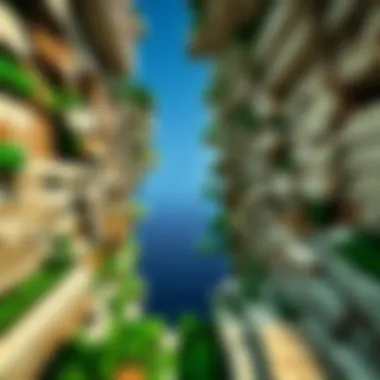

Enhancing Gameplay with Custom Maps
Custom maps significantly enhance the gaming experience in Minecraft Pocket Edition, offering players a rich array of scenarios, challenges, and environments that differ from the standard gameplay. These maps can introduce unique concepts and stories, facilitating deeper engagement with the game. By utilizing custom maps, players can explore creative themes and intricate designs that showcase the ingenuity of map creators.
Custom maps allow players to immerse themselves in tailored narrative experiences that standard modes may not provide.
There are several benefits to exploring custom maps. For one, exploration opportunities become vast and varied, encouraging players to step out of their comfort zones. Additionally, these maps can serve as platforms for skill development, allowing players to tackle new challenges and improve their gameplay techniques.
Exploration Opportunities
The allure of custom maps lies in their ability to invite players on unique journeys. Unlike the default world generation, custom maps may feature novel landscapes, intricate dungeons, and themed environments that provide rich resources to discover.
Players can engage in diverse scenarios, such as navigating through a horror-themed survival map or completing quests in a dreamlike fantasy world. Every map is an invitation to experience Minecraft in a way that feels fresh. This exploration not only spices up the gameplay but also encourages curiosity and creativity among players.
Exploration opportunities in custom maps can enhance the overall enjoyment of Minecraft PE. When players dive into uncharted territories crafted by others, they can uncover hidden treasures, solve intricate puzzles, or engage in thrilling combat.
Skill Development
Engaging with custom maps is not just about exploration; it also serves as a catalyst for skill development. Each map brings its own challenges, which can range from combat tactics to puzzle solving. Players often need to adapt and refine their strategies, helping them grow as gamers.
For example, survival maps may require effective resource management and survival tactics, while adventure maps might enhance problem-solving skills through various challenges. As players navigate through different maps, they sharpen their reflexes, decision-making skills, and creativity.
Moreover, well-designed custom maps can introduce mechanics that may not be familiar to the player. By encountering new gameplay elements, players are often pushed to learn and evolve their playstyle.
In summary, enhancing gameplay with custom maps is crucial for keeping the experience engaging and dynamic. The opportunities for both exploration and skill development are significant, making custom maps a valued aspect of the Minecraft Pocket Edition.
Staying Updated with New Map Releases
Keeping up with new map releases is crucial for any player looking to enhance their Minecraft PE experience. The landscape of community-created content evolves rapidly, bringing fresh challenges, environments, and narrative experiences. Players who stay informed can enjoy the latest innovations in map design and gameplay mechanics, which can vastly improve their time in the game. This section discusses important elements about staying updated, including benefits and considerations.
Following Community Updates
Communities around Minecraft PE are vibrant and engaging. Forums and websites such as Reddit or specialized gaming community pages serve as invaluable resources. They provide announcements of new maps, updates, and modifications from creators. Participating in discussions allows players to gain insights into both popular and underground map releases. Moreover, community updates often feature user reviews, which can help players choose maps that align with their interests.
- Benefits of Following Community Updates:
- Access to first-hand information about new maps.
- Opportunities to engage with other players and creators.
- Getting feedback from other players can help determine if a map is worth downloading.
Utilizing Social Media
Social media platforms are another effective tool for staying updated on new releases. Following creators on platforms like Facebook, Twitter, or Instagram can keep you in the loop about their latest projects. Many creators use these platforms to promote their work, share teasers, or even offer exclusive content. Engaging with these creators can offer further insights into their design philosophies and upcoming projects.
"In the world of Minecraft PE, staying current is synonymous with maintaining your gameplay excitement."
- Reasons to Use Social Media:
- Quick updates on new map releases.
- Direct engagement with map creators and players.
- Discover innovative game-play modifications or design approaches.
Understanding the Legalities of Map Downloads
When engaging with the world of Minecraft Pocket Edition maps, understanding the legal framework surrounding map downloads is crucial. This awareness not only protects the interests of players but also respects the creativity and contributions of map creators. In this guide, we’ll delve into two fundamental aspects: copyright concerns and the importance of giving proper attribution to creators. These considerations help maintain a positive community ethos while ensuring players can enjoy a diverse array of custom content.
Copyright Concerns
Copyright is a legal concept that grants creators exclusive rights over the use and distribution of their works. In the context of Minecraft PE maps, this means that any map, texture pack, or mod is typically protected under copyright law. Players need to be aware that downloading or distributing maps without permission can lead to legal consequences. Most creators of these maps retain their rights unless they explicitly state otherwise.
Thus, to avoid potential copyright infringements, players should focus on a few practices:
- Check Licensing Information: Many creators provide specific information regarding how their maps may be used or shared. Look for Creative Commons licenses or equivalent terms.
- Respect Restrictions: If a map is marked as personal use only, do not share or upload it elsewhere. Communicate with the creator for permission if needed.
- Use Available Resources: Download maps from reputable sites that respect creators' rights, such as official forums or recognized community platforms. Websites like en.wikipedia.org and reddit.com can often provide insights into the legal standing of specific creators.
Attribution of Creators
Attribution is the practice of acknowledging the original creator of a work. For Minecraft PE maps, properly attributing creators is not only a legal obligation but also an ethical one. Each time you download and share a map, provide clear credit to its creator. This simple act fosters goodwill within the Minecraft community and encourages more users to share their creations.
When attributing creators, follow these guidelines:
- Include Creator’s Name: Always mention the creator’s name or their official username.
- Link Back to Source: If applicable, provide a link to where the map was originally found. This allows others to explore more of the creator’s work.
- Respect Their Wishes: Some creators may have specific requests regarding how their work should be attributed. Always adhere to these wishes to show respect for their efforts.
Remember: Proper attribution not only honors the creator's work but also enhances your reputation within the community.
Future of Maps in Minecraft PE
The future of maps in Minecraft Pocket Edition holds significant potential. Players are always seeking fresh ways to engage with the game. The introduction of new maps ensures that the experience remains dynamic. Moreover, map creators are becoming increasingly skilled, resulting in more intricate and creative options. Therefore, keeping an eye on the evolution of map design is crucial for any player looking to enhance their gameplay.
Emerging Trends
Every few months, the world of Minecraft PE experiences shifts in what kind of maps come into popularity. Currently, several trends are influencing the development of maps. These trends not only play a key role in defining gameplay but also enhance the overall community experience. Some of these trends include:
- Integration of Storytelling Elements: Many new maps are emphasizing narrative-driven experiences. Players are not just mining or building; they engage in compelling stories that change as they play.
- Expanding Use of Redstone: Complex redstone contraptions are becoming more common in maps. This allows for automated systems and puzzles that challenge players in new ways.
- Collaboration Features: New tools within the game are allowing for cooperative gameplay. Players can team up in adventure maps or survival scenarios, enhancing social interaction.
- Realism and Immersion: Map makers are utilizing advanced texturing and aesthetics to create environments that are more lifelike, drawing players into the game world even further.
These trends indicate that the community is striving for deeper gameplay and increased creativity.
Potential Developments
As Minecraft continues to receive updates, various developments are likely to shape the future of maps. Considering the current landscape, here are anticipated changes or advancements:
- Increased Cross-Platform Compatibility: Future updates may allow cross-platform sharing of maps. This ensures that players on different devices can enjoy the same content, fostering community engagement.
- Advanced AI in Maps: There is potential for the incorporation of AI-driven elements in maps. This could lead to more responsive gameplay where in-game characters can adapt to player actions.
- User-Generated Content Tools: Future updates might introduce more intuitive user-generated content tools. These tools can enable players to create and share their own maps directly within the game without needing third-party applications.
- Support for Larger Scale Maps: As devices improve, so will the capability to support larger, more detailed maps. More extensive worlds might invite unique gameplay experiences and exploration opportunities.
The future of maps in Minecraft PE promises diversity and innovation, ensuring the game remains engaging for all players.



