Expert Guide: How to Download Minecraft the Right Way


Minecraft Game Guides
As you embark on your Minecraft journey, mastering the intricacies of the game is crucial. The Character Creation Guide provides insights into customizing your in-game persona, allowing for a unique gaming experience tailored to your preferences. Building Techniques Tutorial unravels the art of constructing elaborate structures, from simple abodes to intricate fortresses, enhancing your world-building skills. Delve into Redstone Mechanics Explained to comprehend the logic behind this complex system, enabling you to automate processes and design intricate contraptions. The Crafting Recipes Encyclopedia is your go-to resource for discovering the myriad crafting possibilities, empowering you to craft tools, weapons, and other essential items.
Latest Updates and Patch Notes
Stay abreast of the constant evolution of Minecraft with Patch Note Breakdown, where updates are dissected to illuminate changes in gameplay, bug fixes, and new features. New Features Analysis provides a deep dive into the latest game additions, offering insights into how they enhance your gameplay experience. Biome and World Generation Updates explore modifications to the game's environmental landscapes, introducing fresh terrains and challenges. Discern Community Speculations and Theories to engage with the vibrant community discussions, unraveling mysteries and predicting future game developments.
Mod Reviews and Recommendations
Enhance your gaming experience with curated mods through Top Mods of the Month, showcasing user-favorite modifications that elevate gameplay. The Mod Spotlight Series shines a light on standout mods, highlighting their unique features and functionalities. Dive into Mod Installation Guides to navigate the process of integrating mods seamlessly into your Minecraft gameplay, unlocking new possibilities and features.
Minecraft News and Developments
Explore the broader Minecraft universe with Industry News and Trends, gaining insights into the latest market developments, partnerships, and technological advancements. Journey Behind-the-Scenes of Updates to uncover the thought processes and challenges involved in shaping the game's future. Get a glimpse of Upcoming Features and Sneak Peeks, teasing upcoming content and enhancements that await players in the ever-evolving world of Minecraft.
Introduction
Minecraft, a world-renowned video game, has captivated players across the globe with its endless opportunities for creativity and exploration. In this comprehensive guide, we delve into the intricacies of downloading Minecraft, catering to both novices and seasoned gamers seeking to embark on their Minecraft journey. From fundamental information to advanced tips, this guide intends to equip all players with the knowledge they need to access Minecraft and immerse themselves in its virtual realm.
Understanding Minecraft
Overview of the game concept
When we explore the game concept of Minecraft, we unveil a sandbox-style gaming experience where players can craft, build, and explore vast blocky landscapes. The key attraction lies in its open-world design, allowing players full autonomy to shape their virtual surroundings according to their imagination. This feature not only fosters creativity but also promotes problem-solving skills as players navigate the ever-evolving in-game challenges.
Key features of Minecraft
At the core of Minecraft's appeal are its key features, including procedurally-generated worlds, resource gathering, and crafting mechanics. These elements combine to provide a dynamic and immersive gameplay experience that continuously evolves with each session. The player's ability to construct elaborate structures, engage with various biomes, and interact with a diverse range of creatures adds depth and excitement to the gameplay, ensuring endless hours of entertainment.
Appeal to a diverse player base
Minecraft's universal appeal stems from its inclusive nature, attracting players of all ages and preferences. Whether you are a casual gamer seeking relaxation or a seasoned player looking for complex challenges, Minecraft accommodates a wide spectrum of gaming styles. Its easy-to-learn gameplay mechanics paired with the freedom to set personal goals make it a versatile choice for diverse player demographics, fostering a sense of community and camaraderie among its vast player base.
Importance of Downloading Minecraft
Accessing endless creative possibilities
By downloading Minecraft, players unlock a realm of boundless creative opportunities where the only limit is their imagination. From constructing intricate buildings to designing elaborate redstone contraptions, the game empowers players to unleash their creativity in a digital landscape without constraints. This freedom to express oneself artistically fosters a sense of accomplishment and satisfaction, enriching the overall gaming experience.
Joining a vast online community
Downloading Minecraft not only grants access to the game itself but also opens the doors to a thriving online community. By joining multiplayer servers and engaging with like-minded individuals, players can collaborate on projects, partake in mini-games, and establish lasting friendships. This communal aspect enhances the social dimension of the game, providing opportunities for teamwork and camaraderie in a virtual setting.


Exploring unique gameplay experiences
One of the most compelling reasons to download Minecraft is the opportunity to explore a myriad of unique gameplay experiences tailored to individual preferences. Whether delving into the depths of survival mode, embarking on epic adventures in creative mode, or competing in exciting Pv P battles, the game offers diverse avenues for players to immerse themselves in captivating scenarios. This variety ensures that each gaming session is a fresh and engaging encounter, keeping players intrigued and invested in the endless possibilities that Minecraft has to offer.
Preparing for Download
To kick off your Minecraft journey, the pivotal step involves preparing for the downloading process. This segment is crucial as it sets the foundation for a seamless installation and gameplay experience. By understanding the system requirements and available platforms, you are poised to embark on your Minecraft adventure with confidence and clarity.
System Requirements
Checking Minimum Device Specifications
One of the fundamental aspects to consider when preparing to download Minecraft is assessing your device's specifications. By checking the minimum requirements, you ensure that your system can support the game optimally. This step is essential as it guarantees smooth gameplay without lag or technical issues. Knowing your device's capabilities allows you to enjoy Minecraft to its fullest potential without encountering performance setbacks.
Ensuring Compatibility with Operating Systems
Compatibility with various operating systems is a vital consideration to ensure a successful download and gameplay experience. By confirming that Minecraft supports your chosen operating system, you eliminate the risk of compatibility errors. This factor is crucial for seamless integration between the game and your device, enhancing overall performance and usability.
Understanding Hardware and Software Prerequisites
Comprehending the necessary hardware and software prerequisites is key to preparing for a smooth Minecraft download. By familiarizing yourself with the required components, you can address any potential gaps before initiating the installation process. Understanding these prerequisites not only streamlines the download but also significantly reduces the chances of encountering technical challenges during gameplay.
Available Platforms
Desktop (Windows, mac
OS, Linux) Selecting the desktop platform offers versatile accessibility to Minecraft across popular operating systems such as Windows, mac OS, and Linux. This flexibility caters to a wide user base, ensuring that players can enjoy the game on their preferred devices seamlessly. The desktop environment provides a stable and customizable setup for optimal gaming experiences, making it a prevalent choice among players seeking a robust Minecraft experience.
Mobile (iOS, Android)
The mobile platform extends Minecraft's reach to portable devices running on i OS and Android systems. This accessibility enables users to enjoy Minecraft on-the-go, offering convenience and flexibility in gameplay. The mobile version retains the core features of the game, allowing players to delve into immersive Minecraft adventures anytime, anywhere. While mobile gaming offers portability, it may present limitations in performance compared to desktop counterparts.
Consoles (Play
Station, Xbox, Nintendo Switch) The console platform caters to gamers seeking a dedicated and streamlined Minecraft experience on consoles such as Play Station, Xbox, and Nintendo Switch. Playing Minecraft on consoles provides a seamless and immersive gaming environment optimized for console hardware. This platform is popular among players who prefer a console-style gaming setup, offering a unique gameplay experience tailored to the console interface. While consoles deliver exceptional performance, they may have restrictions in terms of modifiability compared to other platforms.
Downloading Minecraft
In the realm of gaming enthusiasts, Minecraft stands out as a beacon of creativity and exploration. Understanding the significance of downloading Minecraft delves into unlocking a world of endless possibilities. By accessing this iconic game, players immerse themselves in a community that thrives on innovation and imagination. Downloading Minecraft opens the gateway to a vast online universe where players can sculpt entire worlds from the confines of their devices. The process of downloading Minecraft unveils an opportunity to explore unique gameplay experiences at the click of a button.
Official Website
Accessing Mojang's official Minecraft page
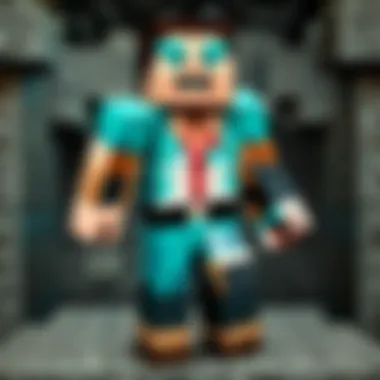

Accessing Mojang's official Minecraft page serves as a crucial first step in the journey of acquiring Minecraft. This primary portal to the game ensures direct access to authentic versions and updates, guaranteeing a secure and genuine Minecraft experience. By choosing to download Minecraft through Mojang's official page, players benefit from a trusted source that prioritizes user satisfaction and safety. The seamless interface of Mojang's website simplifies the download process, enabling players to embark on their Minecraft adventures efficiently.
Choosing the appropriate edition (Java, Bedrock)
Selecting the suitable edition of Minecraft, be it Java or Bedrock, determines the gameplay dynamics and compatibility with different platforms. The Java edition caters to players seeking a more customizable and mod-friendly experience, ideal for seasoned Minecraft veterans. On the other hand, the Bedrock edition offers cross-platform functionality, allowing players to enjoy Minecraft across various devices. Understanding the nuances between these editions equips players with the knowledge to opt for the version that aligns best with their gaming preferences.
Following the step-by-step download process
Navigating through the step-by-step download process on Mojang's official website ensures a smooth and hassle-free installation of Minecraft. The outlined instructions guide players from selecting the preferred edition to finalizing the download, streamlining the entire process. By following each step diligently, players can avoid common pitfalls and errors, ensuring a successful Minecraft download. The structured approach of the download process enhances user experience and minimizes confusion, facilitating a prompt entry into the Minecraft universe.
Alternative Sources
Exploring third-party platforms for downloads
Venturing into third-party platforms for Minecraft downloads unveils additional avenues for accessing the game. These platforms offer diverse versions and modifications that cater to varying player preferences, expanding the array of Minecraft experiences available. While exploring third-party sources introduces a wider selection of Minecraft editions, players should exercise caution and verify the authenticity and safety of these sources to prevent potential security risks.
Considering reputable sources for safety
Prioritizing reputable sources when downloading Minecraft is paramount to safeguarding the integrity of the gameplay and device security. Opting for trusted sources minimizes the risk of encountering malware or corrupted files that could compromise the gaming experience. Ensuring the reliability and credibility of the download source guarantees a seamless and secure installation of Minecraft, fostering a worry-free gaming environment.
Comparing features and benefits of different sources
Conducting a comparative analysis of the features and benefits offered by different download sources empowers players to make informed decisions. By assessing the unique attributes and advantages of each source, players can pinpoint the provider that aligns with their preferences and requirements. Scrutinizing factors such as download speed, customer support, and additional perks enables players to choose a source that optimizes their overall Minecraft experience, ensuring maximum enjoyment and satisfaction.
Installing and Setting Up
In this section, we delve into the pivotal process of Installing and Setting Up Minecraft, a crucial step before diving into the immersive world of this game. Setting up Minecraft is vital as it ensures a seamless and optimal gaming experience for players. By following these steps meticulously, users can enhance their gameplay and exploration.
Execution of Installation File
Navigating through the installation wizard is a fundamental aspect of the Installation process. This step guides users through the initial setup procedure, making it user-friendly and accessible. The wizard simplifies the installation process, ensuring that users can install Minecraft efficiently without encountering any complications. Navigating through the installation wizard streamlines the setup, reducing the time and effort required for Installing the game.
Customizing installation settings, if needed, grants users the flexibility to tailor their Minecraft setup according to their preferences. This customization enables players to optimize their gaming experience, adjusting settings such as graphic quality, controls, and game options to suit their individual requirements. By customizing installation settings, users can personalize their gameplay, making it more enjoyable and engaging.
Completing the installation process marks the final step in setting up Minecraft. This stage ensures that all components are integrated correctly, guaranteeing a successful installation. By completing the installation process meticulously, users can launch Minecraft smoothly, without encountering any technical issues. This finalization step is crucial for users to begin their Minecraft journey seamlessly.
Launching Minecraft
Creating a Mojang account is an essential aspect of initiating gameplay. This account serves as a gateway to accessing Minecraft and its online features. By creating a Mojang account, users can unlock multiplayer capabilities, store their progress, and engage with the broader Minecraft community. This registration step is imperative for players to enjoy the full Minecraft experience.
Logging in to access the game allows users to enter the Minecraft universe swiftly. By logging in, players can access their saved worlds, connect with friends online, and participate in various game modes. This seamless login process ensures that users can immerse themselves in Minecraft promptly, without any unnecessary delays. Logging in is a fundamental step in starting a Minecraft session.
Exploring initial setup options post-login provides users with the opportunity to customize their gaming environment further. By exploring these options, players can fine-tune their gameplay settings, create avatars, and select game preferences. This initial exploration allows users to tailor their Minecraft experience, setting the stage for a personalized and enjoyable gaming journey.
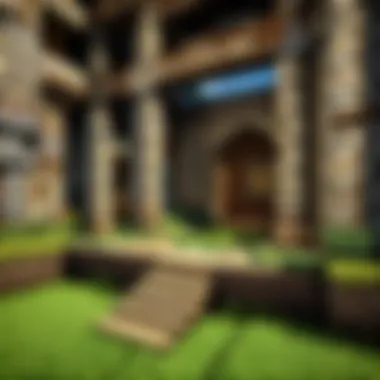

Troubleshooting and FAQs
Troubleshooting and FAQs are pivotal segments in this detailed guide on how to download Minecraft. These sections provide essential support by addressing common issues and answering frequently asked questions, ensuring a seamless user experience. By exploring and resolving concerns that players often encounter, this guide elevates the overall downloading process, fostering a sense of reliability and trustworthiness.
Common Issues
Connection Problems
Connection problems stand out as a critical aspect within this article, influencing the smooth download and gameplay of Minecraft. The key characteristic of connection problems lies in their disruptive effect on online interactions. Despite being a common challenge, understanding and resolving these issues are indispensable for uninterrupted Minecraft enjoyment. By delving into the unique features of connection problems and assessing their advantages and disadvantages, players can navigate through potential connectivity hurdles with greater ease.
Compatibility Errors
Compatibility errors play a significant role in ensuring a seamless gaming experience within the Minecraft community. The primary characteristic of compatibility errors is their ability to disrupt game functionality across different devices and platforms. While prevalent, these errors, when addressed effectively, enhance the overall performance and accessibility of Minecraft. By highlighting the distinctive features of compatibility errors and evaluating their pros and cons, players can proactively tackle compatibility issues and optimize their gameplay experience.
Performance Issues
Performance issues serve as prominent challenges impacting the gameplay quality and user satisfaction in Minecraft. The defining trait of performance issues is their detrimental effect on the game's smooth operation and graphics quality. Despite being a prevalent concern, addressing performance issues leads to enhanced gameplay performance and visual appeal. Exploring the unique aspects of performance issues, along with their advantages and drawbacks, enables players to fine-tune their gaming environment for optimal performance and enjoyment.
Frequently Asked Questions
How to Update Minecraft
The process of updating Minecraft is integral to maintaining the game's functionality and accessing new features. Mastering the updates ensures a seamless gaming experience without missing out on the latest enhancements. The key characteristic of updating Minecraft revolves around staying current with game improvements and bug fixes, contributing significantly to overall gameplay quality. By understanding the unique features of update procedures and analyzing their pros and cons, players can keep their Minecraft version up-to-date effortlessly.
Can Minecraft Be Played Offline
The ability to play Minecraft offline offers players flexibility and convenience in enjoying the game without internet connectivity. The key characteristic of offline play lies in its independence from online requirements, allowing for solitary creativity and exploration. While highly beneficial for uninterrupted gameplay, offline mode may present limitations in terms of multiplayer interactions. By exploring the distinctive features of offline play and evaluating its advantages and disadvantages, players can make informed decisions on their preferred gaming mode.
Is Minecraft Free to Play
Clarifying the availability of Minecraft as a free-to-play game is crucial for understanding pricing models and access restrictions. The key characteristic of Minecraft's pricing structure is its Freemium model, offering both free and paid versions of the game. While the initial game access may be free, additional features and content may require purchase. By examining the unique features of Minecraft's free-to-play aspect and considering its pros and cons, players can navigate the game's financial aspects effectively for an enriched gaming experience.
Conclusion
In wrapping up this detailed guide on how to download Minecraft, it is essential to underscore the significance of the conclusion section. This segment serves as a pivotal endpoint that consolidates the entire process of accessing Minecraft for gamers of varied interests and expertise levels. By reinforcing key takeaways and summarizing crucial steps, the conclusion ensures that readers depart with a clear understanding of the downloading procedure. It also acts as a motivational checkpoint, spurring users to initiate their Minecraft journey armed with newfound knowledge and confidence. Moreover, the conclusion section solidifies the user experience by instilling a sense of accomplishment and readiness to delve into the immersive Minecraft universe.
Final Thoughts
Reiterating the Excitement of Entering the Minecraft World
When revisiting the thrill of embarking on the Minecraft adventure, one cannot ignore the palpable allure that draws players into this virtual realm. Rediscovering the initial elation of stepping into the Minecraft universe is a key element in sustaining player engagement and enthusiasm. This reiteration encapsulates the essence of wonder and discovery that underpins Minecraft's enduring appeal. By highlighting the enchanting aspect of diving into uncharted terrains and building limitless structures, players are reminded of the pure joy that can be derived from Minecraft's boundless creativity.
Encouraging Exploration and Creativity
The cornerstone of Minecraft lies in its emphasis on exploration and creativity, propelling players towards limitless possibilities and self-expression. Encouraging users to traverse unknown landscapes, experiment with diverse building materials, and unleash their artistic visions is paramount to unlocking the full potential of Minecraft. This encouragement serves as a catalyst for inventive thinking and problem-solving skills, fostering a sense of ingenuity and resourcefulness among players. By championing exploration and creativity, Minecraft cultivates an environment where imagination knows no bounds, empowering individuals to craft their unique narratives and shape the game world according to their whims.
Embracing the Endless Possibilities of Gameplay
Embracing the boundless opportunities within Minecraft's gameplay framework epitomizes the essence of freedom and choice that defines this iconic title. The sheer breadth of gameplay options, ranging from survival challenges to creative endeavors, allows players to tailor their experience to suit their preferences and aspirations. By embracing the diversity of gameplay styles and acknowledging the varied ways in which Minecraft can be enjoyed, players bask in the richness of content and features that cater to a broad spectrum of interests. This embracement of versatility ensures that Minecraft remains captivating and relevant, offering an ever-evolving landscape of adventure and entertainment for players to explore and relish.



