Creating Your Own Minecraft Server: A Comprehensive Guide


Intro
Hosting your own Minecraft server is a thrilling endeavor that allows you to carve out a digital space where creativity knows no bounds. For many players, setting up a server is a crucial step toward a richer gaming experience. Whether you're keen to connect with friends or foster a community of fellow builders, understanding the ins and outs of server creation is essential.
In this guide, we will explore various aspects of establishing your own Minecraft server. You will find insights into different server types, technical requirements, and the steps necessary for setting up, managing gameplay, and engaging with the community. No matter if you're just starting out or have been playing for years, this guide aims to provide valuable knowledge and nuances that can elevate your Minecraft journey.
Minecraft Game Guides
Diving into the world of Minecraft requires more than just building blocks and mining materials. Here, we will touch on different game mechanics and strategies that can help you thrive in your new server environment.
Character Creation Guide
Every great adventure begins with a character. While Minecraft offers a basic selection of avatar options, customizing your character provides an extra layer of immersion. Choosing skins that reflect your personality or experimenting with different styles can enhance your gameplay.
Building Techniques Tutorial
Building isn’t just about stacking blocks—imagination plays a pivotal role. It’s important to familiarize yourself with fundamental building techniques, such as:
- Layering: Building in layers to create depth.
- Symmetry vs. Asymmetry: Understanding how to balance aesthetics.
- Lighting: Using torches and glowstone for atmospheric effects.
These techniques can dramatically improve the visual appeal of your server.
Redstone Mechanics Explained
For those looking to dive into the technical side, mastering Redstone mechanics can yield incredible results. Redstone can simulate logic circuits, power machines, and create intricate contraptions. Understanding the basics of Redstone, like:
- Redstone Dust: Acts like wiring.
- Pistons and Sticky Pistons: Essential for moving blocks.
- Comparators and Repeaters: Used for controlling signals.
These components can allow players to build everything from simple doors to complex automatic farms.
Crafting Recipes Encyclopedia
Every Minecraft player loves good crafting. Knowing the recipes for essential tools, armor, and blocks can make a considerable difference in your gameplay. Keeping a cheat sheet or using in-game guides can streamline your efforts in the crafting process.
Latest Updates and Patch Notes
Minecraft is ever-evolving, with frequent updates that add new content and features. Keeping up with these changes is crucial for server owners and players alike.
Patch Note Breakdown
Each update brings a slew of patch notes which can seem overwhelming at times. However, understanding these notes helps you take advantage of new gameplay mechanics and features. Look out for highlights on:
- Bug Fixes: Changes that improve gameplay stability.
- Balance Adjustments: Adjustments to game mechanics that enhance user experience.
New Features Analysis
Incorporating new features to your server can keep your community engaged. Updates might introduce anything from new mobs to world generation algorithms. Familiarize yourself with these elements to harness their potential.
Biome and World Generation Updates
Updates often shift how biomes are generated and the types of structures found within. Understanding these changes can influence your server’s environment and the types of adventures players will experience.
Community Speculations and Theories
The community thrives on speculation—what could be coming in the next update? Encouraging discussions within your server about future updates can enhance engagement and create excitement.
Mod Reviews and Recommendations
A growing number of mods can extend the life and functionality of your Minecraft server. Selecting the right mods can transform gameplay significantly.
Top Mods of the Month
Every month, various mods are released that can dramatically change how the game is played. Keeping track of popular mods allows server owners to recommend mods tailored to their community's interests.
Mod Spotlight Series
Spotlighting specific mods offers players insight into what’s available. It can help gamers find unique add-ons that suit their playstyles or enhance their creativity.
Mod Installation Guides
Installing mods can be tricky. Clear instructions can ease this process, ensuring players can install them without a hitch.
Minecraft News and Developments
Staying in touch with Minecraft news can keep your server relevant and engaging. Keeping players informed about industry trends and updates creates a collaborative atmosphere on the server.
Industry News and Trends
Being aware of the gaming industry trends helps server owners tap into what players are interested in. Follow key sources for updates and discussions.
Behind-the-Scenes of Updates
Understanding the development process behind updates gives context to the changes made in-game. Developers often share why they implement certain features, which can lead to deeper discussions on your server.
Upcoming Features and Sneak Peeks


Assets from the upcoming updates often leak or are teased within the community. Discussing these developments can build excitement and anticipation among players.
“Creating an engaging Minecraft server is about more than just the gameplay—it’s about bringing a community together.”
By fostering a sense of community, enhancing gameplay with careful management, and staying current with updates, you not only create a successful server, but also a memorable experience for every player who joins.
Foreword to Minecraft Servers
Creating a Minecraft server opens a door to a sandbox of limitless possibilities. This section lays the groundwork for understanding how servers operate in the expansive Minecraft universe. It's not just about gameplay; it’s about crafting experiences, building communities, and bringing players together under a shared vision.
Understanding Minecraft Servers
At its core, a Minecraft server facilitates multiplayer play, allowing players to connect in a shared environment. Think of it as a digital gathering place, where friends can come together to build castles, venture into caves, or simply hang out. However, understanding how these servers function is crucial before diving in.
A server operates on software and hardware; it requires a computer to run the game and the associated mods or configurations. Depending on the server, this can range from a solo player hosting on their own machine to large dedicated servers with numerous players online. Additionally, the server version plays a critical role. Is it running on the Vanilla edition, or is it modded with plugins to enhance the gameplay? This choice defines the experience.
Types of Servers Available
Navigating the world of Minecraft servers can be tricky, especially with the myriad of options available. Below are several types of servers you might consider when starting your journey:
- Vanilla Servers: These run the basic Minecraft game without any modifications. They provide a pure gameplay experience and can be great for players looking for the standard game.
- Survival Servers: These servers challenge players to gather resources and survive against mobs and other players. Community collaboration often brings out the best strategies in survival mode.
- Creative Servers: Here, players have unlimited resources to build and craft without restrictions. It's perfect for those who enjoy architecture and design.
- Roleplaying Servers: These offer unique storylines and roles for players to immerse themselves. Each participant assumes a character, creating engaging narratives within the game.
- Mini-Game Servers: These often feature short, low-pressure games and competitions, perfect for a quick play session with friends.
Each type of server brings something distinct to the table, catering to varied interests and play styles in the Minecraft community. Selecting the right server type is crucial for both new and seasoned players looking for their ideal gameplay experience.
"Selecting the right server type can significantly enhance your Minecraft experience; it’s like choosing the right vehicle for your journey—make sure it fits your destination!"
Whether you want a relaxed building environment or a challenging survival experience, understanding these server types will guide your decisions as you embark on creating your own Minecraft server.
Technical Prerequisites
Setting up a Minecraft server requires more than just enthusiasm and a vision for grand builds. Before diving into the creative waters of Minecraft, it's crucial to understand the technical prerequisites that will keep your server running smoothly. Knowing the hardware and software needs is the backbone of forming a successful environment for you and your players. Failing to meet these essential requirements could lead to crashes, lags, and ultimately, a less enjoyable gaming experience.
Hardware Requirements
When it comes to hardware, you are looking at two primary aspects: the processing power and the memory capacity of your server. Minecraft servers can be resource-intensive, so you need to ensure you are equipped with a computer that can handle the load. Here’s a quick list of what you should consider:
- CPU: A multi-core processor is ideal. Minecraft benefits from having multiple cores, especially if you plan to host many players.
- RAM: At least 8 GB of RAM is recommended for a small server with a handful of friends. For larger servers, consider 16 GB or even more.
- Storage: An SSD will greatly improve the speed and load time of your server. While a standard HDD can do the job, SSD ensures quicker data retrieval, enhancing overall performance.
- Bandwidth: Your internet connection should have a good upload speed. A minimum of 1 Mbps per player is a good benchmark.
In sum, having robust hardware isn’t just a luxury; it’s a necessity for a smooth and enjoyable gaming experience. After all, nobody wants to be stuck in a freeze-frame while they’re trying to battle a zombie.
Software Requirements
Just as essential as hardware, software plays a critical role in running your Minecraft server. Here are the primary points to consider when setting up your software environment:
- Operating System: Most Minecraft servers run on Linux or Windows. Linux tends to be more lightweight, making it a popular choice. However, if you are more comfortable with Windows, it can also work effectively.
- Java Runtime Environment: Minecraft is built on Java, making it imperative to have the latest Java version installed. The server typically requires Java 8 or later to function properly, so don’t skip this crucial step.
- Server Software: You need to pick a server software version that suits your needs. The official Minecraft server software is a good start, but there are others like Spigot or Paper which offer additional features. These alternatives often enhance performance and allow for more plugins.
- Firewall Configuration: Ensure your network settings allow incoming connections to your server port, usually 25565. Otherwise, players won’t be able to join your world.
By ensuring both your hardware and software are up to snuff, you are setting a solid foundation for your Minecraft server. Without the right technical prerequisites, your sprawling majestic kingdoms could very well become islands of frustration instead.
Choosing the Right Hosting Option
Choosing the right hosting option for your Minecraft server is crucial. This decision can shape not only the experience for you but also for everyone who joins your world. Whether you are looking for playtime with friends or planning to build an expansive community, the right hosting can make or break your aspirations.
Self-Hosting vs. Dedicated Hosting
When it comes to hosting, you typically have two paths: self-hosting or choosing a dedicated hosting service. Each option comes with its pros and cons, which can cater to different needs and budgets.
- Self-Hosting: This is like inviting friends over to your place for a gaming session. If you have a decent computer and sufficient internet speed, self-hosting could work well. Here are some things to consider:
- Dedicated Hosting: Think of this option like renting an arena specifically designed for your gaming needs. You hand over the server management to professionals. Consider these points:
- Cost-Effective: You won’t need to pay for a hosting service, just your electricity and internet bill !
- Full Control: You dictate the rules. You can change settings on the fly, making adjustments as your gameplay progresses.
- Network Limitations: However, keep in mind that your connection may limit how many players can connect at once. Lag may rear its ugly head with too many players.
- Hardware Constraints: Your computer’s capability will directly affect server performance. If you use your gaming rig to host, you risk reducing its performance for gaming.
- Stability: Your server will be hosted on high-end hardware that can support many players simultaneously without hiccups.
- Professional Management: Many hosting providers offer customer support, server management, and regular updates, freeing you from technical troubles.
- Monthly Costs: Typically, you’ll need to budget monthly fees, which can vary widely depending on features you select.
"Opting for dedicated hosting can bring peace of mind, especially if you're looking to manage a large community!"
Top Hosting Services
Now, let’s look at some of the hosting giants available. Keep in mind, the best service should fit your needs and budget:
- Apex Hosting: Known for affordable packages and excellent customer support, this service allows you to customize your server easily.
- Shockbyte: A favorite among many in the Minecraft community, offering a good balance of performance and price.
- GG Servers: They offer decent performance with competitive pricing, particularly popular among beginner server owners.
When selecting a hosting provider, consider factors like:
- Location of Data Centers: Closer servers tend to offer better latency.
- Scalability Options: If your server grows, you want a host who can accommodate that without too much effort on your part.
- User Reviews and Support: Always look at what current customers are saying. Good support can save you from headaches down the road.
Ultimately, the right choice hinges on how you envision your experience of building and managing a Minecraft community. Take your time to weigh the options—there's no rush.
Setting Up Your Minecraft Server
Setting up a Minecraft server is a crucial step that can transform your gaming experience from solitary play to an engaging community adventure. It creates a canvas where you can paint your own rules and experiences, turning your Minecraft world into a personalized playground. Whether you are planning to host a small group of friends or a bustling community of players, understanding the setup process enables you to craft an environment tailored to your vision. Notably, good configuration can enhance gameplay, streamline operations, and ensure that everyone has a fantastic time.
Downloading Server Software
The first step in getting your Minecraft server up and running is downloading the server software. The software acts as the backbone of your server, allowing connectivity between players and hosting the world you’ll be playing in.
Now, there are a few different versions of server software to choose from, depending on your preference. You can opt for the official version provided by Mojang, known as the Minecraft Server. It comes with the vanilla experience, which makes it straightforward and easy to manage.
Alternatively, if you’re keen on expanding your server's capabilities, consider third-party options like Spigot or Paper. These platforms offer enhanced performance and support for various plugins, which could significantly enrich gameplay. Here’s how you can download the server software:


- Visit the official Minecraft website or the specific sites for Spigot or Paper.
- Locate the downloads section.
- Select the version compatible with your Minecraft client.
- Click the download link and save the file to a location on your computer.
Once you've got your server software downloaded, don’t rush. Take time to review the installation instructions that come with it, as they often contain valuable info that can save you headaches down the road.
Configuring Server Properties
The importance of server configurations cannot be overstated. They determine how players interact with each other, the rules of engagement, and the overall gameplay experience. The server.properties file, which is crucial for setting up your world, is where the magic happens. This file contains various settings that control everything from the game mode to difficulty level, and even player permissions.
To start configuring, locate the server.properties file in the folder where you downloaded your server software. You can open it with a simple text editor. Here are some of the key properties you might want to adjust:
- level-name: This sets the name of the world you want to generate.
- gamemode: Controls the game mode players will be in. Options include survival, creative, and adventure.
- difficulty: Adjust the difficulty level of your server, ranging from peaceful to hardcore.
- max-players: Set this to limit the number of players who can join your server.
Make sure to read through each property and its function carefully. Doing this right sets the stage for smooth gameplay and can enhance community engagement significantly.
"The right settings can make your server bloom with possibilities, just like a well-tended garden."
This configuration process requires some attention, but it's worth it. After adjusting the properties, save the file and restart your server for changes to take effect. This small step can lead to big changes in player experience.
Server Management and Administration
When you're diving into the world of Minecraft server management, it's vital to understand that this goes beyond just keeping the doors open for players to log in. Successful server management involves a careful dance of technical competence, organizational ability, and community awareness. A well-managed server can make the difference between a thriving, engaged player base and a ghost town filled with players who have moved on to greener pastures.
So, what does proper server management entail? To start with, it's about creating a structured environment where both seasoned veterans and newcomers feel welcome and valued. It includes monitoring server performance, ensuring uptime, and handling player issues promptly. In short, well-executed server administration is the backbone that allows the whole operation to function smoothly.
User Permissions and Roles
One of the first steps in establishing an organized server is to set up user permissions and roles. Think of it like a corporate ladder: everyone has a place, and responsibilities vary greatly from one rung to another. By implementing defined roles, you can ensure a smoother gameplay experience and maintain order on your server.
There are typically several roles you'll need to consider:
- Owner: The big cheese who makes all the final decisions.
- Admin: Right-hand man (or woman) to the owner, responsible for managing technical issues and player disputes.
- Moderator: Enforces the rules of the server, addressing minor issues and ensuring that players adhere to community guidelines.
- Player: The regular folks who come to enjoy their time and immerse themselves in Minecraft adventures.
Assigning roles not only helps in delegating responsibilities but also fosters a sense of community. When players feel empowered to contribute, they're more likely to stick around and participate actively.
Installing Plugins and Mods
Enhancing gameplay through plugins and mods is another cornerstone of effective server management. By tailoring your server's environment with these tools, you can transform the player experience drastically. It's similar to adding new instruments to a band; every addition creates a unique sound.
When considering which plugins or mods to install, keep in mind:
- Functionality: Will this mod or plugin add something beneficial or fun?
- Compatibility: Ensure that what you're adding fits well with existing software and won’t create conflicts.
- Community Feedback: Engage with your players regarding what they’d like to see. Sometimes the best ideas come straight from the source!
A popular plugin among Minecraft server managers is EssentialsX, which streamlines chat management, teleportation commands, and item spawning. Meanwhile, mods like Bukkit and Spigot can enhance Minecraft’s core gameplay—giving you more tools than you can shake a stick at.
By thoughtfully managing user roles and integrating plugins and mods, the overall enjoyment of your Minecraft server will likely soar. These decisions collectively shape the quality of the environment you create, giving players reasons to come back time and time again.
"A well-managed server is like a finely tuned machine, with each cog working in harmony to bring the best possible experience to players."
In the end, take the time to develop these aspects, and you'll find that your server not only becomes more functional but richer in community spirit.
Engaging Your Community
Creating a Minecraft server isn’t just about building blocks and gathering resources; it’s also about forming a community where players can connect, collaborate, and have fun. There is significant value in making sure that your server becomes a vibrant hub for its players. Engaging your community is not merely an afterthought; it’s the backbone of a successful server. A lively community can lead to longer player retention, increased activity, and a general sense of belonging among players. Conversely, a lack of engagement can turn a promising server into a ghost town, where players log in but don't stick around.
To keep your community involved, you’ll want to invest time in creating an inclusive and welcoming atmosphere, plus a variety of activities that bring players together. This helps foster a sense of ownership and loyalty—when players feel like part of something larger, they are more likely to return and invite their friends.
Creating a Welcoming Atmosphere
The first step in engaging your community is making sure that your server feels inviting. It's like opening the door to your virtual home; you want everyone to feel they can just stroll in and make themselves comfortable. Here are a few ways to achieve this:
- Clear Rules and Guidelines: Establishing clear community guidelines is crucial. Make sure your players know what behavior is expected. Having a set of rules visible in a designated area or a server command can help everyone stay on the same page.
- Welcoming Messages: When players join, consider automating a welcome message that gives them a brief introduction to the server and its features. Personal touches, like using their names, can go a long way in making someone feel special.
- Design Aesthetic: Think about the visuals of your server. Make it appealing and user-friendly. Friendly spawn areas with informative signs can help newcomers find their way easily.
- Encourage Interaction: Create communal spaces where players can gather, trade items, or simply chat. This can include market squares or communal build projects. A few benches and tables made out of Minecraft materials can set the scene for social interaction.
Organizing Events and Activities
Like any thriving community, your Minecraft server benefits greatly from events and activities. They draw players in and encourage participation. Here’s what you might want to consider:
- Build Competitions: Encourage creativity by hosting regular competitions. Offer small rewards, like in-game currency or special items, for the best builds. This not only inspires players to show off their skills but also helps enhance the server's landscape.
- Festivals and Celebrations: Whether it's a seasonal event or celebrating in-game milestones, theme parties can increase interest. Decorations, unique challenges, and limited-time items can make these events memorable.
- Regular Game Nights: Schedule regular gatherings for fun activities, like mini-games or community challenges. Make announcements ahead of time to build anticipation.
"Events not only create excitement but also draw players closer together, creating bonds that keep them returning."
- Player Polls: Involve players in decision-making with polls. Ask them what type of activities or events they would like to see. It encourages engagement and helps them feel like they have a voice in the community.
In summary, engaging your community is not just a task, it’s a continuous process. Setting a welcoming atmosphere and organizing fun events will give players reasons to log in and stay awhile. By taking the time to understand and cater to your community's needs, you'll create a space where friendships flourish and adventures begin.
Maintaining Your Server
Keeping your Minecraft server in top shape is crucial for providing a consistent and enjoyable experience for your players. Maintaining your server isn’t just about fixing bugs or dealing with crashes; it’s about ensuring that everything runs smoothly and efficiently. Regular maintenance can also prevent more significant problems down the line, making it easier to manage your server effectively.
Among the benefits of proper maintenance, one of the most valued outcomes is the preservation of your player community. When players see a responsive and well-maintained server, they are more likely to stick around and contribute to the community. Remember, in the expansive world of Minecraft, players thrive on engagement and seamless gameplay. If they encounter frequent issues, they might look elsewhere, and nobody wants to lose loyal players over avoidable troubles.
Here are some key aspects to focus on when maintaining your server:
- Regular Backups: Protect your world and player data.
- Monitoring Performance: Keep an eye on server load and optimize settings.
- Updating Plugins and Mods: Ensure your server is compatible with the latest Minecraft updates.
- Handling Player Feedback: Listen to the community for improving the server.
Whether you’re just starting or are a seasoned host, staying proactive with maintenance can save you from a lot of headaches in the future.
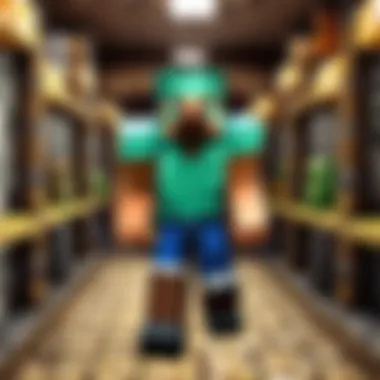

Regular Backups
Regular backups are the lifeblood of a well-maintained Minecraft server. Imagine sinking hours into building your dream castle only to lose it all due to a crash or a glitch. With backups, even the most catastrophic events can be weathered with relative ease. You can quickly restore your world and data, protecting all that hard work.
The importance of creating backups cannot be overstated. Here are a few tips:
- Automate Backups: Use scripts or server admin tools to automate the backup process. This ensures backups are regularly created without you needing to remember.
- Store on Multiple Locations: Don’t just keep backups on the same server. Use external sources like cloud storage or an external hard drive.
- Test Backup Restorations: Occasionally, go through the motions of restoring from a backup to ensure that everything works as expected.
"An ounce of prevention is worth a pound of cure."
In this case, consistent backups provide a safety net that can save you from losing valuable data.
Troubleshooting Common Issues
No matter how polished a server is, issues are bound to pop up now and then. A significant part of maintaining your Minecraft server is knowing how to troubleshoot problems efficiently. Common issues might range from performance lags to plugin errors that can disrupt gameplay.
Here are some steps to take when resolving common problems:
- Check Server Logs: Logs are invaluable for diagnosing issues. They provide insights into errors and performance hiccups.
- Analyze Player Reports: Players are often the first to notice issues. Encourage them to report any bugs and take their feedback seriously.
- Consult the Community: Often, someone else has faced the same issue. Platforms like Reddit or Minecraft forums can be treasure troves of solutions.
- Incremental Changes: If you’ve made changes recently, revert them one at a time to isolate the cause of the problem.
Handling issues with a calm approach not only resolves the situation but also builds trust and reliability within your player community. After all, a quick fix can prevent a small issue from spiraling out of control.
Monetizing Your Minecraft Server
When it comes to maintaining an active and lively Minecraft server, the notion of monetization often plays a pivotal role. It not only allows server owners to cover operational expenses but also provides an opportunity to enhance the gaming experience for players. Delving into this aspect can feel daunting, especially for new server administrators. Yet, with a well-thought-out approach, you can successfully monetize your server while fostering a vibrant community. In this section, we will explore the underpinnings of server monetization and the best practices for profit-making in the Minecraft universe.
Understanding Server Monetization
Server monetization refers to the various methods through which server owners generate revenue from their Minecraft servers. This is not simply about making a quick buck; it’s about creating a sustainable ecosystem that benefits both administrators and players. Here are some key aspects to consider:
- In-game Purchases: Players may appreciate options for cosmetic items, skins, or unique gear that don’t disrupt game balance.
- Membership Tiers: Offering different levels of access to players based on subscription packages can foster a sense of exclusivity.
- Donations: Crowdfunding through platforms like Patreon can help. Players who love your server often want to support it directly.
- Advertisements: Using ad placements or promotional content can be another income source, providing you approach it tactfully to avoid disrupting gameplay.
The relevance of these monetization methods varies greatly depending on your server's demographic and the community’s preferences. Ultimately, the key lies in finding the sweet spot between profitability and player satisfaction.
"A successful server is not just about profits; it’s about building a community that players are eager to participate in."
Best Practices for For-Profit Servers
To effectively monetize your Minecraft server while maintaining a strong player base, it’s paramount to follow established best practices. Here are some to keep in mind:
- Transparency: Always be upfront about how players' contributions will be used. This builds trust.
- Value-Added Features: Ensure any monetized features genuinely add value. Players should feel that their purchases enhance their gameplay experience.
- Community Feedback: Engage your players in discussions about potential monetization strategies. Their insights can guide you in crafting offerings that resonate.
- Regular Updates: Keep your server fresh by regularly introducing new features or content that align with player interests.
- Fair Pricing: Striking the right balance in pricing is crucial. Avoid overcharging; a few extra coins can make a significant difference in goodwill.
- Avoid Pay-to-Win: Ensure no monetization method compromises game balance. Players should not feel they need to spend money to enjoy the game fully.
Embracing these practices can set the stage for a successful and financially viable Minecraft server. With the right approach, administrators can build not just a thriving income stream, but a dedicated player community that feels valued and heard.
Bonus Tips and Best Practices
Creating a Minecraft server is just the beginning of an exciting journey. As players dive into their own worlds, it’s vital to consider Bonus Tips and Best Practices that can elevate the gaming experience. These insights are not merely optional; they are essential for both server longevity and community satisfaction. Incorporating these practices is like adding the cherry on top of a well-baked cake, enhancing its flavor and visual appeal.
Enhancing Player Experience
The heart of any Minecraft server lies in the experience provided to players. To build a robust player experience, consider the following:
- Smooth Gameplay: Ensure that server performance is top-notch. A lag-free experience encourages players to stick around. Regularly monitor performance metrics and make adjustments as needed.
- User-Friendly Interface: Organize the server’s layout clearly. Navigation should be intuitive, allowing players to find their way around without frustration.
- Engaging Content and Events: Host regular events or challenges. These can range from building contests to treasure hunts. Not only do they offer entertainment, but they also foster community bonding.
- Feedback Mechanism: Create a simple way for players to provide feedback. It could be a suggestion box or an online poll. Listening to players makes them feel valued and can significantly improve the server.
Remember, a happy player is a returning player.
By focusing on these elements, not only does the gameplay become more enjoyable, but it also encourages word-of-mouth promotion, drawing in new players eager to join an enjoyable community.
Staying Updated with Minecraft Trends
In the fast-paced realm of gaming, staying current can set your server apart. Consider the following strategies:
- Follow Community Forums: Websites like reddit.com have vibrant communities discussing new trends and features. Engaging with these discussions can provide insights into what players are currently excited about.
- Attend Minecraft Events: Participate in Minecraft conventions or forums. These gatherings often showcase the latest updates and provide a space for networking with other server administrators.
- Adapt to Updates: Keep an eye on Mojang’s announcements. New updates often come with fresh features that you can integrate into your server to keep it exciting.
- Experiment and Innovate: Don’t hesitate to test new ideas. Be it mods, plugins, or unique game mechanics, trying something new can lead to an exponential growth in active players.
Keeping your server aligned with trends ensures that it remains relevant and fresh in the eyes of players, capturing their interest.
In summary, incorporating these bonus tips and best practices is a savvy move for anyone serious about crafting a successful Minecraft server. As the gaming world evolves, so should your approach, fostering an environment where players feel engaged and valued.
Epilogue
Building your own Minecraft server is no small feat, but the rewards can outweigh the challenges. This journey not only offers the thrill of crafting your own virtual universe but also the opportunity to engage with a community that shares your passion. Reflecting on the various stages we've discussed, it’s clear that a well-planned server contributes significantly to the overall gameplay experience.
Creating a Minecraft server is akin to establishing a mini-empire. It demands thought, dedication, and a keen understanding of what your players want. As outlined in earlier sections, choosing the right hosting, managing the server efficiently, and continually engaging your community are pivotal elements that cannot be overlooked.
For players just looking to have some fun or those aiming for a larger, monetized operation, the rules largely remain the same: prioritize community needs while staying adaptable to changes.
"The best way to predict the future is to create it." - Peter Drucker
This quote rings especially true in the realm of Minecraft servers. Players hold the power to shape their gaming environment, which in turn can lead to lasting friendships and memorable experiences.
In sum, whether you're diving in for the first time or looking to refine an established server, the keys to success lie in understanding the technical requirements, fostering an inclusive atmosphere, and paying attention to current trends in the Minecraft landscape. So gear up, gather your friends, and embark on this exciting venture – your very own Minecraft server awaits!
Final Thoughts on Server Creation
As you look back on the insights shared throughout this article, consider the multitude of possibilities that await you within the Minecraft universe. Each block you place contributes to a larger tapestry that reflects your creativity and leadership.
Setting up a Minecraft server is not just about the technical ins and outs; it's about creating a space where players feel welcome and can collaborate freely. It's this communal aspect that distinguishes good servers from great ones.
In essence:
- Be proactive: Stay ahead of trends and listen to your players’ feedback.
- Stay connected: Build relationships within your community, as they will be the backbone of your server.
- Flexible management: Be prepared to adapt your strategies based on player interactions and the evolving Minecraft landscape.
With these takeaways in your back pocket, you are now equipped to enter the world of server creation with confidence. Approach each challenge with a mindset geared towards improvement and connection, and you’ll find that you’re not just building a server – you’re fostering an engaging community.



