Mastering Minecraft PE Mod Creation: A Detailed Guide
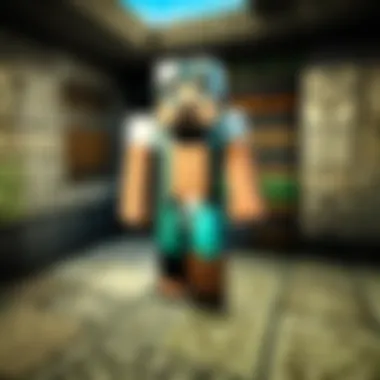

Intro
Entering the realm of Minecraft Pocket Edition (PE) opens up a garden of creativity, where players can build, explore, and yes, modify their gameplay experience in ways that are both innovative and immersive. Whether you're a long-time aficionado of the game or new to the pixelated universe, understanding modding can significantly enhance how you interact with the game. Through this guide, we aim to demystify the modding process, outlining not only the essential tools at your disposal but also detailing the techniques and best practices that can help you craft unique modifications.
In the sections to come, expect to embark on a journey that covers the nuts and bolts of modding Minecraft PE—from the initial scratches of character creation, down to the intricate workings of redstone machinery. We also plan to flip through the latest updates and patch notes, shedding light on new features and speculations that might influence the mods you create.
By the end, you’ll not only grasp the foundations of modding but also possess the wisdom to approach your projects with confidence, making for a colorful and personalized Minecraft adventure.
Minecraft Game Guides
Character Creation Guide
Creating a character in Minecraft PE is your first foray into this world. But understanding the implications of your choices can enhance your gaming experience. Here are the primary aspects to consider when designing your avatar:
- Skin Customization: Choose a skin that resonates with your personality or aspirations—be it a knight, a wizard, or even your favorite character from another universe. There are platforms where you can download skins or designs that others have created.
- Class Selection: While Minecraft doesn't inherently assign classes, you can create a concept of your own. Tailor your character’s abilities based on the mods you plan to use. Are you leaning toward crafting, building, or perhaps combat?
Building Techniques Tutorial
Building in Minecraft PE is akin to sculpting from a block of clay. With the right techniques, you can conjure up medieval castles, modern skyscrapers, or cozy cottages that delight your imagination. Here are a few methods to refine your construction skills:
- Layering: Always build in layers. Starting from the ground up will make the process more systematic, ensuring a solid foundation.
- Utilizing Surroundings: Don’t shy away from incorporating natural elements into your builds. Caves, hills, and bodies of water can provide exceptional backdrops and functional elements.
- Experiment with Shapes: Consider varying your designs by integrating different geometric shapes. Squares and rectangles are common, but mixing in triangles or even circles can create visual intrigue.
Redstone Mechanics Explained
Redstone is the lifeblood of automation in Minecraft. It brings to life a multitude of contraptions, from simple lights to complex machines. Here’s a brief explanation of some key components:
- Redstone Dust: The quintessential conductor, linking devices together.
- Levers, Buttons, and Pressure Plates: Different methods for activating your redstone circuit.
- Pistons and Sticky Pistons: These can either push blocks or even pull them back, creating dynamic changes in your environment.
Working around these elements allows you to set up impressive systems, which can be leveraged in your mods.
Crafting Recipes Encyclopedia
Crafting in Minecraft PE is more than just combining resources; it’s a fundamental aspect that drives the game's economy. Familiarizing yourself with recipes can save precious time:
- Essential Tools: Don't overlook being able to craft basic tools first. Pickaxes, axes, and shovels are your groundwork.
- Advanced Items: As your gameplay evolves, explore crafting complex items like enchantment tables, brewing stands, or even unique decorative blocks that can enhance your builds.
Staying up to date with crafting recipes will bolster your modding capabilities.
Latest Updates and Patch Notes
Keeping pace with the constant influx of updates is vital for any modder. Understanding what’s been recently rolled out can influence the mods you choose to develop or adapt. Here's how you can stay informed:
Patch Note Breakdown
New Features Analysis
Biome and World Generation Updates
Community Speculations and Theories
These components are not just technical changes; they shape the entire experience of Minecraft PE, impacting what modders must consider during development.
Mod Reviews and Recommendations
Evaluating existing mods can serve as inspiration for new ideas. Here's how to sift through the vast ocean of options:
- Top Mods of the Month: Regular features showcasing standout mods can direct your attention to popular and effective enhancements.
- Mod Spotlight Series: In-depth looks into specific mods can elucidate what makes them appealing and how they mesh into gameplay.
- Mod Installation Guides: These are crucial, especially when you're trying new additions to your game. Following reliable guides can alleviate any potential installation pitfalls.
Minecraft News and Developments
Understanding the broader context of Minecraft's development helps ground your own endeavors. Follow these areas to stay ahead of the curve:
- Industry News and Trends: Being aware of the gaming industry’s direction can provide insight into Minecraft's future.
- Behind-the-Scenes of Updates: Knowing how updates come together may unlock further understanding for your mods.
- Upcoming Features and Sneak Peeks: Keep an ear to the ground for what might be on the horizon!
Remember: Modding is not static. The community continuously evolves, and so must your knowledge and creativity in adapting to new opportunities.
This guide seeks to set the stage for your embarkment into the layered complexity that is modding in Minecraft PE. Each section aims to deepen your understanding, provide practical advice, and spark your imagination, empowering you to create something truly unique and special.
Understanding Minecraft PE and Its Modding Landscape
Understanding Minecraft Pocket Edition (PE) is essential for anyone looking to dive into the modding community. This mobile adaptation of the beloved Minecraft game offers unique challenges and opportunities that differ from its desktop counterpart. By grasping what Minecraft PE is, players can appreciate how mods can enhance their gameplay and introduce new dimensions to the experience.
The world of modding in Minecraft PE boasts some distinct characteristics. It’s not just about adding fancy textures or new items; modding can transform game mechanics, introduce intricate systems, or even overhaul the entire gaming experience. Knowing the overall landscape helps in identifying what’s possible and where one might want to set their sights.
"Modding in Minecraft PE is like having a wish granted – the possibilities are as endless as your imagination."
What is Minecraft Pocket Edition?
Minecraft Pocket Edition, often referred to simply as Minecraft PE, is a mobile version of the iconic Minecraft game. Launched originally for iOS and Android devices, it allows players to build, explore, and survive in a blocky world, just like the Java Edition. However, it’s tailored for touch controls and smaller screens, hence offering a slightly different feel.
In Minecraft PE, players can gather resources, craft items, and build structures using the same core game mechanics found in other editions. The experience is generally simplified but retains the charm and creativity that fans love. It's also worth noting that Minecraft PE often receives updates that include new features, enhancing gameplay and adding fresh content regularly.
The Appeal of Modding in Minecraft PE
The allure of modding in Minecraft PE lies in its ability to customize and expand gameplay. For many players, the vanilla version of the game, while enjoyable, can sometimes feel limiting over time. Modding provides a breath of fresh air, enabling players to introduce custom elements that fit their own play style or preferences.
Some key attractions include:
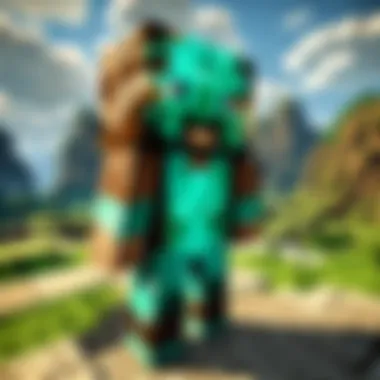

- Personalization: Mods allow players to create their unique experiences, from altering the behavior of mobs to introducing brand new mechanics or crafting processes.
- Community Engagement: The modding community is vibrant. Players often share ideas, collaborate, and learn from one another. Engaging in this community can enrich one’s gaming experience.
- Skill Development: For the tech-savvy, modding can be a gateway to learning programming and design skills. It’s a practical way to grasp coding concepts through real-world application.
Common Types of Mods
When discussing mods, it’s helpful to categorize them so players can identify what might suit their interests best. Here are a few common types:
- Cosmetic Mods: These change the visual aspects of the game, such as textures, skins, or animations, enhancing the aesthetic appeal.
- Gameplay Mods: These adjustments alter game mechanics – think of them like tuning a car for better performance. They may include new crafting elements or custom game rules.
- Utility Mods: These enhance player capabilities, offering tools for easier navigation or improved inventory management.
- World Mods: Such mods can introduce new biomes, structures, or completely new worlds for players to explore, adding variety to gameplay.
Each type serves a different purpose, but they all share a common goal: to enhance the player’s experience within Minecraft PE. Understanding these categories can help modders focus their efforts and tailor their creations to meet the needs of fellow gamers.
Getting Started with Minecraft PE Mods
Diving into the realm of modding for Minecraft Pocket Edition can be as thrilling as winning a game of hide and seek against a herd of creepers. Getting started means setting a strong foundation that will aid you in crafting your mods, ensuring they run smoothly and add the levels of fun you seek. In this section, we’ll explore the first steps needed to jump right in, focusing on essential tools, software, and the setup you’ll need. Having the right groundwork is crucial to enjoying a seamless modding experience.
Essential Tools and Software
Before diving headfirst into modding, it's important to have a solid toolkit. Think of it as assembling your builds; every item you choose plays a part in how successful your project will be. Here’s a brief rundown of some must-have tools and software:
- BlockLauncher: This is a critical tool for running mods on your device. It acts as a bridge, enabling you to load your mod files into Minecraft PE easily. Without this, your efforts can feel like trying to row upstream without a paddle.
- MCPE Master: This app serves as a comprehensive modding toolbox. Not only does it equip you with various mods, but it also provides access to skins, maps, and texture packs. A real one-stop-shop in the Minecraft world.
- Text Editor: Modding often involves tweaking code, and a simple text editor such as Notepad++ or Atom can be indispensable. These editors will help you edit your JavaScript and JSON files without unnecessary complications.
- File Manager: Managing files is just like organizing your inventory. Having a reliable file manager app will help you navigate through folders, making it easier to find and add your mod files. Consider using a popular pick like ES File Explorer.
Once you’ve gathered these tools, you can be assured your modding journey will proceed with fewer hiccups.
Setting Up Your Environment
Once you've got your toolkit sorted, it’s time to set the stage for magic to happen. Setting up your environment properly can be the difference between a mod that fizzles out and one that captivates and inspires.
- Device Requirements: Make sure that your device is capable enough to handle mods. It is generally advisable to have a modern smartphone or tablet with a decent amount of RAM. Otherwise, the mods may lag, making your gaming experience less enjoyable.
- Backup Your Data: Before making any changes, backing up your game data is critical. Saved worlds can be astonishingly hard to recreate if things go south. You can use cloud services or simply copy the game files to another location.
- Update Your Game: Also, ensure your version of Minecraft PE is updated. Mods may not work correctly on older versions, so it's best to keep ahead of the game.
- Create a Modding Folder: Organize is key. Set up a dedicated folder on your device for all your mod-related files. This way, you won’t be hunting around like a chicken searching for its lost egg.
With the essentials in check and your environment organized, you are well on your way to embarking on your modding adventure. Stir up your creativity and get ready to explore the art of modification in Minecraft PE.
Fundamentals of Minecraft PE Modding
Modding for Minecraft Pocket Edition (PE) isn’t just an ancillary pursuit; it’s foundational to exploring and expanding the game’s limitless potential. Diving into this realm can elevate the game experience, offering players not just individualized content but deeper engagement with the mechanics of gameplay. Understanding the fundamentals of Minecraft PE modding is pivotal as it lays the groundwork for everything that follows.
The beauty of modding lies in its ability to let players shape their environment according to their preferences. This is crucial for both casual players who want to customize aesthetics and hardcore gamers yearning for complex game mechanics.
Understanding Minecraft's File Structure
Before getting your hands dirty with code, it’s essential to grasp how Minecraft PE’s file structure operates. The game stores its data in a series of layers composed of several folders containing important assets.
- Behavior Packs: These dictate how entities behave in the game, such as player dynamics, item interactions, and environmental rules.
- Resource Packs: Here, all the visual assets are managed. That includes textures of blocks, character models, sounds, etc.
For instance, the default folder paths look like this:
Each sound you hear while traversing through your crafted world, every block you break, is encoded in these folders. Becoming adept at navigating them not only aids in understanding current mods but also sets the stage for creating your unique ones.
Resources and Assets Involved
As you delve deeper, acknowledge that resources and assets are the lifeblood of your mods. Without the right assets, your mod might just fade into the background. Resources can range from basic textures to complex 3D models. Here are some resources you’re likely to encounter:
- Textures: Simple PNG files that represent blocks, items, or mobs.
- Sounds: WAV or OGG files that provide audio ambiance; they can significantly enhance the atmosphere of your mod.
- Scripts and Code: Primarily written in JavaScript, defining behaviors and interactions of items and entities in the game.
Keeping a library of these resources can streamline mod creation. For beginners, sourcing these assets from community repositories like Reddit or Minecraft forums can be incredibly helpful. Some dedicated websites offer free assets designed specifically for Minecraft modding.
Creating New Items and Blocks
With a grasp of the file structure and resources, you’re now poised to start creating new items and blocks. The key here is to tap into creativity while adhering to the game's mechanics. The process involves:
- Defining the Item/Block Properties: You need to specify things like durability, appearance, and behavior. The properties are usually defined in a JSON format, which is relatively easy to learn.
- Writing the Code for Behavior: This part is where the real magic happens. The behavior scripting defines how your item or block interacts with the game’s existing systems. Implementing changes can create unexpected synergies—in a good way.
- Testing in-game: Testing is crucial. Not only do you want to ensure everything works, but you also want to monitor how players interact with your new creation. This can provide insights into improving your mod.
Creating your own mods can feel daunting at first, but taking one step at a time and familiarizing yourself with these core principles can lead to truly unique experiences.
"The real joy of modding lies in the discovery—what you create today could inspire a new wave of players tomorrow!"
By laying down a solid foundation through understanding file structures, digging into resources, and forging new items, you’re setting yourself up for a rewarding modding adventure.
Programming Languages for Minecraft PE Mods
Creating mods for Minecraft Pocket Edition requires a solid understanding of various programming languages. These languages form the backbone of the modding process, enabling users to bring their innovative ideas to life within the game. In this section, we will delve into the specifics of the languages most commonly used, along with their relevant characteristics, advantages, and some considerations to keep in mind when diving into the modding scene.
JavaScript and Moddable Framework
One of the leading languages in Minecraft PE modding is JavaScript. Its ease of use and versatility make it an appealing choice for both beginners and experienced developers. JavaScript seamlessly integrates with the Moddable Framework, which allows creators to access and modify essential game functions without needing deep programming knowledge.
Here’s why JavaScript stands out:
- Simplicity: The syntax is user-friendly, which means that even newcomers can grasp it without pulling their hair out.
- Flexibility: It allows for a wide range of functionalities, from simple scripts to complex game mechanics.
- Community Support: There are thriving communities where users share their experiences and libraries, making troubleshooting a walk in the park.
This framework provides the tools necessary to extend the original capabilities of Minecraft PE, allowing for unique modifications that can change gameplay entirely. Whether it's adding new features or altering existing behaviors, JavaScript facilitates a smooth modding experience.
Understanding JSON Formatting
Another crucial aspect of modding Minecraft PE is learning JSON, or JavaScript Object Notation. JSON is a lightweight data interchange format that is easy for humans to read and write, and simple for machines to parse and generate. It plays a pivotal role in defining data structures for mods.
When you’re creating or modifying any items, blocks, or behaviors in the game, you’ll encounter JSON quite a bit. Here’s what’s important to know about it:
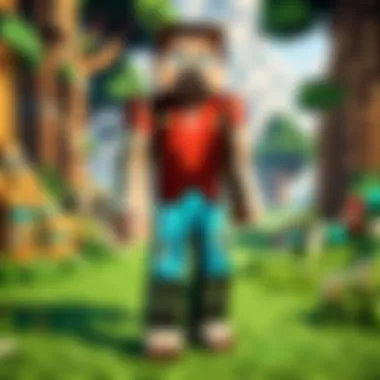

- Structure: JSON uses a key-value pair structure that helps in clearly defining attributes.
- Integration: It integrates smoothly with JavaScript, allowing modifications to be saved and loaded efficiently.
- Clarity: Its human-readable format makes debugging easier, as you can quickly pinpoint discrepancies.
Here is a simple example of JSON formatting:
This snippet defines an item and its properties in a way that both the game and the modder can easily understand.
Basic Scripting for Custom Behavior
Once you are comfortable working with JavaScript and JSON, the next step is exploring basic scripting to customize game behaviors. The scripting capabilities within Minecraft PE provide a chance to create unique interactions that can enhance gameplay.
Basic scripting allows you to:
- Define Events: You can set up events that trigger certain actions when specific conditions are met.
- Create Custom Functions: This improves the modularity of your code, enabling reuse without repeating yourself.
- Manage Entity Behavior: By adjusting how mobs or items behave, you can drastically change the gameplay experience based on player interactions.
For instance, you could write a script like this:
This example demonstrates a basic function that adjusts player health when an attack is made. Through simple yet effective scripts, players often craft a highly personalized gaming experience.
In summary, mastering programming languages like JavaScript, understanding the structure and uses of JSON, and developing the skills to script custom behaviors form the crux of creating mods in Minecraft Pocket Edition. Each of these elements contributes significantly to one’s ability to not only craft compelling modifications but also to innovate within the Minecraft landscape.
Developing Your First Mod
Creating your first mod is a monumental step in your journey to becoming a seasoned Minecraft PE modder. It’s not just about adding new features to the game; it's about understanding the game’s mechanics on a deeper level, unleashing your creativity, and ultimately having some fun while doing it. The beauty of developing your own mod lies in the freedom of expression – you have the power to tailor Minecraft PE to your likes and interests, transforming your gameplay into something truly unique. This section will guide you through the essential phases of mod development, covering everything you need from conception to execution.
Planning and Designing Your Mod
The first thing you want to do when triping into the modding world is to plan it all out. Think of your mod as an unsung hero waiting to save players from the mundane. A well-thought-out design sets the stage for a successful mod. You should start by asking yourself a few questions:
- What do I want to create? Is it a new item, a creature, or an entirely new mechanic?
- How will this enhance gameplay? Consider how it fits into the existing Minecraft environment and whether it adds to the fun.
- Who is your audience? Are you targeting casual players, or seasoned modders looking for something more complex?
Once you have a clearer vision, sketch out some ideas on paper or use digital tools. Draw some rough designs or write descriptions. Don't sweat over the details; just let the ideas flow. This phase is all about imagination, so think big and don’t put boundaries!
Writing Your Mod Code
Now that you’ve got a solid plan, it’s time to turn those ideas into reality. Writing the actual mod code can feel daunting at first, especially if you’re not familiar with JavaScript or JSON. Fear not, as the process will become more manageable with practice. Here are a few key pointers:
- Start Simple: Instead of trying to create a full-fledged game mechanic right out of the gate, begin with something smaller like a new item or block. This will boost your confidence.
- Code Snippets: Use code libraries or snippets from existing mods (with permission) for inspiration. It helps to see how things are done.
- Comment Your Code: As you write your code, put comments to explain the logic. This will be invaluable if you need to revisit your code later or if someone else is looking at it.
Testing and Debugging
Once you think your mod is ready to rock, it’s time to test it out. This phase is often overlooked but is crucial for mod performance.
- In-Game Testing: Launch Minecraft PE with your mod and play around with it. Try to break it! Doing this helps you identify bugs and any peculiar behaviors on your mod.
- Debugging Tools: Take advantage of any built-in debugging tools in your development environment. They can help you pinpoint errors more swiftly.
- Feedback Loop: Share your mod with friends or fellow modders. Their feedback can offer fresh perspectives and help you refine your creation even more.
"A well-tested mod is a happy mod."
By following these steps, not only you’ve created something functional, but you’ve also entered a community thriving with creativity and innovation. Just remember, every modder started somewhere; so don’t be disheartened by initial struggles. Persistence is key.
Creating your first mod isn’t just a task; it’s a learning curve that prepares you for more advanced techniques down the road. With practice and patience, the world of Minecraft PE will soon become your playground.
Implementing and Sharing Your Mods
When you’ve put in the time and effort to create a mod, it’s not just about personal satisfaction. The true heart of modding lies in sharing your creation with the wider Minecraft community. By implementing and distributing your mod effectively, you can enhance the gaming experience not only for yourself but also for countless other players. In this section, we’ll explore the intricacies of packaging your mod for distribution and highlight the best methods to share it with others.
Packaging Your Mod for Distribution
Creating a mod is one thing; getting it ready for others to enjoy is another. Packaging is crucial since it ensures that your mod functions smoothly on different devices and installations. Here are a few important aspects to consider:
- File Structure: Ensure that your mod maintains a clear and organized file structure. This prevents confusion for users and assists troubleshooting if issues arise later. Include all necessary files and assets related to your mod, neatly bundled together.
- Documentation: A solid README file is your best friend here. Clearly describe what your mod does, how to install it, and what its requirements are. This not only saves users from frustration but also enhances your reputation within the gaming community.
- Compatibility: Take the time to mention specific versions of Minecraft PE your mod is compatible with. Failing to do so can lead to a barrage of complaints from users who can’t get it to work with their setups.
- Testing: Before you put your mod out there, consider testing it on different devices, if possible. This step can help avoid potential headaches when users mention bugs that you hadn’t anticipated.
In essence, the way you package your mod can make or break its reception in the community. Put effort into this stage and you can avoid a lot of issues later on.
Sharing Your Mod with the Community
After successfully packaging your mod, the next leap is getting it into the hands of players. Here are some effective channels and considerations for sharing your creation:
- Minecraft Forums and Reddit: Websites like reddit.com have specific threads for mod sharing and development. This is a great place to showcase your work, gather feedback, and even collaborate with other modders. Be engaging—your post should not just be a link drop; share your journey and invite discussion.
- Dedicated Modding Websites: Platforms such as Minecraft Forum, CurseForge, or Planet Minecraft cater specifically to sharing mods. These platforms often provide dedicated space for your mod’s description, installation instructions, and user feedback.
- Social Media: Utilize platforms like Facebook or Twitter to spread the word. Post snippets of your mod in action and encourage followers to check it out, perhaps even including a link to a video demonstration.
- Community Groups: Join Minecraft-focused Discord or Facebook groups where you can connect with other players and modders. Often community members are looking for fresh content to try out and can provide valuable feedback.
"A mod's journey doesn't end at creation; its impact grows when shared with the community."
In sharing your mod, you're not just distributing files; you're inviting players to experience something that only you could create. Embrace the opportunity to connect and collaborate, as this is where the modding community thrives. The right approach here can create a ripple effect, leading to more players trying your mod and sharing it across their networks. After all, the more the merrier when it comes to enjoying Minecraft PE.
Troubleshooting Common Issues
When diving into the rich world of Minecraft PE modding, players often find themselves stumbling over various challenges. Troubleshooting common issues is an indispensable skill for modders. Understanding and addressing these challenges can drastically enhance not only the gameplay experience but also the quality of the mods created. Whether you're a new modder grappling with your first creation or a veteran refining an advanced project, the ability to diagnose and remedy problems will save your precious time and frustration.
Modification Conflicts
Modifications are essentially features added to the game, and it’s not unusual for one mod to interfere with another. This can lead to unexpected glitches—sometimes a simple error, but other times something more serious that can break the game.
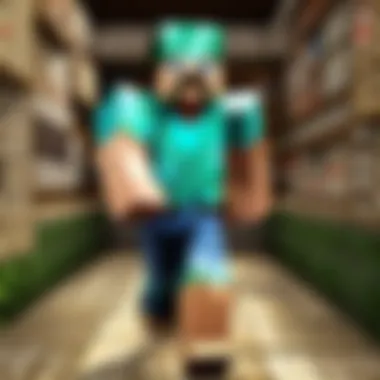

When two mods try to modify the same element of the game, issues may arise. For example, if you have one mod that changes the behavior of creepers while another alters their appearance, you might discover that neither works as intended when both are active. Here are some practical tips to help navigate these conflicts:
- Check Compatibility: Before installing a new mod, look for compatibility notes. Most established mods will list whether they function well together.
- Keep a Backup: It’s always wise to back up your world and current mod setup. This way, if something goes awry, you can easily revert to a previous state.
- Disable Mods One at a Time: If you suspect a conflict, try disabling mods one after another to isolate the problematic mod.
- Read Forums: Community forums like Reddit can be gold mines for troubleshooting. Often, someone else has faced similar issues and can offer solutions.
"In modding, patience isn’t just a virtue; it’s a necessity. The solutions are often hidden in the details." – an experienced modder
Performance Optimization
Nobody enjoys a sluggish gaming experience, especially when you're trying to immerse yourself in intricate worlds created by your own mods. Performance optimization is key to ensuring smoother gameplay. When your mod starts causing frame drops or crashes, it’s time to tune the performance. Here are some critical considerations:
- Efficient Coding: Avoid bloated code. Each line of code should add value. Use efficient algorithms and minimize memory usage. Achieving optimized code will improve loading times.
- Asset Management: Large textures and models can slow down the game considerably. Opt for lower-resolution assets whenever possible and ensure you're not overloading memory with unnecessary files.
- Testing in Stages: Don’t build everything at once. Create your mod piece by piece. Test performance regularly while you add new features to catch issues early.
- Use Profiling Tools: Tools exist to help you monitor performance. For instance, check the Mod Developer's Kit which provides insights into where performance lags occur.
Optimizing for performance not only enriches your own experience but also ensures that your mods can be enjoyed by a wider audience. Keep all this in mind, and you’ll be well on your way to resolving common modding issues and keeping the gameplay smooth and enjoyable.
Ethics and Best Practices in Modding
When diving into the vibrant world of Minecraft Pocket Edition modding, it’s crucial to navigate the waters of ethics. Modding can be a powerful tool for enhancing gameplay, but it also brings certain responsibilities. Respecting the rights of others and adhering to a set of best practices not only enriches your experience but also fosters a healthy modding community.
It's like building a great castle: while the bricks and mortar may be yours, the overall framework and concept can sometimes belong to others. Understanding how to respect and incorporate their ideas ethically ensures that your creations stand tall and proud.
Respecting Intellectual Property
In today’s digital age, intellectual property (IP) rights are no laughing matter. When you’re modding, paying homage to fellow creators is essential. This ranges from avoiding direct replication of a mod’s unique features to seeking permission if you plan to use their assets or ideas.
- Donate credit: If you modify someone else’s work, be sure to credit them. It's the polite thing to do and builds your credibility within the community.
- Know the boundaries: Always familiarize yourself with copyright laws, especially if you’re sharing or monetizing your mods. It's better to ask than to assume; reaching out to creators can often yield positive collaborations or insights into legal limitations.
- Give back: Consider contributing or reciprocating by providing feedback or support on other creators' work. This helps sustain a collaborative atmosphere where ideas flourish.
"Respect for others' creativity is the bedrock of a vibrant modding culture. Let's build each other up instead of tearing each other down."
While you may think borrowing ideas can enhance your work, the long-term benefits of cultivating respect and integrity will undoubtedly pay off.
Collaborating with Others
Modding doesn’t have to be a solitary venture. Collaborating with others can elevate your projects immensely. Imagine piecing together various talents much like assembling a team of diverse superheroes—everyone brings something unique to the table.
- Networking: Engage with online communities, forums, and social media to discover potential collaborators. Reddit and Facebook groups often teem with enthusiastic modders looking for partners.
- Sharing knowledge: Each modder has a unique skill set, whether it’s graphic design or coding. Sharing your techniques and insights can hone your skills and others'. It might even spark creative ideas you hadn’t considered.
- Respectful communication: When you're involving others in your work, open dialogue is key. Clearly outline roles, expectations, and credit to avoid misunderstandings. It’s the glue that holds collaborations together, ensuring everyone feels valued.
In summary, nurturing an ethical mindset while modding isn’t just good practice; it’s essential for the community’s longevity and vibrancy. Respecting intellectual property and embracing collaboration crafts a shared landscape where creativity and innovation can thrive. By adhering to these principles, not only do you elevate your own work, but you also contribute positively to the ever-evolving realm of Minecraft modding.
Exploring Advanced Modding Techniques
Delving into advanced modding techniques can truly change the game for those who are already comfortable with the basics of Minecraft PE modding. It ain’t just about throwing in a few items or blocks; it's about crafting a rich and immersive gameplay experience. By tapping into advanced techniques, modders can create intricate systems that enhance the game's mechanics, introduce new challenges, or even transform the environment. This section will cover two primary areas of focus: creating complex game mechanics, and integrating external APIs.
Creating Complex Game Mechanics
Creating complex game mechanics allows modders to add depth to gameplay, pushing the boundaries of what players can experience. It goes beyond simply modifying item behavior or block properties; it involves harnessing Minecraft's coding capabilities to merge various elements into something uniquely engaging.
For instance, consider building a mod that introduces a weather system that not only changes appearance but also affects gameplay. Imagine if the rain could flood certain areas, causing rivers to overflow or crop yields to change. Players would have to adapt their strategies, adding a survival aspect and deeper immersion.
Here are some critical considerations when tackling complex game mechanics:
- Gamification of Elements: Turn standard features into something more by adding challenges, like timers or quests tied into your systems.
- Player Interaction: Encourage players to collaborate or compete, such as through customizable challenges or achievements.
- Balancing is Key: It’s important to test and tweak mechanics to ensure they are neither too easy nor frustratingly difficult. Feedback and iteration are gold.
Integrating External APIs
Integrating external APIs is another advanced technique that can significantly broaden the scope of what can be achieved within Minecraft PE. This opens a wonderful array of possibilities, allowing mods to interact with other online services or data, thus enhancing the depth of gameplay.
Imagine a mod that pulls real-time weather data from a third-party weather API. Players could face dynamic conditions in-game, like sudden storms or droughts, impacting farming and exploration choices. It’s a game-changer for immersion.
When working with external APIs, keep these points in mind:
- API Selection: Choose reliable APIs with clear documentation. This makes integration smoother and less prone to errors.
- Data Usage: Be conscious of how much data your mod consumes. Overly demanding APIs can lead to lag.
- Security Concerns: Ensure the data is processed safely to protect user information and privacy. Respecting this builds trust with the user community.
Utilizing external APIs not only elevates your mod's functionality but also engages players in unexpected ways. It’s about weaving together the digital world of Minecraft with real-world elements, making the gameplay richer and more relevant.
In closing, both creating complex game mechanics and integrating external APIs represent significant steps toward advanced modding for Minecraft PE. With these skills, modders can transform their projects from basic add-ons into transformative experiences that breathe new life into the game.
Resources for Continuous Learning
In any creative endeavor, especially something as dynamic and expansive as Minecraft PE modding, the journey of learning never truly ends. Whether you're a budding modder or a seasoned pro, tapping into ongoing resources for continuous improvement is vital. Not only does this keep your skills sharp, it also immerses you deeper into the community. With Minecraft PE’s constant evolution, ongoing learning helps you get ahead of the curve, allowing you to better adapt to new features or changes introduced by updates.
Some specific elements to consider when it comes to continuous learning in modding include interactions with fellow modders, reviewing documentation for updates, and staying attuned to community standards. Engaging with these resources elevates your technical skills and enhances your creative thinking. You never know when someone might share a nugget of wisdom that sparks your next big idea.
Online Communities and Forums
Communities are at the heart of modding. They provide a platform where novices and experts mingle, sharing tips, tricks, and experiences. One prime hub is the Minecraft modding section on Reddit. A treasure trove of information awaits you there. Through discussions and shared projects, you'll find that questions you might think are silly often lead to profound insights.
- Benefits of Joining Online Communities
- Networking with like-minded individuals can lead to collaborations that enhance your skills.
- Feedback on Projects allows you to refine your work based on the views of others.
- Access to Resources like mod packs, tools, and tutorials shared by community members.
"Engaging with others in the modding community provides not only learning opportunities but also a great source of motivation. You’ll find both support and challenge in equal measure."
In addition to Reddit, platforms like Facebook also host groups where modders gather. Here, you'll find posts ranging from beginner questions to advanced tutorials, enriching your understanding as you engage with the collective knowledge.
Recommended Reading Materials
While being hands-on is key in modding, reading materials also play an instrumental role in expanding your comprehension of various concepts. A mix of guides, articles, and forums can guide your learning journey in profound ways. Some recommended reading materials include:
- Books:
- Online Guides and Tutorials:
- Minecraft Modding with Java provides foundational knowledge about Java and how to apply it specifically in modding PE.
- The Complete Guide to Minecraft PE Modding offers a practical approach to modding, presenting step-by-step guidance.
- Check sites like Wikipedia for comprehensive entries on Minecraft and modding terminology.
- Websites dedicated to gaming often publish updated articles that detail not just the basics but also advanced concepts in modding.
Staying committed to reading helps you stay informed about both the fundamentals and the intricacies of modding, aiding your growth and keeping you engaged in what’s happening in the Minecraft community. With the right mix of active participation and leisurely learning, you set the stage to not just mod but to innovate and inspire.



