Creating Minecraft Skins for Free: Your Ultimate Guide
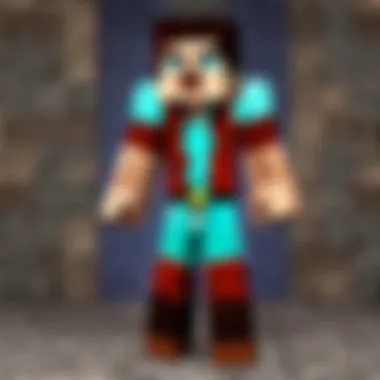

Intro
Creating a personalized Minecraft skin can be a fun way to express creativity and individuality in the game. Every player desires a character that stands apart from the array of pixelated avatars that inhabit the Minecraft world. Fortunately, there are numerous methods to accomplish this without spending money. With various tools, ample resources, and supportive communities, players can unleash their design potential overhead and create breathtaking skins.
In this guide, we will delve into the processes involved in crafting Minecraft skins for free. We’ll discuss available tools, step-by-step instructions, tips for optimizing designs, and the importance of community sharing. This comprehensive guide caters to Minecraft players of all skill levels, ensuring accessibility for beginners and insights for experienced designers alike.
Minecraft Game Guides
When it comes to designing skins, having an understanding of Minecraft's character creation is critical. The game allows customization down to the specific details of each avatar. Familiarity with character dynamics can forwards ensure a successful skin design experience.
Character Creation Guide
In Minecraft, your character is represented through multiple layers. These layers enable significant detail and versatility in the skin design process. Here’s a simple breakdown of essential aspects of character creation:
- Base Layers: These are the essential components of any skin. Players design the main texture covering their characters.
- Detail Layers: Additional features like clothing, hair or accessories build on top of the base layer. These layers give unique touch to individual skins.
- Color Palette: Choosing the right colors is critical for ensuring the skin is visually appealing. Players often experiment with contrasting or complementary colors to achieve an impressive effect.
By understanding these elements, players can work effectively towards creating unique and personalized skins that reflect their identity in the vast Minecraft universe.
Skin Design Tools
To facilitate the creation of skins, there are several online tools available that are both user-friendly and highly effective. Among the highly regarded design platforms are:
- Skinseed: This app allows for skin design and high-resolution downloads. Its vast library includes both community-made and popular skin designs, offering inspiration after player reanimation.
- NovaSkin: An online skin editor allowing users a more advanced editing option. It features myriad tools, such as templates and pattern overlays.
- MinecraftSkins.com: This is an excellent platform to browse existing skins or customize your own with predefined elements. Every community contribution widens the options available to emerging designers.
Either through mobile or desktop, these platforms provide easy access to an array of resources suitable for skin creation.
Community Resources
Engaging with the broader Minecraft community can be imperative to developing design skills. By becoming part of forums or groups, players collectively share ideas, seek feedback, and exchange useful tips. Categories of community resources include:
- Forums: Sites such as Reddit offer access to several supplement communities focused on skin design.
- Social Media Groups: On platforms like Facebook, dedicated groups encourage skin sharing and troubleshooting common design issues had by newer players.
- YouTube Tutorials: Many creators produce informative tutorials, guiding viewers through skin-making steps essential for beginners.
Remember: Engaging with communities enhances learning beyond technical processes. It helps in grasping intricate nuances of design that can elevate product finetuning.
In summary, by utilizing available tools, developing an understanding of character dynamics, and engaging within community interactions, it becomes possible to create distinctive Minecraft skins without any financial cost. This powerful statement not only drives the design effort but fosters a more personalized gaming experience as well.
Understanding Minecraft Skins
Minecraft skins serve as a unique aspect of character personalization in the game. They allow players to express themselves creatively and enhance their gameplay experience. Understanding Minecraft skins is crucial for grasping how to utilize the tools and resources available for creating personalized designs without cost.
What Are Minecraft Skins?
Minecraft skins are digital textures applied to characters in the game, affecting their appearance in various environments. Each skin consists of a 64x64 pixel grid where players can customize every part of their character. This grid includes facial features, clothing, and accessories.
By using different colors and patterns, skins can range from simple changes to highly detailed representations of individuals, popular characters, or even original concepts. With the option to upload custom designs, skins become a canvas for personal styling in Minecraft’s blocky universe.
Significance of Custom Skins
The significance of custom skins in Minecraft goes beyond aesthetic appeal. They play a vital role in enhancing player identity. By using a unique skin, players can distinguish themselves from others, fostering a sense of individuality in a crowded gaming space. Moreover, unique skins can also contribute to a player's reputation or character's backstory in collaborative or competitive scenarios.
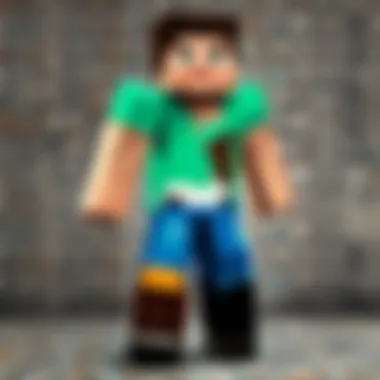

Custom skins can significantly elevate your engagement level within the Minecraft community.
Furthermore, creating custom skins encourages creativity. Players can experiment with design techniques and explore color theory, transforming their imagination into a visual representation.
While playing the game with a personalized skin, players find themselves feeling more immersed, as the modified appearance may resonate more with their personality or concept. It ultimately enhances the sense of ownership and connection to the gameplay, affecting player motivations positively.
Accessing Skin Creation Tools
Accessing skin creation tools is essential for customizing your Minecraft experience. With various options available online and offline, these tools empower players to express their creativity. They eliminate the dependence on pre-made skins, allowing players to manifest their unique styles. Different tools cater to distinct preferences and comfort levels, making it crucial for every Minecraft player to familiarize themselves with the range of options.
Online Skin Generators
Online skin generators provide a user-friendly interface that allows anyone to create skins without requiring advanced graphic design skills. These platforms are particularly beneficial for newcomers or those who want to quickly design without setup hurdles. Most skin generators let you start from scratch or use a base template. They typically feature a simple coloring grid, where you click and color different parts of the character's model. Once completed, you can directly download your design.
Some popular online generators include:
- Minecraft Skin Editor: Known for its intuitive controls and ease of use.
- Skindex: This site offers a vast library of user-created skins for inspiration or direct use.
- Nova Skin: Includes additional features like 3D preview and editing functionalities.
By using these tools, players can enjoy seamless design processes, allowing them to create characters that truly represent their personality within the game.
Skin Editing Software
For those looking for more robust options, skin editing software provides advanced capabilities. These programs often allow more detailed and complex customization, ideal for players with art skills or those aiming for excellence in skin design.
Notable software includes:
- GIMP: An open-source image editing tool that provides extensive features comparable to professional-grade software.
- Photoshop: Renowned software used by many graphic designers, it offers exceptional functionality for nuanced skin detailing.
- Paint.NET: A simpler alternative, easy for users coming from basic painting programs.
While using skin editing software may have a steeper learning curve, these tools allow precise control over textures and designs. With practice, players can produce high-quality skins that rival the best available options in the Minecraft community. Accessing these tools not only elevates the gaming experience but also nurtures artistic skills.
Step-by-Step Skin Creation Process
Creating a custom Minecraft skin is not just about aesthetics; it’s a crucial aspect of personal expression within the game. This step-by-step process guide provides you with the necessary tools and knowledge to design a unique skin that reflects your desired persona or gaming style. Adopting the right approach during this phase will significantly advance your skill in skin design while ensuring the creation is enjoyable and rewarding.
Choosing a Base Skin
When beginning the skin creation process, it’s vital to select a base skin that serves as your foundation. A base skin offers a starting point and generally contains the basic skin layout that includes where different textures will appear on the character.
To choose a base skin:
- Search the internet for free base skins. Websites such as NameMC or Skindex are valuable resources where you can find options suited to various gameplay or themes.
- Consider your personal interests. If you're a fan of a specific character or style, it may influence your editable sections on the base skin.
- Evaluate compatibility with Minecraft's structure: ensure that the skin aligns with recent versions of the game.
Settling on an appropriate base skin sets the stage for the subsequent editing tasks.
Editing the Skin Texture
After selecting a base skin, the next step in this process is editing the skin texture itself. This phase is essential and it molds the base into a unique design that sets you apart in the Minecraft world. Effective texture editing involves several distinct considerations:
- Tools Needed: Utilize programs such as GIMP or Adobe Photoshop. If you prefer simpler options, sites like NovaSkin or Minema Skin Editor provide intuitive interfaces for skin alterations.
- Color Scheme: Decide on a cohesive color palette to use during editing. The colors should harmonize with the theme you are portraying.
- Details Matter: Focus on adding details like accessories, facial expressions, and clothing textures that enhance individuality. Careful consideration can lead to meaningful representations based on your choices.
By investing time to meticulously edit your skin, you craft a version that embodies your personal flair in gaming.
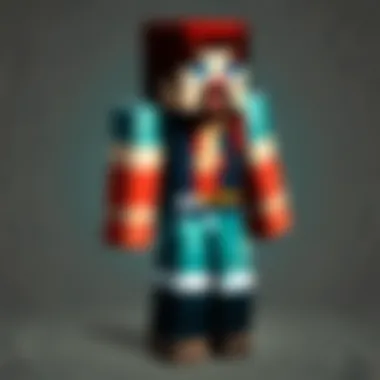

Saving and Exporting Your Skin
Once the editing is complete, saving and exporting your new Minecraft skin correctly is imperative. This ensures that your creation is properly formatted and ready for application in the game.
- File Format: Save your skin as a PNG file. This format preserves the image quality and transparency, crucial for keeping details intact.
- Pixel Dimensions: Confirm the dimensions; Minecraft skins typically require a resolution of 64x64 pixels or 64x32, depending on the rendering style of your character.
- Exporting Method: Follow proper exporting protocols on your used software. Each tool may have slightly different methods of exportation, although most provide straightforward approaches.
Upon successful export, you can now move forward to uploading and applying the skin in-game, leading your Minecraft journey with your personalized character.
Tips: Always back up your original base skin file. Editing goes beyond simple changes; having a reference helps if you decide to tweak again later.
Optimizing Your Skin Design
When crafting Minecraft skins, optimizing your skin design is crucial for achieving a visually appealing avatar. This involves making careful decisions that influence the design's aesthetics and appeal. By focusing on essential elements like color choice and proportions, players can elevate their skins from basic to remarkable. Successful optimization enhances engagement both within gameplay and within the broader Minecraft community.
Color Palette Selection
Color palette selection is the backbone of any successful skin. The right colors not only reflect creativity but also convey personality. Choosing a cohesive color scheme minimizes visual clutter and harmonizes features. Here are key points for effective palette selection:
- Limit your colors: Choosing a few primary colors can keep the design straightforward and neat. A typical skin uses a limited palette averaging between three to five primary colors.
- Contrast Matters: Ensuring there’s enough contrast within the chosen colors is vital. High contrast can make elements stand out, ensuring that your skin is distinctive in both first-person and third-person views.
- Test colors collaboratively: Use Minecraft’s preview feature to test how colors render in-game. This feedback is essential for refining choices before finalizing your skin.
Uploading and Applying Your Skin
Changing your Minecraft skin is essential. This step is where all your hard work comes to fruition, allowing your unique design to come alive in the game. A well-chosen and crafted skin can significantly enhance your Minecraft experience by providing a sense of identity in the vast, blocky world. It changes appearance in various modes and situations, making it not just about looks but impacting your overall gaming fun.
Changing Your Skin in Minecraft
To change your skin in Minecraft, follow these steps. First, you must sign in to your Mojang or Microsoft account, which is necessary for Minecraft that runs on different devices.
- Go to the official Minecraft website.
- Log in using your account details.
- Find the 'Profile' section. Here, choose the skin option.
- You can upload the skin file you previously created or downloaded. Ensure you are using the correct type, which should be in .png format.
- Click on 'Save' or 'Upload'. Your new skin will be displayed on your profile page after this.
After this, when you start your Minecraft game, you'll see your new character skin from the beginning of any session. Learn how these visual changes also create opportunities in social aspects with other players, elevating your multi-player experience.
Using Skins in Different Game Modes
Skins work differently across various game modes. In Minecraft, the two main game modes players interact with are Survival and Creative. In both instances, your skin represents you in the pixelated community.
Survival Mode
While playing in Survival Mode, having a custom skin adds a personal touch, representing your taste and style. It can even open opportunities for social conversations in multiplayer servers.
Creative Mode
In Creative Mode, your skin shows off your identity, yet it plays into the overall ambiance when you are constructing and building. Others can recognize you based on your interaction styles and sharing your designs in the game’s creative circles.
Your skin does not alter gameplay mechanics but affects visual experiences. It invites acknowledgement and recognition in all multiplayer landscapes. Engage and explore these aspects as they make the shared experience all the more enjoyable. Remember, your skin is not just a reflection of oneself; it is also a medium to connect and encounter other Minecraft players.
The way you present yourself in Minecraft transcends cosmetic enhancement—it's about community, identity and engaging creativity.
Exploring Community and Sharing
Exploring community and sharing is an essential aspect of the skin creation process in Minecraft. Engaging with fellow players provides opportunities to improve one’s skills, gain inspiration, and connect with others who have similar interests. Whether it be sharing skins or modifying others’ designs, these interactions enhance not just individual creativity, but also promote a sense of belonging within the vast Minecraft universe.
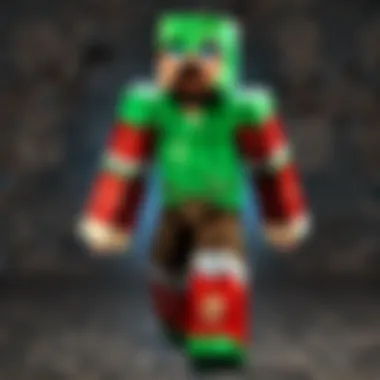

- Benefits of Active Participation: By being part of the community, players can receive feedback on their skins, discover new editing techniques, and explore unique design concepts. It enriches the overall gaming experience, allowing players of various backgrounds to collaborate and learn from one another.
- Considerations for Sharing: While sharing is important, one should always give credit to original creators to uphold integrity within the community. Familiarizing oneself with common practices and social expectations can go a long way in fostering positive interactions.
Skin Sharing Platforms
Today, multiple platforms exist for players to share their Minecraft skins and find inspirations. One prominent site is NameMC, which allows users to upload their custom creations and browse an extensive collection curated by other players. On NameMC, you can also make use of the featured skins section. Here, top-rated designs show what is popular in the community, dividing types into categories.
Another platform, Planet Minecraft offers not only a place to share skins but also to present entire servers or mods. Additionally, it serves as a community center where players can post forums to discuss skin design challenges or contests. Being part of such exchanges can also be motivating, as players interact with the varied graphics therein.
- Most notable sharing platforms include:
- NameMC
- Planet Minecraft
- Minecraft Skins (minecrafskins.com)
Users can develop an accountability and engagement with each other by interacting with various posts, downloading each other’s skins, editing them, and giving proper attribution when necessary, fostering creative adaptation.
Engaging with the Minecraft Community
Engagement within the Minecraft community goes beyond merely sharing skins. Players can participate in forums, subreddits on Reddit, or even dedicated Facebook groups. These digital spaces allow for deeper conversations about skin customization techniques, thematic design ideation, and creative challenges. These user-driven forums often become hubs for collaborations as well.
Participating in these discussions can significantly sharpen one’s skills and broaden the feedback received, which is valuable for continuous improvement. Annually, competitions take place on platforms like Planet Minecraft, inviting users to create themed skins under specific guidelines. Such events boost visibility and enhance creative prowess.
Overall, active involvement in the Minecraft community is rewarding. It cultivates an expansive network of ideas, teaches valuable lessons in creativity and adaptability, and helps forge meaningful ties with others who appreciate the complexities of skin design. Knowing how to navigate sharing and customization in the realm of Minecraft can transition a casual player into an influential presence within the community.
Tips and Best Practices
The landscape of Minecraft skin creation is vast and varied. Understanding effective practices enhances not only the outcome of your designs but also your overall experience. Collaborating techniques and best practices leads to better-quality skins and aids in avoiding frustration during the process. Having a few simple guidelines can dramatically improve your customization endeavors.
Avoiding Common Mistakes
When creating Minecraft skins, errors can significantly distract from the overall design. Here are key points to consider:
- Color Clashes: It’s essential to be aware of color harmony. Sometimes colors that seem diverse may clash, leading to a jarring look on a skin. Always preview colors together before finalizing.
- Neglecting Proportions: Players tend to overlook proportions when applying designs to their skins. Skins in Minecraft use a grid, and small designs may look disproportionate when scaled.
- Forgetting About Shadows and Highlights: Enhancing depth through shadows and highlights can make objects appear more three-dimensional. A flat skin can feel uninspiring. Revisit the base and add few subtle nuances.
- Excessive Complexity: While it may seem tempting to include multiple patterns or ideas, too much can lead to confusion. Designs with simple patterns often yield better aesthetics.
To avoid these pitfalls, always take time to test, review, and revise your skin, ensuring it's both expressive and coherent visually.
Staying Updated with Trends
The world of Minecraft skin creation continually evolves, just like the game itself. Finding new ideas and developing designs that resonate with current trends can make a significant difference in skin popularity.
Here are some recommendations for maintaining trend awareness:
- Follow Community Platforms: Websites like Reddit and forums are filled with latest trends. Engaging with these communities can offer great insights.
- Check Skin Sharing Websites Regularly: Browse through repositories such as NameMC or The Skindex to view trending designs.
- Utilize Social Media: Sometimes trends emerge that are quick to catch on. Platforms like Twitter and Facebook often highlight examples or challenges that circulate across players. Visiting these regularly may give you timely updates.
- Participate in Events: Various online events and competitions often trend unique skin styles. Competitions push innovation and inspire new creation ideas.
By remaining engaged with these resources, you can constantly infuse new life into your skin designs while adapting and aligning with community interests.
Culmination
Creating customized skins in Minecraft is an essential aspect of the gaming experience. It goes beyond mere aesthetics; it's an expression of identity in a virtual community. Personalizing a skin allows a player to stand out from the crowd, making the game feel more unique and enjoyable. As discussed throughout the article, this process is accessible to anyone with an interest, regardless of their technical know-how.
The importance of understanding the entire skin creation process cannot be understated. From choosing base skins to engaging with community sharing platforms, each step contributes to a rounded experience that fosters creativity. Players gain the ability to avoid common mistakes, stay updated on trends, and feel a greater sense of belonging within the Minecraft community.
Moreover, the tools available—both online generators and skin editing software—enable players to realize their imaginative concepts without any financial burden. By learning best practices, users can optimize their designs, leading to higher-quality skins that resonate with other players. Overall, the journey of skin creation is not only rewarding but also enriching. Each skin tells a story, reflects personality, and ultimately enhances the user’s gaming adventure.
Summing Up the Skin Creation Experience
In wrapping up, the skin creation experience in Minecraft provides multiple enhancements for players. It allows individuals to express who they are through digital avatars while encouraging friendships and engagement within the community. Custom skins contribute to a more personalized gaming journey, making each player’s character unique.
This comprehensive guide has outlined several efficient pathways to create and optimize Minecraft skins. The guidance covers the full spectrum, from selecting designs to sharing creations, ensuring each player can fully utilize available resources. As you delve deeper into this creative outlet, always remember that your designs represent your digital self. Happy skin crafting!



