Mastering Custom Skin Creation in Minecraft
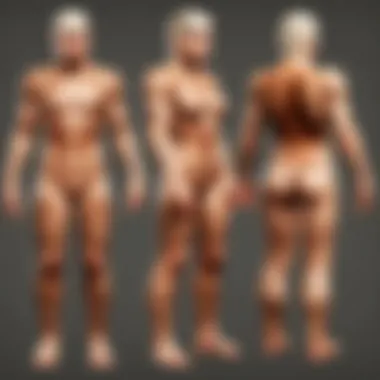

Intro
Creating custom skins for Minecraft can seem overwhelming at first. However, with the right tools and knowledge, anyone can bring their creative vision to life within the game. This guide aims to equip players of all skill levels with useful information, from understanding the basic principles of skin design to navigating available resources for skin applications. Throughout the article, we will address various aspects involved in skin creation, optimizing skins for performance, and where to find inspiration.
The significance of personalized skins cannot be overstated. As a representation of individual expression within the Minecraft community, skins can set players apart in the vast landscapes of their worlds. Furthermore, they serve as a vital aspect of player identity, especially in multiplayer environments.
Getting started with creating skins doesn't require expert art skills but rather a willingness to explore and experiment. Those who heed the principles behind skin design will find their creations receiving appreciation from others within the Minecraft community.
In this guide, we will cover the fundamental aspects involved in crafting outstanding skins. By addressing technical topics, available tools, and optimization strategies, our aim is to foster an understanding that caters to everyone involved in creating custom Minecraft skins.
Minecraft Game Guides
Character Creation Guide
The character creation process in Minecraft primarily revolves around customizing the player skin. The player has the ability to change their appearance through the application of skins that can greatly vary in style and theme. Understanding the default skin template will benefits you greatly:
- Player Model: Minecraft employs a simple blocky character model composed of head, torso, arms, and legs.
- Skin Dimensions: The skin file is a PNG image in a specific layout: 64x64 pixels for newer versions and 64x32 pixels for older ones.
Familiarizing yourself with the skin dimensions is essential to producing quality designs. Players should utilize templates that will act as a blueprint when designing the skin.
Tools Required for Skin Design
There are several tools available that can assist you in further honing your skin creation skills. Here are some of the most popular tools available for skin creation:
- Skindex: A widely known skin editor that provides a user-friendly interface with built-in templates.
- Nova Skin: An advanced editor with more sophisticated options, allowing for intricate designs and background additions.
- GIMP or Photoshop: These professional design tools are ideal for users wishing to create detailed skins.
Utilizing any of the above tools, or a combination thereof, can lead to the creation of unique and stylish skins that stand out significantly in the game.
Optimization of Skins for In-Game Use
Once a skin design is complete, ensuring it performs well in-game is paramount. Optimization involves using a file format that the game supports, retaining clarity, and avoiding excessive detail that can cause lag or display issues. Here are some optimization tips:
- Export in the Correct Format: Always save your skin as a PNG file to ensure compatibility.
- Minimal Color Palette: Reduce the number of colors to enhance clarity and performance across devices.
- Test on Various Devices: Check how your skin appears on different platforms to make adjustments.
"Skins are more than just graphics; they represent the individuality and creativity of the Minecraft community."
By considering these factors, players can enjoy their custom skins without encountering technical difficulties. In subsequent sections, we will delve deeper into more advanced topics. This outline serves as a roadmap for your journey through the realm of skin creation in Minecraft.
Foreword to Minecraft Skins
Minecraft skins are a fundamental aspect of the game, offering not just personalization but also a form of expression. In this section, we explore what skins are and why they hold significance for players. Understanding skins lays the groundwork for the technical aspects of creation discussed later.
What are Minecraft Skins?
Minecraft skins are essentially the textures that cover the character models in the game. Each player has the ability to modify their appearance, allowing for unique representations in a shared world. Skins are crafted as images, often square, and usually adhere to a pixel grid. This grid structure enables creation at various levels of detail, depending on the designer's skill and the tools utilized.
Players can use either default skins provided by Mojang or create custom skins from scratch. An array of online tools and software supports skin design, fostering a vibrant community of artists dedicated to bringing imaginative characters to life. Within Minecraft, the ability to change one's skin goes beyond aesthetics; it adds layers of individuality and enhances social interaction among players.
The Importance of Skins in Minecraft
Skins are not merely cosmetic. They play a pivotal role in the gaming experience. Firstly, they foster a sense of identity. Players often choose skins that resonate with their character or interests. This can range from favorite fictional characters to self-designed avatars that reflect personal style.
Skins also contribute to social dynamics in the game. Players can recognize each other through their chosen appearances, which may facilitate connections and foster community. Unique skins can even serve as a signature of a player’s style or skill. In competitive play, distinctive appearances can signify teamwork, allowing allies to identify each other easily in battle.
Additionally, engaging with the community around skin creation brings many players together, prompting collaboration and camaraderie. The sharing of skins can inspire others, leading to a cycle of innovation in design. This community impact highlights the profound influence that a simple skin can have beyond gameplay.
"Creating or choosing a skin can be as critical as strategizing your next in-game move."
In summary, understanding Minecraft skins is important for players who wish to explore the full potential of the game. They enhance the gaming experience, enable self-expression, and foster community connections, making them an essential topic for any Minecraft player.
Understanding the Skin Format
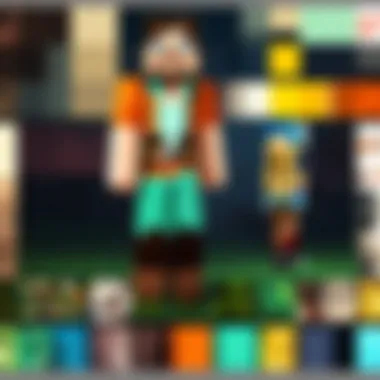

The skin format in Minecraft is pivotal for creating custom character appearances. Understanding this format lays the groundwork for artful skin design, ensuring that the outcome fits perfectly within the game's framework. This section will explore the pixel grid system, color palette considerations, and dimensions relevant to creating a skin. Proper knowledge of these elements allows for an effective blend of aesthetics and functionality in skin design, enhancing the overall gameplay experience.
The Pixel Grid System
In Minecraft, skins are constructed on a pixel grid, typically sized at 64x64 pixels. This grid serves as a canvas, where players place colors to form an image that represents their character. Each pixel directly correlates to how the character appears in-game. Understanding this grid system enables skin creators to visualize how their designs will manifest once uploaded.
The orientation of the grid is also essential. Every section of a character, such as the head, arms, and torso, occupies specific parts of the grid. For example, the head is located at the top center of the grid, while the torso takes up the middle section. Therefore, it is crucial to accurately fill in these areas to avoid misplaced details.
Color Palette and Style
Choosing the right color palette is vital for creating an appealing skin. A well-curated palette can convey a particular mood or theme, enhancing the player's identity within the game. Typically, Minecraft skins use a limited range of colors to maintain compatibility and coherence.
Styles can vary greatly based on personal preference. Popular choices range from cartoonish to realistic. Choosing a style involves considering the target audience and the intended use of the skin. Players should avoid overly complex color schemes that may result in chaos on the pixel grid. Keeping it simple often yields better results.
Dimensions and Resolution
The dimensions of a Minecraft skin directly impact its visual quality in the game. The standard resolution of 64x64 pixels provides a good balance of detail and performance. However, players have the option to use higher resolutions like 128x128 pixels for more intricate designs. Such resolutions allow for finer details but may be less universally compatible in multiplayer modes.
It’s also important to ensure that any modifications to the standard dimensions do not distort the skin's appearance. Resolution should be adapted based on the player's needs, keeping in mind that textures that are too complex may be less favorable in certain contexts.
"Understanding the skin format is not just beneficial but essential for any player looking to personalize their gaming experience in Minecraft."
In summary, being familiar with the skin format empowers players to make informed decisions about their skin designs. The pixel grid system, color selection, and dimensions are crucial components that determine the final appearance of a skin, influencing how players express their identity in the Minecraft world.
Tools for Skin Creation
The art of creating custom skins for Minecraft relies heavily on the tools you choose to utilize. Different tools cater to various aspects of the creation process, from design ideation to actual skin application. Knowing which tools are best suited for your needs can save time and enhance creativity. Additionally, the right equipment can significantly impact skill development, making the learning curve less steep. Players of different skill levels can benefit from a variety of tools, whether they prefer online platforms or more advanced graphic design software.
Online Skin Editors
Online skin editors are user-friendly platforms that allow players to create skins directly in their web browsers. These editors often provide built-in templates and color palettes, which can speed up the process for beginners. Some popular online skin editors include Skindex and NovaSkin.
Using online editors has several advantages:
- Accessibility: No downloads are required. You can start creating immediately.
- Simplicity: The intuitive interface makes it easy for newcomers.
- Community: Many online editors have community features where users can share their skins and get feedback.
However, there are limitations as well. Online editors might lack advanced features that some experienced users might prefer. For detailed customization, one might find the need to explore other tools.
Graphic Design Software
Graphic design software like Adobe Photoshop or GIMP offers greater versatility for skin creation. These programs allow for more complex design elements and fine-tuned control over color and texture. With layers and different brushes, intricate and unique designs can come to life.
Here are some key benefits of using graphic design software:
- Advanced Tools: Access to various brushes and effects that might not be available in simpler editors.
- Precision: Ability to work at a pixel level for detailed designs.
- File Management: Better capabilities for organizing designs and versions of your skin.
On the downside, these tools may come with a steeper learning curve, especially for users unfamiliar with graphic design concepts. They often require a longer investment of time to master.
Minecraft Skin Downloaders
Minecraft skin downloaders are necessary for importing skins into your game easily. Tools like Minecraft Skin Stealer can help players obtain existing skins from other users without requiring complicated processes.
These tools provide several important functions:
- Quick Access: Download skins from the web directly into your Minecraft folder.
- Variety: Explore numerous user-created skins that can inspire your designs.
- Convenience: Avoid unnecessary steps in the upload and application process.
As with any tool, be cautious when using downloaders. Some may risk violating copyright or do not comply with Minecraft's terms of service. It is crucial to respect the community and creators while using these downloads.
"The right tools can catalyze creativity and streamline the design process."
In summary, having a solid understanding of tools for skin creation can greatly enhance your experience. Whether you choose online editors for their simplicity, graphic design software for advanced features, or downloaders for ease of use, each tool has its benefits and considerations depending on what you aim to achieve.
Creating Your Own Skin
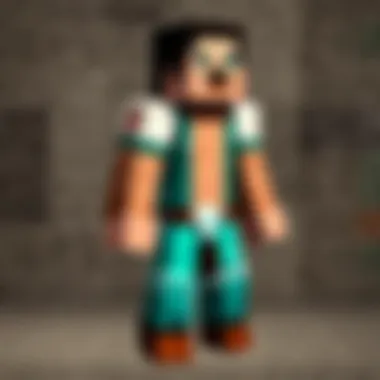

Creating your own skin in Minecraft holds substantial significance since it allows players to express their individuality and creativity. Skins serve as a visual representation of a player’s identity in the game, transforming a generic avatar into something uniquely personal. This aspect of customization enhances the gaming experience and fosters a sense of community when sharing and showcasing skins online. Players can explore various design elements, from colors to character features, making the creation of a skin both an art and a technical feat.
Developing Your Concept
Establishing a concept marks the beginning of the skin creation process. This stage involves brainstorming ideas that reflect personal style, preferences, or themes. A well-thought-out concept serves as a foundation for the entire design process.
A successful skin is often rooted in themes that resonate with the player, whether inspired by pop culture, favorite animals, or original characters. Thinking creatively at this point can lead to a rich array of design possibilities, ensuring that the final skin is both appealing and distinct. Consider also how this skin might fit in various gameplay situations, enhancing your overall experience in Minecraft.
Designing with the Skin Editor
Choosing Base Colors
Selecting base colors is crucial in defining the overall appearance of the skin. The color palette you choose will heavily influence how the skin is perceived in the game. Choosing well-coordinated base colors ensures a balanced and aesthetically pleasing composition.
A key aspect of choosing base colors is to consider contrast and harmony. Colors should complement each other to create a visually appealing design. Popular choices often involve using a color wheel or palette suggestions from various online resources. The unique feature in this stage is the ability to create depth through shading or highlights, allowing for a more three-dimensional effect on a flat surface.
Adjusting Features and Accessories
The next phase in design involves fine-tuning features and accessories on the skin. This step contributes to personal expression and can elevate the uniqueness of the creation. Highlighting distinctive facial features, hairstyles, or accessories can make a significant difference in how the skin stands out.
Key characteristics of this phase include customization options from simple items like hats to more complex additions like capes or tool belts. The flexibility to adjust these elements offers a beneficial means to reflect the player’s personality or interests through their skin. Having multiple accessories enhances the depth and variety, but care should be taken to ensure they do not overcrowd the design.
Finalizing the Skin
As you move towards completion, finalizing the skin includes reviewing and ensuring all elements are cohesive and well-executed. This stage solidifies all previous decisions into a polished product.
Checking Compatibility
Ensuring compatibility with different Minecraft versions is an essential step in the finalization process. Compatibility determines whether the skin will display properly across various platforms and versions of the game. This consideration is significant because incompatible skins can lead to surprises in gameplay, creating potentially confusing scenarios for both the creator and other players.
A beneficial choice at this stage involves running the skin through compatibility checks provided by certain online tools. Many user-friendly skin checkers exist that can help ensure your creation will work in various environments. The unique feature here is making adjustments based on feedback from these checks to enhance reliability and consistency of skin performance across platforms.
Saving Your Creation
Saving your creation effectively wraps up the effort put into designing the skin. This step entails not just naming the file but organizing your skins for ease of access in the future.
A key characteristic of saving your skin correctly is understanding the format required by Minecraft, typically a PNG file. Taking time to organize your skins can help in later retrieval and allow for easier modifications in redesigns. A unique aspect of this process is the ability to create a backup or a version history for future reference, especially if you plan to iterate on your designs often.
"A customized skin does not only reflect personal style but also enhances the overall gaming experience greatly."
In essence, creating your own skin in Minecraft is not just a task; it is a comprehensive journey. From conceptualization to the final design, each step contributes to a deeper understanding of what it means to be a player in this vast blocky universe.
Uploading Your Skin to Minecraft
Uploading your custom skin to Minecraft is a crucial step in personalizing your gameplay. This process not only allows players to express their individuality but also greatly enhances their in-game experience. With a skin that reflects your style or personality, playing becomes more engaging. The ability to upload a skin is straightforward, yet there are specific steps and considerations that are important to follow to ensure the skin is applied correctly.
Accessing the Minecraft Profile Page
To start, users need to access the Minecraft profile page, which is where the skin upload process begins. This page can typically be found by logging into your account on the official Minecraft website. Once logged in, navigating to the profile section provides players with access to various account settings, including skin choices. The profile page is designed to be user-friendly. Here, users can easily upload their custom skins. Opening this page signifies the first step towards long-term customization options.
Skin Upload Process
The skin upload process entails specific steps that make it easy to replace the default Minecraft character appearance with your own design. This allows for a unique presence in the game world. Each step in the upload process matters as it affects how your skin appears in the game.
Selecting the File
When selecting the file, it is crucial to ensure that the skin design is saved in the correct format. The file must be a PNG type and adhere to the required dimensions, usually 64x64 pixels for modern versions. This choice is beneficial because PNG files retain the clarity of the design without compression artifacts. Choosing the right file is a necessary step to avoid any issues during the upload. It ensures your skin displays correctly on your character. An important aspect to consider is the specific locations of the file on your system. Knowing where you saved your skin is essential for a smooth upload process.
Applying the Skin
After selecting the file, the next step is applying the skin. This involves confirming the upload and refreshing your game to see the changes. This process is straightforward and can instantly transform your gaming experience. Applying the skin is where the visual transformation occurs. A distinctive characteristic of this step is that after applying, players can immediately see the results in their game environment. However, a potential disadvantage might lie in the temporary nature of skins in some game modes, where skins may revert back when switching servers or playing offline. Thus, it is essential for users to keep their chosen skin updated on their profile to maintain its visibility.
"In the realm of Minecraft, your skin is not just an aesthetic choice: it is a representation of your in-game identity."
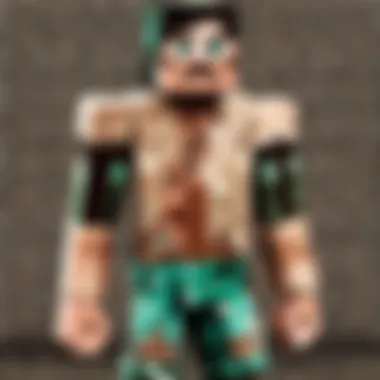

By following these steps carefully, players can showcase their creativity and enhance their personal connection to the world of Minecraft.
Tips for Custom Skin Creation
Creating custom skins for Minecraft involves a variety of concepts and techniques. The Tips for Custom Skin Creation section aims to illuminate essential aspects that players should keep in mind during the skin design process. From understanding current trends to recognizing community influence, these tips can significantly enhance the quality and uniqueness of the skins you create.
Understanding Trends in Skin Design
Trends in skin design often shift as new updates or themes are introduced in Minecraft. Recognizing these trends can help you create more relevant and appealing skins. Players are likely to respond positively to skins that resonate with the latest game updates or community events. For instance, popular genres, such as fantasy or sci-fi themes, may influence skin designs.
In addition, social media platforms like Reddit or Facebook often showcase popular skins. Browsing these spaces can provide insights into what styles are currently favored by players. Understanding color schemes or patterns that frequent these designs can refine your own skin creation process.
Influence of the Community
Communities play a pivotal role in Minecraft's ecosystem, particularly in skin creation. Engaging with forums or social network groups can help you gather feedback on your designs. Additionally, sharing your creations invites constructive criticism, which is valuable for growth.
Community contributions, such as organized events or challenges, can also inspire you. Participating in these can stimulate creativity and provide ideas that may be outside your usual design approach. Your skins may even benefit from collaborative efforts, where ideas are exchanged and merged into innovative designs.
Avoiding Common Mistakes
While creating custom skins, many new designers tend to repeat certain errors. Avoiding these mistakes is crucial for yielding a polished result. One common pitfall is neglecting the pixel grid system; it is essential to work within the specified dimensions of Minecraft skins. Not adhering to these dimensions can result in misalignment of features when applied in-game.
Moreover, failing to test the skin in the game can be detrimental. It’s advisable to upload your skin and see how it appears, checking for any errors in blending or color mismatches. Lastly, be cautious of copyright issues when drawing inspiration from existing skins. Always strive to inject originality into your designs to ensure your work stands out.
"Incorporating trends while respecting community input leads to unique and interesting skin designs."
In summary, applying these tips while creating custom skins can elevate your design skills, ensuring you produce skins that resonate well with players. Continuously learning from trends, community interactions, and avoiding common mistakes empowers you as a designer in the Minecraft space.
Resources for Skin Inspiration
Finding inspiration is a crucial aspect of the skin creation process in Minecraft. Players often seek fresh ideas or unique concepts to develop skins that set them apart from others. This section will explore various resources where players can gather inspiration to fuel their creativity.
When it comes to creating custom skins, having a diverse range of influences can significantly enhance one's designs. Resources for skin inspiration provide not only visual references but also suggest trends and styles that are currently popular within the Minecraft community. Consider the following aspects when looking for inspiration:
- Diversity of Ideas: A wealth of resources exposes players to different styles, ensuring they do not get stuck in a creative rut.
- Community Influence: Observing what others create can lead to collaborative ideas, as well as personal innovation.
- Access to Current Trends: Understanding trending designs helps players stay relevant within the community and adapt their work accordingly.
In summary, the right resources are key for anyone aiming to create impressive Minecraft skins. They can spark creativity and encourage designers to think outside the box, leading to unique creations.
Websites for Skin Ideas
Many websites serve as valuable platforms for finding skin inspiration. These sites allow users to view, share, and sometimes download skins. Here are a few notable ones:
- MinecraftSkins.com: This site boasts a vast collection of user-generated skins. Players can browse by category, popularity, or even upload their own creations.
- Skindex: Known for its intuitive interface, Skindex allows users to search through a large database of skins. It is particularly helpful for those seeking skins created by others as a starting point.
- NameMC: This site provides insights into trending Minecraft skins associated with specific usernames. It's a good way to keep up with current design trends and popular styles.
By visiting these resources, players can gather ideas and modify their designs based on what resonates with them. Each website offers a unique perspective on what can be done with skin creation.
Community Contributions
The Minecraft community is a vibrant and creative group of players who actively share their work. Community contributions play a significant role in providing inspiration for skin designs.
- Forums and Social Media: Platforms like Reddit and Facebook host numerous groups and discussions focused on skin creation. Users showcase their work, seek feedback, and provide inspiration to one another.
- Skin Packs: Often, Minecraft players create skin packs that others can download. These packs usually contain an array of themed skins, offering users a quick and efficient source of ideas.
- YouTube Channels: Many content creators share tutorials, showcases, and tips on skin design, further enriching the community's knowledge base.
Engaging with the community can lead to new ideas and techniques in skin design. As players share their creativity, they continuously inspire one another to elevate their craft.
The End
In this article, we explored the intricate process of creating custom skins for Minecraft. Understanding the nuances of skin design not only enhances the personalization of your gaming experience but also fosters creativity. The importance of mastering skin creation lies in the combination of technical skills and artistic expression.
Recap of Skin Creation Process
To summarize, creating a skin involves several key steps. First, one must develop a clear concept that reflects either a personal style or a theme. This is followed by using either an online skin editor or graphic design software to bring that idea to life. Attention to detail is crucial, whether in choosing the base colors, adjusting features, or finalizing the skin for upload. Remember to check for compatibility before saving your skin. In essence, the process entails:
- Concept Development: Think about what you want.
- Skin Design: Choose the right tools for creating.
- Finalize: Ensure proper saving and upload method.
"The world's most eccentric designs come from bold ideas and dedication to their execution."
Encouragement to Experiment and Share
As you delve into skin creation, do not hesitate to experiment. The beauty of creativity lies in its willingness to deviate from the norm. Test different styles, use various colors, and push boundaries. Sharing your creations with the Minecraft community serves multiple purposes. It can inspire others, generate feedback, and foster a sense of belonging within the community. Moreover, through forums like Reddit or social media platforms such as Facebook, you can connect with fellow players who share your passion.



