Creating a Minecraft Server: A Comprehensive Guide
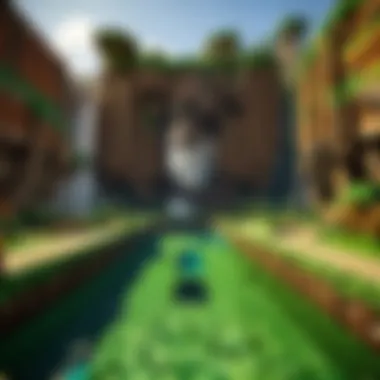

Intro
Establishing a Minecraft server is an endeavor that many gamers find appealing. The community-driven nature of Minecraft allows players to connect, collaborate, and create unique experiences. Whether you are an aspiring server owner or a seasoned player wanting to offer something special, understanding the intricacies of setting up a server is crucial. This guide aims to illuminate the essential steps involved in the entire process, providing practical insights for both newcomers and experienced gamers.
The vastness of Minecraft's potential can sometimes be daunting. Numerous aspects must be considered, including software selection and configuration, hardware compatibility, and ongoing management. By grasping these elements, you create a sound foundation that can lead to a successful server. Throughout this article, we will examine each facet of server creation with the objective of equipping you with the necessary knowledge to achieve a functional and enjoyable multiplayer environment.
Minecraft Game Guides
As you enter the world of server creation, it is helpful to familiarize yourself with the core gaming mechanics. This can enhance your server's appeal and functionality.
Character Creation Guide
Character creation is one of the first steps in any Minecraft experience. Players often wish to customize their avatars uniquely. A thorough guide to character creation encourages community engagement. By enabling players to express creativity, your server can foster a stronger connection among its members.
Building Techniques Tutorial
Building in Minecraft is not merely about placing blocks. Advanced techniques, such as designing architectural forms and optimizing space, are essential. Learning how to incorporate different materials or create distinct structures can set your server apart. A tutorial on various building techniques can inspire players to build imaginations and contribute meaningful constructions.
Redstone Mechanics Explained
Redstone is the backbone of technical innovation in Minecraft. Understanding its mechanics can greatly enhance gameplay. By providing insights into redstone creations, such as automated farms or intricate traps, you can attract players interested in engineering complex systems.
Crafting Recipes Encyclopedia
Crafting is fundamental to Minecraft. Players must know how to create items, tools, armor, and more. A comprehensive crafting recipes encyclopedia will support all player levels. This resource makes sure everyone can succeed, from beginners to veteran creators.
Latest Updates and Patch Notes
Staying current with Minecraft's updates ensures a relevant gaming experience. As the game evolves, understanding recent changes, bug fixes, and new features will maintain user engagement.
Patch Note Breakdown
Regularly reviewing patch notes allows you to identify crucial improvements and adjustments. Through methodical breakdowns, server owners can align gameplay with current standards and trends.
New Features Analysis
Every new version introduces additional elements that can impact how players engage with the game. An analysis of these features can signify the opportunities your server could capitalize on to stand out.
Biome and World Generation Updates
Changes in the game's world generation fundamentally affect aesthetics and exploration. By highlighting these updates, you can entice players eager to discover new terrains and features.
Community Speculations and Theories
The Minecraft community often engages in discussions about potential updates. Following these conversations can foster a sense of anticipation and excitement among your server users.
Mod Reviews and Recommendations
Mods can greatly enhance Minecraft gameplay, providing unique features and mechanics that enrich the overall experience. As a server owner, being knowledgeable about mods can assist in attracting players and improving their experience.
Top Mods of the Month
Each month, certain mods gain popularity. By reviewing the top mods, you can inform players about valuable additions tailored to your server.
Mod Spotlight Series
Focusing on specific mods allows you to explore their capabilities. A mod spotlight can provide in-depth information about how to install and effectively use these mods, enriching the server experience.
Mod Installation Guides
Equipping players with straightforward installation guides fosters independence. Guides that clearly outline step-by-step processes help new players feel more confident in customizing their gameplay.
Minecraft News and Developments
Keeping abreast of industry news enables you to ensure your server remains fresh and relevant. Minecraft is a dynamic game with a constantly evolving environment.
Industry News and Trends
Understanding broader trends in gaming can inform your decisions as a server owner. What are other popular games doing that might be applicable to Minecraft? This knowledge can help you innovate within your game.
Behind-the-Scenes of Updates
Insights into the development process can create a more personal connection with players. By sharing this information, you maintain transparency about server choices.
Upcoming Features and Sneak Peeks
Announce any features that are in the works. Players appreciate knowing what is on the horizon, driving anticipation and engagement.
Ending


Prolusion to Minecraft Servers
Minecraft servers present a unique opportunity for players to create their own gaming environments, enabling a more personalized and engaging experience. The importance of understanding Minecraft servers cannot be overstated. Hosting a server allows players to set the rules, customize their worlds, and control the gameplay. This can lead to richer interactions among players and can even foster a sense of community.
Understanding the Concept of a Server
A server in the context of Minecraft is a dedicated instance of the game that allows multiple players to connect and interact within a shared environment. The server runs continuously, allowing for persistent worlds which do not disappear when players log off. Players can connect to their server using their Minecraft client, creating a dynamic ecosystem where they can play, build, and explore together.
In essence, a server acts as the backbone of multiplayer gameplay in Minecraft. By understanding the foundational elements of server architecture, players can appreciate the complexity involved in maintaining a stable and enjoyable server. Many players may ask, "How does a server function?" A server handles connections, processes player actions, and maintains the game's state. This operation requires adequate hardware, efficient software, and appropriate configurations to ensure seamless gameplay.
Importance of Hosting Your Own Server
The benefits of hosting your own Minecraft server are multiple and significant. First, control is arguably the most compelling reason. Players have complete authority over their gaming experience. They can modify rules, install mods, and create customized maps. This flexibility enables players to design the gameplay according to their vision, enhancing enjoyment.
Second, hosting your server can foster community. When a group of friends or online players share a server, they create a space for collaboration and camaraderie. Regular interactions can build friendships and offer players a platform to share ideas, strategies, and creative endeavors.
Moreover, managing your server can build technical skills. From configuring network settings to troubleshooting connectivity issues, setting up a Minecraft server can provide valuable learning experiences. These skills can be life-long assets, promoting a deeper understanding of computer science concepts.
Prerequisites for Setting Up a Server
Setting up a Minecraft server is not a trivial endeavor; it requires careful consideration of several essential factors. Understanding the prerequisites is crucial as it lays the foundation for a successful server. The right preparations can make the process smoother and minimize potential issues. This section will explore the various technical knowledge requirements, software and hardware needs, and network configuration essentials.
Technical Knowledge Requirements
Before diving into the setup process, it is important to assess your level of technical knowledge. Creating a Minecraft server often involves some familiarity with basic networking concepts, command-line interfaces, and server management.
- Basic Networking Skills: Understanding IP addresses, how to configure routers, and basic terminology such as bandwidth and latency can be beneficial. These skills help troubleshoot connection problems and ensure smooth gameplay.
- Familiarity with Command Line: Many server configurations are handled through a command prompt or terminal. Basic commands for navigating directories, as well as starting or stopping the server, are essential. If command-line interfaces seem daunting, many tutorials are available online to help ramp up this skill.
- Ability to Follow Instructions: Documentation and guides will often provide steps to follow. Being able to follow instructions accurately is vital for successful setup.
Software and Hardware Requirements
Choosing the right software and hardware is paramount. A balanced setup will determine both performance and stability of your server.
- Hardware: Look at both the computer specifications and the network requirements. A dedicated machine is suggested for the best performance. Ideally, at least 8GB of RAM is necessary to support multiple players. The CPU should also be capable, with a focus on single-thread performance since Minecraft is not heavily multi-threaded.
- Software: Minecraft servers can operate on a range of software. The most common are the Vanilla Server, Spigot, Bukkit, and PaperMC. Each has different strengths. Vanilla is straightforward but lacks advanced features. On the other hand, Spigot and PaperMC offer enhancements for performance and plugin support.
Network Configuration Essentials
Once software and hardware are chosen, you must consider your network configuration. Proper setup will enable players to connect successfully and without issues.
- Router Configuration: You need to set up port forwarding on your router to allow external connections. Minecraft typically uses port 25565 for this purpose. Make sure to refer to your router's manual for instructions on how to do this.
- Static IP Address: It’s advisable to assign your server a static internal IP address. This prevents changes in the IP address after a reboot, which would make your server unreachable.
- Firewall Settings: Check your firewall settings to ensure that it allows traffic on the Minecraft server port. Sometimes firewall rules can block important connections, which can frustrate players trying to join.
"Setting the right foundation is key to a successful Minecraft server. It’s not just about getting started, but maintaining and ensuring a seamless experience for all players."
In summary, having a clear understanding of the prerequisites for setting up a Minecraft server is essential. It helps prevent hurdles that can complicate the setup process and ensures that you can provide a consistent environment for players. Assess your technical skills, choose the right software and hardware, and pay attention to network settings. All these factors contribute to a thriving gaming experience.
Choosing Server Software
Choosing the right server software is a critical step in setting up your own Minecraft server. The software you select affects the performance, capability, and experience of your server. Different server types can accommodate various gameplay styles, player limits, and administrative functions. Understanding these options is essential to ensure your server meets the desired parameters of gaming experience and player engagement.
Overview of Different Server Types
When venturing into the world of Minecraft servers, you will encounter various types of server software, each catering to unique needs. Generally, server types can be categorized based on their features and player experiences. The most common are:
- Vanilla: The original, unmodified version of the game.
- Spigot: A modified version of Bukkit that improves performance and adds features for server customization.
- Bukkit: Allows users to create plugins that can enhance server functionality.
- PaperMC: A fork of Spigot, offering greater performance and even more customization options.
Understanding these types provides a foundation for selecting the most suitable server software for your requirements.
Selecting the Right Server Software
Vanilla Servers
Vanilla servers represent the pure Minecraft experience. This server type runs the game as designed by Mojang, without any modifications. One key characteristic of Vanilla servers is their simplicity and ease of use. For those who prefer a straightforward setup with no additional features, the Vanilla server is a beneficial choice.
The main advantage of a Vanilla server is its stability. Players wanting a traditional Minecraft experience often prefer it. However, it lacks any extensible functionality. Thus, if you envision a tailored gaming environment with custom features, Vanilla may not meet your expectations.
Spigot
Spigot servers enhance the Minecraft experience by adding a layer of customization. As a modified version of Bukkit, Spigot offers improved server performance and multiple plugins that help manage server features efficiently. The primary characteristic of Spigot is its balance of performance and flexibility.
Spigot is popular among server administrators, allowing for dynamic gameplay adjustments through plugins. A unique feature is its capability to handle more players simultaneously compared to Vanilla. Nevertheless, the downside could be its complexity, as managing plugins may require basic technical skills.
Bukkit
Bukkit represents a server type that supports a wide array of plugins, enabling substantial modifications to gameplay. This flexibility is its distinguishing characteristic. Many administrators choose Bukkit for the ability to create and implement unique game mechanics or user experiences.
The major advantage of Bukkit is its community-driven approach, offering numerous plugins that cater to diverse themes and needs. However, performance may be impacted without careful management, as plugins can potentially lead to conflicts and downtime if not handled appropriately.
PaperMC
PaperMC builds on the strengths of Spigot, focusing heavily on performance optimizations. This server software allows ultra-customizable gameplay while maintaining excellent server efficiency. Key characteristics include its robust handling of large player bases and smoother gameplay.
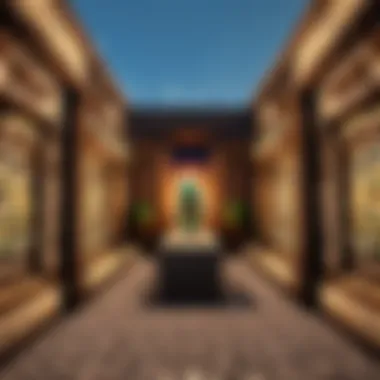

One significant advantage of PaperMC is its low resource consumption, making it ideal for smaller servers or those with limited hardware resources. It also offers numerous configuration options for server administrators. On the downside, the advanced configurations might intimidate inexperienced users.
In summary, the choice of server software can vastly influence your Minecraft server's atmosphere and functionality. Reflect on your goals, server size, and technical comfort level when selecting the software that best suits your needs.
Setting Up Your Server Environment
Setting up your server environment is a crucial step that directly impacts the performance and experience of your Minecraft gameplay. This stage involves ensuring that the correct software is installed, configurations are properly set, and the server runs efficiently. A well-structured environment facilitates not only smoother operations but also enhances the overall user experience, making it a valuable topic for those looking to cultivate their own virtual worlds.
Downloading and Installing Server Software
Downloading and installing the server software forms the backbone of your Minecraft server. It is essential to carefully select the correct version of the software that matches your desired gameplay style and server capabilities. You will need to access the official Minecraft website or trusted platforms to procure the software safely. Once downloaded, installation typically involves running an executable file and following the prompts on your system.
Ensure you have sufficient permissions on your device to install software, as this is fundamental for complete setup.
Configuring Server Settings
Configuring server settings is important to tailor your environment to fit your needs. Various settings allow you to designate game rules, player limits, and even aspects like server difficulty. This stage helps maintain a balanced experience for everyone involved.
Server Properties File
The Server Properties File is vital for managing server settings. It serves as the main configuration document where you can define your world’s characteristics. One key characteristic of the Server Properties File is its readability and ease of use, making it a beneficial choice for both novices and advanced users.
Some unique features include the ability to change game mode, set world name, and adjust the maximum number of players allowed. While modifying this file is straightforward, failure to configure certain settings correctly can lead to server issues. Be certain to thoroughly review this file after adjustments to ensure all settings are functioning as intended.
Game Modes and Whitelisting
Game modes and whitelisting are significant components of server configuration as they dictate how players interact within the game. Each game mode offers a different style of play, thus appealing to diverse preferences. Survival mode, for example, encourages resource gathering and combat, while creative mode allows players to unleash their imagination without restrictions.
Whitelisting is another important tool that lets you control who can access your server. This feature enhances security and creates a more exclusive environment. A downside of whitelisting is the need for constant updates to the list to adjust for new players or remove those who should no longer have access. Utilizing both game modes and whitelisting features can create a tailored experience for you and your players.
Remember: Effective server configuration is key to enhancing player experience and ensuring smooth gameplay.
By paying close attention to the setup of your server environment, you can create a robust foundation that supports an engaging Minecraft experience for both you and your players.
Launching Your Minecraft Server
Launching your Minecraft server is a pivotal step in creating an engaging environment for yourself and other players. This process goes beyond merely starting the server; it encompasses setting the right configurations, understanding connectivity issues, and ensuring a smooth gameplay experience. Addressing these aspects can greatly enhance the functionality and enjoyment of your server.
Creating an Initial Server Setup
An initial server setup lays the groundwork for everything that follows in your Minecraft adventure. It starts with confirming that your server software is ready and correctly installed. Once this is done, you will need to find the main server file, often named . Running this file is how you initiate the server. Running a command line interface may be necessary, depending on your operating system. Make sure you're in the correct directory where is located, then issue the starting command. For example, you might use the following command:
Here, indicates the maximum memory allocated, and indicates the initial memory allocation. Adjust these values based on your hardware capabilities. Once initiated, it will generate several files for configuration purposes, including .
Careful attention to these files helps in customizing settings ranging from game rules to player limits. Creating a strong initial setup ensures a smooth launch and encourages further expansion of your gaming environment.
Testing the Server Connection
Properly testing your server connection is essential for confirming that everything operates smoothly. It can identify potential issues before they disrupt gameplay.
Connecting from a Local Client
Connecting from a local client is generally the simplest way to test your server. This is because both the server and the player’s game are on the same network, allowing for an unencumbered connection. To do this, you will use the default localhost address, which is typically or in the Minecraft multiplayer menu. This method offers a straightforward way to validate server performance without complications from external network issues.
One key characteristic of using a local client is rapid access. You can quickly make changes to your server settings and immediately see their effects. This direct connection helps streamline testing.
However, while connecting from a local client is beneficial, it has its limitations. It doesn't simulate the experience of remote players, who might encounter different latency or connectivity issues. Still, local connections are a great first step in assessing server readiness.
Remote Connection Setup
Remote connection setup allows you to test how the server performs for players outside your local environment. This method simulates what actual players will experience when they connect from various locations. For remote connections, you will need to know your public IP address and ensure that your router is configured to allow external connections.
A vital aspect of remote connections is port forwarding. By default, Minecraft servers use port 25565. Ensuring this port is forwarded correctly helps in establishing connections from outside your local network. Failure to do this can lead to players being unable to join your server.
In contrast to local connections, remote connection testing offers a more comprehensive insight into server performance, allowing the discovery of potential issues like lag or connectivity drops. This insight can direct necessary adjustments before a wider player base accesses the server, improving overall player experiences.
"Always validate your settings before launching your server to avoid frustrating connectivity issues for your players."
In summary, both local and remote connection setups are essential components in the process of launching your Minecraft server. Paying attention to detail in these areas will allow you to create a stable, enjoyable environment for all players.
Managing Server Players and Permissions
Managing players and permissions on a Minecraft server is crucial to providing a safe and enjoyable environment. This aspect of server administration helps establish the structure and order needed for multiplayer interactions. Players have different roles, and understanding these roles helps ensure a fair gaming experience.
Understanding Player Roles and Permissions
In a Minecraft server, players can have various roles that dictate what actions they can take. Typically, roles include:
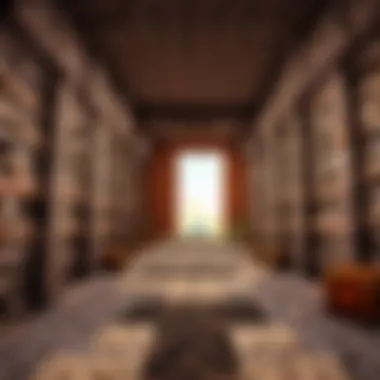

- Owner: The person who has complete control over the server. They can manage settings, add or remove players, and implement changes to the server.
- Admin: They assist the owner in managing the server. Admins often have the ability to control the world, monitor players, and enforce rules.
- Moderator: Moderators ensure that players adhere to the server’s rules. They can mute, kick, or ban players based on misconduct.
- Members: Standard players who can join games and participate but have no special powers.
Each of these roles requires specific permissions that outline the actions players can perform. It is important to clearly define these permissions as it helps prevent abuse and maintains an engaging environment.
Using Permission Management Plugins
To manage permissions efficiently, using a permission management plugin is recommended. These tools provide the flexibility to customize player privileges based on their roles. Popular plugins include LuckPerms and PermissionsEx. These plugins enable server administrators to:
- Control Access: Specify what each role can do, such as building or using commands. This control prevents chaos among players.
- Customize Roles: Create unique roles tailored to the specific needs of the server and its community.
- Easily Adjust Permissions: Quickly change player permissions without deep technical knowledge.
Implementing such plugins is relatively straightforward. After installation, you can configure roles and permissions in the server's configuration files. Here’s a small snippet that shows how a simple permission structure might look:
Important: Remember to regularly review and update permissions as your server evolves. Keeping permissions relevant reduces the risk of confusion among players.
Managing player roles and permissions is foundational to maintaining a well-functioning Minecraft server. It ensures everyone understands their limits and responsibilities while fostering a community where everyone can enjoy the game.
Maintaining and Updating Your Server
Maintaining and updating your Minecraft server is crucial. Regular maintenance ensures that players have a stable experience while playing. It helps you avoid potential issues like crashes or data loss. Furthermore, regular updates improve gameplay by providing new features, fixing bugs, and refining server performance.
Regular Updates and Backups
Keeping your server updated is essential for security and functionality. When new versions of Minecraft are released, they often include important bug fixes and enhancements. Failure to update can lead to compatibility issues with plugins and modifications. Additionally, out-of-date servers are more vulnerable to cyber attacks. Regularly check for updates on software such as Spigot or PaperMC. You can automate this process to save time.
Backups are equally important. Create automatic backups of your server files on a scheduled basis. Backups protect against data loss from server crashes or unintended modifications. Consider using plugins like Backup for CraftBukkit to help manage this process easily. Only one type of backup specializes in database updates, while others could provide comprehensive server snapshots. You should also store these backups in multiple locations to prevent data loss.
"Regular updates and backups are critical components for a successful Minecraft server. They protect both your data and the player experience."
Monitoring Server Performance
Keeping an eye on server performance is essential for ensuring smooth operation. Regular performance monitoring helps you identify bottlenecks that could affect the user experience. You can use various tools to track metrics such as uptime, memory usage, and CPU load. Tools like McMyAdmin or Multicraft can assist in monitoring these stats.
Performance can degrade due to factors like increasing player-count or excessive plugins. If the server lags, it may deter players from returning. Analyze player reports and gather feedback to pinpoint issues. Making necessary adjustments can greatly improve their experience.
You might also want to optimize the configuration settings. Tweak your server’s properties to allow for better memory usage or tweak settings related to chunk loading. When you adjust these, do so carefully to preserve overall gameplay. Testing changes in a controlled environment can be beneficial. Also, always ensure that your host can accommodate the growing demands of your server as it expands.
By maintaining and updating your Minecraft server regularly, you stay one step ahead of potential issues, ensuring both stability and enjoyment for everyone involved.
Customizing Your Server Experience
Customizing your server experience in Minecraft is essential for personalizing gameplay. It enables you to create a unique environment that reflects your preferences and those of your players. This section examines the importance of customization, focusing on modifications, plugins, and unique features.
Exploring Modifications and Plugins
Modifications, or mods, are alterations to the game's original content. They can change gameplay mechanics, introduce new blocks, or alter the game's visuals. Plugins, on the other hand, are software additions that enhance server functionality without altering the core game. The ecosystem of Minecraft is rich with both mods and plugins, which can significantly enhance your server's appeal.
The benefits of using mods and plugins include:
- Enhanced Gameplay: Mods can introduce new mechanics, such as custom mobs or new crafting recipes. This brings variety to the game.
- Server Management Tools: Plugins like EssentialsX help manage server operations effectively. They can automate tasks and streamline the administrative workload.
- Customized Player Interactions: Incorporating plugins helps you shape how players interact with each other and the world. Features like teleportation or economy systems can make gameplay more engaging.
When selecting mods and plugins, consider their compatibility with your existing server software and each other to avoid conflicts. For example, if your server uses Spigot, ensure that the plugins are specifically designed for that platform.
Creating Unique Server Features
Creating unique server features is another way to enhance player experience. These features can make your server stand out among the plethora of available servers.
Unique features can vary widely. Here are a few ideas:
- Custom Game Modes: Design a special game mode that departs from traditional survival or creative formats. Consider player-vs-player (PvP) arenas or mini-games.
- Special Events: Host events that bring players together. This could be anything from treasure hunts to seasonal competitions.
- Personalized Lore and Building Themes: Craft a storyline or theme that players can immerse themselves in. Utilize a particular architectural style, or integrate a backstory that players can uncover as they explore your world.
Utilizing custom features not only captivates existing players but also attracts new ones. It promotes community and keeps the gameplay fresh. Moreover, effective customization can directly influence player retention, turning casual players into dedicated members of your server.
"The real beauty of Minecraft lies in its capacity for customization, making every server a world of its own."
The End
Recap of Key Steps in Server Setup
As we reflect on the major elements discussed, let’s summarize the key steps in setting up a Minecraft server:
- Understanding the Concept: Grasping the basic principles of what a server is and its importance in the Minecraft ecosystem is essential.
- Gathering Prerequisites: Ensure you have the required technical knowledge, and the right software and hardware components.
- Choosing Server Software: Weigh the pros and cons of different server software options like Vanilla, Spigot, Bukkit, and PaperMC.
- Server Environment Setup: Download and install the server software, followed by updating configurations based on your specific needs.
- Launching the Server: Initiate the server, run tests to ensure connectivity, and set appropriate player permissions.
- Ongoing Management: Regularly update the software, monitor performance, and interact with players to maintain a vibrant community.
Following this structured path will enhance your experience as you work on your server. It will certainly play a significant role in creating a memorable Minecraft experience for all involved.
Encouragement for Future Server Administrators
For those considering embarking on the journey of becoming a Minecraft server administrator, remember that it's a blend of challenge and creativity. Each server you manage will reflect your unique vision and objectives. Embrace the learning process. There might be moments of frustration, especially during configuration or updates.
Remember, patience and persistence are your allies. Engage with communities on platforms like reddit.com to seek advice and share experiences. The support from fellow administrators can provide invaluable insights.
Ultimately, what you bring to the server influences the players' enjoyment. Stay committed, keep exploring new features, and don't hesitate to innovate. Your server could be the next favorite spot for players around the world. Strive to create not just a place to play, but a community that fosters connection and creativity. Your journey starts now.
"Every great Minecraft server began as a simple idea. Don't underestimate your potential to build something amazing."



