Create Your Own Free Minecraft Server: A Step-by-Step Guide


Intro
In the vast universe of Minecraft, players often find themselves yearning for a more personal touch to their gaming experience. The dream of hosting a free Minecraft server can be a reality for anyone, from eager newcomers to seasoned veterans. This guide will delve into every nook and cranny of server creation, detailing the essential steps and considerations to ensure you navigate the setup process smoothly.
Establishing a free Minecraft server not only enhances the gameplay but also creates a unique space for friends and players to collaborate. Whether you’re looking to build a thriving community or just want a spot to experiment with your latest creations, this guide has got you covered. We’ll touch on requirements, setup processes, varied platform options, potential snags, and long-term maintenance. By the end, you’ll feel equipped to dive headfirst into your Minecraft adventure, ready to explore all the possibilities that your own server can provide.
While it's easy to get lost in the excitement, remember that like any great undertaking, the journey begins with some groundwork. Before you rush off to set up your server, let’s make sure you understand the fundamental aspects that will support your project.
"Creating a server is like building a house; you need a solid foundation before adding the walls and roof."
This quote perfectly encapsulates the necessity of understanding what goes into creating your own Minecraft server. So, let’s layout the basics!
Understanding Minecraft Server Types
When diving into the realm of Minecraft, grasping the various types of servers available is vital for players looking to set up their own environment. Each type serves distinct needs, optimizing gameplay experiences based on different factors like technical capabilities and community interaction. Knowing the differences can inform choices that resonate must with your playstyle and your goals for community engagement.
Dedicated vs. Non-Dedicated Servers
Dedicated servers are like well-oiled machines, built specifically to run Minecraft without distractions. They provide uninterrupted performance, meaning your server won't suffer lag from multitasking or sharing resources. This is crucial when hosting multiple players or running mods. However, tread carefully; setting up a dedicated server often entails more complexity and requires a robust hardware setup.
In contrast, non-dedicated servers are akin to a friendly gathering in your living room. They may share resources with other applications, making them more accessible for casual players. Setup tends to be simpler here, and it's often a good option for newcomers. Bear in mind that non-dedicated servers can lead to challenging performance as player count increases, leading to delays and frustrations. The decision hinges on whether you aim for a smooth, professional environment or a relaxed, player-friendly experience.
Free Hosting Services
Free hosting services can be a tempting route for budget-conscious gamers. They do provide a gateway for many to dip their toes into server management without breaking the bank. Various platforms allow you to launch a Minecraft server for no cost, permitting trials for new players or occasions when finances might be tight. However, expect limitations. These usually manifest in restrictions like limited player capacity or advertising.
Free hosts often come with a catch—less control over server configurations. Customizing settings or controlling the experience becomes a balancing act between free options and the features you desire. Before committing, there's a good idea to read the fine print.
Self-Hosted Servers
Self-hosted servers stand as the gold standard for those wishing to take the reins fully. Think of it as being the captain of your ship; you define the course. Setting up at home means you have complete control over everything from hardware configurations to mod installations. Of course, you’ll need a bit of tech savviness. The setup can be daunting, needing a steady internet connection and stable hardware.
One of the alluring aspects of self-hosting is privacy. You manage connections and can gatekeep who enters your virtual world. This control further extends to customization—tailoring every detail ensures that your gameplay experience aligns closely with your vision. It goes without saying that this path requires more maintenance, and players willing to engage in troubleshooting will find more rewards.
In summary, the choice between dedicated, non-dedicated, free hosting services, and self-hosted servers influences the gameplay atmosphere significantly. Taking the time to evaluate these options through the lens of your needs will steer your Minecraft adventure in the right direction.
Requirements for Setting up a Free Minecraft Server
Setting up a free Minecraft server is an engaging endeavor that offers players the chance to connect and collaborate in a shared digital environment. However, before you jump into the fun part, it's essential to understand the requirements necessary for a smooth setup. These requirements cover various aspects like hardware, software, and network capabilities, all of which impact the server's performance and user experience.
Ensuring that you have the right specifications can make or break your server’s efficiency, so below, we'll break down what you need to know about each segment.
Hardware Requirements
When it comes to running a Minecraft server, the hardware you use plays a crucial role. Each component must be up to snuff to achieve optimal performance. Here’s what you'll need to consider:
Processor
The processor is the engine that powers the server. It handles all the calculations and data processing involved in running the Minecraft world. For smooth gameplay, a multi-core processor is preferred, as it can handle multiple tasks simultaneously—think of it like having several hands working in tandem. A recommended option is the Intel i5 series for its solid performance and reasonable cost.
A strong processor means less lag and more fluid gameplay. However, investing in top-tier CPUs may not always be necessary, depending on the scale of your server. If you anticipate a small number of players, a less powerful processor could suffice. The only downside is that cheap processors may struggle under heavy loads.
RAM
Random Access Memory is your server's short-term memory. It temporarily stores data that the processor uses to send to players in real-time. The general rule of thumb is 1 GB of RAM for every 2-3 players. For example, if you expect a few friends to join, you might be all right with 4 GB.
On the flip side, more RAM opens up greater possibilities for plugins and mods, especially if you expect a growing player base. The downside is, of course, cost—good RAM can be a bit pricey, especially if you want faster speeds.
Storage
This refers to the hard drive or SSD that keeps all your server files and world data. Choosing an SSD can greatly reduce load times, meaning players will spend less time staring at loading screens. A solid choice would be around 10 GB of free space to start with, though more is preferable for any maps or mods you plan to use.
While HDDs are often cheaper, they fall behind in speed, which might cause frustrating delays when accessing game data. Ultimately, a balance of cost and performance is vital when selecting storage options.
Software Requirements
No hardware is complete without the proper software. This includes both the game itself (Minecraft) and additional tools to ensure it runs smoothly.
Java Version
Minecraft has always relied on Java, so it’s essential to get the proper version installed. The latest release is recommended due to its improved performance and security features. The Java version 8, for example, is popular for servers due to its extensive compatibility with various plugins. This particular version is beneficial because it's stable and widely used in the community, making it well-documented.
Not having the right Java version can lead to issues, including crashes and performance drops—neither of which any server admin wants to deal with. However, many users might overlook this detail, thinking that any version will work, which can lead to unexpected headaches.
Minecraft Server Software
This is the actual software required to operate the Minecraft server. The official Minecraft server software is reliable and straightforward, but there are alternatives like Spigot or PaperMC that allow for more customization and optimization. Using these options can enhance performance, especially with large player counts.
Choosing the right software affects how plugins interact with your server. Some software may not support certain plugins, leading to potential limitations in gameplay. However, for newcomers, the official software is often the best starting point to avoid confusion.
Network Requirements
Finally, you’ll need to ensure that your network can handle the influx of players without disharmony. Everything boils down to connectivity.
Internet Speed
Your internet speed is a fundamental element, especially in a multiplayer setting. Ideally, you need at least a 5 Mbps upload speed for a small group of players, but more is better if you plan on expanding.
Lower internet speeds equate to laggy experiences for all players, which can discourage your friends from returning. A reliable connection is crucial for providing a smooth gaming experience, so it wouldn’t hurt to check your internet speed before proceeding.
Port Forwarding
This is a technical but necessary step that ensures your server can be accessed from the outside world. When players attempt to connect to your server, data needs to flow seamlessly in and out of your network. Port forwarding allows you to designate which data packets should reach your server, making it accessible while keeping your network safe.
While configuring your router can seem intimidating, many online guides walk you through the steps. Failing to do this correctly often leads to connectivity issues where friends can't join your server. However, once set up properly, port forwarding will be smooth sailing, and it becomes an easier process each time.
By ensuring you meet these hardware and software requirements, along with proper network configurations, you can create a Minecraft server that offers a smooth gaming experience for all participants.
Choosing a Platform for Your Minecraft Server
Deciding on a platform to establish your Minecraft server is like choosing a ship for an ocean voyage. Different paths lead to unique destinations, and understanding these options can make your gaming experience vastly different from the outset. This section will explore third-party services and hosting on personal equipment, each offering distinct advantages and considerations.
Using Third-Party Services
Third-party services simplify the server hosting process considerably. They take care of the heavy lifting, allowing players to enjoy the game without worrying about technical complexities.
Limitations and Benefits
One of the most appealing aspects of third-party services is their ease of use. These platforms often feature straightforward setup processes and user-friendly interfaces. However, limitations arise with server customization. Typically, users have less control over the server settings compared to self-hosting. This can be a hindrance for players who want a highly tailored gaming experience.
Advantages include:


- Convenience: You can get up and running in no time.
- Support: Many services offer customer support to help with issues.
Ultimately, these services stand as a double-edged sword; you gain speed and simplicity, yet some creative freedom may be sacrificed.
Popular Providers
There are several well-known companies that cater to Minecraft players when it comes to server hosting. Companies such as Aternos, Minehut, and Server.pro are excellent options. They bring a mix of reliability and performance, making them favorites in the community.
Key features of these providers often include:
- No or low cost for initial usage.
- Options for increasing player limits or adding mods easily.
These platforms make it more approachable for casual players who are less inclined to delve deep into technical details.
Hosting on Personal Equipment
If the idea of running your own server tickles your fancy, hosting on personal equipment might be your answer. Although it can sound intimidating, this method can lead to a highly customizable and controlled environment.
Installation Process
The installation process for your server can vary depending on the software you choose. Generally, one would need to:
- Download the Minecraft server software from the official Minecraft website.
- Extract the files from the downloaded .zip archive.
- Run the server jar file by using specific commands in your command prompt.
This process allows players to create a server environment that suits their needs perfectly.
Advantages include:
- Full control over all settings
- Ability to install mods and plugins directly
Pros and Cons
Taking the self-hosting route is a significant commitment. One evident advantage is the customizability. You shape the server exactly to fit your vision. However, it also comes with challenges.
Pros:
- Unlimited customization possibilities.
- Ownership and control over the server environment.
Cons:
- Requires decent hardware and an understanding of networking.
- Ongoing maintenance and troubleshooting can be time-consuming.
Setting Up the Server: A Step-by-Step Process
Setting up your own Minecraft server is a thrilling adventure for players looking to create a unique gaming experience. It’s not just about playing the game; it’s about transforming your favorite virtual world into a shared space for friends or even the larger community. With the right setup, you can customize gameplay, add special mods, and ensure the server runs smoothly.
In this section, we will methodically delve into the steps needed to set up a Minecraft server effectively. Each step is crucial. Skipping even one can lead to complications down the road, such as poor performance or connectivity issues. Therefore, let’s explore the process meticulously, highlighting key actions and insights to help achieve a successful launch.
Downloading the Server Software
The first step to creating your server is downloading the correct server software. This is foundational. A server from the official website ensures you have the latest and most secure version, which is vital for stability. You can visit the official Minecraft website to find the server software. Here’s what you need to consider:
- Choose the Version: Make sure to pick the version matching your game client to avoid compatibility issues.
- Verify Source: Always download software from legitimate sources to avoid malware.
Once downloaded, you can move on to configuring server files.
Configuration of Server Files
Having the software downloaded means you're in the thick of it. Now it’s time for configuration. This step dictates how your server behaves.
To configure your server files, follow these key steps:
- Create a Dedicated Folder: Keeping server files organized in one location helps in easier management.
- Edit the Server Properties: Open the file using a text editor to customize settings like game mode and maximum players.
- Check Whitelist Settings: If you want to control who can join your server, enable the whitelist to keep unwanted guests at bay.
These settings directly influence the gameplay experience, so take your time to adjust them accordingly.
Implementing Necessary Plugins
Now we get to the part that adds a dash of flavor to your server: plugins. These little gems enhance functionality and allow for customizable game mechanics.
Essential Plugins
When considering essential plugins, a popular choice is Bukkit or Spigot. They not only enhance the gameplay but also provide a smoother experience for all players. Some key characteristics include:
- Wide Variety: There are plugins for everything, from player management to gameplay enhancements.
- Community Support: A large community means troubleshooting and advice flow freely.
However, be mindful to choose plugins compatible with your server version. Some may introduce conflicts that disrupt gameplay. Always check for compatibility before applying a plugin.
Installation Steps
The installation steps for plugins can vary based on the plugin itself, but generally, they follow a straightforward method:
- Download the Plugin: Again, ensure you download from reputable sources.
- Locate the Plugins Folder: Navigate to your server directory and find the 'plugins' folder.
- Place the Plugin Jar File: Drop the downloaded file into the folder.
- Restart the Server: This step is critical. Restarting ensures the server recognizes and loads your new plugin.
Following these steps correctly ensures that your plugins function as intended, enhancing the gameplay for everyone involved.
Launching the Server for the First Time
After all the setup and configurations, it’s time for the moment of truth: launching the server for the first time. This phase can be exhilarating yet nerve-wracking. To do this:
- Run the Server Software: Double-click the server jar file to start the server.
- Monitor the Console: Keep an eye on the output console for errors or warnings. This is where you troubleshoot initially.
- Invite Players: Finally, share your server IP with friends and invite them to join this brand-new world you created.
This final launch step marks your hard work transforming into a playable reality. It's an exciting moment, embodying the hours of careful planning and setup.
Remember, patience is key. Problems may arise, but they are all part of the learning curve.
In summary, following this detailed guide ensures a much smoother experience when launching your Minecraft server. Each step builds on the last, laying the groundwork for a successful gaming environment. So, buckle up for a great adventure, and leverage the tools at your disposal to sculpt a fun-filled Minecraft experience for you and your friends.
Common Challenges and Troubleshooting
Setting up a free Minecraft server may be exciting, yet it comes along with its fair share of challenges. Understanding these hurdles and how to tackle them can make a world of difference in creating a smooth experience for players. Let's delve into some common issues and their solutions, which ultimately contribute to an effective and enjoyable server environment.
Connection Issues
Connection issues can completely derail the gaming experience. Players might find themselves unable to join the server, or they could experience intermittent connectivity. Addressing this is vital for keeping players engaged and satisfied.
Firewall Settings
Firewall settings play a crucial role in security, but they can also complicate player access. A firewall acts as a barrier between your server and the outside world, stopping unwanted intrusions. The key characteristic here is its ability to filter network traffic, blocking potentially harmful threats.
One aspect to consider is whether to allow traffic through certain ports, particularly the one the Minecraft server uses. This is a beneficial choice, ensuring that legitimate connections can push through without interference. However, an incorrectly configured firewall might just as easily block all incoming connections, cutting off your player base.
Unique Feature: Adjusting firewall settings can help in selectively allowing or denying access, giving you control. The downside? It requires continuous monitoring and understanding of how changes impact server access.
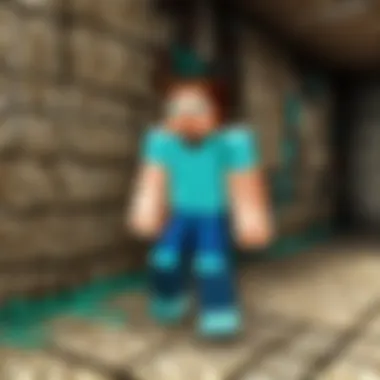

Server Visibility
Server visibility determines whether your server can be found by players searching within the Minecraft multiplayer section. A crucial aspect is how visibility can fluctuate based on the server's configuration and network setup. If your server is not reporting to the server list properly, players may be left in the dark.
The significant characteristic of server visibility is its dependency on proper settings in the server properties file as well as network visibility through your router. This can often be a beneficial feature for those wanting to keep their game private among friends. However, it poses challenges when wanting to attract a broader player base, as limited visibility can leave many potential users unaware.
Unique Feature: Configuring server visibility adeptly can either limit or expand player access. Yet, be wary, as exposing your server can bring unwanted attention.
Performance Optimization
Performance optimization entails finding ways to reduce latency and prevent server lag. If gameplay is sluggish, players might easily get frustrated and abandon the server.
Latency Reduction
Latency reduction focuses on minimizing the delay between a player's action and the corresponding server response. The key characteristic of this is the impact it has on player satisfaction—lower latency provides a smoother experience during gameplay, which is essential in fast-paced situations.
Choosing to optimize network settings can be a beneficial choice if done correctly. It may involve adjusting bandwidth settings, optimizing router configurations, or even upgrading your internet service. However, these actions may lead to increased costs or require technical know-how that not every server owner may possess.
Unique Feature: Lower latency can entice players to join and remain active on your server, but it can also be a moving target—what works today may not be as effective in future scenarios.
Server Lag
Server lag occurs when there is a delay between players’ actions and their visual and interactive feedback within the game. This can stem from a variety of issues including high player counts or inadequate server hardware.
The defining characteristic of server lag is that it can create a poor gaming experience, often leading to player dissatisfaction. This situation can worsen during peak times when several players are connected. A beneficial measure is to monitor server performance regularly and adjust configurations or hardware as necessary.
Unique Feature: Identifying causes of server lag enables opportunities for strategic adjustments. However, it's a balancing act—over-optimizing may lead to other unforeseen pitfalls.
Plugin Conflicts
As you expand your server by adding plugins, conflicts may arise—one plugin might disrupt another's functionality. This can lead to unexpected behavior, crashes, or even server downtime, minimizing the overall playability of your server.
Identifying Issues
Identifying issues involves recognizing the cause of trouble once players report odd behaviors or functionality failures. A key characteristic is the synergy of different plugins; not every plugin is guaranteed to work harmoniously together.
A systematic approach to identification can be a beneficial pathway, which may include disabling plugins selectively to isolate the problematic one. However, it requires patience and careful documentation of changes, which may strain time resources.
Unique Feature: The ability to diagnose plugin issues can enhance future server stability. Yet, it can be an intricate mess of dependencies to unravel.
Resolving Conflicts
Resolving conflicts digs deeper into addressing the identified issues, often requiring updates or replacements for the conflicting plugins. The key characteristic of this endeavor is its focus on maintaining a balanced ecosystem on your server; providing a seamless experience for players is paramount.
Choosing to resolve these conflicts proactively can be beneficial, ensuring smooth gameplay. However, it can lead to downtime while changes are implemented, causing disruption in player activity.
Unique Feature: Effective resolution of conflicts gives a sense of accomplishment and enhances the server's usability, but it is essential to maintain an ongoing commitment to monitoring and adapting.
By understanding and addressing these common challenges, you’re setting the groundwork for a successful Minecraft server experience that keeps players coming back for more.
Maintaining Your Free Minecraft Server
Keeping a Minecraft server in good shape is akin to tending to a garden. Regular maintenance ensures that everything runs smoothly, minimizing downtime, enhancing player experience, and preserving your hard work. In this section of the guide, we will focus on the critical elements of maintaining your server effectively.
Regular backups, timely updates, and efficient community management are vital components. They don't just keep the server ticking; they also enhance the overall gaming environment. When you maintain your server, you create a safe space where players can connect, build, and explore together. It’s not just about your gameplay; it's about the shared experiences you foster within your community.
Regular Backups
Backup Solutions
Having a solid backup solution in place is non-negotiable. This safeguards your player progress and unique builds from unexpected catastrophes—like software crashes or server failures. There are various methods for backups, including using external hard drives, cloud storage services, or dedicated server backup software.
One common option is using RoboCopy, which is a command-line utility that enables efficient file copying and can help target specific directory structures for better organization. For users less confident with technical tools, services like Dropbox or Google Drive serve as more user-friendly options. It's vital to choose a method that balances ease of use with robustness, thus ensuring that players can restore their creations when disaster strikes.
"You can never be too careful with your creations; just like a squirrel gathers nuts before winter, you must backup before disaster!"
Restore Process
Understanding the restore process is just as important as executing backups. This is how you retrieve your precious game data if something goes awry. A good restore feature should offer options for configuring different restore points, allowing players to revert to a specific moment in time.
The unique aspect here is the speed of restoration. When players want to get back into the game after a mishap, they don't want to wait around. Utilizing tools like MCEdit or through built-in server management commands can make restoring your server a breeze. However, keep in mind that restoring from backups may sometimes overwrite recent changes, so finding a balance between speed and precision is key.
Updating Server Software
Schedule Updates
Schedule updates like clockwork to keep your server running at its best. Setting a routine—perhaps weekly or bi-weekly—ensures that you're not just reacting to software updates, but proactively implementing them. This can include not only Minecraft updates but also updates for plugins and mods you might be using.
A set schedule helps avoid the dreaded last-minute chaos when a significant update is released. By establishing a clear update schedule, you create predictability, which is often comforting to the player base. If they know when updates happen, they can plan accordingly, avoiding undesirable interruptions in their game time.
Importance of Patches
Patches are the unsung heroes of the gaming world. They fix bugs, improve security, and sometimes even introduce new features. Regularly applying patches to your server software means less chance of running into problems that can disrupt the gaming experience.
What makes patches especially beneficial is their ability to resolve security vulnerabilities that could compromise your server and your users’ data. Ignoring these can lead to dire consequences, not just in gameplay terms but also regarding player trust and community growth. Trust is everything—without it, the community you've worked so hard to cultivate can quickly diminish.
Community Management
Player Interaction
Engaging with players is vital for a thriving server. It’s not just about running the server; it's also about creating an inviting community. Host events or startup discussions on what players want to see in the game. Interaction opens up dialogues about gameplay and suggestions for the future, fostering a sense of belonging.
A unique feature of a player-centric approach is its ability to empower players. When they feel heard and valued, they are more likely to participate actively, making your server lively and engaging.
Moderation Tools
To manage a bustling server, moderation tools are essential. These tools help maintain order, provide player reports, and enforce rules without hampering the fun. Plugins like Essentials or LuckPerms can aid in managing permissions and player behavior effectively.
This unique feature allows you to quickly respond to issues, ensuring a safer and more enjoyable environment for everyone. Still, there is a delicate balance needed; being too strict may frighten players away, but being too lenient can create chaos. The goal is to strike that sweet spot where players can thrive and express themselves while keeping the environment safe.
Exploring Alternative Server Models
When it comes to running a Minecraft server, players often look beyond the basics. Exploring alternative server models can vastly enrich the gaming experience. Not only can these models cater to specific gameplay preferences, they also provide opportunities for customization and creativity. In a world where players have different tastes, having an array of options can enhance overall satisfaction and engagement.
Modded Servers
Popular Mods
Modded servers are an alluring choice for players who seek a twist on the traditional Minecraft experience. Popular mods like Optifine, Tinkers' Construct, and Biomes O' Plenty serve as a gateway into unique realms of gameplay. The essential characteristic of these mods is their ability to expand the game mechanics and visual aesthetics. Players are drawn to them because they add new dimensions—literally and figuratively!
Take Tinkers' Construct, for instance. It revolutionizes the crafting system, letting players create customized tools and weapons. This not only influences how players engage with the game but also encourages teamwork. On the flip side, modded servers often demand more computing power and can complicate initial setup, something to keep in mind.
Installation Process
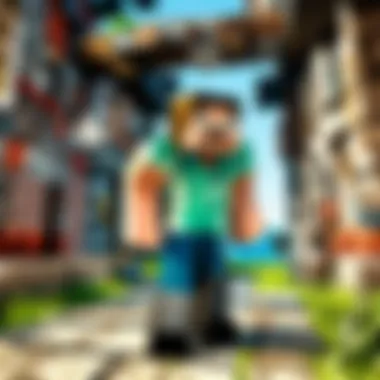

Setting up a modded server is usually more intricate compared to a vanilla setup. The steps often involve downloading a modpack, which encompasses the mods you desire to use, and running a launcher like Technic or FTB. Another key point is compatibility—mods must line up correctly with the server version you’re using. While this process might seem daunting at first, it provides an unbeatable sense of accomplishment when you finally see the world you envisioned come to life.
A downside? It’s easy to get lost in the myriad of options. Newbies might find themselves overwhelmed by the endless combinations.
Minigame Servers
Types of Minigames
Minigame servers have gained popularity for a good reason; they offer quick, exhilarating bursts of gameplay. Popular types include Bed Wars, Skyblock, and Spleef. Each of these games brings its own unique thrill and competitive edge, catering to diverse player interests.
The charm of these minigames lies in their brevity and simplicity, making them accessible to a wide audience. Players can jump in for just a few minutes or devote hours, depending on their mood. However, hosting these servers can require adjustment in configuration compared to standard gameplay, which can be a hurdle for some.
Setting Up
To set up a minigame server, it generally starts with selecting a server type that supports various gamemodes, like BungeeCord. The setup process often involves downloading specific minigame plugins, such as MiniGamesLib or Spleef, depending on your chosen games. While it’s beneficial to be creative and personalize, keep in mind that the learning curve can be steep for newcomers.
Balancing flexibility and usability is crucial here. If executed well, this can lead to an ever-evolving gaming landscape.
Survival vs. Creative Servers
Community Preferences
The hallowed grounds of Minecraft have always divided players into two major camps: survival and creative. Each mode reflects varied preferences within the community. Survival servers challenge players to gather resources, fend off mobs, and strive to thrive under difficulty, while creative servers offer limitless building possibilities and instant access to materials.
Understanding community preferences in this matter helps tailor the server experience. Those who line up with survival often enjoy the thrill of resource management and cooperative play, while fans of creative tend to focus on constructing grandiose projects. Each choice opens avenues for connection and interaction, shaping how communities thrive.
Setting Differences
Setting differences between survival and creative servers can be marked, delineating what players can do and how they engage with the game. In creative mode, players have access to all blocks and items, allowing effortless experimentation. Meanwhile, survival servers often include essential plugins to enhance the challenge and community interaction.
In survival, features like hardcore mode or PVP zones add a layer of intensity that can be thrilling. But in turn, this can also drive some players away if they prefer a more relaxed setting.
As a final note, when it comes time to decide, consider your audience well; gauge their preferences to strike that perfect chord.
Whether it's modded, minigame, survival, or creative, the segment you choose defines not just gameplay but the community space you curate. Tailor your server to meet the needs and desires of players to foster an inclusive environment.
Important Security Considerations
When stepping into the world of Minecraft servers, understanding security is crucial. The digital landscape is filled with potential threats that can disrupt gameplay or compromise user data. By implementing solid security measures, you can not only protect your server from unauthorized access but also safeguard your players' experience.
Key Elements of Security include:
- Protecting against malicious attacks, such as DDoS and hacking.
- Ensuring user data is handled properly to build a trustworthy community.
- Maintaining a safe and enjoyable environment for players.
With the right security practices, server owners can greatly enhance both functionality and player satisfaction.
Server Protection Techniques
Whitelist Features
Whitelist features act as a guard at the door of your Minecraft server, allowing only trusted players to join. This key technique is essential for maintaining a controlled environment. It resonates well with players who prefer a tight-knit community devoid of opportunistic intruders.
The unique aspect of a whitelist is its simplicity. Server owners can manually add players to the list, ensuring that only those known and trusted can participate. However, this comes with a flip side: managing the whitelist can become time-consuming, especially as your community grows. It requires vigilance to ensure players aren't left out or forgotten.
Benefits of using a whitelist include a
- Higher level of control over who accesses the server.
- Reduction of disruptive behavior, allowing for better game immersion.
In contrast, not implementing a whitelist may lead to unwanted interruptions and a decline in server quality, undermining the overall player experience.
Anti-Cheat Mechanisms
Anti-cheat mechanisms play an indispensable role in securing your server's integrity. They deter players from exploiting game mechanics or using hacks that could spoil the fun for everyone involved. This practice stands out as a popular choice due to its efficiency in preserving a fair play environment.
These mechanisms monitor player activity in real-time, identifying suspicious actions that deviate from norm. One unique feature of anti-cheat systems is their capacity to send immediate alerts to administrators when they detect foul play.
Advantages of utilizing anti-cheat systems include:
- Maintaining fairness in competition, fostering player trust.
- Preserving the intended gaming experience by reducing disruptions.
However, overly aggressive settings may inadvertently penalize legitimate players, leading to frustration. Striking the right balance is key here to ensure that genuine players aren't caught in the crossfire.
User Privacy and Data Security
User Information Storage
User information storage revolves around how server owners collect and manage player data. In today's data-centric world, this practice is at the forefront of creating responsible gaming habits. A fundamental characteristic of this approach is compliance with legal standards, ensuring that gathered data is protected.
Implementing proper data storage can lead to:
- Increased trust from players regarding their privacy.
- Better communication with players about updates or server issues.
However, it imposes a responsibility on server owners to handle this data ethically. Mishandling or failing to secure information can backfire, leading to a loss of player trust and potential legal ramifications.
Data Management Practices
Data management practices focus on the procedures for how players' information is retained, used, and shared. Effective data management ensures that players know what information is held about them and how it is used, enhancing transparency in the server-founding community.
This aspect of security is crucial as it safeguards the community's image and serves as a foundation for ethical practices. Benefits of strong data management practices include:
- Fostering transparency in data usage, building player loyalty.
- Streamlining communication between players and server administrators.
Nonetheless, it requires continuous assessment of data handling to prevent accidental breaches. As any keen server admin would tell you, a proactive approach to data management is vital.
In summary, securing your Minecraft server isn’t just a good idea; it’s a need in today’s gaming environment. Balance your protective strategies while making player experience enjoyable, and watch your community flourish.
Future of Gaming and Minecraft Servers
The future of gaming, particularly in the realm of Minecraft servers, presents a landscape that is continually shifting and evolving. This evolution doesn't just stem from the game itself, but also from the communities and players who breathe life into these servers. As players push boundaries and innovate with new ideas, the importance of understanding the future of Minecraft servers grows. It serves as a guide for players eager to not just stay relevant, but to thrive in this expansive digital sandbox.
Trends in Server Community
The server community within Minecraft is dynamic, with trends often reflecting broader changes in technology and player preferences. The rise of modded servers, for example, showcases a trend where players desire more control and customization over their gameplay. Modifications can range from simple quality-of-life adjustments to expansive revamps of the game mechanics, inviting players to explore new dimensions of creativity.
The interest in themed environments or niche servers also illustrates a growing trend. Communities are now forming around specific interests, such as role-playing, mini-games, or survival challenges. These servers not only provide a tailored experience but foster a sense of belonging among players who share similar passions. This leads to tighter-knit communities where players can collaborate, build and interact in ways that enrich the game experience.
"As players tune into their preferences, the diversity of gameplay modes encourages growth and keeps the community fresh and exciting."
Moreover, there’s a noticeable push towards more inclusive and diverse server content. Gamers are calling for representations and themes that resonate with a wider audience, leading servicers to adapt and evolve. This inclusion has the potential to attract new players, broadening the Minecraft community significantly.
Technological Advances Affecting Gameplay
In terms of technological advancements, the trajectory of gaming and Minecraft servers seems optimistic. One notable change is the implementation of cloud gaming, which enables players to host and access they’re servers in the cloud rather than on physical hardware. This development is monumental; it means accessibility is enhanced, and lag can be reduced, creating a smoother and more enjoyable gaming experience.
Additionally, trends such as AI integration are emerging. With machine learning models being employed to enhance game dynamics, player interactions can take on a new level of sophistication. Imagine non-player characters (NPCs) that adapt and learn from player behaviors, ultimately offering a more immersive experience.
Furthermore, server management tools are also apparent. With tools like MCMyAdmin or Multicraft, server administrators can streamline their operations, making it easier to manage plugins, users, and configurations efficiently. As technology advances, these tools will inevitably become more powerful, further assisting server hosts in optimizing their environments.
As players venture into the upcoming realms of gaming, understanding these advancements can provide key insights into how one might leverage them for their Minecraft experience. Keeping pace with changes means players can strategize on their server management or participate in innovative gameplay that continually pushes the envelope.



