Setting Up Your Own Modded Minecraft Server
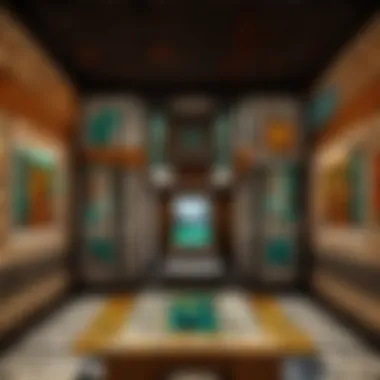

Intro
Creating your own modded Minecraft server can open up a world of possibilities that enhances your gaming experience manifold. It’s not just about playing the game, but rather shaping it into something that reflects your imagination and aspirations. For those who relish the blend of creativity and technical know-how, setting up a modded server represents a blend of challenges and satisfaction. As you navigate through this guide, you’ll discover the tools, techniques, and subtle intricacies involved in customizing your server to your liking.
Modding adds layers of depth and excitement, with new features and functionalities that standard gameplay lacks. Picture this: you’re no longer confined to the vanilla Minecraft landscape, but rather, you have the power to introduce new creatures, mechanics, or even entire realms, waiting to be explored.
There are a few critical choices you must make prior to getting down to the nitty-gritty of server setup. The version of Minecraft you’ll use, the mods you wish to implement, and the host on which your server will reside are pivotal decisions that set the course for your project.
Let’s take an engaging walk through the essentials of creating your personalized modded Minecraft server, ensuring that regardless of your skill level, you'll find valuable insights throughout this journey.
Prolusion to Modded Minecraft Servers
When diving into the realm of Minecraft, many players find themselves craving an experience that goes beyond the vanilla game. This is where modded Minecraft servers come into play. These servers significantly enrich gameplay, adding layers of complexity and creative freedom that can change the entire mechanics of the game. The importance of understanding modded servers cannot be overstated, especially for those aiming to create a personalized gaming space.
Understanding Modded Gameplay
At its core, modded gameplay involves augmenting the standard Minecraft experience with custom modifications, often referred to as "mods." These mods can introduce new tools, alter physics, or even create entirely new dimensions. The diversity in gameplay can be astounding. For instance, players might find themselves exploring advanced machinery in a tech-based mod pack like Feed The Beast, or going on magical quests in a fantasy mod pack such as Tinkers' Construct. In effect, modded gameplay allows players to tailor their experiences, making Minecraft a versatile canvas.
This alteration is not just about adding new blocks or items; it’s about reshaping how players interact with the game world. Want to grow massive gardens with tags like Biomes O' Plenty? Interested in crafting sophisticated machinery with Industrial Craft? Modded gameplay captures the imaginations of players and can keep the game fresh long after the standard content has been exhausted.
Benefits of Running a Modded Server
Creating a modded server comes with its own set of advantages that appeal to a variety of players:
- Enhanced Creativity: With mods, players unlock a treasure trove of unique items and features. This offers opportunities for more creative building projects and gameplay strategies.
- Community Engagement: By running a modded server, you cultivate a community of enthusiastic players. This can lead to collaborative builds, challenges, and events. Everyone can contribute ideas, fostering a certain camaraderie among members.
- Gameplay Longevity: Vanilla Minecraft is engaging, but eventually, players can experience burnout. Modded servers can rejuvenate the gaming experience by continually offering new experiences and challenges. The novelty of mods can keep players coming back long term.
- Customization: Whether you’re seeking to create a peaceful environment for building or a hardcore challenge, mods allow you to customize server settings. You can host anything from a bustling city simulation to an apocalyptic survival world.
Prerequisites for Setting Up Your Server
Setting up a modded Minecraft server is no small feat. It requires a certain level of preparedness. Understanding the prerequisites is crucial as they form the backbone for a stable and enjoyable gaming experience. Matters like system requirements and hosting options can make or break your server setup. Failing to consider these could lead to crashes, slowdowns, or a downright unpleasant experience for you and your players.
System Requirements
Before you even think about setting up a server, you need to know if your hardware can handle it. The system requirements aren't just guidelines; they are essentially your first line of defense against a poor performance. Here are some of the key aspects you should consider:
- Processor (CPU): A good CPU will handle multiple players without a hitch. Look for at least a quad-core processor.
- Memory (RAM): Ideally, you would want 4GB of RAM dedicated to the server. If you plan to run mods, aim for at least 8GB.
- Storage: SSDs are preferable because they load faster than HDDs. This minimizes lag and keeps the gameplay smooth.
- Network: A stable internet connection with high upload speeds is essential. A slower connection bottlenecks player interactions.
Knowing these requirements helps you figure out if you need to upgrade or if you’re good to go.
Choosing the Right Hosting Option
Choosing how to host your server is one of the more pivotal decisions you'll make. You can either self-host or opt for third-party hosting. Both choices come with its own sets of pros and cons.
Self-hosting vs. Third-party Hosting
Self-hosting means you're running the server from your own computer. It gives you full control but can strain your resources, especially if multiple players connect. On the other hand, third-party hosting services like Aternos or Shockbyte often provide smooth experiences with solid uptime and less hassle. You won’t need to worry as much about network configuration and hardware issues. This makes third-party hosting a popular choice among new and seasoned players alike.
Additionally, with self-hosting, you must constantly keep your system plugged in and running. If your computer crashes or you lose power, your server is down too. Third-party hosting generally provides robust, maintained servers that are more reliable in the long run.
Cost Considerations
The financial aspect can’t be ignored when choosing your hosting option. Self-hosting might sound cheaper since you’re not paying for a service. However, once you factor in electricity and potential hardware upgrades, it might end up costing you just as much or more.
On the flip side, third-party hosting often comes with monthly fees but can vary based on the features and levels of service. Prices can range anywhere from a few bucks a month on budget-friendly options to more extensive packages that offer significant resources at a higher cost.
Ultimately, it’s about weighing your options: the upfront cost of self-hosting versus the convenience and efficiency of a third-party service.
Performance Factors
When considering performance, the equation changes slightly based on your choice of hosting. With self-hosting, your server can suffer if your PC is running other tasks. A machine that lags during gameplay isn’t conducive to an enjoyable experience. Third-party hosts tend to provide optimized server performance through dedicated hardware, meaning less lag, better speeds, and overall, a smoother experience for the players.
For anyone looking to create their own modded Minecraft server, ensuring high performance means picking the right hosting option that aligns your needs directly with hardware capabilities.
"A smooth server setup is akin to laying a solid foundation before building a house. Without it, you’re asking for trouble."
Thus, understanding these key aspects of your server setup is not just beneficial; it’s a necessity for creating the kind of gaming environment you’re aiming for.
Selecting Mods and Mod Packs
Choosing the right mods and mod packs is a crucial step in crafting your modded Minecraft server. Mods are modifications that enhance, add, or change elements of the game, while mod packs are collections of these mods bundled together to streamline the installation process. Picking the right additions can greatly affect gameplay dynamics and the overall experience of the server. If you don’t select carefully, you might end up with unbalanced gameplay or conflicts that’ll make you tear your hair out.
Popular Mod Types
Content Mods
Content mods are all about expanding the Minecraft universe with new items, biomes, mobs, and even dimensions. These mods breathe life into the game by injecting creativity and diversifying your gameplay experience. A standout aspect of content mods is their capacity to foster exploration and discovery.
For example, mods like Biomes O' Plenty introduce entire new ecosystems, allowing players to venture into lush forests or eerie swamps that weren’t part of the vanilla game. Their unique feature is the ability to add a plethora of new blocks and items that not only heighten the aesthetic appeal but also provide new crafting recipes.
Advantages:
- Enhanced Exploration: Encourages players to discover new lands and experience varied gameplay.
- Replay Value: Keeps the game fresh and exciting.
Disadvantages:
- May lead to overwhelming choices for new players not accustomed to the options provided.
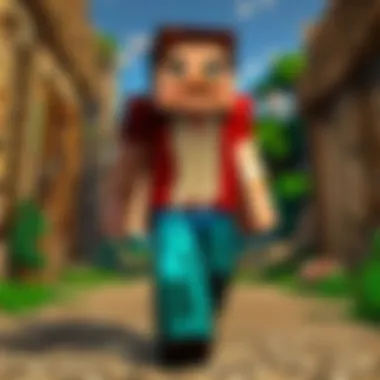

Technical Mods
Technical mods cater to players looking to dive deeper into the intricacies of Minecraft’s mechanics. These mods often focus on automation, power generation, and advanced crafting systems. Mods like Applied Energistics 2 allow players to store items in a digital format and use complex systems to automate processes.
The key characteristic here is creation and simplifications of resource management. Players can build elaborate factories, reducing manual labor—giving those who prefer complex builds much to enjoy.
Advantages:
- Efficiency: Streamlines resource gathering and processing.
- Customization: Offers players extensive control over their creations.
Disadvantages:
- May require a steep learning curve, which can be intimidating.
Utility Mods
Utility mods are designed to enhance the user interface and improve gameplay by providing helpful functions without altering the core game mechanics too much. Mods like Just Enough Items (JEI) allow easy access to crafting recipes and item information, streamlining the block placement and crafting process significantly.
The key here is practicality. Utility mods might not change gameplay in a drastic way, but they enhance the overall player experience, making it easier to navigate the complexities of the game.
Advantages:
- User-Friendly: Makes crafting and item management much simpler.
- Enhances Gameplay: Allows players to focus on enjoying their time rather than searching for information.
Disadvantages:
- Some utility mods may conflict with other mods that modify inventories or crafting.
Finding Compatible Mod Packs
Finding a mod pack compatible with your server can significantly ease the setup process. A well-built mod pack already addresses most compatibility issues by ensuring the mods work together. It can save hours and make the experience smoother for both the server owner and players.
Recommended Sites
Places like CurseForge and ATLauncher serve as excellent sources for finding reliable mod packs. These sites often vet the mods they host, which gives you some assurance of quality and compatibility. The key characteristic of these platforms is user accessibility—an intuitive design makes navigation straightforward, even for newcomers to modding.
Advantages:
- Diverse Options: Huge variety of mod packs tailored to different gameplay styles.
- Community Contributions: Features packs created by the community can often lead to innovative combinations of mods.
Disadvantages:
- The extensive selection can be overwhelming without proper guidance on what might work best for your needs.
Community Feedback and Reviews
Taking a moment to check community feedback and reviews can save you from a world of hurt later. Platforms like Reddit and various Minecraft forums provide a treasure trove of player experiences and insights regarding specific mod packs.
The unique feature here is the dynamic nature of community involvement; users often share their successes and pitfalls, helping others make informed choices. This feedback loop is vital to understanding which mod packs might suit your server’s goals and gameplay style.
Advantages:
- Informed Decisions: Real-player feedback helps in choosing mod packs proven to work well.
- Early Warning System: Notifications on any issues like bugs or incompatibilities before you even try to install.
Disadvantages:
- Opinions can vary widely, sometimes leading to confusion on the best paths to take.
Step-by-Step Guide to Server Setup
Setting up your own modded Minecraft server takes a bit of planning and organization. With many moving parts, having a structured approach can make the process smoother and less daunting. By following a step-by-step guideline, you ensure that you don’t miss any critical steps and that you’re prepared for common issues ahead of time. This section serves as your map, guiding you from downloading the necessary software to launching your server and keeping it running smoothly. Here’s a close look at the specifics that will help you establish a well-functioning server.
Downloading and Installing Server Software
Spigot
Spigot is a well-known server implementation for Minecraft that enhances performance while allowing the use of plugins. Its compatibility with plugins from the Bukkit ecosystem means you can expand your server’s capabilities drastically. What makes Spigot appealing is its emphasis on performance optimizations and the ability to support a high number of players without significant lag. This is particularly beneficial for those looking to run larger communities. However, some users could find it a bit daunting to fully dive into configuring the myriad of settings available, potentially feeling lost.
PaperMC
PaperMC takes the foundation of Spigot and builds on it, providing even more optimizations and additional features. One of its standout traits is the overall customization it offers, enabling server owners to tweak performance-related settings that can suit their specific player base. It's a popular choice for many because it supports a large number of plugins and is relatively easy to set up, making it a preferred pick for newcomers and veterans alike. While it yields better performance, some might argue that its extensive configuration options could become overwhelming at times.
Forge
Forge is the go-to option for modders who want to install mods and transform their game experience. Unlike Spigot or Paper, which focus on plugins, Forge allows players to utilize full mods, which can dramatically change gameplay mechanics and graphics. Its flexibility is unmatched in terms of modding capabilities, and it makes it possible to build a unique gaming environment that goes beyond what vanilla Minecraft allows. However, users often have to be careful about mod compatibility, as mixing mods that were not designed to work together can lead to crashes and instability.
Configuring Server Properties
Basic Settings
Configuring the basic settings of your server is crucial for establishing the groundwork for your gameplay experience. This includes adjusting server port numbers, setting the game mode, and defining player limits. A well-set server can significantly reduce issues related to connectivity and performance. Among the most critical adjustments is setting the max players; this number impacts server load, and finding the right balance is key. It’s easy to go overboard and set it too high, leading to increased lag, so careful consideration is paramount.
Game Rules
Game rules govern how players interact within your server. Establishing these rules right from the get-go can prevent misunderstandings and foster a positive community atmosphere. Configuration options include toggling features like mob griefing, enabling command blocks, and setting whether players can keep inventory on death.
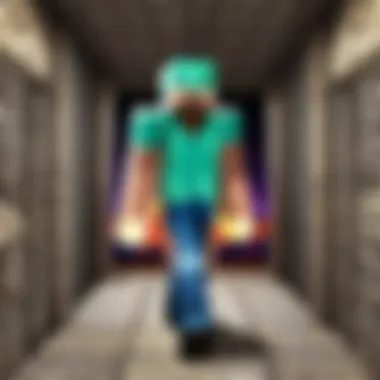

These settings are vital because they directly influence player experience. Adjusting them allows you to create a distinct feel for your server, ensuring it aligns with the kind of gameplay you want to encourage. Ignoring them might lead to confusing dynamics, where players are not clear on what is or isn’t allowed.
Installing Mods and Plugins
Adding Mods
Integrating mods into your Minecraft server is akin to sprinkling seasoning onto a dish; it enhances flavor and experience. The process of adding mods can be straightforward, yet knowing which mods to add is another matter entirely. Choosing well-supported and regularly updated mods helps in avoiding compatibility issues.
Moreover, you’ll want to have a backup plan as installing mods can sometimes corrupt server data or lead to crashes. Often, it’s not just what mod you add, but how you add it. Documentation from mod developers can serve as a valuable resource to help guide you. Be sure to study the mod community for feedback on what works well together or famous pitfalls.
Managing Plugins
The management of plugins, in many ways, builds upon the architectural integrity of your server. Much like ensuring that foundation blocks for a structure are solid before adding a roof, plugin management is essential for seamless gameplay. A key aspect is knowing when to update plugins—delaying updates could lead to incompatibilities with newer server versions.
Another consideration is plugin optimization for performance. Some plugins can be resource-heavy, so it's a wise move to regularly assess whether a plugin is helping or hindering your server's health. Regular monitoring means you can act quickly before performance declines impact player experience.
Starting the Server
Initial Launch
The initial launch of your server is an exhilarating moment. After all the hard work and setup, seeing players connect to your server is rewarding. However, this stage isn’t without its challenges. Problems may arise, from misconfigured settings to firewall blocks. Ensuring network issues are taken care of early can lead to a smoother experience. Double-check your settings, use a checklist if it helps, and consider inviting a small group of friends before opening your server to the public.
Troubleshooting Common Issues
Even the best-laid plans can have hiccups, so it's wise to prepare for troubleshooting. Common connection problems stem from misconfigured server properties, firewall issues, or even router settings that aren’t quite right. Having a troubleshooting guide handy can speed up resolution.
Furthermore, monitoring performance issues involves closely observing server logs for any signs of dome. Getting on top of issues early can make a world of difference in player satisfaction. Regularly updating server software and soliciting feedback from users about their experience only serves to improve the server over time.
Remember, creating a successful modded Minecraft server is a journey, so patience and careful management will be your greatest allies!
Enhancing Server Performance and Stability
When setting up a modded Minecraft server, the importance of optimizing its performance and stability cannot be overstated. Players expect a smooth experience, and any lag or crashes can lead to frustration and dwindling participation. Enhancing server performance means ensuring that the game runs fluidly, allowing players to enjoy everything from building grand structures to engaging in epic battles without interruption. Stability, on the other hand, refers to maintaining consistent performance over time without unexpected downtimes—a crucial aspect in retaining a dedicated player base.
There are a few essential elements to consider when aiming for enhanced performance and stability:
- Server Settings Optimization
- System Resource Management
- Regular Monitoring
Optimizing Server Settings
Optimizing server settings is a foundational step toward achieving better performance. Here are a few areas to focus on:
- Tick Rate Adjustments: By default, Minecraft runs at a tick rate of 20 ticks per second, but adjusting this can sometimes yield better results depending on your setup and the number of mods installed.
- Entity Limits: Too many entities can bog the server down. Setting limits helps mitigate lag, especially in mods featuring numerous mobs or items.
- View-Distance Settings: Reducing the view distance encourages less data rendering which can help with lag, especially if the server has many concurrent players.
- Optimize Plugins: Some plugins require excessive resources while others are lightweight. Assess and choose the right tools.
In general, fine-tuning server settings allows for a tailored experience suited to your particular server environment and helps maintain a stable and enjoyable gaming experience.
Monitoring Server Health
Monitoring server health is equally critical to ensure that games run smoothly. It involves keeping a close eye on server performance metrics to catch any potential problems before they escalate.
Tools for Monitoring
When it comes to monitoring tools, Spark is a standout choice. It provides detailed insights into performance metrics, enabling admins to pinpoint issues affecting gameplay. With its simplicity and in-depth analysis features, Spark brings clarity to server health. Its ability to track memory use and identify bottlenecks makes it popular among server operators. Interestingly, the unique profiling feature of Spark allows admins to see which mods or plugins are consuming the most resources. However, it does have a slight learning curve that might take some time for newcomers to grasp.
Recognizing Performance Issues
Being vigilant in recognizing performance issues is paramount. For instance, lag spikes can sometimes go unnoticed until players start reporting them. The key characteristic of recognizing these issues is timely intervention.
One effective tip is to pay attention to community feedback. Players are your front line of defense when it comes to spotting problems. When much of the player base starts mentioning lag, that’s usually a sign something is off. Identifying patterns can be essential. If crashes occur exactly when a large number of players log in, it could indicate resource constraints that need addressing.
Moreover, understanding performance metrics—like CPU usage, memory allocation, and even network latency—is beneficial in maintaining stability. But the disadvantage lies in the overwhelming amount of data if not processed correctly, which can lead to missed opportunities for optimization.
Building a Community Around Your Server
Creating a modded Minecraft server is just the tip of the iceberg. Once you've set everything up, the real challenge lies in building and nurturing a vibrant community of players. A solid community can turn a simple server into a bustling hub of activity, fostering friendships, collaborations, and memorable experiences. This section explores the essential steps to promote and engage players effectively.
Promoting Your Server
Social Media Strategies
Social media is like the megaphone of the digital age, amplifying your server’s reach to potential players far and wide. One standout characteristic of social media strategies is their speed. With platforms like Twitter, Facebook, and Reddit acting as instantaneous channels for communication, promoting your server can happen in the blink of an eye. This immediacy makes it a popular choice for sharing updates, events, and news.
Moreover, engaging visuals can turn heads. A captivating GIF or a short video showcasing gameplay can grab attention far better than plain text.
However, it’s not all sunshine and rainbows. Advertisements must be thoughtful, or else they can come off as spammy. The unique feature of social media platforms is their built-in engagement tools, like polls and stories, which allow you to interact with your audience. On the flip side, this demands constant attention and creativity. Regularly updating your content and responding to comments is crucial for building loyalty and interest.
Gaming Forums
Gaming forums are another fertile ground for promoting your server. They offer a space where players can gather, share experiences, and connect over common interests. The main characteristic of gaming forums is their niche focus; you’re talking to an audience that is already passionate about gaming and likely looking for new experiences. This makes it a beneficial choice for reaching like-minded individuals who might be actively searching for a community.
One major advantage of forums is the depth of discussion that can take place. Unlike social media, where conversations can quickly get lost in a sea of posts, forums allow for threads that can be easily followed and revisited. However, the downside is that the forum's culture can vary significantly. Some might appreciate direct approaches, while others might prefer subtlety or in-depth discussions over a longer period.
Engaging Players
Events and Competitions
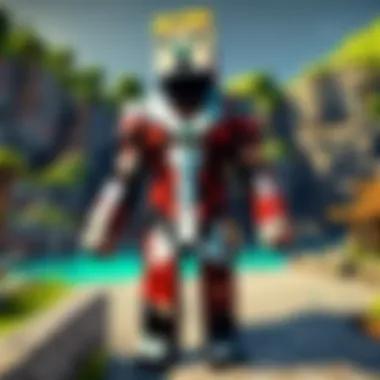

Events and competitions bring players together in ways that casual gameplay simply can't. This aspect is vital for building excitement and increasing player retention. A notably appealing characteristic of these activities is that they foster a sense of belonging among players. When community members participate in contests or collaborative projects, it strengthens their connection to the server and to each other.
Unique features of this approach can include themed events, seasonal competitions, or even community-driven quests. These opportunities not only keep things fresh but also encourage creativity and cooperation. However, they do require organization, and if not executed well, they might lead to frustration rather than fun. Balancing competition with enjoyment is key.
Feedback Loops
Maintaining an open line of communication is critical. Feedback loops let players voice their thoughts, and this dialogue is essential for improvement and innovation. The key aspect here is building trust; when players see their feedback being implemented, it reinforces their investment in the server and its community.
A unique feature of feedback loops lies in their adaptability. Suggestions can lead to immediate changes or help shape longer-term development strategies. However, it's a double-edged sword. Too much feedback can overwhelm, and you'll need to filter through to find what truly matters. Ignoring significant input can lead to discontent, while also ensuring every suggestion is carefully considered can shift your focus away from your core vision.
Building and engaging a community around your server isn't just about numbers; it’s about creating lasting relationships.
Maintaining and Updating Your Server
Maintaining and Updating Your Server is not just a mundane task; it’s the lifeblood of your modded Minecraft experience. If you let your server become outdated or full of glitches, you risk losing your player base or, even worse, wreaking havoc on their gameplay. Regular updates and maintenance make sure that your server runs smoothly and securely, keeping your community happy and engaged.
A key aspect of maintaining is understanding how necessary components like mod compatibility and server performance evolve as new versions roll out. By adopting a regular practice of updates and checks, you can avoid those frustrating moments when players experience lag or crashes, which can lead to dissatisfaction and ultimately drive them away.
Moreover, keeping your server in tip-top shape reduces the chances of encountering nasty bugs that can disrupt the fun. Just like how a well-oiled machine runs better than a rusty one, your server will flourish under proper care.
Regular Backups
Having a robust backup system is like wearing a safety belt while driving; it’s essential for preventing disaster. Regular backups allow you to restore your server to its previous state in case of catastrophic failures, be it from plugin conflicts, server crashes, or even player mishaps. Depending on how often your server sees traffic and updates, you might want to consider varying your backup frequency. Some might suggest daily backups, while others might settle for weekly.
Backing up is more than just copying files. You should also be mindful of what to back up. Aside from essential server files, consider backing up custom configurations, world data, and player progress. Tools like MineBackup and Acronis can help automate the process. This way, you can ensure that you’re only a few clicks away from restoring everything when calamity strikes.
Keeping Mods Up to Date
Keeping Mods Up to Date is akin to checking the oil in your car; it’s a necessity that shouldn’t be ignored. Mods evolve, often needing updates to work well with the current version of Minecraft or your server software. When you’re playing with various mods, compatibility becomes a real concern—so staying on top of updates not only enhances performance but also minimizes crashes and bugs that pertain to outdated versions.
Version Compatibility Checking
One important aspect of Version Compatibility Checking is knowing how different versions of mods relate to each other and to your server. This checking keeps the wheels turning smoothly. Some mods can break the flow of your server if they’re not on the same version tree as the Minecraft server. For example, a mod designed for Minecraft 1.16 will likely create issues if you are still operating on version 1.15. This compatibility check is crucial for stabilizing the gameplay and keeping that community vibe alive.
Furthermore, verifying compatibility helps when you’re merging different mod packs or individual mods. It’s a simple task that can prevent headaches down the line. Being diligent with these checks might feel tedious, but it pays off in the longer run. Use tools like Mods Compatibility Checker to prevent compatibility headaches.
Updating Procedures
When it comes to Updating Procedures, developing a routine can save a lot of time and effort. There are various ways to go about updating your mods; some players prefer manual updates while others lean towards auto-updaters. If you find yourself managing multiple mods, using an auto-updating tool may be the best option.
Every time Minecraft gets a patch, make it a habit to check each mod's update log. The change notes often reveal important details regarding what has been improved, fixed, or potentially changed that could affect gameplay. Just as a chef reviews their recipe for changes, you too should keep an eye on what’s been redrawn each update.
To facilitate smoother updates, maintain a changelog of all mods you've installed and their current versions. Leverage forums like reddit.com for community advice and insights when things go awry. Keeping an eye on mod updates ensures that you not only stay ahead of bugs but also that your server hosts the latest and greatest that the community has to offer.
"A well-maintained server is a happy server."
By frequently backing up your data and ensuring mods are up-to-date, you’re taking proactive measures that enhance the overall user experience, solidifying your server's reputation in the Minecraft community.
Troubleshooting Common Issues
Setting up your own modded Minecraft server can be a thrilling venture, but it’s not without its bumps in the road. Understanding how to troubleshoot common issues is crucial, as it ensures a smoother experience for both you and your players. When problems arise, the ability to quickly identify and resolve them can mean the difference between a vibrant gaming community and one that’s plagued with frustrations.
Let’s delve into a couple of the recurring challenges you might face and how to tackle them.
Connection Problems
Connection issues can be a real headache for server owners and players alike. These problems can stem from various sources, whether it's network configurations, player settings, or even server-side glitches. Here are some common connection headaches and how to solve them:
- Server not reachable: Ensure the server is running. Sometimes it behaves likes it’s sleeping—just a little restart often does wonders.
- Firewall settings: Check that your firewall isn’t blocking ports. Minecraft typically runs on port 25565, so make sure that’s open, or you might as well be barking at a brick wall.
- Dynamic IP address: If you’re self-hosting from home, your Internet Service Provider might change your IP address. Consider using a dynamic DNS service. This tracks your changing IP, allowing players to connect without hassle.
- Player settings: Sometimes players might not be savvy with their own settings. Always remind them to check their Internet connection and game version. If their Minecraft is outdated, it’s like trying to put a square peg in a round hole.
Performance Declines
Nothing throws a wrench into the gaming experience faster than performance issues. Lag spikes or sudden drops in server performance can leave players feeling disconnected from the game. Let's look at why this happens and how you can remedy it:
- Server resources: It’s crucial to monitor the performance metrics of your server. If you're seeing high CPU usage or memory usage, it may be time to reconsider your hosting options or even opt for an upgrade.
- Number of players: Too many players on a low-spec server can be a recipe for disaster. Carefully consider the maximum player count for your server, and be prepared to expand if your community grows.
"An ounce of prevention is worth a pound of cure." Keeping an eye on server resources goes a long way to preventing performance declines in the first place.
- Mod conflicts: Mods can frequently clash, leading the server to slow down or even crash. Ensure all your mods are compatible by regularly checking forums and community posts regarding mod compatibility. It’s like keeping peace in a room full of kids; sometimes, you need to step in before the chaos begins.
- Scheduled maintenance: Establishing regular downtime for updates and maintenance can improve performance remarkably. This way, you're given space to breathe, and your players will appreciate a more stable experience.
Understanding these connection issues and performance declines will enhance your ability to keep your modded Minecraft server running smoothly. The smoother the server, the better the experience for everyone involved. As you troubleshoot and refine your setup, your skills will grow, and so will your community, leading to many memorable gaming sessions.
Ending and Future Considerations
Reflecting on the journey of creating a modded Minecraft server provides valuable insights not only about technical skills but also about community engagement. Every player has their unique experience, shaped by the choices they made along the way. This process is not simply about setting up a server, but rather about fostering a space for creativity, collaboration, and fun. The conclusion of this article emphasizes the importance of continual learning, adaptability, and innovation in the world of modded Minecraft.
Reflecting on Your Experience
As you wrap up your server setup journey, it is crucial to take a moment to reflect on what you have achieved. Think about how the mods you’ve chosen have transformed your server and enhanced the gameplay experience for your players. Have they introduced new mechanics? Maybe they’ve made the world more vibrant? Evaluating these aspects not only helps in fine-tuning your server but ensures you understand the kind of experiences your community values. You might consider running surveys to gather direct feedback or engaging players in discussions to share gameplay stories. This kind of engagement can offer insights into player preferences and potential areas for future growth.
Exploring Advanced Options
With a solid foundation laid, you might be ready to explore more advanced features that can elevate your server even further.
Custom Coding
Custom coding plays a vital role in offering a tailored experience. By diving into the nitty-gritty of code, server administrators can create unique plugins and mods that reflect the specific desires of their community. This ability to mold the gaming experience can be a game changer. One key characteristic of custom coding is the flexibility it provides; you can solve specific issues that are unique to your server or create features that standard mods cannot offer. However, it’s worth noting that custom coding can come with a steep learning curve. Depending on your level of coding knowledge, it may require more time or even the need to switch gears and learn programming languages like Java or Python.
Server Monetization
Many server owners look into monetization as a way to sustain and grow their community. Server monetization might involve offering perks like in-game items, access to exclusive areas, or donation systems. One effective aspect of server monetization is how it can help cover operational costs while allowing for continual development of the server. However, it's a balancing act; ensuring that monetization does not detract from fair play is critical. The unique feature of this option is its dual capacity to enrich the server experience while also providing financial support. Just be mindful of transparency and fairness, as these are crucial for maintaining player trust.
The world of modded Minecraft servers is both diverse and evolving. Moving forward with the lessons learned from your experience can not only enhance your server but also contribute to the larger modded Minecraft community. As players, the beauty lies in meeting challenges together, sharing knowledge, and, ultimately, creating memorable moments.



