Complete Guide: How to Set Up a Free Minecraft Server Using Java


Minecraft Game Guides
Setting up a Minecraft server for free using Java requires meticulous attention to detail and a keen understanding of the process involved. Whether you're a novice or a seasoned player, this guide aims to walk you through the intricate steps of creating your very own server to delve into the immersive realm of multiplayer gameplay. From installation to configuration, each aspect will be dissected to provide you with a comprehensive grasp of the setup process.
To initiate the server setup, the first crucial step is to download the necessary server files compatible with Java. Ensure that you select the version that aligns with your game client to avoid any compatibility issues during installation. Once the files are secured, commence the installation process by executing the designated Java file, which will lay the foundation for your Minecraft server.
As you progress through the installation phase, meticulous attention to detail is paramount to ensure a seamless setup. Configuring the server properties is a pivotal step that dictates various aspects of gameplay, including world settings, player permissions, and server preferences. Delve deep into each configuration option to tailor the server according to your preferences and requirements, fostering an optimal multiplayer experience for all players involved.
With the installation and configuration phases successfully navigated, it is time to embark on the testing phase to validate the functionality of your newly established server. Inviting a group of players to join the server for preliminary gameplay sessions can provide invaluable feedback on performance and functionality, enabling you to make any necessary adjustments to enhance the gaming experience.
As you venture into the world of operating a Minecraft server, maintaining regular backups of your server files is imperative to safeguard against unforeseen data loss or corruption. Implementing a robust backup strategy ensures that your painstakingly crafted world and player progress remain secure and accessible, offering peace of mind as you delve into the vast multiplayer landscape of Minecraft.
Latest Updates and Patch Notes
Stay abreast of the latest updates and patch notes released for Minecraft to stay at the forefront of emerging features and enhancements within the game. Examining patch notes in detail provides insights into bug fixes, feature additions, and gameplay tweaks introduced by developers, offering valuable information for avid players keen on optimizing their gaming experience.
Analysing new features introduced in updates allows players to adapt their gameplay strategies and explore innovative mechanics incorporated into the game. Whether it be enhancements to biome and world generation or the introduction of fresh gameplay elements, understanding these additions empowers players to harness new tools and dynamics within the Minecraft universe.
Monitoring community speculations and theories surrounding upcoming updates adds an element of excitement and anticipation to your Minecraft experience. Engaging with fellow players to discuss potential features and changes fosters a sense of community within the player base, enhancing the overall enjoyment and immersion in the evolving world of Minecraft.
Mod Reviews and Recommendations
Exploring the diverse array of mods available for Minecraft enhances gameplay possibilities and introduces unique mechanics and content not present in the base game. Delving into the top mods of the month provides a curated selection of standout modifications that offer intriguing gameplay experiences and enrich the overall gaming journey.
The mod spotlight series shines a light on individual mods deserving of recognition for their creativity, functionality, and contribution to the Minecraft community. Through in-depth reviews and recommendations, players can discover hidden gems and innovative creations that breathe new life into their gameplay adventures, fostering creativity and exploration within the game.
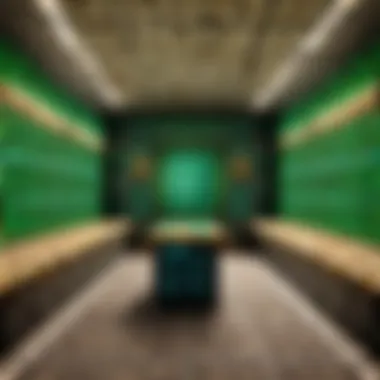

Guiding players through mod installation processes ensures a smooth and seamless integration of additional content into their Minecraft experience. Offering step-by-step instructions and insights into compatibility requirements, these guides empower players to expand their gaming horizons and tailor their gameplay to suit their preferences and interests.
Minecraft News and Developments
Staying informed about industry news and trends surrounding Minecraft provides valuable insights into the broader gaming landscape and the direction of the game's development. Exploring behind-the-scenes updates offers a glimpse into the creative process driving new features and content creation within the game, enriching the player's understanding of the intricate development journey.
Anticipating upcoming features and sneak peeks engenders speculation and excitement within the Minecraft community, fostering a sense of camaraderie and shared enthusiasm for the future of the game. Immersing yourself in the speculative discourse surrounding potential updates offers a unique perspective on the evolving nature of Minecraft and the boundless creativity of its developers.
Introduction
Setting up a Minecraft server using Java opens up a world of possibilities for players looking to enhance their gaming experience. This comprehensive guide will walk you through the process step by step, catering to all levels of expertise. Whether you're a beginner or an experienced player, this tutorial aims to equip you with the knowledge to create your own server for multiplayer gameplay.
Overview of Minecraft Servers
Understanding the Purpose of a Minecraft Server
Setting up a Minecraft server allows players to customize their gaming environments, control who accesses the server, and create unique gameplay experiences. By understanding the purpose of a Minecraft server, players can tailor their worlds to their preferences, ranging from survival challenges to creative mode constructions. This aspect is pivotal in this guide as it forms the foundation for creating a personalized gaming space where players can explore, build, and interact with others.
Benefits of Hosting Your Own Server
Hosting your own Minecraft server offers unparalleled flexibility and control over gameplay. Players can set their own rules, install custom mods, and invite friends to join them in their virtual realms. The autonomy and creativity that come with hosting a server make it a popular choice among Minecraft enthusiasts. However, this freedom also comes with responsibilities, such as maintaining server security and ensuring fair gameplay, aspects that will be further discussed in this article.
Preparation
Checking System Requirements
Before delving into the setup process, it is crucial to ensure that your system meets the necessary requirements to host a Minecraft server. From adequate RAM to sufficient storage space, checking system requirements is the first step towards a smooth server setup. This section will guide you through the essential specifications needed to support your server, enhancing its performance and stability.
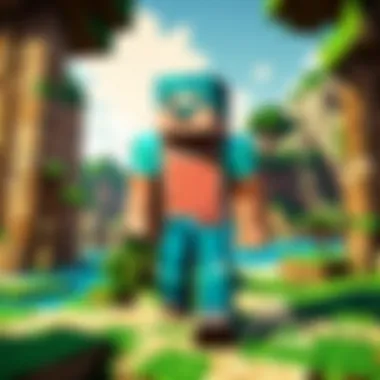

Installing Java Development Kit (JDK)
Java Development Kit (JDK) is a prerequisite for running a Minecraft server efficiently. Installing JDK provides the necessary tools and environment to execute Java applications, including the Minecraft server software. By incorporating JDK into your system, you lay the groundwork for a seamless server setup, optimizing resource allocation and overall server performance. This installation process is a fundamental aspect of preparing your system for hosting a Minecraft server and will be elaborated upon in this guide.
Setting Up the Server
Setting up the server is a critical aspect of this guide on setting up a Minecraft server for free using Java. This phase is where the foundational structure of the server is established, laying the groundwork for a smooth gaming experience. By downloading the necessary software, creating the server directory, and configuring key settings, players can ensure successful server operation. Initiating this process correctly is fundamental to the overall functionality and performance of the server.
Downloading Minecraft Server Software
When it comes to downloading the Minecraft server software, a pivotal step is finding the official Minecraft Server JAR. This file serves as the core component that enables the server to run efficiently. The official Minecraft Server JAR is highly regarded for its stability, security, and compatibility with the Minecraft platform. Choosing this software ensures seamless integration and optimal performance for the server. Additionally, the official Minecraft Server JAR guarantees access to the latest updates and features, enhancing the gameplay experience for users.
Choosing the Right Version
Selecting the appropriate version of the Minecraft Server software is crucial for a successful setup. The right version ensures compatibility with various Minecraft functionalities and mods. Players must consider factors such as server requirements, player preferences, and planned gameplay modes when deciding on the version to install. Each version offers unique features and improvements, catering to diverse player needs. By choosing the right version, players can maximize server efficiency, gameplay options, and overall user satisfaction.
Creating Server Directory
Creating a dedicated server directory is an essential step in organizing server files and configurations. The server directory serves as the central location for storing Minecraft server-related data, including plugins, mods, and world files. By establishing a structured directory layout, administrators can streamline server management and troubleshooting processes. Proper organization within the server directory ensures easy access to essential files, simplifying server administration tasks and enhancing overall efficiency.
Configuring Server Settings
Configuring server settings involves fine-tuning various parameters to optimize server performance and gameplay experience. Adjusting server properties allows administrators to customize aspects such as game mode, difficulty level, and world settings to suit player preferences. By setting up whitelist and permissions, server administrators can control player access, enhance security, and regulate in-game interactions. Proper configuration of server settings fosters a tailored gaming environment, promoting fair play, collaboration, and overall player satisfaction.
Network Configuration
In this section, we delve into the crucial aspect of Network Configuration within the context of setting up a Minecraft Server for Free Using Java. Network Configuration plays a pivotal role in ensuring smooth connectivity and multiplayer interaction on the server. It involves fine-tuning various network settings to optimize performance and stability during gameplay. By focusing on Network Configuration, Minecraft enthusiasts can enhance their overall gaming experience and foster a collaborative gaming environment. Understanding how to configure network settings effectively is instrumental in creating a seamless gaming atmosphere where players can connect and enjoy Minecraft together.
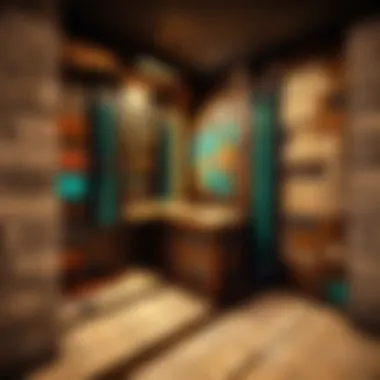

Port Forwarding
Accessing Router Settings: The process of Accessing Router Settings is a fundamental step in configuring port forwarding for a Minecraft server. By accessing the router settings, users can gain access to a dashboard that controls the flow of internet traffic within their network. This allows players to redirect incoming connections to the designated server, enabling seamless multiplayer gameplay. The key characteristic of Accessing Router Settings lies in its ability to grant users control over network traffic, facilitating efficient data routing for enhanced gaming experiences. The unique feature of Accessing Router Settings is its user-friendly interface, which simplifies the port forwarding process and empowers users to customize network settings effortlessly.
Forwarding Ports for Minecraft Server: Forwarding Ports for a Minecraft Server is essential for facilitating external access to the server. By forwarding specific ports, players outside the local network can connect to the Minecraft server hosted on the computer. This allows for a broader player base and promotes inclusive multiplayer sessions. The key characteristic of Forwarding Ports for Minecraft Server lies in its ability to open communication channels between the server and external users, enabling seamless gameplay across different locations. The unique feature of Forwarding Ports for Minecraft Server is its versatility in supporting various network configurations, catering to diverse player preferences. While the advantages of port forwarding are evident in enabling external access to the server, users should be cautious of potential security risks associated with exposing specific ports to the internet.
IP Address Setup
Exploring the realm of IP Address Setup sheds light on the foundational element of network identification for Minecraft servers. Configuring the IP address ensures that the server is uniquely identifiable within the network, allowing players to connect to the correct destination seamlessly. By setting up the IP address effectively, Minecraft enthusiasts can establish a stable connection that supports smooth gameplay and uninterrupted interactions. Understanding the nuances of IP Address Setup is crucial for maintaining consistent connectivity and ensuring a reliable gaming experience for all players involved.
Launching and Testing the Server
Launching and testing the server is a critical phase in the process of setting up a Minecraft server using Java. This stage ensures that the server is operational and ready for gameplay. By starting the server, you prepare the environment for players to join and interact within the Minecraft world. Testing the server's functionality is essential to guarantee a seamless gaming experience, identifying and addressing any issues that may arise before allowing users to connect and play.
When starting the server, you will need to execute the server JAR file. This step initiates the server application, enabling it to run and accept connections from players. Executing the server JAR file is a fundamental aspect of launching the server successfully. It serves as the trigger that sets the entire process in motion, transforming your system into a host for multiplayer Minecraft gameplay. One key advantage of executing the server JAR is its efficiency in powering the Minecraft server, providing a stable platform for gameplay where multiple users can engage simultaneously. However, potential drawbacks may include technical complexities for inexperienced users, requiring a certain level of familiarity with server management.
Troubleshooting common launch issues is another vital component of launching and testing the server. This step involves identifying and resolving any obstacles that may hinder the server's successful startup. Addressing these issues proactively helps mitigate interruptions in gameplay and ensures a smoother server operation. Troubleshooting common launch issues is beneficial as it safeguards against potential disruptions, allowing players to join the server without encountering unexpected complications. One unique feature of troubleshooting common launch issues is its ability to enhance the reliability of the server, minimizing downtime and maximizing player satisfaction. Nonetheless, troubleshooting may demand advanced problem-solving skills and technical expertise, posing challenges for users inexperienced in server administration.
Joining the Server
Joining the server enables players to connect and engage in multiplayer gameplay within the Minecraft server environment. This aspect is crucial for allowing users to enter the shared virtual world created by the server host. Connecting to your server establishes a link between the player's client and the server, facilitating real-time interaction and collaboration with other users. By joining the server, players gain access to the immersive Minecraft experience, where they can explore, build, and interact with others in a dynamic digital landscape.
Connecting to your server involves entering the server's IP address and port information within the Minecraft client, establishing a connection between the player's game client and the server host. This connection acts as a gateway for players to access the server and participate in multiplayer gameplay seamlessly. The process of connecting to your server is essential for players to engage with the Minecraft server, paving the way for collaborative adventures and creative endeavors within the shared virtual space. A notable advantage of connecting to your server is the ease of access it provides, enabling players to enter the gaming environment swiftly and join other participants in the server. However, potential disadvantages may include connectivity issues or lag based on network conditions, affecting the overall gaming experience.
Verifying server functionality is a critical step in confirming that the server is operational and ready to host players. By ensuring the server's functionality, you guarantee a stable and reliable gaming environment for users to enjoy. Verifying server functionality involves checking various aspects of the server, such as responsiveness, player connectivity, and in-game features, to validate its readiness for gameplay. This process verifies that the server meets performance expectations and is capable of supporting multiplayer interactions effectively. One key advantage of verifying server functionality is its role in maintaining a high-quality gaming experience for players, reducing the likelihood of disruptions or server-related issues during gameplay sessions. Nevertheless, verifying server functionality may require advanced technical knowledge to interpret server metrics and diagnose potential problems, posing a challenge for users with limited server management expertise.
Maintenance and Updates
In the realm of Minecraft server management, maintenance and updates play a pivotal role in ensuring the seamless operation and robust security of your gameplay environment. Regular maintenance is essential to keep your server running smoothly, preventing glitches, crashes, and other technical hiccups that could disrupt gameplay. Updates, on the other hand, are crucial for incorporating new features, fixing bugs, and enhancing overall performance. Both aspects, maintenance and updates, are indispensable for optimizing your Minecraft server experience. ### ups and Security ### One he fundamental aspects of maintaining a Minecraft server is creating regular backups. Backups are essentially snapshots of your server's current state, allowing you to restore previous configurations and data in case of unexpected issues or data loss. The key characteristic of creating regular backups is their ability to safeguard your progress and prevent data loss due to technical failures or malicious attacks. Implementing a robust backup system ensures that your hard work and in-game achievements are protected, offering peace of mind for both players and server administrators. While creating regular backups may require additional storage space and system resources, the advantages of having a failsafe mechanism for data recovery far outweigh the minimal drawbacks of this practice within the context of this article. ### Impleme server security measures is another critical aspect of server maintenance. By securing your server against potential threats, such as unauthorized access, cyber attacks, or data breaches, you can uphold the integrity of your gameplay environment and protect sensitive player information. The key characteristic of implementing server security measures is enhancing defense mechanisms to fortify your server's resilience against external threats. With robust security measures in place, you can build a secure gaming community, mitigate risks associated with online interactions, and establish trust among players. While implementing server security measures may require ongoing monitoring, updates, and potential investment in security tools, the benefits of ensuring player safety, data protection, and server stability make it a necessary component of maintaining a Minecraft server in the context of this article. ### Software Up
Minecraft serve
ates are essential for keeping your gameplay experience current, efficient, and secure. Regularly checking for Minecraft server updates ensures that you have access to the latest features, bug fixes, and performance enhancements released by the game developers. The key characteristic of checking for Minecraft server updates is staying informed about the evolving landscape of the game and maintaining compatibility with the latest gameplay elements. By promptly installing updates, you can enjoy a seamless gaming experience, prevent compatibility issues, and stay ahead of potential security vulnerabilities. While the process of checking for updates may require occasional downtime for server maintenance and update installations, the benefits of staying up-to-date with the latest Minecraft developments outweigh the minimal inconvenience within the scope of this article. ### Updating plugins an s is a crucial step in refining your Minecraft gameplay experience. Plugins and mods add depth, creativity, and customization options to your server, allowing you to tailor gameplay mechanics to suit your preferences and those of your players. The key characteristic of updating plugins and mods is optimizing your server's functionality and content diversity, fostering player engagement and satisfaction. By regularly updating plugins and mods, you can access new features, address compatibility issues, and expand gameplay possibilities. While updating plugins and mods may require thorough testing, compatibility checks, and occasional troubleshooting, the advantages of enriching your server's gameplay dynamics and adapting to player preferences justify the time and effort invested within the context of this article.



