A Comprehensive Guide on Setting Up Your Free Minecraft Server


Minecraft Game Guides
Setting up your own Minecraft server for free can be a rewarding experience for players looking to customize their gaming environment. From improving overall performance to fostering a sense of community, hosting your server opens up a myriad of possibilities.
Setting Up Your Server
To begin, the first step is selecting a reliable hosting provider that supports Minecraft server hosting. Ensure that the provider offers the necessary resources to accommodate your desired number of players and mods. Consider factors like server location, hardware specifications, and customer support for a seamless setup process.
Choosing Server Specifications
When configuring your server, prioritize allocating sufficient RAM and CPU resources to prevent performance issues and lag spikes during gameplay. Opt for SSD storage for faster loading times and smoother operation. Additionally, select an appropriate server type, such as Java Edition or Bedrock Edition, based on your preferences and compatibility with mods.
Installing and Configuring Plugins
Plugins play a crucial role in enhancing gameplay dynamics and implementing moderation tools. Explore popular plugin repositories like Spigot or Bukkit to discover a wide range of options. Install essential plugins for functionalities like anti-griefing, economy systems, or minigames, customizing your server to suit your gameplay style.
Enabling Multiplayer Connectivity
Once your server is up and running, configure port forwarding on your router to allow external connections. Share your server's IP address with friends or communities to invite them to join your customized world. Utilize online resources or tutorials for port forwarding guides specific to your router model, ensuring a seamless multiplayer experience.
Setting Server Rules and Guidelines
Establishing clear rules and guidelines for player behavior fosters a welcoming and respectful gaming environment. Define guidelines for PvP interactions, building permissions, and community standards to maintain harmony among players. Regularly communicate and enforce these rules to cultivate a positive gaming community.
Dedicated Server Management
Regular maintenance and optimization are essential for ensuring the smooth operation of your Minecraft server. Schedule routine backups to prevent data loss in case of unexpected issues. Monitor server performance metrics, address potential bottlenecks, and apply software updates to uphold stability and security.
Troubleshooting Common Issues
Inevitably, server issues may arise, impacting gameplay or connectivity. Be prepared to troubleshoot common issues like server crashes, plugin conflicts, or network latency. Engage with online communities, forums, or support resources to seek assistance and implement effective solutions promptly.
Latest Updates and Patch Notes
As Minecraft continues to evolve with updates and patches, staying informed about the latest developments is vital for server administrators. Understanding patch notes, new features, and biomeworld generation updates enhances your ability to adapt your server environment and provide an engaging gameplay experience for your community.
Mod Reviews and Recommendations
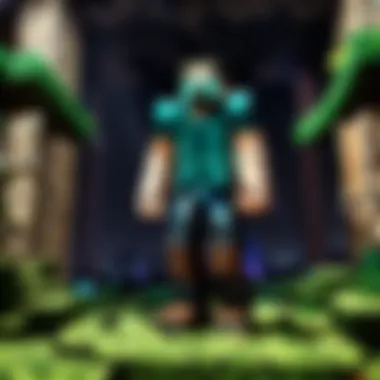

Exploring various mods can enrich your Minecraft server experience, offering unique gameplay features and customizations. From highlighting top mods of the month to providing mod installation guides, staying attuned to mod reviews and recommendations can inspire creativity and innovation within your server.
Minecraft News and Developments
Keeping abreast of industry news, trends, and upcoming features in Minecraft provides valuable insights for server administrators. Delve into behind-the-scenes updates, upcoming features, and community speculations to anticipate changes and plan future server enhancements accordingly.
Introduction
In the realm of Minecraft, the allure of creating and managing your very own server holds a special significance. This article endeavors to demystify the intricate process of establishing a Minecraft server from scratch, presenting a trove of knowledge to both seasoned players and newcomers. By embarking on the journey of crafting your server, you delve into a realm where creativity and technical prowess intertwine, sculpting a bespoke gaming sanctuary tailored to your preferences.
At the crux of this guide lies a key realization - the power to shape your Minecraft experience lies within your grasp. By delving into the intricacies of server creation, players unlock a realm of limitless potential, allowing for customized gameplay, community engagement, and unparalleled control over their virtual domain. Whether you aim to forge a thriving multiplayer hub, experiment with unique mods, or simply seek a personal haven in the vast Minecraft universe, the ability to host your server presents a gateway to unbridled exploration and innovation.
This initiation into the realm of server hosting not only enriches your gaming escapades but also fosters a deeper understanding of the underlying technical components driving the Minecraft ecosystem. As the virtual landscape unfolds before you, each setting tweaked and plugin installed serves as a testament to your evolving proficiency in server management. The genesis of your Minecraft server heralds a journey of growth, resilience, and a profound appreciation for the intricate tapestry of digital architecture underpinning modern gameplay dynamics.
Embarking on this odyssey empowers players to grasp the finer nuances of networking protocols, system requirements, and the art of troubleshooting common server maladies. Each step taken towards establishing your server unfurls a tapestry of learning opportunities, equipping you with the skills necessary to navigate the dynamic realm of Minecraft hosting with finesse and confidence. In the crucible of server creation, challenges metamorphose into stepping stones for personal and technical development, culminating in a robust understanding of Minecraft's underlying infrastructure.
As we embark on this comprehensive journey through the annals of Minecraft server creation, brace yourself for a transformative adventure where digital architecture and creative ingenuity converge. By unraveling the complexities of server setup and maintenance, myriad opportunities for innovation, collaboration, and immersion in the Minecraft universe await. Let this guide serve as your compass, steering you through the uncharted waters of server hosting towards a horizon brimming with boundless gaming possibilities.
Understanding the Basics
In the realm of Minecraft, mastering the basics is akin to laying a rock-solid foundation for a towering structure. Understanding the basics sets the stage for a smooth and efficient server setup process, ensuring longevity and stability in your virtual domain. This crucial section serves as the gateway to a world of endless possibilities, where every subsequent decision and customization hinges on a solid grasp of these fundamental principles. Whether you are a novice venturing into server management for the first time or a seasoned pro seeking to fine-tune your skills, delving into the basics is paramount for a seamless Minecraft server hosting experience.
What is a Minecraft Server?
To comprehend the essence of a Minecraft server is to unravel the intricate web that connects players worldwide in a shared virtual realm. In essence, a Minecraft server acts as a digital playground where individuals congregate to explore, build, and interact within the boundless sandbox universe of Minecraft. By hosting a server, players wield the power to curate their own unique gaming space, revolutionizing gameplay dynamics and fostering a sense of community among participants.
Advantages of Hosting Your Own Server
Embarking on the journey of hosting your own Minecraft server opens up a treasure trove of benefits waiting to be unearthed. From unparalleled customization options and complete control over server rules to the opportunity to craft a tailored gaming experience for yourself and fellow players, the advantages are as vast as the Minecraft world itself. Embracing the role of a server host amplifies your gameplay experience, offering a level of freedom and creativity that is truly unmatched in the realms of traditional gaming.
Minimum Requirements for Server Hosting
Before diving headfirst into the realm of Minecraft server hosting, it is imperative to acquaint yourself with the minimum requirements that pave the way for a seamless hosting experience. Ensuring that your hardware specifications align with the server hosting platform's prerequisites is essential for achieving optimal performance and stability. By meticulously meeting these baseline requirements, you can guarantee a glitch-free gaming environment for yourself and your fellow players, elevating your Minecraft journey to new heights of enjoyment and immersion.
Choosing the Right Hosting Option
Choosing the right hosting option is a pivotal decision when embarking on creating your own Minecraft server for free. The hosting choice you make will significantly impact the performance, accessibility, and overall user experience of your server. It is imperative to consider factors such as server reliability, scalability, customization options, and cost-effectiveness when evaluating hosting options. By selecting the most suitable hosting solution, you can ensure a seamless gaming experience for yourself and other players on your server.
Self-Hosting vs. Third-Party Hosting
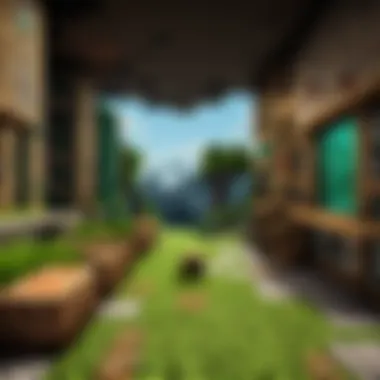

In the realm of Minecraft server hosting, two primary options are available: self-hosting and third-party hosting. Self-hosting involves setting up and running the server on your own hardware, granting you complete control over server management and configuration. On the other hand, third-party hosting services offer the convenience of offloading server maintenance to a specialized provider, which can be advantageous for those seeking a hassle-free hosting experience. When deciding between self-hosting and third-party hosting, it is essential to weigh factors such as technical expertise, resource availability, security considerations, and long-term maintenance requirements.
Best Free Server Hosting Platforms
When exploring free server hosting platforms for your Minecraft server, several options stand out for their features and reliability. Platforms like Aternos, Minehut, and Server.pro offer accessible solutions for hosting a Minecraft server at no cost. These platforms provide user-friendly interfaces, support for plugins and mods, automatic updates, and adequate server resources to accommodate varying player loads. Evaluating the specific features, performance capabilities, and community reviews of each hosting platform can help you identify the best free server hosting option tailored to your preferences and requirements.
Setting Up Your Server
When it comes to the intricate process of establishing your Minecraft server, the significance of this task cannot be overstated. Setting up your server forms the foundation on which your entire gaming experience will rest. It involves crucial steps that will dictate how smoothly your server runs and the level of customization and control you can exercise over your gameplay environment. This section serves as a crucial juncture in the journey towards being a server host.
Creating an Account on Hosting Platform
In the realm of Minecraft server creation, the primary step after deciding to host your server is creating an account on a hosting platform. This fundamental process involves registering your details, selecting a suitable plan, and gaining access to the necessary tools to establish and manage your server effectively. Choose a hosting platform that aligns with your requirements in terms of server capacity, performance, and scalability to ensure a seamless hosting experience. It is advisable to thoroughly research different hosting providers and compare their offerings before making a decision.
Configuring Server Settings
After creating your account and selecting a hosting platform, the next crucial aspect is configuring your server settings. This step involves fine-tuning various parameters to optimize server performance, dictate gameplay rules, and ensure security. Configuring server settings allows you to customize your gaming experience, set player permissions, and manage in-game mechanics. Pay close attention to details such as server hardware allocation, game mode selection, and world generation settings to tailor your server to suit your preferences and gameplay style.
Installing Plugins and Mods
Enhancing your Minecraft server's functionality and gameplay dynamics often revolves around installing plugins and mods. These additions introduce new features, mechanics, and elements to your server, enriching the gaming experience for both you and your players. Before installing any plugins or mods, ensure compatibility with your server version and consider the impact on server performance. Select plugins and mods that complement your gameplay vision and align with the overall theme and objectives of your server. Regularly update and maintain these extensions to keep your server fresh and engaging for your community.
Managing and Customizing Your Server
In the vast virtual world of Minecraft, Managing and Customizing Your Server plays a pivotal role in crafting a unique and engaging gaming experience. As the mastermind behind the server, having full control over its operation allows you to tailor every aspect according to your preferences and those of your players. From setting the rules of engagement to creating an aesthetically pleasing environment, the ability to manage and customize your server is essential for fostering a vibrant community. By delving into the intricacies of server management, you pave the way for a dynamic and interactive gameplay environment that keeps players coming back for more.
Adding Admins and Moderators
One crucial aspect of server management is adding Admins and Moderators to assist in overseeing server activities. These appointed individuals hold the responsibility of upholding server rules, resolving conflicts, and ensuring a smooth gameplay experience for all participants. Admins and Moderators serve as the backbone of your server's administration, possessing the authority to enforce regulations, implement necessary changes, and maintain order within the virtual realm. By entrusting capable individuals with these roles, you empower your server to function efficiently and harmoniously, fostering a positive and enjoyable atmosphere for players to immerse themselves in.
Setting Rules and Permissions
Establishing clear and comprehensive rules and permissions is fundamental in maintaining a structured and fair gaming environment. By clearly outlining dos and don'ts, as well as setting permissions for different player actions, you create a guideline that promotes respect, cooperation, and sportsmanship among users. Rules and permissions not only ensure a level playing field but also safeguard the integrity of the gaming experience, mitigating potential conflicts and infractions. Implementing stringent yet reasonable rules contributes to a balanced and inclusive community where players can interact securely and constructively.
Customizing Server Appearance
The visual aesthetics of your server play a significant role in captivating and retaining players' interest. Customizing the server appearance allows you to create a cohesive theme, establish a unique identity, and enhance the overall ambiance of the gameplay environment. Whether it's designing a custom logo, implementing themed building blocks, or incorporating immersive textures, the visual appeal of your server sets the stage for an immersive and memorable gaming experience. By investing time and effort in customizing the server's appearance, you not only elevate its appeal but also demonstrate a commitment to creating an engaging and visually stimulating virtual world.
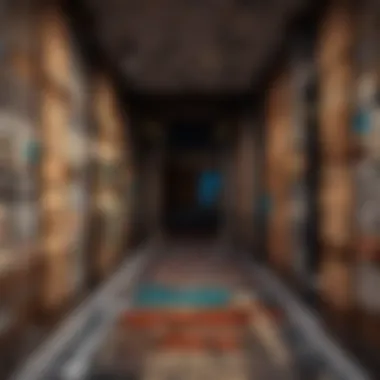

Implementing Anti-Griefing Measures
Protecting your server from malicious activities such as griefing is paramount to maintaining a positive and enjoyable gaming atmosphere. By implementing strategic anti-griefing measures, you safeguard constructions, prevent vandalism, and promote a sense of security among players. Whether through plugins, permissions, or monitoring tools, effective anti-griefing measures act as a deterrent to disruptors, preserving the integrity of player creations and fostering a community built on trust and mutual respect. By proactively addressing potential threats, you demonstrate a proactive approach to maintaining a safe and harmonious gaming environment for all participants.
Troubleshooting and Maintenance
When delving into the world of Minecraft server creation, one cannot overlook the crucial aspect of troubleshooting and maintenance. This section is fundamental as it equips server administrators with the necessary skills and knowledge to address issues that may arise during server operation. By understanding the common problems and their solutions, individuals can ensure smooth gameplay experiences for themselves and their community. Troubleshooting is not just about fixing errors; it also involves preemptive strategies to prevent potential issues. Regular maintenance practices contribute to the overall efficiency and stability of the server ecosystem.
Common Issues and Solutions
In the realm of Minecraft server management, encountering issues is inevitable. From connectivity problems to server lag or plugin conflicts, a wide array of challenges may surface. It is essential to identify these common issues promptly and implement effective solutions. For instance, addressing connectivity issues may involve checking network settings, firewall configurations, or server resource allocation. Handling plugin conflicts could require updating or removing conflicting plugins. By understanding the root causes of these issues, server administrators can mitigate disruptions and enhance user satisfaction.
Regular Backups and Updates
Ensuring the integrity and security of a Minecraft server necessitates a robust backup and update regimen. Regular backups preserve essential server data, protecting against potential data loss due to unforeseen circumstances such as hardware failures or software glitches. Updates, on the other hand, provide access to the latest features, bug fixes, and security patches offered by Minecraft and plugin developers. By consistently backing up server files and staying up-to-date with software updates, administrators safeguard server continuity and optimize performance.
Monitoring Server Performance
Effective server performance monitoring is critical for maintaining a seamless gaming environment. By tracking metrics like CPU usage, memory allocation, network latency, and player activity, administrators can identify performance bottlenecks and areas for improvement. Proactive monitoring allows for timely intervention in case of server overload or hardware issues. Implementing monitoring tools and establishing performance benchmarks enable administrators to optimize server resources, enhance user experience, and preemptively address potential performance issues.
Promoting Your Server
Promoting your Minecraft server is a critical aspect to attract players and build a thriving community. By effectively marketing your server, you can enhance the gaming experience for both new and existing players. Promoting allows you to showcase the unique features of your server and differentiate it from others in the vast Minecraft landscape. Utilizing various promotional strategies can help increase visibility and attract a steady flow of players.
Attracting Players to Your Server
Attracting players to your Minecraft server involves creating a welcoming and engaging environment that appeals to a diverse player base. Highlight the key features and benefits of your server to entice players to join. Implementing unique gameplay elements, such as custom plugins or game modes, can set your server apart and attract players seeking new experiences. Engaging with the gaming community and promoting your server on relevant platforms can help reach a wider audience and drive player traffic.
Utilizing Social Media and Forums
Social media platforms and online forums are valuable tools for promoting your Minecraft server. Utilize platforms like Twitter, Facebook, and Reddit to showcase server updates, host events, and engage with the gaming community. Joining Minecraft forums and communities allows you to interact with players, share server news, and attract potential members. Creating visually appealing and engaging posts can help capture the interest of players browsing social media feeds and forums.
Implementing Events and Contests
Hosting events and contests on your Minecraft server is an effective way to increase player engagement and attract new members. Organize regular events such as building competitions, PvP tournaments, or scavenger hunts to keep players excited and invested in the server. Offering rewards for event winners can incentivize participation and encourage healthy competition. Promoting events through social media channels and forums can help generate buzz and attract a larger audience to your server.
Conclusion
In the realm of Minecraft server hosting, the Conclusion serves as a crucial segment that encapsulates the entire journey of setting up and managing your server. Understanding the significance of proper closure is fundamental as it not only ties up loose ends but also solidifies the key takeaways for readers of all proficiencies in Minecraft.
To begin with, the Conclusion section acts as a beacon, guiding readers towards a consolidated understanding of the meticulous process involved in creating and maintaining a Minecraft server. It reinforces the idea that embarking on this journey, regardless of prior experience, requires patience, attention to detail, and a strategic approach to problem-solving.
Furthermore, by emphasizing the importance of proper Conclusion, readers are reminded of the benefits of structured content consumption. In a complex gaming environment like Minecraft, where technicalities often deter newcomers, offering a well-rounded conclusion ensures that readers depart equipped with a holistic comprehension of server creation and management.
Delving deeper, the specific elements covered in the Conclusion segment encapsulate not only the technical aspects of server setup but also the soft skills cultivated throughout the process. Readers are encouraged to develop critical thinking, problem-solving abilities, and organizational skills, all of which are transferable beyond the realm of Minecraft.



