Create Your Own Minecraft Pocket Edition Server Guide
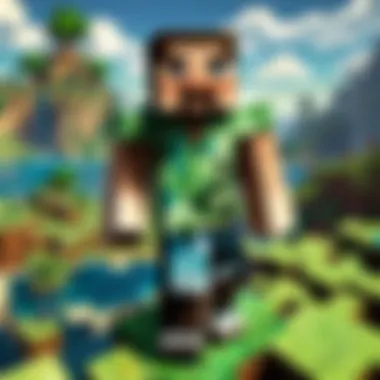

Intro
Setting up a server for Minecraft Pocket Edition is not a stroll in the park, but with the right guidance, it's an adventure worth taking. From the smallest block to the largest fortress, having your own server means that you control the landscape of creativity and fun. Many players dive headfirst into the game, eager to share their creations with friends or to explore new worlds together. Just imagine how it feels to have your own pixelated kingdom, where you dictate the rules and the adventures unfold right before your eyes.
In this guide, you’ll find a thorough exploration of everything necessary to get that server off the ground. We’ll cover prerequisites that might seem a bit dull but are vital for laying a strong foundation. Then we’ll roll up our sleeves and walk through each step of the setup process. You’ll also learn about configuration options that can tailor your world to your liking, and we won’t forget the all-important best practices for management and security. Troubleshooting minor bumps along the way is just part of the journey, and we’ll arm you with tips to smooth those out. So, grab your diamond pickaxe, and let’s start mining through the details of establishing your own Minecraft Pocket Edition server.
Understanding Minecraft Pocket Edition
In the realm of Minecraft, the Pocket Edition stands out as a particularly accessible incarnation of the game. While the traditional version of Minecraft offers an immersive experience on PCs and consoles, Pocket Edition opens the gateway to creativity and collaboration on mobile devices. The importance of this section lies in grasping how Pocket Edition functions differently yet cohesively within the broader Minecraft universe.
Minecraft Pocket Edition, commonly known as Minecraft PE, is designed to cater to users who prefer gaming on the go. While this version truncates some of the features found in the full desktop version, it compensates by delivering a uniquely mobile experience that encourages spontaneous play. Players can join friends or family regardless of where they are, making it easier to share adventures without the need for a stationary setup. As a player, understanding these distinctions enhances your game's adaptability, whether you are playing solo or connecting with others, and these dynamics deeply impact the considerations for establishing your own server.
Prelims to Pocket Edition
Minecraft Pocket Edition is more than just a simplified version of the game; it’s a transformative platform for Minecraft enthusiasts. The adaptation to mobile devices has both benefits and limitations which are key to understand.
- Benefits:
- Considerations:
- Portability: Carry your worlds with you. No more being tethered to a desktop!
- Frequent Updates: Mojang regularly rolls out updates, keeping the PE community alive and kicking.
- Online Multiplayer: Dive into a world with friends or join public servers available to everyone.
- Limited Features: Certain elements from the Java Edition are absent. For instance, you won’t find mods to the degree available in the desktop version.
- Performance Issues: On older mobile devices, the game might lag, particularly with larger worlds or intensive tasks.
The relevance of understanding Minecraft PE could not be overstated. Your comprehension of its features influences how you proceed with setting up your server. Finding ways to maximize the efficiency and enjoyment of gameplay revolves around knowing what Pocket Edition can and cannot do. By honing in on Pocket Edition's unique attributes, players empower themselves to create tailored gameplay experiences that resonate best with their gaming style.
With the growing popularity of Minecraft, harnessing the full potential of Pocket Edition can cultivate a thriving gaming community, bridging gaps between players and enhancing collective engagement. As you delve deeper into establishing a Minecraft PE server, these foundational aspects lay the groundwork for effective and enjoyable online interactions.
"Understanding the foundations of Pocket Edition transforms the way you play and connect with others, making your experiences richer and more rewarding."
As you move towards the prerequisites necessary for setting up a server, keep these insights in the back of your mind. They will guide your decisions and shed light on the several paths available for both new and seasoned players.
Prerequisites for Setting Up a Server
Setting up a Minecraft Pocket Edition server isn't just a walk in the park; it requires some groundwork. Before diving into the bustling world of blocks and crafting, understanding the prerequisites is key. By ensuring that you have the right tools and knowledge, your server can kick off without a hitch and provide hours of immersive gameplay for you and your friends.
Hardware Requirements
When it comes to establishing a robust server, thinking about your hardware is paramount. Unlike single-player mode, where your device carries the load alone, a server needs to juggle multiple players and activities simultaneously. Generally speaking, you'll want a device that can handle at least:
- Processor: A multi-core processor is a must for managing multiple concurrent players. An Intel i5 or an AMD Ryzen 5 ought to do the trick.
- RAM: Ideally, you'll have a minimum of 2GB for modest use, though 4GB is more suitable for heavier traffic. Remember, more RAM equals smoother performance.
- Storage: An SSD is preferable over an HDD due to faster data transfer speeds. A few gigabytes should suffice, but always leave a bit of breathing space for updates and backups.
Thus, if your old laptop can barely run Minesweeper, you might want to think about an upgrade before committing to setting up a server.
Software Requirements
With hardware lined up, next comes the software side of things. An array of programs and tools go into making a server operational. Most importantly, you’ll need:
- Minecraft Pocket Edition itself: Of course, you need a stable version to start with.
- Server Software: The most common choice is PocketMine-MP or NukkitX. These platforms are well-documented and allow for various plugins and modifications. They are tailored specifically for Pocket Edition, which is a big plus.
- Operating System Compatibility: Your server software should be compatible with whatever OS you're using—be it Windows, macOS, or a Linux distribution like Ubuntu.
By crossing these software tasks off your list, you'll be leveraging the essentials to run a smooth operation.
Network Configuration
The network configuration is where many a budding server admin gets tripped up. Without proper setups, players might experience lag or connection issues that send ‘em packing. Here’s a breakdown of vital elements:
- IP Address: Setting a dedicated IP address for your server can help in straightforward access. A static IP is recommended, as it prevents changes that could disrupt the server.
- Port Forwarding: Open the specific ports your server will use to allow traffic. Generally, a default port for Minecraft servers is 19132, but make sure that it is forwarded through your router settings.
- Security Protocol: Consider using a VPN if you're hosting from a personal connection. While it adds a layer of privacy, it can act as a buffer against potential unwanted traffic.
"Failing to plan is planning to fail." This bit of wisdom rings true in server configuration. Set everything up correctly the first time, and you’ll save countless hours of headaches later.
Taking these prerequisites into consideration allows you to lay down a sturdy foundation for your server. So, whether you're laying down the groundwork in your basement or setting it up in the cloud, don’t skip these crucial steps. They’ll help ensure your Minecraft journey is as smooth as possible.
Choosing the Right Server Hosting Option
When it comes to setting up a Minecraft Pocket Edition server, one of the pivotal decisions involves selecting the right hosting option. The choice between self-hosting and using third-party services can greatly impact the stability, performance, and overall gaming experience of your server. For many players, the hosting decision can seem overwhelming. However, breaking down the benefits, costs, and specific needs can clarify this choice.
Self-Hosting vs. Third-Party Hosting
Self-hosting a Minecraft server means you run the server on your own hardware. While this option can save costs on hosting fees, it’s essential to be fully aware of what it entails. First off, you’ll need reliable hardware – an idea that immediately leads to considerations of power consumption and performance. For instance, if you’re hosting on a home PC, the requirements will change significantly compared to a dedicated server.
On the flip side, third-party hosting simplifies the process. These services cater directly to your gaming needs, managing the hardware, uptime, and necessary configurations. They often provide added features such as customer support and automatic backups. However, this convenience comes at a price. Premium hosting services can be more expensive, which is a consideration for budget-conscious players.
Here’s a quick glance at some pros and cons:
- Self-Hosting:
Pros: Low cost, full control over server settings, customization options.
Cons: Requires technical knowledge, potential reliability issues, may struggle with performance during peak times. - Third-Party Hosting:
Pros: Less technical management required, reliable performance, often comes with customer support.
Cons: Monthly fees, less control over server properties.
Deciding between these options boils down to your priorities: do you prefer control or convenience? Understanding your level of comfort with technology will also help inform your choice.
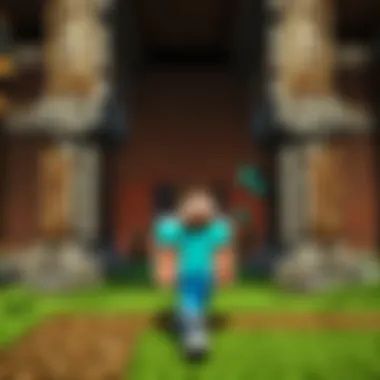

Evaluating Hosting Services
If you lean toward third-party hosting, not all services are created equal. Evaluating hosting services involves scrutinizing a range of factors to find the best option for your needs.
Here are crucial aspects to consider:
- Uptime Guarantees: Look for services that offer a solid uptime guarantee, usually 99.9% or higher. Downtime can ruin gameplay experiences, so it’s vital to ask about their track record.
- Performance: The server’s performance is affected by factors such as bandwidth, CPU power, and RAM. Analyze reviews focusing on performance metrics and anecdotes from other users.
- Scalability: As your player base grows, your hosting needs may evolve. Choose a host that allows for easy upgrading of resources without hassle. This flexibility can save you headaches down the line.
- Customer Support: A reliable support team can greatly enhance your experience, especially during troubleshooting. Don’t underestimate the importance of this aspect. Read reviews and test their response times if possible.
- Location: Consider the physical location of the server. A server close to your player base will often provide faster connections, reducing lag—something every gamer dreads.
Evaluating these factors can feel like a chore, but taking the time to do your homework pays off tremendously with a smoother gaming experience.
Step-by-Step Guide to Creating a Server
Creating a Minecraft Pocket Edition server can seem overwhelming at first, but breaking it down into manageable steps makes the process much smoother. This section acts as your road map – each step addressing crucial aspects that contribute to a fully functional server.
Downloading Required Software
Before setting up your server, you'll need to acquire the right software. The two main options typically involve using a server hosting application such as PocketMine-MP or Nukkit. Both have their strengths, but it’s wise to choose based on what suits your intended gameplay featuresbetter.
- PocketMine-MP is often preferred for its simple setup and extensive plugins. It allows flexibility and modifications that can enhance your server experience. You can find it on the official PocketMine website.
- Nukkit shines in performance and speed, designed specifically for Android and most Minecraft PE versions. It’s an excellent choice if your primary focus is on optimizing performance without much fuss. You can download Nukkit from its GitHub repository.
As you download, make sure you have a stable internet connection and ample storage space. In some cases, you may also need to install additional software, like Git or a compatible Java Runtime Environment, depending on the server software you opt for.
Installation Process
Once you've secured the necessary software, the next step involves the installation. The process varies slightly depending on whether you’re using PocketMine-MP or Nukkit, but here’s a general outline.
- Extract Files: After downloading the software, extract it to a new directory on your system. Keeping everything in a dedicated folder helps in managing files efficiently.
- Configuration: Within the extracted folder, look for a file named . Open it using any text editor and check the default settings. Here you can customize server name, port, and other essential parameters. Consider this file your control panel for server personality.
- Dependencies: If you chose PocketMine-MP, you might need to run a setup command in your terminal or command prompt to ensure all dependencies are in place. Nukkit usually has fewer dependencies but double-check its documentation just to be safe.
Setting Up Server Properties
Adjusting server properties is fundamental to creating your unique gaming environment. This part lays the groundwork for what players can expect when they join your server. In your file:
- Game Mode: Decide whether you want the game to be Survival, Creative, or Adventure. This sets the tone for how players will interact with the world.
- Max Players: Set a limit to how many players can join at once. Depending on your hardware, it may be tempting to allow many players, but a smaller number can lead to a smoother experience for everyone.
- World Seed: If you want players to spawn in a specific world layout, you can input a seed here. This could be a number for a classic landscape or even a phrase that generates a unique terrain.
Making educated choices here not only creates the environment you envision but also facilitates user engagement right from join-in.
Launching the Server
With software installed and properties set, it’s time to get your server live. Here’s how you can switch it on effectively:
- Navigate to the Folder: Open your terminal or command prompt and navigate to the folder containing your server files. This location is crucial as it ensures the right context for your commands.
- Start Command: Depending on your chosen server software, the command to launch will differ:
- Monitor Output: Keep an eye on the terminal output. If there are errors, they will show up here. This is also where you’ll see important logs about player activity and server health.
- For PocketMine-MP, you might enter or just in your terminal.
- For Nukkit, the command is typically (Make sure to adjust the name accordingly).
Finally, encourage your friends or the gaming community to join you. Share the server IP address so they can connect and kickstart the gaming escapades.
"Setting up a Minecraft server isn't just about running the software; it’s about creating a community where adventures unfold!"
By meticulously following these steps, you lay the foundation for a server that not only functions correctly but also enhances the overall player experience. Each segment of the setup contributes to a stable and engaging environment, encouraging players to come back for more.
Configuring Server Settings
Configuring server settings is a crucial aspect of creating a Minecraft Pocket Edition server. The settings you choose not only dictate the gameplay experience but also influence how players interact with one another. By tailoring these settings, you can foster a more engaging, safe, and enjoyable environment for everyone. Understanding how to adjust game modes, set player permissions, and modify world settings can significantly impact the dynamics of your server.
Setting Game Modes
When configuring the server, one of the first choices to make is the game mode. Different modes cater to various play styles, each offering unique challenges and experiences:
- Survival Mode: This mode pits players against the elements, as they must gather resources, manage health, and fend off monsters. For a server aimed at survivalists, emphasizing crafting and teamwork can create an interactive community.
- Creative Mode: Here, players have unlimited resources and can build freely without the worry of thorns and mobs. This mode can encourage players to express their creativity and showcase their building prowess.
- Adventure Mode: This mode is catered to players who enjoy custom maps and adventures, where gameplay mechanics are adapted to support specific scenarios created by map-makers.
Choosing the right game mode depends on the audience you wish to attract. Are your players seasoned survivalists or budding architects? Adjust this setting to align with player preferences and to maintain the server's engagement.
Player Permissions and Roles
Establishing a solid system for player permissions is imperative to maintaining order on your server. Here are some considerations:
- Roles for Users: You might want to designate roles like admins, moderators, or regular players. Each role should come with specific permissions to ensure a hierarchical structure that promotes fair play and efficient administration. Admins may have complete control over the server settings and player bans, while moderators can assist in maintaining a peaceful environment.
- Permission Levels: Utilize permissions to control commands and access levels in the game. Setting permissions properly can prevent all sorts of chaos. For example, players should not have the ability to ban others if they are only supposed to play.
- Use of Plugins: Many server hosting platforms allow for advanced permission management through plugins. Tools like PermissionsEx help manage who can do what easily and without much hassle, enhancing security and fun.
These measures not only protect your server from potential disruptions but also create opportunities for social dynamics to flourish.
Adjusting World Settings
Delving into world settings allows you to craft a more personalized gaming landscape. Here are key elements to think about:
- World Size and Type: Determine how expansive you want your world to be. A small map may promote close-knitted communities, while larger worlds allow for more exploration. The type of terrain generated, whether it’s default, flat, or even customized, greatly influences the experience.
- Mob Settings: Adjusting the frequency and type of mobs spawning can set the tone of your server. For example, if you prefer a more relaxed environment, consider lowering the spawn rate of hostile creatures. Conversely, for a survival-focused server, increasing mobs can heighten the challenge.
- Day/Night Cycle: Controlling how the day and night cycle operates is also crucial. For a survival mode server, keeping a standard cycle can provide a balance of gameplay. If you opt for creative play, a constant daylight setting might be more enjoyable.
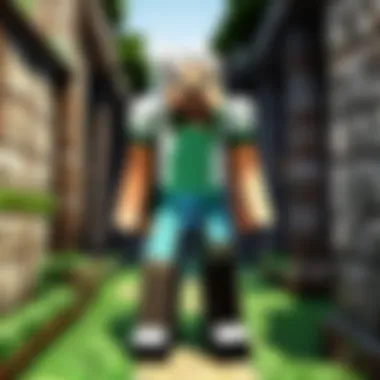

Making thoughtful adjustments to these world settings can create a tailored, enjoyable environment that resonates with player interests.
> Important Note
Properly configuring your server settings creates a balanced environment that fosters growth, creativity, and engagement among players.
By investing time and effort into configuring server settings, you're ensuring a positive, memorable experience for every player who logs in.
Managing Your Server Effectively
In the realm of Minecraft Pocket Edition, the landscape of managing your server extends beyond mere technicality. It encompasses creating a vibrant environment where players can thrive and enjoy the game. Effective management isn't just about keeping the server up and running; it’s about enhancing the overall multiplayer experience. This section delves into the strategies for managing your server, emphasizing key components such as regular backups, performance monitoring, and community engagement.
Scheduling Backups
One of the most crucial aspects of server management involves implementing a regular backup schedule. The reality is that technical issues can arise suddenly; whether it’s a server crash or unexpected player actions, things can go sideways quickly. By scheduling periodic backups, you're essentially giving yourself a safety net. Consider setting your backups to occur at peak times when activity levels progress but not overwhelm the server.
Key Considerations for Backups:
- Frequency: Daily backups during active hours can save you from significant data loss.
- Storage Solutions: Use cloud-based storage or external hard drives to ensure that your backups are safe from local failures.
- Testing Restores: Periodically test the restore process to ensure your backups are functional. There’s nothing worse than realizing your backups are corrupt when you need them most.
"Backup plans are like insurance; you hope you never need them, but when you do, they save the day."
Monitoring Server Performance
A smooth-running server is a happy server, and keeping tabs on its performance is essential. Monitoring allows you to identify potential bottlenecks that could hinder gameplay. High latency, lag spikes, or frequent disconnections can drive players away. Tools like monitoring software can help you track server metrics such as CPU usage, memory usage, and player counts.
Performance Metrics to Monitor:
- Ping Times: Keep an eye on player ping to gauge connection quality.
- Resource Usage: Ensure your server hardware is not being overworked. If you notice consistent high usage, it may be time to upgrade.
- Player Count: Understanding peak player hours can help with efficient resource allocation.
Investing time in monitoring not only improves player satisfaction but also can save you headaches down the road. When performance issues arise, you’ll be better equipped to resolve them.
Engaging with Your Player Community
A thriving Minecraft server is one that fosters community. Engaging with your player base not only helps build loyalty but also fosters a sense of belonging. Encourage feedback, run events, and create spaces for players to communicate effectively. The brighter the community atmosphere, the more players will want to return.
Ways to Engage:
- Surveys and Feedback: Regularly ask for player opinions on the game's features or server rules. Use platforms like Reddit or Facebook to collect thoughts.
- In-Game Events: Organize mini-games or contests that encourage participation. Keeping the fun alive is essential to retaining players.
- Active Communication: Use in-game announcements and social media platforms to keep your player base updated and informed about changes or planned events.
Taking the time to nurture relationships with players provides immense value. They aren't just numbers on your server; they are essential contributors to your Minecraft community.
Enhancing Game Experience with Plugins
To take your Minecraft Pocket Edition server from ordinary to extraordinary, harnessing the power of plugins is key. Plugins are marvelous tools that let you mold the gameplay to fit your unique vision, offering a myriad of enhancements. They can boost engagement, introduce innovative features, and ensure a smooth experience for your players. When you effectively leverage plugins, you not only elevate the fun factor but also cater to a wider audience, keeping players coming back for more.
Identifying Useful Plugins
The vast world of plugins presents endless possibilities, so how do you find the right ones? Start by considering your server’s theme and target audience. Here’s a breakdown of types of plugins that you might find useful:
- Gameplay Enhancements: These plugins can add new game modes or customize existing ones. For instance, Survival Games or SkyBlock plugins introduce fresh challenges.
- Utility Plugins: These are about making life easier both for you and your players. EssentialsX, for example, gives you commands for teleportation, spawn setting, and more.
- Anti-Cheat Tools: To maintain a fair environment, you might want plugins like NoCheatPlus to fend off those sneaky cheaters.
- Communication Tools: Plugins that enhance chat functionalities can bring people together. SimpleChatColor allows users to have personalized chat styles.
To pick the best plugins, don’t shy away from community feedback. Websites like Reddit or even specific Minecraft forums can lead you to recommendations based on real user experiences.
Installing Plugins
Once you’ve narrowed down your list, the next step is installation. The process may vary slightly depending on where your server is hosted, but the following steps should give you a solid foundation:
- Download the Plugin: Most plugins can be found on platforms like SpigotMC or Bukkit. Once you find a plugin that catches your eye, download the .jar file.
- Access Your Server's File Directory: Using an FTP client like FileZilla, connect to your server.
- Locate the Plugins Folder: Navigate to the "plugins" folder within your server files. This is usually in the root directory.
- Upload the Plugin File: Simply drag and drop your downloaded .jar file into the plugins folder.
- Restart Your Server: After uploading, you’ll need to restart the server to activate the plugin. This can typically be done via your hosting control panel.
- Configure Settings: Once your server is back up, many plugins offer additional configuration options. This might involve editing a config file within the newly created plugin directory.
By following these steps, you not only integrate new functionalities into your Minecraft Pocket Edition server but also pave the way for an enriched gaming experience. Pay attention to updates from plugin developers as well. Regular updates often mean bug fixes and new features that keep your server’s performance on point. Remember, a well-curated collection of plugins can make your server stand out in the crowded world of Minecraft.
Security Considerations
When setting up a Minecraft Pocket Edition server, one cannot ignore the paramount significance of security. Ensuring a secure environment not only protects the server from potential malicious actors but also fosters a sense of trust among players. The investments made in security yield benefits that resonate throughout the gameplay experience, from safeguarding player data to maintaining server uptime. In a world where digital threats lurk like shadows, prioritizing security can make all the difference in enhancing the overall gaming atmosphere.
Protecting Against DDoS Attacks
One of the most daunting challenges server administrators face is the threat of Distributed Denial of Service (DDoS) attacks. These attacks flood the server with an overwhelming amount of traffic, rendering it unable to handle legitimate player connections, effectively kicking everyone off. Imagine a full server just vanishing into thin air because some bad egg decided to unleash chaos.
To defend against such attacks, implement the following strategies:
- Use a reputable hosting provider: Select a host that offers DDoS protection as part of their service. These providers have robust infrastructure designed to absorb excessive traffic.
- Optimize network configuration: To make it harder for an attacker to target the server, configure your network to include IP whitelisting. This allows only certain IPs to connect.
- Monitoring tools: Leverage monitoring tools to keep an eye on traffic. If you see anomalies—such as an unusual spike in connections—being alerted can allow swift action to mitigate damage.
"An ounce of prevention is worth a pound of cure." – Benjamin Franklin
By taking proactive measures, server owners can shield themselves from the brunt of these disruptive attacks.
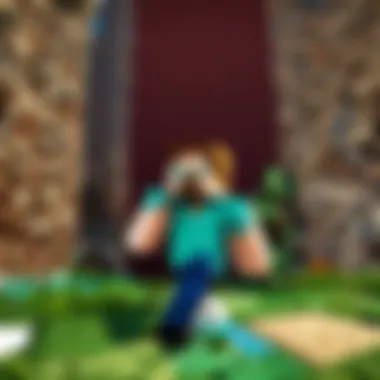

Admin Tools for Enhanced Security
To effectively manage server security, adopting the right admin tools is crucial. These tools serve as your arsenal against various threats and ensure smooth operation. Here are some noteworthy options:
- IP Ban Tools: They allow administrators to block specific player IPs. If someone is misbehaving in your realm, you can cut them off right at the source.
- Admin Moderation Tools: Utilize plugins designed for moderating player behavior. This can include kick/ban commands, chat filters, and watchdog functionalities to enforce rules.
- Backup Solutions: Implement routine backups. These ensure that, if anything does go awry, you can revert the server to a previous state before the incident occurred.
- Security Plugins: Explore options like SimpleAuth or AuthMe Reloaded. These plugins require players to authenticate before joining and provide an extra layer of security.
Having a robust set of admin tools not only protects the server but also streamlines management tasks, giving admins more control without overwhelming them with problems.
Troubleshooting Common Server Issues
When it comes to maintaining a Minecraft Pocket Edition server, troubleshooting common issues stands as a cornerstone for ensuring a smooth and enjoyable experience for users. Every server administrator will face bumps on the road, whether they are minor hiccups or more significant breakdowns. Recognizing these potential issues and knowing how to address them not only saves time but also enhances player satisfaction. After all, a server is more than just a collection of blocks and pixels; it's a virtual space where gamers come together. A smooth-running server promotes community engagement and fosters long-term loyalty.
Connection Problems
Connection problems can emerge out of thin air, turning your well-organized session into a chaotic mess. Players may experience lag, timeouts, or even complete inability to connect. One major aspect to recognize is that various factors can lead to these interruptions: network stability, server overload, or even issues with the player’s own device.
Steps to Diagnose Connection Issues:
- Ping the Server: Using a command like can show whether the server is reachable. A high ping indicates potential network issues.
- Check Server Load: Sometimes, the server might be overwhelmed by too many players. Monitor CPU and memory usage to see if you need to scale resources.
- Inspect Firewall Settings: Ensure that your firewall is configured to allow connections through the necessary ports.
- Monitor Internet Connection: Both the server and player's connections should be stable. Flaky Internet can lead to frequent disconnects.
By following these steps, you can uncover the origins of connection issues and address them promptly, keeping your gaming sessions flowing smoothly.
Server Crashes
Experiencing a server crash is like having a storm hit on a sunny day; it's unexpected and can be quite frustrating. Crashes may occur due to a variety of reasons, including memory leaks, plugin conflicts, or even insufficient hardware. When it happens, the immediate aftermath can be panic-laden, but having a plan in place can bring a sense of order back.
Prevention and Recovery Strategies:
- Regular Backups: Always maintain recent backups of server data. This ensures that, in the event of a crash, you can restore your world with minimal damage.
- Check Logs: The server log files can be a treasure trove of information. Scanning them may reveal errors or warnings that can guide your troubleshooting efforts.
- Update Software: Keeping your server software and plugins up-to-date helps minimize compatibility issues and bugs.
- Resource Monitoring: Utilize monitoring software to keep tabs on your server’s performance and predict when it might be heading for a crash.
Understanding these factors can help you not only bounce back from a crash but also prevent them from occurring in the first place.
Player Management Issues
In a server environment, managing players effectively is pivotal. Often, issues arise from player disputes, grievances concerning permissions, or even the mischievous actions of a few. It's essential to establish a system for managing players that promotes a positive atmosphere.
Key Considerations for Managing Players:
- Clear Rules and Guidelines: Establishing a clear set of rules can mitigate a lot of disputes. Ensure all players know the dos and don’ts while on the server.
- Regular Communication: Keeping an open line of communication between players and admins helps solve minor issues before they escalate.
- Proper Role Assignment: Make use of permissions systems to designate appropriate roles for players. This can prevent unauthorized actions that might lead to chaos.
- Encourage Feedback: Create avenues for players to voice their concerns or suggestions. A community that feels heard is more cooperative and engaged.
Handling player management issues is more than enforcing rules; it’s about fostering a welcoming environment where players feel comfortable. In the end, a harmonious server results in a thriving community.
"Much of the joy in multiplayer gaming comes from the people we interact with. Improve their experience, and you'll improve your own!"
By addressing these common server issues proactively, you can cultivate a stable gaming space where players return time and again. It takes effort, vigilance, and a dose of common sense, but the rewards—an enjoyable, thriving server—are immeasurable.
Future Trends in Minecraft Server Hosting
In the ever-evolving landscape of Minecraft, server hosting is not left out of the whirlwind of technological advancement. Understanding the future trends in Minecraft server hosting is crucial for players who wish to stay ahead of the curve. It’s about more than just keeping a server running; it’s about enhancing player experiences and ensuring that communities thrive. The relevance of these trends in shaping the way we interact with Minecraft cannot be overstated.
Emerging Technologies
As technology leaps forward, various emerging tools and innovations are revolutionizing how Minecraft servers are hosted and managed. First, cloud computing is making waves, offering scalability and flexibility. Imagine being able to adjust your server’s capacity as you add more players, rather than being locked into a rigid setup. This on-demand functionality allows for a smoother gaming experience, especially during peak times when player traffic spikes.
- Virtual Reality (VR) and Augmented Reality (AR) are also becoming more prevalent. While playing Minecraft, imagine immersing yourself into an additional layer of the game world. These technologies are slowly creeping in and could transform how players engage with their creations.
- Artificial Intelligence (AI) is another frontier. It’s not just for in-game NPCs (Non-Player Characters); AI can help diagnose issues on a server more efficiently than a human ever could. By analyzing player behavior, AI can suggest server optimizations or even automate some management tasks, freeing up valuable time for server admins.
The potential benefits are enticing, but we can't overlook the considerations. Players will need to ensure that these technologies align with their comfort levels regarding privacy, security, and overall operational complexity.
Community Development Initiatives
Community is the lifeblood of Minecraft, and as such, future trends will increasingly focus on fostering player engagement and inclusivity. One promising trend is grassroots community-driven development.
Many players have a knack for creativity but lack the technical skills to create exciting experiences within the game. To bridge that gap, workshops and online platforms are emerging, where experienced developers guide newcomers through the process of designing new features or mods.
- Platform collaboration, such as hosting formal partnerships between established server hosts and community creators, is gaining traction. This not only enhances the possibilities within the game but also empowers players to take ownership of their gaming environment.
- Open-source projects are becoming more common, allowing players to contribute to the evolution of server-related tools and plugins. This represents a paradigm shift towards a more democratized structure, where every player can have a say in how their community evolves.
"In the world of Minecraft, the only limit is your imagination. With community initiatives, players can shape their worlds together!"
Keeping an eye on these trends provides not just foresight, but also prepares players for what is to come. With active engagement in emerging technologies and community initiatives, everyone involved in Minecraft can look forward to a vibrant and innovative future that enhances gameplay and connectivity among all players.
Ending
In wrapping up this comprehensive guide, it's noteworthy to emphasize the critical role that setting up a Minecraft Pocket Edition server plays in enhancing the gaming experience. Establishing a server is not merely about having a place to play; it’s about cultivating a vibrant community where players can share stories, strategies, and triumphs.
One of the key elements discussed is the importance of configuration and management. This ensures not only a seamless experience for users but also the longevity of the server itself. Adequate attention to security measures, including protection from DDoS attacks and employing admin tools, cannot be overstated. Players are increasingly aware of their digital safety; hence, taking time to fortify these aspects of the server creates a more inviting environment for everyone.
Recap of Key Points
- Understanding Server Prerequisites: This includes all necessary hardware and software to create a robust and efficient server.
- Choosing the Right Hosting Option: An analysis of self-hosting versus third-party hosting options outlines pros and cons, ensuring server owners make informed decisions.
- Step-by-Step Creation: From downloading essential software to launching the server, each step ensures owners grasp the technical aspects.
- Configuration Settings: Properly setting game modes and player permissions helps in curating the gameplay experience.
- Ongoing Management: Regular backups, performance monitoring, and community engagement are essential for maintaining an enjoyable server atmosphere.
- Security Measures: Implementing and maintaining security tools protects both the server and its player base.
- Troubleshooting: Knowing how to tackle common issues guarantees swift resolutions to unexpected challenges.
- Future Trends in Hosting: Awareness of emerging technologies keeps the server relevant and equipped for changes in the gaming landscape.
Ultimately, creating a Minecraft Pocket Edition server fosters a unique space for connection and creativity. By following the guidelines in this article, anyone can embark on this enriching journey. Each setup not only provides a stable platform for gaming but also encourages the exchange of ideas and fun among players, further solidifying the community. For more in-depth discussions, resources, and tips, you can explore forums like Reddit where similar interests thrive.



