Create Your Own Minecraft PE Server for Free: A Guide


Intro
Creating your own Minecraft Pocket Edition server can be an exciting venture. With the popularity of Minecraft PE, many players wish to have their own controlled environment for gameplay. This guide will help you navigate the path of setting up a personal server without any financial burden. Understanding the specifics of a Minecraft PE server will not only enhance your gaming experience but also provide a platform for creativity and collaborative play.
In this guide, we will explore the essential prerequisites, discuss the step-by-step process, and offer troubleshooting tips. You will learn about advanced configurations that can significantly enhance your gameplay. By following this structured approach, you can create a space tailored to your preferences and those of your friends.
Prepare to dive into the world of Minecraft PE servers, where you can build, explore, and connect with others. This comprehensive guide aims to equip you with the knowledge needed for a successful setup.
Understanding Minecraft PE and Server Basics
Establishing a Minecraft Pocket Edition (PE) server is a significant step for players seeking to enhance their gaming experience. To fully grasp the process, it is essential first to understand the fundamentals of Minecraft PE and server functionality. This section will delve into what Minecraft PE is, its role in mobile gaming, and the benefits of creating a personal server.
What is Minecraft PE?
Minecraft PE, or Pocket Edition, is a variant of the popular sandbox video game Minecraft, specifically designed for mobile devices. It provides players with the same core gameplay experience, allowing for creativity, exploration, and survival across various worlds. While the gameplay is similar to the PC version, there are unique features and limitations on mobile devices. Players can construct intricate structures, gather resources, and encounter various in-game creatures.
It also includes various updates regularly, ensuring that players have new content and improvements. Minecraft PE is especially popular for its accessibility, as it allows users to play anywhere and at any time. The touch interface is designed for mobile users, making it easier to navigate and interact with the world.
Why Create a Personal Server?
Creating a personal Minecraft PE server offers several advantages over standard gameplay. Here are some key reasons:
- Customization: With your own server, you have control over the game settings, rules, and overall experience. Modify the environment to suit your preferences and create unique gameplay mechanics.
- Privacy and Control: A personal server allows you to manage who can join. This is particularly valuable for players who wish to play with friends or a select group, rather than a public server where unpredictable elements can occur.
- Enhanced Multiplayer Experience: Connecting with friends on a personal server fosters collaboration and creativity. Players can build together, explore, and engage in cooperative play without distractions.
"Having your own server can transform how you and your friends experience Minecraft, providing an engaging environment tailored to your collective style of play."
- Experimentation: A personal server allows you to test new ideas, game modes, and even mods without affecting other players. This experimentation can lead to exciting developments in how you play.
In summary, grasping the essentials of Minecraft PE and the significance of personal servers is critical. This foundational knowledge will empower you to navigate the subsequent steps effectively. By creating a personal server, players can significantly enhance their Minecraft experience, leading to countless opportunities for fun and creativity.
Prerequisites for Setting Up a Server
Setting up your own Minecraft Pocket Edition (PE) server involves several important steps and considerations. Understanding the prerequisites is vital for ensuring a seamless setup process and a stable gaming experience. This section will highlight the technical and network requirements necessary for hosting a Minecraft PE server for free.
Technical Requirements
To successfully create a Minecraft PE server, certain technical specifications must be met. Here are the essential requirements:
- Device Compatibility: Ensure that you are using a compatible device, whether it’s a PC, Mac, or mobile phone. The device should have sufficient processing power and memory to handle the server load, especially if multiple players will join.
- Minecraft Software Version: Your server needs to be running the same version of Minecraft Pocket Edition as the clients who will be connecting. Check for updates and download the correct version.
- Software Installation: You will need to download server software, such as PocketMine-MP or NukkitX. These are common choices for hosting Minecraft PE servers and are essential for enabling various server functions.
- Storage Space: Make sure there is enough storage available on your device to accommodate the server files and any additional content or mods.
- Minimal Processing Interference: Running other resource-intensive applications simultaneously may impact your server's performance. Ensure that the device is primarily dedicated to the server when in use.
Meeting these technical requirements sets a strong foundation for hosting a reliable server, enhancing both performance and player experience.
Network Requirements
In addition to technical specifications, a stable network connection is pivotal for running a Minecraft PE server. Consider the following network requirements:
- Stable Internet Connection: A wired connection is recommended over a wireless one to minimize lag and disconnections. The upload speed of your connection should be sufficient to support multiple players. Generally, an upload speed of at least 1 Mbps per player is ideal.
- Router Configuration: Enabling port forwarding on your router is often necessary for players to connect to your server. The default port for Minecraft PE is 19132. Configuring your router allows incoming connections from the Internet to reach your server.
- Firewall Settings: Check your device's firewall settings to ensure that they allow traffic through the specific port used by your server. Without this, external players may be unable to connect.
- Static IP Address: Consider using a static IP address for your server to simplify the connection process for players. A dynamic IP address can change with each reboot, making it harder for players to connect.
These network requirements play a crucial role in ensuring smooth connectivity for all players. By fulfilling both technical and network prerequisites, you can effectively set the stage for your Minecraft PE server.
Choosing the Right Hosting Method
Choosing the right hosting method is critical when establishing a Minecraft PE server. This decision impacts the server's performance, accessibility, and overall gaming experience. There are two primary hosting methods: local hosting and remote hosting. Each of these options has distinct advantages and considerations that can affect your gameplay and server management.
When deciding on a hosting method, consider factors like budget, control, server performance, and the technical know-how required. Picking the right method can maximize uptime and minimize latency, ensuring smooth gameplay for you and your fellow players.
Local Hosting versus Remote Hosting
Local hosting involves setting up the server directly on your own hardware. This means you will host the server from your laptop, desktop, or a dedicated machine within your home network.
The main advantage of local hosting is that it is often cost-free, as it uses your current equipment without additional fees. You have full control over the server settings and configurations, allowing for personalized adjustments according to your preferences.
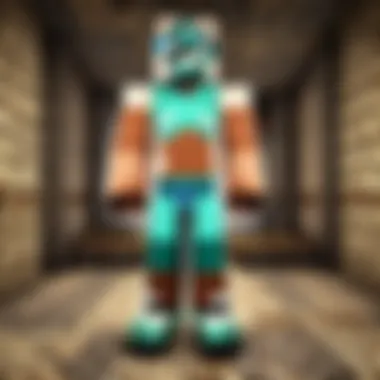

However, this method has its downsides. Your internet connection's speed and stability directly affect the server's performance. If your connection is unreliable, players may experience lag or disconnections. Additionally, local hosting requires your computer to be on at all times, which can be inconvenient.
In contrast, remote hosting utilizes cloud services or dedicated server providers for hosting the game. Services like Aternos or Minehut offer free options to host your server online.
Remote hosting allows you to access your server without having to keep your device running constantly. This provides better reliability and stability.
One benefit of remote hosting is the dedicated resources. These services often have high-speed connections and optimized server infrastructure, enhancing overall performance. You can also typically access support for troubleshooting and maintenance.
Yet, most remote hosting platforms come with some limitations. Often, free hosting options may restrict server size or available features. If you want a more tailored experience, paying for a premium service might be necessary.
Free Hosting Platforms Overview
Various free hosting platforms enable you to create a Minecraft PE server without initial investments. Some popular options are Aternos, Minehut, and Server.pro. Each of these platforms provides tools for setting up a server easily.
- Aternos: This platform stands out for its user-friendly interface. It allows you to customize server settings and install mods. The downside is occasional wait times for server startup.
- Minehut: Another excellent choice for users looking for simplicity. It allows you to create servers quickly, also featuring a built-in marketplace for plugins and game modes. However, it may have some limitations on server capacity unless you opt for a paid plan.
- Server.pro: Offers a free tier with solid features. It provides options to scale up resources if needed. While it is easy to set up, the free tier has some constraints concerning uptime and functionality.
Each of these platforms has pros and cons. Choosing one depends on your specific needs, including the number of players you expect and the desired features. Doing thorough research will ensure you select a hosting method that fits your gaming aspirations.
Setting Up Your Server
Establishing a server is a crucial step for anyone wanting to create a personalized gaming experience in Minecraft Pocket Edition. This section discusses the various facets of server setup, emphasizing the processes you need to follow to ensure functionality and a smooth gaming environment. Choosing the right configurations can enhance your enjoyment of the game and the overall experience for players interacting with your server. The setup process involves downloading necessary software, creating configuration files, and launching the server itself.
Download and Install Required Software
Before diving into creating your server, it is essential to have the right tools at your disposal. The primary software you will need include the Minecraft server software specifically designed for Pocket Edition. One popular choice is the
PocketMine-MP framework. This software allows you to run a Minecraft PE server efficiently. To get started, visit the official PocketMine website and follow these steps:
- Choose the correct version compatible with your device.
- Download the server software zip file.
- Extract the contents to a dedicated folder on your device.
Once the software is downloaded and extracted, you will also need a suitable text editor to manage configuration files. Options include Notepad++ or Visual Studio Code, which both support editing .php and .json files. These files control server settings and should be carefully adjusted based on your preferences.
Creating Your Server Configuration Files
Configuration files drive the operating parameters of your server. These files dictate many aspects of gameplay, such as game mode, player permissions, and environmental settings. For PocketMine-MP, you will edit the file located in the folder where you extracted the server software.
Key parameters you should consider:
- : This is what players will see when connecting to your server. Choose a name that reflects the game's atmosphere you want to create.
- : Set this value based on how many players you want to allow at one time. A higher number requires better hardware to maintain performance.
- : Choose the game mode (survival, creative, etc.) that best suits your style.
After customizing the configuration files for your preferences, save the changes and close the text editor. It is also prudent to keep a backup of original settings before making major adjustments.
Launching the Server
After downloading the necessary software and setting up your configuration files, it is time to launch the server. Ensure you are in the folder containing the server software, then follow these steps:
- Open your command prompt or terminal.
- Navigate to the folder where your Minecraft server is located.
- Type the command and hit enter. This command runs the server. You may need to adjust the command based on your specific setup or PHP version installed.
Once the server is running, the console will provide messages indicating its status.
:sparkles: It is essential to monitor these messages for any errors or alerts, as they can dictate issues that need fixing.
After a successful launch, you can connect to your server using the Minecraft PE app by entering the server's IP address. Keep in mind that you may need to adjust your router settings to allow for connections, which we explore further in the connecting section.
With your server now active and running, you are on your way to crafting a unique Minecraft experience. Each step has focused specifically on making this process as seamless as possible, setting the stage for a dynamic gameplay experience.
Connecting to Your Minecraft PE Server
Connecting to your Minecraft PE server is a crucial step after setting it up. If users cannot connect effectively, all preceding efforts are rendered moot. The process ensures that players can join your world, interact with each other, and enjoy the gameplay together. Once the server is live, learning how to connect becomes essential, enhancing the experience for everyone involved.
Finding Your Server IP Address
To invite others into your Minecraft PE server, you first need to determine your server's IP address. This unique identifier allows players to find and connect to your server across the broader internet or local network.
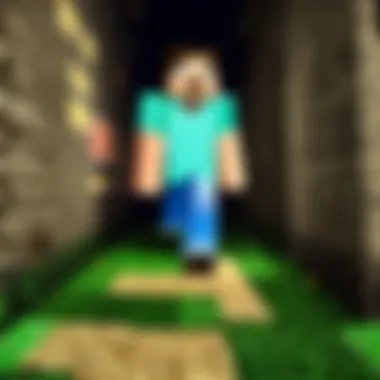

- For Local Networks: For players connecting on the same Wi-Fi, the local IP address suffices. You can locate this by entering "cmd" in the Windows search bar and then typing in the command prompt. Look for the line that reads "IPv4 Address" under your active network connection. On macOS, open "System Preferences," go to "Network," and find your active connection to discover the local IP address.
- For Online Hosting: If hosted remotely, check your hosting service dashboard for allocated IP address. This information is often prominently displayed, allowing easy access for your friends or community members.
Connecting from Minecraft PE
Once players have your server's IP address, they can connect using the Minecraft PE app. This straightforward procedure has a few steps:
- Launch Minecraft PE: Open the game on their device.
- Go to Play Menu: Tap on the "Play" button to enter the game menu.
- Add Server: Select the "Servers" tab. Then click on "Add Server" or the corresponding option.
- Enter Server Details: Fill in the necessary information, including
- Join the Server: After entering the required data, save it and return to the servers list. The newly added server should appear. Tap on it to join.
- Server Name: This is a label of your choosing, helpful to identify the server.
- Server Address: Enter the IP address collected previously.
- Port Number: For most servers, the default port is , unless specified otherwise.
Following these steps should grant anyone access to your server, enhancing the multiplayer experience. Players can now explore, build, and engage with their friends in the unique universe you created.
Managing Your Server
Managing your Minecraft PE server is a crucial aspect of maintaining an enjoyable gaming environment. Proper management ensures that the server runs smoothly and meets the needs of all players. It encompasses various responsibilities, such as server maintenance, player interactions, and implementing game rules. All these elements contribute to a positive and engaging experience for users.
One primary benefit of efficient management is fostering a sense of community among players. When server administrators engage with players and monitor activities, it enhances relationships and creates a welcoming atmosphere. This can encourage players to return regularly, forming a stable player base.
Another significant consideration in server management is ensuring high performance. Regular monitoring of server performance can help identify bottlenecks and allows for optimization. Players often expect quick load times and seamless gameplay; fallen short of these expectations can lead to frustration and player drop-off. By regularly maintaining the server, owners can uphold performance standards.
Additionally, security plays a critical role in server management. Keeping the server secure from unauthorized access and data breaches is vital. This involves implementing various safety measures, from managing permissions to establishing backup protocols. Security best practices ensure that players’ information is protected and the integrity of gameplay is preserved.
"Effective server management can make or break the player experience."
In summary, managing your Minecraft PE server involves a balance of community engagement, performance optimization, and security practices. Strong management not only enhances gameplay but also builds trust and satisfaction among players.
Basic Server Commands
Understanding basic server commands is essential for anyone interested in efficiently managing a Minecraft PE server. Commands allow you to control various aspects of the game environment without needing extensive technical knowledge. Some fundamental commands include:
- /gamemode [mode]: Changes the game mode for a player. Options include survival, creative, adventure, and spectator.
- /tp [player] [target]: Teleports one player to another.
- /kick [player]: Removes a player from the server. This is useful for managing disruptive behavior.
- /ban [player]: Temporarily or permanently bans a player from the server.
- /whitelist: Adds players to a whitelist, ensuring only authorized users can connect.
These commands are the building blocks of server control, allowing you to shape the experience for all players.
Player Management
Managing players effectively is vital for maintaining order and enjoyment in your Minecraft PE server. This includes monitoring player behavior, addressing conflicts, and promoting a healthy gaming environment.
One common strategy for player management involves setting clear rules and guidelines. Establishing a set of server rules can help players understand acceptable behavior and consequences for rule-breaking. Posting these rules in a common area, or sharing them through announcements, can enhance awareness.
Moreover, implementing a system for reporting issues is essential. Allowing players to report disruptive behavior helps address problems swiftly and fairly. In addition, you can appoint moderators to assist in managing player interactions.
An active engagement with your community fosters trust. Replying to players' inquiries and showing responsiveness signifies that their voices are heard. As a result of this investment in community management, players often feel valued, which in turn supports player retention.
Lastly, be sure to regularly assess player feedback. Gathering their thoughts can give insights into potential areas for improvement. This proactive approach allows you to adapt the server continually to meet players’ needs better.
By mastering player management techniques, you will create a more inviting and enjoyable server environment.
Troubleshooting Common Issues
Troubleshooting common issues is a crucial aspect of maintaining a Minecraft PE server. Issues can arise from various sources, including software configuration, network settings, or player interactions. Understanding how to identify and resolve these problems can enhance the gameplay experience and ensure smooth operation. Players expect a reliable and enjoyable environment. Handling potential problems efficiently will improve satisfaction among users.
Connection Problems
Connection problems can significantly hinder players’ experiences on a Minecraft PE server. These issues may stem from a variety of reasons. Network configurations, such as the server’s IP address or port forwarding, often lead to connection failures. Ensuring that the server's IP address is correctly entered in the game is essential.
Additionally, players must check their firewall settings. Firewalls can block the Minecraft application from connecting to the server. If necessary, adjust the firewall rules to allow access. Testing the connection from different devices can help identify where the issue lies.
Some players might face lag, which can be caused by bandwidth limitations. In these cases, optimizing the network can enhance connection stability.
Important: Double-check the server configuration file to confirm that it is set up correctly, including the port number and any security settings.
Performance Issues


Performance issues can emerge during gameplay, negatively impacting the experience. There are variables that determine the overall server performance, such as hardware capacity and resource allocation. If the server is hosted on a machine with insufficient resources, lag and slow response times will occur.
Monitoring the server performance can provide insight into issues. Tools or programs that track CPU usage and memory can help assess whether the hardware meets the demands of the server. It may be necessary to allocate more RAM or consider upgrading the hosting services.
Moreover, the number of connected players can also affect performance. Each additional player consumes resources, so establishing a limit based on server capacity can prevent slowdowns. It’s essential to test the server with various player counts to find the optimal balance.
Incorporating performance-enhancing plugins can also be beneficial. These can help optimize gameplay, reduce lag, and improve the overall experience for players.
When performance issues occur, resolving them promptly is vital for maintaining a good player base. Regular maintenance checks, along with prompt troubleshooting, will ensure that everyone can enjoy a seamless gaming experience.
Enhancing Your Server Experience
Creating a personal Minecraft PE server is not just about setting it up and letting it run. The real joy comes from enhancing that server experience for you and your players. This section explores methods to elevate engagement and enjoyment, focusing on installing mods or plugins and creating unique game modes. These enhancements allow for tailored gameplay, bringing freshness and excitement to your server. They also help in maintaining a robust community of players who keep returning to enjoy new features.
Installing Mods or Plugins
Mods and plugins can dramatically expand the functionality of your Minecraft PE server. Installing these additions is not only about beautifying gameplay; these modifications can fundamentally change how the game operates. They can introduce security features, expand the options for player interaction, or create new challenges. Here’s a brief overview of how to proceed:
- Determine Compatibility: Before diving in, ensure that the mods or plugins you want are compatible with Minecraft PE. Not all traditional Minecraft mods will work with the mobile version.
- Choose Reputable Sources: Always source your mods and plugins from trusted websites, like CurseForge or Bukkit. This reduces risk from harmful software.
- Installation Process: Follow the instructions provided with the mod or plugin. Usually, this involves transferring files to the server's plugin folder. Make sure to restart your server after installation for changes to take effect.
- Test the Mod: After installation, test the mod thoroughly. Check for any bugs or compatibility issues. Troubleshooting early can save headaches later.
- Educate Players: If the mod introduces significant changes, consider educating your players on how to use new features. This can improve player experience and engagement.
Creating Unique Game Modes
Unique game modes can make your server stand out. They introduce distinct gameplay elements that cater to various player interests, ensuring that everyone can find something they enjoy. Here are key considerations when crafting unique game modes:
- Identify Your Audience: Understand what your player base enjoys. Some may prefer survival modes while others like creative or adventure settings.
- Utilize Plugins for Game Modes: Leverage plugins to create distinct game modes. For instance, consider a Skyblock mode, where players start on a small island and must expand and thrive using limited resources.
- Custom Rules: Establish clear rules for these modes. Defining objectives and limitations can make the game more engaging and competitive.
- Feedback Loop: After initial implementation, gather feedback from players. This allows for continuous improvement of the game mode based on player input.
- Events and Competitions: Organizing competitions or events tied to unique game modes can loom excitement and foster community spirit. Regular events encourage players to interact and form bonds, enhancing the social aspect of the game.
Remember, the more variety and creativity you bring to your server, the more players will engage and find reasons to keep coming back.
By enhancing your server experience through mods, plugins, and unique game modes, you can create a vibrant and engaging environment. This not only maximizes enjoyment but also nurtures a loyal community.
Ensuring Security on Your Server
Creating your own Minecraft PE server can be an enriching experience. However, ensuring its security is just as important as building and customizing your gameplay. Without proper security measures, your server can be vulnerable to various threats, such as hacking, griefing, or unauthorized access. Thus, understanding server security becomes a vital part of the server management process.
Some benefits of ensuring security are safeguarding the integrity of your game and protecting player data. By adopting the right measures, you promote a safer gaming environment conducive to creativity and collaboration.
Server Access Controls
Server access controls are essential for maintaining a secure playing atmosphere on your Minecraft PE server. These controls dictate who can connect to your server and what they can do once inside. Here are key points to consider:
- Whitelist: This is a useful feature that allows only selected players to join the server. It can help prevent unwanted guests from disrupting the gaming experience. You need to manually add players by their usernames, which requires keeping your list updated.
- Role-Based Access: Defining roles for players is crucial. Roles can vary from admin, moderator, to regular player. Each role should have specific permissions. For example, admins may have the right to ban players or change server settings, while regular players have limited access.
- Authentication Plugins: Utilizing plugins that enforce player verification can bolster security. Tools such as AuthMe or SimpleAuth provide extra layers of authentication, making it harder for unauthorized users to gain access.
Implementing these access controls enhances your server’s integrity and improves player trust in your gaming community.
Data Protection Strategies
Data protection on your Minecraft PE server is not just about keeping the server secure; it also involves ensuring that player data is safe from any threats. Here are strategies you can use:
- Regular Backups: It is crucial to routinely back up your server data. Backups ensure that in case of server corruption or crashes, you can restore your data without significant loss. Using cloud storage solutions like Google Drive or Dropbox is recommended.
- Encryption: Utilizing encrypted connections when players connect to your server can protect their data. SSL certificates offer encryption, which secures data transmitted between your players and the server.
- Monitoring for Unusual Activity: Remain vigilant about unusual player behavior and monitor server logs. This allows you to identify potential security breaches early on. Tools like LogBlock can help track changes made by players, adding another layer of oversight.
"Protecting your data should never be an afterthought; it is a cornerstone for a thriving gaming community."
Employing effective data protection strategies will help you maintain a secure environment where players can engage without worrying about their safety. An awareness of these methods signals to your players that their experience is valuable and respected.
Answers to Common Questionss about Minecraft PE Servers
Understanding the frequently asked questions surrounding Minecraft PE servers is crucial. This section aims to clarify common doubts and concerns that players may encounter when setting up their own servers. By addressing these questions, the reader can gain a clearer insight into the server setup process, enhancing their overall experience. Knowing the answers can save time and prevent issues down the line. Additionally, it can foster a better understanding of the game's mechanics related to networks, security, and performance.
Common Questions Addressed
- What is the difference between local and remote servers?
Local servers are hosted on your own machine, allowing for immediate access. However, they may limit the number of players who can join simultaneously. Remote servers, on the other hand, are accessible from anywhere, often providing better performance and stability due to dedicated resources. - Is it possible to run a server on mobile devices?
While it is technically feasible to run a server on mobile devices, it is not recommended. Mobile devices typically lack the necessary hardware capabilities to support multiple players, leading to performance issues. - Can I customize my server settings?
Yes, most server software allows for extensive customization. You can modify game rules, player limits, and even install mods or plugins to enhance user experience. This flexibility contributes greatly to the appeal of running a personal server. - How do I handle lag on my server?
Lag can often be managed by optimizing server settings, choosing an appropriate hosting method, and ensuring your network bandwidth is sufficient. Regularly updating your server software can also help prevent performance issues. - What security measures should I implement?
It is important to set up strong passwords, restrict access to trusted players, and regularly back up your server data. These measures can prevent unauthorized access and protect your gaming environment.
Resources for Further Learning
For those seeking to deepen their understanding and skill set in managing Minecraft PE servers, numerous resources are available. Here are some places to explore:
- Minecraft Wiki (https://minecraft.fandom.com/wiki/Minecraft_Wiki)
A comprehensive source of information on all aspects of Minecraft, including server management. - Reddit (https://www.reddit.com/r/Minecraft)
A thriving community where players share insights and troubleshoot common server issues. - YouTube Tutorials
Channel such as "Beaker's Lab" provides excellent visual guides on setting up servers and managing gameplay. - Official Minecraft Forums (https://www.minecraftforum.net/)
A place for discussions, guides, and discovery of new mods or server setups. - Wikipedia (https://en.wikipedia.org/wiki/Minecraft)
Offers historical context and development information about the game, which can be useful for context in server customization.
Understanding these frequently asked questions can significantly streamline the process of creating and managing a Minecraft PE server. It provides both new and seasoned players with information that can elevate their gaming experience.

