Set Up a Minecraft Java Server with Friends Easily
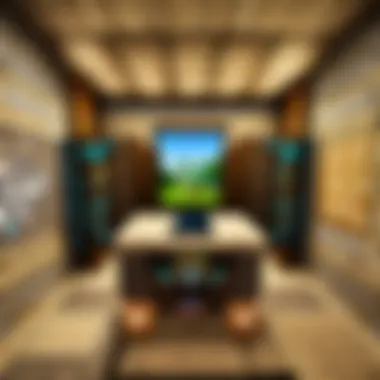

Intro
Creating a server in Minecraft Java allows players to collaborate, explore, and build together in their virtual landscape. The experience of crafting a shared world with friends adds layers of enjoyment to the game. This guide aims to equip you with the necessary tools and techniques to set up your very own server. Whether you are a newcomer or an experienced player, the information provided will cater to your needs, ensuring a seamless setup process.
Various approaches exist for establishing a Minecraft server. Players can opt for free hosting solutions or specialized server software, depending on their requirements and technical skills. This article will also cover essential configuration settings to optimize gameplay and common troubleshooting methods to resolve issues that may arise during the server's operation. Understanding these aspects is crucial not just for server setup but also for the overall gaming experience.
As we delve deeper, we'll touch on the significance of community engagement and how it can enhance your gameplay. Joining forces with friends and tracking progress together fosters a sense of companionship and fun. Now, let's get started.
Preface to Minecraft Servers
Understanding Minecraft servers is essential for players who wish to enhance their gaming experience. This article explores the various facets of server setup, focusing on collaborative gameplay with friends. A well-configured server fosters a unique environment where friends can interact and build together, facilitating teamwork and creativity. The knowledge of servers becomes crucial when choosing the right setup that aligns with your needs.
In this section, we will dissect the basic concepts of Minecraft servers and categorize them into types. A thorough comprehension of this foundation will serve as a springboard into the later steps of server creation. Here, players can appreciate the options available and decide which server type best suits their gaming style.
Understanding the Basics
A Minecraft server is essentially a platform that allows players to connect, interact, and participate in a shared virtual world. When a server is set up, it hosts the game and maintains all the game data, ensuring smooth synchronization between all connected players. Players can join via a designated IP address and engage in various activities like building, battling, or exploring.
There are various components involved in understanding how a server operates, including the server's hardware requirements, software needed to run the server, and the configurations that suit specific gameplay. This knowledge is fundamental for anyone looking to create a server and invite friends into the unique world of Minecraft.
Types of Servers in Minecraft
Different server types target various player needs and gaming experiences. Knowing these distinctions helps in making an informed choice when setting up a server.
Official Servers
Official servers are provided by Mojang, the game's developer. These servers are popular due to their stability and reliability. Players can join without any setup, which makes them accessible to everyone. A key characteristic of official servers is their consistent updates and support from the developers. However, the main drawback is the lack of customization, which might limit what players want to achieve creatively.
Some advantages of Official Servers include:
- No installation or configuration required
- Continual updates from the developer
- Large player base, providing varied interaction
Disadvantages include:
- Limited customization options
- Potentially restrictive gameplay environments
Private Servers
Private servers offer players the opportunity to create customized environments. Players can set specific rules, install mods, and tweak settings according to their preferences. One major characteristic of private servers is control over who can access them. This privacy fosters a more intimate gaming experience with friends or chosen players. The ability to alter the game's code and rules can make it a fun and personalized experience.
Advantages of Private Servers include:
- High level of customization
- Exclusive access for invited players
- Ability to run mods and plugins
However, they also come with challenges:
- Requires technical know-how for setup
- May involve additional costs for hosting
Public Servers
Public servers are open to anyone and typically handle a significant number of players. They often have various mini-games or themed environments that provide diverse gameplay experiences. A major appeal of public servers is their accessibility; players can join any time and meet new friends. Yet, the major downside is the potential for chaos, as the large volume of users might lead to griefing and misuse of the server.
Key characteristics and considerations of public servers include:
- Often have a wide range of games and features
- Easy to find and join
- Large, varied communities
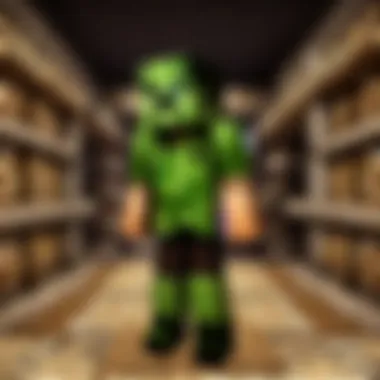

However, players may encounter issues:
- Public servers can be unregulated
- Potentially less secure and more prone to conflict
By understanding these types of servers, players can make better-educated choices for their Minecraft experience, enhancing their interactions with friends and the broader community.
Requirements for Setting Up a Server
Establishing a server in Minecraft Java necessitates a comprehensive understanding of the requirements involved. Knowing what is needed from both a hardware and software standpoint helps ensure smooth gameplay and an enjoyable experience among friends. This section discusses essential hardware specifications, software requirements, and important network considerations to guide you through the server setup process.
Hardware Requirements
Recommended Specifications
The recommended specifications for running a Minecraft server efficiently are crucial. A robust setup generally includes a fast processor, ample RAM, and sufficient storage. For a multiplayer server with friends, a minimum of 4 GB RAM is advisable for smooth performance. A multi-core processor is also essential because it can manage player actions and server mechanics effectively.
Key characteristics such as CPU speed and memory can significantly affect server performance. Investing in better hardware can lead to smoother gameplay with lower latency and fewer interruptions. A unique feature of high-performance servers is their ability to handle mods and plugins without causing lag. However, while higher specifications provide more advantages, they also come at a higher cost, making it necessary to evaluate your budget.
Network Considerations
Network considerations play a vital role in the overall performance of your Minecraft server. The bandwidth of your internet connection directly affects how many players can join and how smoothly they can connect to your server. It's generally recommended to have at least a 5 Mbps upload speed for a small group of players. Additionally, a wired connection is preferable to Wi-Fi for stability.
The key characteristic of network considerations is the choice between dynamic and static IP addresses. A static IP is more reliable, as it makes it easier for friends to connect consistently. On the other hand, dynamic IPs can change over time, causing connection issues. Using a dynamic DNS service can mitigate this issue but may add complexity to your setup.
Software Requirements
Java Version Needed
The version of Java installed on your machine is of great importance. Minecraft servers rely on Java to function correctly. Using the latest version can provide enhanced features and security. However, it is essential to verify compatibility with your Minecraft version. Older servers may require specific Java versions to run smoothly.
Choosing the correct Java version is beneficial as it slows the frequency of crashes and performance issues. Not only does it provide better mod support, but it also enhances server stability. The downside is that constant updates might require regular maintenance on your part.
Server Software Options
The server software you choose influences the overall experience of your Minecraft server. Options like Paper, Spigot, and Bukkit are popular for their ease of use and customization features. These software solutions allow you to tweak settings and add plugins that enhance gameplay.
Server software provides flexibility, enabling you to cater to different play styles. For instance, if you want a plugin-friendly experience, Spigot is a great choice, while Paper offers more performance optimizations. The downside is that they might require a bit of technical knowledge to set up properly. Evaluating your needs will significantly impact your choice of server software, ensuring an optimal gaming experience.
Choosing the Right Server Type
Selecting the right server type is crucial for an enjoyable and stable Minecraft experience. Different server solutions offer varied capabilities, depending on player needs and preferences. Understanding these options helps in making informed choices that align with the unique demands of your gaming environment.
Free Hosting Services
Pros and Cons
Free hosting services provide an accessible entry point for new players. A significant advantage is that there is no monetary investment required. Players can familiarize themselves with server management without financial risks. However, these services could suffer from limitations, such as reduced performance and lack of support. Connection stability may be an issue, especially with higher player counts. Thus, it is crucial to weigh the benefits against potential frustrations. Players seeking casual play might find these services adequate, but those wanting a dedicated experience should consider pay options.
Popular Free Hosts
Among the notable free hosting platforms are Aternos, Minehut, and Server.pro. Each offers user-friendly interfaces and easy setup processes. Aternos stands out with unlimited slots but limits server uptime depending on demand. Minehut allows for customization, yet it may require waiting times during peak use. Server.pro balances features and free offerings, but users should manage their expectations regarding performance. Choosing a popular host is a reliable way to establish a basic server and test connectivity with friends. However, performance may vary based on server load and the number of active players.
Self-Hosted Servers
Installation Overview
Self-hosting entails setting up a server on personal hardware or privately owned infrastructure. This method offers more control and flexibility compared to free hosting. Players can tailor configurations to their likings, such as modifying game rules and player limits. A well-set server becomes a stable gaming hub for communities. However, self-hosting demands some technical knowledge for installation, which might present a barrier for players without IT skills. On the other hand, the commitment brings a sense of accomplishment and personalized touch to gameplay.


Cost Considerations
Cost aspects of self-hosting can vary significantly depending on factors like hardware specifications and internet service plans. While the initial setup could be daunting, the long-term expenses primarily hinge on the electricity costs and potential hardware upgrades. Investing in quality components ensures smooth performance. Additionally, paying for a reliable internet connection supports a stable server environment. Players benefit from reduced per-player costs over time. However, careful budgeting is necessary to avoid higher-than-expected expenses, especially if server usage increases or if multiple projects are hosted.
Step-by-Step Setup Process
The step-by-step setup process is a critical aspect of establishing a Minecraft Java server. Following a structured approach ensures that every crucial element is covered, minimizing potential errors that could impede gameplay. This section will go through several vital steps, allowing players to create a reliable and functional server efficiently. It is not just about getting the server running, but also about ensuring it meets the expectations of the friends who will be joining in on the fun.
Downloading Server Software
Selecting the Right Version
Selecting the right version of the server software for Minecraft is essential. Most players want to run the latest version to have access to the newest features and improvements. However, compatibility with mods and plugins can be problematic. Choosing the version compatible with the Minecraft client helps avoid issues when friends connect. The unique feature in this context is understanding that different versions may lead to diverse gameplay dynamics. For example, if mixing versions, players may face bugs or even be unable to join the server. The benefit of picking the correct version lies in the smooth experience it ensures for everyone involved.
Verifying the Download
Verifying the download is a vital step that cannot be overlooked. It prevents issues arising from corrupted or incomplete files, which could lead to server failure. This process generally involves checking hash values or using built-in tools that come with many operating systems to confirm file integrity. This aspect of setting up a server emphasizes the importance of security and reliability. Safeguarding against fraudulent files gives players peace of mind. Overall, the unique feature here is the assurance of the authenticity of the downloaded software, which strongly contributes to the server's overall stability.
Configuring Server Settings
Editing the Server Properties File
Editing the server properties file is where customization begins, allowing players to tailor the server environment to suit their preferences. This file enables changes to gameplay elements, including difficulty settings and game mode. One of the key elements is that it defines how players experience the game world. It is beneficial because it provides the ability to create unique challenges or adventures. However, understanding the implications of certain settings, like enabling PvP, is crucial, as it can significantly affect gameplay.
Setting World Preferences
Setting world preferences goes beyond just aesthetics; it shapes the entire gameplay dynamics. Players can change the world type, like switching between normal, superflat, or amplified. This flexibility encourages creativity. For instance, using a superflat world allows for building without obstacles. A unique characteristic of setting world preferences is the potential impact on exploration and creativity. Choosing the right world type can actually inspire players' projects and ideas while also supporting varied play styles.
Starting the Server
Running the Server Command
Running the server command is the final actionable step before gameplay can begin. This is where all previous configurations come into effect. It’s usually done through a command line in the terminal or command prompt, which can be intimidating for some players. Notably, this process confirms that the server is functional and ready for connections. The command's format is straightforward, yet its significance cannot be understated. A common command, typically something like , gives players the base functionality.
Accessing the Console
Accessing the console is another essential component of managing the server. This interface allows server administrators to monitor activities, manage players, and troubleshoot issues. The console also serves as a tool to input commands in real time, enabling immediate reactions to situations that may arise during gameplay. This accessibility ensures that the server remains an enjoyable space. What sets the console apart is its ability to empower players, giving them direct control over their gaming environment.
Takeaway: The step-by-step setup process lays a strong foundation for collaborative play, ensuring a seamless experience for everyone involved.
Inviting Friends to Join
Inviting friends to join your Minecraft server is a crucial step in enhancing the multiplayer experience. With friends, the game transforms from a solitary venture into a collective journey filled with creativity and collaboration. This section delves into the specifics of how to invite friends and the significance this has in cultivating a vibrant gaming environment.
Sharing the Server IP Address
Finding Your IP Address
Finding your IP address is essential as it allows your friends to connect to your server. Depending on whether you are using a dedicated server or a locally hosted server, the method to find your IP may vary. Generally, you can find your public IP address by simply searching "What is my IP address" in a search engine. This key characteristic makes it easy for anyone to find their address, which is handy for inviting friends.
The ability to find your IP address is a straightforward process. However, it is important to note that sharing this address publicly could lead to unwanted access. Thus, it is wise to share it only with trusted friends. The advantage of being able to quickly discover and share your IP address is that it facilitates faster connections for your gaming session.
Static vs Dynamic IPs
The distinction between static and dynamic IP addresses is another fundamental point. A static IP remains constant, while a dynamic one can change periodically. Using a static IP for your server is often a beneficial choice, as it provides a stable connection point for your friends.


With a static IP, once your friends have your IP address, they can join anytime without concerns of it changing. In contrast, dynamic IP addresses present challenges; you may have to inform your friends of your new IP address each time it changes. For many players, having a static IP simplifies the invitation process and fosters a sense of security around server access.
Using Whitelists for Security
Enabling the Whitelist
Using a whitelist is one effective method to control who can access your server. By enabling this feature, you ensure that only selected players can join your server. This characteristic adds a layer of security, preventing unwanted players from entering your game world. Enabling the whitelist is beneficial as it allows you to manage server interactions closely, ensuring a friendly environment for your gameplay.
To enable the whitelist, you often need to access the server properties file or use server commands. Such a unique approach helps maintain a safe gaming space for friends while keeping out potential troublemakers. The downside could be the extra step in server settings, but many find it worth the effort for enhanced security.
Adding Friends to the Whitelist
Once the whitelist is enabled, you can start adding friends to it. This task involves entering their usernames into the server's whitelist file or using server commands. Adding friends not only solidifies your gaming group but also fosters a sense of community among players. The unique feature of this process lies in its simplicity.
Additionally, it offers peace of mind, knowing only invited players can enter your server. However, it does mean that each time you want to invite someone new, you must remember to add their name in the whitelist. Despite this minor drawback, many players find that the benefits of a controlled server outweigh the extra steps involved.
Maintaining Your Server
Maintaining your Minecraft server is essential for ensuring a smooth and enjoyable experience for all players involved. This involves regular upkeep and monitoring of various aspects of the server. Without proper maintenance, players may face numerous issues such as lost progress, server downtimes, and conflicts that can diminish the gaming experience. By understanding the importance of server maintenance, players can ensure their gaming sessions remain fun and free from interruptions.
Regular Backups
Backup Software Recommendations
When it comes to backing up your Minecraft server data, choosing the right backup software is key. Various programs are available that simplify this process. For instance, software like MCBackItUp is specifically designed for Minecraft server backups. One key characteristic of this software is its user-friendly interface, which allows even novice players to create backups quickly and efficiently. This software offers scheduled backups, which means you can set it to automatically save your world at specified intervals. This feature can significantly reduce the risk of data loss, offering peace of mind to server administrators.
However, while MCBackItUp is a popular choice, it is essential to consider its unique features and some potential drawbacks. It does require Java, which some users may find tedious to manage. Moreover, although it caters well to Minecraft users, it may lack the advanced features that other general backup solutions provide. Therefore, examining what you prioritize most in backup software is crucial for making an informed decision.
Manual Backup Process
Alternatively, a manual backup process also holds value. This method requires more effort but offers complete control over what is being saved. The process typically involves copying your server's world folder and configurations to a secure location. The key characteristic here is that players can customize what gets backed up and when. The act of manually backing up allows more hands-on management and gives users the opportunity to assess the state of their files regularly.
The unique feature of this method is its straightforward nature, as even players without any technical background can perform a backup following simple steps. However, the downside is that it can be easy to forget to perform backups if one is not diligent. This inconsistency may lead to the risk of losing recent progress, particularly if significant updates or changes occur on the server.
Troubleshooting Common Issues
When managing a Minecraft server, troubleshooting common issues effectively helps in maintaining server health. Players may encounter various problems ranging from connection issues to lagging gameplay, both of which can impact the overall experience. An understanding of these issues can help in identifying and resolving them swiftly.
Connection Problems
Connection problems can be frustrating for any player. They encompass everything from players being unable to join the server to sudden disconnections during gameplay. These issues often arise from network configurations or server settings not being optimal. One key factor in addressing connection problems is ensuring your server is using the correct port and that the firewall settings allow game traffic.
A beneficial aspect of learning about connection problems is that solving them often improves the connection stability for everyone involved. For instance, reducing the maximum number of connections can sometimes alleviate pressure on server resources, improving overall performance. However, completely understanding and fixing each possible cause may require a fair amount of research and technical know-how.
Server Lag Issues
Server lag issues can greatly hinder gameplay. Players often experience delays during actions, making the game feel unresponsive. Lag can stem from various sources, including insufficient hardware resources, high numbers of players, or poorly optimized server settings. A key characteristic of server lag issues is their tendency to escalate quickly, leading to player frustration and potentially causing them to leave the server.
It is important to address these issues promptly. One way to manage lag is to optimize server settings, such as adjusting the view distance or reducing how frequently certain game events are processed. Additionally, ensuring the server runs on robust hardware and sufficient RAM can mitigate these problems. However, this approach may require investment in hardware upgrades or adjustments in server software configurations. Without attention, these lag issues can sour the gaming experience for everyone involved.
Regular maintenance is not just about fixing issues; it’s about preventing them before they disrupt gameplay.
The End
Creating and managing a Minecraft Java server involves several key elements that significantly enhance the gaming experience. The article has outlined various aspects, from initial setup to ongoing maintenance, ensuring that players can collaborate effectively and enjoy their gameplay.
The importance of understanding the nuances of server management cannot be overstated. First, proper configuration leads to a more stable and inviting environment for friends. It fosters a sense of community, allowing players to connect on a deeper level as they build and explore together in a shared digital landscape.
Second, regular backups are crucial. They protect your hard work and creations against unforeseen circumstances such as server crashes or data corruption. Emphasizing the need for backup strategies showcases reliable practices that every server owner should adopt.
Finally, effective troubleshooting techniques are a necessity since they enable players to swiftly address common issues like connection failures or server lag. This knowledge not only enhances the individual experience but also allows for collective enjoyment among friends.
Ultimately, the skills developed through this guide equip players to create a personalized space in Minecraft where creativity and collaboration flourish. Investing time in mastering server management means that every session with friends becomes a memorable adventure.



