Step-by-Step Guide: How to Create a Minecraft Java Server
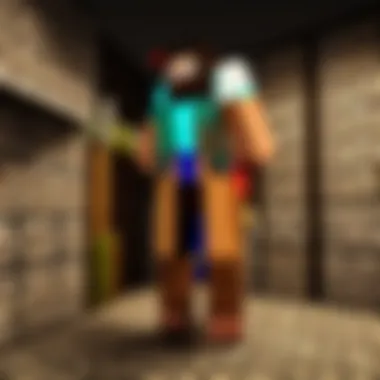

Minecraft Game Guides
In the expansive world of Minecraft Java, the ability to create your own server opens up a realm of possibilities. Whether you're new to the game or a seasoned player, understanding the intricacies of server setup can enhance your gameplay experience significantly. From selecting the right hosting option to customizing server properties, this guide will walk you through the essential steps to establish your very own Minecraft server.
Server Hosting Options
Before delving into the technicalities of server setup, it's crucial to consider your hosting options. You can choose between self-hosting on your local machine or opting for a third-party hosting service. Each option has its pros and cons, ranging from cost considerations to technical requirements. Deciding on the best hosting approach will dictate the performance and accessibility of your Minecraft server.
When self-hosting, ensure your system meets the minimum hardware requirements to support the server load effectively. Factors such as RAM capacity, CPU capabilities, and bandwidth availability play a significant role in determining the server's performance. Conversely, utilizing a third-party hosting service offers convenience and scalability, albeit at a potential cost.
Configuring Server Properties
Once you've finalized the hosting option, configuring the server properties is the next crucial step. From setting up the server name and adjusting player limits to defining gameplay rules and world preferences, these configurations personalize your server to suit your gaming style. Pay close attention to details like server difficulty, game mode, and server type to create a tailored gaming experience for yourself and other players.
In addition to basic settings, exploring advanced configurations can enhance the server's capabilities and gameplay dynamics. Plugins, mods, and command blocks present opportunities to introduce unique features, mini-games, or automation systems to your Minecraft world. Experimenting with these additions can elevate your server from a standard gameplay environment to a bespoke virtual realm.
Player Interaction and Community Building
Finally, fostering a vibrant player community is key to the long-term success of your Minecraft server. Encouraging collaboration, organizing events, and implementing player feedback can cultivate a thriving gaming environment. Consider establishing communication channels, forums, or Discord servers to facilitate interaction among players and create a sense of belonging within your server community.
By combining technical expertise with community engagement, you can create a Minecraft server that not only meets your gaming needs but also resonates with a diverse player audience. Stay curious, explore new possibilities, and refine your server configuration to craft a virtual world that captivates players of all ages and skill levels.
Introduction
In the realm of Minecraft Java, the concept of setting up a server holds paramount importance. Venture into a virtual universe where players have the opportunity to construct, explore, and collaborate within a shared digital environment. This article doesn't merely scratch the surface; it delves deep into the intricate process of establishing a Minecraft server. Whether you're a novice seeking a solo gameplay experience or an adept user aiming to create a large-scale multiplayer domain, comprehending the essence of setting up a server is fundamental for shaping your gaming escapades.
What is a Minecraft Server?


A Minecraft server serves as the cornerstone of the multiplayer Minecraft experience. It acts as a digital playground where players congregate, communicate, and partake in collaborative endeavors. Essentially, a server facilitates the interaction between multiple participants within a virtual world, enabling seamless gameplay across geographically dispersed individuals. Moreover, it lays the foundation for community-building, fostering camaraderie amongst diverse players with varying skill sets and objectives. Understanding the essence of a Minecraft server unveils a realm of limitless possibilities for both creators and players, enriching the gaming experience through shared adventures and collective accomplishments.
Importance of Setting up Your Own Server
The significance of establishing your own Minecraft server transcends mere technical prowess; it epitomizes empowerment and autonomy in the gaming sphere. By setting up a server, you wield absolute control over the virtual landscape, dictating its rules, themes, and inhabitants. This autonomy extends to selecting compatible mods, implementing custom plugins, and configuring player permissions, thereby tailoring the gameplay experience to your preferences. Moreover, possessing a personal server fosters a sense of ownership and intimacy with the game, elevating immersion and engagement to unprecedented levels. Setting up your own server is not merely a technical feat; it is a gateway to crafting a bespoke gaming realm that resonates with your vision and objectives.
Getting Started
In the realm of Minecraft Java, embarking on the journey of creating your server is a pivotal stage. Getting Started serves as the foundational stone upon which your customized server will be built. It implicates delving into the intricacies of system requirements, tactfully choosing an appropriate hosting option, and acquiring the quintessential Minecraft Server Software. This segment of the article holds paramount significance as it lays the groundwork for your Minecraft server endeavors, ensuring a smooth and efficient setup process.
System Requirements
When venturing into the domain of establishing your Minecraft server, comprehending the system requirements is of utmost importance. To facilitate a seamless gaming experience for yourself and potential players, it is imperative to ensure that your hardware meets the necessary benchmarks. From adequate RAM capacity to sufficient storage space, each component plays a critical role in the server's performance. Additionally, considering the processor specifications and bandwidth availability is crucial for maintaining server stability and reducing latency issues during gameplay.
Choosing a Hosting Option
Selecting an apt hosting option for your Minecraft server can significantly impact its overall functionality and accessibility. Whether opting for self-hosting or leveraging the services of a third-party hosting provider, each choice comes with its own set of considerations and implications. Self-hosting offers greater control over server management but entails intricate setup processes and maintenance responsibilities. Conversely, utilizing a hosting service alleviates the technical burden while potentially limiting customization capabilities. By evaluating factors like cost, server scalability, and technical expertise, you can make an informed decision regarding the most suitable hosting option for your Minecraft server.
Downloading Minecraft Server Software
Downloading the Minecraft Server Software marks a pivotal milestone in actualizing your server creation aspirations. This step involves procuring the necessary software files from official sources to initiate the server setup process. Ensuring the authenticity and compatibility of the downloaded software is vital to prevent potential technical hitches and security vulnerabilities. Familiarizing yourself with the installation procedures and requisite configurations lays a sturdy foundation for proceeding with subsequent server setup tasks effectively.
Setting up the Server
In the realm of Minecraft Java, one of the pivotal stages is Setting up the Server. It serves as the backbone for creating your customized gaming environment. This section covers essential elements that are crucial for enabling seamless multiplayer gameplay. As Minecraft thrives on community interaction, having your server enhances control and customization, offering a unique experience to you and your fellow players. Setting up the Server grants you autonomy over rules, mods, and the overall gameplay environment, fostering creativity and camaraderie among participants.
Creating Server Files


Creating Server Files is a fundamental step in initiating your Minecraft server. Generating server.properties entails defining crucial server parameters, such as game settings, difficulty levels, and player capacities. This file acts as a command center, allowing you to tailor your server to specific preferences. The key advantage of Generating server.properties lies in its flexibility, offering a wide array of customization options to align the server with your vision. However, a potential downside is the complexity of adjusting these settings, requiring a comprehensive understanding of their impacts within the game world.
Configuring server settings
Configuring server settings delves into fine-tuning your Minecraft server to ensure optimal performance and user experience. This process involves adjusting parameters related to player interactions, world generation, and server security. The primary benefit of configuring server settings is the ability to enhance gameplay elements, such as reducing lag, enforcing rules, and maximizing the server's efficiency. A notable feature of this configuration is its adaptability, allowing server admins to adapt to changing player dynamics and preferences. Nevertheless, meticulous attention is necessary to avoid unintended consequences while modifying these settings.
Port Forwarding
A critical aspect of server setup is Port Forwarding, which enables external access to your Minecraft server. To enable seamless connectivity, Accessing router settings is essential as it permits adjustments to network configurations. Understanding this functionality allows you to open specific ports, facilitating data transmission between the server and connected players. While the key characteristic of Accessing router settings is its role in establishing communication pathways, it may entail risks if not executed correctly, such as potential security vulnerabilities.
Setting up port forwarding
Setting up port forwarding complements the Accessing router settings by directing incoming traffic to the appropriate destination within your network. This process streamlines data flows, ensuring that player connections reach the Minecraft server efficiently. The significant advantage of Setting up port forwarding lies in optimizing connectivity, promoting seamless gameplay experiences. However, a possible drawback is the technical complexity involved, which may pose challenges for individuals with limited networking knowledge.
Launching the Server
Once the groundwork is laid, the time comes to Launch the Server and unveil the virtual world you've meticulously designed. Running Minecraft server initiates the server software, making your realm accessible to eager players. This step marks the culmination of your efforts, inviting participants to explore, create, and collaborate within the Minecraft universe. Joining the server from a player perspective completes the cycle, offering a firsthand experience of the environment you've cultivated. An advantage of Running Minecraft server is its ability to transform a concept into a tangible online arena, fostering social engagement and interaction. However, maintaining server stability and performance remains a key consideration to ensure uninterrupted gameplay for all participants.
Customizing Your Server
Customizing your Minecraft server is a critical aspect of enhancing gameplay and creating a unique gaming experience. By installing plugins and mods, players can personalize their servers to suit their preferences and gameplay style. Customization not only adds a layer of depth to the game but also allows players to engage with a variety of features that are not available in the base game. When customizing your server, it is essential to consider factors such as compatibility, functionality, and desired gameplay enhancements. By taking the time to tailor your server to your liking, you can create a virtual world that is truly your own.
Installing Plugins and Mods
Finding compatible plugins
Finding compatible plugins is pivotal when customizing your Minecraft server, as it determines the additional features and functionalities that can be integrated into the game. Compatible plugins not only enhance gameplay but also ensure smooth and seamless integration without causing conflicts or issues. It is crucial to research and select plugins that align with your server's theme and gameplay objectives to maximize the gaming experience. By choosing compatible plugins, players can unlock a plethora of customization options and mechanisms that add depth and complexity to their Minecraft worlds.
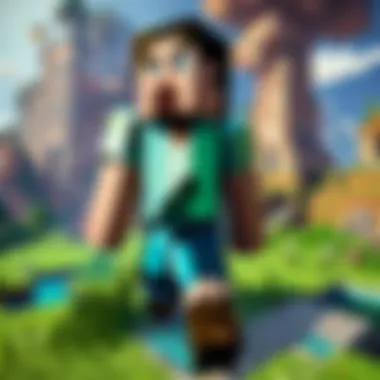

Adding mods to the server
Adding mods to the server offers another avenue for customization, enabling players to introduce new elements, mechanics, and aesthetics into their gameplay. Mods can range from simple tweaks to extensive overhauls, providing players with endless possibilities for creativity and innovation. By carefully selecting and adding mods to the server, players can significantly alter the gameplay dynamics, introducing fresh challenges and experiences for themselves and their fellow gamers. However, it is essential to exercise caution when adding mods to ensure they do not disrupt the server's stability or compromise the overall gameplay experience.
Setting Permissions and Rules
Configuring player permissions
Configuring player permissions plays a vital role in maintaining order and control within the server environment. By defining specific permissions for players, server administrators can regulate access to various functions, commands, and areas within the game, ensuring fair and equitable gameplay for all participants. Effective configuration of player permissions fosters a balanced gaming experience, preventing misuse of privileges and promoting a level playing field for all users. It is essential to establish clear and consistent rules regarding player permissions to uphold the integrity and fairness of the server ecosystem.
Establishing server rules
Establishing server rules is essential for creating a structured and harmonious gaming environment where players can interact positively and enjoy immersive gameplay. By setting clear and enforceable rules, server administrators can maintain order, resolve conflicts, and promote a sense of community within the server. Establishing rules regarding conduct, interactions, and gameplay expectations helps cultivate a healthy gaming culture while safeguarding the server from disruptive behavior. Well-defined server rules contribute to a welcoming and engaging atmosphere, encouraging players to respect boundaries and engage responsibly within the virtual world.
Managing Your Server
Managing your server is a crucial aspect of maintaining a stable and enjoyable Minecraft gameplay experience. By effectively managing your server, you can ensure smooth operation and create a conducive environment for players of all skill levels. Regular maintenance tasks help in optimizing performance and addressing potential issues proactively.
Regular Maintenance
- Backing up server data: Backing up server data involves creating copies of server files and configurations to prevent data loss in case of unexpected events such as server crashes or corruptions. This process is essential for safeguarding your hard work and maintaining the integrity of your Minecraft world. By implementing regular backups, you can restore your server to a previous state quickly and efficiently, minimizing any downtime or disruptions to gameplay.
- Updating server software: Updating server software is vital to ensure that your Minecraft server remains compatible with the latest features, fixes, and security patches. Regular updates help in enhancing performance, addressing bugs, and providing new content for players to enjoy. By staying up-to-date with server software updates, you can offer a seamless and engaging gaming experience for yourself and your community.
Dealing with Technical Issues
- Troubleshooting common problems: Troubleshooting common problems involves diagnosing and resolving issues that may arise during server operation. By understanding common technical challenges such as connectivity issues, lag spikes, or plugin conflicts, you can troubleshoot effectively and maintain server stability. Implementing troubleshooting strategies helps in identifying root causes and implementing solutions promptly to minimize disruptions to gameplay.
- Seeking help from the community: Seeking help from the Minecraft community is a valuable resource for resolving complex technical issues or gaining insights from experienced players and server administrators. Online forums, community websites, and social media platforms provide avenues for seeking advice, sharing knowledge, and collaborating with like-minded individuals. Engaging with the community fosters a sense of camaraderie and encourages continuous learning and improvement in managing your Minecraft server.
Conclusion
In the world of Minecraft Java, the conclusion serves as a pivotal element that encapsulates the entirety of the server creation process. This section not only marks the end of the detailed journey but also signifies a new beginning for every player venturing into the realm of hosting their customized Minecraft server. Understanding the ins and outs of server setup is vital to unleashing the full potential of Minecraft gameplay. The Conclusion part provides a sense of achievement, as players now have the ability to craft their virtual worlds, dictate the rules of engagement, and foster a unique community within their server. It emphasizes the empowerment that comes with owning a customized Minecraft server, offering boundless creative opportunities and a sense of ownership over the digital landscape they've cultivated. Enabling players to enjoy a tailored gaming experience, the Conclusion section solidifies the player's transition from server user to server host, heralding a new era of exploration and creativity.
Enjoy Your Custom Minecraft Server
Embarking on the journey of running a custom Minecraft server opens a treasure trove of possibilities for players of varying ages and skills to indulge in a deeply immersive and personalized gaming experience. As you revel in the fruits of your labor from diligently following the intricate server setup process, the prospects now available to you are endless. Delight in the freedom to shape your Minecraft universe according to your whims and preferences, whether that involves constructing elaborate structures, implementing intricate gameplay mechanics, or fostering a vibrant player community. Your custom server isn't just a digital playground but a canvas for your imagination to run wild, giving you the control to tailor every aspect to your liking. Embrace the role of server administrator with pride, knowing that your efforts have culminated in a space where countless adventures await, waiting to be shared with friends and fellow enthusiasts. Make the most of your custom Minecraft server by continuously exploring new plugins, mods, and gameplay enhancements to keep the experience fresh and exciting for yourself and your fellow players, ensuring that each moment spent in your virtual realm is nothing short of magical.



