Setting Up a Free Minecraft Server with Mods
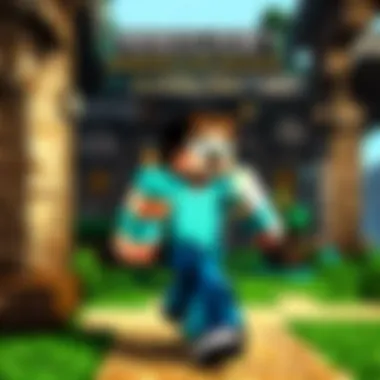

Intro
Creating a free Minecraft server with mods can feel like stepping into a vast, unexplored world. Enthusiasts of the game know that the standard gameplay experience offers a solid foundation, but adding modifications can elevate the journey manifold. Mods open the door to new possibilities: from fresh gameplay mechanics to intricate aesthetics that can completely transform your landscapes.
In this article, we aim to demystify the process of setting up your own Minecraft server and loading it with mods, making your experiences more immersive and personalized. By following this guide, whether you're a greenhorn or have been crafting for a while, you'll learn the essential steps to get your server up and running.
Not only will we cover foundational aspects like server setup, but we’ll also delve into mod installation and how to best manage and optimize your server for peak performance. The following sections will serve as a roadmap through the intricate yet rewarding journey that is modded gameplay in Minecraft.
Minecraft Game Guides
When you decide to create your own server, it's crucial to have a solid grasp of Minecraft's mechanics. Below, we explore several guides that will strengthen your foundational skills.
Character Creation Guide
Begin by customizing your avatar to represent your unique style. The character creation process is straightforward: Choose your skin from the vast selection available in the community. You can even opt to create your own skin, using tools like NovaSkin or Skindex. Selecting the right appearance isn’t just skin-deep; it’s a way to express who you are in this blocky universe.
Building Techniques Tutorial
Mastering building techniques is essential. From simple wooden shanties to sprawling castles, knowledge of building methods will enhance your experience. Try different block combinations to see what structures you can conjure up. You might find that a balance of aesthetics and functionality results in the best creations.
Redstone Mechanics Explained
Redstone can be perplexing for newcomers, yet understanding its mechanics opens up endless creative potential. Explore how to create basic contraptions, like secret doors and traps, before graduating to more complex builds such as automated farms or entire redstone-powered machines. Engaging with redstone not only boosts your creativity but also sharpens your problem-solving skills.
Crafting Recipes Encyclopedia
Familiarize yourself with crafting recipes, as they are the ingredients for every adventure. Whether it’s constructing tools, armor, or decorative items, knowing what materials are required can streamline your gameplay. Keeping an encyclopedia at hand, perhaps through an online resource, can help you avoid the hassle of memorization.
Latest Updates and Patch Notes
Staying informed about the latest developments can significantly enhance your gameplay. Minecraft is an ever-evolving game, with frequent updates adding new features and bugs potentially altering your experience.
Patch Note Breakdown
Every patch note is like a treasure map of what's new. Going through these can reveal major updates, bug fixes, or even interesting Easter eggs that the developers have included.
New Features Analysis
Engaging with new features can take time, but understanding how they intertwine with the existing game can lead to better strategies and gameplay styles. New mobs, blocks, or biomes can completely change how you approach survival. Getting acquainted with these elements as they arrive will keep your gameplay fresh.
Biome and World Generation Updates
Recent updates have expanded the range and variety of biomes. These changes can influence not only the aesthetic of your Minecraft world but can also affect game mechanics, resources found, and wildlife interaction.
Community Speculations and Theories
The Minecraft community is rife with speculation and theories surrounding future updates. Participating in discussions on platforms like Reddit can offer insights into what might be coming next and help you stay ahead of the game.
Remember: Engaging with the community keeps you in the loop and can make your experience all the more enjoyable.
Mod Reviews and Recommendations
To enhance your Minecraft experience, diving into the world of mods becomes essential. They can add depth and variety to the game, but knowing which ones to install is crucial.
Top Mods of the Month
Each month, numerous mods are released, but a select few rise to prominence. Keeping track of popular mods can help you integrate fresh and relevant content into your server. Look for mods that have good reviews and an active developer support.
Mod Spotlight Series
In-depth reviews of specific mods can provide insights into what to expect. Features, compatibility, and installation processes are often analyzed in detail, aiding players in choosing the right mods for their specific playstyle.
Mod Installation Guides
Installing mods is not always a walk in the park. Familiarize yourself with the installation methods before diving in. Many mods come with their own instructions, but understanding general installation procedures can save you a lot of headaches.
Minecraft News and Developments
Lastly, keeping abreast of micro and macro news in the Minecraft world can be beneficial. Be it general updates or insider news about new projects, staying informed allows you to tap into the latest trends.
Industry News and Trends
Follow dedicated online forums to catch every piece of news related to Minecraft developments. Engaging with industry news helps you grasp how Minecraft continues to maintain its status as a leading title in gaming.
Behind-the-Scenes of Updates
Glimpses behind the curtain can be intriguing. Developers often share intents and design philosophies that can help you understand how particular features or changes come to be.
Upcoming Features and Sneak Peeks
Anticipation is part of gaming. Knowing what’s potentially around the corner makes your current gameplay even more exciting. Engage with discussions on social media or read reports to find out what others are speculating about future additions.
In the following sections, we will dig even deeper into the practical aspects of creating your own modded server and ensure that by the time you’re done reading, you’ll possess the knowledge and tools needed to curate your gaming experience.
Prologue to Minecraft Servers
Creating a Minecraft server isn't just a pastime; it's a doorway into a realm of possibilities. When someone dives into this process, they're not merely setting up a virtual space where blocks exist. They are building a community, fostering creativity, and providing themselves a canvas to paint their imagination. This article will explore the intricacies of setting up a Minecraft server, focusing on special modifications that can enhance gameplay.
Understanding Server Basics
At its core, a Minecraft server serves as a virtual hub where players gather to build, explore, and interact. Understanding the basics of how these servers function is important for everyone involved. A server is a powerful computer or a remote hosting service that runs the Minecraft game software. It allows multiple players to join and inhabit the same world at once, each contributing their unique touch to the environment.
When you operate your own server, you have complete control over the gameplay settings, world modifications, and player interactions. You decide who can join, what games can be played, and how the environment behaves. This flexibility leads to a richer, tailor-made experience that accommodates the preferences of a diverse player base. By starting a server, you position yourself at the helm, guiding a collective adventure beyond the original design.
Benefits of a Dedicated Server
Having a dedicated server comes loaded with advantages. Here are a few that truly stand out:
- Customizability: You can take the reins and modify the game rules or add enhancements as you see fit. Want to create a world where players can fly or where monsters spawn exponentially? Go for it!
- Stability: Dedicated servers typically handle more concurrent players compared to shared hosting. This means a smoother gaming experience, reducing lag and potential downtime.
- Community Building: Hosting your own server fosters more than just gameplay; it nurtures a community. You can organize events, create forums, or have a dedicated chat system among players. It’s where friendships can multiply!
- Privacy and Safety: You can implement security measures tailored to the needs of your community. Want to restrict access to trusted friends? You have that power.
"A dedicated server unlocks control and potential that elevates your Minecraft experience beyond the basics."
In sum, understanding the nuances of Minecraft servers paves the way for a rewarding experience, whether you're a lone wolf or a community leader. The next sections will guide you step-by-step, from the groundwork of preparation to the standalone accomplishment of launching your very own server.
Preparation Before Launching
Before diving into the intricate world of creating a Minecraft server, it's crucial to understand the preparatory steps necessary to ensure smooth sailing. Preparation might seem like a mundane task, yet it's the backbone of any successful server launch. Rushing into server setup without laying down a solid foundation can lead to a heap of headaches down the road. Think of it like building a house: you wouldn't start hammering nails without a blueprint.
System Requirements
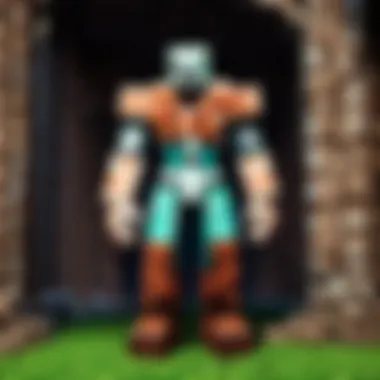

Setting up a Minecraft server requires a good grasp of system requirements. While Minecraft isn't overly demanding, it still has certain baseline specifications that, if not met, could lead to performance issues.
- CPU: A robust processor is critical. Opt for something that can handle multiple threads. Intel i5 or AMD Ryzen 5 processors are often recommended.
- RAM: Memory is another key player. For a small server with minimal mods, around 2GB of RAM might cut it, but for a modded server with many players, aim for at least 4GB.
- Storage: SSD drives are preferable for speed, but a traditional hard drive will work too. Just make sure you have enough space as mods can get hefty.
- Internet Connection: Your upload speed, in particular, matters. Ideally, you want at least 1 Mbps upload speed for every 10 players on your server.
By ensuring that your hardware meets these requirements, you'll minimize the chances of encountering performance issues, making your server experience enjoyable.
Choosing the Right Hosting Option
When it comes to hosting your Minecraft server, you've got two primary routes to consider: self-hosting or using external hosting services. Each has its unique set of pros and cons that can affect not just your experience but also the overall performance of your server.
Self-Hosting
Self-hosting is like being the captain of your ship; you have control over everything that happens on board. It’s popular for many reasons. You save on costs since you don’t have to pay for external services. You can also tweak configurations to your heart's content.
However, there's a catch. Self-hosting can be resource-intensive. You'll need a machine that can hold up under pressure without lagging.
- Advantages:
- Disadvantages:
- Full control over your server configuration.
- No extra fees for hosting services.
- Requires decent hardware.
- Potentially troubling connectivity issues.
Self-hosting enables personalization, but it also entails a certain level of technical know-how.
External Hosting Services
On the flip side, external hosting services can feel like a breath of fresh air. Providers like Aternos or Shockbyte handle the heavy lifting. They typically offer user-friendly interfaces, making setup a piece of cake.
- Advantages:
- Disadvantages:
- Easy to manage with little technical background needed.
- Support from hosting service in case issues arise.
- Ongoing costs that can add up.
- Less control over server settings.
External hosting services are great for those who prefer a plug-and-play approach. They take care of the nitty-gritty, letting you focus on building and playing, though that ease of use comes at a price.
Overall: The choice between self-hosting and using external services boils down to your comfort level, expertise, and willingness to invest time or money. Be sure to weigh your options carefully before committing to a route.
Setting Up Your Minecraft Server
Setting up your Minecraft server is like laying the groundwork for your very own digital universe. It's a significant step that can transform the way you and your friends experience the game. With a custom server, you can tailor the environment, control gameplay mechanics, and introduce mods that amplify the richness of Minecraft.
In this section, we will discuss downloading the necessary server software, configuring server settings, and navigating the essential elements essential for a smooth setup. Ultimately, a well-set server not only benefits gameplay but also fosters a sense of community among your players.
Downloading Minecraft Server Software
To kick things off, obtaining the right server software is crucial. The software acts as the backbone of your Minecraft server, allowing you to run the game uniquely. You'll be primarily looking for the official Minecraft server software that’s available on the Minecraft website.
Once you’ve found it, download the .jar file. This file is what you will execute to start your server. Be aware that you'll need Java installed on your machine since Minecraft runs on Java. If you don’t have it, you can pick it from the official Java website.
There are also third-party software options, such as Spigot and Paper, that cater to more advanced users, offering enhanced performance and customization. However, it's important to choose wisely according to your needs, for instance, Spigot is popular for its plugins, while Paper is known for performance improvements.
Configuring Server Settings
Once you’ve got your server software set up, it’s time to dive into the nitty-gritty of configuring the server settings. This step is essential because it can greatly influence how players interact with your server and the overall game experience.
Server Properties File
The server properties file is like the command center for your server settings. This text document contains critical configuration options that dictate how players engage with your server. From setting game modes to adjusting the maximum number of players allowed, every tweak influences gameplay dynamics.
One of the standout features of the server properties file is its simplicity. You can edit this file using any text editor, making it accessible for even those who aren't tech-savvy. Among its key characteristics are:
- Game Mode Selection: You can set it to survival, creative, or adventure mode, tailoring the experience for different types of players.
- Spawn Settings: Control where players initially spawn, which can significantly affect the early game phase.
- Online-Mode: Allows you to decide whether players need a valid Minecraft account to join.
However, while beneficial, it's vital to pay attention to certain limitations. For example, anyone playing in offline mode might join without authorization, posing a risk to your community. Adjust these settings based on your server's goals.
Game Mode Adjustments
Next, we have game mode adjustments, another crucial aspect of server configuration. These adjustments allow you to define the core gameplay rules, giving you the chance to customize your server further to suit your community’s preferences.
The key characteristic of game mode adjustments is flexibility. You can create unique gameplay experiences, whether it's encouraging teamwork in survival mode or allowing unbounded creativity in creative mode.
Some notable features include:
- Dynamic Game Modes: This allows players to switch modes mid-game if you enable it, enhancing adaptability in gameplay.
- Environment-Specific Modes: You can tailor game modes based on specific winding terrains or adventures crafted by mods.
Yet, like a double-edged sword, these flexibilities can lead to chaos if not managed correctly, especially if players are confused about the rules. Clearly communicate the adjustments and maintain engagement by periodically reviewing mode effectiveness.
By navigating through server properties and game mode adjustments, you’re not just setting up a Minecraft server; you’re crafting an experience that could lure players back time and again.
"A good server setup not only opens the door to gameplay opportunities but also builds the foundation for an enduring community."
Setting up your Minecraft server is just the beginning. Each selected option plays into the broader aspect of community engagement and gameplay dynamics, from a simple gathering of friends to a bustling network of players.
Installing Essential Mods
When embarking on the journey of creating a free Minecraft server, it’s crucial to understand the role of mods. They are more than just add-ons; they can transform your gameplay experience, making it richer and much more engaging. Installing essential mods not only enhances your server’s functionality but also tailors the game to suit your preferences and those of your players. This section dives deep into the significance of mods and how they can truly elevate your Minecraft experience.
Understanding Mods and Their Impact
Mods, short for modifications, change the game in various ways. They can introduce new gameplay mechanics, enhance visuals, or even overhaul existing systems. The impact of mods is seen not just in the aesthetics, but in the overall experience. For instance, a well-chosen mod can reduce grind time or add unique quests that keep players hooked.
Moreover, players often find their creativity sparked. Building with new tools or mechanics can lead to ideas that wouldn’t have been possible in the vanilla version. It’s like bringing a new box of crayons to a coloring session—suddenly, the possibilities are endless.
"Mods can be the secret sauce that makes your server stand out from the rest."
Popular Mods to Consider
Selecting the right mods can be intimidating given the vast number available. Here’s a breakdown of two key categories that frequently appeal to players and server admins alike.
Quality of Life Mods
Quality of Life mods prioritize user experience. These mods streamline gameplay, eliminate repetitive tasks, or add convenient features that save time. For example, a mod like Just Enough Items enables players to view crafting recipes without having to dig through wikis or forums. This kind of mod significantly enhances the flow of play, allowing more time for exploration and fun.
One key characteristic of Quality of Life mods is their ability to reduce frustration. Players often express relief at not having to navigate cumbersome inventory systems or figure out complicated crafting processes. However, while these mods can enhance enjoyment, it’s good to be mindful of balance—using too many can lead to an overwhelming experience.
Gameplay Enhancements
On the other side, you have mods that contribute directly to the gameplay experience. Mods like Biomes O' Plenty can introduce new biomes with unique materials, flora, and fauna, making exploration a lot more inviting. This type of mod can transform a typical Minecraft world into a lush landscape filled with surprises.
The key feature here is the enhancement of immersion. Players stepping into a new biome feel invigorated, encountering fresh challenges and visuals. However, a downside can be the increased complexity; sometimes these mods require additional resources or knowledge to use effectively. Thus, a careful consideration of how these enhancements align with your goals for the server is wise.
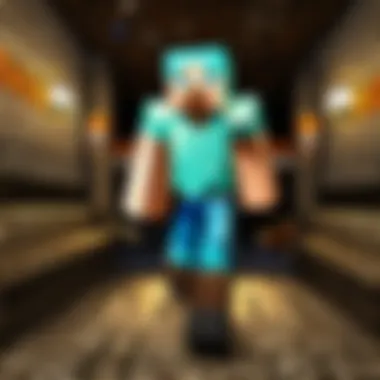

Finale
As you consider which mods to install, remember that balancing functionality with fun is the underpinning of a well-rounded experience. Essential mods can significantly affect player engagement and enjoyment on your Minecraft server. Choose wisely, and your efforts will surely lead to a vibrant and active community.
Mod Installation Process
Understanding how to properly install mods is crucial for enhancing your Minecraft experience. This section outlines the mod installation process, examining both standard methods and the tools available that facilitate this journey. Using mods can transform gameplay, introduce new mechanics, and add an element of personalization to your server, making it vital to grasp how these installations work.
Using Mod Loaders
When it comes to installing mods, using mod loaders streamlines the entire process. They manage conflicts between mods and help ensure everything runs smoothly. Let’s delve into two of the most widely used mod loaders: Forge and Fabric.
Forge
Forge is often seen as the heavyweight champion of mod loaders, especially for Minecraft Java Edition. Its key characteristic is its compatibility with a vast array of mods. Nearly all major mods are designed to work with Forge, offering an extensive library from which to choose. The reason Forge holds a beneficial position in the modding community is its robustness. Many players swear by its reliability and the sheer breadth of mods available.
One unique feature of Forge is its ability to support both client-side and server-side mods. This dual functionality is a major advantage, as it allows server administrators to tailor gameplay experiences without requiring each player to install numerous mods on their client. However, there’s a downside: an abundance of mods may lead to incompatibilities that can become troublesome.
Fabric
On the other end of the spectrum is Fabric. Unlike Forge, Fabric is lightweight and optimized for performance. Its key characteristic lies in its modular architecture, which means it’s designed to be efficient and less resource-intensive. Many players consider Fabric a great option for servers where performance is a priority, especially if you’re running on limited hardware.
Another unique aspect of Fabric is its rapid updates in sync with Minecraft's updates. While this can be a tremendous advantage, it also means that some mods may take longer to catch up. This is why some players may find themselves frustrated when searching for exactly the right mod at the onset of a new Minecraft version. Despite this, its performance efficiency is a significant advantage, particularly on less powerful systems.
Installing Mods Manually
For those who prefer a hands-on approach, installing mods manually is an option available. This method involves downloading mod files and placing them directly into the Minecraft mods folder. It can be a bit more daunting, particularly for newcomers, but it grants players control over exactly what is on their server.
Here’s a simple step-by-step outline of how to install mods manually:
- Download the desired mod: Ensure it's compatible with your version of Minecraft.
- Locate the mods folder: Typically found within the Minecraft directory. You can navigate here: .
- Place the mod file in the folder: Make sure there are no conflicts.
- Launch Minecraft: Choose the profile associated with your mod loader.
It's worth noting that while this gives you flexibility, verifying the source of mods is important for safety. Checking community recommendations in places like Reddit can guide you to reliable and quantity-approved mods.
By honing your mod installation skills, your Minecraft server can evolve into a unique environment that's reflective of your gaming style and preferences.
Server Management and Maintenance
Managing and maintaining a Minecraft server is like tending to a garden; if you don’t keep an eye on it, things can quickly spiral out of control. Proper management ensures that players have a smooth experience while enjoying the games. It’s not just about flicking a few switches or throwing on some mods. It’s about creating an environment where creativity can thrive, and challenges can be tackled without hiccups.
Monitoring Server Performance
Keeping tabs on your server performance can make all the difference in ensuring a seamless gaming experience. Depending on how many players are in your world, resources like RAM and CPU usage can fluctuate significantly. Here’s why monitoring is crucial:
- Resource Allocation: If you’re running a free server, keeping a close watch helps you know when you need to allocate more resources for better performance. Excessive lag, crashes, or slow response times can signal that your current setup isn’t cutting it.
- Real-time Analytics: Tools exist that give you live updates on the condition of your server. Using these analytics, you can make informed decisions quickly as issues arise.
- Player Feedback: Listening to your players can provide insight that systems can't always capture. If they mention getting booted often or that gameplay feels sluggish, it's time to investigate further.
Handling Player Issues
Every server will face its share of player-related issues. Whether it's someone being disruptive or disputes cropping up between users, how you handle these matters reflects on the administration of your server and contributes to the overall atmosphere.
Banning Players
Banning players is more than just a swift kick from the server; it’s a necessary tool for maintaining a healthy community. Here’s why:
- Maintains Order: Sometimes, players get a bit too rowdy. A ban can restore peace and protect the enjoyment of others. It’s about ensuring that the well-being of the majority is prioritized over a few misbehaved individuals.
- Discourages Toxicity: If word gets around that a server enforces strict rules, it can discourage wannabe troublemakers from even logging in. After all, nobody wants to be on the receiving end of a ban hammer.
However, it’s crucial to approach banning delicately. Kick someone without much thought, and you could end up stifling your community's spirit.
Managing Disputes
Disputes among players can ignite like a wildfire if not handled promptly. A few considerations:
- Open Communication: Establishing clear communication channels can help players air grievances before they escalate. It could be through a forum, Discord server, or in-game chat. Something as simple as having a designated player to mediate can do wonders.
- Set Clear Rules: Before any disputes arise, ensuring everyone understands the rules is half the battle. A clearly defined code of conduct sets expectations and reduces the chances of conflict.
One unique feature of managing disputes is the ability to create a sense of community. Resolving issues transparently can foster trust and cooperation among players, while, conversely, failing to address them can lead to festering resentment.
Overall, effective management and maintenance of a server aren’t a one-off effort; they require consistent attention. As long as you're committed to fostering a welcoming environment, you'll find the journey can be highly rewarding.
Advanced Configurations
Advanced configurations in your Minecraft server are crucial for enhancing gameplay and ensuring a smooth experience for all players. Understanding how to tweak various settings gives server administrators the ability to tailor the environment to meet the needs of their community. A well-configured server can promote better performance, player interaction, and overall enjoyability. Let’s dive deeper into two key areas: customizing server commands and optimizing server performance.
Customizing Server Commands
Customizing server commands allows you to create a unique gameplay experience. Server commands can be thought of as shortcuts or directives that allow players and admins to interact with the server seamlessly.
- Flexibility: By customizing commands, you can better control gameplay elements, regulating player behavior or spawning items at will.
- Customization Options: Some popular tools offer various commands, such as setting specific world rules, adjusting player permissions, or even changing the environment conditions. The beauty of Minecraft is its versatility; commands can even create mini-games within the server environment.
- Considerations: While these features can make gameplay smoother, be mindful of how commands can affect fairness. Too many excessive powers granted to certain players can lead to frustration within the community. Hence, balance is key—ensuring everyone has fun.
Optimizing Server Performance
Optimizing server performance can dramatically enhance the overall experience, keeping lag at bay and providing swift response times during gameplay. Here are two major aspects to focus on:
Increasing RAM Allocation
Increasing RAM allocation is a noteworthy feature when it comes to performance in a Minecraft server. Here’s how it contributes significantly:
- Performance Booster: Allocating more RAM can lead to better performance, especially with a larger number of players. When a server has limited RAM, it may lag or crash under heavy load. Giving it more headroom usually translates to players experiencing smooth actions and loading.
- Key Characteristic: Generally, most servers start with a base RAM allocation, often between 1GB to 2GB. However, depending on the number of mods and players, this may be insufficient.RAM allocation can often be tuned in server configuration files.
- Advantages: More RAM means your server can handle additional tasks simultaneously without hiccups. However, too much can also lead to issues like memory leakage, where resources aren’t released properly, causing eventual decline in performance. Finding a sweet spot is essential.
Reducing Lag
Lag can be the bane of any Minecraft server. It disrupts gameplay and can lead to player frustration. Here’s how reducing lag impacts positively:
- Importance: High lag can create disconnects, causing players to miss crucial moments, like defeating a boss or completing a building. A smooth running server means heightened experience.
- Key Characteristic: Lag can be reduced through various methods, including optimizing settings or upgrading hardware. Reducing view distance and limiting entities loaded in the world are common strategies that work well.
- Unique Features: While players may want to experience expansive worlds, sometimes it’s just necessary to lower that view distance in the server settings. Finding the right balance that uses system resources wisely is key.
“An optimized server is like a well-oiled machine—smooth, swift, and fun.”
As you navigate these advanced configurations, always remember that the players' experience is paramount. Finding the right configurations for your specific server needs can enhance not only gameplay but also community engagement.
Troubleshooting Common Issues
Setting up a Minecraft server can be a wild ride, but it’s not always smooth sailing. Dive into the vast world of creating your server, and you might face a few bumps along the way. Addressing these challenges is crucial for ensuring an enjoyable gameplay experience. This section will tackle common problems you might encounter and provide insights to resolve them effectively.
Server Launch Problems
Sometimes, when you're all set to jump into your virtual world, the server just won’t play nice. This can be frustrating, especially after putting in the effort to configure everything. Launch issues can arise due to various reasons, often point to configuration errors or system incompatibilities. Here are several common culprits:
- Insufficient System Resources: Make sure your hardware is up to the task. Your server specs, such as CPU, RAM, and storage, need to be considered seriously. If your setup is anything less than adequate, you might find yourself staring at a blank screen.
- Incorrect IP Address or Ports: Double-check the IP address and port settings in your configuration files. If these values are incorrect, you won’t be getting through to your server, no matter how many times you try.
- Software Compatibility: Ensure that you have the right version of Minecraft server software, and it aligns with any mods you’re using. An incompatible mod version can keep your server from starting up correctly.
To fix these issues, methodically review your setup. Start with system requirements and check if all settings and versions are in alignment. Don't hesitate to search forums or communities like Reddit for similar experiences. Many players have likely trodden the same path.
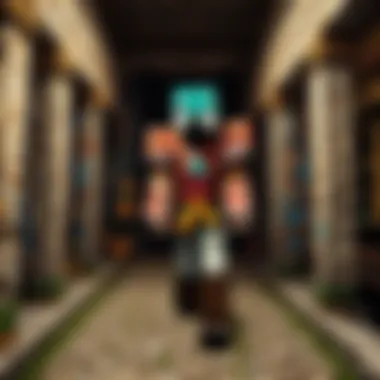

Mod Compatibility Issues
If you've ever tried to hoist multiple mods onto your server, you know the thrill can turn into a headache when they're not playing well together. Mod compatibility can be a tricky kettle of fish. Not all mods are built the same, leading to conflicts that can both crash your server or simply render certain features unusable.
- Version Mismatch: Often, mods may require specific Minecraft versions. Make sure that you're using the correct versions of both the Minecraft client and the mods. If you are on, let's say, Minecraft 1.17, but have mod versions built for 1.16, youre looking at trouble.
- Conflicting Mods: Some mods may not coexist peacefully. For example, if two mods alter the same game mechanic, that can create chaos. Check mod documentation for any noted conflicts or stack traces.
- Load Order: When using mod loaders like Forge or Fabric, loading order matters. Certain mods need to load before others to function. This isn’t always straightforward, so understanding how to adjust load orders can be essential.
To troubleshoot mod compatibility, it’s wise to run your server with only one mod activated at a time to identify the troublemaker. Communities on platforms like Facebook and Reddit can also provide insights and updates regarding known issues. If all else fails, consider reaching out directly to mod developers for assistance.
"The only way to learn is through experience. Even if that experience includes troubleshooting!"
In summary, while the journey may include some hiccups, addressing these troubleshooting matters head-on ensures that your Minecraft server remains a riot of creativity and fun!
Securing Your Minecraft Server
When it comes to running a Minecraft server, securing it is a crucial task. You don’t want to spend all your time and effort creating a vibrant world for players to explore, only to have that world tampered with or attacked. Ensuring the safety of your server not only safeguards your data but also protects your player community. A well-secured server encourages players to join and stay longer, knowing that their experience is safe. Here are key elements to consider for locking down your server properly.
Creating Backups
Backups are your best friend. They act as a safety net in case something goes wrong—whether that's a server crash, unintentional deletions, or unwanted alterations. Regularly scheduled backups allow you to restore your server to a previous state quickly, minimizing downtime. Whether you use external storage solutions or online cloud backups, choose a method that suits your server size and the frequency of use. Consider setting alarms to remind you—nobody enjoys having to start from scratch!
Implementing Security Measures
Securing your Minecraft server isn't just about backups, it’s about putting up the right defenses. There are two main measures you can implement: a whitelist and password protection.
Whitelist
A whitelist restricts who can join your server. Only players who are manually added to this list can log in. This is a powerful tool for ensuring that unwanted guests don’t stumble upon your server. It’s a simple yet effective way to keep the environment friendly and safe. One of the key characteristics of a whitelist is its ease of management—only a few names need to be added or removed to control access.
However, not everyone sees this as a no-brainer solution. The downside is that a whitelist can limit your player base, making it harder for new players to join without being invited first. If your server becomes popular, you might find it challenging to keep up with requests to join. But if community safety is paramount, this option shines brightly.
"A well-secured server encourages players to join and stay longer."
Password Protection
Password protection goes hand in hand with whitelisting. By requiring players to enter a password before they can gain access, you add another layer of security. This method has a distinctive characteristic—once the right players have the password, they can jump in without needing to be added individually to a whitelist.
Password protection’s unique feature lies in its flexibility; it can be shared with trusted friends or community members. However, a pitfall arises when you have to manage that password. If it gets out, unwanted players might slip in, disrupting your server. Balancing security and accessibility is a dance you must master.
In summary, securing your Minecraft server involves a two-pronged approach—creating backups and implementing strategic security measures. By using whitelists and password protection wisely, you set the stage for a safe and welcoming environment. The more secure your server, the more enjoyable it becomes for everyone involved.
Community Building
Creating a free Minecraft server isn't just about setting up the game; it’s about building a vibrant community where players can collaborate, engage, and express their creativity. The bonds forged in this digital realm can be just as significant as those created in person. When players feel connected, they are more likely to return, enhance their experience, and elevate the overall atmosphere of the server. Hence, investing time and thought into community building is one of the most crucial aspects of running a successful Minecraft server.
Encouraging Engagement
To foster a thriving community, one must prioritize engagement. Encouraging players to interact with each other can lead to lasting friendships and memorable experiences. Here are some strategies:
- Open Communication: Establish a clear platform for dialogue. Using Discord or a similar service can be invaluable. It allows players to discuss strategies, share memes, or even just hang out.
- Inclusive Environment: Promoting inclusivity is key. Create a welcoming atmosphere for players of all backgrounds and skill levels. This ensures everyone feels valued and respected.
- Regular Feedback: Ask for input from your community. This can be done through surveys or casual discussions. When players feel their opinions count, they are more likely to engage actively.
Nothing says "we care" quite like implementing suggestions from the player base. Small adjustments can make a world of difference.
Hosting Events
Hosting events is another powerful way to bring players together. Whether it’s a building competition, a treasure hunt, or even a PvP tournament, organizing regular events keeps the excitement alive. Here are some impactful ideas:
- Monthly Competitions:
- Seasonal Events:
- Collaborative Projects:
- Game Nights:
- Set themes for building challenges, encouraging creativity. Rotate themes monthly to keep things fresh.
- Celebrate holidays within the game, such as a Halloween-themed build-off. This keeps things lively and relatable.
- Work on large-scale builds as a community. This can range from creating an amusement park to rebuilding famous landmarks. Such projects not only create shared goals, but they also strengthen camaraderie among players.
- Occasionally set aside time for games that aren’t Minecraft related. It helps in bonding through a shared experience, bringing players together in a fun way.
Holding events is a surefire way to keep players coming back for more. This not only enhances player retention but can also attract new players who hear about the fun and community spirit from their friends.
Remember: A vibrant community is the heart of any successful Minecraft server. Building connections among players forms a foundation for an enriching gaming experience, making the server more than just a place to play.
In summary, community building should be at the forefront of your priorities. By encouraging engagement and hosting thrilling events, you will cultivate an environment where players thrive, make new friends, and enjoy their time in the blocky universe of Minecraft.
Final Considerations
In establishing your free Minecraft server with mods, it’s essential to take a step back and consider the implications and future of your efforts. Final considerations play a key role, not just in ensuring a smooth experience for players, but also in navigating the complexities of modding and community interaction. It's the wrapping up of all the groundwork you've laid, and it sets the stage for what comes next.
Legal Implications of Modding
When diving into the world of Minecraft modding, legalities often lurk in the shadows, waiting to catch players off guard. While most mods are created for fun and community enjoyment, it's crucial to understand the legal implications that tie into the use of third-party modifications.
For instance, many mod creators release their work under specific licenses, which can dictate how you are allowed to use, share, or modify their creations. Failing to respect these rights might not just lead to community backlash but could also land you on the wrong side of the law. Therefore, it’s advisable to check the licenses associated with the mods you wish to install.
In addition, using copyrighted materials without permission can draw unwanted attention. Consider this:
- Check mod source and credibility: Ensure you download mods from reputable sources with clear licensing agreements.
- Give credit when needed: If a mod requires attribution, always recognize the original creator in your server or community.
- Stay updated with EULA: Familiarize yourself with Mojang's End User License Agreement; it informs you of what’s permissible in terms of mooooooding.
Remember: Better safe than sorry. The gaming community thrives on creativity, but that doesn’t exempt us from legal challenges.
Future of Your Server
Looking ahead, considering the future of your Minecraft server can shape your ongoing journey and experiences. Today’s efforts set the groundwork for tomorrow’s thriving community. Here’s how to keep your server vibrant:
- Engage with Your Community: Keep lines of communication open. User feedback can help you identify what players enjoy and what they feel is missing. Setting up channels on platforms like Reddit or Discord can facilitate this.
- Adapt to Changes: Minecraft, like any game, evolves. Updates may introduce new features or modify existing ones. Staying abreast of these changes allows you to adjust server configurations and mods timely, keeping the gameplay fresh and exciting.
- Regularly Review Mods: Some mods may not age well or could become outdated as new versions of the game roll out. Regularly testing and updating your mods ensures compatibility and can improve performance. If a mod begins to cause crashes or issues, consider finding an alternative.
- Expand Offerings: As your community grows, so should your features. Consider adding more game modes, events, or themed gameplay to attract new players and retain existing ones. This could include custom quests, mini-games, or even seasonal events.
- Plan for the Unexpected: Sometimes, the best-laid plans might go awry. It's wise to have a set of strategies in place for when things don't go as expected — whether that’s technical issues, conflicts among players, or mod stability problems.
In sum, your final considerations will drastically influence not just your current operational state, but also how you adapt and thrive in the future.
By embracing legalities surrounding modding and maintaining foresight regarding your server's growth, you'll create a flourishing environment where creativity and community can soar.
Epilogue
Establishing a free Minecraft server with mods can significantly enhance gameplay, creating a tailored experience for players who seek more than just the vanilla version of the game. This article showcases not only how to set up a server but also the myriad benefits that come with it. From simple personalization to implementing complex gaming mechanics, the freedom that comes with modding allows players to mold their environments to fit their unique play styles.
Recap of Key Steps
After working through the various sections, it becomes clear that several fundamental steps form the backbone of your server creation journey:
- Preparation: Understand system requirements, select your hosting option, and ensure everything's ready before setting up.
- Downloading Software: Acquire the necessary Minecraft server software that aligns with your requirements.
- Configuring: Adjust server properties and modes to create your ideal gameplay experience.
- Mod Installation: Carefully choose mods and install them either via mod loaders like Forge or manually. Ensuring compatibility is crucial here.
- Management: Regularly monitor performance, handle disputes, and keep your player base engaged through events and community-driven activities.
- Securing: Backup your server and implement necessary security measures like whitelists or passwords to prevent unauthorized access.
These steps culminate in a robust framework for a successful Minecraft server, setting the stage for a creative and engaging adventure.
Next Steps for Players
Once your server is operational and mods are in place, the journey doesn’t just end there. Players should consider:
- Engaging with the Community: Make connections with other players, share experiences, and learn from each other. Platforms like Reddit and various Minecraft forums can be gold mines for learning and sharing tips.
- Exploring New Mods: Keep an eye on the latest mods that developers introduce. Experimentation is key to keeping your gameplay fresh.
- Feedback Loop: Encourage your player base to give feedback on the server and discuss potential new features, mods, or events they’d like to see.
- Continuous Learning: Familiarize yourself with Minecraft updates and mod changes since these can impact server functionality and enhance player experience. Following resources like the Wikipedia Minecraft page or community sites can provide valuable insights.
Building a server is not just about the technical aspects; it’s about creating a space where players can collaborate, compete, and ultimately, have fun. The process is ever-evolving, and so should be your approach.



