Create Your Free Java Minecraft Server: A Complete Guide


Intro
Creating a free Java Minecraft server can seem like trying to find a diamond in a haystack for some. The task, however, doesn't need to be an uphill battle. Whether you’re a seasoned player looking to host friends or just a newbie wanting to set sail on your voyage within the blocky world, this guide is a trusty compass pointing you in the right direction.
In this guide, we will lay down the bricks—covering the nitty-gritty of set-up requirements, software, configurations, and problem-solving hacks that’ll help with smooth sailing. You'll discover not just how to kick-start your server but also how to manage it like a pro, ensuring your gaming experience is both enjoyable and robust.
If you’ve ever found yourself grappling with questions about software requirements or server management, rest easy.
"The journey of a thousand blocks begins with a single step."
From character creation to building techniques, we’ll address various facets that will enrich your gameplay and server management skills. So, let’s dive deep into the essentials of creating a seamless, free Java Minecraft server.
Understanding Minecraft Servers
Understanding the landscape of Minecraft servers is crucial for any player looking to venture into the world of online gaming. Servers are the backbone of the multiplayer experience, enabling players to connect, collaborate, and compete in ways that are not possible in single-player mode. Through this article, we delve into various aspects of Minecraft servers, establishing a solid foundation for both newcomers and seasoned players.
When you grasp what a Minecraft server entails, it opens the door to numerous gaming possibilities. Each server operates under different rules, settings, and game modes, impacting how you and others interact with the game. Moreover, understanding the core components of a server allows you to make informed decisions when selecting the types of gameplay you wish to explore.
The significance of different server types cannot be overstated. Recognizing the unique features and benefits of various servers can elevate the overall Minecraft experience, ensuring it aligns with your personal gaming styles and preferences. Let's break it down further by exploring what exactly a Minecraft server is and the different types that exist.
What is a Minecraft Server?
In simple terms, a Minecraft server is a platform that allows multiple players to connect and play together in the Minecraft universe. It runs a copy of the game software, enabling a shared world for exploration and interaction. A server can host a wide array of game modes, from adventure maps to creative building or survival challenges.
The important aspect here is the capacity for real-time interaction among players. Unlike playing in an isolated environment, servers foster a community where ideas can flourish, and cooperation—or competition—can take center stage. Players can team up to tackle formidable foes or work together to build astonishing structures, all while forging friendships along the way.
Types of Minecraft Servers
The diversity of server types available ensures that there’s something for everyone. Each type serves distinct gameplay preferences and community vibes. Let’s take a closer look at the three popular categories.
Survival Servers
Survival servers are among the most embraced formats in the Minecraft community. Here, players venture into a hostile world where they must gather resources, build shelters, and fend off threats like mobs. The key characteristic of survival servers is their emphasis on resource management, requiring players to think ahead and strategize to thrive.
What makes survival servers appealing is the challenge they present. Many players enjoy the sense of accomplishment that comes with working hard to build and conquer the environment. One unique feature of survival servers is the hardcore mode, where dying leads to permanent death, heightening the stakes and making players even more cautious of their actions.
However, this intense pressure can also deter some players, especially those who prefer a more relaxed or creative environment. Balancing the thrill of survival with the potential frustrations is part of what draws many to this type of server.
Creative Servers
In contrast to survival servers, creative servers invite players to unleash their imaginations with virtually unlimited resources. Players can build elaborate structures without the constraints of survival mechanics. The key here is freedom—players can engage in large-scale projects, ranging from castles to entire cities.
Creative servers are indeed a beneficial choice for those who fancy themselves architects or artists. One unique feature often found in these servers is the ability to use specialized tools or commands that facilitate rapid building and alterations. This flexibility allows for quick adjustments that can bring a vision to life in ways traditional survival mechanics wouldn’t permit.
Yet, the lack of challenges can make the experience feel less rewarding for some players, who might long for the thrill that survival servers provide. Understanding your play style can significantly impact enjoyment when selecting a server type.
Minigame Servers
Minigame servers bring together a variety of short, fun games within the Minecraft platform, offering instant entertainment away from the traditional gameplay. These servers typically host an array of competitive and cooperative games, from parkour challenges to PvP battles.
The most notable characteristic of minigame servers is their ability to cater to players looking for quick, engaging content. The community around minigame servers tends to be lively and dynamic, as players hop from one game to another, enjoying the diverse experiences available.
While they might lack the depth of a survival or creative server, the beauty of minigame servers lies in their accessibility and fun factor. Players can easily jump in for a quick game whenever they have some free time, which makes them a popular choice for casual gaming sessions.
Prerequisites for Setting Up a Server
Setting up a Minecraft server is not merely a plug-and-play task; it requires understanding a set of prerequisites that lay the groundwork for your gaming experience. By acknowledging and preparing to meet these requirements, you can save yourself a world of headaches later on. The prerequisites essentially cover all the essential elements, from the fundamental software components to the hardware capabilities that your system must possess. This section will delve into the critical aspects that need your attention before you proceed with creating your own Java Minecraft server.
Core Requirements
Java Installation
Before anything else, Java is the backbone of a Minecraft server. In essence, Java Installation is what sets the stage for everything else that follows. To run a Minecraft server, you must have Java installed on your machine. This not only serves as the engine that drives the game but also allows for modifications and updates, strengthening your overall gaming experience. The key characteristic of Java is its platform independence; it can run on various operating systems, making it widely accessible for gamers.
One unique feature of Java is its automatic updates, which can keep your software current with minimal hassle. However, one drawback is that older systems may need to be upgraded to accommodate the latest versions, which can be quite the challenge for users not well-versed in technology. Regardless, using Java for your Minecraft server setup is a popular and beneficial choice, ensuring that you won’t be out of the loop with the community’s mods and advancements.
System Specifications
Another crucial element to consider is System Specifications. Your machine's specs will determine how smoothly your server runs and how many players can join without performance hiccups. The key characteristic here is the balance between CPU power, RAM, and storage capacity. Essentially, these specifications influence the server’s ability to handle multiple connections and gameplay elements concurrently.
The unique feature of having robust system specifications is that you can scale your server to handle increased player traffic. A well-configured server supports a community of friends or even larger groups, enhancing the gaming experience significantly. On the flip side, if your machine lacks the necessary specifications, such as adequate RAM and processing power, you might face problems like lag or crashes during peak times, leaving players frustrated and augmenting their chances of leaving your server.
Choosing a Host
With your software and system set up, the next step is to think about how you will host your server—this leads us to the topic of Choosing a Host. Understanding different hosting options can mean the difference between a seamless gaming experience and a troublesome one. Considerations here revolve around whether to host the game locally or opt for a remote service.
Local Hosting vs. Remote Hosting
When weighing Local Hosting vs. Remote Hosting, you’re essentially evaluating control against convenience. Local hosting allows you to have full command of your server settings, offering a personalized experience that can be adjusted to your liking. But it comes with a cost: your machine will bear the load of all game activity.
The unique feature of local hosting is that there are no ongoing costs, as everything runs off your hardware, which is a significant plus, especially for those on a tight budget. However, if your system struggles or isn’t reliable, this could lead to in-game troubles like downtime or lag.
Remote hosting, in contrast, leverages third-party services to manage your server. This arrangement usually guarantees better uptime and reliability. Plus, many services offer enhanced features, such as backup solutions and customer support. The downside is that this often involves a recurring fee, which might not sit well with everyone, particularly if your intention is to set up a server free of costs.
Free Hosting Options
Diving into Free Hosting Options exposes a viable choice, especially for newcomers to the Minecraft community or those experimenting with server management. Free hosting allows players to dive into the world of server creation without hefty expenses, making it a favorable option. These hosts often come with limitations such as reduced control over settings or lower performance due to shared resources.
However, there are unique features here too, like the community aspects that are often built into these free services. Many provide forums and tutorials, enabling a collaborative experience among users. On the downside, the reliance on free resources may lead to unpredictable performance, especially during peak online hours or in the event of technical problems.
In summary, each prerequisite plays a vital role in setting the foundation for your Minecraft server. Being well-prepared in these areas will ensure you’re not just floating in the dark and will pave the way toward a successful gaming venture.
Downloading the Minecraft Server Software
Getting the right software is like laying the foundation of a house—it's crucial for your entire server experience. In the context of a Java Minecraft server, downloading the appropriate server software not only gives you the tools needed to create your world, but it also ensures that your server is compatible with the latest game updates and community modifications. Without this specific software in hand, you're pretty much in the dark, wandering aimlessly.
Accessing Official Server Files
To kick things off, you’ll need to grab the official Minecraft server files. These are the golden tickets that let you run a server where you and your friends can build, explore, or survive together. The files can be found on the official Minecraft website.
- Head to the Minecraft Java Download page.
- Look for the section labeled "Minecraft Server Software."
- Download the file. It’s typically a small file, but don’t let the size fool you; what’s inside is a powerhouse for running your server.
Important: Make sure you’re downloading the server software directly from the official website. Using third-party sites can lead to downloading harmful software, so exercise caution.
Understanding Server JAR Files
What’s with the file you just downloaded? A file is simply a collection of files in one, which Java uses. Think of it like a book with different chapters. Each chapter takes you deeper into the size, functionality, and structure of your Minecraft world. The key elements that make up this file are vital for the server's operation and can include configuration files, libraries, and core game logic.
When you double-click on the , you set off a chain of processes that will configure and initialize your Minecraft world. You might see some console windows bursting with text—it’s not a scary monster; it's the server starting up and getting ready to welcome you.
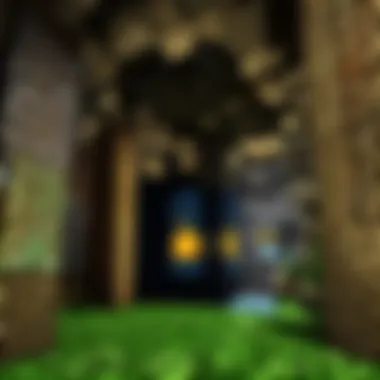

Here are some essentials to keep in mind:
- Ensure you have Java installed on your computer since the server relies on it to run effectively. If you haven’t installed Java yet, that’s the next step.
- Make sure to regularly update the server.jar to keep up with performance improvements and bug fixes. The Minecraft community is constantly evolving, and not keeping your server up to date can cause issues down the line.
In summary, downloading and understanding the Minecraft server software is a foundational step, paving the way for a seamless gaming experience. This knowledge enables you to set the stage for not just playing but thriving in your own blocky universe.
Configuring Your Server
Configuring your server is like laying the foundation of a house. If it's not done properly, everything you build on it will be shaky at best. This is particularly true for a Minecraft server, where configuration directly impacts gameplay, user experience, and overall enjoyment. Getting the settings right means understanding the specifics of how you want your server to operate. Not only does this process help define the environment for your players, but it also keeps things organized and ensures smooth functionality. The benefits of proper configuration can’t be overstated; it tailors the experience, enhances performance, and helps mitigate common issues. Now, let’s explore the nitty-gritty.
Creating the Server Folder
Creating the server folder is the starting point of your server setup. It's where client files will be stored, including essential server software and related files. This seemingly simple task requires careful thought. A dedicated folder keeps all files well-organized, making it easier to locate and modify files as needed. When you set up this folder, consider naming conventions that reflect the purpose of the server, as it can save you a lot of time down the line when multiple instances of servers might require management.
Tip: Always create a backup of this folder. Consider it your treasure chest; losing it can mean losing everything.
Editing the Server Properties File
The server properties file is akin to the blueprint for your Minecraft universe. It contains configurations that dictate server behavior. Let’s break down some critical aspects of this important file.
Server Name Settings
Setting the server name seems trivial, but it plays a crucial role in creating the identity of your server. The name is how players will recognize and remember your server, and it can attract or deter players. A catchy or thematic name can draw others in, while a mundane one might pass without notice.
The key characteristic of a server name is how well it encapsulates the theme or spirit of the gameplay. A unique name can foster a sense of community and belonging. On one hand, a bespoke name like "Quest for the Holy Pixel" makes a statement, but on the other, a generic name like "Survival Server" might blend into the crowd, diminishing its memorability.
Game Mode Selection
The choice of a game mode is foundational to the gaming experience you want to offer. Different modes appeal to different player interests and can change the dynamics of play completely.
- Survival Mode - Engages players in the classic experience, where challenges abound as they gather resources and fend off mobs. This choice is loved for its intense gameplay.
- Creative Mode - Appeals to those who want unlimited resources to build and design without survival pressures. It’s popular among players who revel in constructing intricate structures, providing a sense of freedom.
- Minigame Modes - Diversifies gameplay by allowing quick and focused challenges, perfect for those who love competitive play.
Each has its unique flavor, which can dictate your server's community vibe.
Player Limit Configuration
Setting player limits is a balancing act. Too many players and the experience could suffer from lag or crashes; too few, and the server might feel empty. Much will depend on the physical resources of your host.
The key aspect here is understanding your hardware’s capabilities. A dedicated server with robust bandwidth can support more players, while lower-spec setups will have to enforce tighter limits. It also shapes the type of community you want. A smaller limit fosters tighter-knit groups, while a larger limit invites more chaos, excitement, and potentially bigger events.
All in all, proper configuring of these elements helps ensure everything runs smoothly, catering to a diverse range of player preferences while avoiding potential pitfalls. By taking the time to set everything properly, you're effectively enhancing the gameplay experience, keeping both you and the players engaged and happy.
Launching Your Minecraft Server
Launching your own Minecraft server is a thrilling leap into the universe of blocky adventures, but it requires careful navigation and understanding. This section signifies a vital stage in your journey—it’s not just about hitting the start button. It’s where your efforts transform from preparation into action. Successfully launching the server signals that everything set up so far is working as it should, paving the way for exciting gameplay experiences.
Getting to this point is both a challenge and a reward. Players can finally invite friends to explore their digital landscapes together, a feat that's as exhilarating as building a grand castle from scratch. However, the process also comes with its share of significant considerations. Making sure everything is functioning appropriately is crucial because a single misstep can lead to frustration for both you and your players.
Through this section, we delve into the essentials of how to effectively use command lines to initiate the server and tackle common issues that may arise during the launch process. This guide aims to ensure a smooth experience as you embark on your Minecraft server hosting adventure. The proper execution of these details can elevate your server and keep players engaged.
Using Command Lines
Command lines form the backbone of server initiation, allowing you to control how the server runs. Without the right commands, your server could end up functioning incorrectly—or not at all. Familiarity with this command-line interface not only reinforces your role as an admin but also helps troubleshoot any potential hiccups along the way.
To launch your server using command lines, follow these steps:
- Open Command Prompt or Terminal based on your operating system.
- Navigate to your server directory using commands like .
- Input the command to start your server. For example:This command allocates 1 GB of RAM to your server. Adjust and for more memory as needed.
- Press Enter and watch the server begin to launch.
Understanding this aspect is not just useful; it's critical. You'll be poised to troubleshoot and optimize your server effectively. With every successful command, you’re one step closer to a bustling Minecraft community.
Common Issues in Server Launch
Although launching the server can seem straightforward, you may encounter common issues. Recognizing these problems prepares you for successful mitigation.
Port Forwarding Problems
Port forwarding is perhaps one of the trickiest elements in server launch. This process involves configuring your router to allow external devices to connect to your server, adding layers of complexity that can lead to headaches.
One primary characteristic of port forwarding issues is the mismatch of ports—in simpler terms, if your router isn’t set properly, players outside your local network won’t connect. This aspect is crucial because it enables friends and other players outside your home network to reach you in the Minecraft world.
- Key benefits of proper port forwarding include:
- Open access for players to join your server without difficulty.
- Enhanced stability, reducing disconnections during gameplay.
However, it comes with distinct drawbacks. Misconfiguration can open your network to vulnerabilities, making security a critical concern.
Firewall Settings
Firewall settings can either be your greatest ally or your worst enemy when launching a Minecraft server. Firewalls are designed to prevent unauthorized access, acting as guardians of your network. However, incorrect settings can block legitimate players from accessing your world.
A key characteristic of firewall settings is their ability to filter incoming connections. This precaution protects the server but can create challenges if not set up properly. For a thriving gaming experience, it’s essential to allow traffic through the specific port your server uses.
- The unique features of firewall configurations include:
- Protecting your server from potential threats while keeping it accessible.
- Providing customizable options for access, based on your game play.
The ability to adjust firewall rules is as useful as a double-edged sword; it offers security but requires careful handling to avoid cutting off players. If challenged, players may find themselves unable to connect, leading to an empty server.
"Navigating through port forwarding and firewall settings can feel like wading through molasses, but the rewards are worth the effort."
In summary, mastering these elements when launching your server is critical to providing a seamless gameplay experience for you and others. Troubleshooting common issues not only saves you time and frustration but also reflects the professionalism and host you aim to be in the Minecraft community.
Connecting to Your Server
When setting up a Java Minecraft server, connecting to your server is a vital step for anyone looking to play with friends or build a community. Understanding how to join your server not only enhances the gaming experience but also fosters collaboration and creativity among players. Successful connections ensure smooth gameplay, allowing for a seamless blend of different players' adventures and contributions.
Locating Your IP Address
Before players can join your server, they must first determine your IP address. This numerical label is crucial as it serves as the identification for your server on the internet. Here's how to find your IP address:
- Use a Search Engine: Simply type "What is my IP address" into Google, and it will display your public IP at the top.
- Command Prompt (Windows): Open Command Prompt and type . Your IPv4 address will be listed. For a public address, still refer to step 1.
- Terminal (Mac): Open Terminal and enter . Again, for public-facing use, the search engine method is the simplest.
Keeping track of your IP is essential, especially if it changes regularly. Dynamic IPs can be a hassle, so consider using a dynamic DNS service for a more stable address that players can use to connect.
Joining Your Server
Joining your server can be done in a couple of ways, depending on player preference. Here are two common methods:
From Minecraft Client


Navigating to join your server from the Minecraft Client is straightforward and offers a user-friendly experience. Players launch their Minecraft game, and from the main menu, they can easily access the "Multiplayer" option. From there, it allows you to add your server. Players enter their IP address and can select "Done" to save.
- Key Characteristic: This method uses the in-built functionality of the game itself, making it very accessible.
- Advantages: Its simplicity and accessibility make it a popular choice among players. The easy-to-navigate interface enhances player engagement and reduces confusion.
- Unique Features: The search function allows players to see the ping, providing insight into connection quality before they join, which can be incredibly helpful for those seeking an optimized gameplay experience.
Using Direct Connect
Using Direct Connect is another avenue players can take when trying to join your server. Instead of going through the Multiplayer menu, players can directly input the server’s IP address in the designated field for quick access.
- Key Characteristic: This method bypasses the need for saving the server into the list, providing immediate entry.
- Advantages: For players who want to get into the game right away or often switch between different servers, this is a fast and efficient option. No clutter in the server list means less distraction.
- Unique Features: While Direct Connect is quick, it requires players to remember or share the IP address every time they try to join, which could lead to potential errors if not communicated clearly.
In summary, whether you are using the Minecraft Client or Direct Connect, being able to join your server brings friends together and enhances the overall gaming experience. Choose the method that best fits your needs and preferences!
Managing Your Minecraft Server
Managing a Minecraft server effectively is crucial for maintaining a lively and engaging experience for players. A well-administered server ensures smooth gameplay, fosters a positive community, and encourages players to stick around. You’ll want to keep the environment engaging while also addressing any issues that arise. This section dives deep into the nitty-gritty of server management, covering the essential commands and options that give you control over your gaming realm.
Server Commands and Administration
Using server commands is like having the keys to your castle. They give you, as the admin, the ability to regulate everything from player activities to server settings. These commands are not just functional but form the backbone of server administration, allowing you to effectively manage your community.
Adding Players
Adding players to your server is an exciting aspect of server management. It’s not just about increasing numbers; it’s about building a community. Inviting friends or even allowing strangers to join creates a shared environment where experiences can unfold together. This aspect also enhances player retention, as people are more likely to stick around in a welcoming group.
Key characteristic of adding players is the way it allows for social interaction. It taps into the very social nature of Minecraft. A unique feature of this is setting whitelists or blacklists to control who gets in or stays out of your server.
By using a whitelist, only those you've approved can join, making it a beneficial choice for server owners who want to maintain a specific player atmosphere. However, the downside may include limiting opportunities for new players to discover your server.
Setting Permissions
Setting permissions is where you really start fine-tuning your server. This feature is essential for ensuring that all players understand their roles within the server. If you want to create a balanced and harmonious environment, having the right permissions is key. The primary function here is to assign various levels of access to players based on roles—for instance, distinguishing between regular players and moderators.
The hallmark of setting permissions lies in its flexibility. You can easily tailor how players interact with the world—whether allowing them to build, destroy, or even manage other players' access. This can significantly enhance the community feeling on your server and subsequently improve retention.
Though, it’s important to approach with caution. Misconfigured permissions might lead to chaos, with players stepping on each other's toes, which can create conflict in your community.
Plugins and Modifications
The role of plugins and modifications can't be understated. They add that extra flair and functionality to your server, enabling you to mold it according to your vision. From enhancing gameplay mechanics to adding custom features, plugins can dramatically transform your server's capabilities.
Essential Plugins
Essential plugins are akin to the Swiss army knife of Minecraft servers. They serve various needs, boosting convenience and functionality. These plugins can help with everything from basic maintenance tasks to enhancing player interaction. A prime example is EssentialsX, which provides commands for teleportation, user management, and administrative controls.
One key characteristic of essential plugins is their ability to streamline operations. They can reduce the workload on admins and enhance the overall player experience.
However, be cautious—overloading your server with too many plugins can lead to performance issues. Always be choosy about what you implement.
Custom Mods Installation
When it comes to custom mods, we're stepping into a world of personalization. This aspect allows you to introduce completely new game mechanics, potentially altering how players experience Minecraft altogether. Custom mods can introduce unique challenges or even entirely new gameplay styles, which can be enormously engaging for your players.
A standout feature of custom mods is their potential to catapult your server into new territories. They can be highly customized to fit your server’s theme or gameplay style, enhancing the uniqueness of your offering.
However, the installation process can be a tad tricky. Not all mods play nicely with each other, and issues could arise, hindering performance or causing crashes. Balancing fun with functionality is vital.
Enhancing Server Performance
Improving server performance is crucial for creating an enjoyable and seamless experience within your Minecraft world. If your server stutters or lags, it can be quite the buzzkill, turning what should be a thrilling adventure into an exercise in patience. By optimizing the server performance, players can enjoy a smoother gameplay experience, conducive to exploration, building, and collaboration. In this section, we’ll dive into how to tweak settings, manage resources effectively, and keep your server running as smooth as butter.
Adjusting Server Settings
The key to a well-functioning Minecraft server often lies in its settings. Adjusting these parameters can lead to significant enhancements in performance. Here’s a quick rundown on how to get started with some of the most impactful server settings:
- View Distance: Reducing the view distance can substantially decrease the load on your server. By limiting how far players can see, you not only lower the processing strain but also allow more resources for other tasks.
- Entity Activation Range: This controls how close entities need to be to activate their behaviors. Setting this to a lower value conserves server resources, especially in worlds with heavy entity loads.
- Tick Rate: Altering the tick rate affects how often the server processes game events. While a lower figure slows down events, it can ease the performance burden on the server.
Adjusting these basic settings can potentially transform the way your server operates, making it feel less like a sluggish snail and more like a finely-tuned machine.
Resource Management Tips
Effective resource management plays a more significant role than many might realize. It’s not just about throwing resources at the server—it's about measuring usage and making smart tweaks.
Memory Allocation
Memory allocation refers to how much RAM you designate to your Minecraft server. Having sufficient memory allocated is essential, as insufficient allocation can lead to crashes and lag. The key characteristic of memory allocation lies in its ability to prevent performance bottlenecks.
For instance, allocating at least 2 GB of RAM is typically a sound rule of thumb for smaller servers. This might seem like a lot for a little cube world, but keeping your server’s memory spick and span can offer up a smoother experience. One unique feature of memory allocation is that you can adjust it based on player count and activity level. Those foreseeing hefty loads, such as them larger-than-life mini-games or massive builds, might wish to consider increasing the RAM further.
However, allocating excessive memory can lead to diminishing returns and, in some cases, may even hurt performance.
CPU Load Handling
When it comes to server performance, CPU load handling becomes pivotal. This refers to how well the server can manage its processing tasks, especially under heavy loads. A fundamental aspect of CPU load handling is its capacity to balance tasks effectively without overwhelming the system.
If your server becomes a hive of activity with players whacking away at blocks and crafting epic builds, then a reliable CPU load handling setup becomes necessary. One advantage of proper CPU load handling is that it can lead to a more consistent server performance, minimizing those annoying hiccups.
Typically, a multi-core CPU will be your best bet since it can better manage simultaneous processes. However, utilizing cores efficiently can be a double-edged sword; poorly configured servers can end up overloading one core while leaving others idle. Focus on tweaking settings to ensure a smoother operation overall.
"Optimizing server performance isn’t just about making the game run; it’s about making the experience memorable."
By fine-tuning your server settings and managing resources effectively—balancing memory allocation and CPU loads—the performance of your Minecraft server can reach new heights. With these enhancements, your players might just forget they’re even playing on a free server. Just as any seasoned player knows, a great performance can very well be the difference between a packed server and one that feels like a ghost town.
Troubleshooting Common Problems
When setting up a Minecraft server, running into issues is almost as inevitable as crafting your first wooden pickaxe. This section focuses on some of the common problems players may face while managing their server. Understanding how to troubleshoot these issues not only smooths out the bumps on your gaming road but also enhances the overall experience for you and your players. The practical knowledge of troubleshooting can save time, reduce frustration, and foster a thriving server community that keeps players engaged.
Server Lag Issues
Server lag can make a game feel clunky, turning a smooth building session into an agonizing crawl. Lag typically manifests as slow responses to player actions and interruptions in gameplay. Common culprits of lag include insufficient server resources, high player counts, or even poorly optimized plugins. Understanding how to identify and alleviate these lag issues is crucial for maintaining a top-notch server environment.
Here are a few effective strategies to tackle lag:
- Optimize Server Configurations: Adjusting the server's settings in the server.properties file can help manage player limits and game modes efficiently. Lowering the view distance can also improve performance without sacrificing too much gameplay experience.
- Allocate More Resources: Make sure you are using a machine powerful enough to run the server. If you're hosting locally, consider upgrading your RAM or CPU if you notice frequent lag spikes.
- Limit Active Plugins: Choose only the essential plugins that enhance gameplay, as too many can introduce strain. Consider removing or deactivating those that one rarely uses.
- Use Performance Monitoring Tools: Tools like Spark can provide insights into what’s causing lag, enabling targeted fixes.
"Addressing lag can often involve trial and error, but with persistence, achieving a smooth gaming experience is not far-fetched."
Connection Issues
Connection problems can be as perplexing as a maze of pitfalls. They often leave players scratching their heads, unsure of what went wrong. Whether it's your friends struggling to connect or an error message that pops up out of nowhere, resolving connection issues is critical. A stable connection ensures that gameplay is seamless.
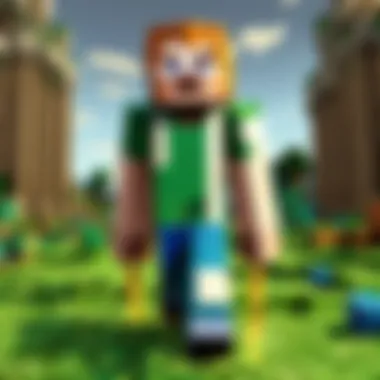

Here’s how to tackle common connection-related hurdles:
- Check Your IP Address: Ensure that players are trying to connect using the correct IP address, especially if you have a dynamic IP that might change.
- Port Forwarding: Verify that the necessary ports are correctly set up in your router to allow traffic to pass through. Without proper port forwarding, connecting to your server will be akin to trying to open a locked door without a key.
- Firewall Settings: Some firewalls can block incoming connections to your server. Be sure to adjust these settings whenever you hit a connection snag. Open the port used by the Minecraft server, usually 25565, or consider temporarily disabling the firewall for troubleshooting.
- Restart Everything: Sometimes, the oldest trick in the book works best: restart your router and server. It clears any temporary configurations that could be causing connectivity issues and often does the trick.
By keeping an eye on these potential pitfalls and knowing how to tackle them, you can ensure a smoother experience for both you and your players.
Ultimately, recognizing and understanding these common challenges is the first step in fostering a community of engaged players who appreciate a well-managed server. The resilience shown in troubleshooting not only enhances gameplay but builds camaraderie among players.
Expanding Your Server Community
Building a thriving server community is more than just drawing in players; it’s about creating an engaging environment where enjoyment and friendship blossom. A healthy community can transform an ordinary server into a vibrant microcosm of shared experiences. This section will delve into specific strategies to broaden your reach and deepen connections within your gaming universe.
Creating an Online Presence
Social Media Strategies
Using social media to promote your Minecraft server is like setting a beacon for players to navigate toward your little corner of the digital world. Platforms like Twitter, Facebook, and Reddit can amplify your reach significantly. The key characteristic here is that these channels allow for instant interaction with potential players. They can ask questions, get updates, or even share content from the server.
Its efficiency lies in the immediacy. You can post about server updates, events, or even share memes that resonate with your audience. However, each platform has its nuances; for example, Reddit communities often thrive on engaging discussions, whereas Facebook allows for structured event planning.
The unique aspect of social media strategies is the potential for virality—your content could be shared widely if it resonates. Yet, there's a double-edged sword here. Not all posts will perform equally, and managing expectations is crucial; continuous engagement is key, but so is understanding your audience's preferences to leverage this tool effectively.
Community Forums
Community forums are like the bustling town square of your Minecraft server. They offer a space for in-depth discussions, questions, and suggestions. Hosting a forum or participating in existing ones can help forge bonds between players, creating a collective identity. What stands out about forums is their permanence compared to fleeting social media posts. Threads can become repositories of valuable information, including tips, gameplay strategies, and server lore.
Forum participation allows players to express their opinions freely while giving them a sense of belonging. This is often where loyal players emerge, as they contribute to discussions over time. The downside is that forums require moderation to keep content relevant and respectful, which can be a time-consuming endeavor. However, the benefits of having a well-moderated space where players feel heard cannot be overstated.
Events and Activities
Hosting Contests
Contests are a fantastic way to excite your player base and keep them engaged. Whether it's a building competition or a scavenger hunt, contests encourage creativity and motivate players to interact actively with one another. The biggest draw of hosting contests is the ability to reward players, making them feel valued and appreciated.
Interestingly, contests also provide a reason for players to bring friends along. A player might share a contest with friends, thinking it would be fun to compete together, which can help increase your server’s player base. Yet, while competitions can generate excitement, it’s important to balance them to avoid dominating the gameplay experience. Too many contests in a short timeframe might dilute their impact and turn them into a chore rather than a delight.
Building Collaborations
Collaborative efforts can be among the most intellectually satisfying aspects of server management. Partnering with other servers for joint events or collaborations can attract players from different backgrounds. The unique feature of this approach lies in the exposure; your server’s community can grow by integrating others who share similar interests.
What makes building collaborations especially beneficial is the shared knowledge and resources. You can learn new management techniques or game styles that might enhance your own server, adding layers of diversity to your community. On the flip side, coordinating with others requires patience and clear communication. Success hinges on aligning goals and maintaining mutual respect, which can sometimes be challenging but ultimately rewarding.
"The heart of gaming isn’t just what you play, but who you play it with."
Future Enhancements and Upgrades
In the realm of creating a free Java Minecraft server, considering future enhancements and upgrades holds substantial importance. This isn’t merely about getting the server up and running; it's about fostering an engaging and enduring gaming environment that can adapt to players' evolving preferences. Enhancements can improve player retention, boost server performance, and offer new experiences that keep gameplay fresh and exciting. Moreover, upgrades often introduce essential features that can transform how players interact within the server, thus enriching the overall gaming experience.
Performance Upgrades
Performance upgrades are paramount for maintaining a smooth and enjoyable gaming experience. When the server is under strain, say during peak hours, lag can become a gut-wrenching issue, causing players to throw their controller or quit—and we all know the frustration that comes with that! Enhancements to performance usually involve the allocation of more resources, optimizing server settings, or even upgrading hardware.
For instance, increasing memory allocation allows for more players to connect simultaneously without hitting a wall of lag. Strategies like adjusting the view distance or optimizing tick rates can also make a substantial difference. Remember, ensuring your server runs like a well-oiled machine helps keep your community engaged and happy.
Adding New Features
Adding new features not only rejuvenates your server but can also attract new players. It's like adding a new flavor to an old favorite; it keeps them coming back for more!
Custom Maps
Custom maps are one of the standout features you can add to your server. They let your players experience the game in novel ways, whether it’s tackling unique challenges or exploring intricate designs made by the community. A custom map can represent a different theme or set a unique scenario that heightens the gameplay experience.
The key characteristic here is flexibility; players are free to create, share, and explore. Some maps may focus on puzzles while others leans towards survival challenges. However, while these maps are incredibly beneficial, you also need to consider any limitations in terms of server capabilities and player expectations. The instability that might come from poorly optimized maps is a common disadvantage, which might frustrate even the most patient players.
New Game Modes
Introducing new game modes revitalizes the standard Minecraft experience. This can turn a monotonous server into a hive of excitement. New game modes challenge players in different ways, creating fresh experiences that can increase community interaction. Whether it’s a unique PvP (player versus player) mode or a cooperative survival challenge, diversity is the spice of life, right?
The standout feature with new game modes lies in their potential to transform how players engage with the game. They can turn casual players into enthusiastic participants, drawing in visitors who are on the lookout for a different kind of Minecraft adventure. Nonetheless, as with custom maps, adding new game modes comes with disadvantages such as balancing challenges and ensuring fair competition. Finding that sweet spot between new and familiar is vital to maintain player interest without alienating the base.
To sum up, investing time into performance upgrades and the addition of new features like custom maps and modes lays a solid foundation for a lively and engaging Minecraft server experience. These elements not only support the current player base but can also attract newcomers eager to join the fun.
Legal Considerations
Navigating the realms of a Minecraft server isn't just about crafting and building; it also involves understanding the legalities that come with running one. This part of the guide is crucial for anyone who wants to avoid ugly encounters or nasty surprises down the line. The legal landscape concerning game servers may seem like murky water, but knowing your rights and obligations can save you a pile of trouble.
When you jump into setting up a server, you're entering a space where the rules matter. The main aspects that need a close look are the End User License Agreement (EULA) and the respect for copyrights. Both allow you to smoothly sail through your gaming venture while keeping everything above board.
Understanding EULA
The EULA is like the fine print you often gloss over, but it's imperative to give it the attention it deserves. When you install Minecraft, you're essentially agreeing to a set of guidelines laid down by the developers. This agreement dictates what you can and can’t do with the game, especially when setting up your own server.
Key points to keep in mind:
- Commercial Use: The EULA prohibits the monetization of servers unless specified. If you're thinking about charging players for access or premium features, tread carefully. You may end up infringing on their rules.
- Modifications: While modding can enhance your server experience, any modifications must align with the EULA. Unauthorized mods can lead to potential legal actions or account bans.
- Respecting Community Standards: The agreement also requires you to maintain a respectful environment, meaning no hate speech or illegal activities. Failure to adhere can land your server in hot water.
In a nutshell, familiarize yourself with the EULA to ensure that you aren't stepping on any legal toes.
Respecting Copyrights
Copyrights in the gaming world are akin to putting a fence around your property. Every piece of content in Minecraft, from textures to sound files, is protected. Using these elements without permission can lead to infringement issues that might result in a server shutdown or worse. Here’s what to keep in mind:
- Content Creation: If you're planning to create or share your own mods or plugins, ensure you own the rights to those assets. Unique or custom creations should be yours and not copied from others.
- Using Third-party Resources: Many players love to share their resources, but not all of them are free to use. Always check the licensing before implementing any external material.
"Understanding copyright laws can save you from unexpected headaches later on."
- Attribution: If you do use any community-created resources, giving credit to the original creators is a courtesy that goes a long way. Not only is it respectful, but it also helps build a positive community around your server.
Finale
Creating a free Java Minecraft server opens up a world of possibilities for players. It allows enthusiasts to connect, play, and explore the beloved voxel realm together while exercising control over their gaming experience. This article has detailed the entire process, from understanding what a Minecraft server entails to launching and managing your unique space.
Recap of Major Points
To recap, we covered the following essential aspects:
- Understanding Minecraft Servers: We defined what a server is in this context and explored various types, from survival to minigame setups.
- Prerequisites: Ensuring your system meets the requirements and deciding between local or remote hosting can set the stage for success.
- Software and Configuration: Downloading the official Minecraft server software and configuring it via properties files is crucial for optimization.
- Launch Process: We discussed command inputs and troubleshooting common launch issues, emphasizing the importance of port forwarding and firewall settings.
- Connection and Management: Tips for connecting players and managing the server effectively were highlighted, including the use of commands and plugins.
- Enhancing Performance: Adjusting server settings and managing resources are vital tips for running a smooth experience.
- Community Engagement: Building a community can provide a richer gaming environment, as players bond over events, forums, and social media.
- Legal Considerations: Understanding the EULA and respecting intellectual property can save headaches down the road.
By covering these areas, players are better equipped to create a dynamic and enjoyable environment for both themselves and their friends.
Encouragement for Self-Hosting
Self-hosting a Minecraft server may seem daunting initially. However, it provides a rewarding experience. Players gain control over their gameplay, dictate server rules, and create a unique world. There is a learning curve, but isn't that part of what makes gaming exciting?
Consider diving into the process, experiment with server features, and discover what works for your group. Connect with forums on platforms like Reddit or community pages on Facebook where fellow gamers can share advice and experiences. The tips and strategies in this guide can act as a solid foundation for your own server adventure.
Even if you hit a few bumps along the way, remember that the process of setting up and running a server can be as enjoyable as the game itself. Don't shy away from self-hosting. Embrace the journey!



