Crafting Your Own Mod in Minecraft: A Comprehensive Guide
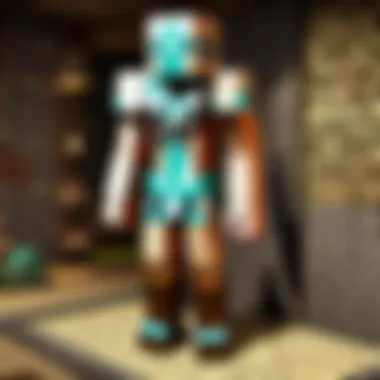

Intro
In the vast landscapes of Minecraft, players often find themselves yearning for a unique experience beyond the vanilla game. While the base game offers endless fun, the joy of crafting your own mod can elevate that experience in ways one might not have imagined. But before diving into the nitty-gritty of modding, it’s essential to grasp the foundational elements of both the game itself and the tools at your disposal.
Creating a mod isn’t just for top-tier developers or tech geniuses. It's for anyone with a spark of creativity and a dash of curiosity. Whether you're dreaming of adding new creatures, altering game mechanics, or simply changing the way your character looks, the process involves a series of steps that one can follow, regardless of previous technical skills.
This guide will walk you through various aspects of modding in Minecraft. From understanding basic game mechanics to practical coding, it's all interwoven to help you bring your ideas to life. So, grab your pickaxe, and let’s mine into the world of Minecraft modding together!
Minecraft Game Guides
Understanding Game Mechanics
To effectively embark on crafting your own mod, it’s pivotal to have a solid grasp of Minecraft's core mechanics. This isn’t merely about building; it's about knowing how every block, item, and mechanic interacts within the game. The more familiar you are with the existing environment, the easier it becomes to envision what you want to create.
Character movements, resource collection, and even the way night falls can become relevant when modifying the gameplay experience. Familiarize yourself with how entities behave, how crafting recipes are structured, and the fundamental rules that govern the game.
Modding Terms Glossary
Below are some terms that will be essential as you navigate the modding landscape:
- Mod: A modification to the game that alters gameplay.
- Forge: The most widely used platform for Minecraft modding, providing essential tools and libraries.
- Data Pack: A method to modify certain aspects of the game without changing the source code directly.
“Understanding your tools creates a better builder.”
Character Creation Guide
In the realm of Minecraft, your character is your avatar. Modding can enhance customization options immensely, allowing players to create skins or even new character models. Understanding how skins work and what file formats are required will set you on the right path.
You can use tools like Nova Skin or Skindex to craft your character’s appearance. It’s a straightforward process: pick a template, adjust your colors, add design elements, and save!
Building Techniques Tutorial
Want to change how structures are built in your mods? Think about ways to innovate building techniques. Consider how you could introduce new block types or crafting recipes. Perhaps a new kind of door or a unique crafting table? Planning and knowing what can be made is half the battle.
Start by creating prototype builds in your creative mode, using the blocks that are part of the mod you’re working on. This allows you to visualize potential changes before implementing them in code.
Redstone Mechanics Explained
Many modders overlook the power of Redstone in their creations. It’s not just a means to build traps or secret doors, but a complex mechanic that can make any mod feel alive. Consider how you would incorporate Redstone into your mod, whether to adjust game play or include new devices that utilize this versatile element.
Finding ways to make Redstone integrate with new elements can provide depth and functionality to your mod. Understanding Redstone mechanics is vital; experimenting in creative mode can serve as a practical learning experience.
Latest Updates and Patch Notes
As you embark on crafting your mod, staying informed about the latest updates to Minecraft is crucial. Changes within the game can have a domino effect on your mod creations, whether through new features, bug fixes, or content that can be leveraged to enhance your mod.
Patch Note Breakdown
In each major release, Mojang publishes patch notes detailing modifications and bug fixes. It’s wise to read through them, keeping an eye out for anything that may affect the modding process or introduce exciting new features that could be integrated into your work.
Community Speculations and Theories
Just like any dedicated community, Minecraft has its share of theories and speculations about upcoming updates. Engaging with fan forums or subreddits can spark ideas for your mod, giving you insights into trending features that others may wish to see.
Synthesizing Ideas and Getting Started
In this initial exploration, you’ve laid the groundwork for your modding journey. You now have a clearer perspective on game mechanics, character customization, building techniques, and the importance of community insight. Your next steps involve translating these ideas into a tangible mod.
Bring your unique perspective and passion into the process. Each block you place in your mod embodies your vision of what Minecraft can offer. With patience and creativity, your ideas will soon transform from mere thoughts to a living, breathing mod within the expansive world of Minecraft.
Understanding the Basics of Modding
When it comes to shaping your experience in Minecraft, modding stands out as one of the most intriguing avenues. At its core, understanding the basics of modding lays the foundation for any player aiming to alter gameplay, enhance creativity, or introduce new features. This journey begins with recognizing what a mod is and its impact on the Minecraft community.
Mods are not just cosmetic changes; they breathe new life into the game, allowing players to mold the game environment to their liking. Knowing the intricacies of modding means more than just tinkering; it involves understanding the mechanics that govern mod compatibility, gameplay balance, and, ultimately, the joy of creation.
What is a Mod?
In simple terms, a mod, or modification, is any change made to the original Minecraft game that alters its functionality or aesthetics. Think of mods like the spices in a recipe; they can transform a basic dish into something extraordinary. Players can customize their gameplay experience, whether that’s adding new creatures, biomes, or entirely new mechanics that weren’t part of the base game.
The Role of Mods in Minecraft
Mods play a crucial role in how communities interact with the game and each other. They allow players to push the futuristic boundaries of Minecraft and explore realms that Mojang may not have intended. Here’s what’s great: mods can enhance single-player adventures and also redefine multiplayer experiences.
To many players, mods are a gateway to creativity, a way to express unique gameplay styles. Communities flock to modding because new mods can lead to collaborative installations, expands Minecraft’s lifespan, and fosters a sharing culture; players often help each other with mod usage, troubleshooting, and critiques.
Types of Mods
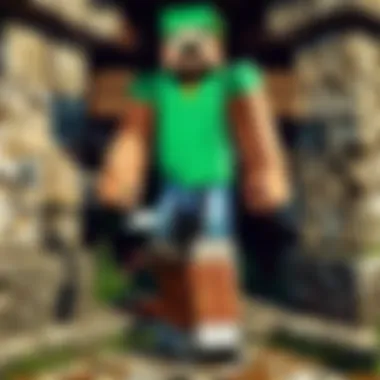

Understanding the various types of mods can help players determine which aligns with their modding goals. Each type serves a unique purpose and has its strengths and weaknesses.
- Client-Side Mods: These mods influence only the player's gaming experience and are not affected by the server's configuration. The most appealing aspect of client-side mods is their ability to enhance visuals, provide better user interfaces or add quality-of-life features that can streamline gameplay. However, a significant downside is they can’t change how the game works on a server.
- Server-Side Mods: In contrast to client-side mods, these require server installation and can affect all players connected. Server-side mods typically modify game mechanics and rules, introducing new features for everyone or tight-knit communities. A notable downside is that if players connect to the server without the proper mods, they might experience game inconsistencies or crashes.
- Content Mods: These mods are all about adding new content, such as items, blocks, creatures, or even entire worlds. They play a significant part in diversifying the Minecraft experience and keeping gameplay fresh. The downside, though, is that they can potentially disrupt the game's balance, especially if not thoroughly tested.
"Mods allow you to step outside the lines painted by the original game, offering a blank canvas for your creativity."
Preparing Your Environment
Before you can really dive into modding, there’s an essential step that often gets overlooked: setting up your environment. Think of it as laying down the foundation for a house—without a solid base, everything built on top just won’t hold up. A well-prepared environment means trouble-free mod development, saving you countless hours of frustration down the line.
Installing Minecraft Forge
Minecraft Forge is the backbone of modding in Minecraft. This software acts like a middleman between the game and your mods, allowing them to interact seamlessly. Installing Forge can be a straightforward process, but it requires careful attention to detail. First and foremost, choose the version of Forge that corresponds to the version of Minecraft you’re running. This ensures compatibility and reduces the risk of bugs.
A simple installation guide involves:
- Downloading the Forge installer from the official Forge website.
- Running the installer and selecting "Install Client" if you’re using it for single-player mods.
- Launching Minecraft with the Forge profile.
Once installed, you’ll notice a "Mods" button in the game, signaling that you’re ready to get down to business.
Setting Up Your Development Environment
Choosing an IDE
When it comes to crafting your mod, the Integrated Development Environment (IDE) you choose can make a world of difference. Many folks lean towards Eclipse or IntelliJ IDEA for modding Minecraft, primarily due to their robust support for Java, the programming language used for Minecraft modding. Eclipse is often applauded for its user-friendly interface, while IntelliJ is praised for smart code suggestions and navigation features.
In essence, both IDEs come with powerful tools to help you write and debug code efficiently. An ideal choice heavily depends on your personal preference and comfort level.
Configuring the IDE
Once you’ve settled on an IDE, configuring it properly is the next step. The IDE needs to recognize your Forge setup and the Minecraft files so it can compile and run your mods. This usually involves:
- Opening your IDE and linking it to the Forge project.
- Setting up the necessary build paths to incorporate Forge libraries.
The key characteristic here is flexibility; each IDE has its method of dealing with these configurations. Make sure to follow detailed guides as they often walk you through, step-by-step.
Downloading Required Tools
Java Development Kit
The Java Development Kit (JDK) is non-negotiable in this venture. Without it, you won’t be able to translate your code into a language that Minecraft can understand. Installing the latest version of JDK is essential, as it contains tools for developing Java applications. Look for the Oracle JDK for full compatibility with Forge. Once installed, ensure your environment variables are set correctly so the IDE can recognize the JDK.
MCP (Minecraft Coder Pack)
Another tool on your checklist is the Minecraft Coder Pack (MCP). This tool helps you decompile the Minecraft source code, giving you a clearer look at how everything functions behind the scenes. It allows you to tweak and understand the mechanics of Minecraft at a deeper level. Using MCP also means you can test your mods more efficiently since it integrates smoothly with both Eclipse and IntelliJ IDEs.
While the initial setup might seem daunting, following guides and being thorough in each step pays off later when you make your mod a reality. Taking the time to properly prepare your environment is unquestionably a step in the right direction.
Mod Design Fundamentals
Creating a mod is like constructing a building from scratch; it’s essential to have a solid foundation. Mod Design Fundamentals are the blueprint for the entire modding process in Minecraft. Understanding these principles can determine whether your mod is just a passing thought or a fully realized concept that players want to explore. The essence of modding extends beyond mere coding; it involves creativity, functionality, and a keen understanding of player needs. Key considerations include the mod's purpose, its features, and how it interacts with the existing game mechanics. Failing to address these aspects often leads to a lackluster mod that misses the mark on user engagement.
Conceptualizing Your Mod
Before you even fire up your IDE, spend some time brainstorming. Think about what you want your mod to achieve. Is there a specific gameplay element you want to enhance? Or perhaps you want to introduce a completely new mechanic? The beauty of Minecraft is its openness, which lends itself to wild creativity. When you conceptualize, allow yourself to explore various ideas, no matter how outlandish they may seem.
A useful technique here is to jot down your thoughts. Create a mind map or a list of potential features and functionalities. This will not only clarify your vision but also serve as a guide as you delve deeper into your mod's design.
If you're unsure where to start, consider the gap in existing mods. What do players wish existed? Look through forums such as Reddit Minecraft to gather insights.
Defining the Key Features
Once you have a rough idea of what you want, it’s time to drill down into the specifics. Defining key features is crucial for shaping the player's experience; they are the heart and soul of your mod. Consider what makes your mod unique. Does it add new items, create better biomes, or introduce a new gameplay system?
Make a those features list, including your mod's primary functionalities:
- New biomes or dimensions
- Custom monsters and NPCs
- Expanded crafting recipes
- Enhanced multiplayer options
- Unique quests or storylines
While it’s tempting to pile on features, remember that simplicity often leads to better experiences. A few well-executed elements can engage players more effectively than a laundry list of half-baked ideas. It’s better to excel in a handful of features than stretch yourself too thin.
Planning Your Code Structure
The coding phase of your mod is where the magic happens. However, before you dive into writing code, crafting an organized structure is imperative. Think of your code as a library; it needs a coherent cataloging system to make finding anything easier.
Begin by outlining the foundational components of your mod:
- Main Class: This serves as the entry point, where the game initializes your mod.
- Configuration Files: Create configuration classes for settings players can tweak.
- Item Classes: Have a distinct class for every new item or block you implement.
- Event Handlers: Set up listeners that will react to game events, enhancing the interactivity of your mod.
Considering Minecraft’s API, make the most of its features without reinventing the wheel. Strive for readable and reusable code to simplify any future updates or modifications.
Remember, planning your code structure now can save you countless hours of headaches later on.
Creating a successful mod in Minecraft isn't just about throwing code together. It requires thoughtful consideration of design fundamentals that ensure the mod is engaging, functional, and well-structured. As you advance through your modding journey, keeping these first steps in mind will set the stage for more intricate developments later on.
Implementing Your Mod
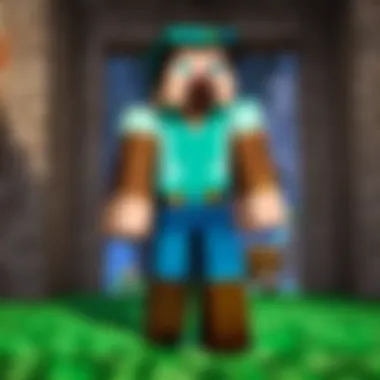

Implementing your mod is a crucial stage that can determine the success of your efforts and creativity. This is where thoughts transform into actions, bringing the ideas you've nurtured to life in the rich landscape of Minecraft. At this point, your knowledge of the game’s mechanics and the tools at hand comes into play. You’ll see the culmination of all your preparations, and how effectively you've learned to wield Java and Minecraft APIs.
Understanding the ins and outs of this process not only gives you satisfaction but also opens the door to possibilities that you may have never envisioned earlier. Don’t forget, the community expects more from modders than just new block types or creatures; they seek immersive experiences that feel authentic and thoroughly crafted.
Writing the Code
When we dive into writing the code, it's the backbone of your modding journey. Here, you will apply logic and structure to your ideas, forcing them to follow the rules that will let them function inside Minecraft. If you’ve prepared well, going through Java coding should feel like uncovering layers of potential.
Using Java
Java is the pulsing heart behind Minecraft, and mastering it gives you a sharp edge in implementing what you've thought up. Its nature allows for object-oriented programming which suits the complex interactions of various game elements very well. The key characteristic of Java lies in its portability; once you write your mod, it can run on multiple platforms, ensuring your hard work reaches a broader audience.
However, manipulation via Java requires understanding its syntax and structure. While some new modders may find it a tad challenging, the benefits of its extensive libraries and community support far outweigh the initial hurdles. Don’t worry if you trip over a few concepts; persistence pays in spades here.
Incorporating Minecraft APIs
Minecraft APIs are your ticket to accessing the game's pre-existing functionalities, which enrich your modding experience. These Application Programming Interfaces allow you to pull in features that enhance interaction between the player's actions and the game world. The beauty of using these APIs is that they streamline the implementation process, making it simpler to integrate new behaviors into the game.
API usage also exemplifies the collaborative spirit of modding. While your own code can provide uniqueness, leveraging Minecraft's own offerings greatly augments your mod’s reliability and smooth functioning. Each API has its quirks, and understanding its documentation is key to making the most of it in your modding efforts.
Creating Custom Assets
Assets breathe life into your mod, making it visually and audibly engaging. Customizing these components forms the distinction between a basic mod and an experience that resonates with users. Each asset, whether it’s a texture, sound, or model, adds layers of depth.
Textures
Textures set the visual mood of your mod. They define how blocks appear to players, setting the backdrop for every interaction they experience. Creating your own textures ensures a unique visual style, making your mod instantly recognizable. The process of crafting textures can range from beginner-friendly tools to complex design software, so pick what suits your skill level best.
One advantage of custom textures is the option to express your creative vision uniquely. However, it can take some time to learn the ropes—don’t let that discourage you; your patience will pay off once players see the beauty you bring into the game.
Sounds
Sounds hold a significant role in how players feel immersed in your mod. Whether it’s the clanging of a new weapon or the rustle of a unique creature, sound design can significantly enhance the gaming experience. Using programs like Audacity gives you the means to create, edit, and manipulate sound files.
With sounds, there lies a challenge in ensuring they fit cohesively within the Minecraft sound palette. Too much divergence can break immersion. But when done right, they serve as another layer of your mod that players will appreciate.
Models
Models shape how objects are perceived and interacted with in game. This includes anything from new blocks to fully-fledged creatures. Blender is a popular tool for modeling, but it requires some learning. The unique feature of creating custom models lies in your ability to dictate the shape and behavior of any in-game object, a very rewarding process.
Just like textures and sounds, quality models require a little trial and error. It’s essential to be patient and observe how your creations fit within the blocky world of Minecraft.
Testing Your Mod
Testing your mod is where meticulous attention to detail pays off. While the excitement of seeing your code and assets in action can be tempting, jumping into the modded world requires careful evaluation to ensure everything works as intended.
Debugging
Debugging is akin to detective work; you comb through your code, searching for those pesky bugs that can throw a wrench into the gears of your mod’s functionality. Identifying errors promptly can save you from headaches down the line. Each problem holds a lesson, and successfully fixing issues can solidify your coding knowledge.
The downside, however, is that debugging can, at times, feel endless. Don’t despair; it’s all part of the learning curve. Each solved issue builds your prowess.
Iterative Testing
Iterative testing is an essential part of the modding process. It means you test functionalities in cycles, making adjustments as you go along. This continuous process helps to catch unforeseen problems early on and ensures a smoother final product. Each iteration allows for gradual improvements and the chance to refine user experience before release.
While it can be time-consuming, the benefits gained through various trials and corrections lead to a polished final product. Remember to keep the feedback loop open to allow for further insights from others, ensuring your creations resonate with a broader audience.
Publishing Your Mod
When you've put in all that hard work crafting your mod, it's time to share it with the world. Publishing your mod is not just about getting it out there; it’s about making sure it reaches the right audience and gains the traction your creative endeavor deserves. This section covers creating a mod package, choosing a distribution platform, and promoting your mod, all of which are crucial steps in the modding lifecycle.
Creating a Mod Package
Before you release your mod into the wild, you need to bundle it into a package that is easy for others to download and install. This package usually contains your mod files, metadata, and often a README to help users understand what your mod does. A well-structured package not only simplifies installation but also enhances your mod's professionalism in the eyes of users.
To create your mod package, follow these simple steps:
- Organize Your Files: Ensure all your mod files are neatly organized in a single folder. This includes your code files, textures, and additional assets.
- Create a README File: This document shouldn’t be too long but should include essential information such as installation instructions, features, and any known issues.
- Test Your Package: Before publishing, test the package in a clean Minecraft installation to ensure everything works as intended.
Choosing a Distribution Platform
The choice of a platform for sharing your mod can significantly influence its visibility and popularity. Each platform has its own audience and features, so understanding where to publish your mod can enhance your reach.
CurseForge
CurseForge is a widely recognized platform for mod creators and players. Its user-friendly interface helps both devs and players find and share mods effectively. One of its key characteristics is the comprehensive management tools it offers for mod authors, making it easier to update and track downloads.
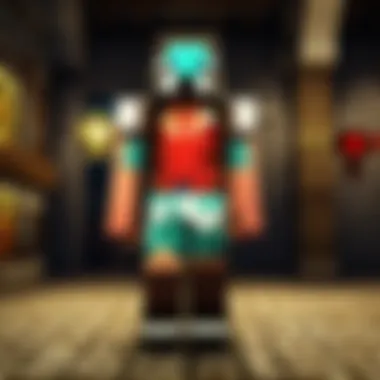

- Unique Feature: CurseForge's modpack support allows you to create collections of mods for easier access, streamlining the user experience.
- Advantages: A large existing community means that your mod could find an audience quickly. The site also provides forums for mod discussion.
- Disadvantages: Competition is stiff, and your mod needs to stand out in a crowded space.
Modrinth
Modrinth is an emerging platform gaining traction within the Minecraft modding community. Its sleek design and focus on modern mods make it appealing. The key characteristic of Modrinth is its commitment to supporting open-source mods.
- Unique Feature: Modrinth allows for easy versioning, meaning users can easily find older versions of your mod if they prefer.
- Advantages: Its community-focused approach encourages collaboration and feedback amongst developers.
- Disadvantages: Being newer, it doesn’t have as large a user base as CurseForge, so initial visibility might be lower.
Planet Minecraft
Planet Minecraft is not just a mod sharing site; it’s a full-fledged community where you can showcase your work. The key characteristic is its emphasis on creativity, making it a suitable platform for artistically inclined mods.
- Unique Feature: You can engage users through blog posts and projects, making it a great place for feedback and interaction.
- Advantages: The community is very supportive, and sharing your work can lead to more interaction and visibility.
- Disadvantages: The focus is broader than just mods, which means your mod may compete for attention against various projects.
Promoting Your Mod
Once your mod is on a distribution platform, it’s time to shout it from the rooftops—or, at least, from the Minecraft forums and social media. Promote your mod through engaging content that highlights its unique features. Share screenshots, how-to videos, and updates about improvements or fixes you’re making. Connecting with players can create buzz and encourage downloads.
Remember to leverage platforms like Reddit, Discord, and Facebook groups dedicated to Minecraft modding. Interact with players, answer questions, and gather feedback. Engaging with the community can not only promote your mod but also build a reputation as a developer who listens and evolves their creations.
By actively promoting your mod, you increase its chances of being discovered and downloaded by those who will appreciate it.
Publishing your mod is an exciting step in your Minecraft modding journey. This stage allows your creativity to flourish as it reaches other players, showcasing the hard work you've invested into your mod.
Community Involvement
Community involvement is a cornerstone of the modding landscape in Minecraft. Engaging with fellow modders not only enhances your skills but also opens doors to collaboration, inspiration, and feedback. As you dive deeper into the world of modding, connecting with others can significantly elevate the quality of your work and your overall experience.
Engaging with the Modding Community
Connecting with peers can be done through various platforms, but the essence of these interactions often lies within forums and Discord groups.
Forums
Forums like Reddit and specialized modding boards have long served as hubs for modders to share ideas, seek advice, and showcase their creations. The key characteristic of forums is their structured nature, allowing for organized discussions on specific topics. This makes it a popular choice for modders who are looking to learn from others' experiences while contributing their own insights.
A unique feature of many forums is the ability to archive discussions, making it easier for newcomers to find answers without having to wade through endless threads. However, the downside can often be the slower pace of response compared to real-time chats.
- Advantages of forums include:
- On the flip side, they might lack the immediacy some users crave, making timely feedback a bit of a challenge.
- Richly detailed discussions
- Long-term access to information
- A variety of perspectives on a single topic
Discord Groups
Discord has become an increasingly popular platform for modders due to its instant communication features. These groups facilitate a more dynamic interaction, allowing modders to connect with each other in real time. What sets Discord apart is its informal atmosphere, where users can share ideas and troubleshoot problems on the spot.
The unique feature of Discord groups is their voice channels, which can be a game changer for complex discussions that require more than just text. That said, the fast-paced nature can sometimes lead to important messages getting buried.
- Benefits of Discord include:
- However, the ephemeral nature of some messages can make it difficult to keep track of vital information over time.
- Faster communication and interaction
- Voice and video call options for detailed discussions
- A more casual setting promoting open conversation
Collaborating on Projects
Working with others on a modding project can amplify creativity and productivity. When modders pool their talents—be it designing textures, coding, or creating sounds—they can create something that is greater than the sum of its parts. Collaboration enhances skills, fosters innovation, and brings fresh perspectives into your projects. Establishing these partnerships either through forums or Discord can help build lasting relationships within the modding community.
Receiving Feedback and Iterating
Feedback is an essential part of the development process. By sharing your mod with the community, you can receive constructive criticism that effectively highlights both strengths and weaknesses of your work. Iterating on this feedback allows you to refine your mod, making it better suited for the audience's expectations. Regular engagement with the community ensures that your mod not only fulfills your vision but also resonates with players, ultimately leading to a more successful launch.
Collaboration and feedback are not just beneficial; they’re essential for growth in the modding community. Whether you are a rookie coder or a seasoned developer, the insights gained through community interaction can reshape your approach to modding altogether.
Continuing Your Modding Journey
The path of modding in Minecraft doesn't have to end with a single creation. In fact, every mod you craft opens doors to a plethora of opportunities and knowledge. Engaging in the modding community and continually developing your skills enhance not only your current projects but also future endeavors.
Exploring Advanced Modding Techniques
Once you've grasped the basics, pushing the envelope with advanced techniques can bring your mods to life in unexpected ways. Consider diving into areas like:
- Custom Algorithms: Rather than sticking with vanilla mechanics, create your own algorithms for game functionalities.
- Complex User Interfaces: Enhance player experience with intricate interfaces, adding layers of interaction.
- Integration with Other Mods: Learning how different mods can work together opens a world where players can experience a richer gameplay.
To get there, utilizing online resources, such as tutorials and forums, is vital. Tutorials on sites such as Reddit or dedicated modding communities can offer insights that can be the difference between a good mod and a great one.
"The only limit to your creativity is your imagination."
Learning from Existing Mods
There's wisdom in standing on the shoulders of giants. Investigating existing mods can serve as a true lesson in excellence. This entails:
- Dissecting Code: Look at how other modders have structured their code. What can you learn from the organization and coding styles they’ve used? Understanding the syntax can greatly improve your own skills.
- Identifying Trends: Mods that gain popularity often share common features. Keeping an eye on what works can guide your design choices.
- Reimplementing Ideas: Whether it’s a mechanic or a graphical styling, you can draw inspiration and iterate on existing ideas.
Staying Updated with Minecraft Changes
Minecraft is growing all the time, and the same should apply to your skills and knowledge. When a new update rolls out, it might significantly alter the game mechanics or introduce new features. Here are methods to stay on the cutting edge:
- Follow Official Minecraft Announcements: Keeping tabs on the official Minecraft website or their social media channels helps you keep up with the latest features.
- Engage with the Community: Communities on platforms like Facebook often discuss changes and can be a good source of information, especially around update times.
- Test Your Mods Regularly: When new features are introduced, testing your mods ensures compatibility and allows you to harness new opportunities for fun and creativity.
Ultimately, the journey in modding is much like the game itself—unlimited. By leaning into these advanced techniques, learning from the past, and staying current with changes, your contributions can shape new experiences for countless players.



