A Complete Guide to Buying Your MacBook Air Smartly
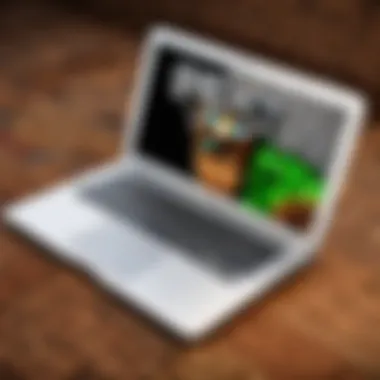

Intro
Purchasing a MacBook Air involves various considerations that can greatly affect the overall experience. This guide covers key aspects of the buying process, from technical specifications to retailer comparisons. Understanding these elements equips potential buyers with the information they need to select the right model for their needs and budget.
The MacBook Air is known for its lightweight design, strong performance, and long battery life. However, variations in models, specifications, and prices can complicate the decision-making process. This article aims to simplify these choices and help buyers make wise decisions.
Understanding MacBook Air Models
Apple frequently updates its MacBook Air line, making it crucial for buyers to review the latest specs and features. Current features include Apple's M1 chip, Retina Display, and excellent build quality.
Technical Specifications Overview
When assessing the MacBook Air, consider the following technical specifications:
- Processor: Models with the M1 chip provide superior performance compared to previous Intel-based versions.
- Display: A 13.3-inch Retina Display ensure sharp and vibrant visuals.
- Memory: Different RAM options are available, impacting multitasking capabilities.
- Storage: Buyers can choose from various SSD storage capacities based on their needs.
Investigating these parameters helps in identifying a model that fits within usage requirements.
Pricing Options
Pricing for the MacBook Air varies greatly depending on features and where one chooses to purchase it. Retail prices range notably across authorized Apple retailers, local tech shops, and online platforms. It’s crucial to research these options.
What Influences Pricing?
- Configuration Choices: Higher specifications lead to increased costs.
- Sales and Discounts: Seasonal sales events often result in better pricing.
- Refurbished Models: Certified refurbished computers are available at lower prices, typically with warranties.
Evaluating prices across multiple platforms ensures finding the best deal.
Retailer Comparison
Where you opt to purchase a MacBook Air can affect warranty and service options. Decisions should balance price against retailer reputation and customer service quality. Common retailers include Apple’s official page, Best Buy, and Amazon.
A Few Key Factors to Consider:
- Warranty Services: Different retailers can offer various warranty options.
- Customer Support: Consider the support quality when making a final decision.
Prelims to MacBook Air
The MacBook Air is not merely a laptop; it is a synthesis of sleek design, efficiency, and functionality. Understanding its significnace contributes greatly to any purchasing decision. The MacBook Air is popular among various demographics, capturing the attention of professionals, students, and creatives alike. Its relevance in the market stems partly from Apple's commitment to produce high-quality products. Such commitment ensures users get superior value with each MacBook Air purchase.
What is a MacBook Air?
The MacBook Air is a thin and lightweight laptop created by Apple. It, first released in 2008, emphasizes portability without compromising performance. It comes equipped with Apple's macOS, providing a seamless integration of hardware and software. The MacBook Air has evolved rapidly, adapting to changing user needs and advancing technology. Typical features include solid-state drives, retina displays, and efficient processors that handle everyday tasks easily. Ideal for students and business professionals, this device focuses on essence - simplicity combined with high-end specifications.
Historical Context
Since its inception, the MacBook Air has undergone significant evolution. From the initial introduction, its aim had been to offer a laptop that was both elegant and functional. Over the years, Apple has introduced various updates, improving graphics, processing power, and battery life. The transition to Apple’s M1 and M2 chips marks a critical juncture in the MacBook Air's legacy. These new chips deliver exceptional performance while maintaining efficiency, extending battery life considerably. As Apple enhances the technology behind its devices, buyers need to stay informed. Knowing the evolution of the MacBook Air helps understand its current capabilities and future trajectory.
Models and Specifications
Understanding the Models and Specifications of the MacBook Air is crucial for potential buyers. This section discusses different versions available, along with their essential technical features. Targeting the right specifications ensures the device meets user expectations and functional needs. Being well-informed enhances the buying experience, guiding individuals towards models that suit their lifestyle or professional requirements.
Latest Models Overview
In recent years, Apple has released diverse versions of the MacBook Air, reflecting ongoing enhancements in technology. Currently, the main models are the MacBook Air M2 and the slightly dated MacBook Air M1.
- MacBook Air M2: Unveiled in 2022, this model offers increased performance and power efficiency, drawing attention for its sleek, redesigned aesthetics and vibrant display quality. Users can expect an efficient experience for tasks ranging from basic browsing to more demanding applications.
- MacBook Air M1: Introduced in 2020, it has proven effectiveness. While it may not have the latest features, it remains popular due to its affordability and impressive power, benefiting those who engage in typical activities without excess demands.
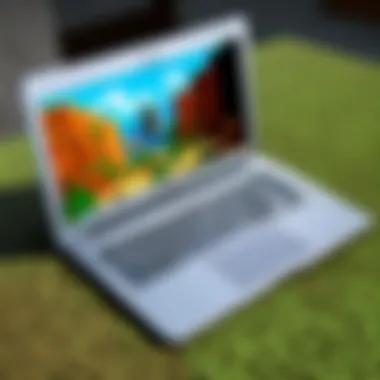

Reviewing the differences and similarities is important, as they could influence whether the investment is worthwhile. Logically, users seeking advanced features might selectively favor the M2 version while budget-conscious buyers may lean toward the M1, finding it practical.
Key Specifications to Consider
When buying a MacBook Air, aligning personal specifications with needs is vital for overall satisfaction. Specs determine how well the machine performs and how it fits into everyday use. Below is a breakdown of key specifications.
Processor Options
The Processor Options provide the foundation for the laptop's computing power. Typically, both the M1 and M2 models utilize Apple's silicon, offering notable efficiency and capabilities. Key characteristics of these processors include:
- Performance: The transitions from Intel processors to Apple’s chips marked a significant enhancement. MacBook Airs equipped with Apple silicon often show faster processing for everyday tasks and applications.
- Power efficiency: Energy consumption is significantly reduced, meaning you can use the laptop longer without charging.
In this guide, the success rate for buyers is largely thanks to understanding the computing needs, as users requiring intensive tasks may consider the M2 for additional performance. Meanwhile, users may find M1 beneficial with suitable everyday usage without the price premium.
Memory Capacity
Memory Capacity influences multitasking efficiency and overall application performance. Users essentially choose between different memory models.
- Standard options: The more memory available, the better the device can handle multiple applications concurrently. Standard configurations (typically 8GB) work well for average usage including web browsing, word processing, and streaming.
- Upgraded choices: A higher memory capacity, such as 16GB, is often recommended for creative professionals working on design, video editing, or programming tasks, pushing productivity without lag.
Tailored memory options assure that users make optimal decisions based on their task requirements.
Storage Types
Storage choice impacts data management and file accessibility. With Storage Types, users can choose between various capacities and types, primarily SSD options, enhancing device performance.
- SSD advantages: Solid State Drives provide faster read and write capabilities compared to traditional Hard Disk Drives. This means quick boot and application loading times.
- Capacity considerations: Depending on overall data needs, buyers often select between storage configurations such as 256GB, 512GB, or even 1TB. Selecting an appropriate storage option knits closely with anticipated usage; those using definitive software will find larger capacities worthy.
Ultimately, knowing the specifications and understanding which ones directly align with personal requirements defines a successful purchase experience.
Pricing Strategies
Understanding the pricing strategies for a MacBook Air is crucial for making an informed purchasing decision. The factors influencing the price can vary significantly, driving potential buyers to approach their acquisition with a discerning eye. Savvy consumers recognize the importance of weighing the benefits against pricing considerations, ensuring both value and satisfaction in their boruys.
Understanding Base Prices
Base prices for the MacBook Air can fluctuate based on the configuration, year of release, and retailer promotions. Typically, the latest models are priced higher than their predecessors, owing to advancements in technology and features. When evaluating base prices, consider the specifications you need rather than just the starting figures. Questions to think about include:
- What is the purpose of the MacBook Air?
- Do I need a higher processor for demanding applications?
- Is additional storage necessary for my workflows?
By thinking deeply about these questions, it is easier to align the price with actual needs. Keep a close watch on Apple's pricing policies or authorized retailers. They often provide list prices that include the standard configurations for every model.
Evaluating Discounts and Offers
Discounts and offers on the MacBook Air can significantly affect the final purchase price. It is vital to remain alert for seasonal promotions, educational discounts or student offers available from Apple or its authorized sellers.
Promotions scattered throughout the year may arise during back-to-school sales or the holiday shopping season, which tend to present substantial savings opportunities. Engaging in diligent research online can reveal useful information. By monitoring price changes on platforms such as Reddit or community discussions on Facebook, buyers can spot favorable deals.
Prospective buyers should compare prices across various retailers. Differences in pricing structures may reflect local demand conditions or past stock. When you do find a credible offer, verify essential details such as:
- Product condition (new or refurbished)
- Warranty options included
- Return policies in case the MacBook Air does not fulfill expectations
Make sure you validate the authenticity of the offers you encounter to avoid hidden charges or subpar products. It is often wise to share findings with peers or consult consumer reviews for enhanced insights.
In summary, currency choices can vary, but understanding base prices and evaluating discounts accurately can make a substantial difference when acquiring a MacBook Air. It empowers purchasers to invest wisely in technology suitable for their specific requirements.
Where to Buy a MacBook Air


The location where you decide to procure your MacBook Air has significant implications. It impacts not only the price but also the after-sales support you might receive. In this section, we will explore various options including authorized retailers and the pros and cons of online versus in-store purchases. Understanding these elements will result in a more secure and satisfactory buying experience, aligning with your expectations and needs.
Authorized Retailers
When purchasing a MacBook Air, going through authorized retailers is often recommended. These sellers have been recognized by Apple to sell their products officially. This ensures you are obtaining a genuine product alongside reliable customer support.
Several benfits come with choosing authorized retailers:
- Product Authenticity: There is less risk of counterfeit goods, which is a real concern in electronics.
- Warranty Repair and Services: If any issues arise, you know the warranty is valid, and support channels are available.
- Ineligible Bundled Offers: Many authorized retailers will have arrangements for installing software at reduced rates or include accessories.
Marvel is one such retailer that is known for providing this category of service excellence. Choosing them might add value to a post-purchase scenario.
Online vs.
In-store Purchases
The debate between online and in-store purchases remains relevant and complex. Each option has distinct advantages that could sway your decision.
Online Purchases
Making an online purchase is generally more convenient. A few key points to consider include:
- Extended Selection: Most online shops have broader stock and often sell previous MacBook Air models.
- Price Comparisons: Websites allow comparative shopping to find better price offerings.
- Home Delivery: The product can be delivered straight to your door, saving travel time.
However, online options have some drawbacks:
- Touch and Feel: A MacBook Air should be inspected physically for comfort and size preference. It is hard to ascertain that from online images alone.
- Delayed Tactics: Wait time between order placement and delivery can take away some excitement.
In-store Purchases
Buying instore can provide a tactile experience insulting nerves.
- Personal Experience: You can engage with staff, ask questions, or even see the performance in real-time.
- Immediate Ownership: Once you've paid, the MacBook is yours, providing instant gratification.
Yet, shopping in-store also carries cons:
- Limited Stock: Retailers may carry only select MacBook Air models or configurations.
- Higher Prices: In certain instances when assessing similar stores, in-store prices can be higher due to operational overheads.
Post-Purchase Considerations
The decision to purchase a MacBook Air signifies more than just an acquisition; it is about adopting a device into your daily life. Thus, Post-Purchase Considerations are vital to ensure you make the most out of your investment. This aspect highlights necessary support, accessories, warranty details, and overall user experience post-purchase.
Warranty Information
When you buy a new MacBook Air, understanding the warranty is essential. Apple provides a standard warranty, typically lasting one year from the date of purchase. This warranty covers manufacturer defects but does not cover accidental damage. Knowing this helps you to maintain the condition of your MacBook Air. It's also worth considering AppleCare, which is an extended warranty plan offering additional coverage for a fee. This extra security is particularly valuable for users potentially needing repairs or replacements during the extended timeframe.
Consider the warranty options carefully - it could save you significant costs in the future.
Essential Accessories to Consider
Another significant aspect after purchasing a MacBook Air is selecting appropriate accessories. Accessories enhance the user experience, making your tasks easier and the device more versatile.
Cases and Covers
Buying a suitable case or cover for your MacBook Air can significantly extend its lifespan. A high-quality sleeve offers protection from scratches and minor bumps during transportation. Not only does it maintain aesthetics, but it can also help preserve the internal components. One popular choice is the Inateck Laptop Sleeve, known for its protective padding and lightweight design. Certain characteristics make it beneficial such as:
- Durability against everyday wear and tear.
- Availability in various colors and designs.
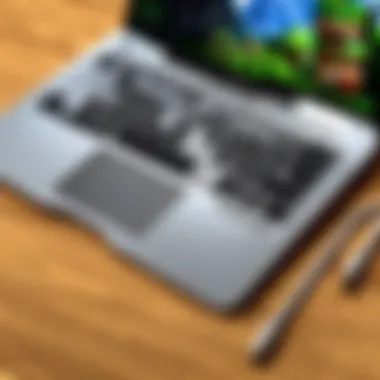

This feature gives your MacBook a personalized touch. It's essential, however, to consider the fit—a snug sleeve that does not add extra bulk is ideal. The disadvantage can be limited interior storage for accessories while on the move.
External Storage Options
Analyzing storage needs is crucial after acquiring a MacBook Air. Depending on your daily tasks, you may run low on internal storage over time. Thus, external storage options are necessary to maintain efficiency. One effective choice is the Samsung T7 Portable SSD, renowned for its speed and reliability.
- Key Characteristics:
- Compact design for easy transport.
- FAST transfer speeds for higher productivity.
This external storage is beneficial for users who handle large files, offering superior performance compared to traditional hard drives. While advantageous, the potential downside is the risk of misplacing the device if not tracked properly. Therefore, investing in labels or keeping external storage attached can help mitigate such issues.
Customer Testimonials and Reviews
The triumph of the MacBook Air lies not just in its sleek design and advanced functionality, but also in the voices of its users. Collectively, customer testimonials and reviews provide a rich tapestry of insights. They reveal the true performance under varied conditions and user expectations.
Purchasing a MacBook Air can be a significant financial investment, so understanding real-world experiences can help potential buyers make informed decisions. Here are some key elements to consider regarding customer testimonials:
- Authenticity: Reviews from actual users present a genuine perspective that stats alone can’t convey. Such testimonials often delve into how MacBook Air performs over time, shedding light on any issues encountered.
- Diverse Opinions: Customer feedback encompasses a array of opinions. Different users have varied requirements, ranging from casual web browsing to heavy graphic design usage. Understanding these diverse viewpoints can identify whether the MacBook Air meets one’s specific needs.
- Support and Warranty Experiences: User reviews also address service aspects. Problems with a device are inevitable, and hearing about warranty processes or customer service can prove invaluable.
Incorporating user narratives enriches the understanding of MacBook Air ownership. Buyers gain clearer expectations around performance, durability, and potential pitfalls.
“The size and weight were ideal for my daily commute, but it lagged a bit when running multiple apps,” shared a recent user.
User Experiences
Gathering user experiences on forums, such as Reddit or Facebook, can enrich the purchasing journey. Many consumers express their multiple usage scenarios:
- Portability: The Marvelous lightweight nature impresses those who travel frequently.
- Battery Life: Customers often rave about extraordinary battery longevity, expressing satisfaction with working several hours without needing to recharge.
However, it's essential to note negative feedback too. Some users mention limitations regarding gaming performance or heavy software
Experiences shared across platforms provide potential buyers with adequate facets about what to expect in daily use.
Professional Reviews
In parallel to user experiences, professional reviews from tech experts are vital references for potential buyers. Professionals assess specifications using rigorous benchmarks to determine device performance. Here’s what to consider.
- Credibility: Experts like TechCrunch or The Verge articulate detailed evaluations, ensuring they are not influenced by the emotional response connected to a device.
- Comparative Analysis: Professionals often place MacBook Air in context with rival laptop options. This includes discussions on processing power relative to competing models like the Dell XPS or Lenovo Yoga.
- Recommendations: Professional reviews consolidate intoxicating critiques about suitability for different audiences. Newcomers may find advice helpful when choosing suitable specs according to their minimal or high-intent usage needs.
Thus, consumer and expert reviews function together in illustrating a multi-dimensional picture of the MacBook Air’s capabilities and shortcomings, establishing confidence in final purchasing decisions.
Finale
The conclusion serves as a vital section that synthesizes the insights presented throughout the article. Its role is to encapsulate essential information related to purchasing a MacBook Air. By revisiting key topics such as models, pricing, and post-purchase considerations, the conclusion aims to provide readers with a condensed yet comprehensive understanding of the overall journey.
Addressing the relevance of this conclusion is crucial. It assists potential buyers in reflecting on their needs relevant to a MacBook Air purchase. This analysis helps one to make informed decisions that correspond with their specific budget and personal or professional requirements.
The integration of practical reflections from user experiences serves to reinforce the value of informed decision-making when acquiring technology.
Summary of Key Points
In this article, we covered important elements of purchasing a MacBook Air. These elements include:
- Understanding different models and specifications: Knowing the differences in processor, memory, and storage helps select the right device.
- Pricing strategies: Insights on base pricing and available discounts ensure cost-effectiveness.
- Retailer comparisons: By reviewing different outlets, the best buying option can be identified.
- Post-purchase considerations: Warranty and accessories that augment the utilization of the MacBook Air enhance user satisfaction.
Final Recommendations
Lastly, when entering the market for a MacBook Air, consider these recommendations:
- Assess your needs clearly: Determine what you primarily need the laptop for—whether it be for gaming, work, or school.
- Research extensively: Take time to explore various models available in terms of specifications that match your needs.
- Monitor pricing fluctuations: Time your purchase to align with major discount events for financial savings.
- Evaluate retailer reliability: Trustworthy sources can often provide better support post-purchase, including warranties or returns.
- Consider essential accessories: Accessories can amplify the performance and protection of your MacBook Air particularly for active users.
With these considerations, potential buyers can approach their purchase with clarity and confidence. An informed buyer is more likely to choose a product that meets their pressing demands without encountering unexpected costs or issues.



