How to Buy a Minecraft Server: A Complete Guide


Intro
Buying a Minecraft server can feel like navigating a maze without a map. For many players, understanding the myriad choices can easily become overwhelming. It’s not just about picking a number and calling it a day. There are essentials that you need to grasp, whether you're a rookie or a seasoned block builder. The path to owning your own server requires careful thought and planning.
The moment you consider investing in your server, you open up a world of possibilities. From customizing gameplay to controlling the world dynamics, owning a server transforms how you and your friends experience Minecraft. This guide serves as a roadmap, walking you through the critical steps from the decision-making stage to managing your server once it's up and running.
Let’s cut to the chase: knowing what you want is foundational. The types of servers available—be it vanilla, modded, or something in between—dictate your usage and requirements. After that comes the question of hosting: online, on-premises, or a mix of both? Cost implications are another key player in your decision-making.
With this framework in mind, the following sections aim to open doors to understanding the nuances of buying a Minecraft server. You’ll find vital information presented in a manner that’s straightforward and easy to digest. Let's get started on this exciting journey!
Understanding Minecraft Servers
When it comes to gaming, Minecraft stands out not only for its creativity but also for its multiplayer experience. Getting to grips with the concept of Minecraft servers is vital for players looking to embark on their own adventures, host games, or create a community of like-minded gamers. Understanding this topic sets the stage for making well-informed decisions throughout the entire buying process. It involves more than just knowing the basics; one must grasp how servers operate, the different types available, and the specific benefits associated with each type.
A Minecraft server is like the backbone of multiplayer gaming. Whether you're looking to play with friends or want to build an expansive environment for a larger community, knowing what kind of server fits your needs is critical. As we dive deeper into the subject, remember:
- Understanding servers will help streamline your gameplay.
- Choosing the right setup can save you potential tech headaches later.
- The server type you opt for can dictate both performance and costs.
Let's explore this foundation further by delving into the specifics of what these servers are and the types available, along with the associated benefits of owning one.
What is a Minecraft Server?
At its core, a Minecraft server is a program designed to allow players to connect and interact within a particular Minecraft world. You can consider it a digital playground where you set the rules, govern the game, and welcome others into your environment.
Players connect via the Internet, usually by entering an IP address, to join the same world as others. This world could be your own creation or a space where predefined rules govern how one can play.
Types of Minecraft Servers
There are several flavors of Minecraft servers, each catering to different player needs and gaming ambitions:
Dedicated Servers
Dedicated servers are often touted as the gold standard for serious gamers. What sets them apart is that you get an entire server for yourself, allowing complete control over the setup, mods, and configurations.
- Key characteristic: Exclusivity. You are the sole operator.
- Benefits: High-performance capabilities, enhanced security, and customization.
- Disadvantages: Higher costs compared to other options and require more technical knowledge to manage.
The unique feature here is performance stability, especially with a high player count. These server types are perfect for communities that demand a smooth, lag-free experience, thus they often come as a recommend choice in this guide.
Shared Hosting
If costs are a major concern, shared hosting might be what you’re looking for. With this option, your server shares resources with other clients, which is perfect for those starting out or looking to keep expenses down.
- Key characteristic: Cost-effectiveness.
- Benefits: Lower initial investment, ease of setup, and often beginner-friendly.
- Disadvantages: Limited performance and control, especially when traffic spikes.
This type could be likened to renting a room in a shared apartment; you get comfortable services but might have to deal with the quirks of co-inhabitants.
VPS Hosting
VPS, or Virtual Private Server hosting, strikes a balance between dedicated resources and shared hosting. Each VPS runs its own OS and you get dedicated resources, meaning more stability.
- Key characteristic: Dedicated resources in a shared environment.
- Benefits: Better performance than shared hosting, more control, and still reasonably priced.
- Disadvantages: More complex to set up than shared hosting, slightly higher costs.
VPS hosting gives you more freedom, enabling you to customize the environment while keeping costs reasonable. It's a popular choice for those migrating from shared hosting.
Cloud Hosting
Lastly, we have cloud hosting, which leverages multiple servers to host your game. This technology can easily scale to match player demands without the downtime associated with traditional setups.
- Key characteristic: Scalability.
- Benefits: High flexibility, resource availability on demand, and easy to scale.
- Disadvantages: Can get pricey and somewhat complex based on the service provider.
With cloud hosting, it’s like having an elastic server that can adapt to player needs, making it a preferred choice for larger communities or events.
Benefits of Owning a Server
The advantages of owning your own Minecraft server are plentiful:
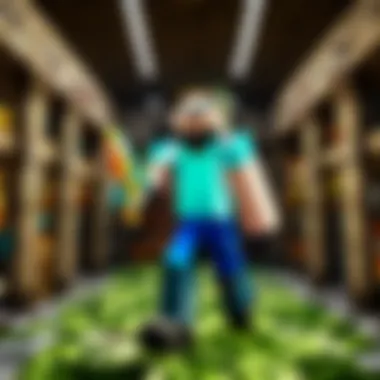

- Creative Control: You dictate the rules, mods, and game style.
- Community Building: Create a space for friends or a public community.
- Enhanced Experience: No reliance on public servers means fewer interruptions or instabilities.
- Monetization: Opportunities to create revenue streams through donations or subscriptions.
Owning a server transforms the gaming experience from just another pastime into a personal project where you truly make the rules.
Assessing Your Needs
When diving into the realm of Minecraft servers, assessing your needs is like picking the right tool for a specific job—it dramatically shapes your experience. This stage is where you get to outline the big picture of what you want from your Minecraft experience, which is pivotal in making informed decisions as you proceed. Whether it's crafting a world for friends or setting up a competitive arena, understanding the core purpose, expected traffic, and modification preferences can steer you in the right direction.
Determining Server Purpose
The first question you should wrap your head around is, why do you want a server? This can range from simple objectives such as casual gameplay with friends to more intricate uses like hosting a public server or running a specific game mode. Your answer drives the next steps regarding server specifications and resource allocation.
For example, if your goal is to create a small, private server for your buddies to chill and build together, you might not need the beefier specs. A modest server with solid CPU and RAM can usually do the trick. On the flip side, if you’re aiming for a large community with numerous players, perhaps hosting Minigames or an RPG, you'll need to crank up the specs and look for a more robust configuration.
Key Considerations:
- Casual play vs Competitive play: Casual gaming might require less server space, while competitive play often needs higher performance.
- Private vs Public scenes: Public servers need to be scalable and have stronger security measures, while private setups can be more relaxed.
Evaluating Player Capacity
Next up is the matter of player capacity. How many folks do you foresee crowding your virtual world? Understanding your expected player count is crucial for ensuring the server can handle the traffic without hitting a snag. If you haven't played around with multiplayer before, it might be a tricky one—often beginners start small and gradually expand.
Consider this: a dedicated server with 8GB of RAM might comfortably host 20 players, while you'd need to up your resources for more. If you envision your server growing into a buzzing community, it might be wise to invest a bit more upfront. Starting small is fine, but keep an eye on future horizon when estimating player counts.
Things to Keep in Mind:
- Surges During Events: Plan for peak times, like a special event, when players might show up at once.
- Player Management Tools: Think about how you'll manage larger crowds, this might require plugins or mods.
Considering Modifications and Plugins
Finally, you cannot overlook modifications and plugins. The beauty of Minecraft lies in its versatility; therefore, customizing your server can dramatically enhance user experience. From adding new gameplay mechanics to changing the look and feel of your server, modifications can set your offering apart.
When weighing this option, consider what mods or plugins are crucial for your vision. If you’re looking to implement custom game rules or unique features, not every hosting solution permits plugins, so that’s a potential deal-breaker. Before making that purchase, double-check compatibility not just with Minecraft editions but with the host provider as well.
Helpful Pointers:
- Research Popular Mods: Delve into community forums, such as Reddit, to weed out what’s hot and what’s not in the modding community.
- Start with Essentials: It’s wise to begin with a few must-haves rather than diving into a sea of mods.
In summary, assessing your needs sets the foundation for your Minecraft journey. Knowing the purpose, evaluating player capacity, and considering mods or plugins will streamline the often overwhelming process of choosing the right server, making it a more enjoyable experience for everyone involved.
Choosing the Right Hosting Provider
When it comes to running a Minecraft server, the choice of hosting provider can't be stressed enough. It can, like, make or break your entire gaming experience. An ideal host ensures that your server runs smoothly, minimizing lag while maximizing fun. Here’s a deeper dive into some elements to consider when making your decision.
Reputation and Reviews
The reputation of a hosting provider is often a telltale sign of their quality. Look for providers that have built a strong foothold in the gaming community. Check out platforms like Reddit or forums dedicated to Minecraft to see what others have to say. Reviews can give you insight into aspects like uptime reliability and speed.
- Good Reputation Leads to Trust: A well-regarded provider generally has a history of reliability. If multiple gamers are satisfied, it’s a safe bet.
- User Reviews Are Gold: Don’t just rely on the provider’s website. Reviews on external sources can reveal hindrances you won’t find in their marketing spiel.
"Choosing a hosting provider is like picking a car; you want one that runs smoothly and doesn’t leave you stranded!"
Comparing Pricing Plans
Pricing is another pivotal factor. The range can be quite vast, from budget options that can barely keep your world intact, to premium services that promise exceptional performance. Be sure to break down what each plan offers.
- Basic vs. Premium Plans: Understand what comes bundled with each tier. Sometimes, the cheaper plans might lack key features like DDoS protection or automated backups.
- Hidden Costs: Always read the fine print; some providers might throw in initial low pricing only to charge later for resources you didn't anticipate needing.
| Provider | Monthly Cost | RAM | Player Slots | Support | | Host A | $10 | 2 GB | 20 | Yes | | Host B | $15 | 4 GB | 50 | 24/7 |
Customer Support Considerations
Once your server is up and running, what happens if something goes wrong? Customer support is more than just a luxury; it’s a vital service. Depending on the host you choose, response times can vary widely.
- Availability of Support: Is customer support available 24/7? This is crucial, especially if you’re hosting events or have players from different time zones.
- Multiple Channels: Check if they offer support through various channels—be it chat, email, or phone. A variety of options can save you precious time.
- Quality Over Quantity: Just because a provider offers 24/7 support doesn't mean they do it well. Look for testimonials that speak on the quality of their support—understanding your issue promptly is key.


Choosing the right hosting provider is a foundational step in your Minecraft journey. Take your time, do some digging, and you'll set yourself up for a smooth ride!
Server Specifications and Configuration
When looking into purchasing a Minecraft server, diving into the specifications and configuration is often where the rubber meets the road. Many players overlook this crucial step, thinking any server will do because it can run the game. But in reality, this is akin to buying a sports car and filling it with regular gasoline. Without the right specs, your gameplay could lag, crashes might happen, and your community may not get the experience they are hoping for.
Understanding how to properly configure your server's physical and software specifications is key. This knowledge helps you ensure that your server runs smoothly, provides a better gaming experience, and meets the needs of your players.
Selecting Hardware Specifications
Hardware specifications form the backbone of your Minecraft server. If the hardware is lacking, even the most brilliant server setup can still flop.
CPU Requirements
The central processing unit, or CPU, is the heart of the server. When you select a CPU, you need to be mindful of core count and clock speed. Each player connected to the server demands CPU resources; thus, a higher core count can lead to better handling of concurrent connections.
A popular choice among Minecraft server owners is a CPU with at least four cores, as this strikes a balance between performance and cost. Additionally, the single-core performance is crucial since Minecraft heavily relies on single-thread processing for its game logic.
- Advantages: Well-chosen CPUs can manage server loads effectively, reducing lag.
- Disadvantages: More powerful CPUs often come with a higher price tag.
RAM Considerations
In the context of gaming servers, RAM plays a significant role in the server's ability to handle multiple players, especially in modded servers or large communities. You want to ensure that you have enough memory to support the number of players you expect.
A minimum of 8 GB of RAM is generally recommended for a standard server with a decent number of players. However, if you're running heavy mods or a larger playerbase, you might want to bump it up to at least 16 GB, ensuring smoother performance.
- Advantages: More RAM means less lag, accommodating more players and plugins comfortably.
- Disadvantages: Higher RAM configurations can incur a higher cost and not all hosting providers offer them.
Storage Type and Space
Storage options and capacity are often overlooked during the server purchase process. Depending on the type of world you plan to manage and the data you want to save, storage decisions need to be made with care.
Solid-state drives (SSDs) are becoming the preferred choice among many players due to their speed in data retrieval, which translates into faster world loading times and reduced in-game loading stutters. The amount of space you need can vary; a minimum of 100 GB of space could be sufficient for most players, but larger setups can require significantly more.
- Advantages: Rapid loading times improve the player experience and server responsiveness.
- Disadvantages: SSDs tend to be more expensive than traditional hard drives; however, they pay off in performance.
Understanding Software Requirements
Once you've tackled the hardware side, it’s time to consider the software specifications for your Minecraft server. This is crucial to ensure your server environment is optimized for gameplay.
Choosing the Right Minecraft Edition
Not all Minecraft editions offer the same functionality or player experience. Knowing whether to opt for the Java Edition or the Bedrock Edition can be a game-changer. The Java Edition is popular for its flexibility in modding, providing a range of customization options that many players cherish. On the other hand, Bedrock is often streamlined and optimized for performance on multiple devices.
Choosing the right version aligns with your intended gameplay style and player expectations.
- Advantages: A version tailored to your community can enhance engagement and satisfaction.
- Disadvantages: Different editions also generate varying types of server costs and requirements,
Operating System Options
The operating system on which your server runs can deeply affect its performance and management. Common options include Linux and Windows, each having its strengths. Linux tends to be preferred in the hosting community due to its stability, lower resource usage, and greater control.
However, if you prefer user-friendly interfaces and ease of use, especially if you're not as tech-savvy, a Windows server could be the better choice, even if it may require a bit more system resources.
- Advantages: Tailoring the OS to fit your needs helps maximize server performance and usage.
- Disadvantages: Some operating systems may have limited support for plugins or mods, presenting challenges for customization.
Understanding the right specifications and configurations not only strengthens your server's foundation but ensures you get the most bang for your buck, setting your gaming experience up for success.
Technical Steps to Purchase
Navigating the realm of Minecraft servers isn’t just about understandin’ the types and choosing a host; it’s about gettin’ your hands dirty in the actual purchase process. The technical steps involved in purchasing a Minecraft server are critical. One wrong click or overlooked detail might lead to unnecessary headaches down the line. With this in mind, this section aims to unearth the nitty-gritty of what one must do right from the start.
Account Registration Process
Before getting your feet wet with server management, the first step is often registering an account with your chosen provider. This process may seem straightforward at first glance, but it’s vital to approach it with a discerning mind.


Start by finding a provider that resonates with your needs. Websites often have a clear, user-friendly registration page. Typical requirements include your email address, a username, and a password. It's advisable to use a strong password, maybe even a phrase that’s easy for you to remember but hard for others to guess. A note about emails: usually, best practices suggest using an email tied to a domain you control.
Once you fill in the necessary information, some providers might send a confirmation email. You’ll want to grab that link and verify your account, securing your access to all the functionalities it has to offer. It's like locking up your diamond stash; you'd want to be sure it’s safe.
Payment Methods and Security
After you’ve set up your account, you can finally move on to paying for your Minecraft server. Let’s face it; nobody enjoys the headache of a shady transaction. Choosing the right payment method is a significant consideration that involves both convenience and security. Most hosting providers accept various payment forms ranging from credit cards to popular online payment systems like PayPal.
While credit cards and PayPal can be reliable, you might also want to explore options like Bitcoin or other cryptocurrencies if they’re available. They can provide an added layer of anonymity, which some players may prefer. Don't forget to check if your provider has SSL encryption in place—this ensures that any data you send over is secure.
In light of recent events in online transactions, you're encouraged to read the fine print on refunds and cancellation policies. After all, it’s best to know the rules of the game before diving deep!
Verifying Order Confirmation
Once you've pulled the trigger on the purchase, the last thing you want is to be left hanging. Immediately check your inbox for an order confirmation email from your hosting provider. This email typically contains essential details about your server, like the IP address, the server plan you've selected, and your login details.
"Always keep a record of your transactions. It’s the golden rule of online purchases!"
In many cases, you should also find links to easily access your control panel, where the real fun begins. Storing this information in a password manager can be a game-changer; it keeps everything organized and within quick reach. Consider bookmarking the control panel, too. Get into the habit of doing a quick double-check on all your information, just to ensure everything aligns with your expectations.
In short, these technical steps form the backbone of your server purchasing adventure. Remember, being attentive during this phase can save you waves of hassle later on. Don't brush the little things aside; they can make or break your gaming experience!
Post-Purchase Considerations
Post-purchase considerations are essential when it comes to operating your own Minecraft server. After taking the significant step of investing in a server, understanding the journey doesn't end there; rather, it evolves into a stage of ensuring optimal performance and engagement. This section delves into the critical elements, benefits, and considerations pertinent to the post-purchase phase.
Setting Up the Server
Setting up your Minecraft server is akin to building your virtual sanctuary; it requires attention and a methodical approach. First things first, you’ll want to familiarize yourself with the server's control panel, often provided by your hosting service. Navigating it can be a bit overwhelming, especially if you're not tech-savvy, but don’t fret; take it step by step.
- Install Minecraft Server Software: Download the server software from the Minecraft official website—it's the heart of your operation. Choose the version that aligns with your gameplay desires.
- Configuration Files: You'll find a series of configuration files vital for server settings. Adjust game rules, difficulty levels, and enable features like keepInventory. This step allows you to customize your server for the experience you envision.
- Add Plugins and Mods: If you have ambitions to enhance the gameplay, consider adding plugins through platforms like Spigot or Bukkit. These tools can elevate the experience; from mini-games to economy systems, the options are vast.
- Test Your Setup: Before inviting players, spend time testing your server settings. Join the server yourself, run through various scenarios, and ensure everything functions.“A stitch in time saves nine”—this old adage holds particularly true here.
Implementing Security Measures
Security measures are non-negotiable in the realm of online gaming. Protecting your server not only secures your investment but also fosters a safe environment for your community. Here are some effective measures to implement:
- Set Strong Passwords: This might sound basic, but many overlook this vital step. Ensure your admin accounts have strong, unique passwords to ward off unwanted access.
- Whitelist Players: By controlling who can join your server, you minimize disruptive behavior. The whitelist feature ensures only approved players gain entry, creating a more friendly and enjoyable environment.
- Use Anti-Cheat Plugins: Employing plugins designed to counteract cheating can save you from future headaches. Programs like NoCheatPlus can help maintain fair play across your server.
- Regular Backups: Establish a routine to back up your server data. If something goes awry, and a player or technical failure disrupts your world, you'll have a backup ready.
Community Management Best Practices
Building a vibrant community around your Minecraft server can transform the gaming experience from solitary to spectacular. Following best practices in community management can be the glue that binds players together. Consider adopting these strategies:
- Engage Regularly: Communicate with your players via forums, Discord servers, or in-game chats. Regular engagement fosters a sense of belonging and keeps players invested in your server.
- Establish Guidelines: Create clear rules regarding player behavior. Transparency about expected conduct will minimize conflicts. When everyone knows what’s expected, the community can thrive.
- Host Events: Organize events like building competitions or PvP tournaments. These gatherings create excitement and camaraderie among players.
- Feedback Loop: Encourage players to provide feedback on server performance and features. This two-way communication opens channels for improvement and shows that you value their input.
Remember: A lively community doesn’t just happen; it requires crafting and nurturing like a garden.
By paying attention to these crucial post-purchase considerations, you'll set the stage for not only sustaining your Minecraft server but also elevating it into a thriving community hub. Keeping the server fresh and engaging will ensure players return time and again.
Maintaining and Upgrading Your Server
Maintaining and upgrading your Minecraft server is essential for those who wish to create a robust and enjoyable gaming environment, especially as the player community grows and the game's demand evolves. Here, we'll break down the key components of server maintenance, how to carry out effective upgrades, and the benefits it brings to the overall gaming experience.
Regular Backups and Updates
One of the cornerstones of effective server maintenance is ensuring that you have regular backups in place. This process helps you keep a safety net against data loss, server crashes, or unforeseen incidents that might occur during gameplay. Imagine you spent hours building your dream castle only to find it wiped out due to a rogue plugin or server malfunction. Backing up your server frequently enables you to restore your world quickly and minimize downtime.
- Scheduling Backups: Implementing scheduled backups using server management tools ensures they occur automatically. Options include daily, weekly, or even hourly backups, depending on how active your server is.
- Storage Solutions: Consider where these backups will be stored. Using external cloud services like Google Drive or Dropbox can provide additional security.
- Updating Software and Plugins: Keeping your server’s software and plugins updated ensures you benefit from the latest features, security patches, and bug fixes. Failing to do so may result in performance issues or vulnerabilities.
Regular updates enhance server security and performance, offering a smoother experience for your players.
Monitoring Server Performance
Monitoring the performance of your Minecraft server is not just about keeping an eye on the numbers; it’s about ensuring that your players have the best possible experience. You can track various metrics, such as CPU usage, RAM usage, and network latency, which give insight into your server’s health.
- Using Monitoring Tools: Various tools are available, both free and premium, which can help monitor these metrics, such as a server dashboard or third-party providers. Familiar tools include McMyAdmin or Multicraft.
- Identifying Bottlenecks: Regularly check the performance metrics to identify any bottlenecks that could affect gameplay. High latency or low FPS can frustrate players and drive them away.
- Adjusting Resources: Based on your monitoring, you may notice that it's time to scale your resources, allocate more RAM, or even consider upgrading your server's hardware to accommodate peak times when player activity is high.
Scaling Options for Growth
As your Minecraft server grows, it may require adjustments to keep up with player demand. Scaling effectively involves both hardware upgrades and making changes to your server configuration to optimize player experience.
- Evaluating Player Growth: Start by assessing how your player base expands over time. You might notice consistent spikes during weekends or special gaming events.
- Upgrading Hardware: If you find that your current server struggles to keep up, consider upgrading to a dedicated hosting service or a more powerful Virtual Private Server. More resources can help run demanding mods or larger player counts.
- Load Balancing: For very large communities, using load balancers to distribute player traffic across multiple servers can alleviate strain on a single server. This provides smoother gameplay and reduces lag, ultimately leading to a more pleasant experience for all involved.
By prioritizing these maintenance and upgrading aspects, server owners can enhance their players' gaming journey and foster a loyal community that thrives in the blocky worlds of Minecraft.



