Where to Buy Minecraft Java Edition: Your Complete Guide


Intro
Minecraft has carved out a massive niche in the gaming industry since its release, attracting millions with its charm and creative possibilities. The Java Edition, in particular, offers robust features and a vibrant community. For both newcomers and veterans, finding the right place to purchase this edition might seem daunting. Understanding where to buy it and the implications tied to each option can make all the difference. This guide serves to illuminate various purchasing avenues, including official channels and digital marketplaces, highlighting safety and security which are paramount. Let’s delve deeper into the choices before you.
Official Purchase Channels
When it comes to buying the Java Edition of Minecraft, starting at the official source is a sensible choice. Purchasing directly from the Minecraft website is the safest bet. Here, players can acquire the game without worrying about third-party scams or counterfeit products that could hijack the gaming experience. The site offers a straightforward purchasing process that is easy to navigate.
- Account Creation: Before making a purchase, new players will need to create a Mojang account. This account is pivotal, as it holds your game data and allows access to various Minecraft-related features.
- Game Price: As of now, the standard price for the Java Edition is approximately $26.95. It's important to check for regional pricing variations if you're outside the United States.
Purchasing directly from the official Minecraft platform ensures you'll receive updates and access to features seamlessly integrated into the game.
Digital Marketplaces
Beyond the official website, several reputable digital marketplaces provide the Java Edition. While these platforms may offer discounts or bundle deals, caution is necessary to avoid potential pitfalls.
- Amazon: Known for its vast selection, Amazon frequently has deals on game codes. Users need to ensure they are buying from an authorized seller to guarantee authenticity.
- Steam: While the Java Edition isn't typically found on Steam, users often find Minecraft Dungeons there. It's worthwhile to know that PlayStation, Xbox, and Nintendo offer similar purchase options for console editions, even if not for Java.
- Green Man Gaming: Sometimes, this platform offers promotions on digital game codes, which can be a cost-effective approach. Just ensure that the code is specifically for the Java Edition.
Safety and Security Considerations
While the allure of deals from various sources can be tempting, ensuring safety during your purchase is crucial. Here are a few simple guidelines to follow:
- Research Sellers: Always check reviews and ratings of the platform or seller before buying.
- Secure Payment Methods: Use credit cards or PayPal for added security, as these usually offer buyer protection.
- Avoid Unofficial Sources: Be wary of websites claiming to sell the game for an unrealistically low price. If it seems too good to be true, it often is.
"Purchasing from reputable places not only secures your money but enriches your gaming experience without the unwanted stress."
The importance of investing wisely cannot be overstated, as it paves the way for a satisfying gaming journey.
The End
When navigating the purchasing landscape for the Java Edition of Minecraft, the options may appear overwhelming at first glance. Each avenue comes with its own characteristics, and understanding these nuances can help gamers make informed decisions. Whether opting for the official website or exploring digital marketplaces, the steps outlined here can ensure a smooth experience. Secure your gaming future wisely and enjoy a world where creativity knows no bounds.
Understanding Minecraft Java Edition
Understanding the Minecraft Java Edition is the first step toward making a successful purchase. This game version, known for its modifiability and vibrant community, draws players of various ages and backgrounds. Whether you are a newcomer or a long-time fan, knowing the ins and outs of Java Edition can enhance your gaming experience significantly.
Prologue to Java Edition
Java Edition is the original iteration of Minecraft, launched back in 2011. Unlike the Bedrock Edition developed for consoles and mobile devices, Java Edition is tailored specifically for PC users. This distinction makes it a preferred choice among many players, especially those who value the ability to create custom mods and join a myriad of servers.
If you are exploring Minecraft for the first time, it might help to know that Java Edition offers a vast sandbox world where you can build, explore, and survival against various creatures. However, it’s not just about gameplay; the community plays a huge role. Players share their creations online, and many contribute to developing mods, giving the game an almost endless supply of new content.
Key Features of Java Edition
Some of the main benefits of Minecraft Java Edition include:
- Modifiability: By using tools like Forge and Fabric, players can tweak the game, adding new features and mechanics. This level of customization creates a bespoke gaming experience.
- Community Servers: Java Edition players can join thousands of multiplayer servers, each offering unique gameplay experiences, ranging from cooperative survival modes to intricate mini-games.
- Frequent Updates: The Java Edition receives constant updates from Mojang, often receiving new content and patches before other versions.
- Cross-Platform Play: Java users can connect to diverse mods and worlds, while Bedrock players must follow more restrained guidelines.
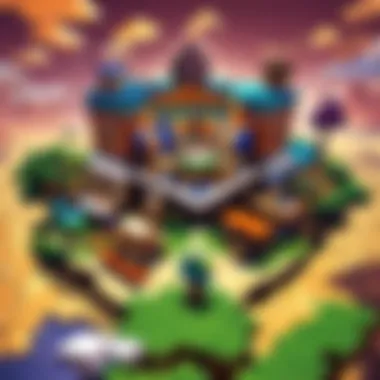

These features create an environment that encourages creativity and continual engagement, making Java Edition a standout choice for dedicated Minecraft enthusiasts.
Differences Between Java and Bedrock
Understanding the differences between Java and Bedrock Editions is crucial for new players deciding which version to buy. Some differences to consider:
- Performance: Generally speaking, Bedrock is optimized for various platforms and tends to run smoother, especially on lower-end devices.
- Mod Availability: Java has an extensive library of mods; Bedrock offers fewer options due to a more restricted coding environment.
- Updates and Patches: While both versions receive regular updates, Java typically gets new content faster than Bedrock.
- Player Interaction: Java Edition allows broader opportunities for player interaction through community servers and unique gameplay mechanics.
Important Note: While both versions have their own appeal, your decision may hinge on your individual preferences regarding modding capabilities and community engagement.
Overall, grasping these key aspects of Minecraft Java Edition not only enriches your understanding but equips you with the knowledge necessary for a informed purchasing decision.
Official Purchase Options
When it comes to buying the Java Edition of Minecraft, sticking with official purchase options is quite essential. These channels not only ensure you get a legitimate product but also provide additional benefits like updates, support, and peace of mind. In a world where scams lurk in every corner, it's crucial to know where to dig in your search for reliable sources. By focusing on recognized platforms, players can avoid pitfalls associated with unauthorized sellers, such as counterfeit versions or lacking important features.
Buying from Minecraft.net
Purchasing directly from Minecraft.net is the gold standard for acquiring the Java Edition. This website is the heart and soul of Minecraft, operated by its developers, Mojang Studios.
- Direct Purchase: The transaction is straightforward: visit the official site, create or log into your account, and buy the game. This simplicity makes it very user-friendly.
- Security: There's an added layer of confidence since Mojang handles the payment and delivery process. Say goodbye to worries about getting scammed – this route keeps everything above board.
- Updates and Access: Once you buy from Minecraft.net, you gain instant access to the latest updates, features, and bug fixes, which is just a click away.
This direct avenue also helps contribute to the overall health and continued development of Minecraft, as funds go straight back to the developers.
Purchasing Through the Microsoft Store
Another reliable option is the Microsoft Store. Given that Microsoft acquired Mojang, it's no surprise that their store is a trustworthy source for purchasing Minecraft Java Edition.
- Integration: If you already use Microsoft services or have an Xbox account, having your game on this platform can be quite beneficial due to easy integration and cross-play features.
- Convenience: The Microsoft Store keeps your purchase in one easily accessible location along with other Microsoft products.
- Region Availability: Depending on your location, the Microsoft Store can be a good option, especially where Minecraft.net isn't as accessible due to regional restrictions.
Many players appreciate the simplicity of using a reputable store they already know, which can make the purchasing experience smoother.
Benefits of Official Channels
Choosing official channels to buy Minecraft Java Edition offers substantial advantages:
- Legitimacy: You are guaranteed an authentic version of the game, negating the risk of counterfeit or unauthorized copies.
- Updates and Support: Both Mojang and Microsoft provide regular updates and robust customer support, ensuring your game runs smoothly and any issues can be resolved quickly.
- Community Engagement: Buying through official means usually opens doors to community events and access to forums where you can meet fellow players, contribute to discussions, and share experiences.
- Peace of Mind: Knowing that your purchase is secure allows you to focus on gameplay rather than worrying about potential problems later.
As you venture through your purchasing journey, remember that going through these official avenues will not only enrich your gaming experience but also keep you safe from the shadier sides of the internet.
You wouldn't want to dive into a swamp on the first day of your adventure, would you? Staying with reliable sources keeps your gaming journey smooth and enjoyable.
Digital Marketplaces Overview
Navigating the world of digital marketplaces is critical when searching for the Java Edition of Minecraft. Not only do these platforms offer convenient access to the game, but they also bring a unique array of pricing, deals, and promotions that could attract any gamer looking to expand their library. Understanding the dynamics of these marketplaces can be a game changer in terms of both cost and experience.
Steam and Its Offerings
Steam is one of the biggest players in the online gaming market, hosting an extensive selection of games, including various editions of Minecraft. What makes Steam attractive is its user-friendly interface and a community-driven approach. With features like user reviews, player forums, and consistent updates, buyers are well-equipped to make informed choices. And let's not forget the seasonal sales, where prices can drop significantly.
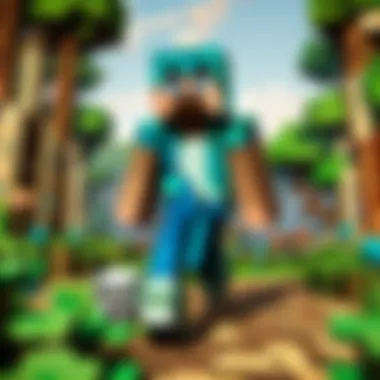

Players can keep an eye out for discounts during promotional events, which happen frequently throughout the year. Furthermore, Steam’s interface allows users to manage their game library efficiently. However, it's worth noting that as of now, Minecraft Java Edition is not directly available on Steam, making it imperative to buy from different sources despite the popularity of the platform.
Game Platforms Like Epic Games Store
Epic Games Store has burst onto the scene, providing strong competition to established digital platforms like Steam. Although the store offers a smaller catalog compared to Steam, it regularly features free games and exclusive offers, making it a fan favorite. For instance, they've been known to give away popular titles, incentivizing users to check back often.
Even if Minecraft Java Edition isn’t directly available here, oftentimes the Epic Games Store has hefty discounts on related games or packages that provide excellent value. For many, incorporating purchases from multiple sources means complementing their Minecraft experience with other gaming adventures found on the Epic platform.
Comparative Pricing Analysis
When diving into digital marketplaces, one's wallet should always stay in mind.
- Price Fluctuations: Different platforms can showcase varying price points. It’s wise to research across different marketplaces before making a purchase. For instance, while one site might have a sale, another might offer a better bundle deal that includes downloadable content.
- Hidden Costs: Always consider additional costs that might not be listed upfront, such as transaction fees or membership requirements. Make sure you’re calculating the total price accurately to avoid any surprises.
- Value Proposition: Sometimes, it’s not just about the price—what's included in the deal matters as well. Many players gravitate towards platforms that offer bonus content, so while one platform may seem cheaper at first glance, it could lack integral add-ons, making it less appealing in the long run.
Always compare prices across platforms, as engaging in a little bit of legwork can save you a buck or two.
Considerations Before Purchase
When it comes to buying the Java Edition of Minecraft, there are a few critical points to consider that can significantly enhance your overall experience. These considerations ensure that you not only select the right version but also prepare yourself for smooth gameplay and effective management of your gaming account.
System Requirements for Minecraft Java Edition
Before diving headfirst into the world of blocky adventure, it’s wise to familiarize yourself with the system requirements for Minecraft Java Edition. The game has specific technical needs, and understanding these can save you from running into unexpected issues down the line.
- Minimum System Requirements:
- Recommended System Requirements:
- CPU: Intel Core i3 or equivalent
- RAM: 4 GB
- GPU: Intel HD Graphics 4000 or AMD Radeon R5 series
- Storage: At least 4 GB of available space
- Java: Version 8 or higher
- CPU: Intel Core i5 or equivalent
- RAM: 8 GB
- GPU: NVIDIA GeForce 700 Series or AMD Radeon Rx 200 Series
- Storage: SSD with at least 4 GB dedicated to Minecraft
Getting a system that meets or exceeds these specifications not only ensures that the game will be playable but also enhances your gaming experience significantly. You'd want to avoid lag or frame drops that can hinder your crafting and exploring.
Account Setup and Management
After verifying your system is up to the task, the next step is setting up and managing your Minecraft account. It’s not just a matter of entering an email and password—there’s a bit more to it.
- Creating a Minecraft Account: Visiting the official Minecraft website to create your account is the first step. You'll need an email address and a secure password.
- Microsoft Account Integration: If you don’t already know, Minecraft now requires a Microsoft account to log in. This means if you’ve been playing with an older Mojang account, you’ll need to migrate before you can access the game. It's a simple process, but do ensure you follow the steps carefully to avoid any hiccups.
- Managing Your Profile: Once your account is set up, you’ll want to customize your profile. That includes setting a unique username, adjusting your privacy settings, and linking any other social accounts you might use to connect with friends.
Effective account management isn't just about playing the game. It's about ensuring your information is secure and that you can quickly recover your account if needed.
Understanding Licensing Agreements
Purchasing Minecraft Java Edition doesn’t just get you a game; it comes with a set of rules and limitations known as licensing agreements. Before you click on that buy button, it's essential to grasp what you’re signing up for.
- Usage Rights: The agreement typically grants you a personal, non-transferable license to use the software. In simple terms, it means you can play the game but can’t just hand it over to a friend.
- Updates and Support: One aspect often overlooked by buyers is the commitment to updates. With your purchase, you’re usually entitled to future updates and the support necessary to troubleshoot any game-related issues.
- Refund Policies: Understanding the refund policy can be beneficial, especially if you have second thoughts after purchase. Many marketplaces have varying policies, so it's imperative to read through these agreements carefully.
Knowing the ins and outs of licensing will assure you're playing by the rules and can help prevent any unpleasant surprises.
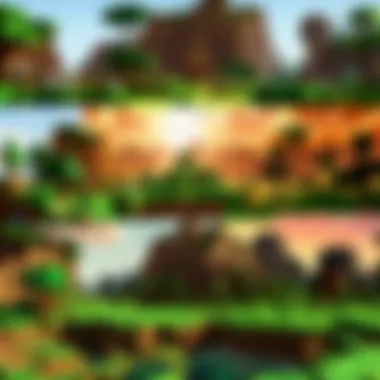

Remember, an informed choice leads to a better gaming experience. Take the time to understand what you're buying and how to manage your account effectively.
Trade and Resale Considerations
When it comes to the world of gaming, the possibility to trade or resell games can be a key aspect for many players, especially for those who wish to minimize their expenditures or exchange their games after a phase of use. Minecraft, in its Java Edition form, being one of the most beloved games out there, naturally falls into this category. This section will explore the legalities and safety concerns surrounding the trading and resale of Minecraft Java Edition, as well as how to navigate these murky waters wisely.
Legal Aspects of Reselling
Selling or trading Minecraft Java Edition isn't crystal clear. Legally speaking, when you purchase the game, you're not buying the game itself, but rather a license to use it. This means that reselling it can be a gray area. The End User License Agreement (EULA) clearly states that the game is non-transferable. Hence, technically, you can't simply sell your digital copy to someone else.
However, people do it all the time, especially through platforms like eBay. Just bear in mind that the risk lies on both sides—the original buyer may end up purchasing a stolen or unauthorized copy, which can lead to account bans or other consequences. So if someone’s thinking about trading or selling their game, they should tread carefully.
Safety in Peer-to-Peer Transactions
When engaging in peer-to-peer transactions, safety should be everyone's paramount concern. It's akin to trading baseball cards back in the day; one needs to ensure that both parties are getting a fair deal. The safest route is to utilize platforms that offer some sort of buyer protection. Many online marketplaces have policies to safeguard transactions. For example, using PayPal gives additional layers of dispute resolution.
Thorough communication is also critical. Sellers should provide all necessary information about the license, and potential buyers should ask questions unreservedly. It’s equally important for the buyer to verify the seller’s reputation through ratings and reviews. In essence, do diligence is your best friend when navigating these waters.
Avoiding Scams and Fraudulent Offers
As with any field, the digital marketplace has its fair share of bad apples. Some scammers may present offers that seem too good to be true, like selling Minecraft for a mere fraction of the price. These could be phishing attempts designed to obtain one's credentials or financial information.
Players need to equip themselves with basic knowledge on what to watch out for. A few pointers include:
- Check Sale Platforms: Stick to recognized platforms and communities.
- Look for Reviews: A quick search can help gauge the seller’s reliability.
- Avoid Sharing Personal Info: Never share passwords or personal info in exchange for 'verification'.
- Trust Your Instincts: If something feels off, it’s better to walk away.
As players dive into the trading and resale arena for Minecraft Java Edition, understanding these aspects can save a lot of headaches down the road. The risks may seem daunting, but with knowledge and caution, reselling can be a beneficial experience.
Final Thoughts on Buying Minecraft Java Edition
Purchasing the Java Edition of Minecraft is more than just clicking a few buttons on an online store; it's a gateway to a vast world of creativity, exploration, and community. This section focuses on the aspects that can significantly influence your purchasing experience. Whether you’re a newcomer or a seasoned player considering a switch, understanding your options is key.
Recap of Purchasing Options
Throughout this guide, various purchasing avenues have been highlighted, emphasizing both official and digital channels. Key options include:
- Minecraft.net: The primary source, where users can directly buy the game from the developers.
- Microsoft Store: An alternative channel ensuring safe transactions with Microsoft’s reliability.
- Digital Marketplaces: Sites like Steam and Epic Games Store, which sometimes offer sales, bundles, or promotional prices.
While every option has its perks, sticking with official channels often guarantees a seamless experience, particularly regarding support and updates. It’s prudent to weigh the benefits of budget-friendly alternatives against the potential risks involved in unofficial purchases.
Making Informed Choices
Before hitting that "buy" button, several factors should be mulled over to ensure you make a savvy decision:
- System Requirements: Ensure your setup can handle Minecraft’s demands to avoid post-purchase disappointment.
- Account Management: Familiarize yourself with what your purchase entails in terms of accounts and links to platforms.
- Licensing Agreements: While it may seem tedious, understanding the conditions of your purchase can save headaches later on.
Taking the time to research and consider these factors can help sidestep pitfalls that might arise during the purchasing process.
Engaging with the Community Post-Purchase
Once you’ve snagged your copy, the adventure has only just begun. The Minecraft community is a vibrant tapestry filled with players eager to share their experiences.
- Join Forums and Subreddits: Engage with others via platforms like Reddit, where pockets of fans eagerly exchange tips, tricks, and tales of their in-game achievements.
- Participate in Multiplayer Servers: Dive into the rich multiplayer experience by joining servers that fit your playstyle or interests.
- Stay Informed About Updates: Keep abreast of game updates and community events through official channels or fan pages on Facebook and Twitter.
Remember: A well-informed player is a happy player. Equip yourself with knowledge and step into the Minecraft universe with confidence.



