Building Minecraft Servers: Essential Guide for Players
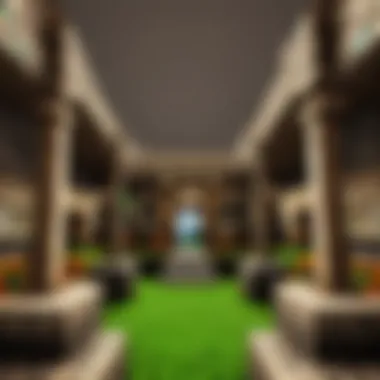

Intro
Creating a server in Minecraft is like laying the groundwork for a virtual city where players can roam free, build soaring castles, and engage in epic battles. The need for such a space became increasingly clear as the community expanded and diverse gaming experiences emerged. This comprehensive guide provides aspiring server owners with the necessary tools and knowledge to navigate the often intricate world of Minecraft servers, ensuring the process doesn’t feel like walking through a dense forest with no map in hand.
From selecting the right hosting solution that fits your vision, to configuring gameplay settings that cater to your player base, the opportunities here are vast. Whether you’re a seasoned player or a newcomer, understanding the nuances of server creation can not only enrich your gaming experience but also allow you to foster a vibrant community around your shared passion.
As we dive deeper, we'll explore common challenges you might face along the way. After all, the journey of building a server is rarely smooth sailing; it requires patience, problem-solving, and sometimes a bit of help from the wider community. So, let’s gear up and get started!
Understanding Minecraft Servers
Diving into the world of Minecraft servers involves more than just connecting to a game. It’s about creating a unique environment where players can gather, explore, and engage in various activities. Understanding Minecraft servers provides insights into the different types available, helping both new and seasoned players decide how they want to experience the game. One of the key reasons why understanding servers matters is the ability to tailor gameplay to personal preferences.
For instance, players who enjoy cooperation, exploration, and survival might lean towards Survival Servers, while those who appreciate creativity might prefer Creative Servers. Each type offers distinct experiences and fosters diverse player interactions. Moreover, recognizing server architecture and setups can significantly enhance performance, helping you avoid common pitfalls that may frustrate gameplay. Overall, grasping the nuances of Minecraft servers equips players with the knowledge to build a gaming paradise tailored to their liking.
Definition and Purpose
In the simplest terms, a Minecraft server is a platform that allows players to connect and play together in the shared virtual space of Minecraft. This server operates as an independent entity, enabling multiplayer gameplay that enhances the experience significantly. The primary purpose of a Minecraft server is to facilitate cooperative and competitive interactions among players. Each server can run different game modes and scenarios, allowing for a rich tapestry of gameplay experiences.
Server Types and Their Unique Features
When building a server, it's crucial to understand the different types of servers and their respective features:
Survival Servers
Survival Servers focus on the fundamental aspects of Minecraft - gathering resources, crafting items, and surviving against various mobs. This simplicity is a major pulling factor; players often find joy in the thrill of survival, which contributes to the overall social aspect of the Minecraft community. These servers typically include features like economy systems, structures for players to trade, and sometimes PvP (player versus player) elements that add layers to gameplay.
One standout trait of Survival Servers is the challenge they present. They are designed to immerse players in a sense of adventure where cooperation and planning are crucial. However, the downside can sometimes be the learning curve for new players, who might feel overwhelmed by the game's survival mechanics.
Creative Servers
Creative Servers allow players to unleash their imaginations and build to their hearts' content without the constraints of resource gathering. Here, the community is all about creativity, which can result in some mind-blowing builds. The primary characteristic of these servers is the ability to fly and access unlimited resources, enabling players to construct detailed cities, intricate designs, or vast, sprawling landscapes.
This genre of servers fosters a collaborative atmosphere where sharing ideas and helping one another with projects is the norm. However, a potential drawback lies in the lack of a survival challenge, which can sometimes make the gameplay feel less engaging for players seeking excitement and difficulty.
Minigame Servers
Minigame Servers are where the fun really takes off, offering a plethora of smaller, structured games within the main game. From parkour challenges to PvP battles and treasure hunts, these servers create an arena for competitive gaming. A key advantage of Minigame Servers is that they cater to a wide range of player interests, ensuring there's something for everyone.
Furthermore, the unique feature of rotating games keeps the gameplay fresh and unpredictable, allowing players to switch things up whenever they desire. One downside may be that these servers sometimes lack depth, as they tend to focus on quick, engaging sessions rather than long-term play.
Role-Playing Servers
Role-Playing Servers (RP Servers) offer a unique dimension to Minecraft, allowing players to immerse themselves in characters and narratives. Here, gameplay revolves around storytelling and character development, creating an engaging experience for those who enjoy collaborative storytelling. The key characteristic is the structured gameplay where players often adhere to specific rules and create elaborate backstories for their characters.
This genre appeals to those looking for deeper interaction and creativity within the game. The downside, though, is that it can be intimidating for newcomers who might feel left out if they are unfamiliar with role-playing mechanics. Additionally, the time commitment required to participate fully can be a barrier for casual players.
Understanding the different types of Minecraft servers not only aids players in choosing the right environment for their gameplay, but it also enriches their overall experience, helping them make informed decisions when building or joining a server.
Choosing the Right Hosting Solution
Selecting the appropriate hosting solution is crucial for the success of any Minecraft server. It directly influences performance, player experience, and the overall management of your server. With various options available, understanding the differences and nuances between them becomes vital for both novices and seasoned server operators. Each type of hosting carries its own benefits, limitations, and specific considerations that can make or break your gaming environment. Here's a deeper dive into the hosting landscape to help you make informed choices.
Shared Hosting vs. Dedicated Hosting
When it comes to shared hosting versus dedicated hosting, the fundamental difference lies in resource allocation. In a shared hosting environment, multiple servers share resources, such as RAM, CPU power, and bandwidth. This means that if one server experiences a high load, performance issues may ripple through others. On the other hand, dedicated hosting offers exclusive access to the server's resources, providing a more stable and reliable environment. You can manage traffic spikes without the dreaded lag during peak play times.
Key Considerations:
- Cost: Shared hosting generally has a lower cost, making it attractive for those on a tight budget. However, dedicated hosting may be a better long-term investment if you expect higher player counts or need more reliability.
- Performance: Dedicated offers better performance, especially in high-demand scenarios. If you're hosting a popular server, the difference will be noticeable.
- Control: With dedicated hosting, you get greater control over server configurations and modifications. Shared setups might restrict certain customizations due to its communal nature.
In short, if you're looking to dip your toes in the water or run a small server, shared hosting will suffice. But if your ambitions extend to larger gameplay or a more customized approach, investing in dedicated hosting is likely the way to go.
Cloud-Based Hosting Solutions
Cloud-based hosting solutions have gained traction in recent years and for a good reason. They harness multiple servers in various locations to distribute the load, which can enhance performance and accessibility for players spread across the globe. This model allows for better scalability; if your server hits a surge of new players, resources can be dynamically allocated without performance drops.
Benefits of Cloud-Based Hosting:
- Scalability: Instantly scale your resources up or down depending on your player load. This means you pay for what you need, no more, no less.
- Reliability: With resources spread across several servers, outages become less common, ensuring that your gaming community stays connected.
- Backup Solutions: Most cloud providers offer built-in backup options, making data recovery simpler if anything goes awry.
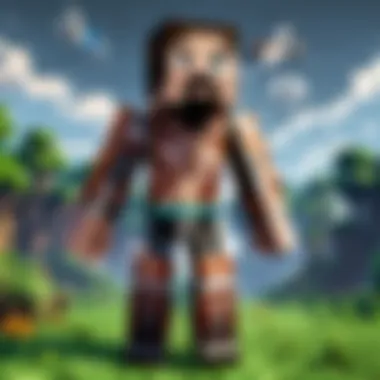

However, it’s essential to choose a reputable provider. Look for reviews and feedback from the community before committing to a cloud service to avoid potential pitfalls.
Self-Hosting Considerations
Self-hosting is often seen as the most hands-on approach to running a Minecraft server. It allows for complete control over the server environment, from initial setup to ongoing maintenance. However, it also involves a significant commitment in terms of time, resources, and technical know-how.
Pros and Cons of Self-Hosting:
Pros:
- Full Control: You dictate every aspect of your server settings, mods, and features.
- Cost-Effective: Over time, if done correctly, it can be cheaper than paying for a third-party service.
Cons:
- Technical Expertise Needed: A steep learning curve, especially around networking and security.
- Maintenance: You’re responsible for everything from hardware issues to software updates. This can eat into the time you might prefer to spend playing.
"The key to a successful Minecraft server lies in a strong foundation—choose your hosting wisely."
This foundational aspect will not only affect gameplay but also community engagement and overall player satisfaction.
Hardware Requirements for Optimal Performance
When launching a Minecraft server, the hardware you choose can make or break the experience. Outdated or insufficient hardware can lead to lag, crashes, and an overall poor gaming experience for everyone involved. Understanding the hardware requirements is essential not just for smooth gameplay but also for fostering a vibrant community of players.
Processor and RAM Specifications
The processor acts as the brain of your server. In more technical terms, it processes game math, player interactions, and world generation. A high-performance CPU ensures that commands are executed swiftly and efficiently, essential for activities that require quick reactions. A multi-core processor, such as an Intel Core i5 or AMD Ryzen 5, is advisable for a decent Minecraft server, particularly if you expect a considerable number of players.
As for RAM, it's directly tied to the number of concurrent players and the server's complexity. Each player requires a certain amount of memory, and the more plugins or modifications you have, the more RAM is needed. For servers with up to 20 players, a minimum of 4GB is often fine, but for larger communities, moving to 8GB or even 16GB could save players from the dreaded lag spikes during peak times. To get the best results, consider the expected player base while buying your hardware.
"Investing in quality hardware is like laying a solid foundation for a skyscraper – it lets you build high without worry!"
Network Speed and Bandwidth Needs
A Minecraft server can be demanding on your network as data must be sent and received in real time. To maintain a crisp and responsive experience for players, ensuring your server has a robust network speed is crucial. Generally speaking, a minimum upload speed of 1 Mbps for every 10 players is often a solid rule of thumb, but faster speeds are undoubtedly better. The latency should be as low as possible; anything below 50ms is typically considered good.
Bandwidth comes into play when discussing how much data your server can handle at once. If you expect a lot of simultaneous players or large world downloads, a higher bandwidth allocation will serve you well. Additionally, consider that peak times could lead to increased demand; having a buffer in your bandwidth helps manage those busy hours seamlessly.
Storage Options and Their Implications
Storage might seem like the last priority when considering server performance, but it has its own set of implications. Whether you opt for HDD or SSD, remember that performance varies significantly. SSDs are generally quicker, allowing for faster load times and smoother game operation compared to traditional HDDs. Although they can be pricier, they are often worth the investment for those who anticipate a larger player base or complex worlds.
Additionally, think about your long-term storage needs. Minecraft worlds can grow immensely, and frequent updates or backups might require more room. A server with 500GB of storage might suffice for a small community, but if your ambitions include hosting multiple worlds or an extensive mod collection, consider going for 1TB or more.
Installing Your Minecraft Server
Setting up a Minecraft server is a bit like laying the groundwork for your own miniature kingdom. This step is critically important because it allows players to join, interact, and create their own experiences within the game. When you install your Minecraft server correctly, you ensure smooth gameplay, which is paramount for keeping your player base engaged. The entire experience, from downloading the necessary software to fine-tuning your server settings, can dictate how enjoyable and playable your server becomes.
Downloading Server Software
Downloading the server software is the first step in this journey. The software acts as the backbone of your server, allowing you to control everything from game modes to user permissions. The most commonly used software options are the official Mojang edition and alternative versions such as Spigot or Paper, which provide additional optimization and customization features. Selecting the right software hinges entirely on what kind of experience you aim to provide. For instance, if you’re planning to run more complex mods, going with Spigot could be the better choice.
A simple Google search can lead you to the official download page, but always make sure to verify the source. Getting the right version of the software that aligns with the current Minecraft edition is also essential. It’s not just about downloading anything; it's about ensuring compatibility.
Configuring Server Settings
After you’ve got your software downloaded, it’s time to configure your server settings. This phase is where the magic happens, as it allows you to tailor your server to meet the preferences of your players and create an inviting atmosphere. Here’s where the real fun begins:
Server Properties File
The Server Properties File is critical in defining the core mechanics of your server. This file contains various settings like game modes, max players, and spawn settings. One of its key characteristics is its straightforward layout that allows even novice users to tailor their server easily. The benefit of this file is that it offers granular control over many aspects of gameplay. You can adjust the difficulty and enable features like PvP, meaning player-versus-player combat, which could change the whole vibe of your server.
However, it's also essential to keep in mind that misunderstanding this file can lead to potential pitfalls. Adjusting certain settings without the proper knowledge could make the server unplayable or create an atmosphere that drives away your players.
Game Mode Adjustments
Game Mode Adjustments are just as vital as the Property File. These adjustments allow you to define the overall gameplay experience. Minecraft offers several modes, including Survival, Creative, and Adventure modes. Each one offers a distinct kind of play; for instance, Survival mode challenges players to gather resources and fend off enemies, while Creative mode gives players unlimited resources to build without limits. The flexibility of these modes enables you to keep the community engaged by offering diverse gaming experiences.
One unique feature of game mode adjustments is their influence on player engagement. Different modes can cater to different groups within your player base; some enjoy the challenge of Survival, while others prefer a more relaxed, Creative setting. However, if mishandled or frequently changed, this might disorient players who have settled into a particular groove.
Whitelist and Permissions


When setting up your server, Whitelist and Permissions management plays a pivotal role in maintaining the integrity of your gaming environment. The Whitelist feature allows only designated players to access the server, creating a controlled environment, which is especially useful if you're trying to build a close-knit community. It serves as a guard against unwanted players.
Alongside the Whitelist, ensuring proper Permissions for each player can contribute massively to the order and fairness of your server. It allows you to grant different levels of access, whether it be basic players or more trusted individuals like moderators or admins. A clear hierarchy can enhance gameplay, making sure everyone knows just what they can and can’t do.
However, this can also come with its own set of challenges. Rigidly enforcing permissions can sometimes lead to frustration among players who may feel restricted. Balancing this aspect takes thoughtful consideration and frequent communication to ensure players feel empowered
"Installation is just the beginning; configuration is where you build your dream world."
In essence, taking the time to think through these installation elements will lay a robust foundation for your server. You can significantly enhance player experience with careful configuration, and that, at the end of the day, is what will keep your community thriving.
Customizing Gameplay with Plugins and Mods
When it comes to building a Minecraft server, one aspect that cannot be overlooked is the ability to customize gameplay through the use of plugins and mods. These tools transform an ordinary server into something truly special, offering players unique experiences and additional content that can keep them coming back for more. With the sheer number of available plugins and mods, a server administrator has the potential to tailor every aspect of the game, thus enhancing both player engagement and satisfaction.
Understanding Bukkit and Spigot
Before diving into plugins, it's vital to grasp the technology behind them. Bukkit and Spigot are two popular server frameworks that allow Minecraft server operators to create a stable environment in which plugins can operate effectively. Bukkit is an open-source API that simplifies the development process for plugins. This service lets developers create enhancements without delving deep into Minecraft's source code.
On the other hand, Spigot is a more optimized fork of Bukkit, designed to improve performance and efficiency. It retains all of Bukkit's features while providing additional performance improvements, making it a favorite among server managers focusing on capacity and responsiveness. By choosing either of these frameworks, server owners lay a solid foundation for implementing various gameplay enhancements.
Popular Plugins for Enhanced Gameplay
The right plugins can introduce a wealth of features to your server. Below are some popular examples worth considering:
- EssentialsX: A must-have for any server, EssentialsX offers a collection of commands and kits that enhance the gameplay experience. It includes teleportation commands and basic admin functionalities.
- LuckPerms: This advanced permissions management plugin allows you to customize user roles and permissions easily. It’s essential for maintaining order within larger communities.
- mcMMO: Add depth to gameplay with mcMMO, which introduces RPG elements by allowing players to level up skills as they play, ranging from mining to fishing.
- GriefPrevention: Protecting player builds is important in a multiplayer environment. This plugin gives players the ability to claim land, thus preventing unwanted destruction.
These plugins can heavily influence how players interact with the game and each other, crafting unique narratives and experiences.
Modding Considerations for Servers
While plugins operate within the server environment, mods provide modifications at a different level. When considering modding, keep a few factors in mind. First, compatibility is key—ensure that your server's version aligns with the mods you intend to use. Running outdated or incompatible mods may cause crashes or other technical challenges.
Secondly, mod management is crucial. Unlike plugins, mods often require a deeper interaction with game files and may not function on Vanilla servers. Tools like Forge or Fabric can be necessary to facilitate mod packs. Lastly, consider the experiential shift of using mods and how they can affect your community. While mods can significantly enrich gameplay, they also run the risk of alienating players who prefer a vanilla experience.
Networking and Security Measures
In the realm of Minecraft servers, the delicate balance of networking and security measures plays a crucial role in ensuring smooth gameplay and a safe environment for players. The concept of networking deals with how players connect to the server, while security safeguards the server from various threats. Ignoring either aspect can lead to significant trouble, such as lag spikes, crashes, or even data theft. Whether you're running a small hobby server or a bustling community hub, grasping the nuances of these topics is essential.
Configuring Port Forwarding
Port forwarding is like opening a door to your server for other players. By default, many home routers block incoming traffic, so even if someone tries to connect, they'll end up knocking on an unresponsive door. To tackle this, you need to configure port forwarding, directing the traffic for specific ports to your server's local IP address. Here’s a simple outline of the steps involved:
- Access Router Settings: Enter your router’s IP address in a web browser, typically in the range of 192.168.0.1 or 192.168.1.1. Log in using your credentials.
- Find Port Forwarding Options: This is often located under the 'Advanced' settings or 'NAT' settings.
- Create a New Port Forwarding Rule: Assign a name for your rule, choose the protocol (usually TCP), and enter the server port (default is 25565 for Minecraft).
- Point to Local IP: Input your server's local IP address. You can find this through command prompt with the `ipconfig` command.
- Save Settings: After finishing the setup, save the changes and restart the router if necessary.
By successfully configuring port forwarding, players can connect seamlessly to your server, enjoying a fluid gaming experience.
Implementing Firewalls and DDoS Protection
When you think about your server's security, imagine it as a fortress. Just like any good fortress, you need strong walls and a well-guarded entrance. Firewalls serve as the first line of defense, filtering out unwanted traffic before it can cause any damage. This helps to block malicious attacks or unwanted access attempts.
There are two common types of firewalls you might consider:
- Software Firewalls: These run on your server and monitor incoming and outgoing traffic, allowing or blocking it based on predetermined rules.
- Hardware Firewalls: This type is built directly into your router and offers an additional layer of protection.
Moreover, you must think about DDoS (Distributed Denial of Service) protection. DDoS attacks are notorious for overloading a server with excessive traffic, leading to crashes.
To secure your server from such threats:
- Choose a Hosting Service with DDoS Protection: Many premium hosting providers offer built-in protection against DDoS attacks. It’s wise to investigate this during the decision-making process.
- Regular Updates: Keep your server software and plugins up-to-date to patch any known vulnerabilities.
- Monitoring Tools: Utilize monitoring systems to detect unusual traffic patterns or behaviors, allowing for quick responses to potential threats.
Protecting your Minecraft server not only keeps your data safe but also maintains an enjoyable environment for all players.
By paying attention to networking and security measures, you safeguard your gaming community. Implementing these strategies instills trust among players, allowing them to focus on what matters most—building, crafting, and enjoying their Minecraft experience.
Community Engagement and Management
Creating a thriving Minecraft server goes beyond the technical side of things. Community engagement and management play a pivotal role in the long-term success of your server. A strong community not only fosters loyalty but also enhances the overall gameplay experience for all players. When people feel welcomed and appreciated, they are more likely to become regular participants, which in turn can lead to a more vibrant server environment.
Fostering a positive community starts with understanding the specific elements that can contribute to its growth.


Building a Player Base
Establishing a solid player base is the lifeblood of any Minecraft server. How do you go about this? Well, it involves several strategies:
- Promotional Activities: Utilize social media platforms like Reddit and Facebook to promote your server. Regular posts showcasing unique features, events, and exciting gameplay can attract potential players. Remember to include eye-catching visuals and clear descriptions.
- Community Events: Organizing events such as contests or gaming tournaments can bring players together and spark interest. This could be anything from building competitions to survival challenges. This not only engages current users but also attracts new ones.
- Word of Mouth: Encourage existing players to invite their friends. Often, recommendations from friends outweigh any form of advertising. Consider offering incentives for players who bring new friends on board.
- Inclusive Environment: A warm and inviting atmosphere encourages players to join. Establishing a code of conduct helps players understand your server’s values and expectations right from the get-go.
Players who feel invested in their community are likely to stay longer.
Moderation and Conflict Resolution
With a growing player base, conflicts are bound to arise. As a server owner, having a reliable moderation strategy is critical. It’s essential to know how to tackle disputes swiftly to maintain a positive environment. Here are some tips:
- Appoint Moderators: Select a trustworthy team of moderators who share your vision for community growth. Make sure they are equipped to handle conflicts and enforce rules fairly across the board.
- Clear Guidelines: Lay down clear rules for behavior and communication. Ensure all players know the expectations to help prevent conflicts before they escalate.
- Problem-Solving Techniques: Teach your moderators effective conflict resolution strategies. These might include active listening, empathizing with both parties, and finding a solution that benefits everyone.
"An ounce of prevention is worth a pound of cure." Ensuring everyone knows how to behave is better than fixing problems one by one.
- Feedback Channels: Create open channels for players to share their concerns without fear of repercussions. It might be a simple form or a dedicated Discord channel. This shows that you value their opinions and are committed to improving the server experience.
By proactively managing your community and addressing any issues swiftly, you can cultivate a space that promotes joy and creativity, making your Minecraft server a preferred destination for players.
Maintaining and Troubleshooting Your Server
When it comes to building and managing Minecraft servers, the journey doesn't end with installation and configuration. Maintaining and troubleshooting your server is just as crucial. A well-maintained server not only enhances the gameplay experience but also ensures the longevity and stability of your community. This aspect of server management requires a proactive approach, enabling you to tackle issues before they escalate into bigger problems.
Regular Backups and Updates
Imagine spending countless hours crafting the perfect world, only to see it vanish in an instant because of a server crash or data corruption. Regular backups are your safety net. They ensure that you have a reliable restore point, safeguarding all the progress your players have made. When it comes to backups, consider the following:
- Frequency: How often should you backup? Ideally, daily backups are advisable for active servers. However, less frequently for quieter servers is okay.
- Storage Location: Always keep backups in a separate location, away from your server. Cloud storage solutions like Google Drive or Dropbox can be great for this.
- Backup Formats: Make sure to back up not just your world files but also any custom settings and plugins.
In addition to backups, keeping your server updated is paramount. Updates often bring security patches and gameplay enhancements that can greatly affect performance. Ensure you periodically check for updates related to:
- Minecraft server software
- Plugins and mods
- Operating system patches
Common Issues and Their Fixes
Even with diligent maintenance, issues can arise. Having a toolbox of common problems and their solutions can minimize downtime and keep your players happy. Here are some frequent issues that you might encounter, along with their fixes:
- Server Lag
- Connection Issues
- Plugin Conflicts
- Causes: Poor hardware specifications, high player count, or resource-intensive plugins.
- Fixes: Optimize your server settings, upgrade hardware, or limit the number of players.
- Causes: Firewall settings, poor internet connection, or incorrect port forwarding.
- Fixes: Review your firewall rules to ensure traffic isn't being blocked, check your internet connection, and verify port forwarding settings on your router.
- Causes: Plugins that do not work well together or are outdated.
- Fixes: Regularly update your plugins, and if a conflict arises, test by disabling plugins one by one to isolate the problem.
"Consistency in maintenance is like keeping the engine of a car well-oiled; it ensures everything runs smoothly without unexpected breakdowns."
Finally, keep an open line of communication with your player community. Encourage them to report issues they encounter while playing. This collaborative approach not only helps catch problems early but also fosters a sense of community engagement. Regularly engage them with server announcements through in-game chat or platforms like Discord to keep them in the loop.
Maintaining the health of your server is a continuous task, yet the rewards of a stable and enjoyable gaming environment are well worth the effort.
Future Trends in Minecraft Server Development
As the gaming landscape evolves, so does the way in which Minecraft servers function and are developed. Understanding the future trends in Minecraft server development is essential for server owners and players alike, as these trends influence not only the technical considerations but also the social dynamics within the gaming community. It’s a mix of technology advancing at breakneck speed and gamers’ desires for more immersive experiences that drive this evolution. Keeping abreast of these changes can be a game changer, ensuring that servers continue to offer engaging and relevant environments.
Emerging Technologies and Their Impact
The introduction of new technologies is making waves in Minecraft server development. For instance, the rise of cloud computing has revolutionized how servers are hosted. Instead of relying solely on physical hardware, operators can utilize cloud services such as Amazon Web Services (AWS) or Google Cloud Platform. This not only enhances scalability—allowing servers to grow with their player base—but also improves performance by distributing load across multiple virtual machines.
Additionally, artificial intelligence (AI) is beginning to play a role in server management. Imagine having an AI monitor your server's performance, suggesting optimizations in real time, or even creating dynamic events based on player interaction. This can elevate user experience, making each play session unique and responsive to player behaviors.
"The next wave of Minecraft will be driven by how well we can integrate new tech to enhance the gaming experience."
Moreover, blockchain technology is surfacing as a potential game changer. Its ability to securely track ownership and transactions could lead to a system where players can truly own in-game assets, trade them among one another, and enhance the economy within Minecraft servers. These innovations are not just fancy gadgets; they hold the key to expanding creativity, community engagement, and economic possibilities.
Sustainability in Server Hosting
In an era increasingly aware of environmental impacts, sustainability in server hosting is becoming more crucial. Building and maintaining servers can consume a considerable amount of energy, leading to a growing carbon footprint. However, advancements in green hosting solutions are changing this narrative. Using energy-efficient servers, utilizing renewable energy sources, or opting for data centers committed to sustainability are viable options for server owners to lessen their environmental impact.
As players become more eco-conscious, choosing a server aligned with these values can become a deciding factor for them. Here are a few considerations:
- Energy-efficient Hardware: Invest in modern hardware designed to consume less power without sacrificing performance.
- Carbon Offsetting Programs: Participate in programs that invest in renewable energy or contribute to reforestation projects.
- Educate the Community: Use your server to raise awareness and engage players in sustainability initiatives, such as in-game events that promote real-world eco-friendly choices.
Embracing sustainability not only helps the planet but can also enhance the standing of a server within the community. Consider a server that promotes awareness and eco-friendly practices; you might find that it garners a unique following, as players feel connected to a cause beyond mere entertainment.
By keeping an eye on technological advancements and embracing sustainable practices, server owners can ensure they are not just surviving but thriving in the changing landscape of Minecraft server development.



