The Best Minecraft Texture Packs: A Comprehensive Guide


Intro
Minecraft, a sandbox game loved by millions, continually evolves with a myriad of enhancements. Among these enhancements, texture packs stand out as a significant way to modify the visual experience. These packs enrich the game's aesthetics and often aid in immersion and creativity. Players can transform everything, from blocks to entities, affecting how the game is perceived. This guide aims to delve into the best texture packs available, categorizing them based on style, compatibility, and performance.
Applying the right texture pack can dramatically alter the feel of the game. Whether you seek a hyper-realistic look or a whimsical cartoonish vibe, options abound. However, navigating these selections can be overwhelming for both newcomers and seasoned players alike. By breaking down what the top texture packs offer and how to install them efficiently, this article aims to equip every player with the knowledge to elevate their gameplay.
With Minecraft's community continuously creating and updating packs, there's always something new to explore. This is not just about aesthetic changes; texture packs can influence gameplay by enhancing clarity or providing new challenges. Understanding this evolution can help players make informed choices. Through proper insights, players can not only enjoy the game better but also explore its full potential.
In the upcoming sections, we will discuss various categories of texture packs and touch upon installation techniques along with their potential impact on gameplay.
Prelude to Minecraft Texture Packs
Understanding Minecraft texture packs is essential for players looking to enhance their gaming experience. Texture packs modify the visual elements of the game, allowing for greater customization and a more personalized environment. By exploring the various options available, players can achieve the aesthetic that resonates with their unique styles or moods.
Definition and Purpose
Texture packs in Minecraft serve a simple yet profound purpose: to change the visual layout of the game. These packs augment the default textures of Minecraft blocks, items, and entities. Many players opt for texture packs to not only beautify their landscapes but also to create immersive environments that enhance their connection to the game. The choice of texture pack can significantly impact gameplay – shifting the atmosphere from quaint and simple to vibrant and intricate.
By using texture packs, players can explore a wide array of themes and styles. For instance, some packs aim to push realism, while others embrace cartoonish depictions. The definition and purpose stem from a desire to engage players on a deeper level, cultivating an experience that can range from serene to visually striking.
The Evolution of Texture Packs
Since the inception of Minecraft, texture packs have undergone considerable evolution. Initially, the possibilities for customization were limited, with players mainly relying on the basic textures provided by the game's developers. However, as Minecraft gained popularity, a community emerged dedicated to the modification of these textures. This led to the rise of various texture packs available for download, offering new designs and styles.
With updates and advancements in game technology, texture packs have become more sophisticated. Players now have access to high-definition textures and unique art styles that were not previously available. Furthermore, modern texture packs often come with additional features, such as connected textures and custom models, providing a richer experience than earlier versions. This evolution demonstrates the creativity present in the Minecraft community and underscores the continuous improvement in the quality of texture packs.
Benefits of Using Texture Packs
Texture packs serve a crucial role in the Minecraft gaming experience. They can profoundly change how players engage with the game, both visually and functionally. With these packs, visual elements evolve, allowing for enhanced immersion and customization. Knowing the benefits of using these packs helps players decide which suits their individual needs.
Visual Enhancement
Visual enhancement is perhaps the most prominent benefit of texture packs. The default textures in Minecraft have a distinct blocky appearance. While charming, these textures may feel outdated to some players. Texture packs provide an opportunity to refresh the visual landscape of the game. They can range from hyper-realistic designs that heighten the game’s graphics to stylized, artistic interpretations that create a unique atmosphere.
For example, installing a texture pack like Flows HD offers a smoother aesthetic with richly detailed elements. Other packs, such as LB Photo Realism or Soartex Fanver, aim to produce a nearly photorealistic feel, transforming the graphics significantly. With enhanced textures, players can enjoy a more detailed and visually appealing world, deepening their engagement with the game environment.
Customization Options
Another compelling aspect of texture packs is customization. Players can select packs that align with their personal style or the theme they want for their gameplay. This flexibility enhances the player experience beyond what the standard version of Minecraft offers.
Choosing a texture pack can make a game feel fresh and exciting, even after many hours of play. For instance, players who prefer a lighter, more whimsical take might choose Cartoon Textures, offering a playful version of the original game. In contrast, players who favor darker aesthetics might select packs that cater to moody themes like Dark Ages.
Having various options enables users to tailor their Minecraft experience precisely to their preferences. It encourages creativity and diversity in how individuals interact with their worlds, fostering a deeper personal connection to their in-game creations.
Compatibility with Mods


One significant advantage of using texture packs is their compatibility with mods. Many players enhance their gameplay further by integrating mods that add features, change mechanics, or improve graphics. Texture packs must smoothly integrate with these modifications without conflict. Fortunately, many popular texture packs are designed to work harmoniously alongside various mods.
For example, OptiFine is a well-known mod that improves Minecraft's graphical performance and allows for additional customization options, including increased resolution textures. Many texture packs are compatible with OptiFine, allowing players to experience enhanced visuals and optimizations simultaneously. This compatibility ensures that players can enjoy both the aesthetic and functional benefits of their texture packs without technical issues.
Categories of Texture Packs
In the world of Minecraft, texture packs play a significant role in enhancing the visual aesthetic and overall gameplay experience. By categorizing these texture packs into distinct styles, players can easily find options that resonate with their preferences. Each category brings its own unique elements, creativity, and charm into the game, greatly influencing the environment and atmosphere. From realistic to cartoonish, retro to fantasy, these categories provide players with a diverse range of choices, catering to varying tastes and enhancing gameplay. Understanding these categories helps players make informed decisions about which packs align with their aesthetic and gameplay goals.
Realistic Texture Packs
Realistic texture packs aim to bring Minecraft's blocky landscapes to life with lifelike textures, creating an immersive experience for players. Most importantly, these packs elevate the game graphics to match modern gaming expectations. The visual fidelity that realistic packs provide makes the environments feel more believable and engaging.
Features of Realistic Packs
The main feature of realistic texture packs is their high-resolution graphics. These packs often replace the original, simple textures with detailed, high-definition images, improving the overall visual impact. The enhanced lighting effects, intricate details, and sharper edges are some characteristics that distinguish realistic packs from others. This contributes to a more engaging and visually appealing Minecraft experience, making it a popular choice among players who appreciate beautiful graphics.
Popular Realistic Texture Packs
Some of the popular realistic texture packs include SEUS (Sonic Ether's Unbelievable Shaders), which is widely acclaimed for its stunning visual enhancements and Faithful, known for its fidelity to the original textures while providing high resolution. These packs emphasize realism, drawing players into the game more profoundly. They typically have extensive customization options, allowing players to tailor textures according to their preferences, enhancing the overall appeal of realistic packs.
Cartoonish Texture Packs
Cartoonish texture packs introduce a whimsical and vibrant style to the Minecraft universe. This category stands out due to its bold colors and playful designs. Such packs often appeal to younger audiences or those who prefer a light-hearted serene game atmosphere.
Characteristics of Cartoonish Packs
One key characteristic of cartoonish packs is their bold and vibrant color palette. These packs tend to simplify shapes, making objects look more exaggerated and playful. The alluring charm of these textures creates a relaxed gaming environment. They allow players to experience Minecraft differently, focusing on creativity and fun rather than realism.
Recommended Cartoonish Texture Packs
Among the recommended cartoonish packs are Tooniverse and Dandelion X. Both of these packs maintain a playful aesthetic while providing high-quality textures. The unique feature of these packs is that they often include custom animations and styles that enhance the overall playability. Their strong cartoony vibe tends to dominate the gaming space, making them excellent choices for players seeking fun visuals.
Retro and Pixelated Texture Packs
Retro and pixelated texture packs celebrate the nostalgia of earlier gaming eras. These packs often invoke feelings of classic gaming and offer a unique twist on the Minecraft experience. The simplistic art style captures the essence of retro games, creating a charming and inviting environment.
Advantages of Retro Styles
The advantage of using retro texture packs lies in their simplicity. They tend to have lower resolution, which can improve performance on less powerful machines. Additionally, retro packs often bring back memories of classic pixel art games. This sense of familiarity can be comforting for players who have grown up with these styles.
Examples of Retro Texture Packs
Some well-known examples include John Smith Legacy and PureBDcraft. These packs retain a pixelated style while still offering diverse visuals. Their primary feature is that they blend nostalgia with contemporary elements, allowing players to enjoy a mix of old-school graphic charm with modern gameplay. This combination is appealing in maintaining the Minecraft essence while still offering a unique visual aesthetic.
Fantasy and Themed Texture Packs
Fantasy and themed texture packs infuse creativity and imagination into the Minecraft world. They allow players to immerse themselves in various fantasy realms, customizing their environment to reflect personal style or thematic preferences.
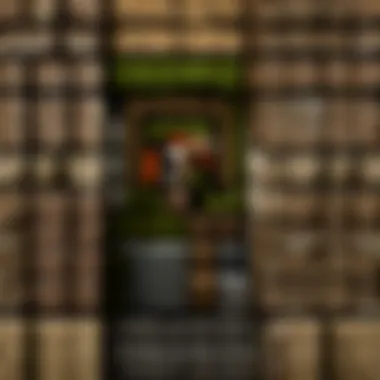

Unique Features of Themed Packs
Unique themes can transport players into entirely different worlds, whether it's a medieval fantasy setting or an enchanting fairy tale backdrop. The artistic interpretations found in these packs are often detailed and creative, appealing to players who enjoy storytelling or role-playing elements.
Top Fantasy Texture Packs
Among the top fantasy texture packs are DokuCraft and Faithful Adventure. These packs provide a strong focus on thematic visuals that promote fantasy elements, such as magical forests, mystical creatures, and grand castles. They serve to enhance the gameplay experience by encouraging creativity and exploration. Their unique feature is the incorporation of storytelling elements into the textures, stimulating imaginations and inspiring creative gameplay.
Understanding these categories helps in selecting the right pack that not only fits personal aesthetic preferences but also enhances the overall gameplay experience.
Top Minecraft Texture Packs
The Minecraft community is vast and diverse. Players often seek ways to personalize their experience. Texture packs play a vital role in this. They change the visual style of the game, enhancing immersion and creativity. This section examines some of the top texture packs available. Understanding these packs can transform gameplay.
Detailed Reviews
In-depth reviews of texture packs will provide valuable insights into what makes each unique. Players benefit from knowing specific characteristics and features that influence their choice of pack.
Pack Name and Overview
Each texture pack has its own identity. For example, John Smith Legacy offers a medieval feel with attention to detail. This pack is praised for its rich colors and styled blocks. Players love it because it fits well within adventurous gameplay. Features include specific designs of mobs and items that enhance the thematic experience. However, some might find the pack heavy on system resources.
Visual Examples and Screenshots
Visual examples significantly improve the understanding of what a texture pack offers. Screenshots of John Smith Legacy can show the detailed textures of wood, brick, and stone. They illustrate the vibrant environment it creates. The clarity in these visuals allows players to see how the pack modifies the appearance of their builds. This can greatly influence a player’s decision. Yet, it’s important to remember that screenshots may not capture the full range of effects experienced in-game.
Download Links and Installation Processes
Having easy access to download links is critical. Players need a direct way to obtain texture packs. For John Smith Legacy, players can find official download links on their website or trusted forums like Reddit. The installation process is usually straight-forward. For Java Edition users, downloading the zip file, moving it to the "resourcepacks" folder, and selecting it in-game are general steps. Bedrock users will need to follow slightly different processes. Clear instructions ensure users can quickly start enjoying the new textures. However, not all links lead to reliable sources, requiring players to exercise caution.
How to Install Texture Packs
Installing texture packs is a critical part of enhancing the Minecraft experience. By adding texture packs, players can customize the look and feel of the game, making the environment more appealing. Not all texture packs work in the same way, hence understanding the installation process for different editions is important. Each edition has unique specifications and methods, which can lead to varied experiences. A clear understanding of installation can help players avoid common pitfalls and enjoy their chosen texture packs seamlessly. This section will guide you through the installation processes for both Java and Bedrock editions, while also highlighting common issues that may arise.
Step-by-Step Installation Guide
Java Edition Installation
Java Edition offers a simple installation process that allows for flexibility when adding texture packs. Players can download texture packs from various sources and install them by placing them in the appropriate folder. A key characteristic of Java Edition is the ability to easily switch between texture packs, enabling users to experiment with different visuals. This is a beneficial choice for many players, especially those interested in customizations.
The unique feature of Java Edition installation is its compatibility with many community-created packs, which may not be available in other editions. Installing a texture pack in Java involves navigating to the "resource packs" section in the game settings. This straightforward approach makes it easy for players to enhance their game experience. However, players must also be aware that certain texture packs may require higher system specifications, which could impact performance.
Bedrock Edition Installation
In contrast, Bedrock Edition has a different installation method that emphasizes integration with the game interface. The standard method requires players to access the Marketplace or import a texture pack directly within the game. One significant aspect of Bedrock Edition is its accessibility across multiple devices, allowing players on consoles, mobile, and Windows 10 to use the same packs. This inclusiveness is a key reason Bedrock is preferred by some players.
The unique feature of Bedrock Edition is the seamless installation from the in-game Marketplace, where updates for packs can be applied automatically. This convenience is advantageous because it minimizes the need for additional downloads and folders. However, the selection of texture packs might be somewhat limited compared to Java Edition, potentially restricting the options for players who seek specific aesthetics.


Common Installation Issues
Despite the intuitive installation processes for both editions, common installation issues can occur. These may include:
- Incompatibilities with certain game versions.
- Missing files that might result in textures not loading correctly.
- Conflicts with other installed texture packs.
Players should check compatibility before installing a new texture pack and be prepared to troubleshoot if the textures do not display as expected. Utilizing community forums on Reddit and official game support can provide helpful resources to resolve these issues.
Remember: Keeping the game updated and ensuring you follow the correct installation steps is key to a smooth experience.
Impact on Gameplay Experience
The role of texture packs in Minecraft extends beyond mere aesthetics. They significantly alter how players interact with the game. A well-chosen texture pack can provide a sense of immersion that transforms the gaming environment, making players feel a deeper connection to the world of blocks and pixels. For many, this enhanced immersion is a major benefit, as it can lead to a more engaging and enjoyable experience.
When players use texture packs designed for realism, they often notice an immediate difference in how they perceive various elements of the game. The textures can make environments appear more vibrant or atmospheric, which can encourage exploration and creativity. For example, lush forests can look more inviting, and desolate lands can evoke a sense of loneliness. This effect magnifies the emotions players can experience while navigating through their virtual worlds.
Furthermore, the choice of texture pack can also impact gameplay mechanics. Certain packs may highlight important resources, making it easier for players to spot vital materials. This can be particularly advantageous in survival mode, where efficiency is key.
Overall, the significance of texture packs in gameplay is multi-faceted. They contribute to immersion and aesthetics while offering players a different way to engage with Minecraft.
Increased Immersion
Increased immersion through texture packs can elevate the Minecraft experience from simple play to an engaging venture. Visual depth, color saturation, and detail can lead players to feel as though they are truly within the game rather than just observing it.
- Realistic Environments: Realistic texture packs can emulate the intricacies of nature and urban landscapes. Players often report feeling a more substantial connection to the game world when using these packs.
- Artistic Styles: Whether it’s a cartoonish look or a pixelated theme, artistic styles draw players into the game in unique ways. Each style enhances different themes, supporting a wider range of emotional engagement.
- Lore and Storytelling: Many texture packs include thematic visuals that align with specific narratives or lore. This can bring quests and adventures to life, allowing players to appreciate the broader story arcs more fully.
"The right texture pack can make the difference between just playing Minecraft and truly experiencing it."
Performance Considerations
While texture packs enrich visual experience, performance must also be considered. It is essential to choose a texture pack that suits your system capabilities. Higher resolution texture packs can consume more memory and processing power, potentially leading to reduced frame rates or lag, especially in large or complex worlds.
- Resolution Impact: Standard Minecraft textures are 16x16 pixels. Packs up to 64x64 or even 512x512 provide stunning visuals but can greatly impact older systems. Players should balance visual quality and system performance.
- Optimization: Some texture packs are optimized for performance without sacrificing quality. Users should research and select those that offer smoother gameplay without compromising their experiences.
- Asset Management: Players who frequently switch between texture packs might benefit from creating a workflow that helps manage these assets effectively. This practice can streamline load times and enhance overall performance.
In summary, while the visual enhancements of texture packs are appealing, players cannot ignore the necessity of performance considerations. Finding the right balance ensures an enjoyable and immersive gameplay experience.
Finale
The conclusion of this article emphasizes the significance of texture packs in enhancing the Minecraft experience. Texture packs serve more than just aesthetic purposes; they fundamentally alter the visual landscape of the game, making it more appealing and engaging for players. As discussed, players can benefit from a variety of genres, from realistic to retro styles, unlocking creative expressions and accommodating individual preferences.
Summarizing the Benefits
Texture packs offer numerous advantages:
- Visual Appeal: They elevate the graphics, contributing to a more immersive gaming world.
- Personalization: Players can customize their experience, tailoring the visuals to align with their tastes.
- Compatibility with Mods: Many texture packs integrate smoothly with mods, enhancing gameplay without compromising system performance.
- Community Engagement: Many creators contribute texture packs, fostering a collaborative environment among players. This aspect enhances community participation, allowing users to share preferences and recommendations.
Overall, using texture packs not only transforms the game visually but also enriches the social experience of Minecraft.
Future Trends in Texture Packs
As Minecraft evolves, so do the texture packs. Future trends may see:
- Increased Realism: As technology advances, players can expect even more realistic textures, thanks to higher resolution assets and improved graphic engines.
- Dynamic Textures: Texture packs may include dynamic elements that change based on gameplay, enhancing immersion further.
- User-Generated Content: The growing community will likely lead to more creative and diverse packs, allowing players to explore unprecedented styles.
- Integration with VR: As virtual reality gains popularity, texture packs may cater specifically to enhance VR gameplay, improving visual clarity and user experience.



