Top 3D Editors to Enhance Your Minecraft Creations
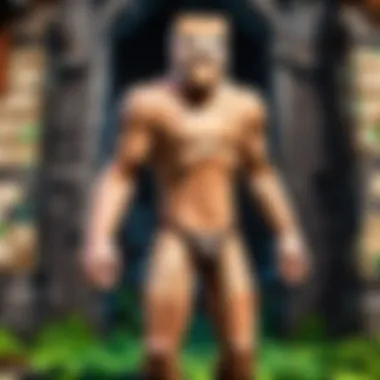

Intro
When diving into the world of Minecraft, the creative potential seems limitless. From constructing sprawling castles to hosting intricate survival maps, players often seek ways to enhance their building experiences. This guide explores several 3D editing tools tailored for Minecraft enthusiasts, allowing users to push their imagination and intricacies to new heights. For those looking at this as just a game, it’s not. It’s a canvas where pixels become monumental dreams.
In a cluttered landscape of applications, finding the right tool can seem daunting. Some options cater to casual builders, while others appeal to seasoned modders and developers, making it essential to comprehensively evaluate their functionality and ease of use. Let’s take a stroll down the path of creativity and dissect these powerful tools that can significantly improve your Minecraft expeditions.
Minecraft Game Guides
Character Creation Guide
Creating characters in Minecraft isn’t just about aesthetics—it's about expressing one’s individuality within the blocky universe. While the base game offers various skins, many 3D editors enable advanced customization options essential for players wanting to make a more personalized impact. From custom skin creators like Skindex to tools that allow you to design intricate outfits, the choices are abundant. With the Minecraft Skin Editor, users can easily edit colors, add patterns, and craft outfits, ensuring every character becomes uniquely yours.
Building Techniques Tutorial
Each block placement is a step in telling a story. Understanding building techniques is crucial to crafting masterpieces. Some editors provide an intuitive interface, making the building process straightforward. For instance, MCEdit allows players to quickly copy, paste, and manipulate structures, allowing for efficient redos and alterations. Familiarizing oneself with layering and texture blending elevates an average build into architectural elegance.
Redstone Mechanics Explained
Redstone can be as simple as a light switch or as complex as a computer circuit. Knowing how to manipulate it within an editor can open new doors of innovation. Several tools have extensive tutorial sections that delve into the nuances of Redstone mechanics. Mastering concepts around timing, delay, and wiring can turn your mechanics from rudimentary to revolutionary. A well-placed piston could be the difference between mere decoration and a fully functioning doorbell.
Crafting Recipes Encyclopedia
Crafting is at the heart of Minecraft gameplay. Acquainting oneself with recipes allows for seamless progression in the game. Comprehensive 3D editors cater to the need for easy crafting visualizations. Some platforms offer interactive crafting tables that allow players to preview items as they gather components, ensuring that nothing goes missing in translation.
Latest Updates and Patch Notes
Keeping up with the ever-evolving Minecraft landscape means knowing what’s new. Each update may introduce groundbreaking features or necessary tweaks to existing tools.
Patch Note Breakdown
Steady updates often alter gameplay dynamics, necessitating thorough reading of patch notes. Understanding a patch allows users to adjust their skills accordingly. For example, after minor updates involving mob behavior in combat, skilled players can change their tactics to utilize environments more effectively.
New Features Analysis
Every major update often brings along exciting advancements. Whether it's new biomes, mobs, or technical aspects, keen players should analyze these features deeply to adapt their building strategies and overall gameplay.
Biome and World Generation Updates
The beauty of Minecraft lies in its ever-changing world. Sometimes, an old favorite biome might receive a facelift. New aesthetics often inspire fresh building ideas or even allow players to create realms that fit thematically with the new surroundings.
Community Speculations and Theories
An enthusiastic community frequently stays ahead of the updates through various forums and threads. These discussions often spawn theories that lead to spirited debates about the intent behind new changes. Engaging with these speculations can spark innovative ideas that take your builds to unexpected territories.
Understanding 3D Editing in Minecraft
3D editing has become an integral aspect of the Minecraft experience, opening up a realm of possibilities for creativity and innovation. When players engage with the vast world of Minecraft, they are not merely limited to constructing basic structures with blocks. Instead, they can harness the power of 3D editors to enhance their building capabilities dramatically. Understanding these tools can significantly improve the gameplay, allowing enthusiasts to create unique environments that tell stories, evoke emotions, or stimulate fun.
The Importance of 3D Editors
3D editors are vital for Minecraft creators for several reasons. First and foremost, they allow for precision in building. Regular block placement can often lead to a haphazard look, but with 3D editing, there is a chance to refine and polish designs to perfection. Players can visualize their creations in three dimensions before implementing them, reducing the likelihood of costly mistakes.
Moreover, 3D editors boost efficiency. Tools such as MCEdit provide the capability to copy and paste large sections of structures, drastically cutting down on building time. This is particularly helpful for players involved in large-scale projects or server builds where speed is of the essence.
As players delve deeper into modding or custom content creation, understanding these editors becomes imperative. They provide the necessary tools for texturing, model creation, and animation, which can enhance the overall gaming experience and bring unique concepts to life.
Finally, the social aspect of Minecraft is heavily reliant on 3D editing. Many community builds and mods arise from collaborative efforts among players. 3D editors facilitate this collaboration, enabling creators to share their designs with others easily, thus fostering a rich community dynamic. Players can learn from each other, adopt new techniques, and collectively enhance their crafting skills.
Common Features in 3D Editing Software
Different 3D editors come with a variety of features, tailored to meet diverse needs. Understanding these common functionalities can help users choose tools that fit their preferences best.
- User-friendly Interface: A straightforward interface allows even novices to navigate the software with ease. Intuitive design may include drag-and-drop functionality and clear tooltips.
- Modeling Tools: Essential features like scaling, rotating, and mirroring objects are common. This flexibility enables users to experiment and find the perfect alignment or orientation for their designs.
- Texture Mapping: Applying textures is crucial for making creations visually appealing. Many editors include built-in texture libraries or allow users to import custom textures easily.
- Export Options: Compatibility with Minecraft's format is necessary for a smooth workflow. Editors typically provide various export options to ensure that designs can be promptly utilized within the game.
- Undo/Redo Functions: Mistakes can happen, and having the ability to undo actions helps prevent loss of progress, allowing for a seamless editing process.
By understanding these common features, players can select a 3D editor that aligns with their desired workflow, ensuring optimal creativity and productivity in their Minecraft journeys.
Types of 3D Editors Available
When stepping into the expansive world of Minecraft creation, understanding the different types of 3D editors is crucial. These tools can dramatically shape the experience for players, whether they're crafting intricate builds or developing mods. Each type of 3D editor offers unique features and functionalities. By knowing these differences, you'll be more equipped to choose the right tool for your specific needs.
Standalone Editors
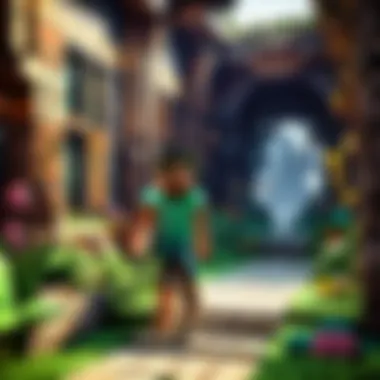

Standalone editors provide robust solutions for those seeking thorough control over their designs. These applications are installed directly on your computer and often boast advanced capabilities that may not be available in other formats. For example, editors like Blender can handle complex modeling, rendering, and even animations.
One of the standout benefits of standalone editors is the flexibility they afford. Users can integrate various plugins or scripts to enhance functionality—a definite bonus if you're looking to create something one-of-a-kind.
However, it’s essential to note that standalone tools typically have a steeper learning curve. Users may find themselves deep in tutorials and instructional videos before they can effectively harness the software.
Integrated Game Editors
Integrated game editors come built into Minecraft or its toolsets, making them accessible for players simultaneously engaging with the game. Editors such as Cubik Studio allow seamless modifications to models while ensuring real-time feedback in the Minecraft environment. This integration fosters a more intuitive workflow as you can visualize your alterations immediately.
While convenient, these editors may come with limitations in terms of complexity. They generally cater towards users who aren't necessarily looking to delve into intricate designs but rather those who appreciate quick edits and efficient adjustments. Moreover, integrated editors often streamline cooperative creation, offering a fun experience for groups working together on a common build.
Web-Based Editors
Web-based editors are like the convenience store of 3D editing. Free or subscription-based, these platforms only require a web browser and an internet connection. Tools like Tinkercad specialize in easy-to-use interfaces that are perfect for newcomers as well as seasoned creators needing a quick solution. They often allow for instant sharing and collaboration, which is a game changer when working with others.
On the flip side, internet-based tools can be limited in terms of processing power and features compared to their standalone counterparts. This makes them less suitable for heavy editing or complex modeling. However, for straightforward projects or educational purposes, their simplicity is undeniably appealing.
With a clearer picture of what each editor type offers and the scenarios where they shine, you can make informed decisions about which tools align best with your creative ambitions in the Minecraft universe. It's like picking the right wrench for a job—you want one that fits snugly and will get the task done efficiently.
Remember, the right tool can make or break your creative process.
Key Features to Consider
When diving into the world of 3D editors for Minecraft, understanding what to look for is crucial. It’s not just about picking any editor that catches your eye; you want to consider specific features that will make your experience efficient and enjoyable. From user-friendliness to compatibility issues, these elements can make or break your project. Here’s what you should keep in mind:
User Interface and Usability
The user interface (UI) is your first point of contact with any 3D editor. A clean and intuitive UI can mean all the difference, especially when you’re knee-deep in crafting elaborate structures. Imagine trying to build a grand castle but spending more time searching for tools and functions than actually placing blocks. An editor that places emphasis on usability allows users to navigate seamlessly. For instance, you might find an integrated toolbar that groups similar tools together—this not only declutters the workspace but also makes it easier for you to locate what you need on the fly.
Take Blockbench, for example, which has a simple, well-organized layout. Its drag-and-drop interface makes it easy for newcomers to pick up and start working right away. A user-friendly editor can significantly shorten the learning curve for aspiring creators.
Compatibility with Minecraft Versions
In the ever-evolving Minecraft landscape, you will want to ensure the 3D editor you choose works smoothly with the version you’re playing. As updates roll out, certain features may become obsolete or limited in older editors. Keeping your tools aligned with the latest gameplay version can save you headaches down the road.
Some editors, like Cubik Studio, offer native support for different Minecraft editions, allowing you to choose between Java or Bedrock, depending on your focus. This consideration is essential—after all, why waste time modifying a model only to find out it won’t work with your Minecraft setup?
Exporting and Importing Models
The ability to export and import models effectively is another key feature to ponder. You might create a stunning model only to realize you can’t get it into your game without a hassle. A good 3D editor will support various formats, enabling you to transport your creations seamlessly into Minecraft or other programs for further refinement.
For instance, Blender provides robust exporting options that cater to a range of requirements, be it for modding or showcasing in a community. To make things easier, look for editors that offer one-click export functions, which streamline the entire process for you.
Remember: An editor is only as good as its ability to integrate with your creative workflow.
In sum, as you weigh the features that matter most in a 3D editor for Minecraft, think about how these elements fit into your creative needs. An editor that prioritizes usability, compatibility, and model management can open up a new world of possibilities for your Minecraft experiences.
Popular 3D Editors for Minecraft
In the ever-evolving world of Minecraft, the ability to craft intricate designs and models can significantly enhance the gameplay experience. This section looks closely at popular 3D editors that cater to both seasoned modders and fresh-faced newcomers alike. By understanding the versatility and specific functions of these tools, players can unlock their creative potential. The right 3D editor can streamline the process of creating customized game assets, ultimately transforming blocks into a vibrant art form.
MCEdit
MCEdit is often considered a cornerstone of Minecraft world editing. This powerful tool allows users to import and manipulate entire worlds with ease. One standout feature is the intuitive interface that offers users a straightforward way to make large-scale changes. Players can select regions, copy and paste sections, and even delete unwanted structures with just a click. It’s akin to a paintbrush for a painter, but one that creates with blocks instead of strokes.
Benefits include:
- Multiplayer compatibility: Works seamlessly across collaborative server projects.
- Import external models: Users have the option to integrate custom models from other software which broadens creative capabilities.
- Scripting Options: Advanced users can employ Python scripts to automate tasks, adding another layer of functionality.
Tinkercad
Tinkercad is a user-friendly, web-based software suited for those who may just be starting their 3D editing journey. With its drag-and-drop interface, it’s as easy as pie. The platform enables players to design their models from scratch or modify existing ones. It’s not limited to Minecraft; users can craft designs for various applications, but its simplicity makes it a favorite among Minecraft players.
- Key Features:
- Live collaboration: Users can invite others to work together in real-time, making it a popular option for group projects.
- 3D printing compatibility: Once designs are complete, they can easily be exported for printing or other digital uses.
- Educational resources: Tinkercad includes tutorials which can help users grasp design concepts quickly.
Blockbench
Blockbench stands out in the crowd thanks to its focus on Minecraft’s unique aesthetic. Designed specifically for creating 3D models and animations, this tool feels like a playground for Minecraft enthusiasts. Users can create blocky characters and objects while previewing changes live. Blockbench’s texture painting option allows for detailed designs without hopping between different software.


- Highlighted Features:
- Animated models: Players can animate their creations to respond in specific ways in-game, adding life to their projects.
- Model import/export options: Supports various file formats, ensuring compatibility across different platforms.
- Community assets: Users can access a library of public models to inspire their creative side.
Cubik Studio
Cubik Studio offers a rich experience for those who want to create complex models for Minecraft. Aimed at users with a bit more experience, this tool provides layered functionality that lets creators dive deep into their projects. From developing intricate entity models to compiling detailed blocks, the options are nearly endless. It’s not just a tool; it’s a virtual workshop.
- Notable Aspects:
- 3D sculpting tools: Allows users to push, pull, and shape designs, creating custom textures that make models unique.
- Multi-platform availability: Cubik Studio works across various operating systems, making it accessible to a broader user base.
- Real-time updates: Edits can be seen immediately, enhancing the creative process.
Blender
While Blender isn’t specifically made for Minecraft, it's a titan in the realm of 3D modeling. The extensive toolset allows advanced users to create sophisticated models that can be exported into Minecraft. Many modders swear by this software due to its versatility. Blender’s steep learning curve is offset by the vast array of tutorials available online, making it a worthy investment.
- Why Choose Blender?
- Customization: Users can tweak every aspect of design to fit their vision precisely.
- Animation features: Offers robust animation tools for those looking to take their models to the next level.
- Active community: The Blender community is buzzing with resources and forums for users to learn and share tips.
"Choosing the right 3D editor can significantly impact the quality and creativity of your Minecraft projects. It’s worth trying a few to see which fits your style best."
Understanding these tools is essential for any player aiming to elevate their Minecraft experience. Each editor offers unique advantages, making it vital to consider your personal goals and expertise before deciding on the one that suits you best.
Comparative Analysis of 3D Editors
When it comes to selecting a 3D editor for Minecraft, a comparative analysis provides invaluable insights. The vast array of tools available can be overwhelming, particularly for players new to the world of three-dimensional design. Understanding the strengths and weaknesses of different programs paves the way for making informed decisions that directly impact the quality of your creations.
Evaluating various 3D editors revolves around three primary elements: performance and speed, community support, and pricing models. Each of these factors plays a crucial role in the overall user experience and can determine how effectively a player can bring their visions to life while enjoying the creative process.
Performance and Speed
Performance and speed are arguably the most critical aspects of any 3D editing software. An efficient editor allows users to manipulate models smoothly without precarious lagging or crashes. Imagine trying to assemble a grand castle in Minecraft, only to have the software freeze at a crucial moment. It’s like trying to forge steel with a plastic hammer—frustrating and ultimately futile.
Key points to consider include:
- Rendering Speed: Fast rendering is essential for seeing changes in real-time. Look for an editor that offers quick previews without long wait times.
- System Requirements: Some tools demand high-spec computers, which may not suit everyone. Knowing your computer’s limitations helps in selecting appropriate software.
- Stability: Various editors can be picky about compatibility with different systems. Flaky software might leave you wondering if today’s the day your project gets wiped, leaving you in the lurch.
Community Support and Resources
A strong community can make or break your experience with any software. Community support provides a safety net, especially for newcomers. When you’re tinkering away late at night and encounter a roadblock, an active forum or Discord channel can be your go-to. Whether through troubleshooting tips or creative inspiration, community resources are vital.
- Forums: Platforms like Reddit are bursting with discussions, guides, and troubleshooting threads focused on specific software, enhancing your learning curve significantly.
- Tutorials and Documentation: The availability of instructional content, both written and video, can dramatically reduce learning time. Clear guides often lay out everything from basic navigation to advanced modeling techniques.
- User Generated Content: Inspiration is everywhere. Community members often share their creations, which can spark ideas and broaden your understanding of what’s possible within each tool.
Pricing Models
When considering the financial aspect, pricing models can be a decisive factor in choosing which software to invest in. From free editors that come with limitations to premium software with extensive features, understanding what each brings to the table is crucial.
- Free vs. Paid: Some of the best tools offer free versions, but often with limited features. Assess whether the free version meets your needs or if you’ll require the additional functionalities that a paid version provides.
- One-Time Purchase vs. Subscription: Some programs operate on a one-time purchase model, which can be more budget-friendly in the long run. In contrast, subscription services might provide ongoing updates and support but can pinch wallets over time.
- Value for Money: Finally, consider what you get in return. Sometimes, cheaper options come with hidden costs in terms of usability or lack of critical features.
"Choosing the right 3D editor is like picking tools for crafting - each has its strengths, but the best choice often depends on the task at hand."
In summary, a comparative analysis of 3D editors reveals much about performance capabilities, community engagement avenues, and financial commitments. For anyone serious about crafting within the Minecraft universe, taking the time to assess these factors can lead to a more enjoyable and productive editing journey.
Best Practices for 3D Editing
In the realm of Minecraft, where creativity knows no bounds, 3D editing serves as a pivotal tool for players aiming to build immersive worlds or create unique mods. The importance of honing best practices in 3D editing cannot be overstated. These practices not only enhance the visual quality of models but also play a significant role in optimizing performance within the game environment.
By focusing on specific elements such as efficient use of resources, understanding the game's limitations, and mastering the editing tools at hand, players can ensure that their creations run smoothly. Proper techniques in this area can tremendously enrich the gaming experience, allowing players to push the limits of what can be done within Minecraft’s expansive universe.
Any Minecraft enthusiast—whether a newbie hacker or a seasoned architect—stands to gain from adhering to a well-defined set of best practices. With that in mind, let's delve into crucial aspects that everyone from amateurs to veterans should incorporate into their editing workflow.
Optimizing Models for Performance
When designing 3D models, it’s easy to get carried away with intricate details. However, one must always remember the performance impact these elements may have in-game. Optimizing models is essential to ensure that they perform well without crashing your Minecraft experience. Here are some tips to keep in mind:
- Keep Poly Count Low: Reducing the number of polygons in your model can significantly enhance performance. Avoid excess details that may not be visible during gameplay.
- Use Texture Atlases: Instead of applying multiple textures to a model, combine them into a single texture atlas. This speeds up rendering and minimizes lag.
- Simplify Geometry: Often, simpler shapes convey the same message as complex ones. Aim for efficiency without sacrificing aesthetics.
By focusing on these aspects, you ensure smoother gameplay and a better user experience. As the saying goes, "Less is more."
Tips for Beginners


Embarking on your 3D editing journey can be daunting. However, there’s no need to feel overwhelmed. Here are some practical tips that can help beginners settle into the 3D editing landscape:
- Start Small: Tackle simple projects first. Experiment with basic shapes and structures before moving on to more complex creations.
- Utilize Tutorials: There are countless resources available. Websites like Reddit and various YouTube channels offer step-by-step guides to help you develop your skills.
- Practice Consistently: The more you practice, the better you’ll get. Make 3D editing a part of your routine to gradually improve.
Remember, every expert was once a beginner. Take your time and enjoy the learning process.
Advanced Techniques
For players looking to take their skills to the next level, advanced techniques can open up new avenues for creativity. Here are some strategies to elevate your 3D editing game:
- Master UV Mapping: Proper UV mapping not only enhances texture alignment but also maximizes detail without burdening performance.
- Use Rigging for Animations: If you aim to create animated models, learning rigging is essential. This involves creating a framework that defines how your model moves and behaves in the game.
- Explore Scripting and Modding: Diving into coding alongside your modeling can enrich your projects exponentially. Languages like Java can allow for unique interactions and effects.
With these advanced techniques up your sleeve, you can create truly mesmerizing worlds that not only look good but also breathe life into the Minecraft community.
Case Studies of 3D Projects in Minecraft
The significance of exploring case studies of 3D projects in Minecraft lies in their ability to provide concrete examples of how various 3D editors are put to work within the game. Instead of merely theorizing about the tools available, these case studies help to illustrate their practical applications. By analyzing real-world projects undertaken by both amateur and professional players, the intricacies of 3D editing become tangible. This contributes not just to a deeper understanding of the 3D editing landscape in Minecraft, but also to inspiring creators to broaden their own projects.
Delving into specific projects reveals the benefits of utilizing advanced 3D editors—for instance, modding successes and community builds. Both areas showcase how creativity combined with technical skills can result in stunning creations that revive or transform the original Minecraft experience.
Modding Successes
Modding within Minecraft has come a long way, often thanks to dedicated use of 3D editors. Take the example of the popular mod "Too Many Items". The mod was developed using a combination of MCEdit and custom scripting, seamlessly incorporating new block types that enrich the gameplay. This success story shows how thoughtful editing can lead to an increased immersion level for players, making gameplay more varied and flavorful.
- Key Elements of Modding Successes:
- Innovation: Developers frequently push the envelope, introducing fresh concepts that add depth.
- Engagement: Players are more likely to stay hooked on a game enhanced by intriguing mods.
- Collaboration: Many modders work in communities, learning and refining their skills together.
According to a post on Reddit, "The modding community in Minecraft is like a giant workshop where imagination meets creativity. Every new mod brings something unique to the table, growing the Minecraft universe exponentially."
Community Builds
Community builds are another bright star in the Minecraft constellation. These projects often encompass massive constructions made collaboratively by multiple players or groups. Famous examples include the colossal "Minecraft: The Movie" server project, where volunteers came together utilizing programs such as Tinkercad and Blockbench to recreate iconic scenes from films, games, or even historical landmarks.
- Advantages of Community Builds:
- Skill Development: Working alongside other players helps in honing one's skills through shared knowledge.
- Creativity Amplification: Each member brings their unique vision, resulting in something greater than the sum of its parts.
- Public Engagement: These collaborative projects heighten visibility and attract community members who might not otherwise play.
In a community discussion on Facebook, a player mentioned, "When I build with friends, we feed off each other’s ideas, making something that none of us could have accomplished alone."
Understanding these case studies not only demonstrates the capability of various 3D editors in executing creative visions but also fosters a sense of community among Minecraft players. They cultivate an environment where creativity and collaboration thrive, paving the way for future 3D projects.
Future Trends in 3D Editing for Minecraft
The landscape of 3D editing for Minecraft is constantly evolving. As technology advances, new tools and techniques emerge that change how players and creators build and enhance their virtual worlds. Understanding these future trends is vital for anyone looking to stay ahead of the curve and maximize their 3D editing capabilities. The integration of new technologies and concepts can significantly enrich the Minecraft experience, allowing for deeper engagement and creativity.
Emerging Technologies
As players dive deeper into 3D editing, several key technologies are gaining traction in the Minecraft community.
One major trend is the rise of machine learning. This technology can streamline workflows in 3D modeling, enabling tools to intelligently suggest designs, textures, and even layouts based on user preferences and historical data. This means that a beginner could quickly create impressive models with minimal effort.
Moreover, there’s the increasing popularity of cloud-based editing. This allows creators to work collaboratively more effectively. Imagine a team of builders, each working on their part of a project from different locations. By harnessing cloud technology, changes can be integrated in real-time, making teamwork smooth and efficient.
Also, real-time rendering tools are becoming part of the norm. Players can see their creations come to life instantaneously, rather than waiting long periods for updates after changes. This can be particularly useful when adjusting small details or experimenting with different color palettes.
Influence of Virtual Reality and Augmented Reality
The emergence of Virtual Reality (VR) and Augmented Reality (AR) is set to redefine how users interact with their Minecraft creations. In the past, players have been limited to observing their builds from a screen, which, while immersive, lacks a tangible feel. With AR, one can place Minecraft models into the real world via their smartphone or wearable devices. Users can walk around their creations and explore them from different angles, leading to a more engaging experience.
For VR, the potential is even more compelling. Players can step inside their built environments. This brings a whole new aspect of immersion that traditional screens cannot replicate. The ability to navigate through your own world in real time, turning your head to see hidden details or getting closer to examine specific textures, will change how creators approach design.
The interaction between technology and creativity will only deepen, pushing the limits of what’s possible in Minecraft.
However, while these advancements are exciting, they also introduce considerations that creators must navigate. The hardware requirements for effective VR or AR experiences could narrow the user base, as not every Minecraft player has access to high-end devices. Furthermore, there could also be a learning curve involved in using these immersive technologies effectively.
As these trends develop, it's essential to keep an eye on how they shape the future of 3D editing in Minecraft. Embracing these technologies not only enhances creativity and innovation but also fosters a community that adapts and grows alongside them.
Culmination
In exploring the vast landscape of 3D editors for Minecraft, it becomes evident just how crucial these tools are for enhancing the gaming experience. The right 3D editor can significantly influence the effectiveness and creativity of a player’s projects. By choosing a fitting software, players do not merely construct; they architect immersive worlds that captivate others. It’s about bringing imagination to life, crafting intricate structures, and ultimately, leaving behind a mark in the expansive Minecraft universe.
Summarizing the Best Options
When we look back over this discussion, several notable options have risen to the top, each with unique features tailored to diverse user needs. For instance:
- MCEdit is ideal for those who need a powerful standalone solution, especially beneficial for large projects where precision is key.
- Tinkercad offers a user-friendly approach, perfect for beginners just stepping into the world of 3D design.
- Blockbench is great for model animation and is particularly favoured by those looking to create complex character designs.
- Cubik Studio appeals to users who desire flexibility in their design process, allowing them to work both in 2D and 3D environments seamlessly.
- Blender stands out for its comprehensive features, though it comes with a steeper learning curve that might intimidate newcomers.
Each of these editors brings something to the table, catering to a wide range of Minecraft players—from casual builders to serious mod developers. Whatever your experience level, the collection of tools discussed provides a manageable route to explore creativity in Minecraft.
Encouragement for Further Exploration
For those feeling inspired to delve deeper, the world of 3D editing extends far beyond the mentioned tools. Keeping an eye on trends and new technologies can lead to discoveries that enhance one's Minecraft experience. The gaming community is vast and filled with shared knowledge. So don't hesitate to explore forums, Reddit threads, and even Facebook groups dedicated to Minecraft. Engaging with fellow players can offer fresh perspectives and innovative tips.
Consider this just the surface of what’s possible. With the rapid pace of development in 3D editing, emerging technologies can reshape how we view and interact with virtual worlds. Explore different editing software, experiment with your designs, and don’t shy away from making mistakes; they are part of the learning journey.
"Every great idea starts with a spark of inspiration. So go on, spark your creativity!"



